tow Ram ProMaster 2014 Owner's Manual
[x] Cancel search | Manufacturer: RAM, Model Year: 2014, Model line: ProMaster, Model: Ram ProMaster 2014Pages: 410, PDF Size: 2.83 MB
Page 23 of 410
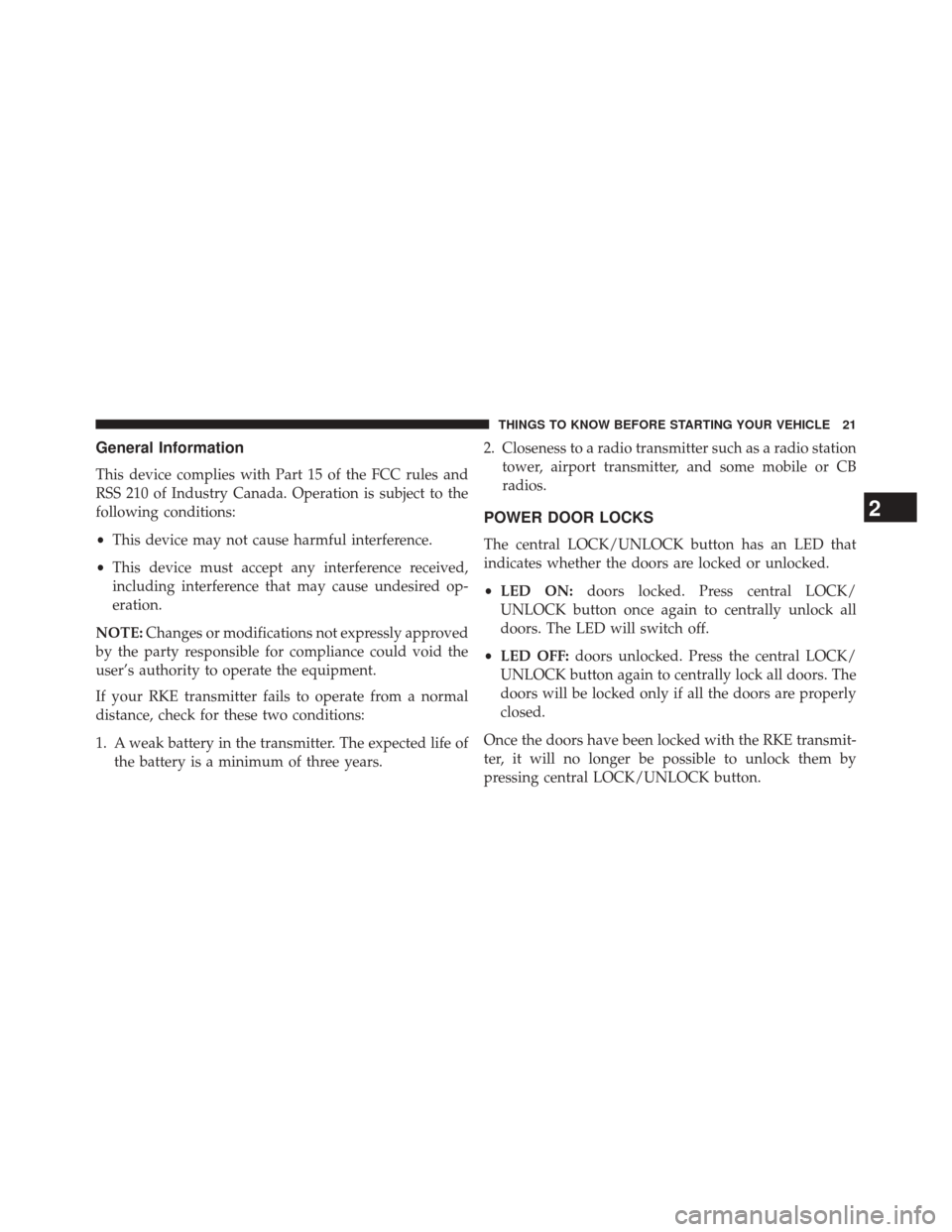
General Information
This device complies with Part 15 of the FCC rules and
RSS 210 of Industry Canada. Operation is subject to the
following conditions:
•This device may not cause harmful interference.
• This device must accept any interference received,
including interference that may cause undesired op-
eration.
NOTE: Changes or modifications not expressly approved
by the party responsible for compliance could void the
user’s authority to operate the equipment.
If your RKE transmitter fails to operate from a normal
distance, check for these two conditions:
1. A weak battery in the transmitter. The expected life of the battery is a minimum of three years. 2. Closeness to a radio transmitter such as a radio station
tower, airport transmitter, and some mobile or CB
radios.
POWER DOOR LOCKS
The central LOCK/UNLOCK button has an LED that
indicates whether the doors are locked or unlocked.
•LED ON: doors locked. Press central LOCK/
UNLOCK button once again to centrally unlock all
doors. The LED will switch off.
• LED OFF: doors unlocked. Press the central LOCK/
UNLOCK button again to centrally lock all doors. The
doors will be locked only if all the doors are properly
closed.
Once the doors have been locked with the RKE transmit-
ter, it will no longer be possible to unlock them by
pressing central LOCK/UNLOCK button.
2
THINGS TO KNOW BEFORE STARTING YOUR VEHICLE 21
Page 35 of 410
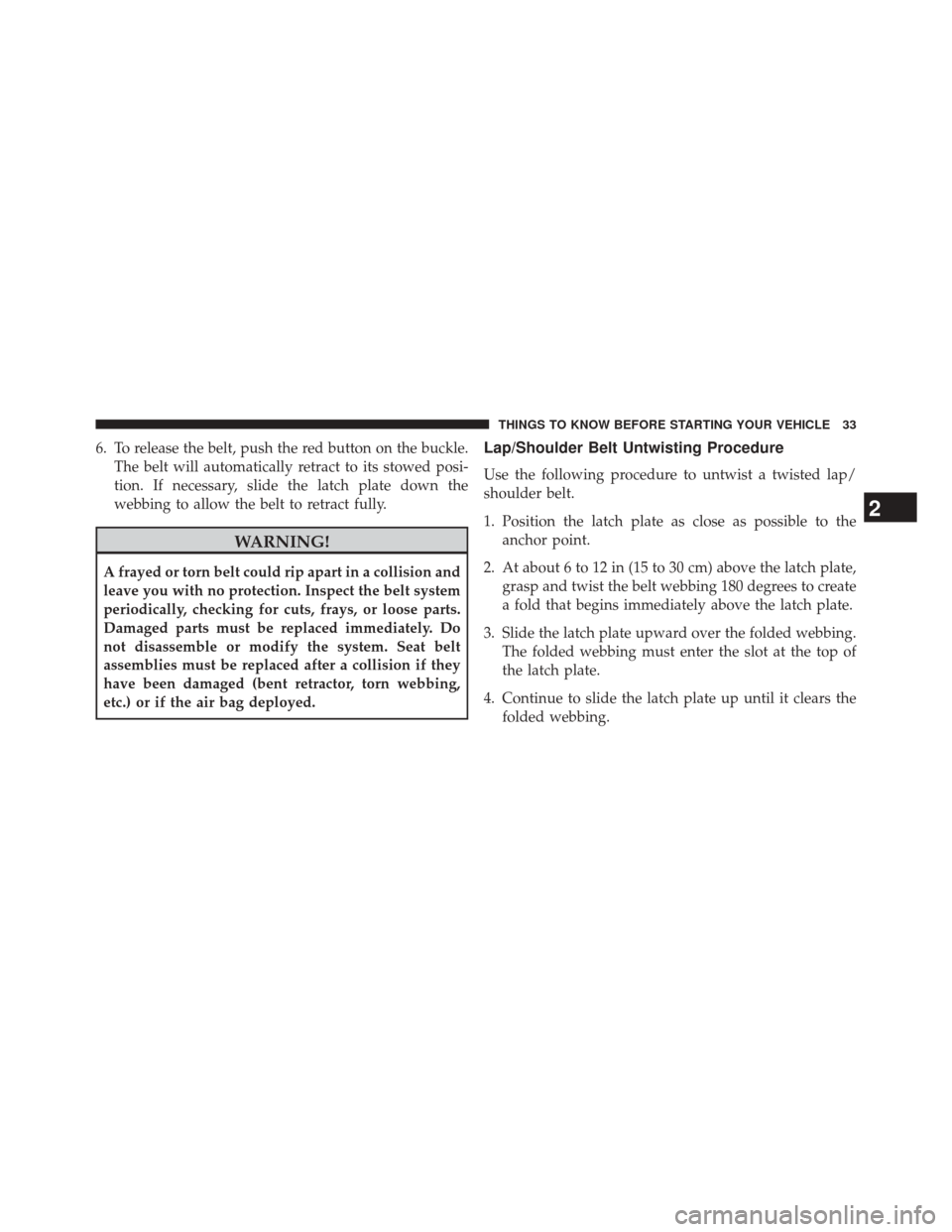
6. To release the belt, push the red button on the buckle.The belt will automatically retract to its stowed posi-
tion. If necessary, slide the latch plate down the
webbing to allow the belt to retract fully.
WARNING!
A frayed or torn belt could rip apart in a collision and
leave you with no protection. Inspect the belt system
periodically, checking for cuts, frays, or loose parts.
Damaged parts must be replaced immediately. Do
not disassemble or modify the system. Seat belt
assemblies must be replaced after a collision if they
have been damaged (bent retractor, torn webbing,
etc.) or if the air bag deployed.
Lap/Shoulder Belt Untwisting Procedure
Use the following procedure to untwist a twisted lap/
shoulder belt.
1. Position the latch plate as close as possible to theanchor point.
2. At about 6 to 12 in (15 to 30 cm) above the latch plate, grasp and twist the belt webbing 180 degrees to create
a fold that begins immediately above the latch plate.
3. Slide the latch plate upward over the folded webbing. The folded webbing must enter the slot at the top of
the latch plate.
4. Continue to slide the latch plate up until it clears the folded webbing.
2
THINGS TO KNOW BEFORE STARTING YOUR VEHICLE 33
Page 39 of 410
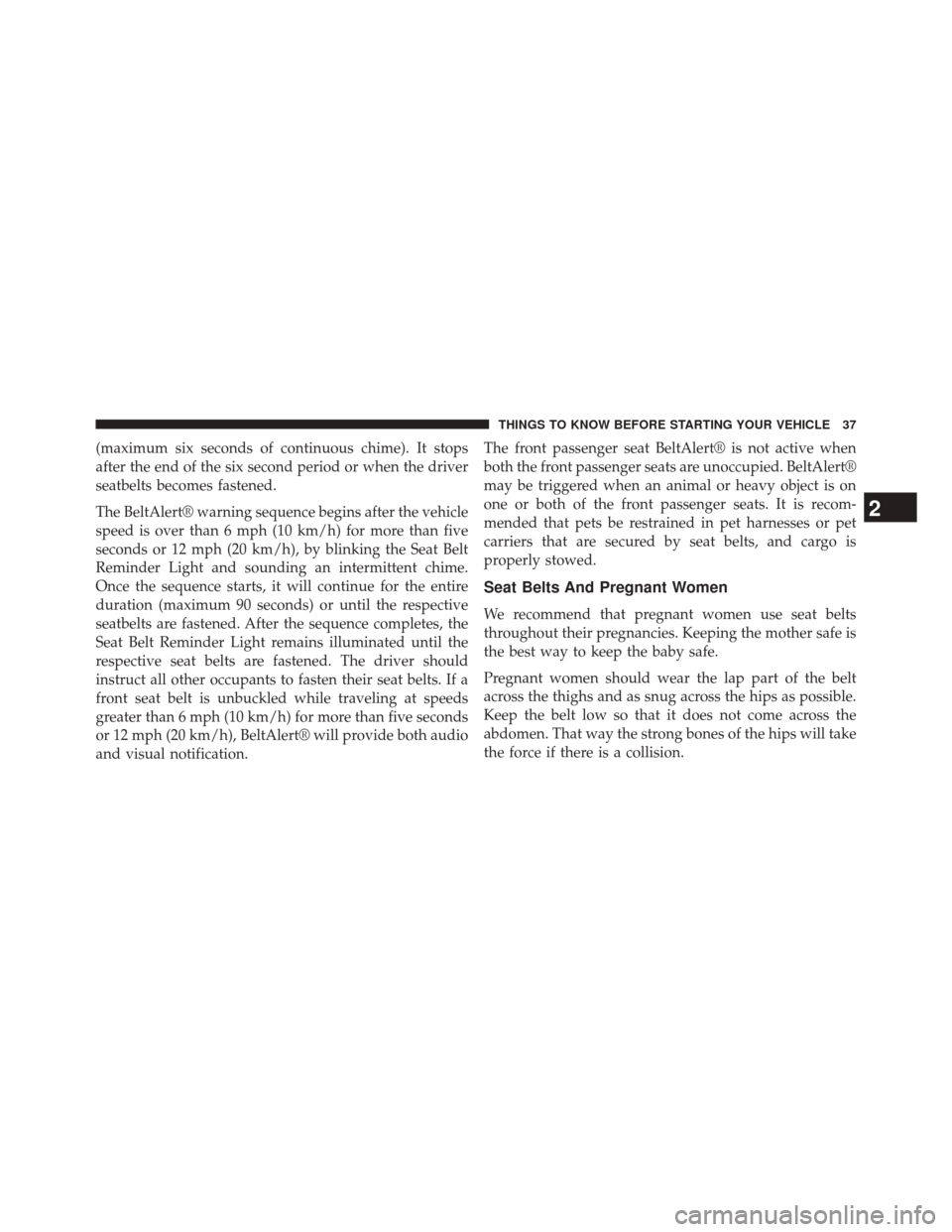
(maximum six seconds of continuous chime). It stops
after the end of the six second period or when the driver
seatbelts becomes fastened.
The BeltAlert® warning sequence begins after the vehicle
speed is over than 6 mph (10 km/h) for more than five
seconds or 12 mph (20 km/h), by blinking the Seat Belt
Reminder Light and sounding an intermittent chime.
Once the sequence starts, it will continue for the entire
duration (maximum 90 seconds) or until the respective
seatbelts are fastened. After the sequence completes, the
Seat Belt Reminder Light remains illuminated until the
respective seat belts are fastened. The driver should
instruct all other occupants to fasten their seat belts. If a
front seat belt is unbuckled while traveling at speeds
greater than 6 mph (10 km/h) for more than five seconds
or 12 mph (20 km/h), BeltAlert® will provide both audio
and visual notification.The front passenger seat BeltAlert® is not active when
both the front passenger seats are unoccupied. BeltAlert®
may be triggered when an animal or heavy object is on
one or both of the front passenger seats. It is recom-
mended that pets be restrained in pet harnesses or pet
carriers that are secured by seat belts, and cargo is
properly stowed.
Seat Belts And Pregnant Women
We recommend that pregnant women use seat belts
throughout their pregnancies. Keeping the mother safe is
the best way to keep the baby safe.
Pregnant women should wear the lap part of the belt
across the thighs and as snug across the hips as possible.
Keep the belt low so that it does not come across the
abdomen. That way the strong bones of the hips will take
the force if there is a collision.
2
THINGS TO KNOW BEFORE STARTING YOUR VEHICLE 37
Page 74 of 410

MIRRORS
Inside Day/Night Mirror — If Equipped
A two-point pivot system allows for horizontal and
vertical adjustment of the mirror. Adjust the mirror to
center on the view through the rear window.
Headlight glare can be reduced by moving the small
control under the mirror to the night position (toward the
rear of the vehicle). The mirror should be adjusted while
set in the day position (toward the windshield).
Outside Mirrors
To receive maximum benefit, adjust the outside mirror(s)
to center on the adjacent lane of traffic with a slight
overlap of the view obtained on the inside mirror.
Manual Rearview Mirror
72 UNDERSTANDING THE FEATURES OF YOUR VEHICLE
Page 75 of 410

WARNING!
Vehicles and other objects seen in an outside convex
mirror will look smaller and farther away than they
really are. Relying too much on side convex mirrors
could cause you to collide with another vehicle or
other object. Use your inside mirror when judging
the size or distance of a vehicle seen in a side convex
mirror.
Outside Mirrors Folding Feature
All outside mirrors are hinged and may be moved either
forward or rearward to resist damage. The hinges have
three detent positions:
•Full forward position
• Full rearward position
• Normal position
Power Mirrors — If Equipped
The power mirror controls are located on the driver-side
door trim panel.
To adjust a mirror, turn the control knob toward the left
upper, left lower, right upper or right lower mirror
positions indicated by one of the four arrow’s on the
Power Mirror Controls
3
UNDERSTANDING THE FEATURES OF YOUR VEHICLE 73
Page 85 of 410

Swivel Seat — If Equipped
The swivel seat lever is located at the lower front inboard
side of the seat. The seat may be turned through 180°
toward the seat on the opposite side and approximately35° toward the door. The seat may be locked in the
driving position or at the 180° position. To swivel the
seat, pull the swivel seat lever outward, turn the seat to
the desired position and release the lever.
Weight Adjustment Knob
Swivel Seat Lever
3
UNDERSTANDING THE FEATURES OF YOUR VEHICLE 83
Page 95 of 410
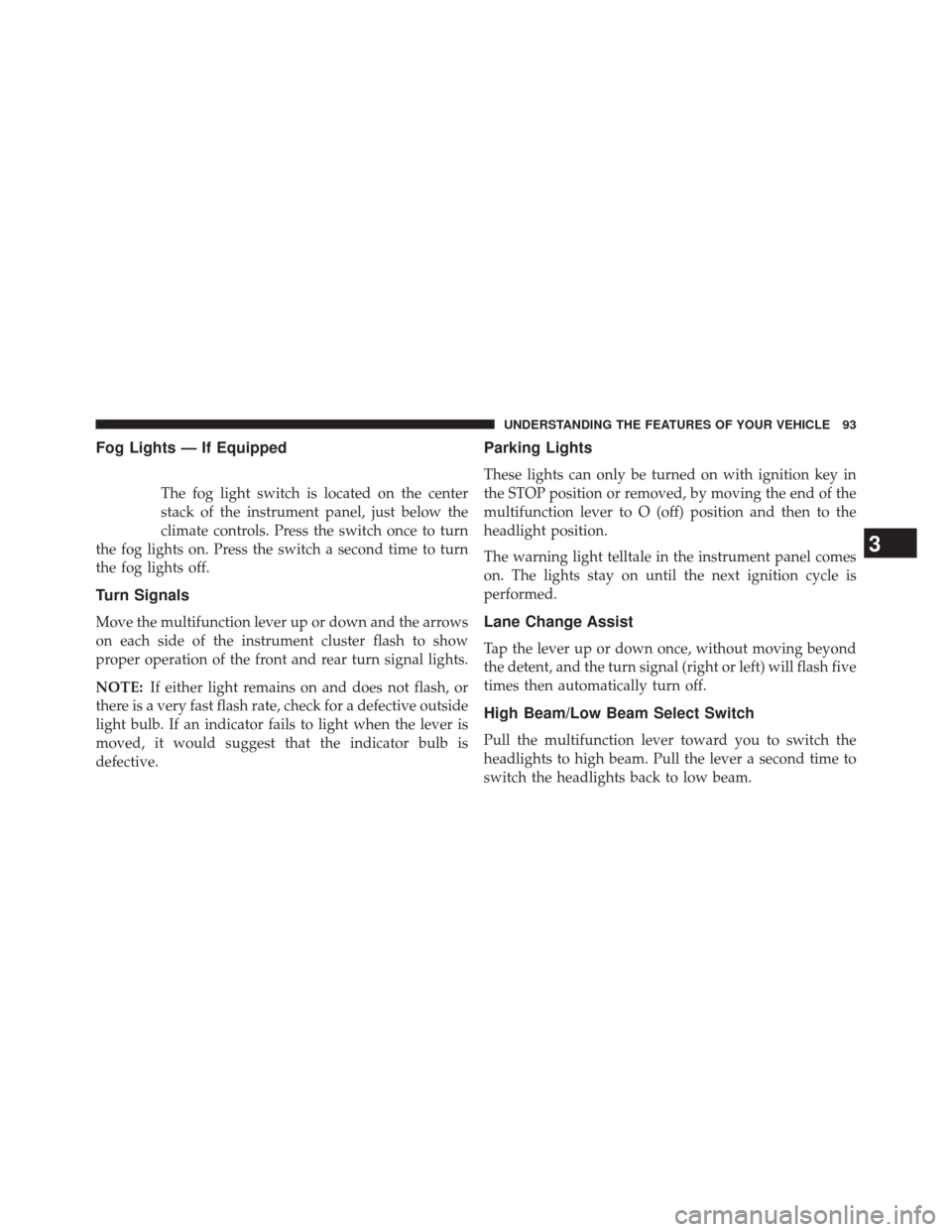
Fog Lights — If Equipped
The fog light switch is located on the center
stack of the instrument panel, just below the
climate controls. Press the switch once to turn
the fog lights on. Press the switch a second time to turn
the fog lights off.
Turn Signals
Move the multifunction lever up or down and the arrows
on each side of the instrument cluster flash to show
proper operation of the front and rear turn signal lights.
NOTE: If either light remains on and does not flash, or
there is a very fast flash rate, check for a defective outside
light bulb. If an indicator fails to light when the lever is
moved, it would suggest that the indicator bulb is
defective.
Parking Lights
These lights can only be turned on with ignition key in
the STOP position or removed, by moving the end of the
multifunction lever to O (off) position and then to the
headlight position.
The warning light telltale in the instrument panel comes
on. The lights stay on until the next ignition cycle is
performed.
Lane Change Assist
Tap the lever up or down once, without moving beyond
the detent, and the turn signal (right or left) will flash five
times then automatically turn off.
High Beam/Low Beam Select Switch
Pull the multifunction lever toward you to switch the
headlights to high beam. Pull the lever a second time to
switch the headlights back to low beam.
3
UNDERSTANDING THE FEATURES OF YOUR VEHICLE 93
Page 96 of 410
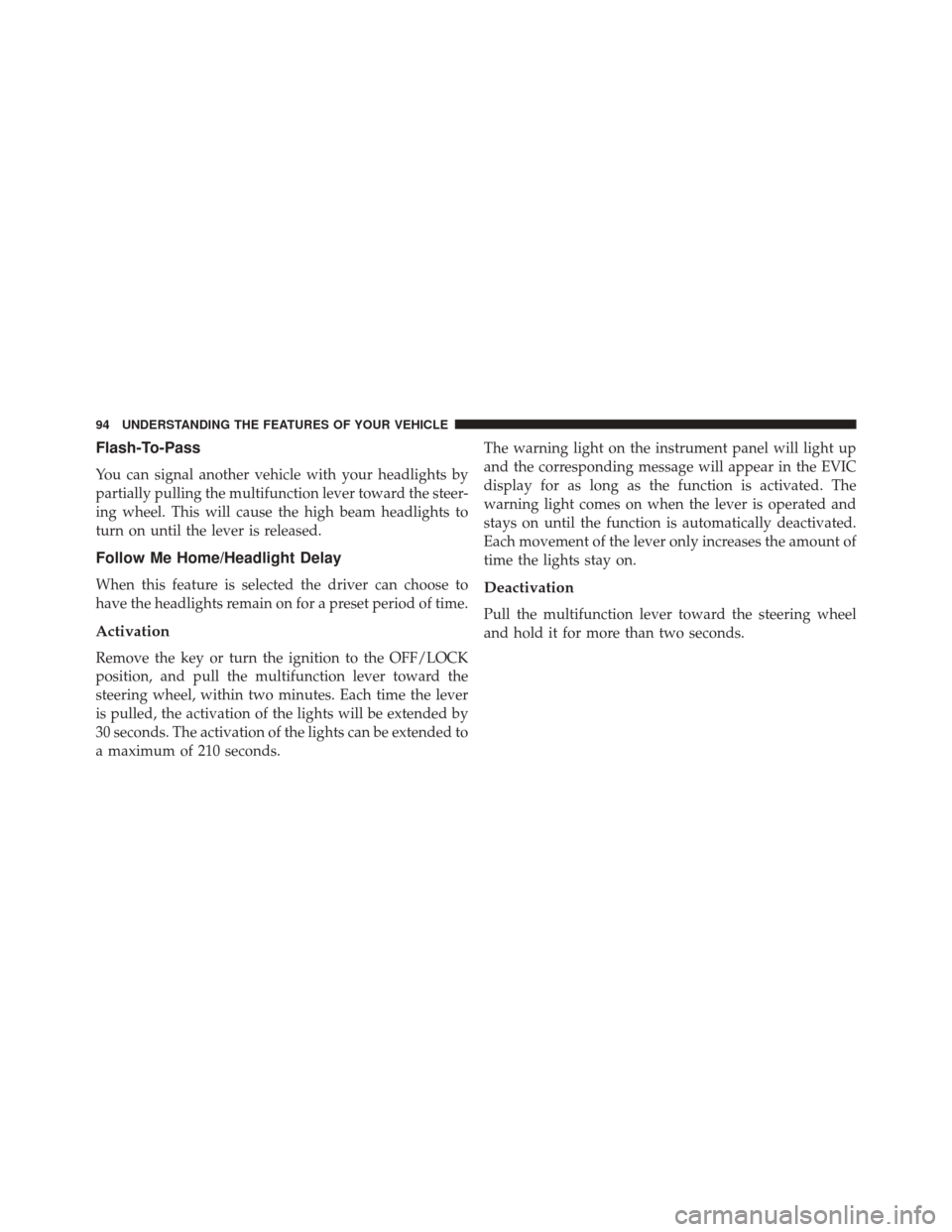
Flash-To-Pass
You can signal another vehicle with your headlights by
partially pulling the multifunction lever toward the steer-
ing wheel. This will cause the high beam headlights to
turn on until the lever is released.
Follow Me Home/Headlight Delay
When this feature is selected the driver can choose to
have the headlights remain on for a preset period of time.
Activation
Remove the key or turn the ignition to the OFF/LOCK
position, and pull the multifunction lever toward the
steering wheel, within two minutes. Each time the lever
is pulled, the activation of the lights will be extended by
30 seconds. The activation of the lights can be extended to
a maximum of 210 seconds.The warning light on the instrument panel will light up
and the corresponding message will appear in the EVIC
display for as long as the function is activated. The
warning light comes on when the lever is operated and
stays on until the function is automatically deactivated.
Each movement of the lever only increases the amount of
time the lights stay on.
Deactivation
Pull the multifunction lever toward the steering wheel
and hold it for more than two seconds.
94 UNDERSTANDING THE FEATURES OF YOUR VEHICLE
Page 101 of 410

Low Speed
Push the lever downward to the second detent. The
wipers will operate at low speed.
High Speed
Push the lever downward to the third detent. The wipers
will operate at high speed.
Mist Feature
Use the Mist feature when weather conditions make
occasional usage of the wipers necessary. Push the lever
upward to the Mist position and release for a single
wiping cycle.
NOTE:The mist feature does not activate the washer
pump; therefore, no washer fluid will be sprayed on the
windshield. The wash function must be used in order to
spray the windshield with washer fluid.
Windshield Washer Operation
To use the washer, pull the windshield wiper/washer
lever toward the steering wheel to activate the washers.
The wipers will activate automatically for three cycles
after the lever is released. and then resume the intermit-
tent interval previously selected.
If the lever is pulled while in the off position, the wipers
will operate for three cycles, then turn off.
WARNING!
Sudden loss of visibility through the windshield
could lead to a collision. You might not see other
vehicles or other obstacles. To avoid sudden icing of
the windshield during freezing weather, warm the
windshield with the defroster before and during
windshield washer use.
3
UNDERSTANDING THE FEATURES OF YOUR VEHICLE 99
Page 108 of 410
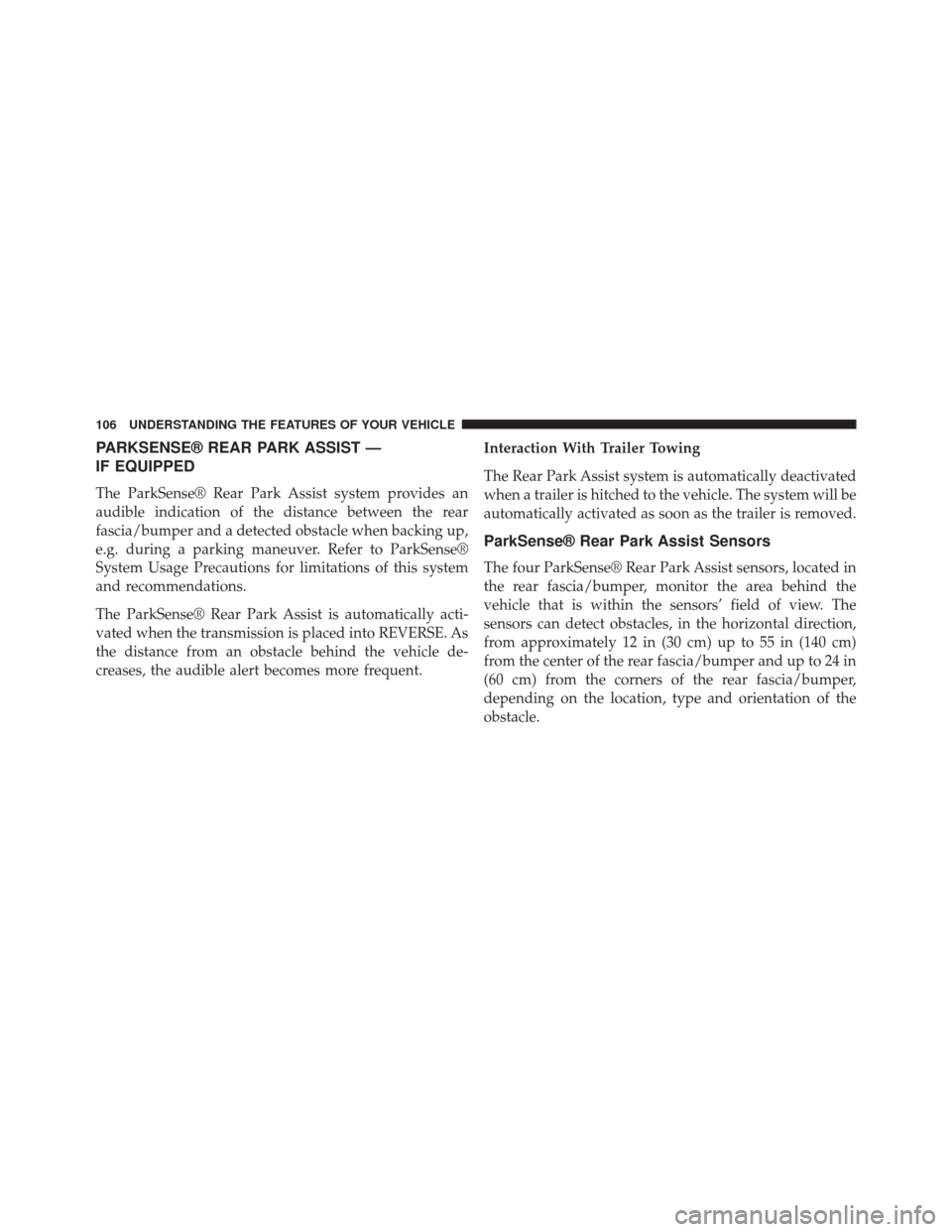
PARKSENSE® REAR PARK ASSIST —
IF EQUIPPED
The ParkSense® Rear Park Assist system provides an
audible indication of the distance between the rear
fascia/bumper and a detected obstacle when backing up,
e.g. during a parking maneuver. Refer to ParkSense®
System Usage Precautions for limitations of this system
and recommendations.
The ParkSense® Rear Park Assist is automatically acti-
vated when the transmission is placed into REVERSE. As
the distance from an obstacle behind the vehicle de-
creases, the audible alert becomes more frequent.Interaction With Trailer Towing
The Rear Park Assist system is automatically deactivated
when a trailer is hitched to the vehicle. The system will be
automatically activated as soon as the trailer is removed.
ParkSense® Rear Park Assist Sensors
The four ParkSense® Rear Park Assist sensors, located in
the rear fascia/bumper, monitor the area behind the
vehicle that is within the sensors’ field of view. The
sensors can detect obstacles, in the horizontal direction,
from approximately 12 in (30 cm) up to 55 in (140 cm)
from the center of the rear fascia/bumper and up to 24 in
(60 cm) from the corners of the rear fascia/bumper,
depending on the location, type and orientation of the
obstacle.
106 UNDERSTANDING THE FEATURES OF YOUR VEHICLE