instrument panel Ram ProMaster 2018 Quick Reference Guide
[x] Cancel search | Manufacturer: RAM, Model Year: 2018, Model line: ProMaster, Model: Ram ProMaster 2018Pages: 20, PDF Size: 2.18 MB
Page 2 of 20
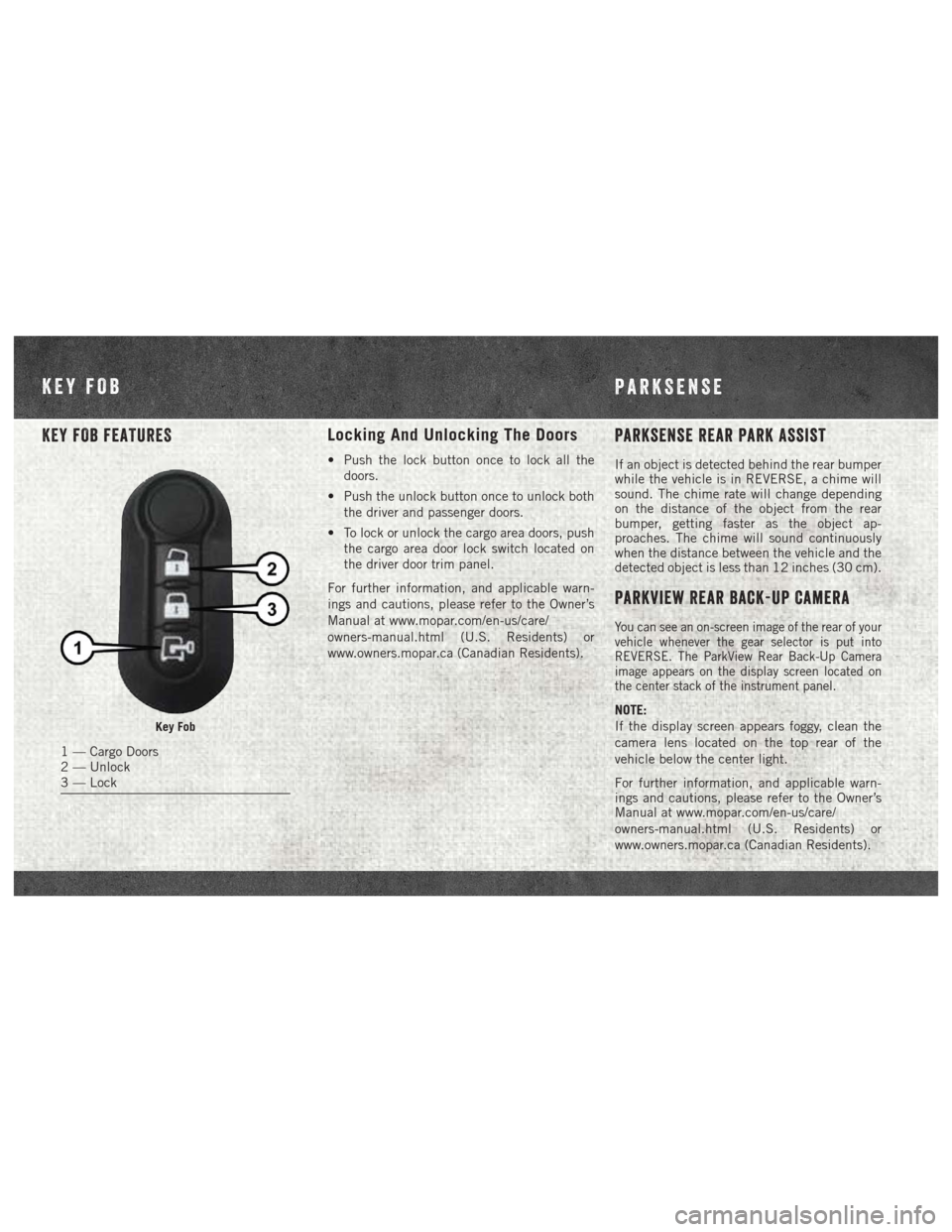
KEY FOB FEATURESLocking And Unlocking The Doors
• Push the lock button once to lock all thedoors.
• Push the unlock button once to unlock both the driver and passenger doors.
• To lock or unlock the cargo area doors, push the cargo area door lock switch located on
the driver door trim panel.
For further information, and applicable warn-
ings and cautions, please refer to the Owner’s
Manual at www.mopar.com/en-us/care/
owners-manual.html (U.S. Residents) or
www.owners.mopar.ca (Canadian Residents).
Parksense Rear Park Assist
If an object is detected behind the rear bumper
while the vehicle is in REVERSE, a chime will
sound. The chime rate will change depending
on the distance of the object from the rear
bumper, getting faster as the object ap-
proaches. The chime will sound continuously
when the distance between the vehicle and the
detected object is less than 12 inches (30 cm).
Parkview Rear Back-Up Camera
You can see an on-screen image of the rear of your
vehicle whenever the gear selector is put into
REVERSE. The ParkView Rear Back-Up Camera
image appears on the display screen located on
the center stack of the instrument panel.
NOTE:
If the display screen appears foggy, clean the
camera lens located on the top rear of the
vehicle below the center light.
For further information, and applicable warn-
ings and cautions, please refer to the Owner’s
Manual at www.mopar.com/en-us/care/
owners-manual.html (U.S. Residents) or
www.owners.mopar.ca (Canadian Residents).
Key Fob
1 — Cargo Doors
2 — Unlock
3 — Lock
KEY FOB PARKSENSE
Page 7 of 20
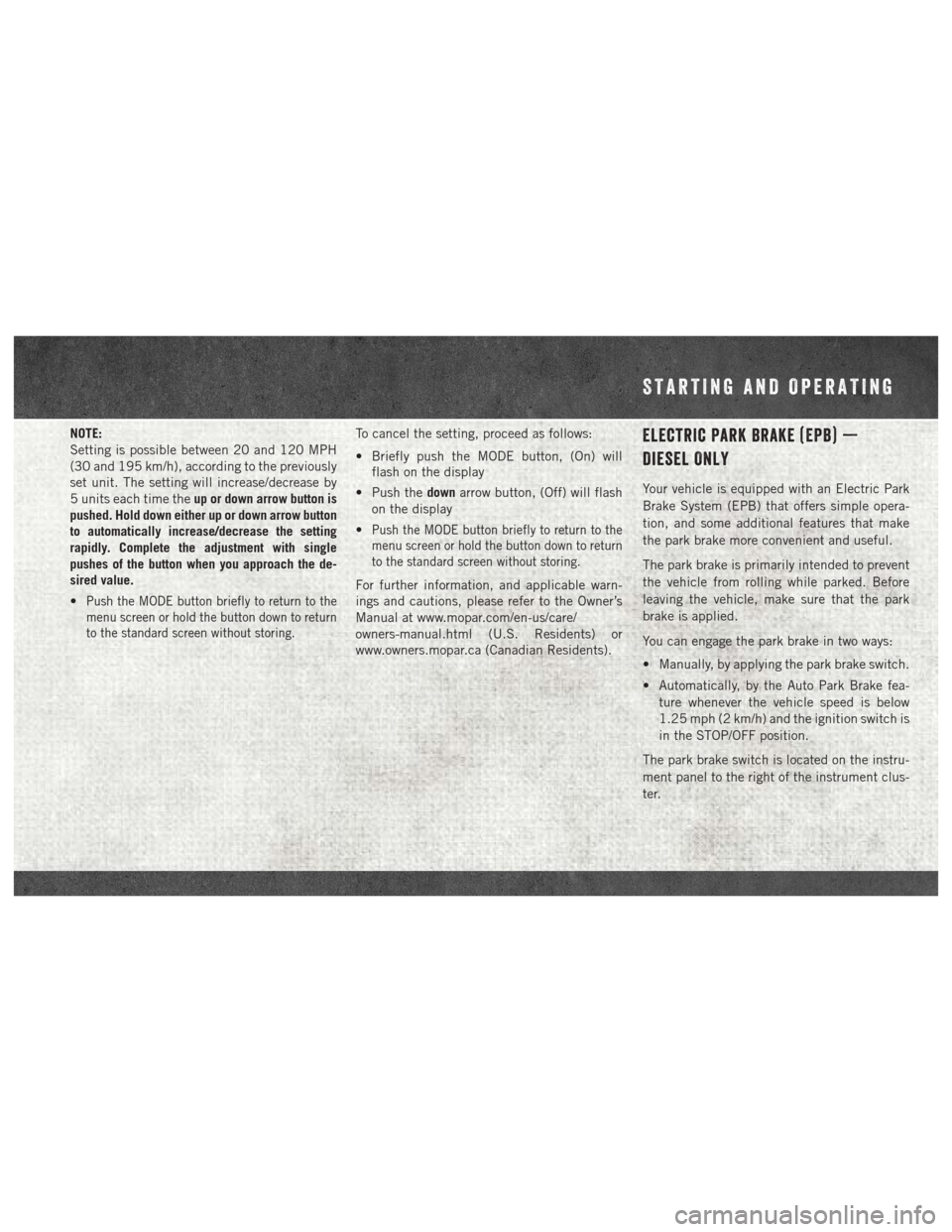
NOTE:
Setting is possible between 20 and 120 MPH
(30 and 195 km/h), according to the previously
set unit. The setting will increase/decrease by
5 units each time theup or down arrow button is
pushed. Hold down either up or down arrow button
to automatically increase/decrease the setting
rapidly. Complete the adjustment with single
pushes of the button when you approach the de-
sired value.
•
Push the MODE button briefly to return to the
menu screen or hold the button down to return
to the standard screen without storing.
To cancel the setting, proceed as follows:
• Briefly push the MODE button, (On) will flash on the display
• Push the downarrow button, (Off) will flash
on the display
•
Push the MODE button briefly to return to the
menu screen or hold the button down to return
to the standard screen without storing.
For further information, and applicable warn-
ings and cautions, please refer to the Owner’s
Manual at www.mopar.com/en-us/care/
owners-manual.html (U.S. Residents) or
www.owners.mopar.ca (Canadian Residents).
Electric Park Brake (EPB) —
Diesel Only
Your vehicle is equipped with an Electric Park
Brake System (EPB) that offers simple opera-
tion, and some additional features that make
the park brake more convenient and useful.
The park brake is primarily intended to prevent
the vehicle from rolling while parked. Before
leaving the vehicle, make sure that the park
brake is applied.
You can engage the park brake in two ways:
• Manually, by applying the park brake switch.
• Automatically, by the Auto Park Brake fea- ture whenever the vehicle speed is below
1.25 mph (2 km/h) and the ignition switch is
in the STOP/OFF position.
The park brake switch is located on the instru-
ment panel to the right of the instrument clus-
ter.
STARTING AND OPERATING
Page 8 of 20
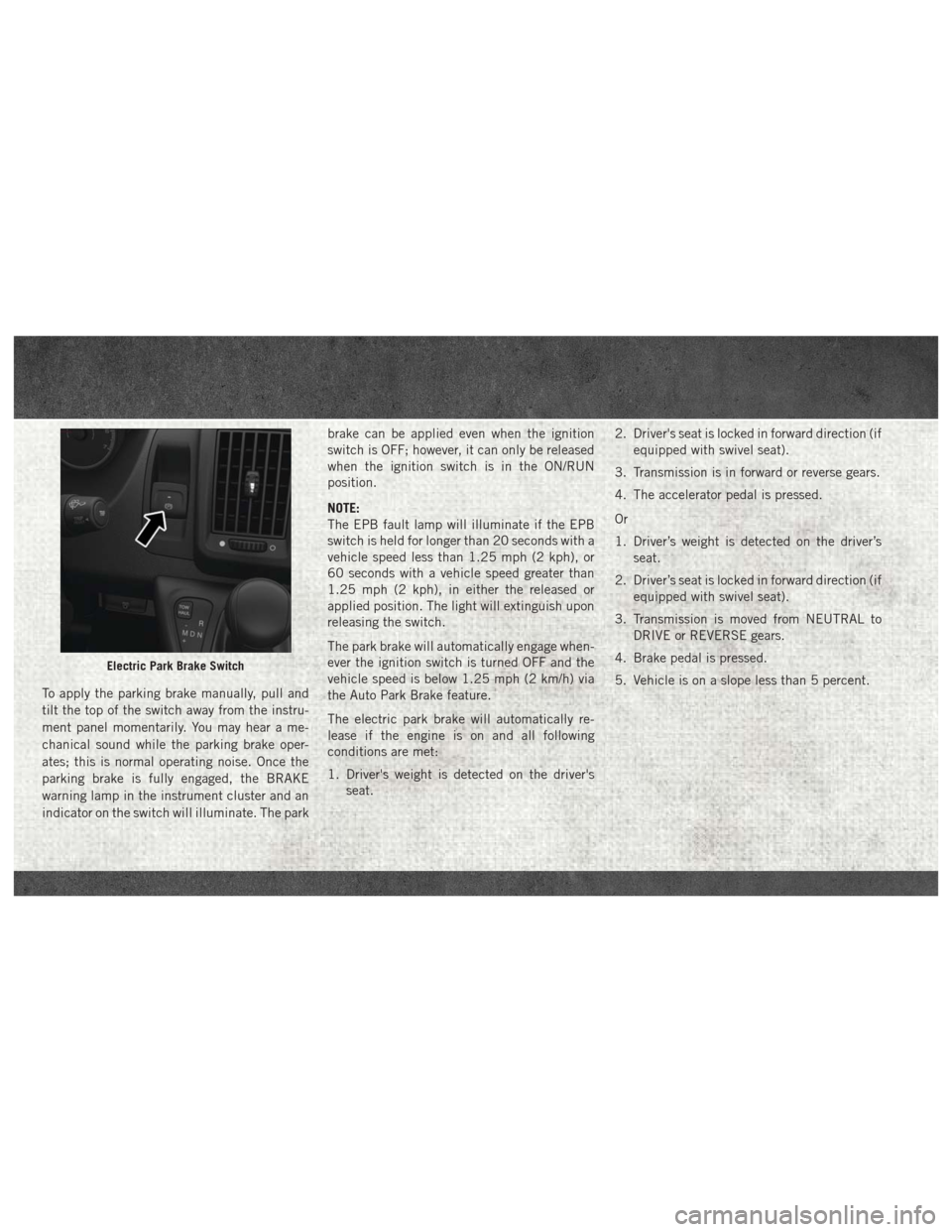
To apply the parking brake manually, pull and
tilt the top of the switch away from the instru-
ment panel momentarily. You may hear a me-
chanical sound while the parking brake oper-
ates; this is normal operating noise. Once the
parking brake is fully engaged, the BRAKE
warning lamp in the instrument cluster and an
indicator on the switch will illuminate. The parkbrake can be applied even when the ignition
switch is OFF; however, it can only be released
when the ignition switch is in the ON/RUN
position.
NOTE:
The EPB fault lamp will illuminate if the EPB
switch is held for longer than 20 seconds with a
vehicle speed less than 1.25 mph (2 kph), or
60 seconds with a vehicle speed greater than
1.25 mph (2 kph), in either the released or
applied position. The light will extinguish upon
releasing the switch.
The park brake will automatically engage when-
ever the ignition switch is turned OFF and the
vehicle speed is below 1.25 mph (2 km/h) via
the Auto Park Brake feature.
The electric park brake will automatically re-
lease if the engine is on and all following
conditions are met:
1. Driver's weight is detected on the driver's
seat. 2. Driver's seat is locked in forward direction (if
equipped with swivel seat).
3. Transmission is in forward or reverse gears.
4. The accelerator pedal is pressed.
Or
1. Driver’s weight is detected on the driver’s seat.
2. Driver’s seat is locked in forward direction (if equipped with swivel seat).
3. Transmission is moved from NEUTRAL to DRIVE or REVERSE gears.
4. Brake pedal is pressed.
5. Vehicle is on a slope less than 5 percent.
Electric Park Brake Switch