ad blue Ram ProMaster 2018 Owner's Manual
[x] Cancel search | Manufacturer: RAM, Model Year: 2018, Model line: ProMaster, Model: Ram ProMaster 2018Pages: 204, PDF Size: 4 MB
Page 180 of 204
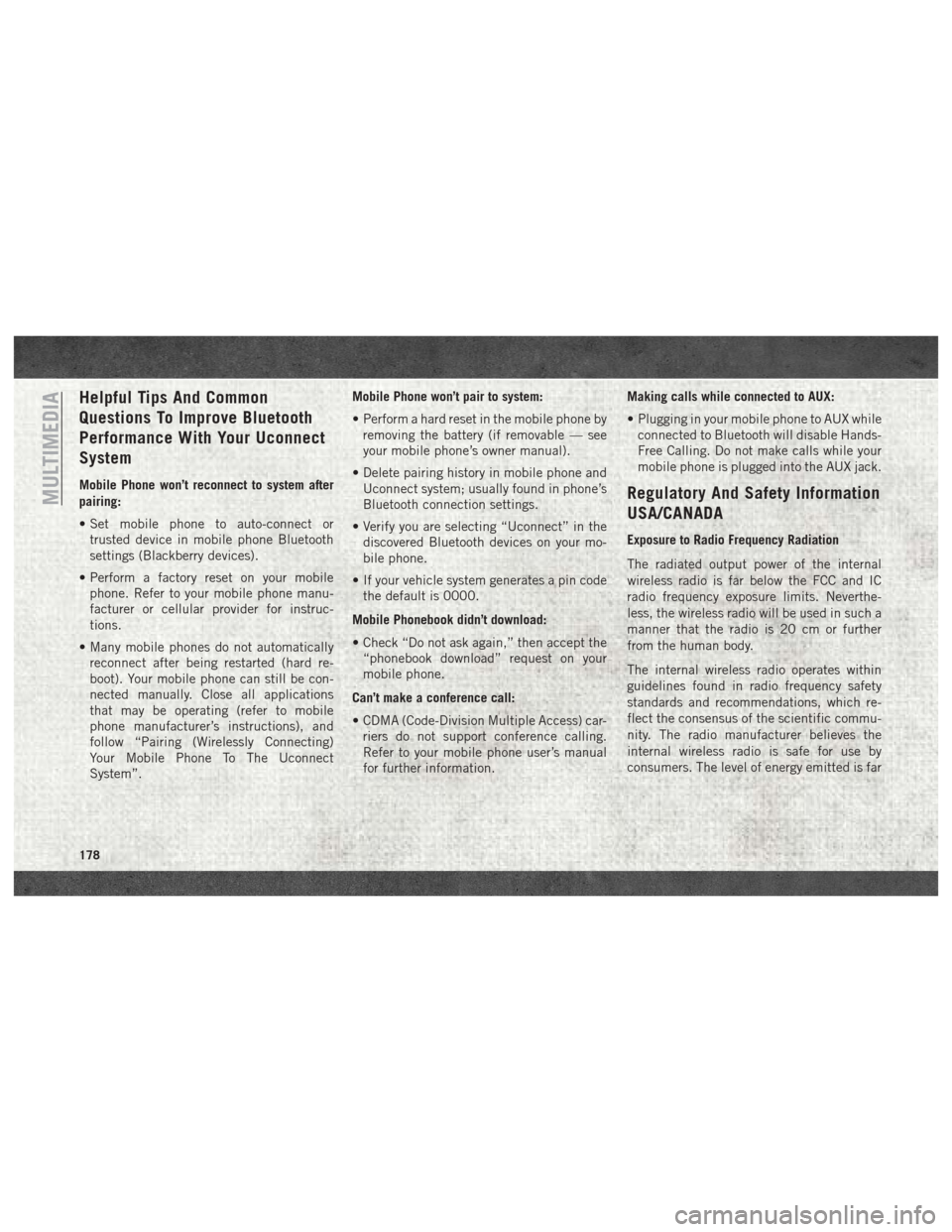
Helpful Tips And Common
Questions To Improve Bluetooth
Performance With Your Uconnect
System
Mobile Phone won’t reconnect to system after
pairing:
• Set mobile phone to auto-connect ortrusted device in mobile phone Bluetooth
settings (Blackberry devices).
• Perform a factory reset on your mobile phone. Refer to your mobile phone manu-
facturer or cellular provider for instruc-
tions.
• Many mobile phones do not automatically reconnect after being restarted (hard re-
boot). Your mobile phone can still be con-
nected manually. Close all applications
that may be operating (refer to mobile
phone manufacturer’s instructions), and
follow “Pairing (Wirelessly Connecting)
Your Mobile Phone To The Uconnect
System”. Mobile Phone won’t pair to system:
• Perform a hard reset in the mobile phone by
removing the battery (if removable — see
your mobile phone’s owner manual).
• Delete pairing history in mobile phone and Uconnect system; usually found in phone’s
Bluetooth connection settings.
• Verify you are selecting “Uconnect” in the discovered Bluetooth devices on your mo-
bile phone.
• If your vehicle system generates a pin code the default is 0000.
Mobile Phonebook didn’t download:
• Check “Do not ask again,” then accept the “phonebook download” request on your
mobile phone.
Can’t make a conference call:
• CDMA (Code-Division Multiple Access) car- riers do not support conference calling.
Refer to your mobile phone user’s manual
for further information. Making calls while connected to AUX:
• Plugging in your mobile phone to AUX while
connected to Bluetooth will disable Hands-
Free Calling. Do not make calls while your
mobile phone is plugged into the AUX jack.Regulatory And Safety Information
USA/CANADA
Exposure to Radio Frequency Radiation
The radiated output power of the internal
wireless radio is far below the FCC and IC
radio frequency exposure limits. Neverthe-
less, the wireless radio will be used in such a
manner that the radio is 20 cm or further
from the human body.
The internal wireless radio operates within
guidelines found in radio frequency safety
standards and recommendations, which re-
flect the consensus of the scientific commu-
nity. The radio manufacturer believes the
internal wireless radio is safe for use by
consumers. The level of energy emitted is far
MULTIMEDIA
178
Page 181 of 204
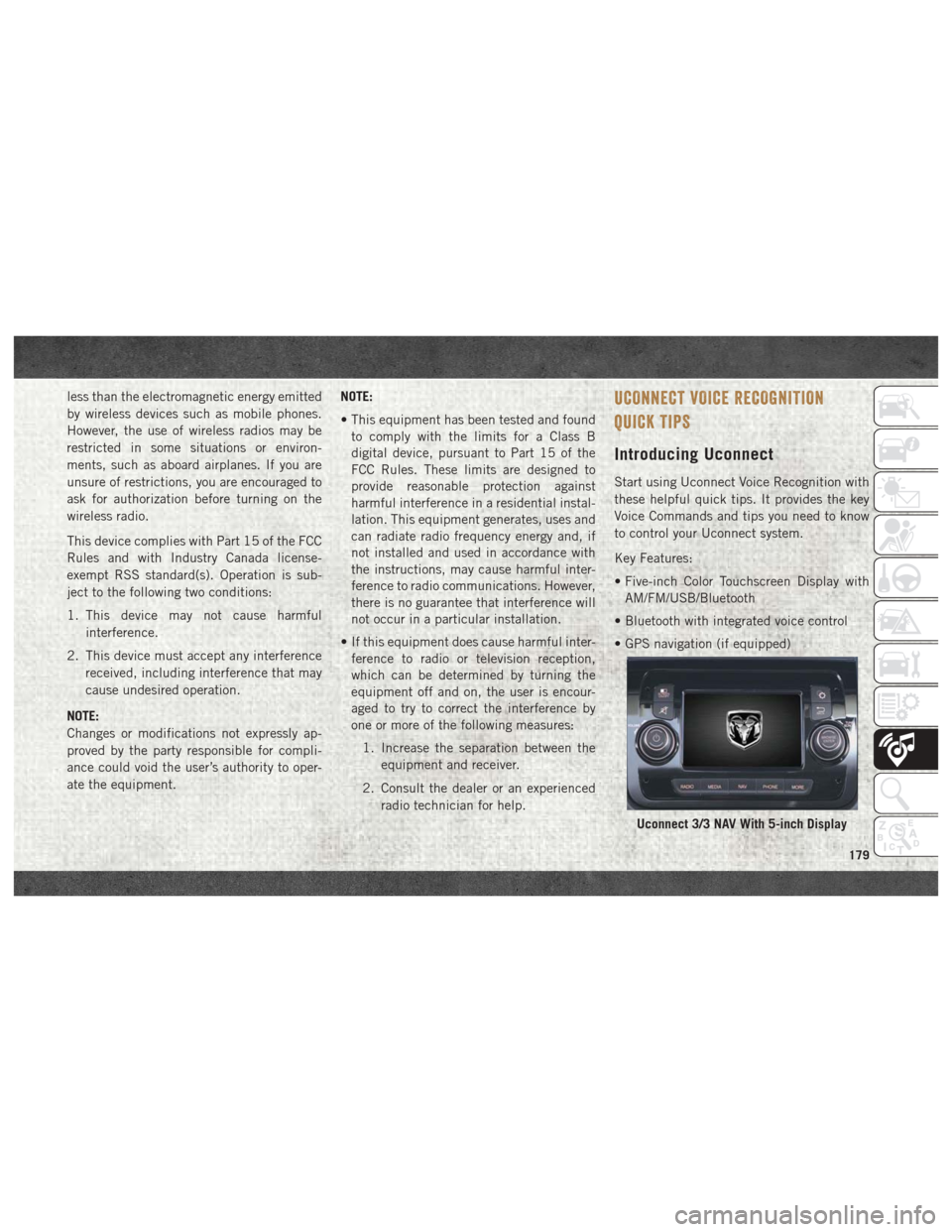
less than the electromagnetic energy emitted
by wireless devices such as mobile phones.
However, the use of wireless radios may be
restricted in some situations or environ-
ments, such as aboard airplanes. If you are
unsure of restrictions, you are encouraged to
ask for authorization before turning on the
wireless radio.
This device complies with Part 15 of the FCC
Rules and with Industry Canada license-
exempt RSS standard(s). Operation is sub-
ject to the following two conditions:
1. This device may not cause harmfulinterference.
2. This device must accept any interference received, including interference that may
cause undesired operation.
NOTE:
Changes or modifications not expressly ap-
proved by the party responsible for compli-
ance could void the user’s authority to oper-
ate the equipment. NOTE:
• This equipment has been tested and found
to comply with the limits for a Class B
digital device, pursuant to Part 15 of the
FCC Rules. These limits are designed to
provide reasonable protection against
harmful interference in a residential instal-
lation. This equipment generates, uses and
can radiate radio frequency energy and, if
not installed and used in accordance with
the instructions, may cause harmful inter-
ference to radio communications. However,
there is no guarantee that interference will
not occur in a particular installation.
• If this equipment does cause harmful inter- ference to radio or television reception,
which can be determined by turning the
equipment off and on, the user is encour-
aged to try to correct the interference by
one or more of the following measures:
1. Increase the separation between the equipment and receiver.
2. Consult the dealer or an experienced radio technician for help.UCONNECT VOICE RECOGNITION
QUICK TIPS
Introducing Uconnect
Start using Uconnect Voice Recognition with
these helpful quick tips. It provides the key
Voice Commands and tips you need to know
to control your Uconnect system.
Key Features:
• Five-inch Color Touchscreen Display withAM/FM/USB/Bluetooth
• Bluetooth with integrated voice control
• GPS navigation (if equipped)
Uconnect 3/3 NAV With 5-inch Display
179
Page 184 of 204
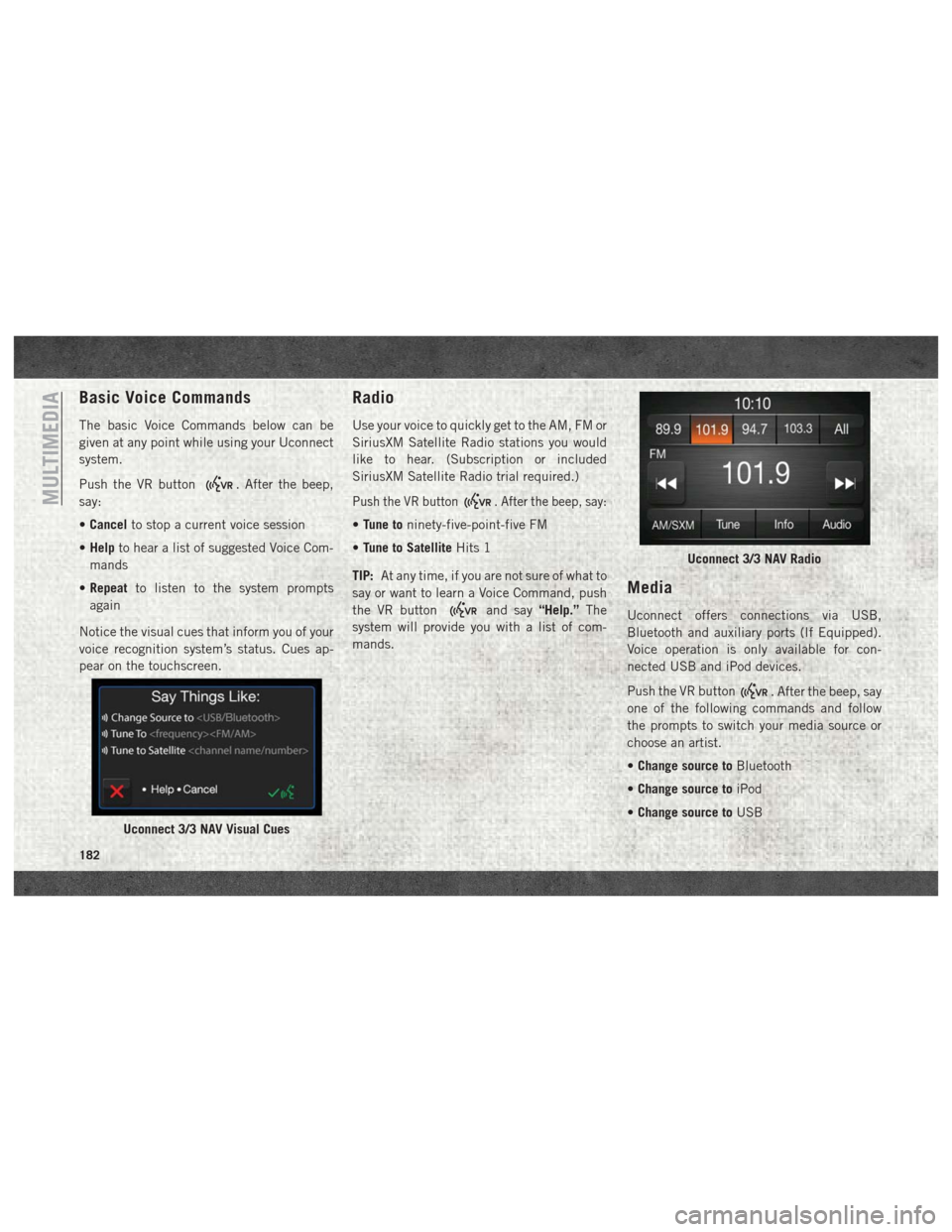
Basic Voice Commands
The basic Voice Commands below can be
given at any point while using your Uconnect
system.
Push the VR button
. After the beep,
say:
• Cancel to stop a current voice session
• Help to hear a list of suggested Voice Com-
mands
• Repeat to listen to the system prompts
again
Notice the visual cues that inform you of your
voice recognition system’s status. Cues ap-
pear on the touchscreen.
Radio
Use your voice to quickly get to the AM, FM or
SiriusXM Satellite Radio stations you would
like to hear. (Subscription or included
SiriusXM Satellite Radio trial required.)
Push the VR button. After the beep, say:
• Tune to ninety-five-point-five FM
• Tune to Satellite Hits 1
TIP: At any time, if you are not sure of what to
say or want to learn a Voice Command, push
the VR button
and say “Help.”The
system will provide you with a list of com-
mands.
Media
Uconnect offers connections via USB,
Bluetooth and auxiliary ports (If Equipped).
Voice operation is only available for con-
nected USB and iPod devices.
Push the VR button
. After the beep, say
one of the following commands and follow
the prompts to switch your media source or
choose an artist.
• Change source to Bluetooth
• Change source to iPod
• Change source to USB
Uconnect 3/3 NAV Visual Cues
Uconnect 3/3 NAV Radio
MULTIMEDIA
182
Page 192 of 204
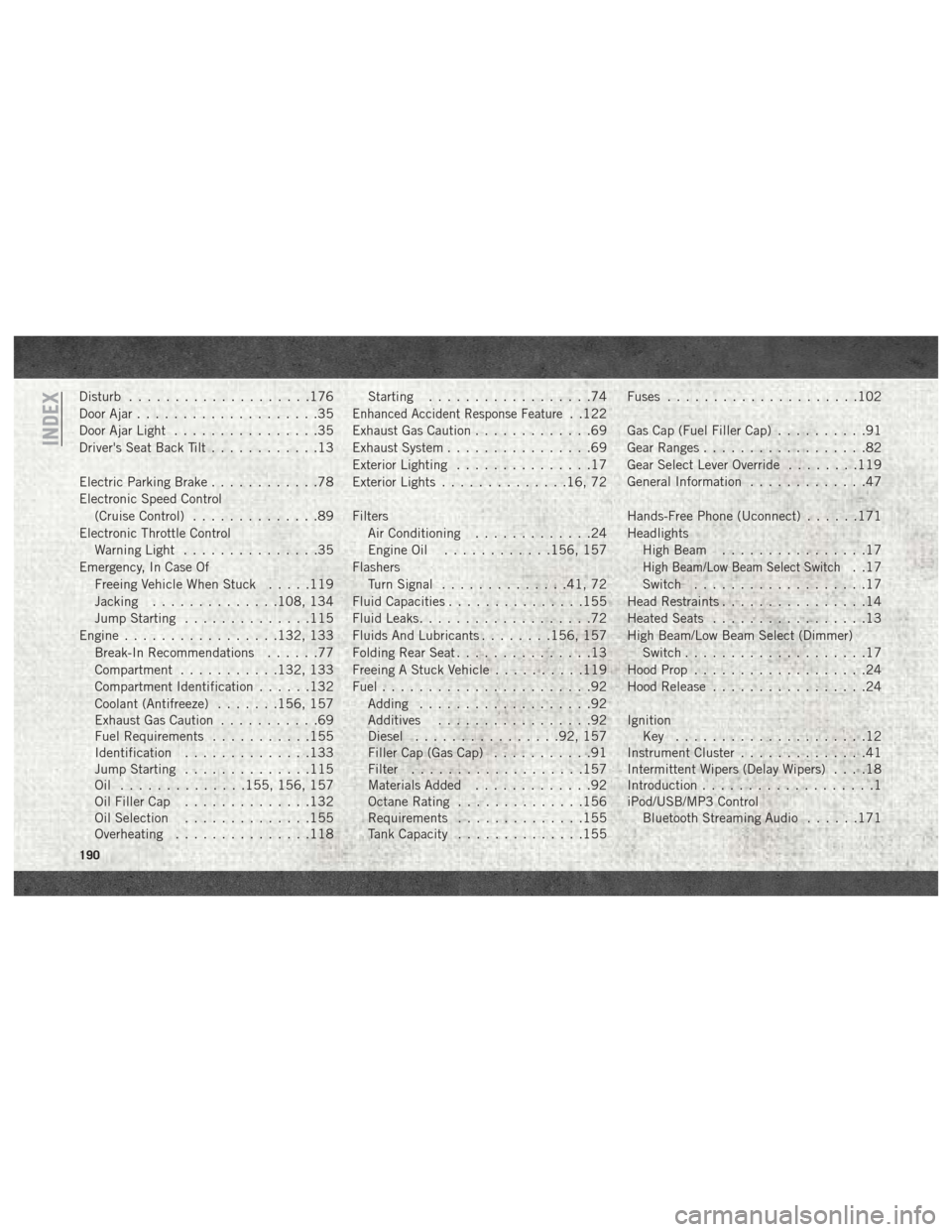
Disturb....................176
Door Ajar ....................35
Door Ajar Light ................35
Driver's Seat Back Tilt ............13
Electric Parking Brake ............78
Electronic Speed Control (Cruise Control) ..............89
Electronic Throttle Control Warning Light ...............35
Emergency, In Case Of Freeing Vehicle When Stuck .....119
Jacking ..............108, 134
Jump Starting ..............115
Engine .................132, 133
Break-In Recommendations ......77
Compartment ...........132, 133
Compartment Identification ......132
Coolant (Antifreeze) .......156, 157
Exhaust Gas Caution ...........69
Fuel Requirements ...........155
Identification ..............133
Jump Starting ..............115
Oil ..............155, 156, 157
Oil Filler Cap ..............132
Oil Selection ..............155
Overheating ...............118 Starting
..................74
Enhanced Accident Response Feature. .122
Exhaust Gas Caution .............69
Exhaust System ................69
Exterior Lighting ...............17
Exterior Lights ..............16, 72
Filters Air Conditioning .............24
Engine Oil ............156, 157
Flashers Turn Signal ..............41, 72
Fluid Capacities ...............155
Fluid Leaks ...................72
Fluids And Lubricants ........156, 157
Folding Rear Seat ...............13
Freeing A Stuck Vehicle ..........119
Fuel .......................92
Adding ...................92
Additives .................92
Diesel ................92, 157
Filler Cap (Gas Cap) ...........91
Filter ...................157
Materials Added .............92
Octane Rating ..............156
Requirements ..............155
Tank Capacity ..............155 Fuses
.....................102
Gas Cap (Fuel Filler Cap) ..........91
Gear Ranges ..................82
Gear Select Lever Override ........119
General Information .............47
Hands-Free Phone (Uconnect) ......171
Headlights High Beam ................17
High Beam/Low Beam Select Switch. .17
Switch ...................17
Head Restraints ................14
Heated Seats .................13
High Beam/Low Beam Select (Dimmer) Switch ....................17
Hood Prop ...................24
Hood Release .................24
Ignition Key .....................12
Instrument Cluster ..............41
Intermittent Wipers (Delay Wipers) ....18
Introduction ...................1
iPod/USB/MP3 Control Bluetooth Streaming Audio ......171
INDEX
190