USB RAM PROMASTER 2022 Owners Manual
[x] Cancel search | Manufacturer: RAM, Model Year: 2022, Model line: PROMASTER, Model: RAM PROMASTER 2022Pages: 268, PDF Size: 13.26 MB
Page 5 of 268
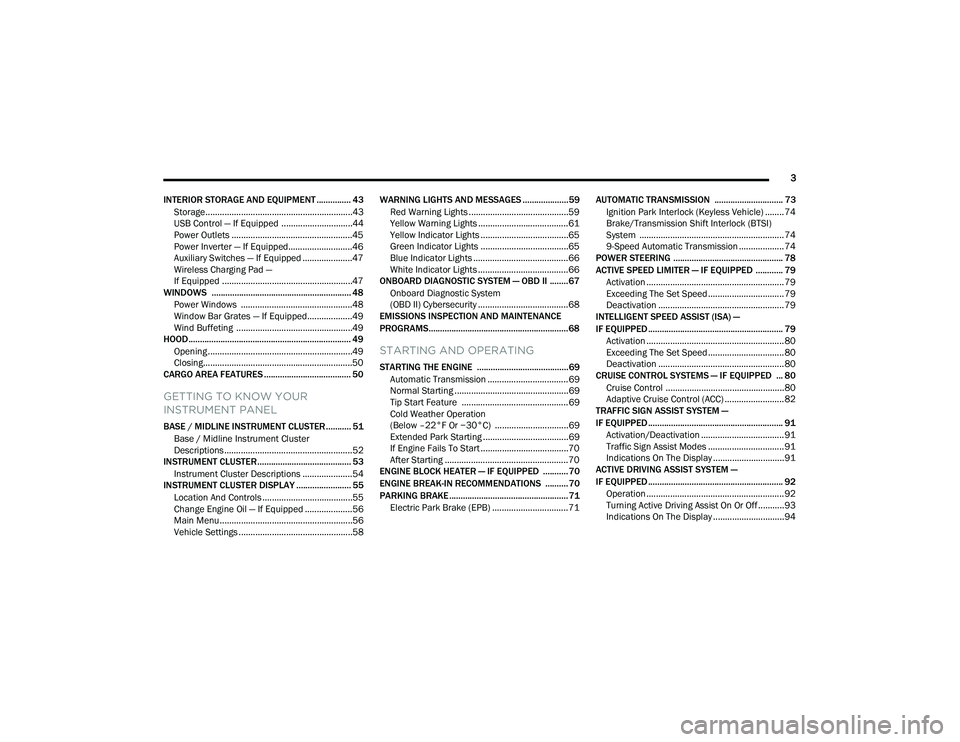
3
INTERIOR STORAGE AND EQUIPMENT ............... 43 Storage..............................................................43
USB Control — If Equipped ..............................44
Power Outlets ...................................................45
Power Inverter — If Equipped...........................46
Auxiliary Switches — If Equipped .....................47
Wireless Charging Pad —
If Equipped .......................................................47
WINDOWS ............................................................. 48
Power Windows ...............................................48
Window Bar Grates — If Equipped...................49
Wind Buffeting .................................................49
HOOD....................................................................... 49
Opening .............................................................49
Closing...............................................................50
CARGO AREA FEATURES ...................................... 50
GETTING TO KNOW YOUR
INSTRUMENT PANEL
BASE / MIDLINE INSTRUMENT CLUSTER........... 51
Base / Midline Instrument Cluster
Descriptions ......................................................52
INSTRUMENT CLUSTER......................................... 53
Instrument Cluster Descriptions .....................54
INSTRUMENT CLUSTER DISPLAY ........................ 55
Location And Controls ......................................55
Change Engine Oil — If Equipped ....................56
Main Menu........................................................56
Vehicle Settings ................................................58 WARNING LIGHTS AND MESSAGES ....................59
Red Warning Lights ..........................................59
Yellow Warning Lights ......................................61
Yellow Indicator Lights .....................................65
Green Indicator Lights .....................................65
Blue Indicator Lights ........................................66
White Indicator Lights ......................................66
ONBOARD DIAGNOSTIC SYSTEM — OBD II ........ 67
Onboard Diagnostic System
(OBD II) Cybersecurity ......................................68
EMISSIONS INSPECTION AND MAINTENANCE
PROGRAMS.............................................................68
STARTING AND OPERATING
STARTING THE ENGINE ........................................69
Automatic Transmission ..................................69
Normal Starting ................................................69
Tip Start Feature .............................................69
Cold Weather Operation
(Below –22°F Or −30°C) ...............................69
Extended Park Starting ....................................69
If Engine Fails To Start .....................................70
After Starting ....................................................70
ENGINE BLOCK HEATER — IF EQUIPPED ...........70
ENGINE BREAK-IN RECOMMENDATIONS ..........70
PARKING BRAKE ....................................................71
Electric Park Brake (EPB) ................................71 AUTOMATIC TRANSMISSION .............................. 73
Ignition Park Interlock (Keyless Vehicle) ........ 74
Brake/Transmission Shift Interlock (BTSI)
System ............................................................. 74
9-Speed Automatic Transmission ................... 74
POWER STEERING ................................................ 78
ACTIVE SPEED LIMITER — IF EQUIPPED ............ 79
Activation .......................................................... 79
Exceeding The Set Speed ................................ 79
Deactivation ..................................................... 79
INTELLIGENT SPEED ASSIST (ISA) —
IF EQUIPPED ........................................................... 79
Activation .......................................................... 80
Exceeding The Set Speed ................................ 80
Deactivation ..................................................... 80
CRUISE CONTROL SYSTEMS — IF EQUIPPED ... 80
Cruise Control .................................................. 80
Adaptive Cruise Control (ACC) ......................... 82
TRAFFIC SIGN ASSIST SYSTEM —
IF EQUIPPED ........................................................... 91
Activation/Deactivation ................................... 91
Traffic Sign Assist Modes ................................ 91
Indications On The Display .............................. 91
ACTIVE DRIVING ASSIST SYSTEM —
IF EQUIPPED ........................................................... 92
Operation .......................................................... 92
Turning Active Driving Assist On Or Off ........... 93
Indications On The Display .............................. 94
22_VF_OM_EN_USC_t.book Page 3
Page 46 of 268
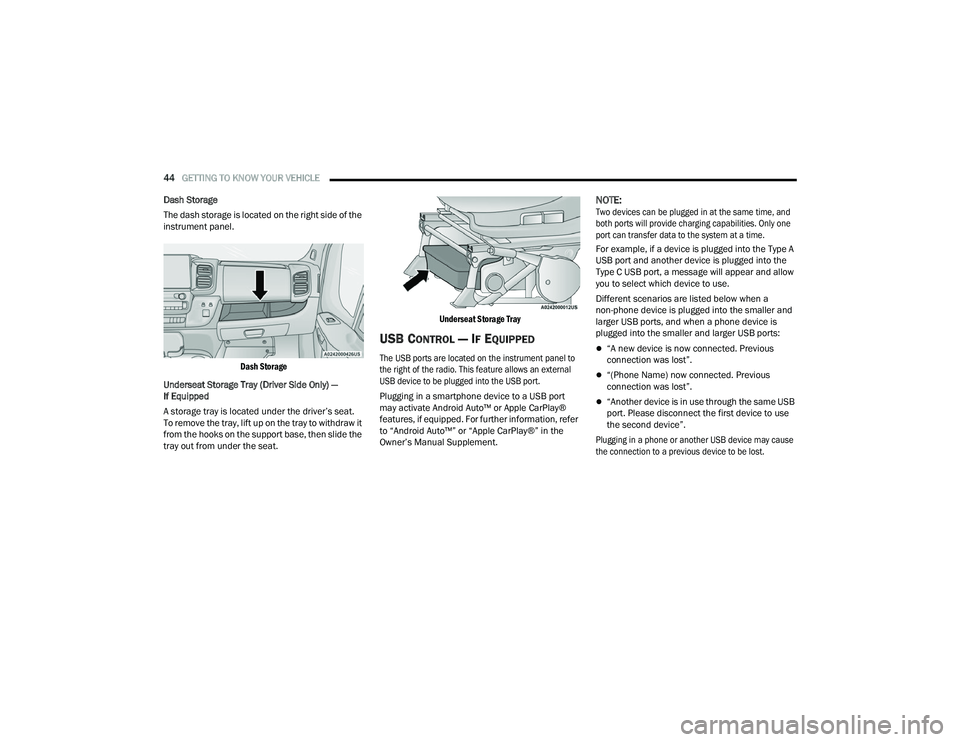
44GETTING TO KNOW YOUR VEHICLE
Dash Storage
The dash storage is located on the right side of the
instrument panel.
Dash Storage
Underseat Storage Tray (Driver Side Only) —
If Equipped
A storage tray is located under the driver’s seat.
To remove the tray, lift up on the tray to withdraw it
from the hooks on the support base, then slide the
tray out from under the seat.
Underseat Storage Tray
USB CONTROL — IF EQUIPPED
The USB ports are located on the instrument panel to
the right of the radio. This feature allows an external
USB device to be plugged into the USB port.
Plugging in a smartphone device to a USB port
may activate Android Auto™ or Apple CarPlay®
features, if equipped. For further information, refer
to “Android Auto™” or “Apple CarPlay®” in the
Owner’s Manual Supplement.
NOTE:
Two devices can be plugged in at the same time, and
both ports will provide charging capabilities. Only one
port can transfer data to the system at a time.
For example, if a device is plugged into the Type A
USB port and another device is plugged into the
Type C USB port, a message will appear and allow
you to select which device to use.
Different scenarios are listed below when a
non-phone device is plugged into the smaller and
larger USB ports, and when a phone device is
plugged into the smaller and larger USB ports:
“A new device is now connected. Previous
connection was lost”.
“(Phone Name) now connected. Previous
connection was lost”.
“Another device is in use through the same USB
port. Please disconnect the first device to use
the second device”.
Plugging in a phone or another USB device may cause
the connection to a previous device to be lost.
22_VF_OM_EN_USC_t.book Page 44
Page 47 of 268
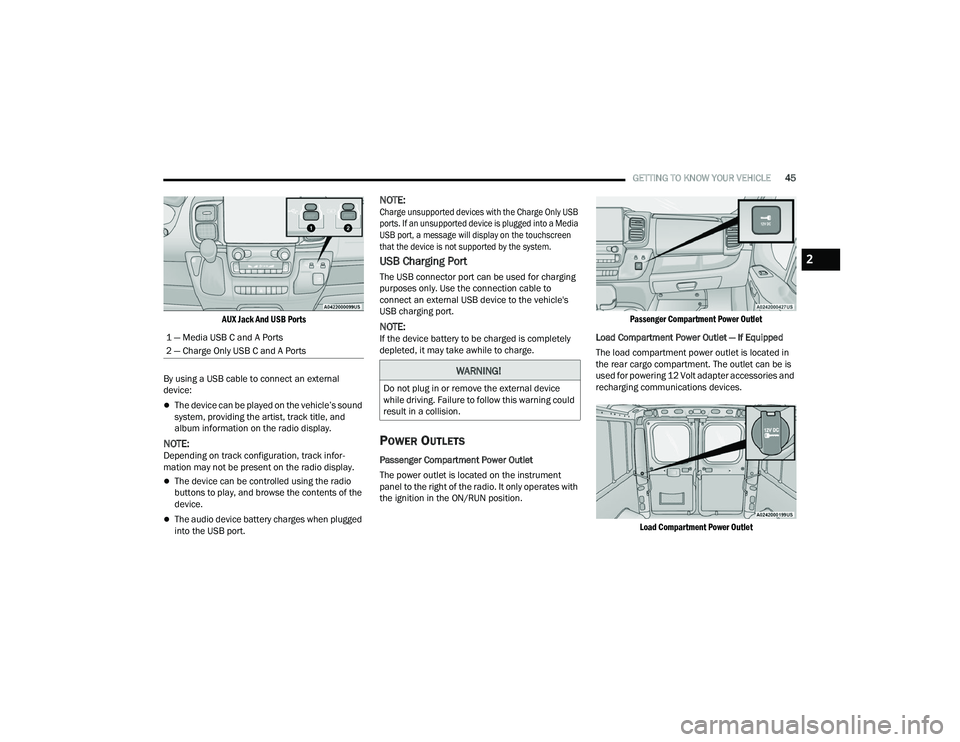
GETTING TO KNOW YOUR VEHICLE45
AUX Jack And USB Ports
By using a USB cable to connect an external
device:
The device can be played on the vehicle’s sound
system, providing the artist, track title, and
album information on the radio display.
NOTE:Depending on track configuration, track infor -
mation may not be present on the radio display.
The device can be controlled using the radio
buttons to play, and browse the contents of the
device.
The audio device battery charges when plugged
into the USB port.
NOTE:
Charge unsupported devices with the Charge Only USB
ports. If an unsupported device is plugged into a Media
USB port, a message will display on the touchscreen
that the device is not supported by the system.
USB Charging Port
The USB connector port can be used for charging
purposes only. Use the connection cable to
connect an external USB device to the vehicle's
USB charging port.
NOTE:If the device battery to be charged is completely
depleted, it may take awhile to charge.
POWER OUTLETS
Passenger Compartment Power Outlet
The power outlet is located on the instrument
panel to the right of the radio. It only operates with
the ignition in the ON/RUN position.
Passenger Compartment Power Outlet
Load Compartment Power Outlet — If Equipped
The load compartment power outlet is located in
the rear cargo compartment. The outlet can be is
used for powering 12 Volt adapter accessories and
recharging communications devices.
Load Compartment Power Outlet
1 — Media USB C and A Ports
2 — Charge Only USB C and A Ports
WARNING!
Do not plug in or remove the external device
while driving. Failure to follow this warning could
result in a collision.
2
22_VF_OM_EN_USC_t.book Page 45
Page 121 of 268

119
MULTIMEDIA
UCONNECT SYSTEMS
For detailed information about your Uconnect 5
With 7-inch Display or Uconnect 5 NAV With
10.1-inch Display system, refer to your Uconnect
Owner’s Manual Supplement.
NOTE:Uconnect screen images are for illustration
purposes only and may not reflect exact software
for your vehicle.
CYBERSECURITY
Your vehicle may be a connected vehicle and
may be equipped with both wired and wireless
networks. These networks allow your vehicle to
send and receive information. This information
allows systems and features in your vehicle to
function properly.Your vehicle may be equipped with certain security
features to reduce the risk of unauthorized and
unlawful access to vehicle systems and wireless
communications. Vehicle software technology
continues to evolve over time and FCA US LLC,
working with its suppliers, evaluates and takes
appropriate steps as needed.
The risk of unauthorized and unlawful access to
your vehicle systems may still exist, even if the
most recent version of vehicle software (such as
Uconnect software) is installed.
NOTE:
To help further improve user experience, features,
stability, etc., and minimize the potential risk of a
security breach, vehicle owners should:
Routinely check www.driveuconnect.com
(US Residents) or www.driveuconnect.ca
(Canadian Residents) to learn about avail -
able Uconnect software updates.
Only connect and use trusted media devices
(e.g. personal mobile phones, USBs, CDs).
WARNING!
ONLY insert trusted devices/components into
your vehicle. Media of unknown origin could
possibly contain malicious software, and if
installed in your vehicle, it may increase the
possibility for vehicle systems to be breached.
As always, if you experience unusual vehicle
behavior, take your vehicle to your nearest
authorized dealer immediately.
5
22_VF_OM_EN_USC_t.book Page 119
Page 220 of 268

218SERVICING AND MAINTENANCE
Interior Fuses
The interior fuse panel is part of the Body Control
Module (BCM) and is located on the driver's side
under the instrument panel.
NOTE:Please contact an authorized dealer for BCM fuse
replacement.
Fuse PanelFuse Panel Cavity Locations
CavityMini Fuse Description
F315 Amp BeigeINT/A
F33 7.5 Amp Brown+30 TTM
F34 7.5 Amp BrownClearance Lights
F36 15 Amp Blue+30 (ACM / USB Power Out / USB Recharge / TBM / RRM / DLC)
F37 7.5 Amp BrownINT (IPC – DASM / AEB)
F38 20 Amp YellowCentral Locking
F42 5 Amp BeigeINT (BSM / BRAKE NC) / EPS
F43 20 Amp YellowBi-Directional Washer Pump
F47 20 Amp YellowDriver Power Window
F48 20 Amp YellowPassenger Power Window
F49 5 Amp BeigeINT (RRM / TTM / SBDU / XAN / JHC / RFX)
F50 7.5 Amp BrownINT (ORC)
22_VF_OM_EN_USC_t.book Page 218
Page 262 of 268
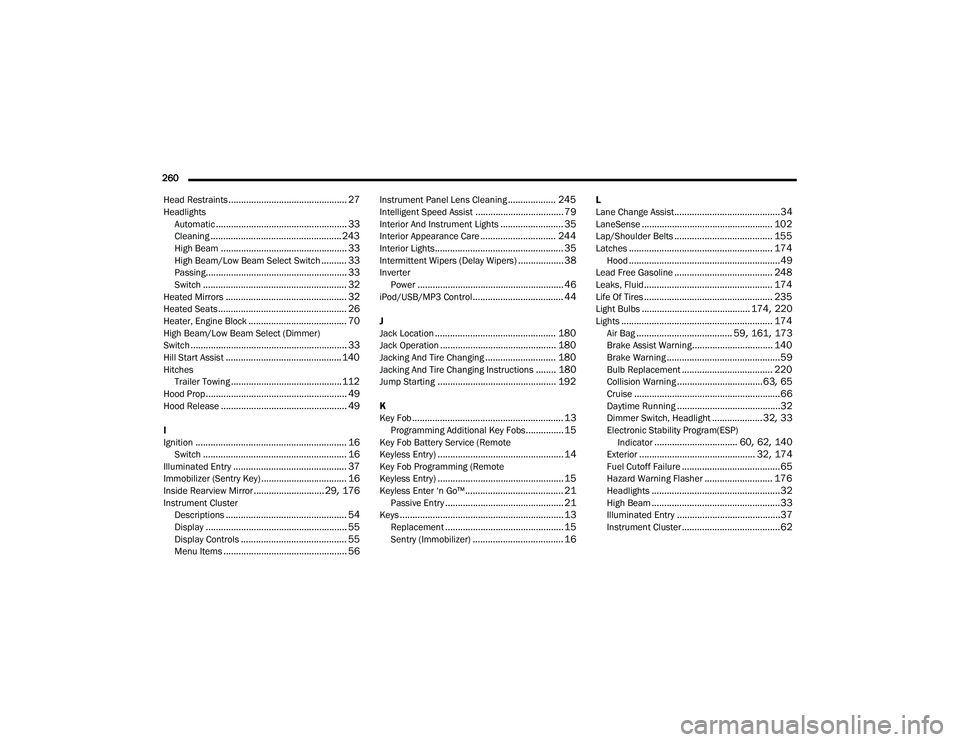
260 Head Restraints
............................................... 27Headlights Automatic.................................................... 33Cleaning.................................................... 243High Beam.................................................. 33High Beam/Low Beam Select Switch.......... 33Passing........................................................ 33Switch......................................................... 32Heated Mirrors................................................ 32Heated Seats................................................... 26Heater, Engine Block....................................... 70High Beam/Low Beam Select (Dimmer)
Switch.............................................................. 33Hill Start Assist.............................................. 140HitchesTrailer Towing............................................ 112Hood Prop........................................................ 49Hood Release.................................................. 49
I
Ignition............................................................ 16Switch......................................................... 16Illuminated Entry............................................. 37Immobilizer (Sentry Key).................................. 16Inside Rearview Mirror............................ 29, 176Instrument ClusterDescriptions................................................ 54Display........................................................ 55Display Controls.......................................... 55Menu Items................................................. 56
Instrument Panel Lens Cleaning................... 245Intelligent Speed Assist................................... 79Interior And Instrument Lights......................... 35Interior Appearance Care.............................. 244Interior Lights................................................... 35Intermittent Wipers (Delay Wipers).................. 38InverterPower.......................................................... 46iPod/USB/MP3 Control.................................... 44
J
Jack Location................................................ 180Jack Operation.............................................. 180Jacking And Tire Changing............................ 180Jacking And Tire Changing Instructions........ 180Jump Starting............................................... 192
K
Key Fob............................................................ 13Programming Additional Key Fobs............... 15Key Fob Battery Service (Remote
Keyless Entry).................................................. 14Key Fob Programming (Remote
Keyless Entry).................................................. 15Keyless Enter ‘n Go™....................................... 21Passive Entry............................................... 21Keys................................................................. 13Replacement............................................... 15Sentry (Immobilizer).................................... 16
L
Lane Change Assist..........................................34LaneSense.................................................... 102Lap/Shoulder Belts....................................... 155Latches......................................................... 174Hood............................................................49Lead Free Gasoline....................................... 248Leaks, Fluid................................................... 174Life Of Tires................................................... 235Light Bulbs........................................... 174, 220Lights............................................................ 174Air Bag...................................... 59, 161, 173Brake Assist Warning................................ 140Brake Warning.............................................59Bulb Replacement.................................... 220Collision Warning..................................63, 65Cruise..........................................................66Daytime Running.........................................32Dimmer Switch, Headlight.................... 32, 33Electronic Stability Program(ESP) Indicator................................. 60, 62, 140Exterior.............................................. 32, 174Fuel Cutoff Failure.......................................65Hazard Warning Flasher........................... 176Headlights...................................................32High Beam...................................................33Illuminated Entry.........................................37Instrument Cluster.......................................62
22_VF_OM_EN_USC_t.book Page 260
Page 266 of 268

264 U
Uconnect Settings Customer Programmable Features
.... 21, 120Passive Entry Programming......................... 21Uniform Tire Quality Grades........................... 242Unleaded Gasoline........................................ 248Untwisting Procedure, Seat Belt.................... 158USB................................................................. 44
V
Vehicle Certification Label............................. 109Vehicle Identification Number (VIN)............... 247Vehicle Loading.......................... 109, 110, 230Vehicle Modifications/Alterations...................... 8Vehicle Storage...................................... 42, 243Voice Command.............................................. 28Voice Recognition System (VR)........................ 28
W
Warning Lights (Instrument Cluster
Descriptions)
.................................................... 62Warning Lights And Messages......................... 59Warranty Information.................................... 254WasherAdding Fluid.............................................. 203Washing Vehicle........................................... 244WaterDriving Through........................................ 118Wheel And Wheel Tire Care.......................... 239Wheel And Wheel Tire Trim........................... 239Wind Buffeting................................................. 49Window Fogging............................................... 43Windows.......................................................... 48Power.......................................................... 48
Windshield Defroster.................................... 173Windshield Washers.............................. 38, 203Fluid.............................................................38Windshield Wiper Blades.............................. 207Windshield Wipers...........................................38Wipers Blade Replacement........................... 207Wipers, Intermittent.........................................38Wipers, Rain Sensitive.....................................38Wireless Charging Pad.....................................47
22_VF_OM_EN_USC_t.book Page 264