mirror controls RAM PROMASTER 2023 Owners Manual
[x] Cancel search | Manufacturer: RAM, Model Year: 2023, Model line: PROMASTER, Model: RAM PROMASTER 2023Pages: 296, PDF Size: 12.31 MB
Page 4 of 296
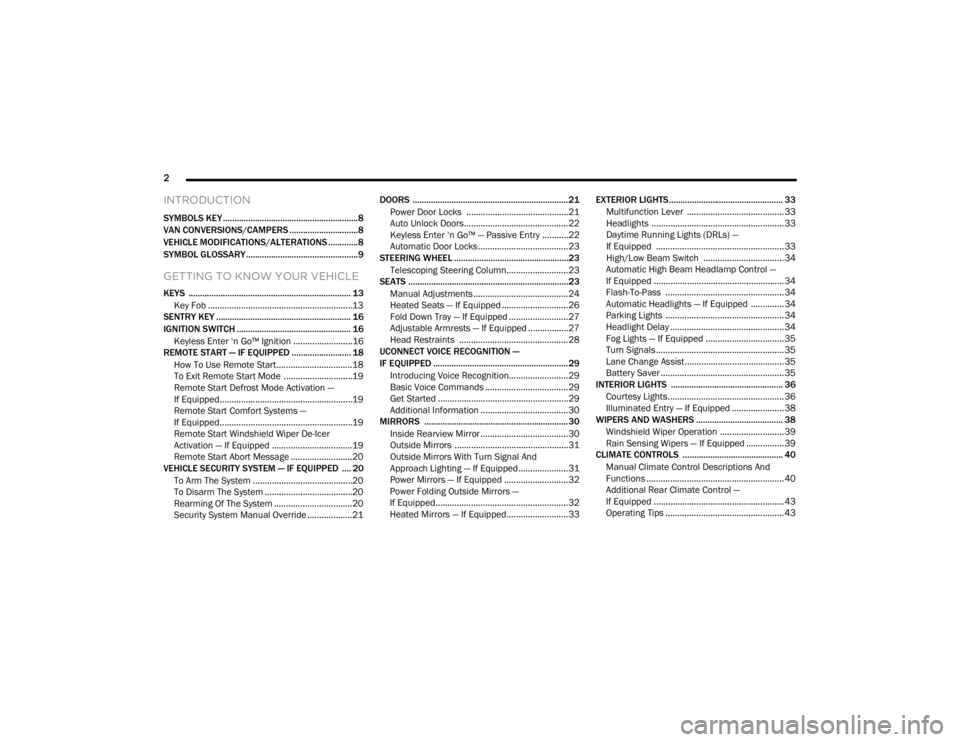
2
INTRODUCTION
SYMBOLS KEY ...........................................................8
VAN CONVERSIONS/CAMPERS ..............................8
VEHICLE MODIFICATIONS/ALTERATIONS .............8
SYMBOL GLOSSARY.................................................9
GETTING TO KNOW YOUR VEHICLE
KEYS ....................................................................... 13 Key Fob .............................................................13
SENTRY KEY ........................................................... 16
IGNITION SWITCH .................................................. 16
Keyless Enter ‘n Go™ Ignition .........................16
REMOTE START — IF EQUIPPED .......................... 18
How To Use Remote Start ................................18
To Exit Remote Start Mode .............................19
Remote Start Defrost Mode Activation —
If Equipped........................................................19
Remote Start Comfort Systems —
If Equipped........................................................19
Remote Start Windshield Wiper De-Icer
Activation — If Equipped ..................................19
Remote Start Abort Message ..........................20
VEHICLE SECURITY SYSTEM — IF EQUIPPED .... 20
To Arm The System ..........................................20
To Disarm The System .....................................20
Rearming Of The System .................................20
Security System Manual Override ...................21 DOORS ....................................................................21
Power Door Locks ...........................................21
Auto Unlock Doors............................................22
Keyless Enter ‘n Go™ — Passive Entry ...........22
Automatic Door Locks ......................................23
STEERING WHEEL ..................................................23
Telescoping Steering Column..........................23
SEATS ......................................................................23
Manual Adjustments ........................................24
Heated Seats — If Equipped ............................26
Fold Down Tray — If Equipped .........................27
Adjustable Armrests — If Equipped .................27
Head Restraints ..............................................28
UCONNECT VOICE RECOGNITION —
IF EQUIPPED ...........................................................29
Introducing Voice Recognition.........................29
Basic Voice Commands ...................................29
Get Started .......................................................29
Additional Information .....................................30
MIRRORS ...............................................................30
Inside Rearview Mirror .....................................30
Outside Mirrors ................................................31
Outside Mirrors With Turn Signal And
Approach Lighting — If Equipped.....................31
Power Mirrors — If Equipped ...........................32
Power Folding Outside Mirrors —
If Equipped........................................................32
Heated Mirrors — If Equipped..........................33 EXTERIOR LIGHTS.................................................. 33
Multifunction Lever ......................................... 33
Headlights ........................................................ 33
Daytime Running Lights (DRLs) —
If Equipped ...................................................... 33
High/Low Beam Switch .................................. 34
Automatic High Beam Headlamp Control —
If Equipped .......................................................34
Flash-To-Pass .................................................. 34
Automatic Headlights — If Equipped .............. 34
Parking Lights .................................................. 34
Headlight Delay ................................................ 34
Fog Lights — If Equipped ................................. 35
Turn Signals...................................................... 35
Lane Change Assist..........................................35
Battery Saver .................................................... 35
INTERIOR LIGHTS ................................................. 36
Courtesy Lights.................................................36
Illuminated Entry — If Equipped ...................... 38
WIPERS AND WASHERS ...................................... 38
Windshield Wiper Operation ........................... 39
Rain Sensing Wipers — If Equipped ................39
CLIMATE CONTROLS ............................................ 40
Manual Climate Control Descriptions And
Functions .......................................................... 40
Additional Rear Climate Control —
If Equipped .......................................................43
Operating Tips .................................................. 43
23_VF_OM_EN_USC_t.book Page 2
Page 34 of 296
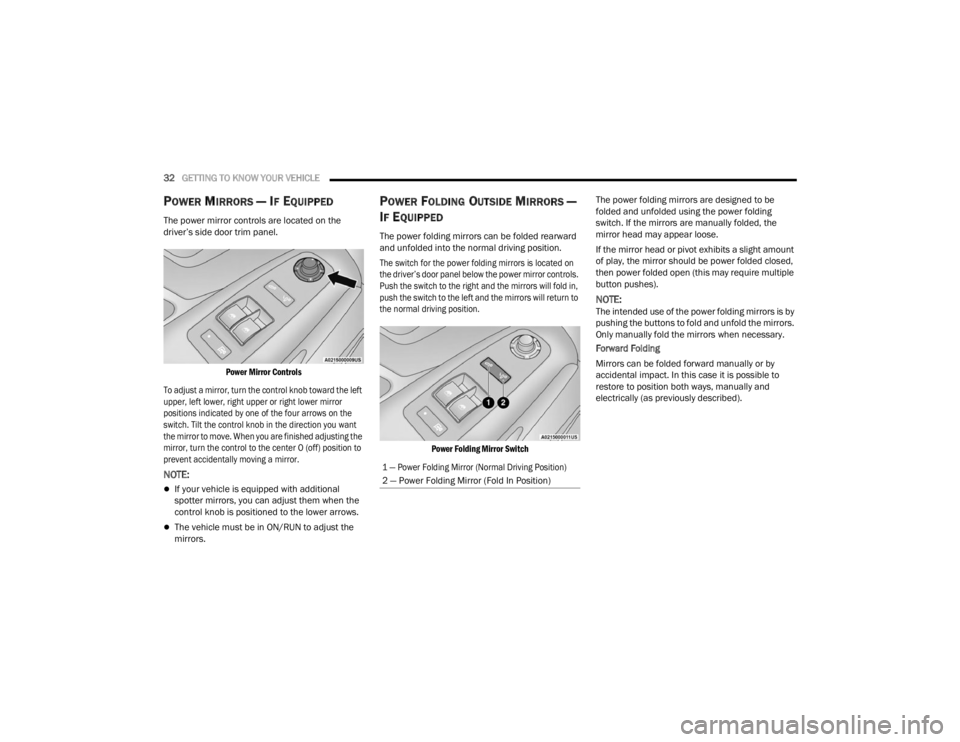
32GETTING TO KNOW YOUR VEHICLE
POWER MIRRORS — IF EQUIPPED
The power mirror controls are located on the
driver’s side door trim panel.
Power Mirror Controls
To adjust a mirror, turn the control knob toward the left
upper, left lower, right upper or right lower mirror
positions indicated by one of the four arrows on the
switch. Tilt the control knob in the direction you want
the mirror to move. When you are finished adjusting the
mirror, turn the control to the center O (off) position to
prevent accidentally moving a mirror.
NOTE:
If your vehicle is equipped with additional
spotter mirrors, you can adjust them when the
control knob is positioned to the lower arrows.
The vehicle must be in ON/RUN to adjust the
mirrors.
POWER FOLDING OUTSIDE MIRRORS —
I
F EQUIPPED
The power folding mirrors can be folded rearward
and unfolded into the normal driving position.
The switch for the power folding mirrors is located on
the driver’s door panel below the power mirror controls.
Push the switch to the right and the mirrors will fold in,
push the switch to the left and the mirrors will return to
the normal driving position.
Power Folding Mirror Switch
The power folding mirrors are designed to be
folded and unfolded using the power folding
switch. If the mirrors are manually folded, the
mirror head may appear loose.
If the mirror head or pivot exhibits a slight amount
of play, the mirror should be power folded closed,
then power folded open (this may require multiple
button pushes).
NOTE:The intended use of the power folding mirrors is by
pushing the buttons to fold and unfold the mirrors.
Only manually fold the mirrors when necessary.
Forward Folding
Mirrors can be folded forward manually or by
accidental impact. In this case it is possible to
restore to position both ways, manually and
electrically (as previously described).
1 — Power Folding Mirror (Normal Driving Position)
2 — Power Folding Mirror (Fold In Position)
23_VF_OM_EN_USC_t.book Page 32
Page 35 of 296

GETTING TO KNOW YOUR VEHICLE33
Power/Manual Folding Mirror Positions
HEATED MIRRORS — IF EQUIPPED
These mirrors are heated to melt frost
or ice. This feature will be activated
whenever you turn on the rear window
defroster (if equipped) Ú page 40.
EXTERIOR LIGHTS
MULTIFUNCTION LEVER
The multifunction lever controls the operation
of the headlights, parking lights, turn signals,
headlight beam selection and the passing lights.
The multifunction lever is located on the left side of
the steering column.
Multifunction Lever
HEADLIGHTS
To turn on the headlights, turn the end of the
multifunction lever to the headlight position.
When the headlight switch is on, the parking lights,
taillights, license plate light, clearance lights
and instrument panel lights are also turned on.
To turn off the headlights, turn the end of the
multifunction lever back to the O (off) position.
NOTE:On vehicles sold in Canada, the rear parking lights,
clearance lights, and Daytime Running Lights
(DRLs) will turn on when the headlight switch is
rotated to the O (off) position.
DAYTIME RUNNING LIGHTS (DRLS) —
I
F EQUIPPED
The Daytime Running Lights (DRLs) will come on
when the ignition is in the ON position and the
vehicle is in DRIVE or NEUTRAL.
To activate the DRLs, rotate the end of the
multifunction lever to the O (off) position or the
AUTO position.
NOTE:
For vehicles sold in Canada, the Daytime
Running Lights will automatically deactivate
when the front fog lights are turned on.
The low beams and side/taillights will not be on
with DRLs.
On some vehicles, the Daytime Running Lights
may deactivate, or reduce intensity, on one side
of the vehicle (when a turn signal is activated on
that side), or on both sides of the vehicle (when
the hazard warning lights are activated).
1 — Normal Driving Position
2 — Fold In Position
3 — Fold Forward Position
CAUTION!
Leaving the mirror in a non-powered position,
accidental impact or manual fold, may cause
permanent damage to the mirror. Electrically
restore the mirror to its normal position, as soon
as practical.
2
23_VF_OM_EN_USC_t.book Page 33
Page 43 of 296

GETTING TO KNOW YOUR VEHICLE41
NOTE:
For Manual Climate Controls, if the system is
in Mix, Floor or Defrost mode, the A/C can be
turned off, but the A/C system could remain
active to prevent fogging of the windows.
If fog or mist appears on the windshield or side
glass, select Defrost mode, and increase blower
speed if needed.
If your air conditioning performance seems
lower than expected, check the front of the A/C
condenser (located in front of the radiator), for
an accumulation of dirt or insects. Clean with a
gentle water spray from the front of the radiator
and through the condenser.
Recirculation Button
Press and release this button to change the
system between recirculation mode and
outside air mode. The Recirculation indicator
and the A/C indicator illuminate when the
Recirculation button is pressed. Recirculation can be
used when outside conditions such as smoke, odors,
dust, or high humidity are present. Recirculation can be
used in all modes except for Defrost. Recirculation may
be unavailable if conditions exist that could create
fogging on the inside of the windshield. The A/C can be deselected manually without disturbing the mode
control selection. Continuous use of the Recirculation
mode may make the inside air stuffy and window
fogging may occur. Extended use of this mode is not
recommended. Recirculation mode may automatically
adjust to optimize customer experience for warming,
cooling, dehumidification, etc.
On systems with Manual Climate Controls, if equipped,
the Recirculation mode is not allowed in Defrost mode
to improve window clearing operation. Recirculation
is disabled automatically if this mode is selected.
Attempting to use Recirculation while in this mode
causes the LED in the control button to blink and
then turns off.
MAX Defrost Button
Push the MAX Defrost button to change
the current airflow setting to Defrost mode.
The indicator illuminates when this feature is
on. Max defrost set maximum temperature
setting for best windshield and side window defrosting
and defogging. If MAX Defrost mode is turned off, the
Climate Control system will return to the previous
setting. Air comes from the windshield and side window
demist outlets.
Rear Defrost Button — If Equipped
Push and release the Rear Defrost
Control button to turn on the rear window
defroster and the heated outside mirrors
(if equipped). The Rear Defrost indicator
illuminates when the rear window defroster is on.
The rear window defroster automatically turns off
after 10 minutes the first time it is activated after
the first key cycle. If the key cycle is engaged again,
the rear window defroster will automatically turn
off 5 minutes after it is activated.
CAUTION!
Failure to follow these cautions can cause
damage to the heating elements:
Use care when washing the inside of the rear
window. Do not use abrasive window cleaners
on the interior surface of the window. Use a
soft cloth and a mild washing solution, wiping
parallel to the heating elements. Labels can
be peeled off after soaking with warm water.
Do not use scrapers, sharp instruments, or
abrasive window cleaners on the interior
surface of the window.
Keep all objects a safe distance from the
window.
2
23_VF_OM_EN_USC_t.book Page 41
Page 78 of 296
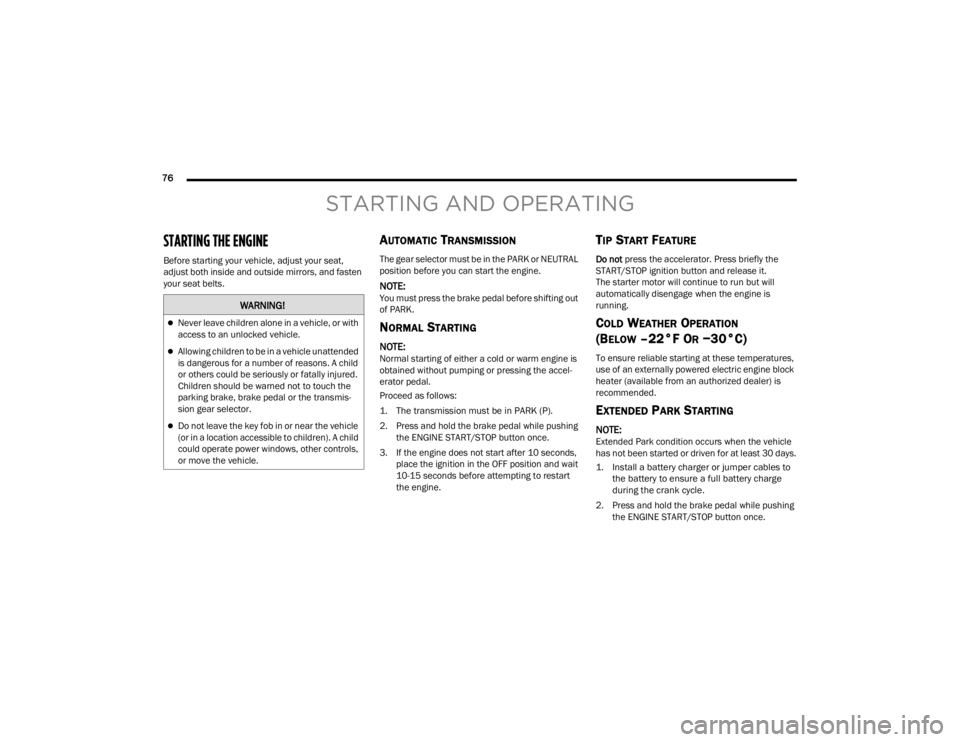
76
STARTING AND OPERATING
STARTING THE ENGINE
Before starting your vehicle, adjust your seat,
adjust both inside and outside mirrors, and fasten
your seat belts.
AUTOMATIC TRANSMISSION
The gear selector must be in the PARK or NEUTRAL
position before you can start the engine.
NOTE:You must press the brake pedal before shifting out
of PARK.
NORMAL STARTING
NOTE:Normal starting of either a cold or warm engine is
obtained without pumping or pressing the accel-
erator pedal.
Proceed as follows:
1. The transmission must be in PARK (P).
2. Press and hold the brake pedal while pushing the ENGINE START/STOP button once.
3. If the engine does not start after 10 seconds, place the ignition in the OFF position and wait
10-15 seconds before attempting to restart
the engine.
TIP START FEATURE
Do not press the accelerator. Press briefly the
START/STOP ignition button and release it.
The starter motor will continue to run but will
automatically disengage when the engine is
running.
COLD WEATHER OPERATION
(B
ELOW –22°F OR −30°C)
To ensure reliable starting at these temperatures,
use of an externally powered electric engine block
heater (available from an authorized dealer) is
recommended.
EXTENDED PARK STARTING
NOTE:Extended Park condition occurs when the vehicle
has not been started or driven for at least 30 days.
1. Install a battery charger or jumper cables to
the battery to ensure a full battery charge
during the crank cycle.
2. Press and hold the brake pedal while pushing the ENGINE START/STOP button once.
WARNING!
Never leave children alone in a vehicle, or with
access to an unlocked vehicle.
Allowing children to be in a vehicle unattended
is dangerous for a number of reasons. A child
or others could be seriously or fatally injured.
Children should be warned not to touch the
parking brake, brake pedal or the transmis -
sion gear selector.
Do not leave the key fob in or near the vehicle
(or in a location accessible to children). A child
could operate power windows, other controls,
or move the vehicle.
23_VF_OM_EN_USC_t.book Page 76
Page 122 of 296
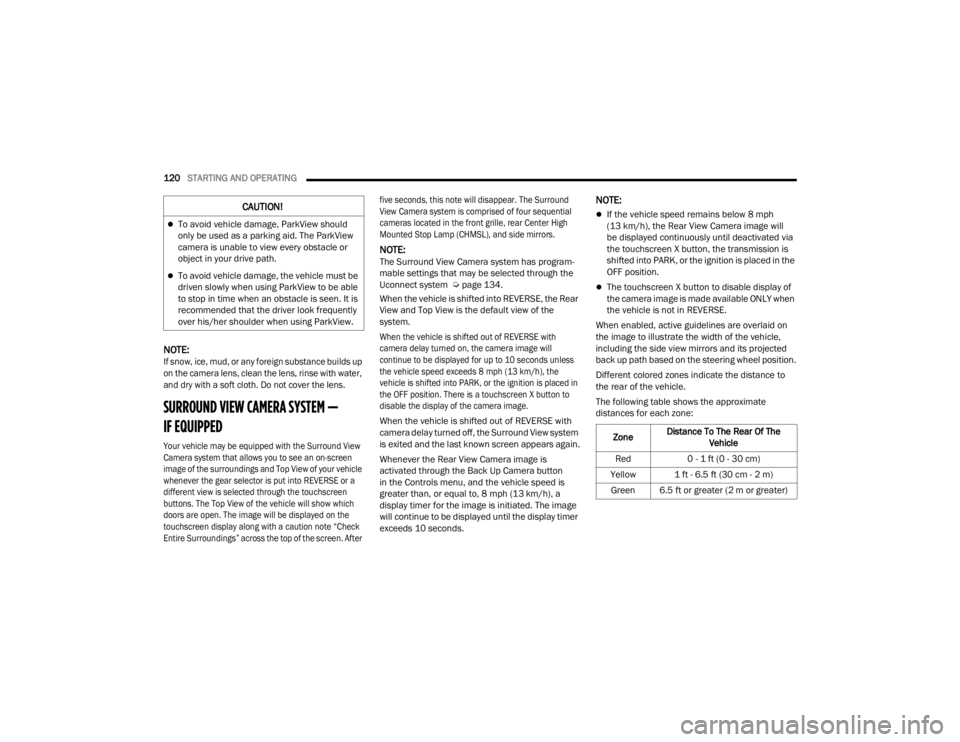
120STARTING AND OPERATING
NOTE:
If snow, ice, mud, or any foreign substance builds up
on the camera lens, clean the lens, rinse with water,
and dry with a soft cloth. Do not cover the lens.
SURROUND VIEW CAMERA SYSTEM —
IF EQUIPPED
Your vehicle may be equipped with the Surround View
Camera system that allows you to see an on-screen
image of the surroundings and Top View of your vehicle
whenever the gear selector is put into REVERSE or a
different view is selected through the touchscreen
buttons. The Top View of the vehicle will show which
doors are open. The image will be displayed on the
touchscreen display along with a caution note “Check
Entire Surroundings” across the top of the screen. After five seconds, this note will disappear. The Surround
View Camera system is comprised of four sequential
cameras located in the front grille, rear Center High
Mounted Stop Lamp (CHMSL), and side mirrors.
NOTE:The Surround View Camera system has program
-
mable settings that may be selected through the
Uconnect system Ú page 134.
When the vehicle is shifted into REVERSE, the Rear
View and Top View is the default view of the
system.
When the vehicle is shifted out of REVERSE with
camera delay turned on, the camera image will
continue to be displayed for up to 10 seconds unless
the vehicle speed exceeds 8 mph (13 km/h), the
vehicle is shifted into PARK, or the ignition is placed in
the OFF position. There is a touchscreen X button to
disable the display of the camera image.
When the vehicle is shifted out of REVERSE with
camera delay turned off, the Surround View system
is exited and the last known screen appears again.
Whenever the Rear View Camera image is
activated through the Back Up Camera button
in the Controls menu, and the vehicle speed is
greater than, or equal to, 8 mph (13 km/h), a
display timer for the image is initiated. The image
will continue to be displayed until the display timer
exceeds 10 seconds.
NOTE:
If the vehicle speed remains below 8 mph
(13 km/h), the Rear View Camera image will
be displayed continuously until deactivated via
the touchscreen X button, the transmission is
shifted into PARK, or the ignition is placed in the
OFF position.
The touchscreen X button to disable display of
the camera image is made available ONLY when
the vehicle is not in REVERSE.
When enabled, active guidelines are overlaid on
the image to illustrate the width of the vehicle,
including the side view mirrors and its projected
back up path based on the steering wheel position.
Different colored zones indicate the distance to
the rear of the vehicle.
The following table shows the approximate
distances for each zone:
CAUTION!
To avoid vehicle damage, ParkView should
only be used as a parking aid. The ParkView
camera is unable to view every obstacle or
object in your drive path.
To avoid vehicle damage, the vehicle must be
driven slowly when using ParkView to be able
to stop in time when an obstacle is seen. It is
recommended that the driver look frequently
over his/her shoulder when using ParkView.
Zone Distance To The Rear Of The
Vehicle
Red 0 - 1 ft (0 - 30 cm)
Yellow 1 ft - 6.5 ft (30 cm - 2 m) Green 6.5 ft or greater (2 m or greater)
23_VF_OM_EN_USC_t.book Page 120
Page 123 of 296

STARTING AND OPERATING121
Modes Of Operation
Manual activation of the Surround View system is
selected by pressing the Surround View Camera
button located in the Controls screen within the
Uconnect system.
Top View
The Top View will show in the Uconnect system with
Rear View or Front View in a split screen display.
There are integrated ParkSense arcs in the image
at the front and rear of the vehicle. The arcs will
change color from yellow to red corresponding the
distance zones to the oncoming object.
Surround View Camera View
NOTE:
Front tires will be in image when the tires are
turned.
Due to wide angle cameras in the mirrors, the
image will appear distorted.
Top View will show which sliding doors are open.
Open front doors will remove outside image.
Rear View This is the default view of the system in
REVERSE and is always paired with the
Top View of the vehicle with optional
active guidelines for the projected path
when enabled.
Rear Cross Path View
Pressing the Rear Cross Path button will
give the driver a wider angle view of the
Rear View. The Top View will be disabled
when this is selected.
Front View The Front View will show you what is
immediately in front of the vehicle and is
always paired with the Top View of the
vehicle.
Front Cross Path View Pressing the Front Cross Path button will
give the driver a wider angle view of the
Front View. The Top View will be disabled
when this is selected.
Back Up Camera View Pressing the Back Up Camera button will
provide a full screen rear view.
NOTE:If the Back Up Camera was selected through the
Surround View Camera menu, exiting out of screen
display will return to the Surround View menu.
If the Back Up Camera was manually activated
through the Controls menu of the Uconnect
system, exiting out of the display screen will
return to the Controls menu.
Deactivation
The system can be deactivated under the following
conditions:
The speed of the vehicle is greater than
8 mph (13 km/h).
The vehicle shifted into PARK.
The vehicle is in any gear other than REVERSE
and the touchscreen X button is pressed.
The camera delay system is turned off manually
through the Uconnect Settings Ú page 134.
NOTE:
If snow, ice, mud, or any foreign substance
builds up on the camera lenses, clean the
lenses, rinse with water, and dry with a soft
cloth. Do not cover the lenses.
If a malfunction with the system has occurred,
see an authorized dealer.
4
23_VF_OM_EN_USC_t.book Page 121
Page 288 of 296

286 Gauges Fuel
............................................................. 69Gear Ranges.................................................... 82Gear Selector Override.................................. 217Glass Cleaning............................................... 268Gross Axle Weight Rating..................... 123, 125Gross Vehicle Weight Rating................ 123, 124GuideBody Builders................................................ 8GVWR............................................................ 123
H
HazardDriving Through Flowing, Rising, Or Shallow Standing Water
..................................... 131Hazard Warning Flashers.............................. 193Head Restraints............................................... 28HeadlightsAutomatic.................................................... 34Cleaning.................................................... 266High Beam.................................................. 34High Beam/Low Beam Select Switch.......... 34Passing........................................................ 34Switch......................................................... 33Heated Mirrors................................................ 33Heated Seats................................................... 26Heater, Engine Block....................................... 77High Beam/Low Beam Select (Dimmer)
Switch.............................................................. 34Hill Start Assist.............................................. 155
HitchesTrailer Towing........................................... 126Hood Prop........................................................ 50Hood Release.................................................. 50
I
Ignition............................................................. 16Switch.......................................................... 16Illuminated Entry.............................................. 38Immobilizer (Sentry Key).................................. 16Inside Rearview Mirror............................30, 193Instrument ClusterDescriptions................................................ 55Display......................................................... 56Display Controls........................................... 56Menu Items................................................. 57Instrument Panel Lens Cleaning................... 267Intelligent Speed Assist................................... 87Interior And Instrument Lights......................... 36Interior Appearance Care.............................. 266Interior Lights................................................... 36Intermittent Wipers (Delay Wipers).................. 39InverterPower.......................................................... 47iPod/USB/MP3 Control.................................... 45
J
Jack Location................................................ 196Jack Operation.............................................. 196Jacking And Tire Changing............................ 196
Jacking And Tire Changing
S
..................... 196Jacking And Tire Changing Instructions......... 197Jump Starting................................................ 214
K
Key Fob............................................................13Programming Additional Key Fobs...............15Key Fob Battery Service (Remote
Keyless Entry)..................................................14Key Fob Programming (Remote
Keyless Entry)..................................................15Keyless Enter ‘n Go™.......................................22Passive Entry...............................................22Keys.................................................................13Replacement...............................................15Sentry (Immobilizer).....................................16
L
Lane Change Assist..........................................35LaneSense.................................................... 116Lap/Shoulder Belts....................................... 172Latches......................................................... 191Hood............................................................50Lead Free Gasoline....................................... 270Leaks, Fluid................................................... 191Life Of Tires................................................... 258Light Bulbs........................................... 191, 244
23_VF_OM_EN_USC_t.book Page 286