buttons Ram ProMaster City 2018 Owner's Manual
[x] Cancel search | Manufacturer: RAM, Model Year: 2018, Model line: ProMaster City, Model: Ram ProMaster City 2018Pages: 347, PDF Size: 4.08 MB
Page 38 of 347
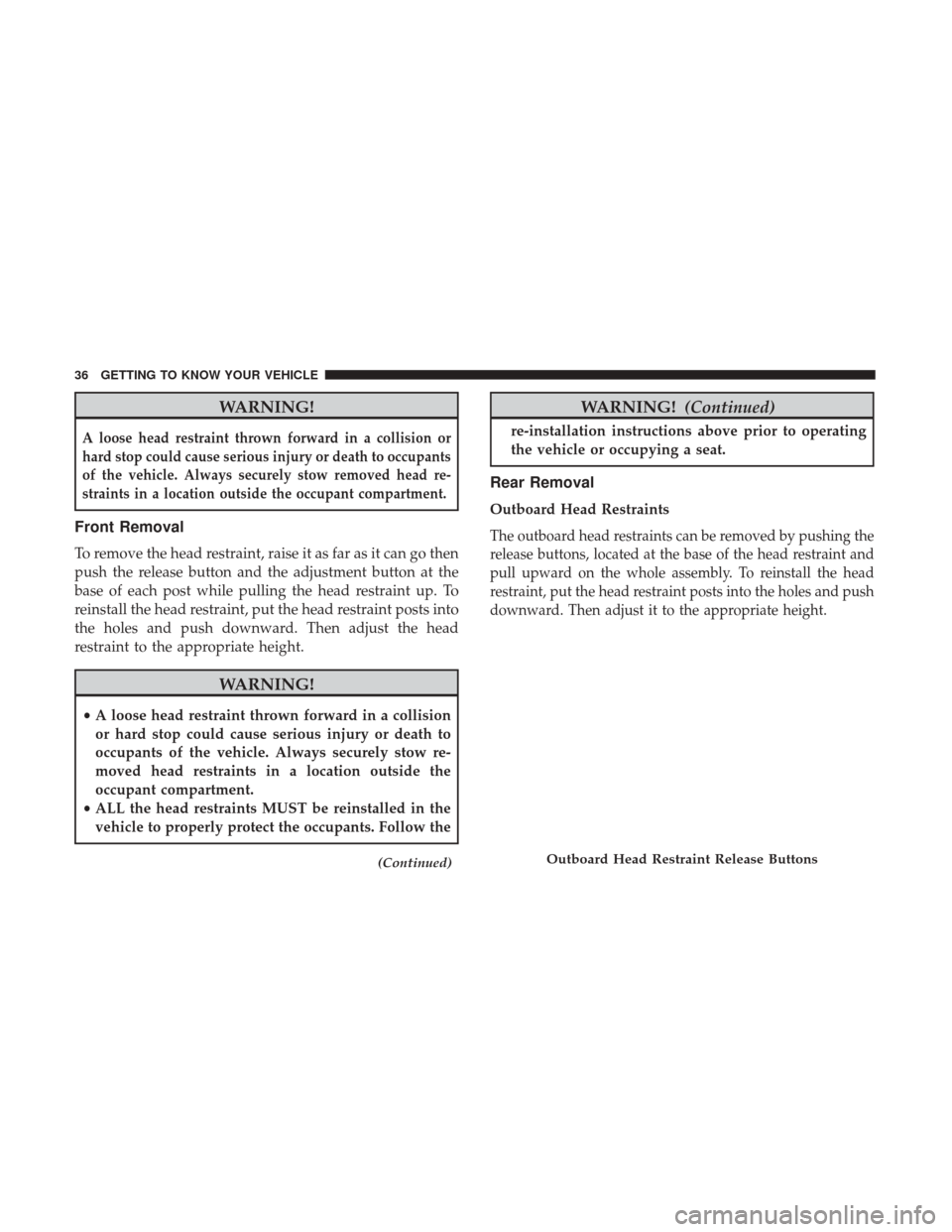
WARNING!
A loose head restraint thrown forward in a collision or
hard stop could cause serious injury or death to occupants
of the vehicle. Always securely stow removed head re-
straints in a location outside the occupant compartment.
Front Removal
To remove the head restraint, raise it as far as it can go then
push the release button and the adjustment button at the
base of each post while pulling the head restraint up. To
reinstall the head restraint, put the head restraint posts into
the holes and push downward. Then adjust the head
restraint to the appropriate height.
WARNING!
•A loose head restraint thrown forward in a collision
or hard stop could cause serious injury or death to
occupants of the vehicle. Always securely stow re-
moved head restraints in a location outside the
occupant compartment.
• ALL the head restraints MUST be reinstalled in the
vehicle to properly protect the occupants. Follow the
(Continued)
WARNING! (Continued)
re-installation instructions above prior to operating
the vehicle or occupying a seat.
Rear Removal
Outboard Head Restraints
The outboard head restraints can be removed by pushing the
release buttons, located at the base of the head restraint and
pull upward on the whole assembly. To reinstall the head
restraint, put the head restraint posts into the holes and push
downward. Then adjust it to the appropriate height.
Outboard Head Restraint Release Buttons
36 GETTING TO KNOW YOUR VEHICLE
Page 59 of 347
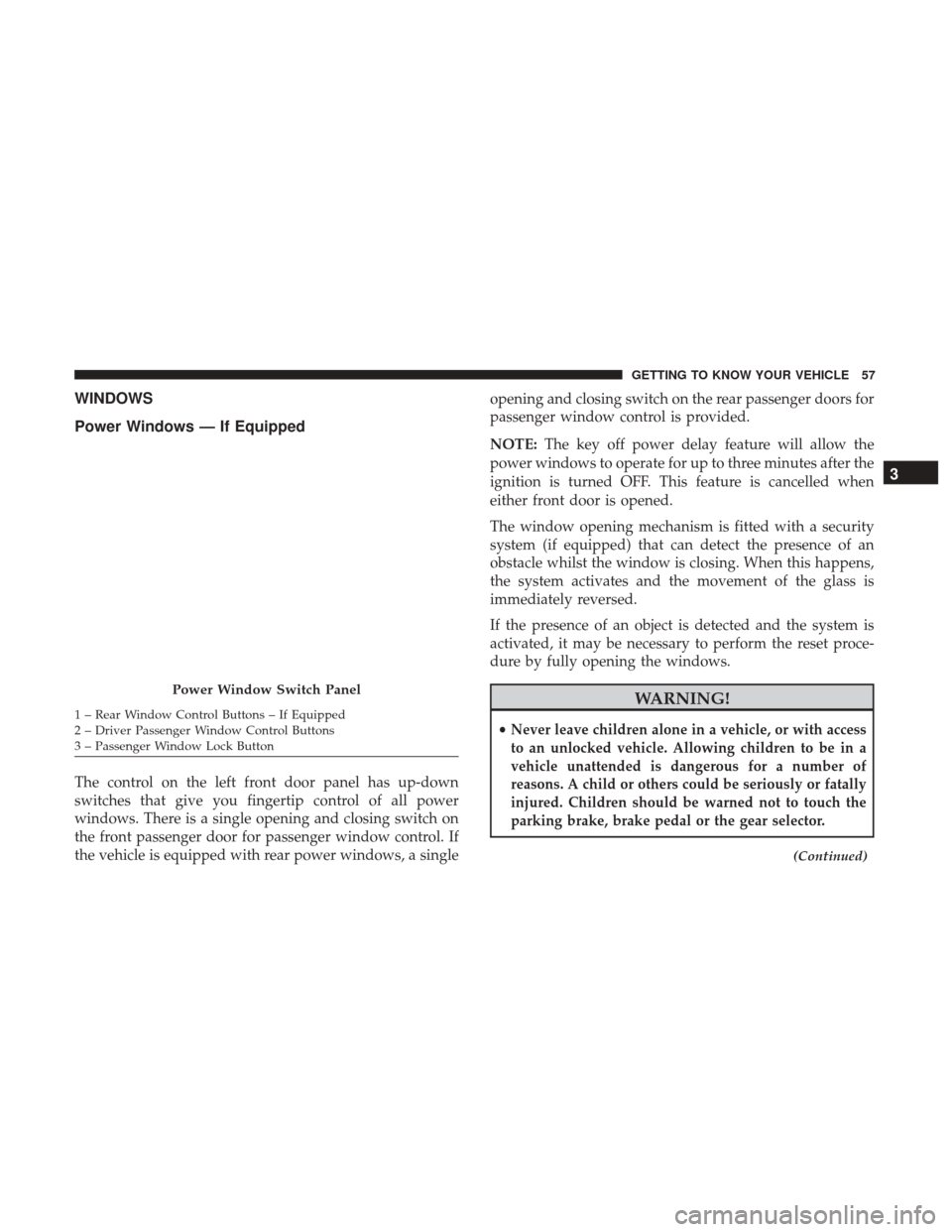
WINDOWS
Power Windows — If Equipped
The control on the left front door panel has up-down
switches that give you fingertip control of all power
windows. There is a single opening and closing switch on
the front passenger door for passenger window control. If
the vehicle is equipped with rear power windows, a singleopening and closing switch on the rear passenger doors for
passenger window control is provided.
NOTE:
The key off power delay feature will allow the
power windows to operate for up to three minutes after the
ignition is turned OFF. This feature is cancelled when
either front door is opened.
The window opening mechanism is fitted with a security
system (if equipped) that can detect the presence of an
obstacle whilst the window is closing. When this happens,
the system activates and the movement of the glass is
immediately reversed.
If the presence of an object is detected and the system is
activated, it may be necessary to perform the reset proce-
dure by fully opening the windows.
WARNING!
•Never leave children alone in a vehicle, or with access
to an unlocked vehicle. Allowing children to be in a
vehicle unattended is dangerous for a number of
reasons. A child or others could be seriously or fatally
injured. Children should be warned not to touch the
parking brake, brake pedal or the gear selector.
(Continued)
Power Window Switch Panel
1 – Rear Window Control Buttons – If Equipped
2 – Driver Passenger Window Control Buttons
3 – Passenger Window Lock Button
3
GETTING TO KNOW YOUR VEHICLE 57
Page 61 of 347
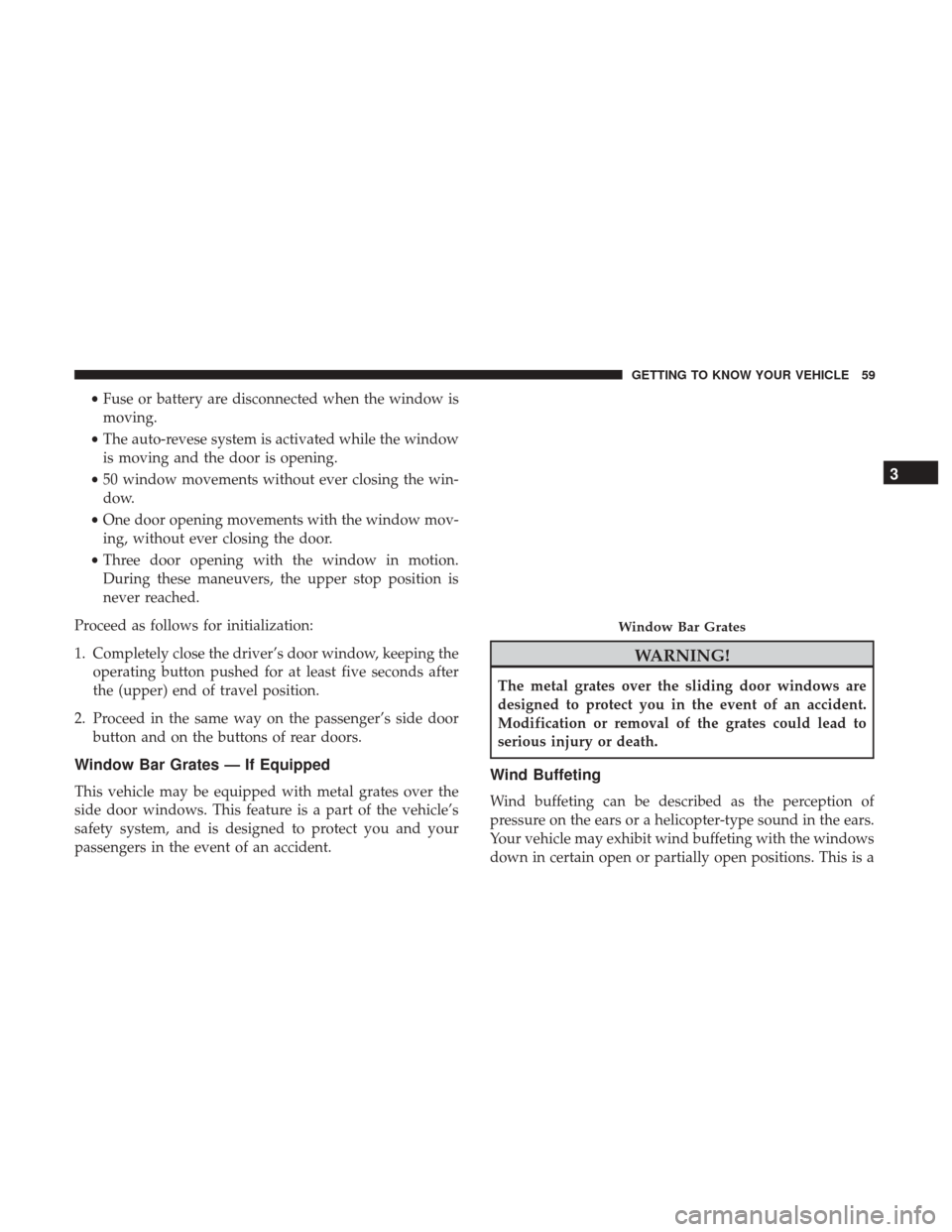
•Fuse or battery are disconnected when the window is
moving.
• The auto-revese system is activated while the window
is moving and the door is opening.
• 50 window movements without ever closing the win-
dow.
• One door opening movements with the window mov-
ing, without ever closing the door.
• Three door opening with the window in motion.
During these maneuvers, the upper stop position is
never reached.
Proceed as follows for initialization:
1. Completely close the driver’s door window, keeping the operating button pushed for at least five seconds after
the (upper) end of travel position.
2. Proceed in the same way on the passenger’s side door button and on the buttons of rear doors.
Window Bar Grates — If Equipped
This vehicle may be equipped with metal grates over the
side door windows. This feature is a part of the vehicle’s
safety system, and is designed to protect you and your
passengers in the event of an accident.
WARNING!
The metal grates over the sliding door windows are
designed to protect you in the event of an accident.
Modification or removal of the grates could lead to
serious injury or death.
Wind Buffeting
Wind buffeting can be described as the perception of
pressure on the ears or a helicopter-type sound in the ears.
Your vehicle may exhibit wind buffeting with the windows
down in certain open or partially open positions. This is a
Window Bar Grates
3
GETTING TO KNOW YOUR VEHICLE 59
Page 77 of 347
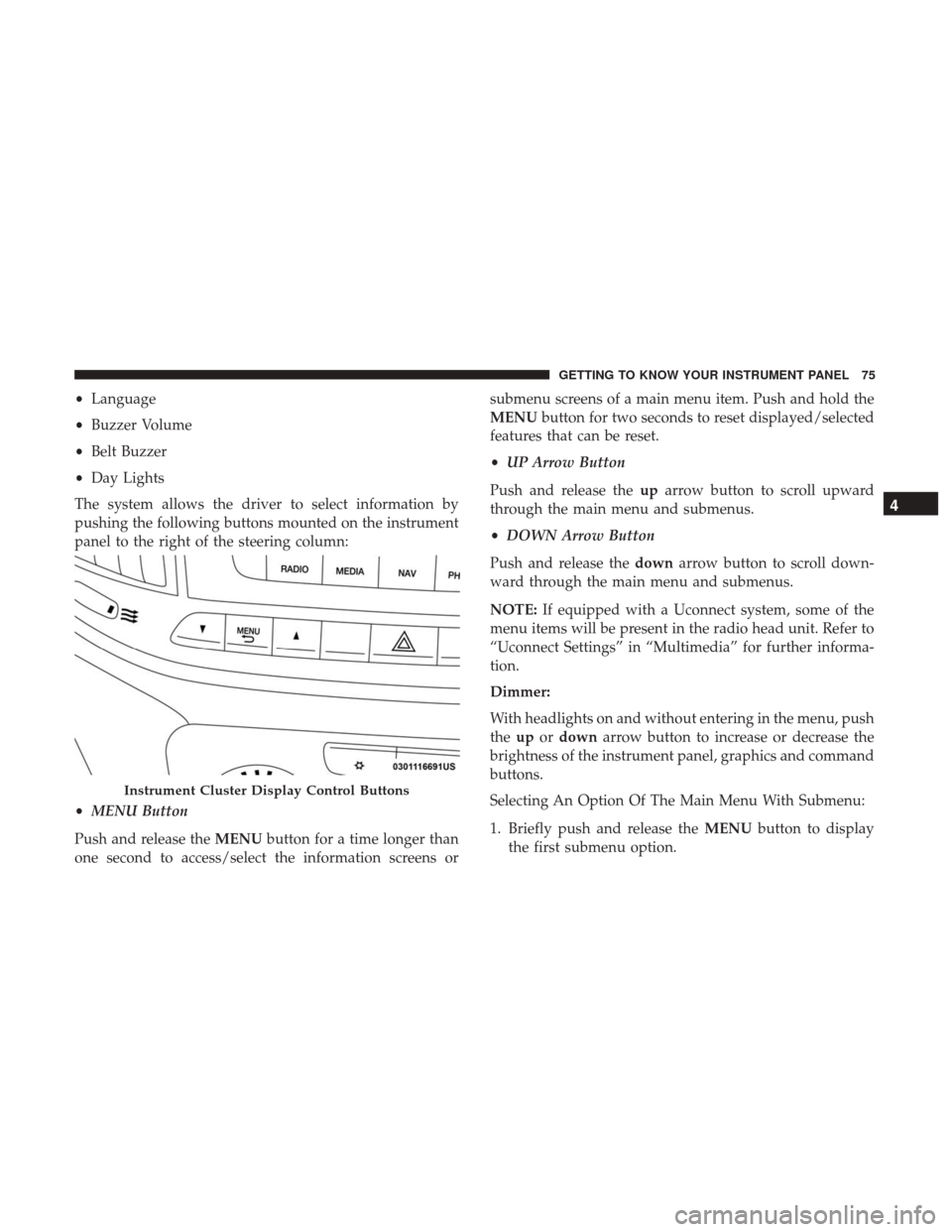
•Language
• Buzzer Volume
• Belt Buzzer
• Day Lights
The system allows the driver to select information by
pushing the following buttons mounted on the instrument
panel to the right of the steering column:
• MENU Button
Push and release the MENUbutton for a time longer than
one second to access/select the information screens or submenu screens of a main menu item. Push and hold the
MENU
button for two seconds to reset displayed/selected
features that can be reset.
• UP Arrow Button
Push and release the uparrow button to scroll upward
through the main menu and submenus.
• DOWN Arrow Button
Push and release the downarrow button to scroll down-
ward through the main menu and submenus.
NOTE: If equipped with a Uconnect system, some of the
menu items will be present in the radio head unit. Refer to
“Uconnect Settings” in “Multimedia” for further informa-
tion.
Dimmer:
With headlights on and without entering in the menu, push
the upordown arrow button to increase or decrease the
brightness of the instrument panel, graphics and command
buttons.
Selecting An Option Of The Main Menu With Submenu:
1. Briefly push and release the MENUbutton to display
the first submenu option.
Instrument Cluster Display Control Buttons
4
GETTING TO KNOW YOUR INSTRUMENT PANEL 75
Page 172 of 347
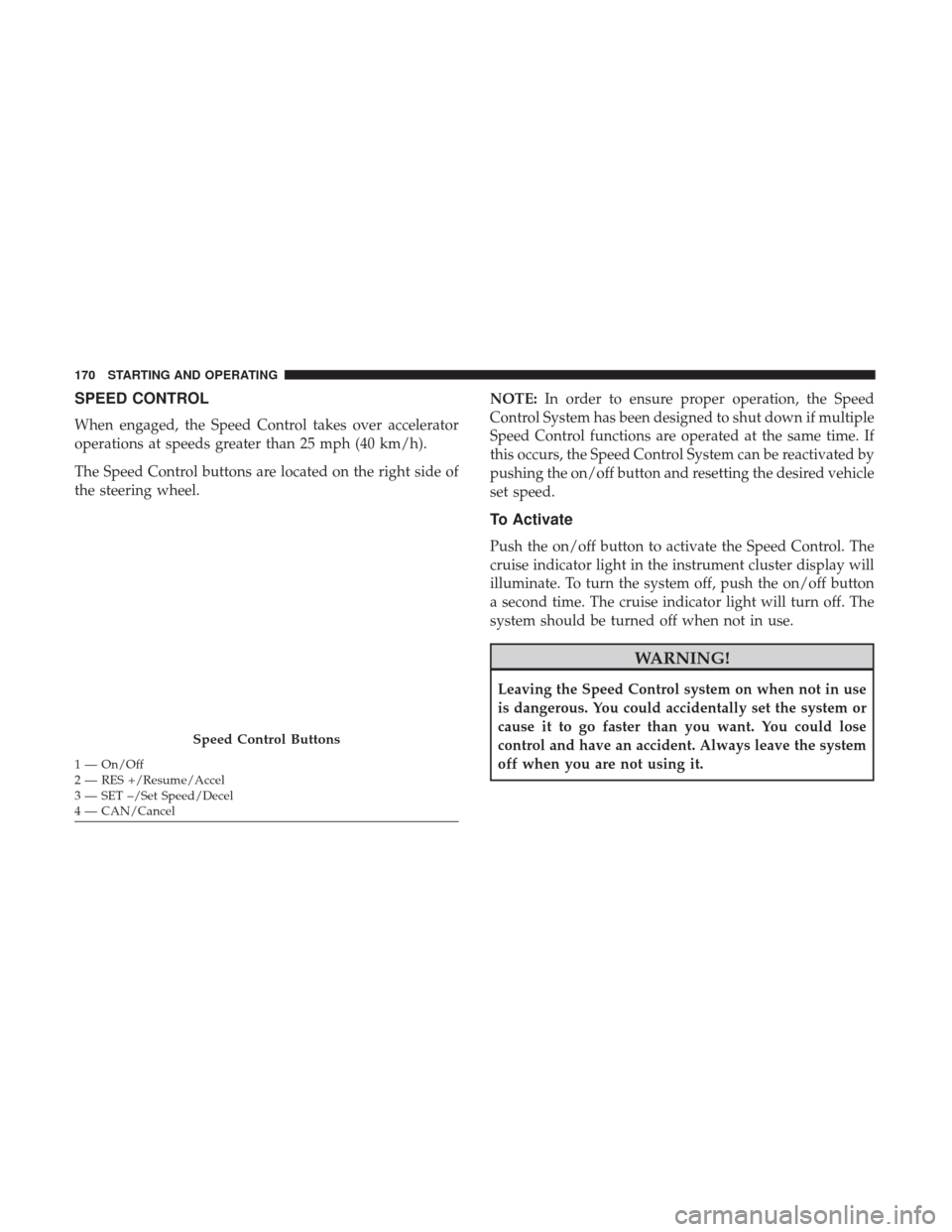
SPEED CONTROL
When engaged, the Speed Control takes over accelerator
operations at speeds greater than 25 mph (40 km/h).
The Speed Control buttons are located on the right side of
the steering wheel.NOTE:
In order to ensure proper operation, the Speed
Control System has been designed to shut down if multiple
Speed Control functions are operated at the same time. If
this occurs, the Speed Control System can be reactivated by
pushing the on/off button and resetting the desired vehicle
set speed.
To Activate
Push the on/off button to activate the Speed Control. The
cruise indicator light in the instrument cluster display will
illuminate. To turn the system off, push the on/off button
a second time. The cruise indicator light will turn off. The
system should be turned off when not in use.
WARNING!
Leaving the Speed Control system on when not in use
is dangerous. You could accidentally set the system or
cause it to go faster than you want. You could lose
control and have an accident. Always leave the system
off when you are not using it.
Speed Control Buttons
1 — On/Off
2 — RES +/Resume/Accel
3 — SET –/Set Speed/Decel
4 — CAN/Cancel 170 STARTING AND OPERATING
Page 303 of 347
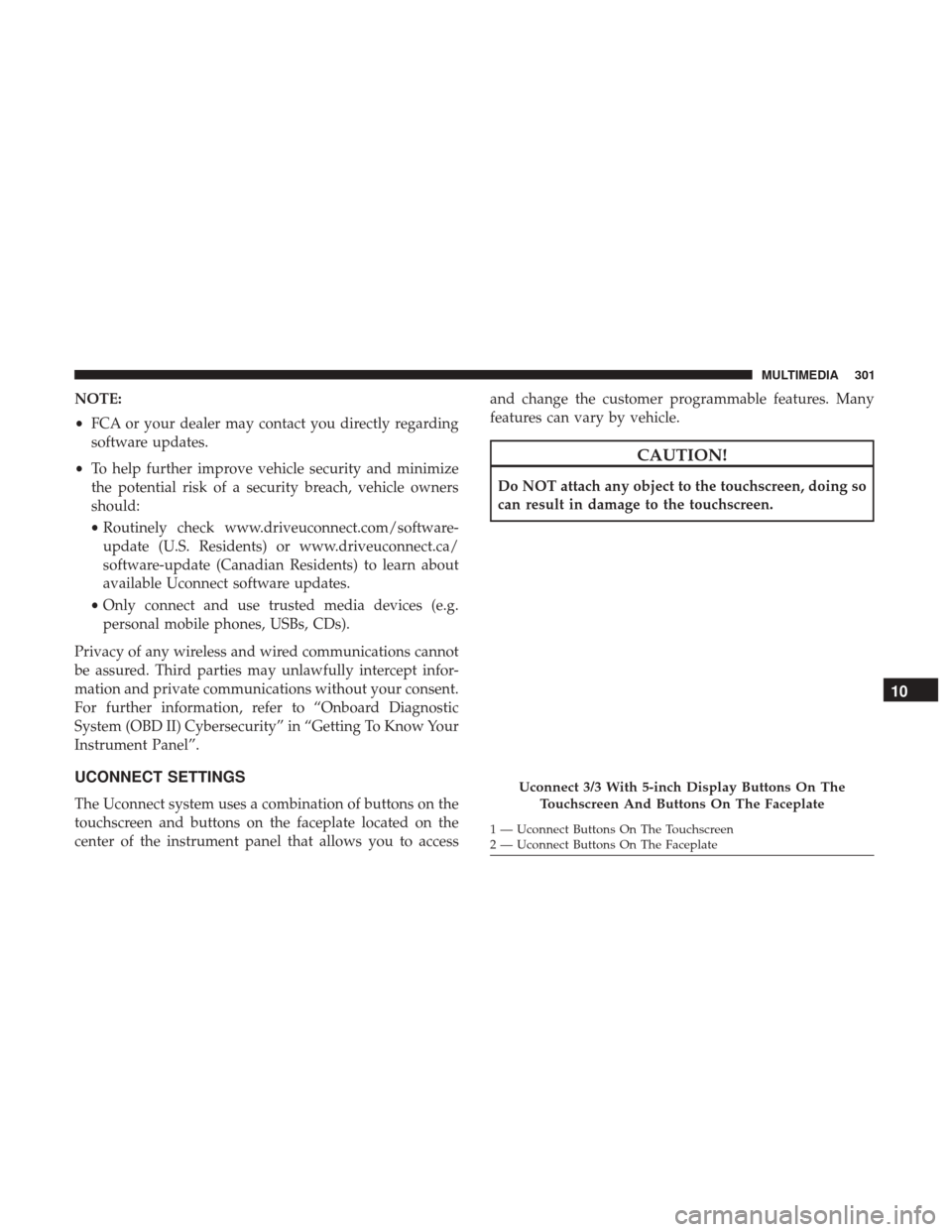
NOTE:
•FCA or your dealer may contact you directly regarding
software updates.
• To help further improve vehicle security and minimize
the potential risk of a security breach, vehicle owners
should:
• Routinely check www.driveuconnect.com/software-
update (U.S. Residents) or www.driveuconnect.ca/
software-update (Canadian Residents) to learn about
available Uconnect software updates.
• Only connect and use trusted media devices (e.g.
personal mobile phones, USBs, CDs).
Privacy of any wireless and wired communications cannot
be assured. Third parties may unlawfully intercept infor-
mation and private communications without your consent.
For further information, refer to “Onboard Diagnostic
System (OBD II) Cybersecurity” in “Getting To Know Your
Instrument Panel”.
UCONNECT SETTINGS
The Uconnect system uses a combination of buttons on the
touchscreen and buttons on the faceplate located on the
center of the instrument panel that allows you to access and change the customer programmable features. Many
features can vary by vehicle.
CAUTION!
Do NOT attach any object to the touchscreen, doing so
can result in damage to the touchscreen.
Uconnect 3/3 With 5-inch Display Buttons On The
Touchscreen And Buttons On The Faceplate
1 — Uconnect Buttons On The Touchscreen
2 — Uconnect Buttons On The Faceplate
10
MULTIMEDIA 301
Page 304 of 347
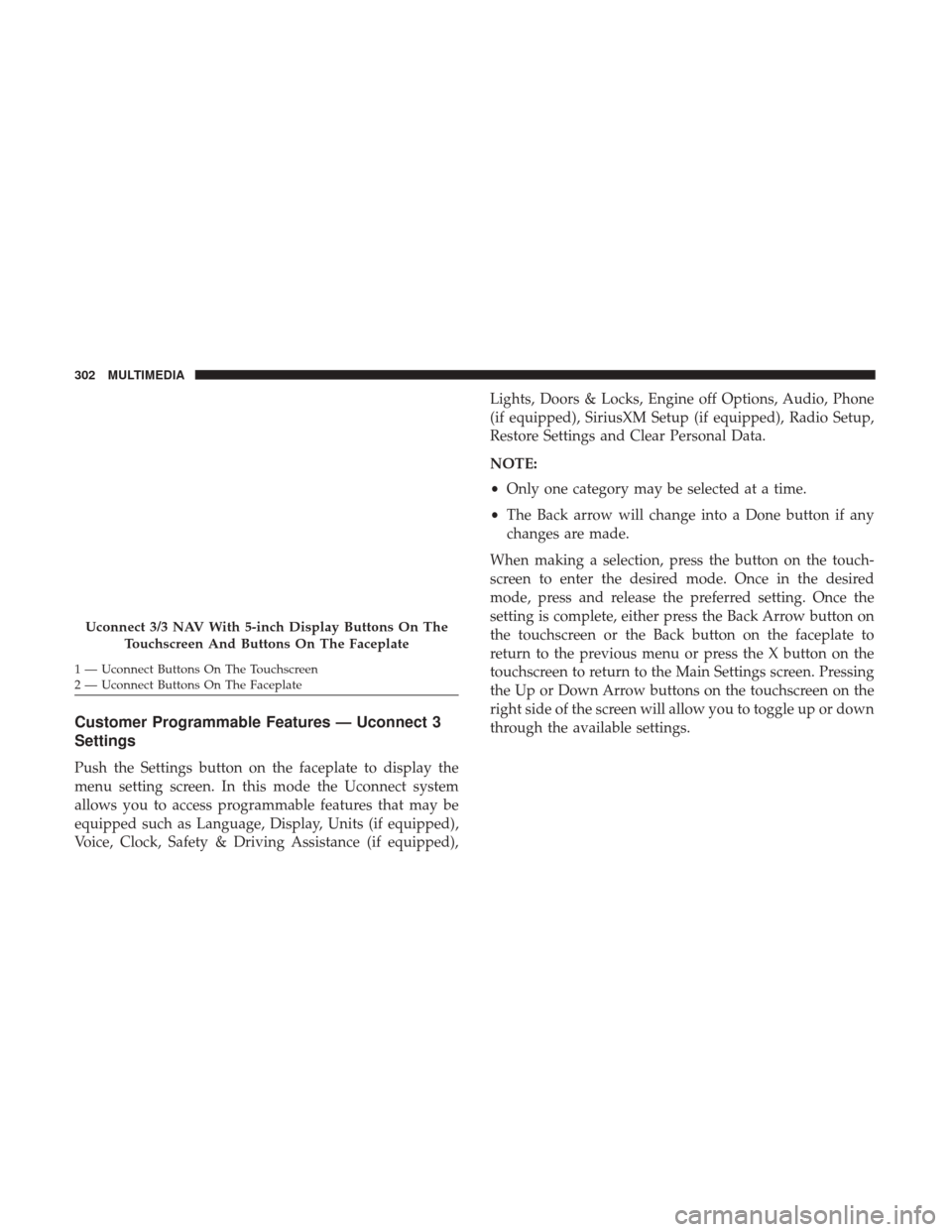
Customer Programmable Features — Uconnect 3
Settings
Push the Settings button on the faceplate to display the
menu setting screen. In this mode the Uconnect system
allows you to access programmable features that may be
equipped such as Language, Display, Units (if equipped),
Voice, Clock, Safety & Driving Assistance (if equipped),Lights, Doors & Locks, Engine off Options, Audio, Phone
(if equipped), SiriusXM Setup (if equipped), Radio Setup,
Restore Settings and Clear Personal Data.
NOTE:
•
Only one category may be selected at a time.
• The Back arrow will change into a Done button if any
changes are made.
When making a selection, press the button on the touch-
screen to enter the desired mode. Once in the desired
mode, press and release the preferred setting. Once the
setting is complete, either press the Back Arrow button on
the touchscreen or the Back button on the faceplate to
return to the previous menu or press the X button on the
touchscreen to return to the Main Settings screen. Pressing
the Up or Down Arrow buttons on the touchscreen on the
right side of the screen will allow you to toggle up or down
through the available settings.
Uconnect 3/3 NAV With 5-inch Display Buttons On The Touchscreen And Buttons On The Faceplate
1 — Uconnect Buttons On The Touchscreen
2 — Uconnect Buttons On The Faceplate 302 MULTIMEDIA
Page 308 of 347
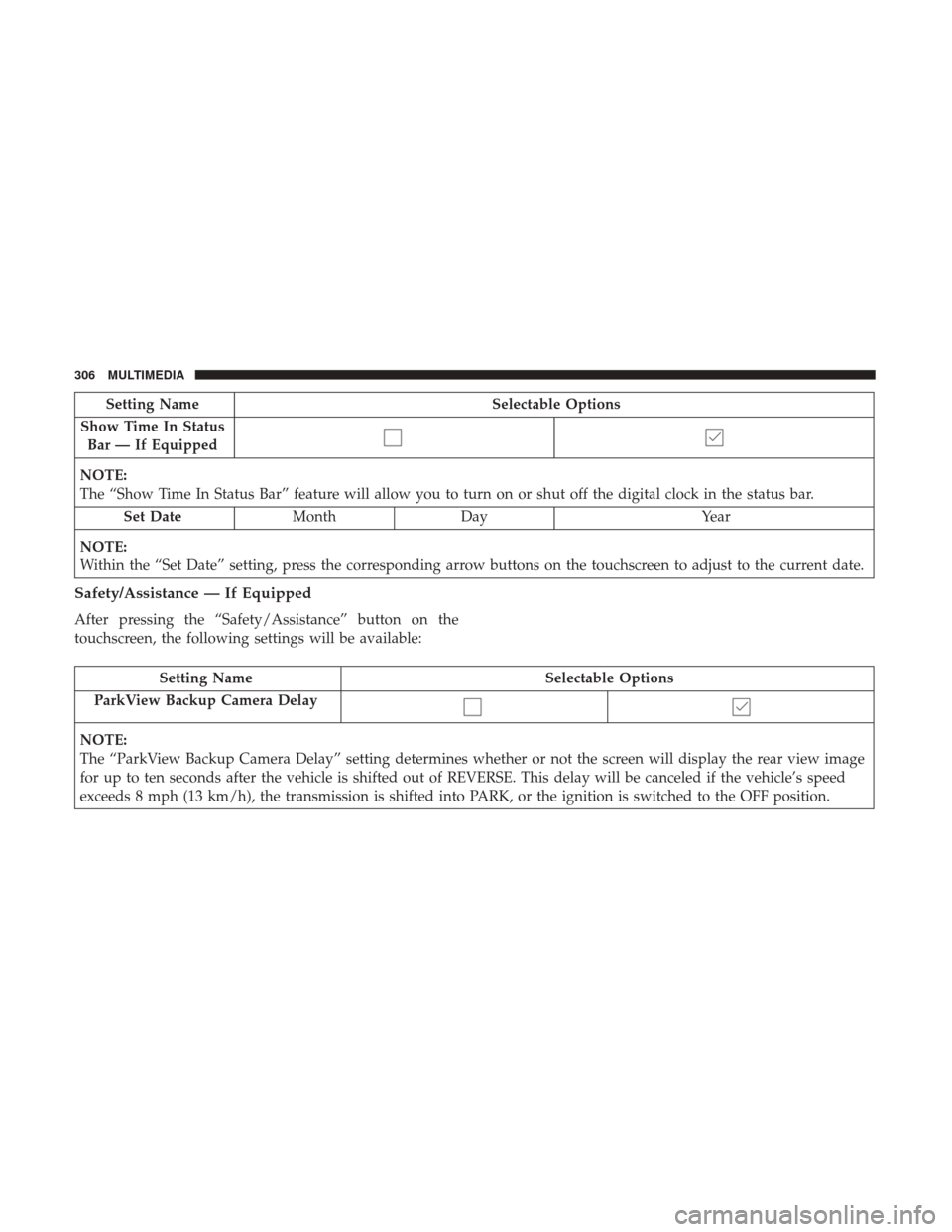
Setting NameSelectable Options
Show Time In Status Bar — If Equipped
NOTE:
The “Show Time In Status Bar” feature will allow you to turn on or shut off the digital clock in the status bar.
Set Date Month Day Year
NOTE:
Within the “Set Date” setting, press the corresponding arrow buttons on the touchscreen to adjust to the current date.
Safety/Assistance — If Equipped
After pressing the “Safety/Assistance” button on the
touchscreen, the following settings will be available:
Setting Name Selectable Options
ParkView Backup Camera Delay
NOTE:
The “ParkView Backup Camera Delay” setting determines whether or not the screen will display the rear view image
for up to ten seconds after the vehicle is shifted out of REVERSE. This delay will be canceled if the vehicle’s speed
exceeds 8 mph (13 km/h), the transmission is shifted into PARK, or the ignition is switched to the OFF position.
306 MULTIMEDIA
Page 310 of 347
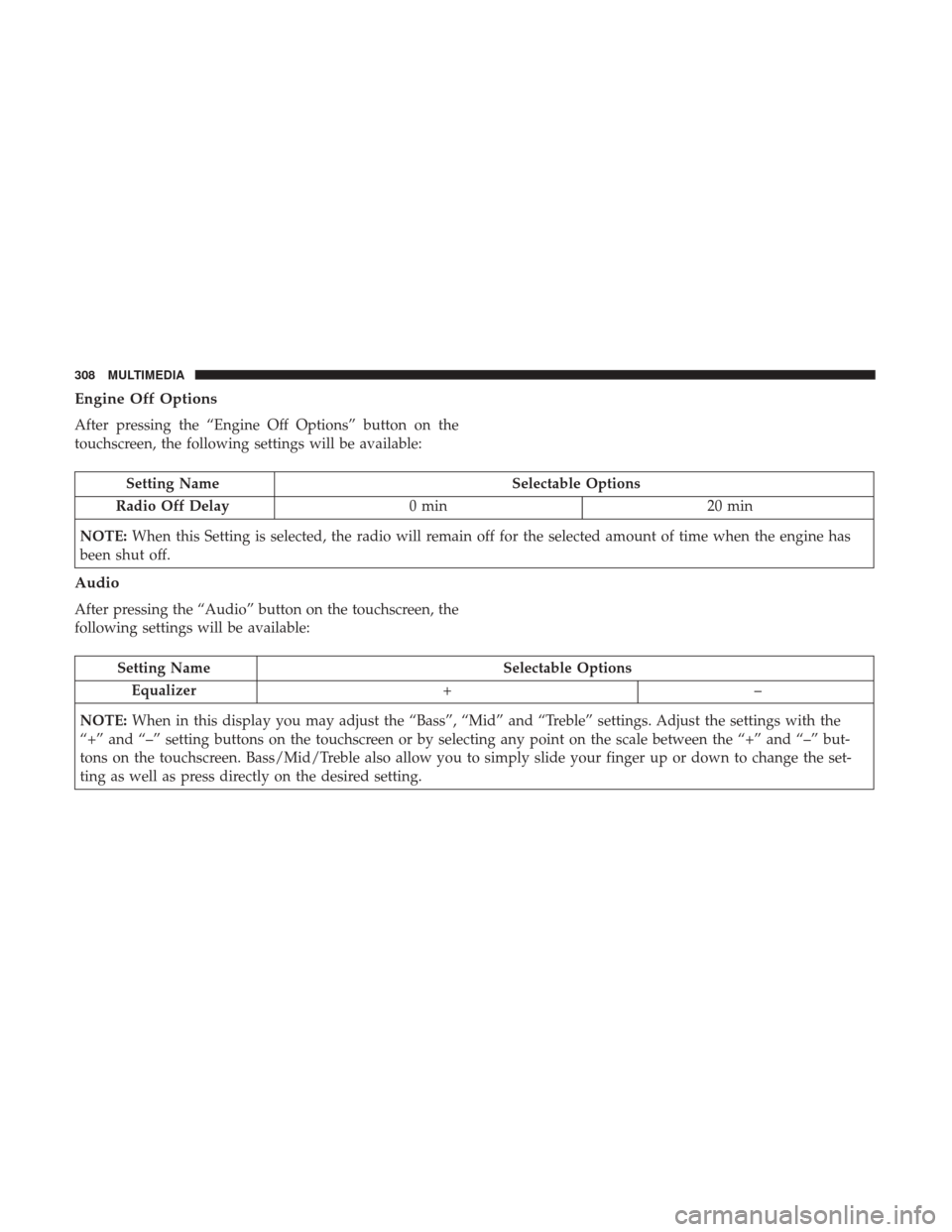
Engine Off Options
After pressing the “Engine Off Options” button on the
touchscreen, the following settings will be available:
Setting NameSelectable Options
Radio Off Delay 0 min 20 min
NOTE: When this Setting is selected, the radio will remain off for the selected amount of time when the engine has
been shut off.
Audio
After pressing the “Audio” button on the touchscreen, the
following settings will be available:
Setting Name Selectable Options
Equalizer +–
NOTE: When in this display you may adjust the “Bass”, “Mid” and “Treble” settings. Adjust the settings with the
“+” and “–” setting buttons on the touchscreen or by selecting any point on the scale between the “+” and “–” but-
tons on the touchscreen. Bass/Mid/Treble also allow you to simply slide your finger up or down to change the set-
ting as well as press directly on the desired setting.
308 MULTIMEDIA
Page 311 of 347
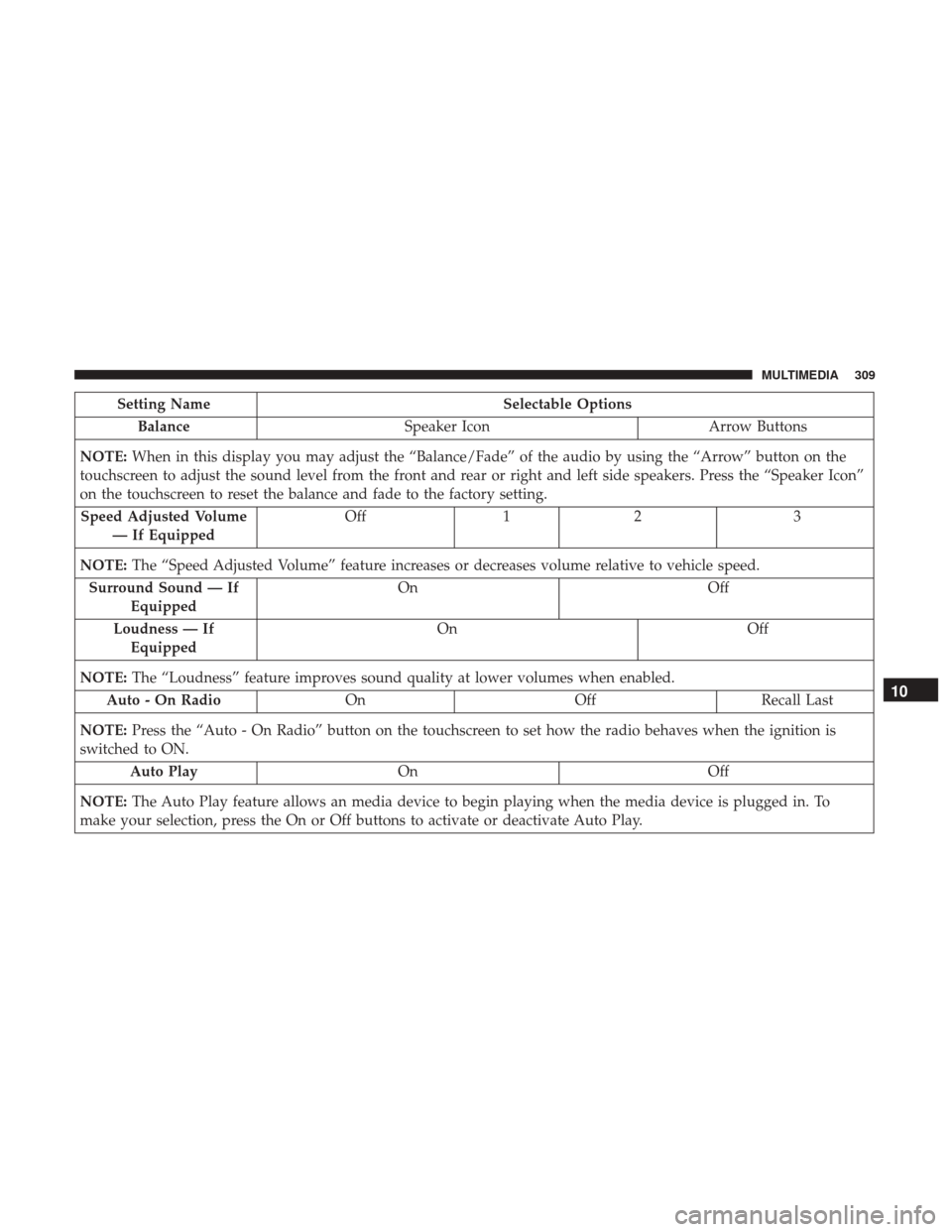
Setting NameSelectable Options
Balance Speaker Icon Arrow Buttons
NOTE: When in this display you may adjust the “Balance/Fade” of the audio by using the “Arrow” button on the
touchscreen to adjust the sound level from the front and rear or right and left side speakers. Press the “Speaker Icon”
on the touchscreen to reset the balance and fade to the factory setting.
Speed Adjusted Volume — If Equipped Off
12 3
NOTE: The “Speed Adjusted Volume” feature increases or decreases volume relative to vehicle speed.
Surround Sound — If Equipped On
Off
Loudness — If Equipped On
Off
NOTE: The “Loudness” feature improves sound quality at lower volumes when enabled.
Auto - On Radio OnOffRecall Last
NOTE: Press the “Auto - On Radio” button on the touchscreen to set how the radio behaves when the ignition is
switched to ON.
Auto Play On Off
NOTE: The Auto Play feature allows an media device to begin playing when the media device is plugged in. To
make your selection, press the On or Off buttons to activate or deactivate Auto Play.
10
MULTIMEDIA 309