text message Ram ProMaster City 2018 Owner's Manual
[x] Cancel search | Manufacturer: RAM, Model Year: 2018, Model line: ProMaster City, Model: Ram ProMaster City 2018Pages: 347, PDF Size: 4.08 MB
Page 106 of 347
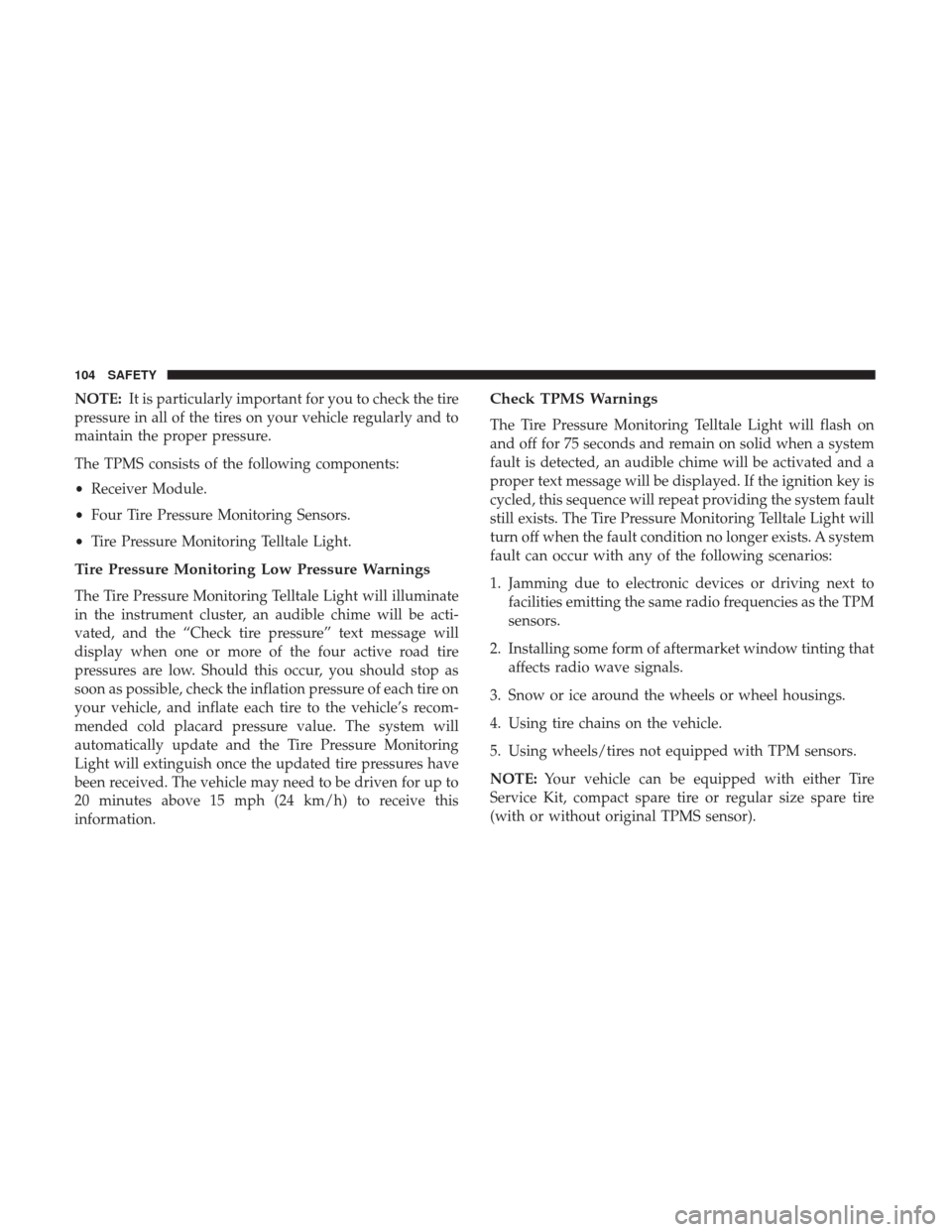
NOTE:It is particularly important for you to check the tire
pressure in all of the tires on your vehicle regularly and to
maintain the proper pressure.
The TPMS consists of the following components:
• Receiver Module.
• Four Tire Pressure Monitoring Sensors.
• Tire Pressure Monitoring Telltale Light.
Tire Pressure Monitoring Low Pressure Warnings
The Tire Pressure Monitoring Telltale Light will illuminate
in the instrument cluster, an audible chime will be acti-
vated, and the “Check tire pressure” text message will
display when one or more of the four active road tire
pressures are low. Should this occur, you should stop as
soon as possible, check the inflation pressure of each tire on
your vehicle, and inflate each tire to the vehicle’s recom-
mended cold placard pressure value. The system will
automatically update and the Tire Pressure Monitoring
Light will extinguish once the updated tire pressures have
been received. The vehicle may need to be driven for up to
20 minutes above 15 mph (24 km/h) to receive this
information.
Check TPMS Warnings
The Tire Pressure Monitoring Telltale Light will flash on
and off for 75 seconds and remain on solid when a system
fault is detected, an audible chime will be activated and a
proper text message will be displayed. If the ignition key is
cycled, this sequence will repeat providing the system fault
still exists. The Tire Pressure Monitoring Telltale Light will
turn off when the fault condition no longer exists. A system
fault can occur with any of the following scenarios:
1. Jamming due to electronic devices or driving next to
facilities emitting the same radio frequencies as the TPM
sensors.
2. Installing some form of aftermarket window tinting that affects radio wave signals.
3. Snow or ice around the wheels or wheel housings.
4. Using tire chains on the vehicle.
5. Using wheels/tires not equipped with TPM sensors.
NOTE: Your vehicle can be equipped with either Tire
Service Kit, compact spare tire or regular size spare tire
(with or without original TPMS sensor).
104 SAFETY
Page 320 of 347
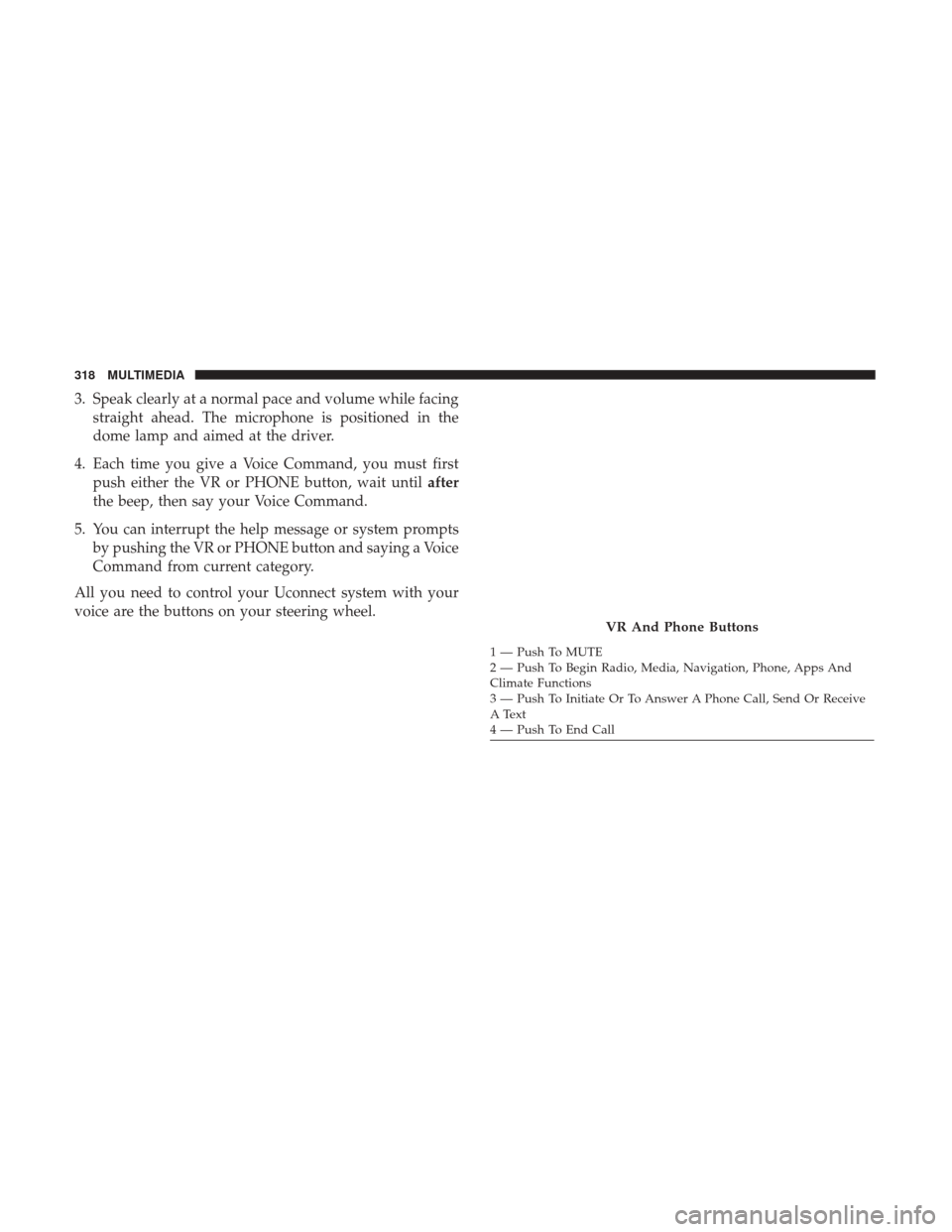
3. Speak clearly at a normal pace and volume while facingstraight ahead. The microphone is positioned in the
dome lamp and aimed at the driver.
4. Each time you give a Voice Command, you must first push either the VR or PHONE button, wait until after
the beep, then say your Voice Command.
5. You can interrupt the help message or system prompts by pushing the VR or PHONE button and saying a Voice
Command from current category.
All you need to control your Uconnect system with your
voice are the buttons on your steering wheel.
VR And Phone Buttons
1 — Push To MUTE
2 — Push To Begin Radio, Media, Navigation, Phone, Apps And
Climate Functions
3 — Push To Initiate Or To Answer A Phone Call, Send Or Receive
A Text
4 — Push To End Call
318 MULTIMEDIA
Page 323 of 347
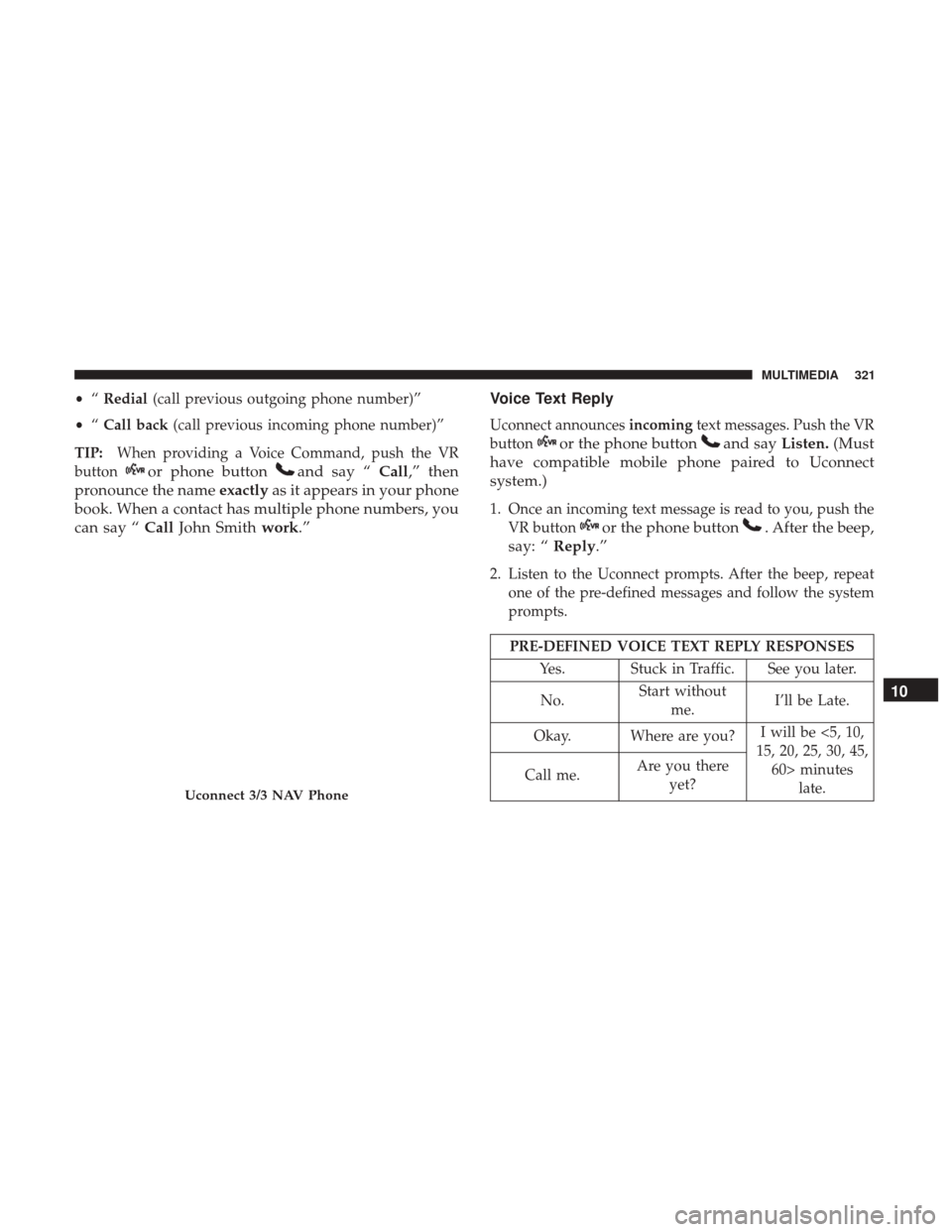
•“Redial (call previous outgoing phone number)”
• “Call back (call previous incoming phone number)”
TIP: When providing a Voice Command, push the VR
button
or phone buttonand say “ Call,” then
pronounce the name exactlyas it appears in your phone
book. When a contact has multiple phone numbers, you
can say “ CallJohn Smith work.” Voice Text Reply
Uconnect announces
incomingtext messages. Push the VR
button
or the phone buttonand say Listen.(Must
have compatible mobile phone paired to Uconnect
system.)
1. Once an incoming text message is read to you, push the VR button
or the phone button. After the beep,
say: “ Reply.”
2. Listen to the Uconnect prompts. After the beep, repeat
one of the pre-defined messages and follow the system
prompts.
PRE-DEFINED VOICE TEXT REPLY RESPONSES
Yes. Stuck in Traffic. See you later.
No. Start without
me. I’ll be Late.
Okay. Where are you? I will be <5, 10,
15, 20, 25, 30, 45, 60> minutes late.
Call me.
Are you there
yet?
Uconnect 3/3 NAV Phone
10
MULTIMEDIA 321
Page 324 of 347
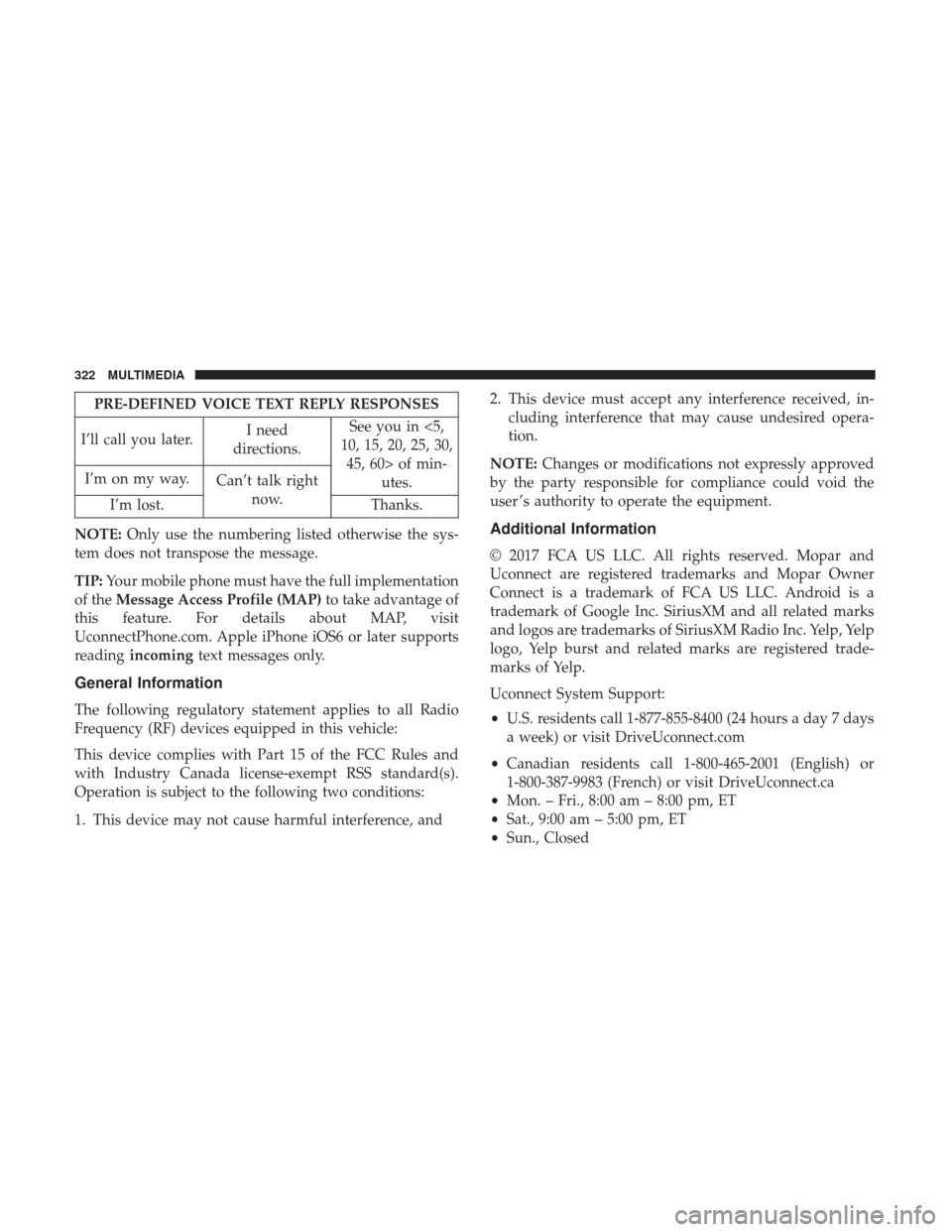
PRE-DEFINED VOICE TEXT REPLY RESPONSES
I’ll call you later. I need
directions. See you in <5,
10, 15, 20, 25, 30, 45, 60> of min- utes.
I’m on my way.
Can’t talk right
now.
I’m lost. Thanks.
NOTE: Only use the numbering listed otherwise the sys-
tem does not transpose the message.
TIP: Your mobile phone must have the full implementation
of the Message Access Profile (MAP) to take advantage of
this feature. For details about MAP, visit
UconnectPhone.com. Apple iPhone iOS6 or later supports
reading incoming text messages only.
General Information
The following regulatory statement applies to all Radio
Frequency (RF) devices equipped in this vehicle:
This device complies with Part 15 of the FCC Rules and
with Industry Canada license-exempt RSS standard(s).
Operation is subject to the following two conditions:
1. This device may not cause harmful interference, and 2. This device must accept any interference received, in-
cluding interference that may cause undesired opera-
tion.
NOTE: Changes or modifications not expressly approved
by the party responsible for compliance could void the
user ’s authority to operate the equipment.
Additional Information
© 2017 FCA US LLC. All rights reserved. Mopar and
Uconnect are registered trademarks and Mopar Owner
Connect is a trademark of FCA US LLC. Android is a
trademark of Google Inc. SiriusXM and all related marks
and logos are trademarks of SiriusXM Radio Inc. Yelp, Yelp
logo, Yelp burst and related marks are registered trade-
marks of Yelp.
Uconnect System Support:
• U.S. residents call 1-877-855-8400 (24 hours a day 7 days
a week) or visit DriveUconnect.com
• Canadian residents call 1-800-465-2001 (English) or
1-800-387-9983 (French) or visit DriveUconnect.ca
• Mon. – Fri., 8:00 am – 8:00 pm, ET
• Sat., 9:00 am – 5:00 pm, ET
• Sun., Closed
322 MULTIMEDIA