manual radio set Ram ProMaster City 2019 Owner's Manual
[x] Cancel search | Manufacturer: RAM, Model Year: 2019, Model line: ProMaster City, Model: Ram ProMaster City 2019Pages: 348, PDF Size: 3.75 MB
Page 307 of 348
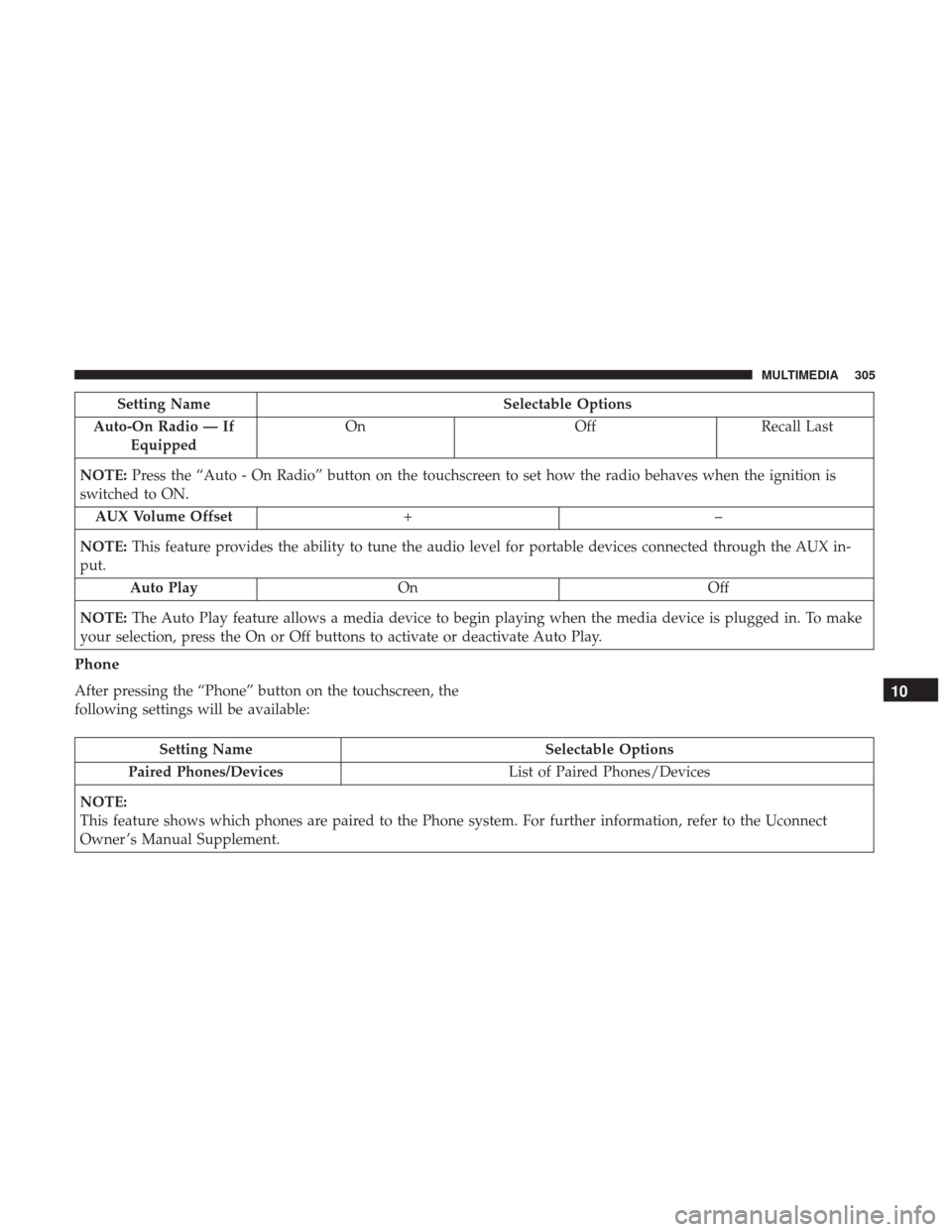
Setting NameSelectable Options
Auto-On Radio — If Equipped On
OffRecall Last
NOTE: Press the “Auto - On Radio” button on the touchscreen to set how the radio behaves when the ignition is
switched to ON.
AUX Volume Offset +–
NOTE: This feature provides the ability to tune the audio level for portable devices connected through the AUX in-
put.
Auto Play On Off
NOTE: The Auto Play feature allows a media device to begin playing when the media device is plugged in. To make
your selection, press the On or Off buttons to activate or deactivate Auto Play.
Phone
After pressing the “Phone” button on the touchscreen, the
following settings will be available:
Setting Name Selectable Options
Paired Phones/Devices List of Paired Phones/Devices
NOTE:
This feature shows which phones are paired to the Phone system. For further information, refer to the Uconnect
Owner ’s Manual Supplement.
10
MULTIMEDIA 305
Page 311 of 348
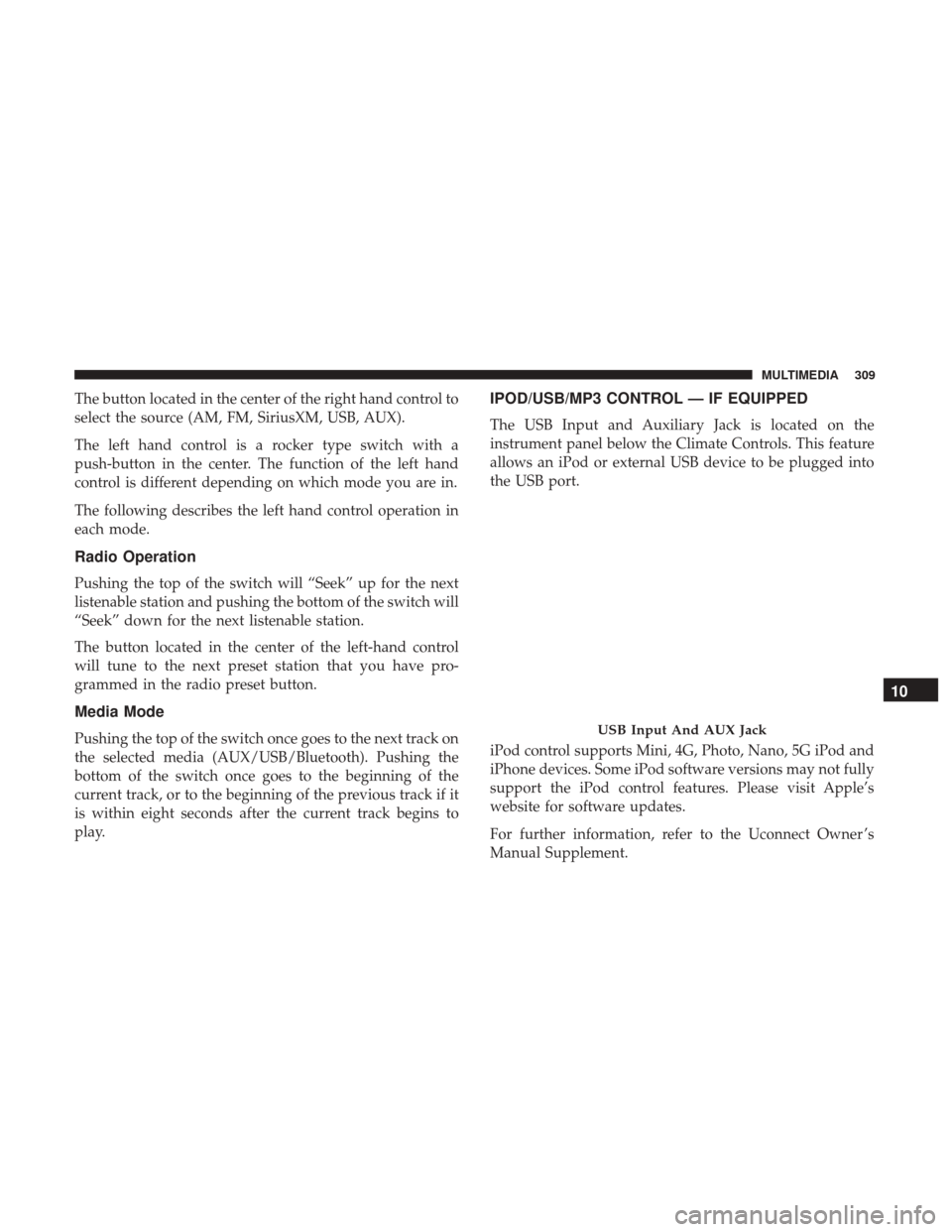
The button located in the center of the right hand control to
select the source (AM, FM, SiriusXM, USB, AUX).
The left hand control is a rocker type switch with a
push-button in the center. The function of the left hand
control is different depending on which mode you are in.
The following describes the left hand control operation in
each mode.
Radio Operation
Pushing the top of the switch will “Seek” up for the next
listenable station and pushing the bottom of the switch will
“Seek” down for the next listenable station.
The button located in the center of the left-hand control
will tune to the next preset station that you have pro-
grammed in the radio preset button.
Media Mode
Pushing the top of the switch once goes to the next track on
the selected media (AUX/USB/Bluetooth). Pushing the
bottom of the switch once goes to the beginning of the
current track, or to the beginning of the previous track if it
is within eight seconds after the current track begins to
play.
IPOD/USB/MP3 CONTROL — IF EQUIPPED
The USB Input and Auxiliary Jack is located on the
instrument panel below the Climate Controls. This feature
allows an iPod or external USB device to be plugged into
the USB port.
iPod control supports Mini, 4G, Photo, Nano, 5G iPod and
iPhone devices. Some iPod software versions may not fully
support the iPod control features. Please visit Apple’s
website for software updates.
For further information, refer to the Uconnect Owner ’s
Manual Supplement.
USB Input And AUX Jack
10
MULTIMEDIA 309
Page 335 of 348
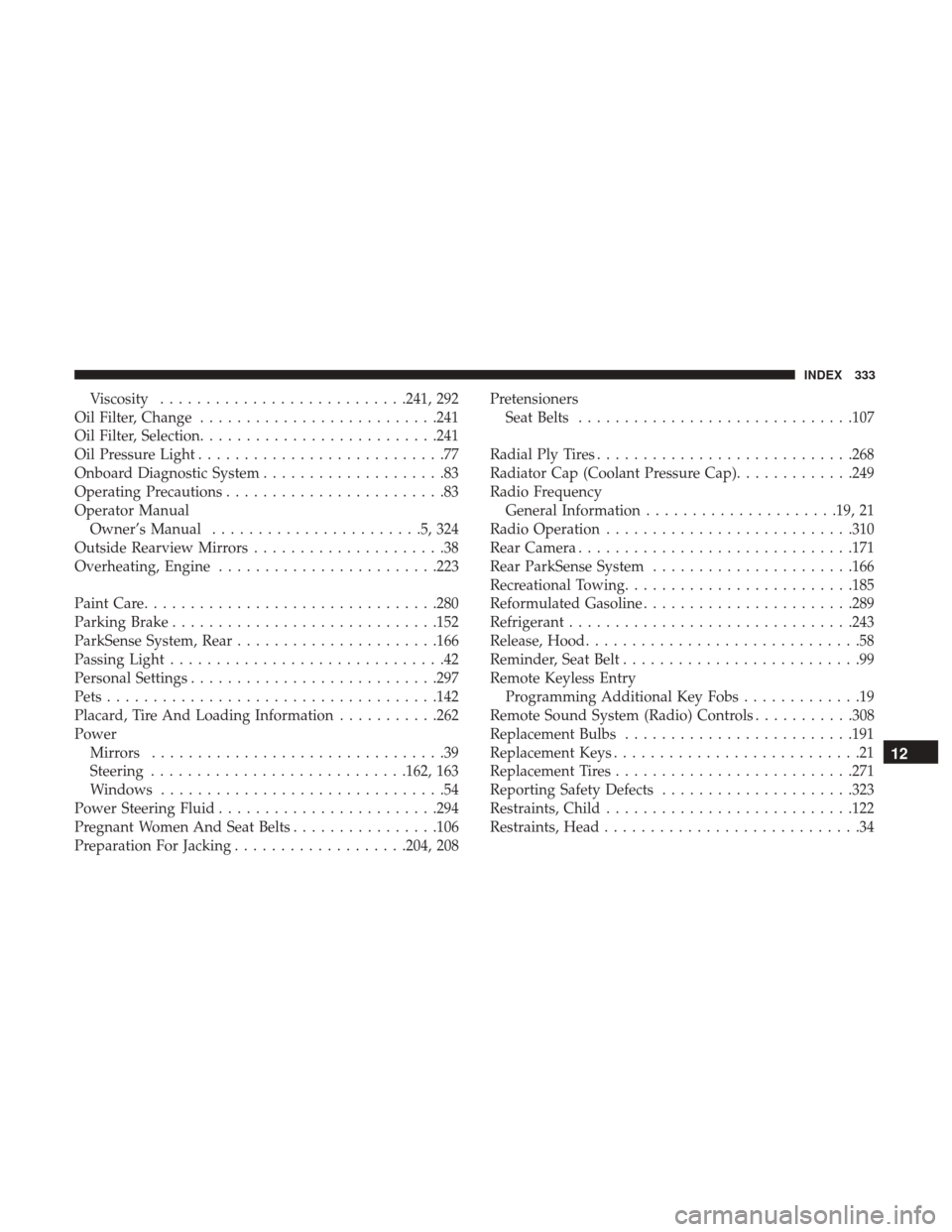
Viscosity.......................... .241, 292
Oil Filter, Change ......................... .241
Oil Filter, Selection ......................... .241
Oil Pressure Light ...........................77
Onboard Diagnostic System ....................83
Operating Precautions ........................83
Operator Manual Owner’s Manual .......................5,324
Outside Rearview Mirrors .....................38
Overheating, Engine ....................... .223
Paint Care ............................... .280
Parking Brake ............................ .152
ParkSense System, Rear ..................... .166
Passing Light ..............................42
Personal Settings .......................... .297
Pets ................................... .142
Placard, Tire And Loading Information ...........262
Power Mirrors ................................39
Steering ........................... .162, 163
Windows ...............................54
Power Steering Fluid ....................... .294
Pregnant Women And Seat Belts ................106
Preparation For Jacking ...................204, 208 Pretensioners
Seat Belts ............................. .107
Radial Ply Tires ........................... .268
Radiator Cap (Coolant Pressure Cap) .............249
Radio Frequency General Information .....................19, 21
Radio Operation .......................... .310
Rear Camera ............................. .171
Rear ParkSense System ..................... .166
Recreational Towing ........................ .185
Reformulated Gasoline ...................... .289
Refrigerant .............................. .243
Release, Hood ..............................58
Reminder, Seat Belt ..........................99
Remote Keyless Entry Programming Additional Key Fobs .............19
Remote Sound System (Radio) Controls ...........308
Replacement
Bulbs ........................ .191
Replacement Keys ...........................21
Replacement Tires ......................... .271
Reporting Safety Defects .....................323
Restraints, Child .......................... .122
Restraints, Head ............................34
12
INDEX 333