key RENAULT CAPTUR 2017 1.G Owners Manual
[x] Cancel search | Manufacturer: RENAULT, Model Year: 2017, Model line: CAPTUR, Model: RENAULT CAPTUR 2017 1.GPages: 248, PDF Size: 6.56 MB
Page 8 of 248
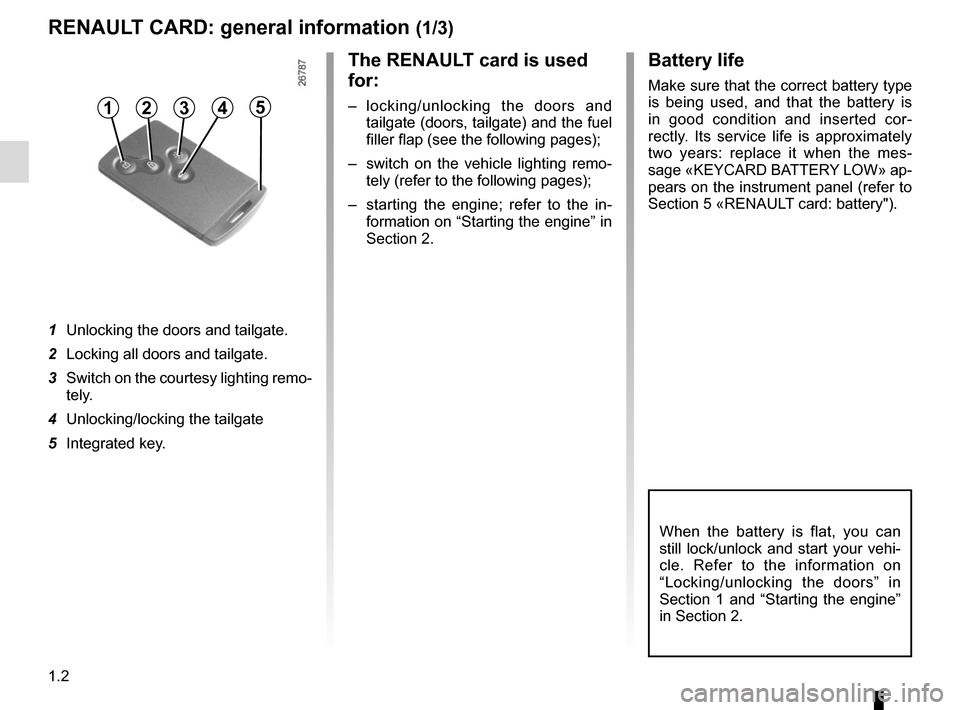
1.2
The RENAULT card is used
for:
– locking/unlocking the doors and tailgate (doors, tailgate) and the fuel
filler flap (see the following pages);
– switch on the vehicle lighting remo- tely (refer to the following pages);
– starting the engine; refer to the in- formation on “Starting the engine” in
Section 2.
1 Unlocking the doors and tailgate.
2 Locking all doors and tailgate.
3 Switch on the courtesy lighting remo- tely.
4 Unlocking/locking the tailgate
5 Integrated key.
RENAULT CARD: general information (1/3)
When the battery is flat, you can
still lock/unlock and start your vehi-
cle. Refer to the information on
“Locking/unlocking the doors” in
Section 1 and “Starting the engine”
in Section 2.
45123
Battery life
Make sure that the correct battery type
is being used, and that the battery is
in good condition and inserted cor-
rectly. Its service life is approximately
two years: replace it when the mes-
sage «KEYCARD BATTERY LOW» ap-
pears on the instrument panel (refer to
Section 5 «RENAULT card: battery").
Page 9 of 248
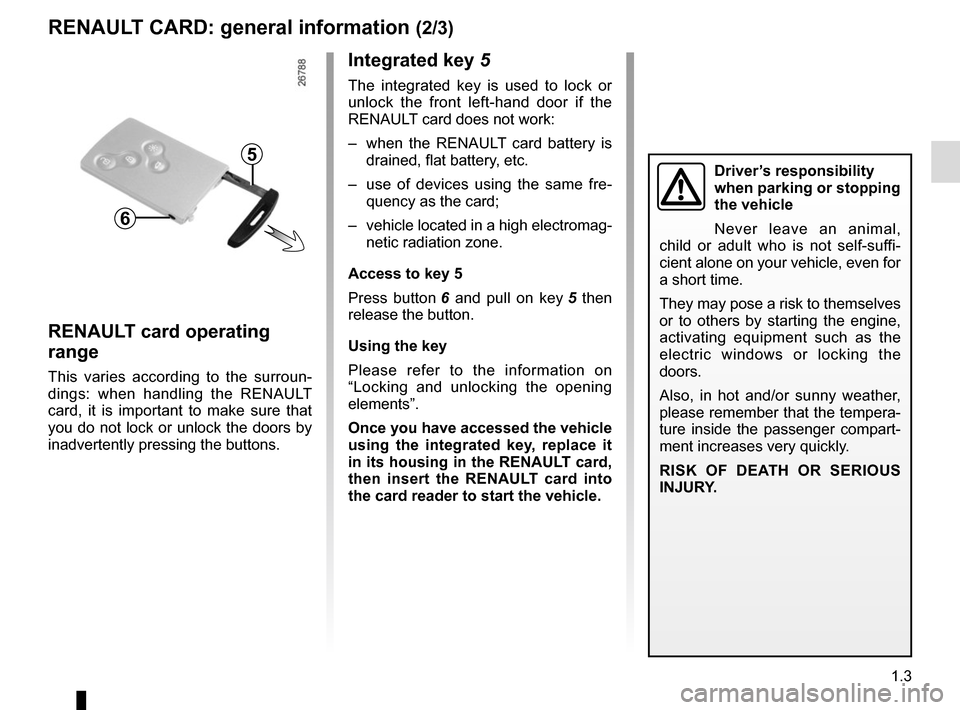
1.3
Integrated key 5
The integrated key is used to lock or
unlock the front left-hand door if the
RENAULT card does not work:
– when the RENAULT card battery is drained, flat battery, etc.
– use of devices using the same fre- quency as the card;
– vehicle located in a high electromag- netic radiation zone.
Access to key 5
Press button 6 and pull on key 5 then
release the button.
Using the key
Please refer to the information on
“Locking and unlocking the opening
elements”.
Once you have accessed the vehicle
using the integrated key, replace it
in its housing in the RENAULT card,
then insert the RENAULT card into
the card reader to start the vehicle.
RENAULT CARD: general information (2/3)
5
6
RENAULT card operating
range
This varies according to the surroun-
dings: when handling the RENAULT
card, it is important to make sure that
you do not lock or unlock the doors by
inadvertently pressing the buttons.
Driver’s responsibility
when parking or stopping
the vehicle
Never leave an animal,
child or adult who is not self-suffi-
cient alone on your vehicle, even for
a short time.
They may pose a risk to themselves
or to others by starting the engine,
activating equipment such as the
electric windows or locking the
doors.
Also, in hot and/or sunny weather,
please remember that the tempera-
ture inside the passenger compart-
ment increases very quickly.
RISK OF DEATH OR SERIOUS
INJURY.
Page 11 of 248
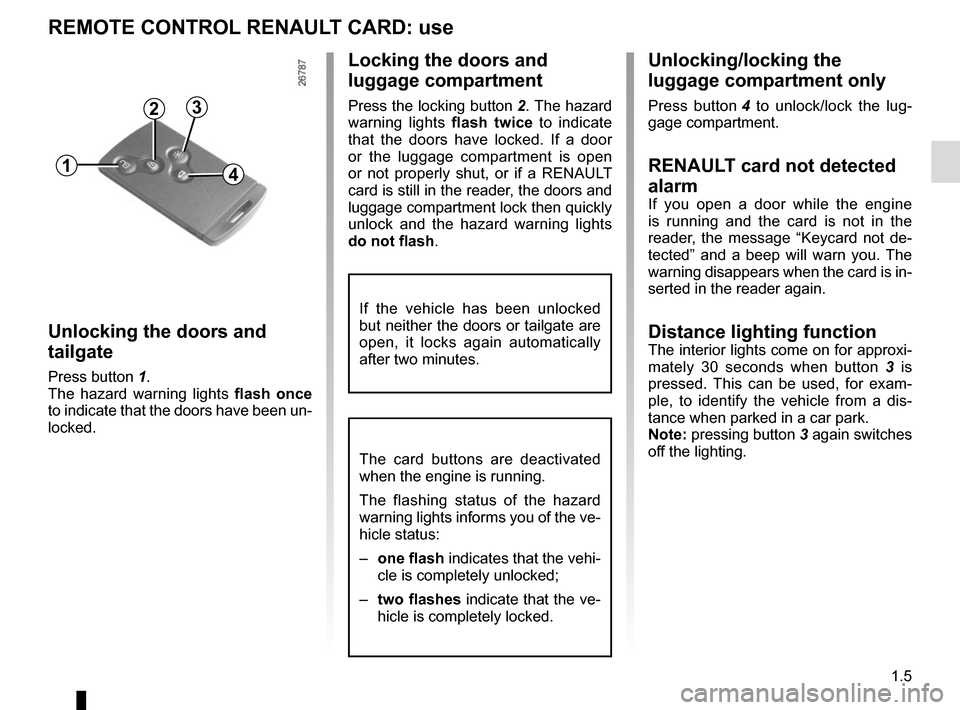
1.5
Unlocking/locking the
luggage compartment only
Press button 4 to unlock/lock the lug-
gage compartment.
RENAULT card not detected
alarm
If you open a door while the engine
is running and the card is not in the
reader, the message “Keycard not de-
tected” and a beep will warn you. The
warning disappears when the card is in-
serted in the reader again.
Distance lighting functionThe interior lights come on for approxi-
mately 30 seconds when button 3 is
pressed. This can be used, for exam-
ple, to identify the vehicle from a dis-
tance when parked in a car park.
Note: pressing button 3 again switches
off the lighting.
Locking the doors and
luggage compartment
Press the locking button 2. The hazard
warning lights flash twice to indicate
that the doors have locked. If a door
or the luggage compartment is open
or not properly shut, or if a RENAULT
card is still in the reader, the doors and
luggage compartment lock then quickly
unlock and the hazard warning lights
do not flash .
Unlocking the doors and
tailgate
Press button 1.
The hazard warning lights flash once
to indicate that the doors have been un-
locked.
REMOTE CONTROL RENAULT CARD: use
The card buttons are deactivated
when the engine is running.
The flashing status of the hazard
warning lights informs you of the ve-
hicle status:
– one flash indicates that the vehi-
cle is completely unlocked;
– two flashes indicate that the ve-
hicle is completely locked.
If the vehicle has been unlocked
but neither the doors or tailgate are
open, it locks again automatically
after two minutes.
1
2
4
3
Page 15 of 248
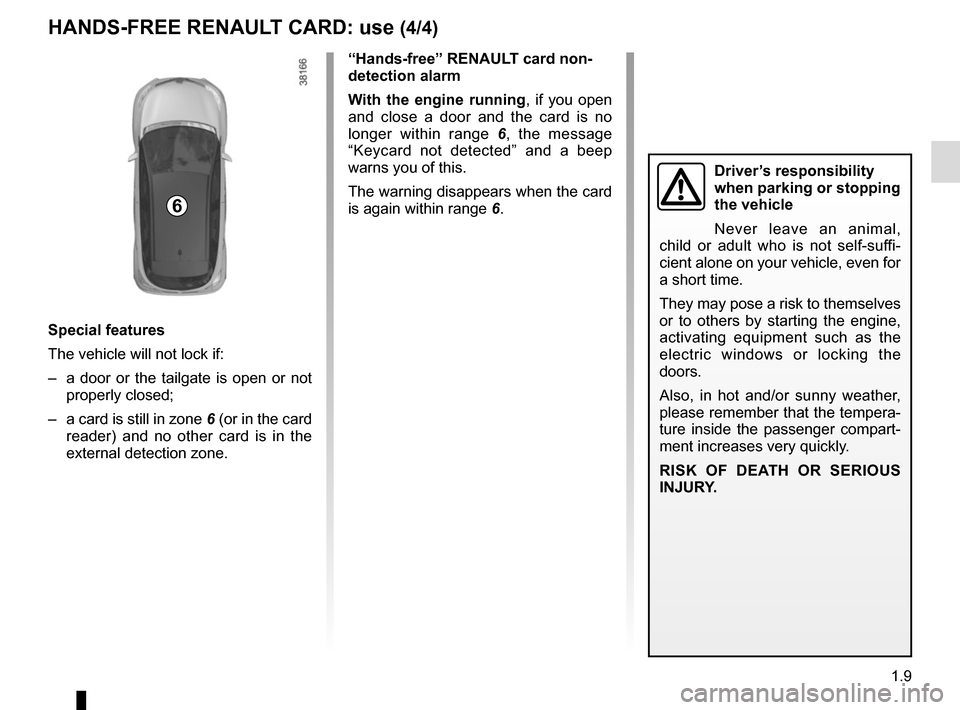
1.9
HANDS-FREE RENAULT CARD: use (4/4)
6
Special features
The vehicle will not lock if:
– a door or the tailgate is open or not properly closed;
– a card is still in zone 6 (or in the card
reader) and no other card is in the
external detection zone.
Driver’s responsibility
when parking or stopping
the vehicle
Never leave an animal,
child or adult who is not self-suffi-
cient alone on your vehicle, even for
a short time.
They may pose a risk to themselves
or to others by starting the engine,
activating equipment such as the
electric windows or locking the
doors.
Also, in hot and/or sunny weather,
please remember that the tempera-
ture inside the passenger compart-
ment increases very quickly.
RISK OF DEATH OR SERIOUS
INJURY.
“Hands-free” RENAULT card non-
detection alarm
With the engine running , if you open
and close a door and the card is no
longer within range 6, the message
“Keycard not detected” and a beep
warns you of this.
The warning disappears when the card
is again within range 6.
Page 17 of 248
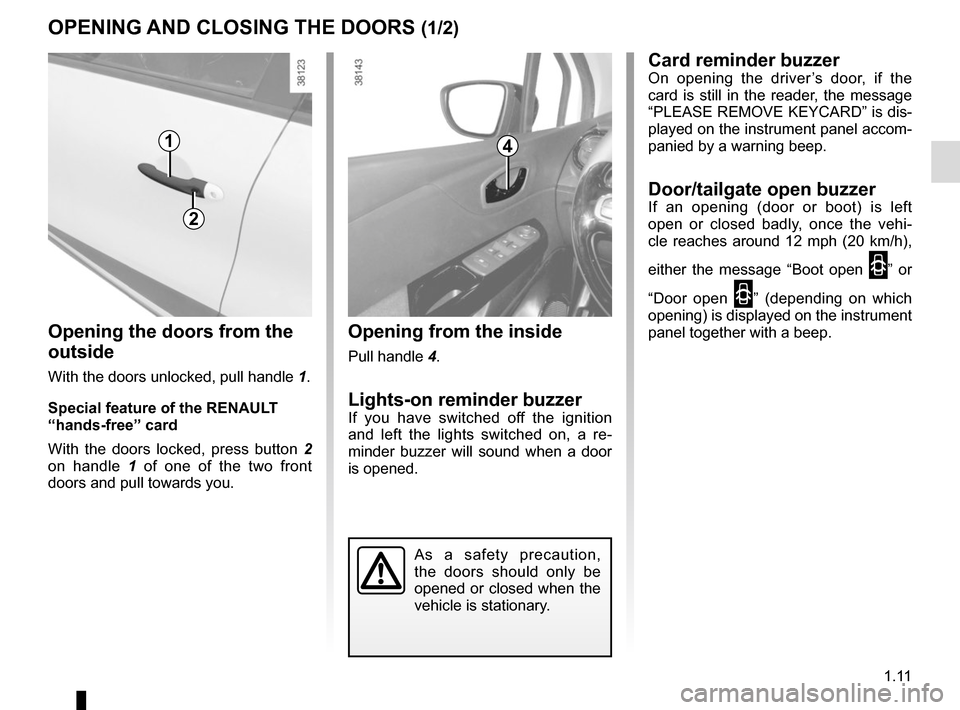
1.11
Opening from the inside
Pull handle 4.
Lights-on reminder buzzerIf you have switched off the ignition
and left the lights switched on, a re-
minder buzzer will sound when a door
is opened.
Opening the doors from the
outside
With the doors unlocked, pull handle 1.
Special feature of the RENAULT
“hands-free” card
With the doors locked, press button 2
on handle 1 of one of the two front
doors and pull towards you.
OPENING AND CLOSING THE DOORS (1/2)
14
As a safety precaution,
the doors should only be
opened or closed when the
vehicle is stationary.
2
Card reminder buzzerOn opening the driver’s door, if the
card is still in the reader, the message
“PLEASE REMOVE KEYCARD” is dis-
played on the instrument panel accom-
panied by a warning beep.
Door/tailgate open buzzerIf an opening (door or boot) is left
open or closed badly, once the vehi-
cle reaches around 12 mph (20 km/h),
either the message “Boot open
2” or
“Door open
2” (depending on which
opening) is displayed on the instrument
panel together with a beep.
Page 19 of 248
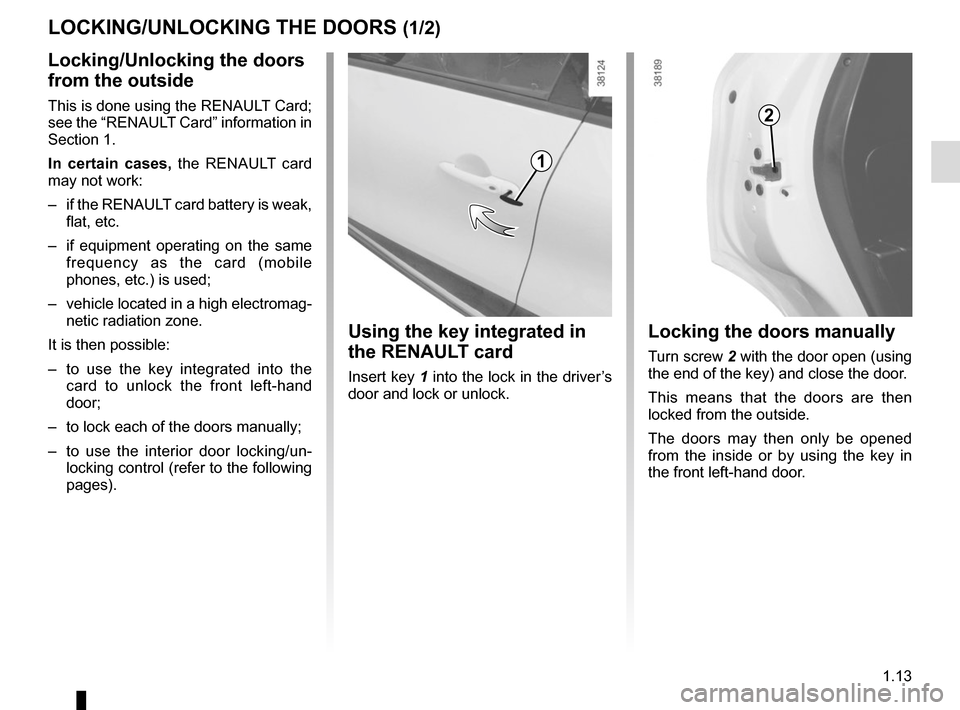
1.13
Locking the doors manually
Turn screw 2 with the door open (using
the end of the key) and close the door.
This means that the doors are then
locked from the outside.
The doors may then only be opened
from the inside or by using the key in
the front left-hand door.
Using the key integrated in
the RENAULT card
Insert key 1 into the lock in the driver’s
door and lock or unlock.
Locking/Unlocking the doors
from the outside
This is done using the RENAULT Card;
see the “RENAULT Card” information in
Section 1.
In certain cases, the RENAULT card
may not work:
– if the RENAULT card battery is weak, flat, etc.
– if equipment operating on the same frequency as the card (mobile
phones, etc.) is used;
– vehicle located in a high electromag- netic radiation zone.
It is then possible:
– to use the key integrated into the card to unlock the front left-hand
door;
– to lock each of the doors manually;
– to use the interior door locking/un- locking control (refer to the following
pages).
LOCKING/UNLOCKING THE DOORS (1/2)
1
2
Page 20 of 248
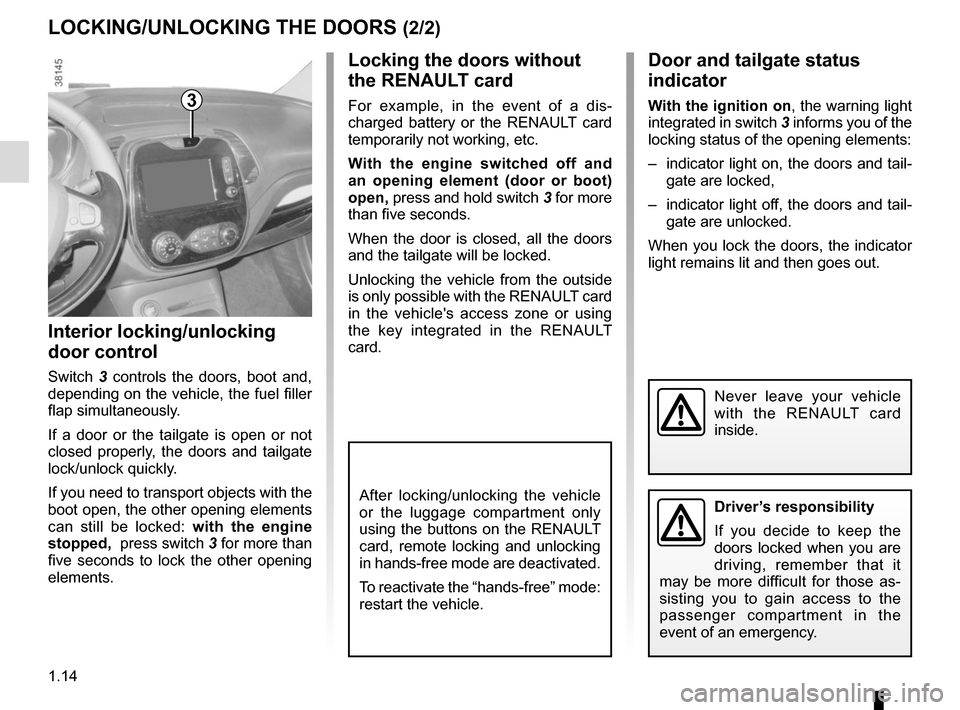
1.14
LOCKING/UNLOCKING THE DOORS (2/2)
Door and tailgate status
indicator
With the ignition on, the warning light
integrated in switch 3 informs you of the
locking status of the opening elements:
– indicator light on, the doors and tail- gate are locked,
– indicator light off, the doors and tail- gate are unlocked.
When you lock the doors, the indicator
light remains lit and then goes out.
Locking the doors without
the RENAULT card
For example, in the event of a dis-
charged battery or the RENAULT card
temporarily not working, etc.
With the engine switched off and
an opening element (door or boot)
open, press and hold switch 3 for more
than five seconds.
When the door is closed, all the doors
and the tailgate will be locked.
Unlocking the vehicle from the outside
is only possible with the RENAULT card
in the vehicle's access zone or using
the key integrated in the RENAULT
card.
Interior locking/unlocking
door control
Switch 3 controls the doors, boot and,
depending on the vehicle, the fuel filler
flap simultaneously.
If a door or the tailgate is open or not
closed properly, the doors and tailgate
lock/unlock quickly.
If you need to transport objects with the
boot open, the other opening elements
can still be locked: with the engine
stopped, press switch 3 for more than
five seconds to lock the other opening
elements.
3
Driver’s responsibility
If you decide to keep the
doors locked when you are
driving, remember that it
may be more difficult for those as-
sisting you to gain access to the
passenger compartment in the
event of an emergency.
Never leave your vehicle
with the RENAULT card
inside.
After locking/unlocking the vehicle
or the luggage compartment only
using the buttons on the RENAULT
card, remote locking and unlocking
in hands-free mode are deactivated.
To reactivate the “hands-free” mode:
restart the vehicle.
Page 57 of 248
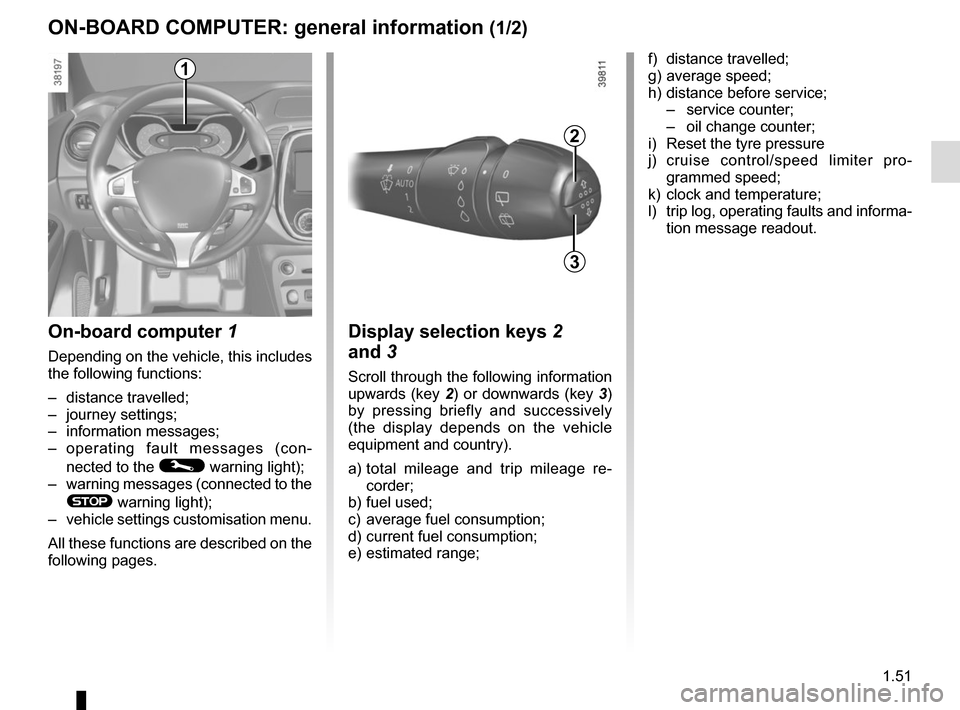
1.51
ON-BOARD COMPUTER: general information (1/2)
On-board computer 1
Depending on the vehicle, this includes
the following functions:
– distance travelled;
– journey settings;
– information messages;
– operating fault messages (con-
nected to the
© warning light);
– warning messages (connected to the
® warning light);
– vehicle settings customisation menu.
All these functions are described on the
following pages.
Display selection keys 2
and 3
Scroll through the following information
upwards (key 2) or downwards (key 3)
by pressing briefly and successively
(the display depends on the vehicle
equipment and country).
a) total mileage and trip mileage re-
corder;
b) fuel used;
c) average fuel consumption;
d) current fuel consumption;
e) estimated range;
2
3
f) distance travelled;
g) average speed;
h) distance before service;
– service counter;
– oil change counter;
i) Reset the tyre pressure
j) cruise control/speed limiter pro- grammed speed;
k) clock and temperature;
l) trip log, operating faults and informa- tion message readout.1
Page 58 of 248
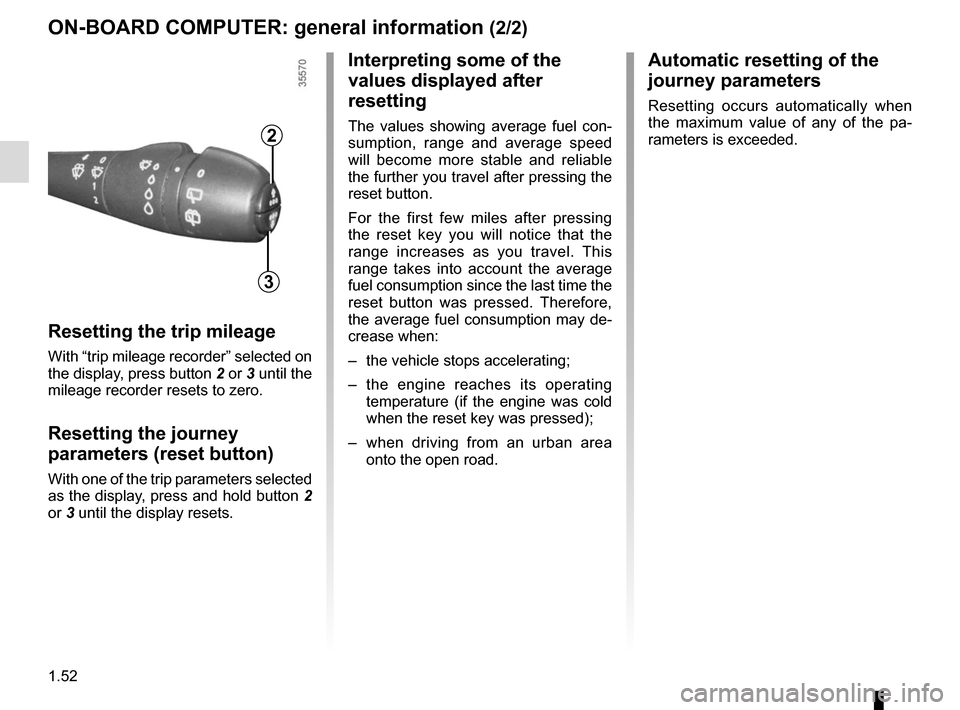
1.52
ON-BOARD COMPUTER: general information (2/2)
Resetting the trip mileage
With “trip mileage recorder” selected on
the display, press button 2 or 3 until the
mileage recorder resets to zero.
Resetting the journey
parameters (reset button)
With one of the trip parameters selected
as the display, press and hold button 2
or 3 until the display resets.
Interpreting some of the
values displayed after
resetting
The values showing average fuel con-
sumption, range and average speed
will become more stable and reliable
the further you travel after pressing the
reset button.
For the first few miles after pressing
the reset key you will notice that the
range increases as you travel. This
range takes into account the average
fuel consumption since the last time the
reset button was pressed. Therefore,
the average fuel consumption may de-
crease when:
– the vehicle stops accelerating;
– the engine reaches its operating
temperature (if the engine was cold
when the reset key was pressed);
– when driving from an urban area
onto the open road.
Automatic resetting of the
journey parameters
Resetting occurs automatically when
the maximum value of any of the pa-
rameters is exceeded.
2
3
Page 64 of 248
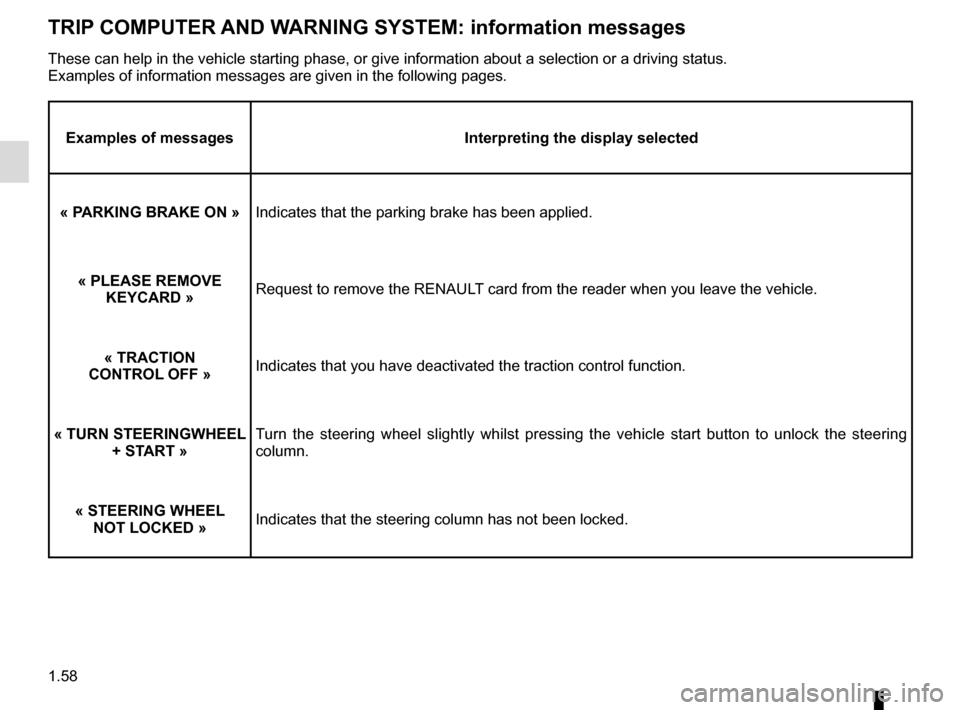
1.58
TRIP COMPUTER AND WARNING SYSTEM: information messages
Examples of messagesInterpreting the display selected
« PARKING BRAKE ON » Indicates that the parking brake has been applied.
« PLEASE REMOVE KEYCARD » Request to remove the RENAULT card from the reader when you leave the vehicle.
« TRACTION
CONTROL OFF » Indicates that you have deactivated the traction control function.
« TURN STEERINGWHEEL + START » Turn the steering wheel slightly whilst pressing the vehicle start button\
to unlock the steering
column.
« STEERING WHEEL NOT LOCKED » Indicates that the steering column has not been locked.
These can help in the vehicle starting phase, or give information about \
a selection or a driving status.
Examples of information messages are given in the following pages.