length RENAULT CAPTUR 2017 1.G R Link Owners Manual
Page 54 of 96
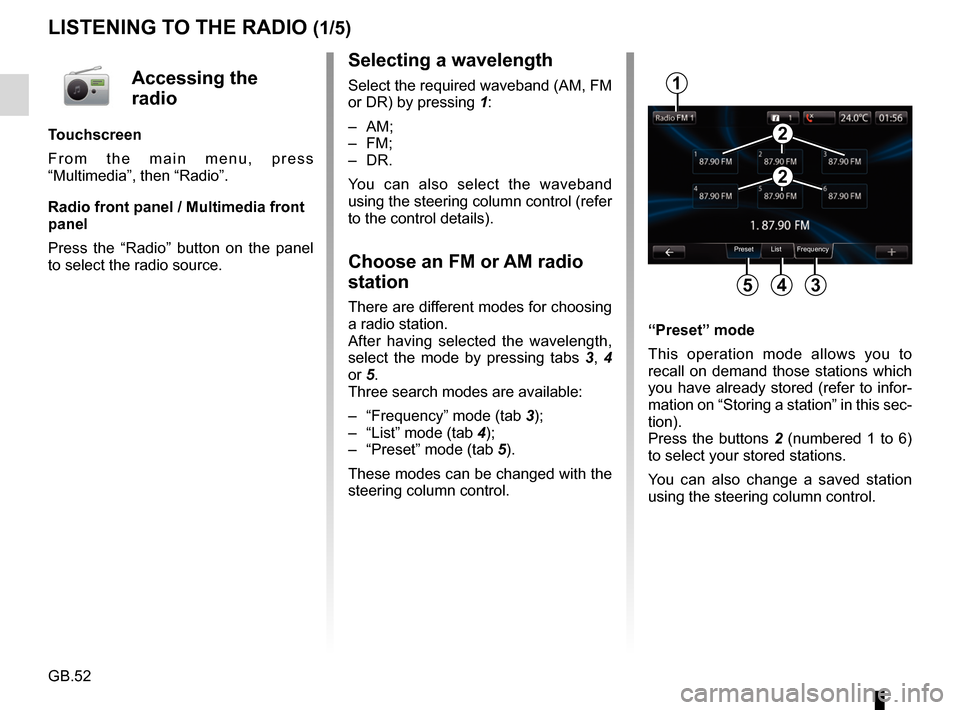
View, print and download for free: length - RENAULT CAPTUR 2017 1.G R Link Owners Manual, 96 Pages, PDF Size: 4.02 MB. Search in RENAULT CAPTUR 2017 1.G R Link Owners Manual online. CarManualsOnline.info is the largest online database of car user manuals. RENAULT CAPTUR 2017 1.G R Link Owners Manual PDF Download. GB.52 LISTENING TO THE RADIO (1/5) Selecting a wavelength Select the required waveband (AM, FM or DR) by pressing 1: – AM; – FM; – DR. You can also selec
All product names, logos, and brands are property of their respective owners.