tailgate RENAULT CLIO 2009 X85 / 3.G User Guide
[x] Cancel search | Manufacturer: RENAULT, Model Year: 2009, Model line: CLIO, Model: RENAULT CLIO 2009 X85 / 3.GPages: 264, PDF Size: 15.68 MB
Page 21 of 264
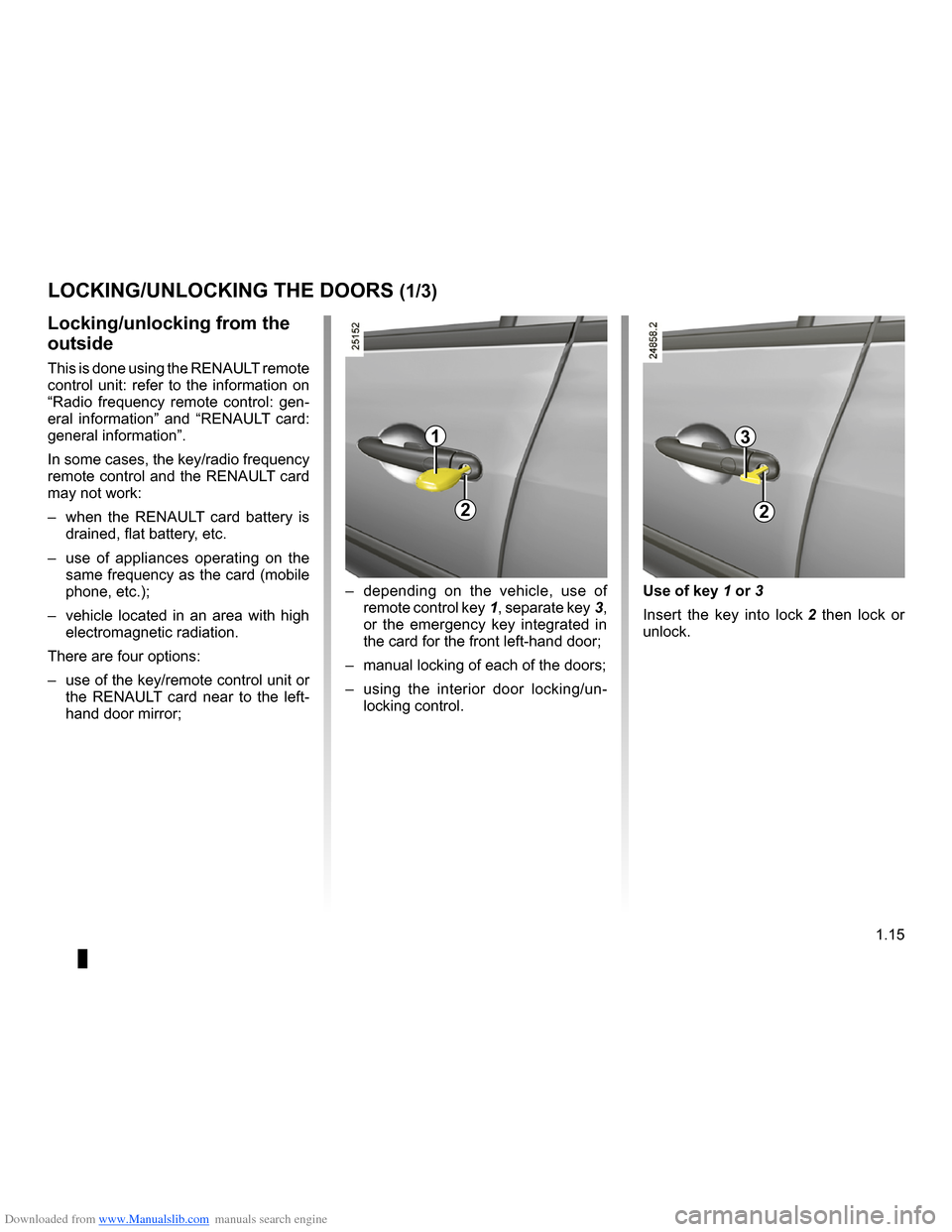
Downloaded from www.Manualslib.com manuals search engine
central door locking ..............................(up to the end of the DU)doors/tailgate ........................................(up to the end of the DU)locking the doors ..................................(up to the end of the DU)unlocking the doors ..............................(up to the end of the DU)closing the doors ..................................(up to the end of the DU)opening the doors .................................(up to the end of the DU)
1.15
ENG_UD14658_2Verrouillage / Déverrouillage des portes (X85 - B85 - C85 - S85 - K85\
- Renault)ENG_NU_853-3_BCSK85_Renault_1
Use of key 1 or 3
Insert the key into lock
2 then lock or unlock.
–
depending on the vehicle, use of
remote control key 1 , separate key 3, or the emergency key integrated in the card for the front left-hand door;
– manual locking of each of the doors;
– using the interior door locking/un
- locking control.
Locking/unlocking from the
outside
This is done using the RENAULT remote control unit: refer to the information on “Radio frequency remote control: gen- eral information” and “RENAULT card: general information”.
In some cases, the key/radio frequency remote control and the RENAULT card may not work:
– when the RENAULT card battery is
drained, flat battery, etc.
– use of appliances operating on the
same frequency as the card (mobile phone, etc.);
– vehicle located in an area with high
electromagnetic radiation.
There are four options:
– use of the key/remote control unit or
the RENAULT card near to the left- hand door mirror;
LOCKING/UNLOCKING THE DOORS (1/3)
1
2
3
2
Page 23 of 264
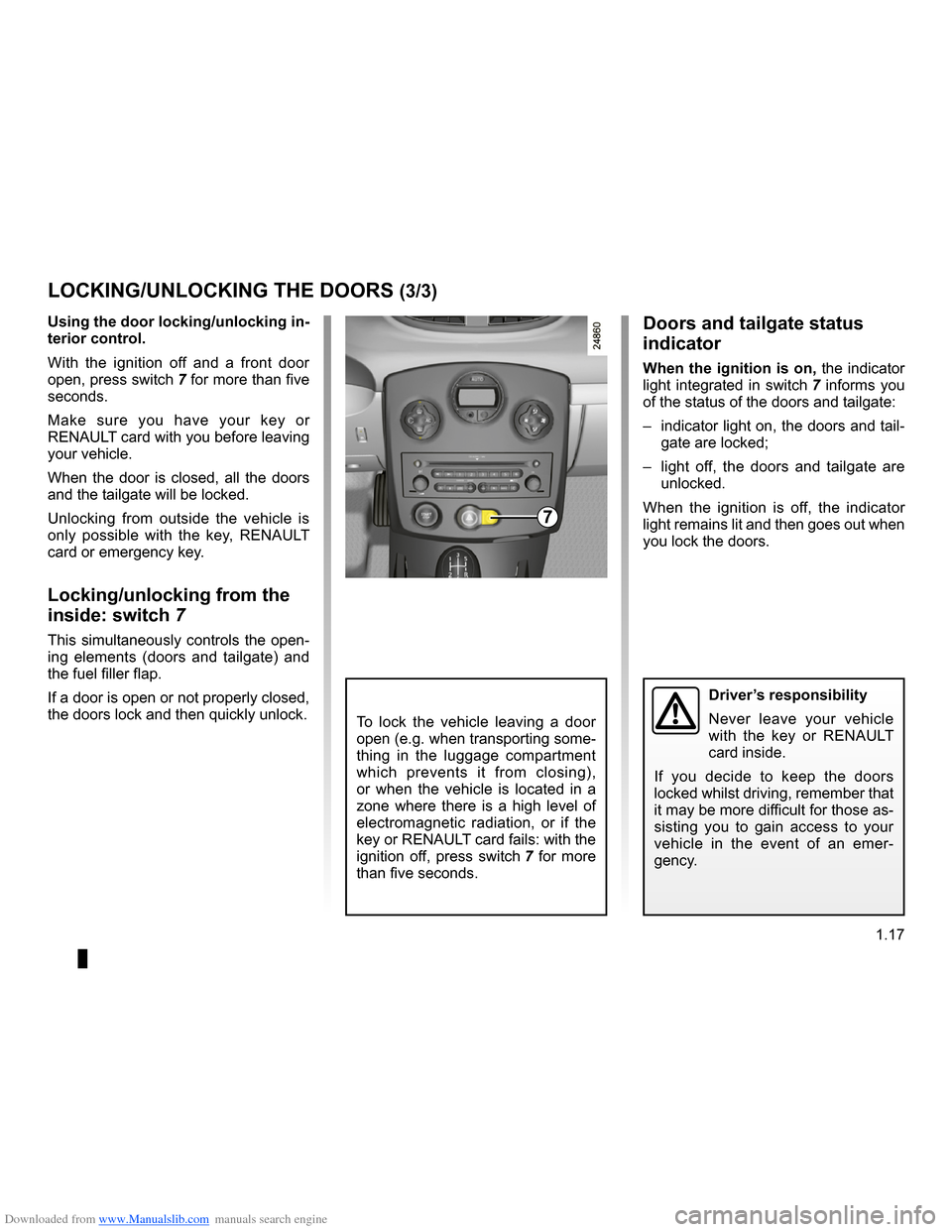
Downloaded from www.Manualslib.com manuals search engine
JauneNoirNoir texte
1.17
ENG_UD14658_2Verrouillage / Déverrouillage des portes (X85 - B85 - C85 - S85 - K85\
- Renault)ENG_NU_853-3_BCSK85_Renault_1
Driver’s responsibility
Never leave your vehicle with the key or RENAULT card inside.
If you decide to keep the doors locked whilst driving, remember that it may be more difficult for those as- sisting you to gain access to your vehicle in the event of an emer- gency.
To lock the vehicle leaving a door open (e.g. when transporting some- thing in the luggage compartment which prevents it from closing), or when the vehicle is located in a zone where there is a high level of electromagnetic radiation, or if the key or RENAULT card fails: with the
ignition off, press switch
7 for more than five seconds.
Doors and tailgate status
indicator
When the ignition is on, the indicator
light integrated in switch 7 informs you of the status of the doors and tailgate:
– indicator light on, the doors and tail
- gate are locked;
– light off, the doors and tailgate are
unlocked.
When the ignition is off, the indicator light remains lit and then goes out when
you lock the doors.
Using the door locking/unlocking in- terior control.
With the ignition off and a front door
open, press switch 7 for more than five seconds.
Make sure you have your key or RENAULT card with you before leaving your vehicle.
When the door is closed, all the doors and the tailgate will be locked.
Unlocking from outside the vehicle is
only possible with the key, RENAULT card or emergency key.
Locking/unlocking from the
inside: switch
7
This simultaneously controls the open- ing elements (doors and tailgate) and the fuel filler flap.
If a door is open or not properly closed, the doors lock and then quickly unlock.
LOCKING/UNLOCKING THE DOORS (3/3)
7
Page 24 of 264
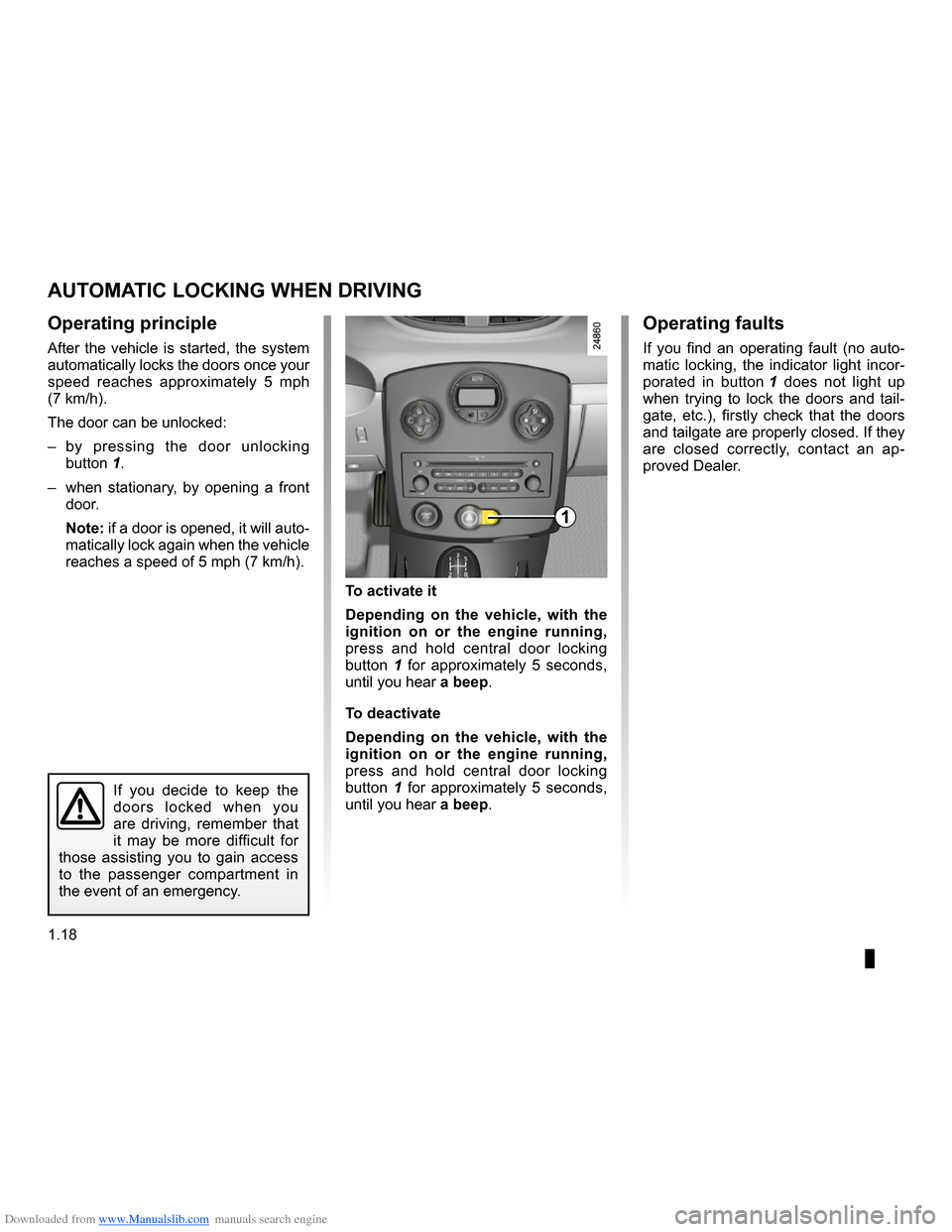
Downloaded from www.Manualslib.com manuals search engine
central door locking ..............................(up to the end of the DU)doors/tailgate ........................................(up to the end of the DU)locking the doors ..................................(up to the end of the DU)RENAULT ANTI-INTRUDER DEVICE (RAID) .......(current page)closing the doors ...................................................(current page)
1.18
ENG_UD10517_1Condamnation automatique des ouvrants en roulage (X85 - B85 - C85 - S85\
- K85 - Renault)ENG_NU_853-3_BCSK85_Renault_1
Operating faults
If you find an operating fault (no auto- matic locking, the indicator light incor-
porated in button 1 does not light up when trying to lock the doors and tail- gate, etc.), firstly check that the doors and tailgate are properly closed. If they are closed correctly, contact an ap- proved Dealer.
To activate it
Depending on the vehicle, with the ignition on or the engine running, press and hold central door locking button 1 for approximately 5 seconds, until you hear a beep.
To deactivate
Depending on the vehicle, with the ignition on or the engine running, press and hold central door locking button 1 for approximately 5 seconds, until you hear a beep.
Automatic locking when driving
If you decide to keep the doors locked when you are driving, remember that it may be more difficult for those assisting you to gain access to the passenger compartment in
the event of an emergency.
Operating principle
After the vehicle is started, the system automatically locks the doors once your speed reaches approximately 5 mph
(7 km/h).
The door can be unlocked:
– by pressing the door unlocking
button 1.
– when stationary, by opening a front
door.
Note: if a door is opened, it will auto- matically lock again when the vehicle reaches a speed of 5 mph (7 km/h).
AUTOMATIC LOCKING WHEN DRIVING
1
Page 64 of 264
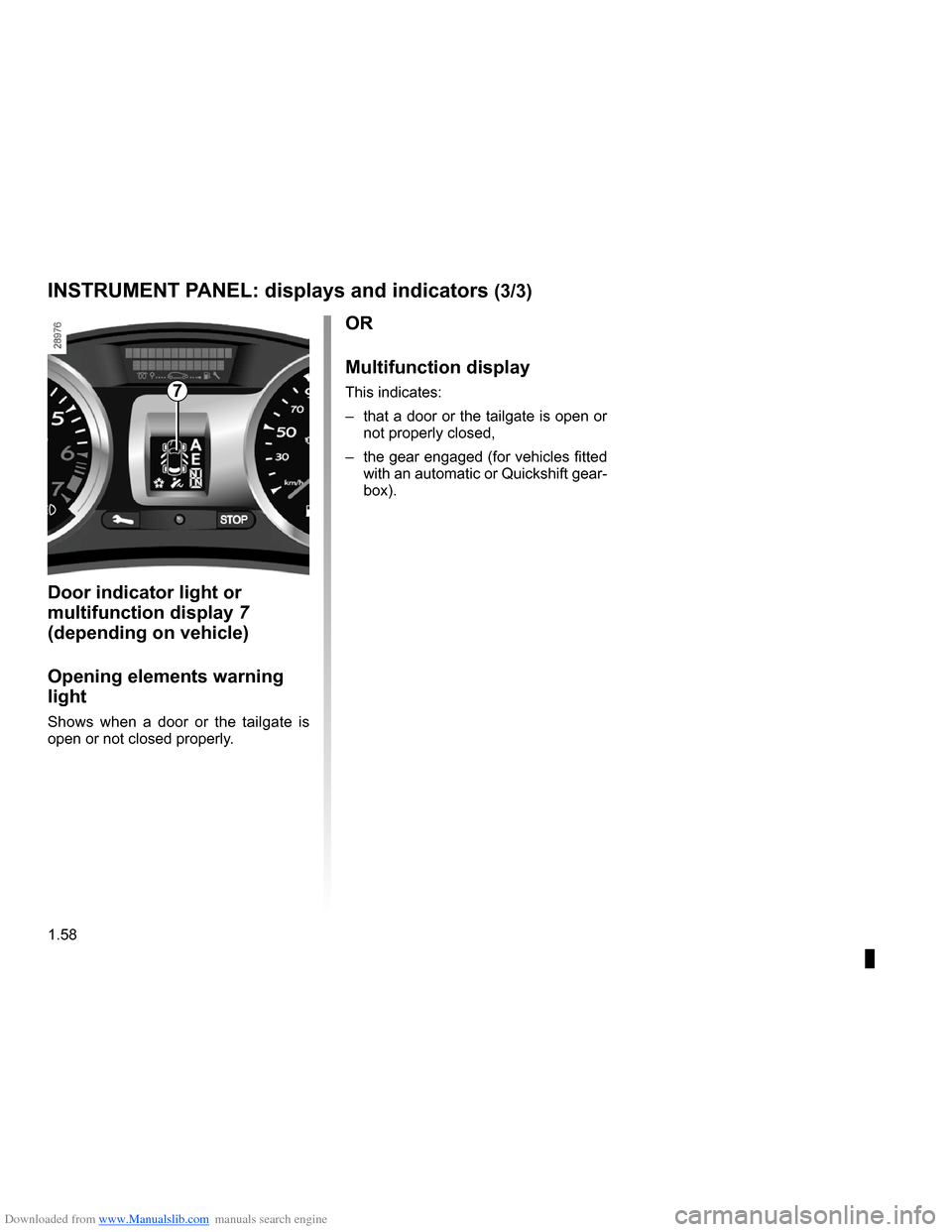
Downloaded from www.Manualslib.com manuals search engine
1.58
ENG_UD10345_1Tableau de bord : afficheurs et indicateurs (X85 - B85 - C85 - S85 - K85 - Renault)ENG_NU_853-3_BCSK85_Renault_1
INSTRUMENT PANEL: displays and indicators (3/3)
Door indicator light or
multifunction display
7
(depending on vehicle)
Opening elements warning
light
Shows when a door or the tailgate is open or not closed properly.
OR
Multifunction display
This indicates:
– that a door or the tailgate is open or
not properly closed,
– the gear engaged (for vehicles fitted
with an automatic or Quickshift gear- box).
7
Page 72 of 264
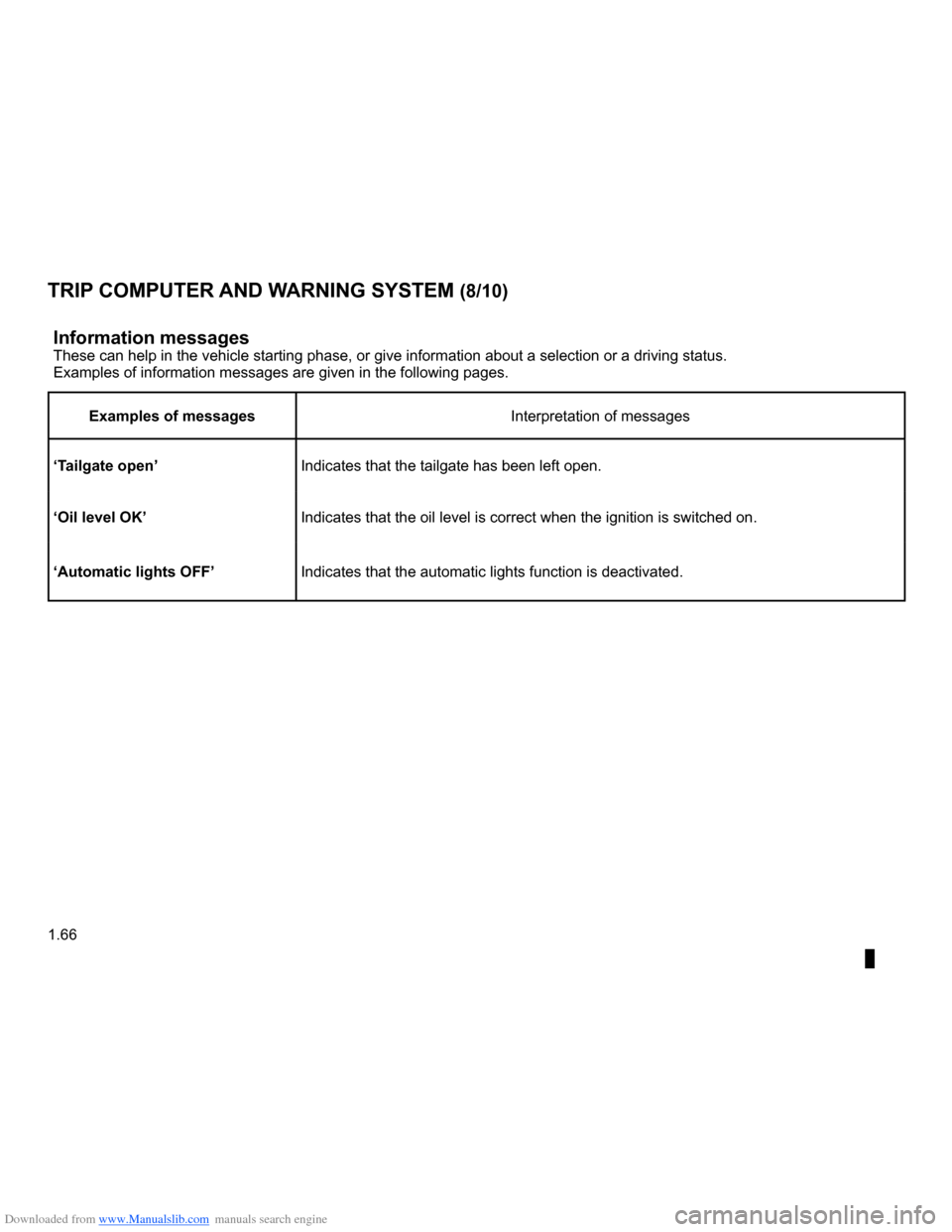
Downloaded from www.Manualslib.com manuals search engine
1.66
ENG_UD13453_3Ordinateur de bord (X85 - B85 - C85 - S85 - K85 - Renault)ENG_NU_853-3_BCSK85_Renault_1
JauneNoirNoir texte
Information messagesThese can help in the vehicle starting phase, or give information about \
a selection or a driving status.Examples of information messages are given in the following pages.
Examples of messagesInterpretation of messages
‘Tailgate open’Indicates that the tailgate has been left open.
‘Oil level OK’Indicates that the oil level is correct when the ignition is switched on\
.
‘Automatic lights OFF’Indicates that the automatic lights function is deactivated.
TRIP COMPUTER AND WARNING SYSTEM (8/10)
Page 88 of 264
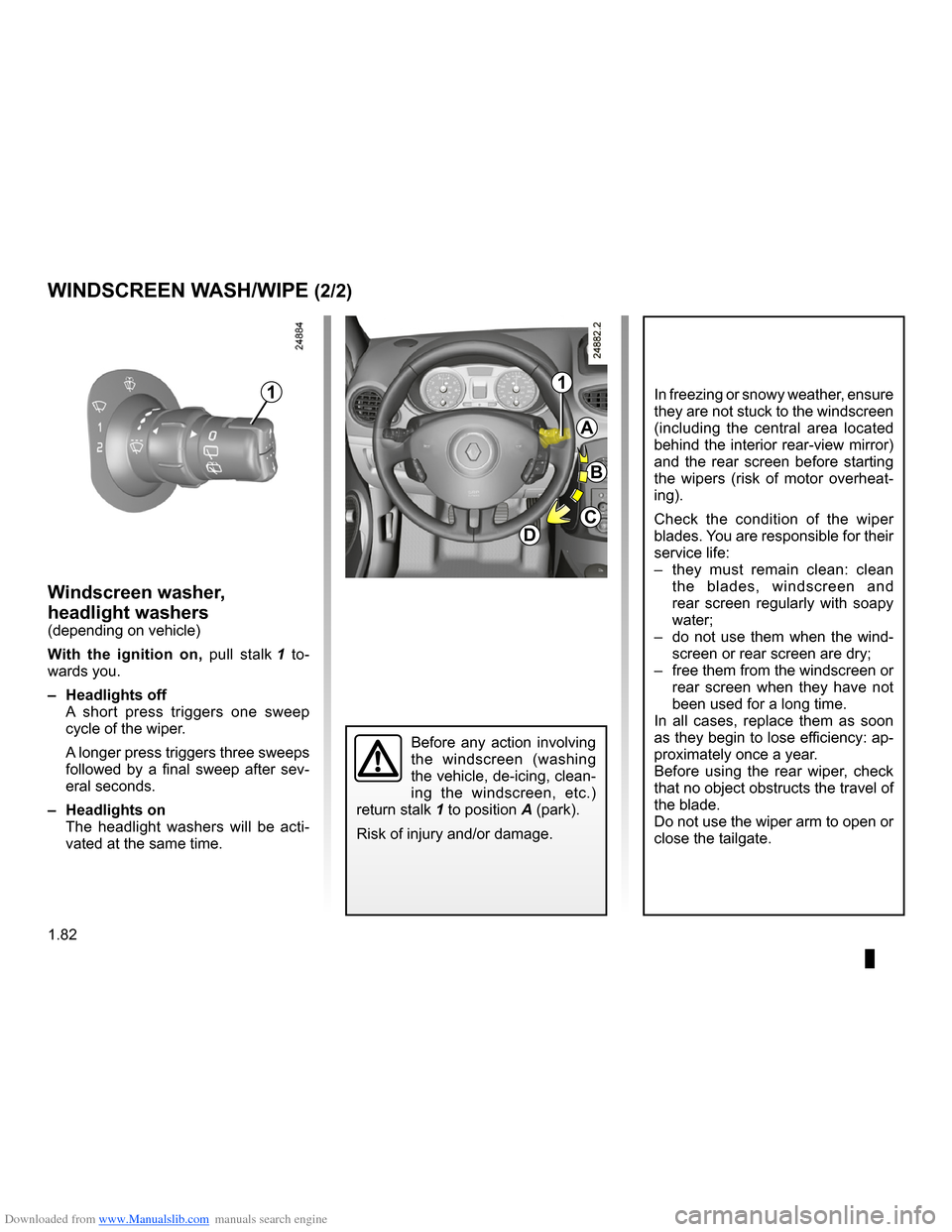
Downloaded from www.Manualslib.com manuals search engine
1.82
ENG_UD10543_1Essuie-vitre / lave-vitre avant (X85 - B85 - C85 - S85 - K85 - Renault)\
ENG_NU_853-3_BCSK85_Renault_1
Before any action involving
the windscreen (washing the vehicle, de-icing, clean- ing the windscreen, etc.)
return stalk 1 to position A (park).
Risk of injury and/or damage.
Windscreen washer,
headlight washers(depending on vehicle)
With the ignition on, pull stalk 1 to- wards you.
– Headlights off
A short press triggers one sweep cycle of the wiper.
A longer press triggers three sweeps followed by a final sweep after sev- eral seconds.
– Headlights on
The headlight washers will be acti- vated at the same time.
WINDSCREEN WASH/WIPE (2/2)
A
B
C
D
11In freezing or snowy weather, ensure they are not stuck to the windscreen (including the central area located behind the interior rear-view mirror) and the rear screen before starting the wipers (risk of motor overheat- ing).
Check the condition of the wiper blades. You are responsible for their service life:
– they must remain clean: clean the blades, windscreen and rear screen regularly with soapy water;
– do not use them when the wind- screen or rear screen are dry;
– free them from the windscreen or rear screen when they have not been used for a long time.In all cases, replace them as soon as they begin to lose efficiency: ap-
proximately once a year.Before using the rear wiper, check that no object obstructs the travel of the blade.Do not use the wiper arm to open or close the tailgate.
Page 89 of 264

Downloaded from www.Manualslib.com manuals search engine
wipers ...................................................(up to the end of the DU)windscreen washer ...............................(up to the end of the DU)
1.83
ENG_UD10544_1Essuie-vitre / Lave-vitre arrière (X85 - B85 - C85 - S85 - K85 - Ren\
ault)ENG_NU_853-3_BCSK85_Renault_1
pRear screen wash/wipe
With the ignition on, turn the end of stalk 1 to align mark 2 with the symbol.
When the stalk is released, it returns to the rear wipe position.
Special note
If the windscreen wipers are operat- ing or are in automatic mode, the rear screen wiper wipes intermittently when
reverse gear is engaged.
YSpeed-dependent
timed rear screen
wiper
With the ignition on, turn the end of stalk 1 to align mark 2 with the symbol.Wiping frequency varies with speed.
REAR SCREEN WASH/WIPE
12
In freezing or snowy weather, ensure they are not stuck to the windscreen (including the central area located behind the interior rear-view mirror) and the rear screen before starting the wipers (risk of motor overheat- ing).
Check the condition of the wiper blades. You are responsible for their service life:
– they must remain clean: clean the blades, windscreen and rear screen regularly with soapy water;
– do not use them when the wind- screen or rear screen are dry;
– free them from the windscreen or rear screen when they have not been used for a long time.In all cases, replace them as soon as they begin to lose efficiency: ap-
proximately once a year.Before using the rear wiper, check that no object obstructs the travel of the blade.Do not use the wiper arm to open or close the tailgate.
Before any action on the windscreen (washing the vehicle, de-icing, cleaning the windscreen, etc.) return
stalk 1 to the park position.
Risk of injury or damage.
When working in the engine compartment, ensure that the windscreen wiper stalk is in the park position.
Risk of injury.
Page 99 of 264
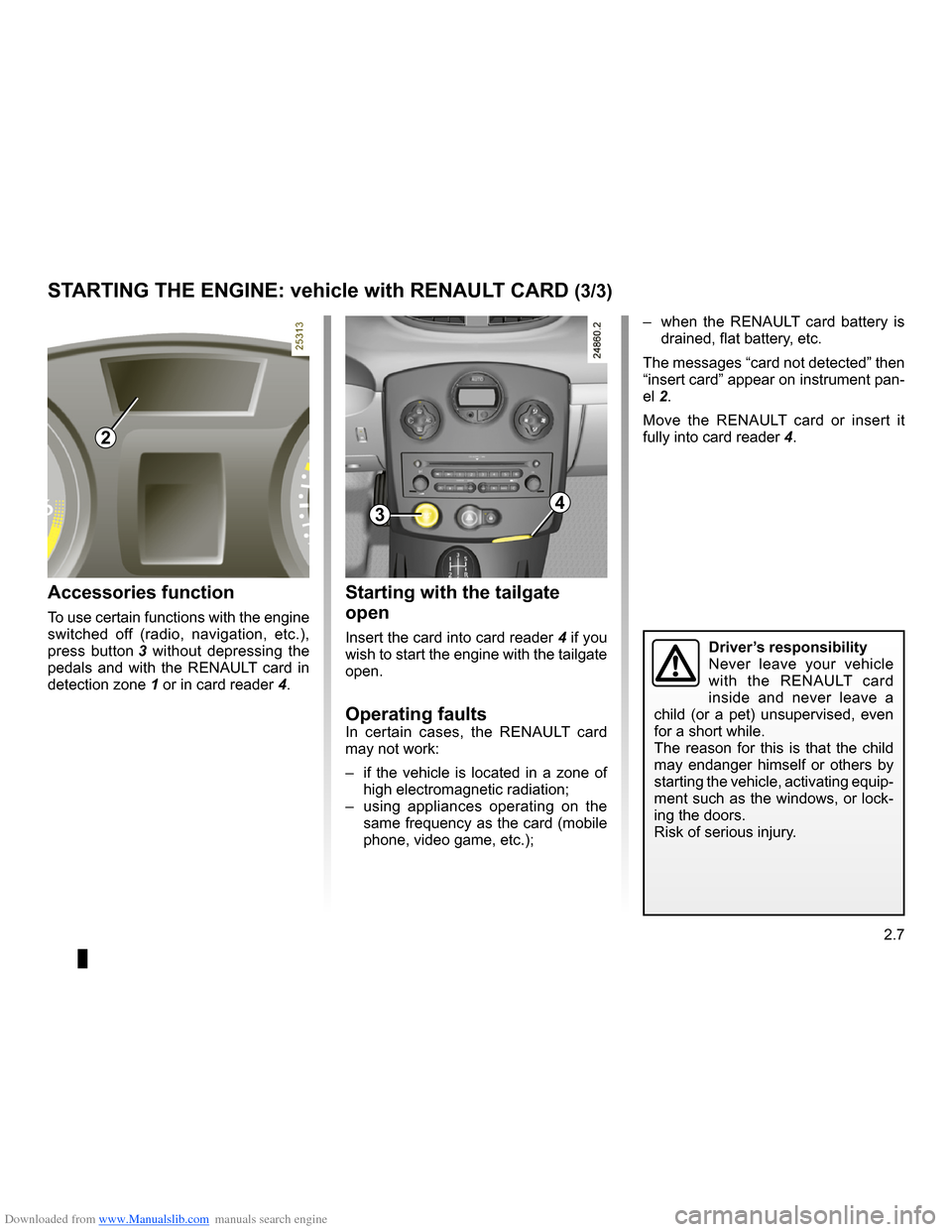
Downloaded from www.Manualslib.com manuals search engine
switching on the vehicle ignition ............................(current page)
JauneNoirNoir texte
2.7
ENG_UD10551_1Démarrage moteur : véhicule avec carte Renault (X85 - B85 - C85 -\
S85 - K85 - Renault)ENG_NU_853-3_BCSK85_Renault_2
STARTING THE ENGINE: vehicle with RENAULT CARD (3/3)
– when the RENAULT card battery is drained, flat battery, etc.
The messages “card not detected” then “insert card” appear on instrument pan-
el 2.
Move the RENAULT card or insert it
fully into card reader 4.
Starting with the tailgate
open
Insert the card into card reader 4 if you wish to start the engine with the tailgate open.
Operating faultsIn certain cases, the RENAULT card
may not work:
– if the vehicle is located in a zone of
high electromagnetic radiation;
– using appliances operating on the same frequency as the card (mobile phone, video game, etc.);
Accessories function
To use certain functions with the engine switched off (radio, navigation, etc.),
press button 3 without depressing the pedals and with the RENAULT card in
detection zone 1 or in card reader 4.
2
34
Driver’s responsibilityNever leave your vehicle with the RENAULT card inside and never leave a child (or a pet) unsupervised, even for a short while.The reason for this is that the child may endanger himself or others by starting the vehicle, activating equip- ment such as the windows, or lock- ing the doors.Risk of serious injury.
Page 155 of 264
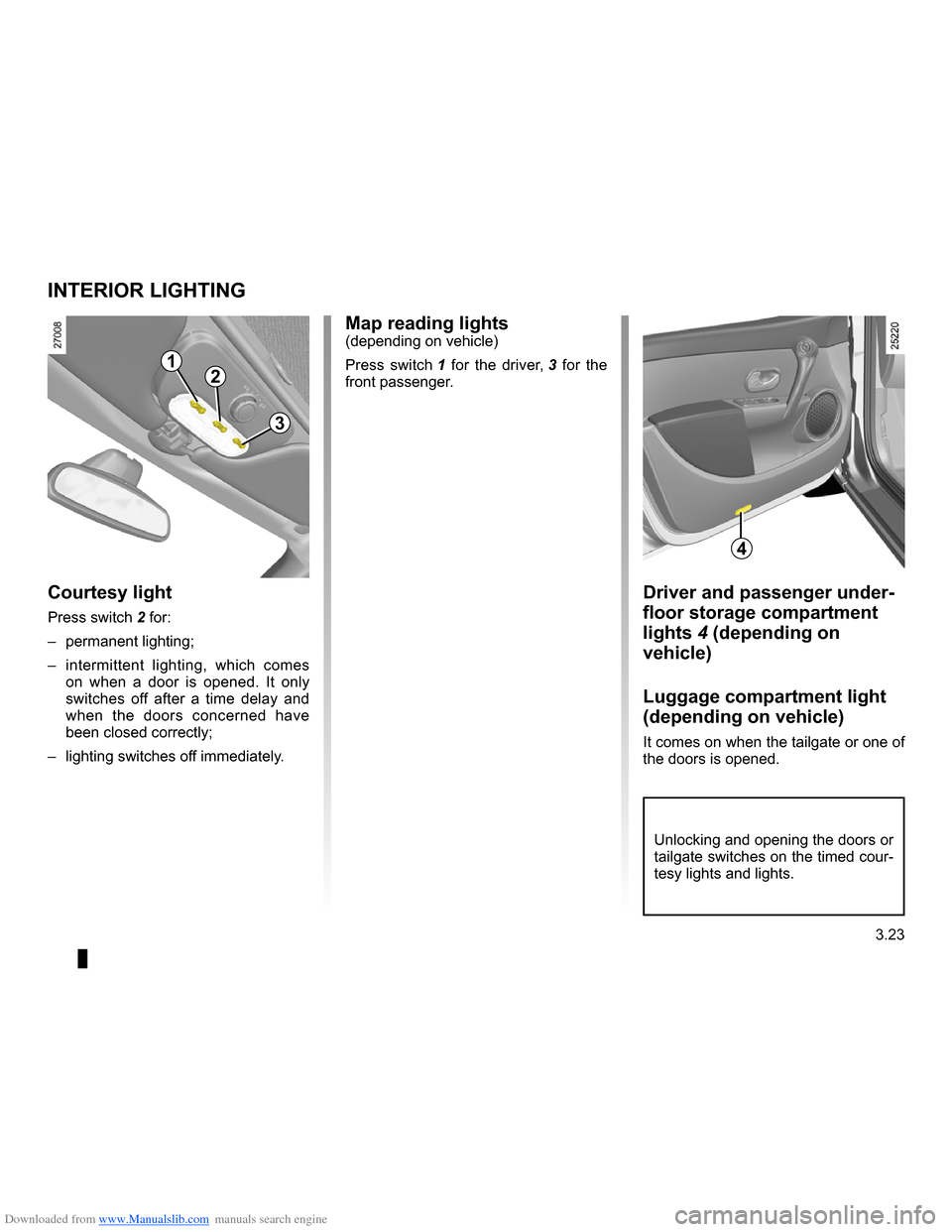
Downloaded from www.Manualslib.com manuals search engine
lighting:interior .............................................(up to the end of the DU)courtesy light ........................................(up to the end of the DU)map reading lights ................................(up to the end of the DU)
3.23
ENG_UD10578_1Eclairage intérieur (X85 - B85 - C85 - S85 - K85 - Renault)ENG_NU_853-3_BCSK85_Renault_3
Interior lighting
Unlocking and opening the doors or tailgate switches on the timed cour- tesy lights and lights.
Driver and passenger under-
floor storage compartment
lights
4 (depending on
vehicle)
Luggage compartment light
(depending on vehicle)
It comes on when the tailgate or one of
the doors is opened.
Map reading lights(depending on vehicle)
Press switch
1 for the driver, 3 for the front passenger.
Courtesy light
Press switch 2 for:
– permanent lighting;
– intermittent lighting, which comes
on when a door is opened. It only switches off after a time delay and when the doors concerned have been closed correctly;
– lighting switches off immediately.
INTERIOR LIGHTING
12
3
4
Page 167 of 264
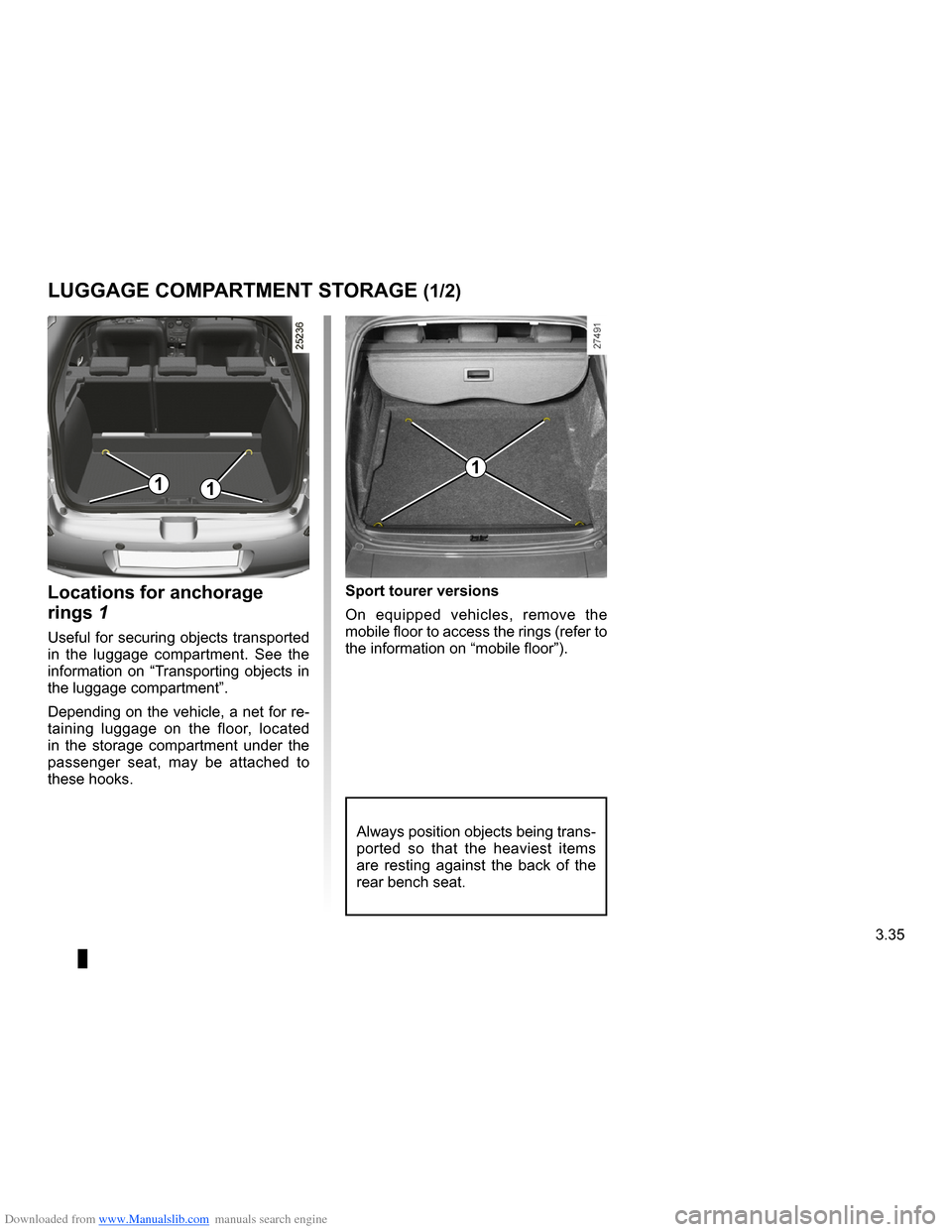
Downloaded from www.Manualslib.com manuals search engine
towing rings ..........................................(up to the end of the DU)tailgate ..................................................(up to the end of the DU)
3.35
ENG_UD10842_1Aménagements coffre à bagages (X85 - B85 - C85 - S85 - K85 - Renault)ENG_NU_853-3_BCSK85_Renault_3
Luggage compartment storage
Locations for anchorage
rings
1
Useful for securing objects transported in the luggage compartment. See the information on “Transporting objects in the luggage compartment”.
Depending on the vehicle, a net for re- taining luggage on the floor, located in the storage compartment under the
passenger seat, may be attached to these hooks.
LUGGAGE COMPARTMENT STORAGE (1/2)
Sport tourer versions
On equipped vehicles, remove the mobile floor to access the rings (refer to the information on “mobile floor”).
11
1
Always position objects being trans- ported so that the heaviest items are resting against the back of the rear bench seat.