boot RENAULT CLIO SPORT TOURER 2016 X98 / 4.G Owners Manual
[x] Cancel search | Manufacturer: RENAULT, Model Year: 2016, Model line: CLIO SPORT TOURER, Model: RENAULT CLIO SPORT TOURER 2016 X98 / 4.GPages: 258, PDF Size: 5.98 MB
Page 13 of 258
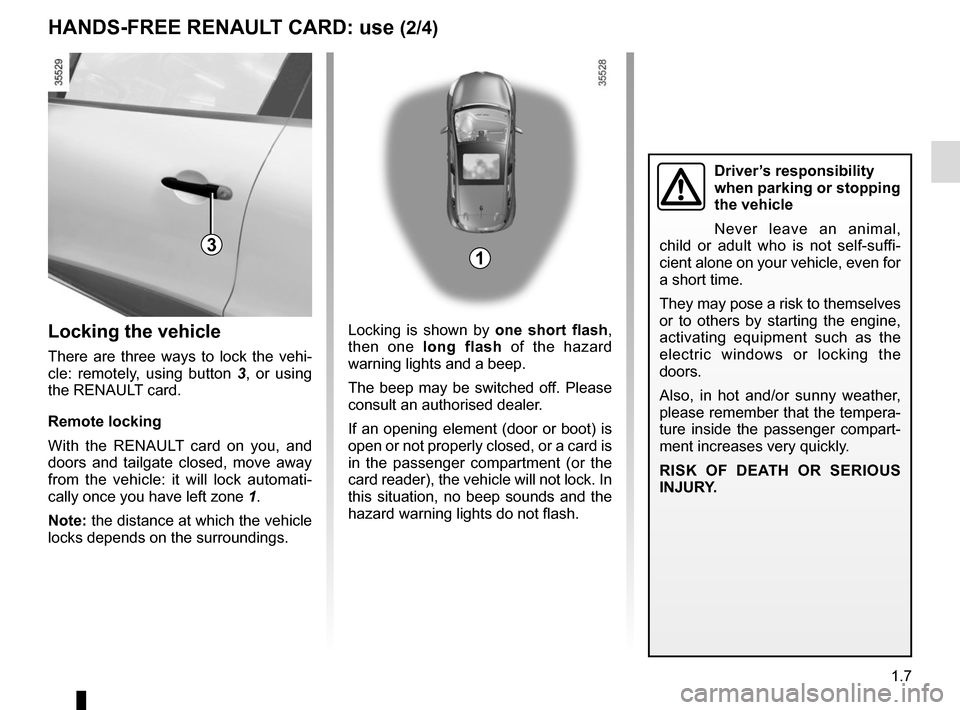
1.7
Locking is shown by one short flash,
then one long flash of the hazard
warning lights and a beep.
The beep may be switched off. Please
consult an authorised dealer.
If an opening element (door or boot) is
open or not properly closed, or a card is
in the passenger compartment (or the
card reader), the vehicle will not lock. In
this situation, no beep sounds and the
hazard warning lights do not flash.Locking the vehicle
There are three ways to lock the vehi-
cle: remotely, using button 3 , or using
the RENAULT card.
Remote locking
With the RENAULT card on you, and
doors and tailgate closed, move away
from the vehicle: it will lock automati-
cally once you have left zone 1.
Note: the distance at which the vehicle
locks depends on the surroundings.
HANDS-FREE RENAULT CARD: use (2/4)
31
Driver’s responsibility
when parking or stopping
the vehicle
Never leave an animal,
child or adult who is not self-suffi-
cient alone on your vehicle, even for
a short time.
They may pose a risk to themselves
or to others by starting the engine,
activating equipment such as the
electric windows or locking the
doors.
Also, in hot and/or sunny weather,
please remember that the tempera-
ture inside the passenger compart-
ment increases very quickly.
RISK OF DEATH OR SERIOUS
INJURY.
Page 14 of 258
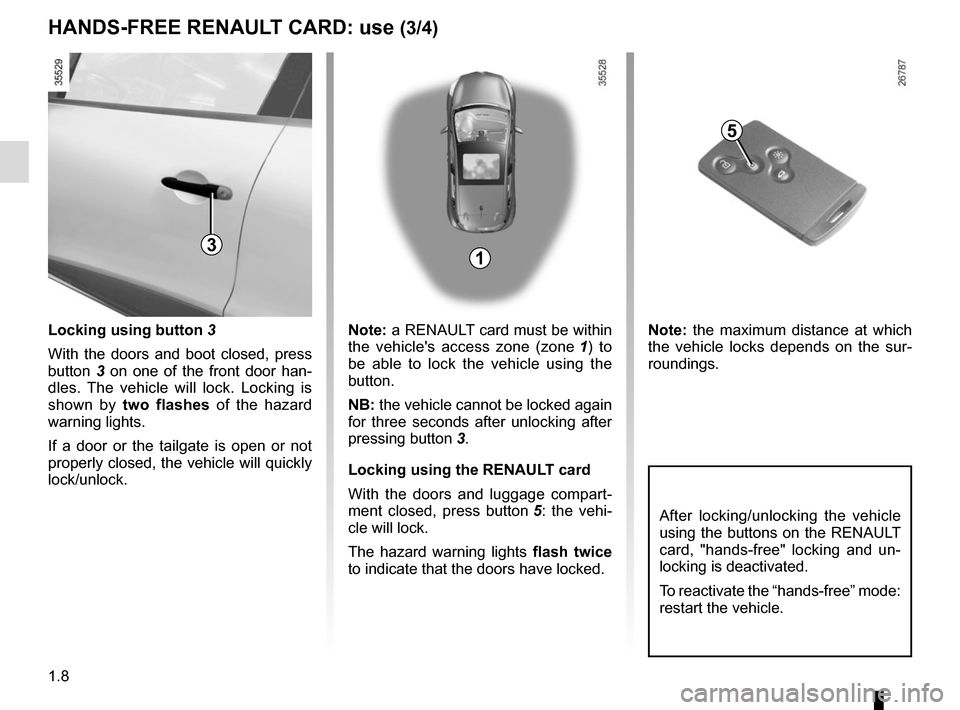
1.8
Locking using button 3
With the doors and boot closed, press
button 3 on one of the front door han-
dles. The vehicle will lock. Locking is
shown by two flashes of the hazard
warning lights.
If a door or the tailgate is open or not
properly closed, the vehicle will quickly
lock/unlock. Note: the maximum distance at which
the vehicle locks depends on the sur-
roundings.
HANDS-FREE RENAULT CARD: use (3/4)
5
3
After locking/unlocking the vehicle
using the buttons on the RENAULT
card, "hands-free" locking and un-
locking is deactivated.
To reactivate the “hands-free” mode:
restart the vehicle.
Note: a RENAULT card must be within
the vehicle's access zone (zone
1) to
be able to lock the vehicle using the
button.
NB: the vehicle cannot be locked again
for three seconds after unlocking after
pressing button 3.
Locking using the RENAULT card
With the doors and luggage compart-
ment closed, press button 5: the vehi-
cle will lock.
The hazard warning lights flash twice
to indicate that the doors have locked.
1
Page 18 of 258
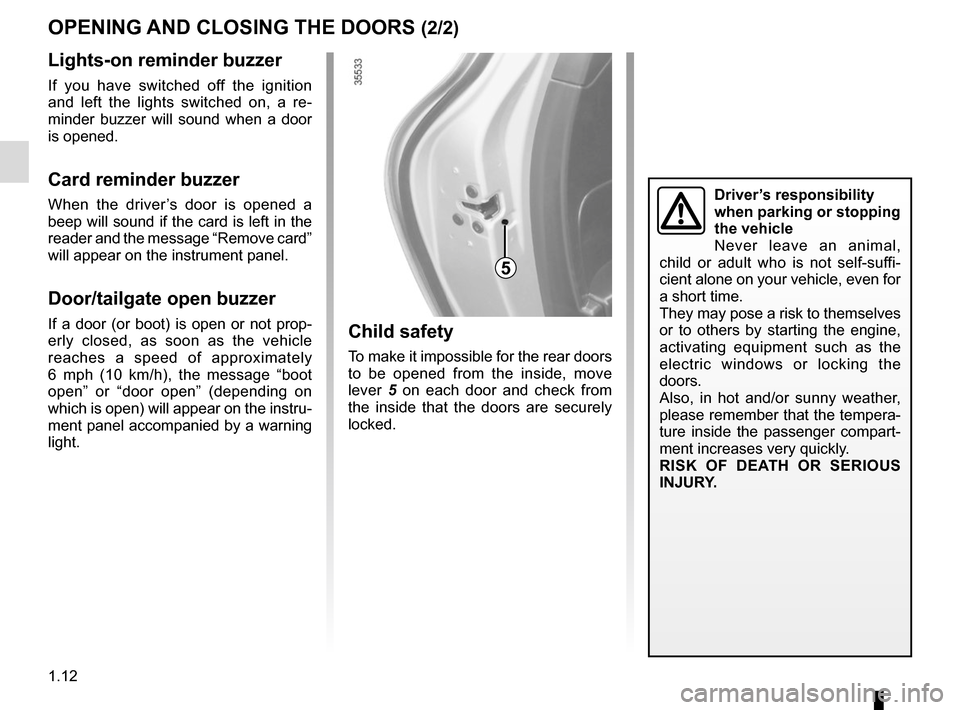
1.12
Child safety
To make it impossible for the rear doors
to be opened from the inside, move
lever 5 on each door and check from
the inside that the doors are securely
locked.
OPENING AND CLOSING THE DOORS (2/2)
Driver’s responsibility
when parking or stopping
the vehicle
Never leave an animal,
child or adult who is not self-suffi-
cient alone on your vehicle, even for
a short time.
They may pose a risk to themselves
or to others by starting the engine,
activating equipment such as the
electric windows or locking the
doors.
Also, in hot and/or sunny weather,
please remember that the tempera-
ture inside the passenger compart-
ment increases very quickly.
RISK OF DEATH OR SERIOUS
INJURY.
Lights-on reminder buzzer
If you have switched off the ignition
and left the lights switched on, a re-
minder buzzer will sound when a door
is opened.
Card reminder buzzer
When the driver’s door is opened a
beep will sound if the card is left in the
reader and the message “Remove card”
will appear on the instrument panel.
Door/tailgate open buzzer
If a door (or boot) is open or not prop-
erly closed, as soon as the vehicle
reaches a speed of approximately
6 mph (10 km/h), the message “boot
open” or “door open” (depending on
which is open) will appear on the instru-
ment panel accompanied by a warning
light.
5
Page 20 of 258
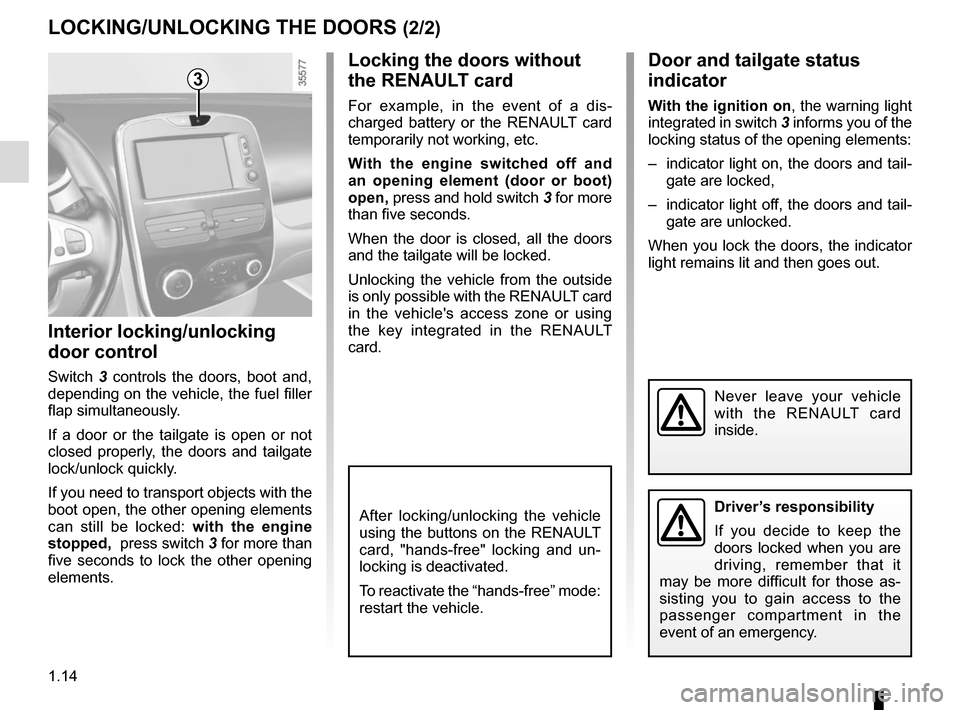
1.14
LOCKING/UNLOCKING THE DOORS (2/2)
Door and tailgate status
indicator
With the ignition on, the warning light
integrated in switch 3 informs you of the
locking status of the opening elements:
– indicator light on, the doors and tail- gate are locked,
– indicator light off, the doors and tail- gate are unlocked.
When you lock the doors, the indicator
light remains lit and then goes out.
Locking the doors without
the RENAULT card
For example, in the event of a dis-
charged battery or the RENAULT card
temporarily not working, etc.
With the engine switched off and
an opening element (door or boot)
open, press and hold switch 3 for more
than five seconds.
When the door is closed, all the doors
and the tailgate will be locked.
Unlocking the vehicle from the outside
is only possible with the RENAULT card
in the vehicle's access zone or using
the key integrated in the RENAULT
card.
Interior locking/unlocking
door control
Switch 3 controls the doors, boot and,
depending on the vehicle, the fuel filler
flap simultaneously.
If a door or the tailgate is open or not
closed properly, the doors and tailgate
lock/unlock quickly.
If you need to transport objects with the
boot open, the other opening elements
can still be locked: with the engine
stopped, press switch 3 for more than
five seconds to lock the other opening
elements.
3
After locking/unlocking the vehicle
using the buttons on the RENAULT
card, "hands-free" locking and un-
locking is deactivated.
To reactivate the “hands-free” mode:
restart the vehicle.Driver’s responsibility
If you decide to keep the
doors locked when you are
driving, remember that it
may be more difficult for those as-
sisting you to gain access to the
passenger compartment in the
event of an emergency.
Never leave your vehicle
with the RENAULT card
inside.
Page 49 of 258
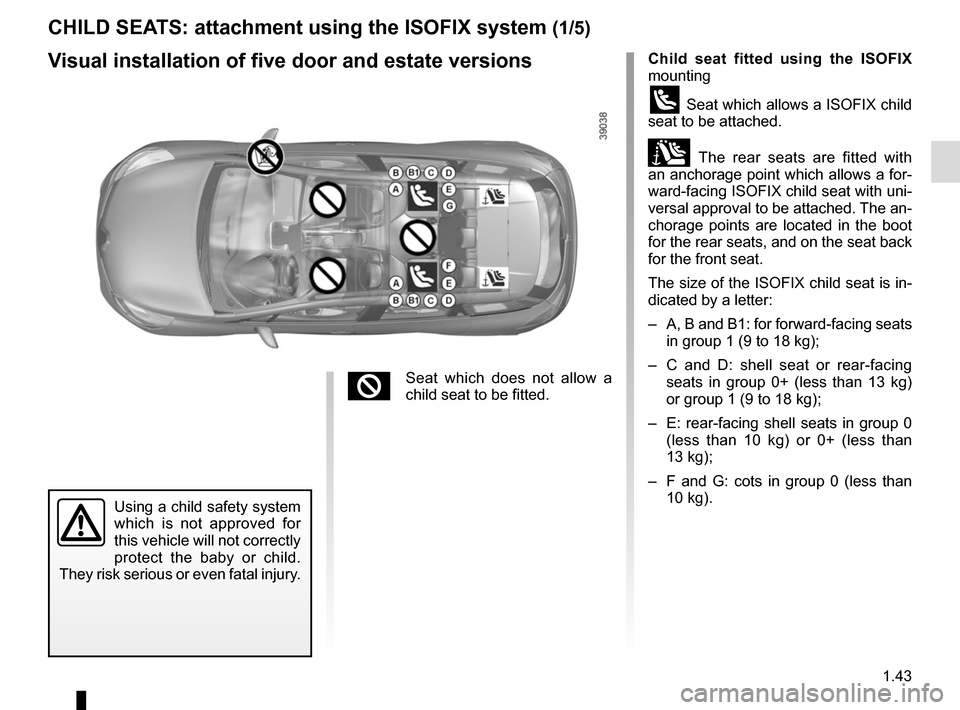
1.43
CHILD SEATS: attachment using the ISOFIX system (1/5)
Child seat fitted using the ISOFIX
mounting
ü Seat which allows a ISOFIX child
seat to be attached.
± The rear seats are fitted with
an anchorage point which allows a for-
ward-facing ISOFIX child seat with uni-
versal approval to be attached. The an-
chorage points are located in the boot
for the rear seats, and on the seat back
for the front seat.
The size of the ISOFIX child seat is in-
dicated by a letter:
– A, B and B1: for forward-facing seats in group 1 (9 to 18 kg);
– C and D: shell seat or rear-facing seats in group 0+ (less than 13 kg)
or group 1 (9 to 18 kg);
– E: rear-facing shell seats in group 0 (less than 10 kg) or 0+ (less than
13 kg);
– F and G: cots in group 0 (less than 10 kg).
Using a child safety system
which is not approved for
this vehicle will not correctly
protect the baby or child.
They risk serious or even fatal injury.
Visual installation of five door and estate versions
²Seat which does not allow a
child seat to be fitted.
Page 95 of 258
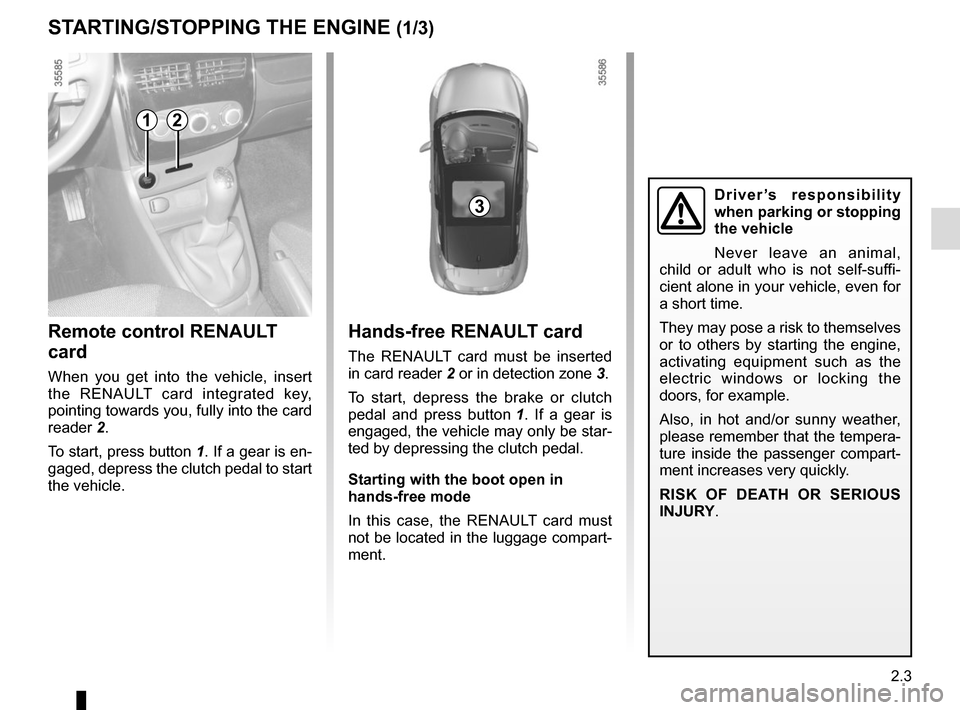
2.3
Hands-free RENAULT card
The RENAULT card must be inserted
in card reader 2 or in detection zone 3.
To start, depress the brake or clutch
pedal and press button 1. If a gear is
engaged, the vehicle may only be star-
ted by depressing the clutch pedal.
Starting with the boot open in
hands-free mode
In this case, the RENAULT card must
not be located in the luggage compart-
ment.
Remote control RENAULT
card
When you get into the vehicle, insert
the RENAULT card integrated key,
pointing towards you, fully into the card
reader 2.
To start, press button 1. If a gear is en-
gaged, depress the clutch pedal to start
the vehicle.
STARTING/STOPPING THE ENGINE (1/3)
3
12
Driver’s responsibility
when parking or stopping
the vehicle
Never leave an animal,
child or adult who is not self-suffi-
cient alone in your vehicle, even for
a short time.
They may pose a risk to themselves
or to others by starting the engine,
activating equipment such as the
electric windows or locking the
doors, for example.
Also, in hot and/or sunny weather,
please remember that the tempera-
ture inside the passenger compart-
ment increases very quickly.
RISK OF DEATH OR SERIOUS
INJURY.
Page 133 of 258
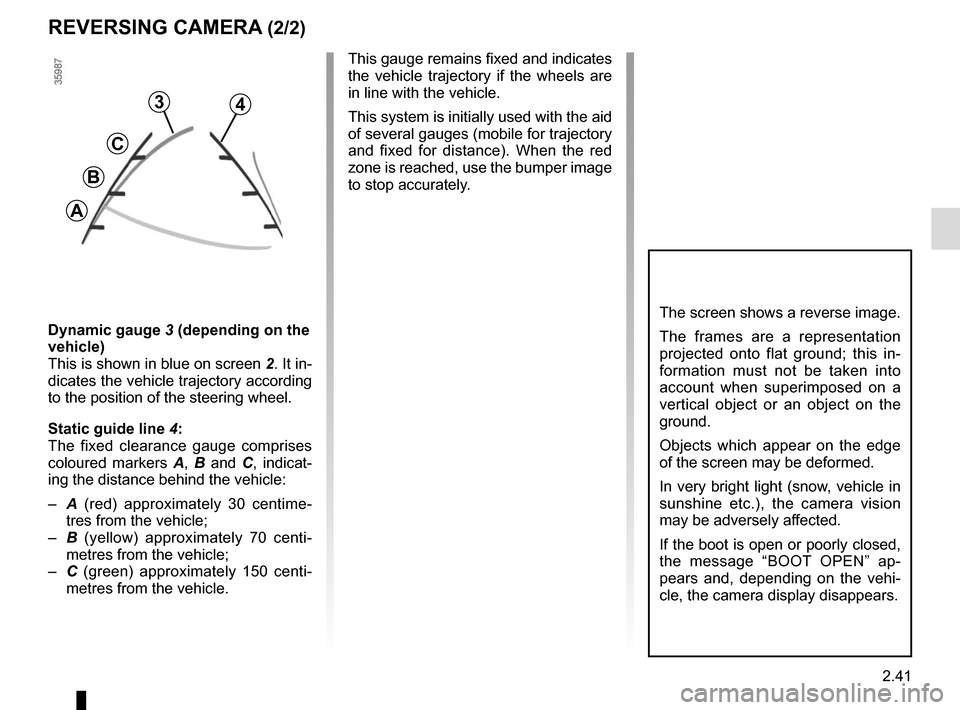
2.41
REVERSING CAMERA (2/2)
The screen shows a reverse image.
The frames are a representation
projected onto flat ground; this in-
formation must not be taken into
account when superimposed on a
vertical object or an object on the
ground.
Objects which appear on the edge
of the screen may be deformed.
In very bright light (snow, vehicle in
sunshine etc.), the camera vision
may be adversely affected.
If the boot is open or poorly closed,
the message “BOOT OPEN” ap-
pears and, depending on the vehi-
cle, the camera display disappears.
3
C
B
A
4
Dynamic gauge 3 (depending on the
vehicle)
This is shown in blue on screen 2. It in-
dicates the vehicle trajectory according
to the position of the steering wheel.
Static guide line 4:
The fixed clearance gauge comprises
coloured markers A, B and C , indicat-
ing the distance behind the vehicle:
– A (red) approximately 30 centime-
tres from the vehicle;
– B (yellow) approximately 70 centi-
metres from the vehicle;
– C (green) approximately 150 centi-
metres from the vehicle. This gauge remains fixed and indicates
the vehicle trajectory if the wheels are
in line with the vehicle.
This system is initially used with the aid
of several gauges (mobile for trajectory
and fixed for distance). When the red
zone is reached, use the bumper image
to stop accurately.
Page 151 of 258
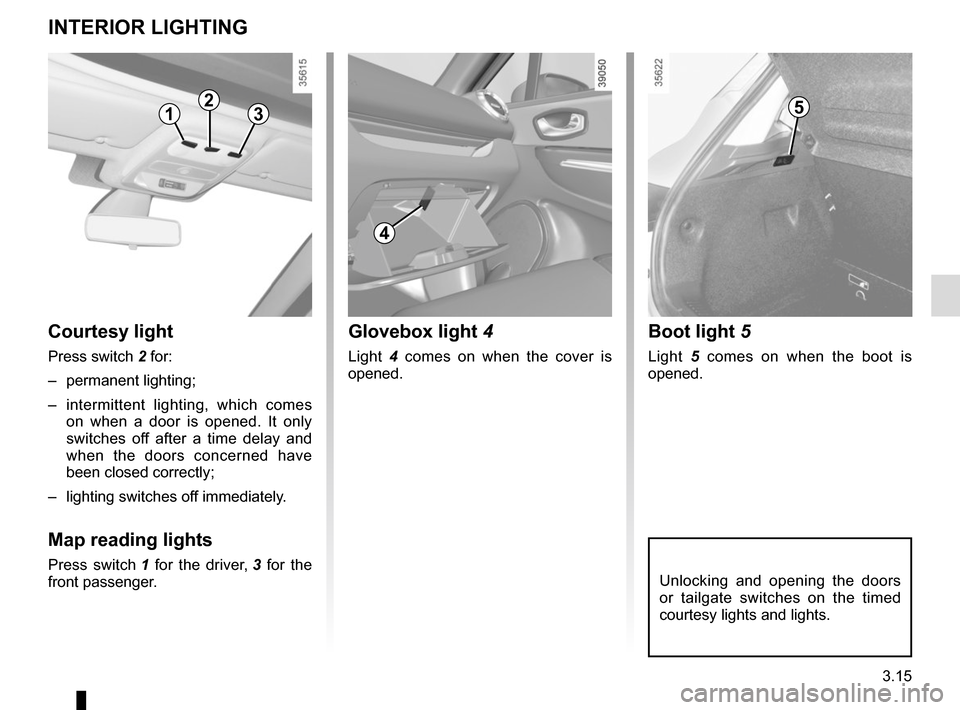
3.15
Unlocking and opening the doors
or tailgate switches on the timed
courtesy lights and lights.
Boot light 5
Light 5 comes on when the boot is
opened.
Courtesy light
Press switch 2 for:
– permanent lighting;
– intermittent lighting, which comes on when a door is opened. It only
switches off after a time delay and
when the doors concerned have
been closed correctly;
– lighting switches off immediately.
Map reading lights
Press switch 1 for the driver, 3 for the
front passenger.
INTERIOR LIGHTING
1235
Glovebox light 4
Light 4 comes on when the cover is
opened.
4
Page 159 of 258
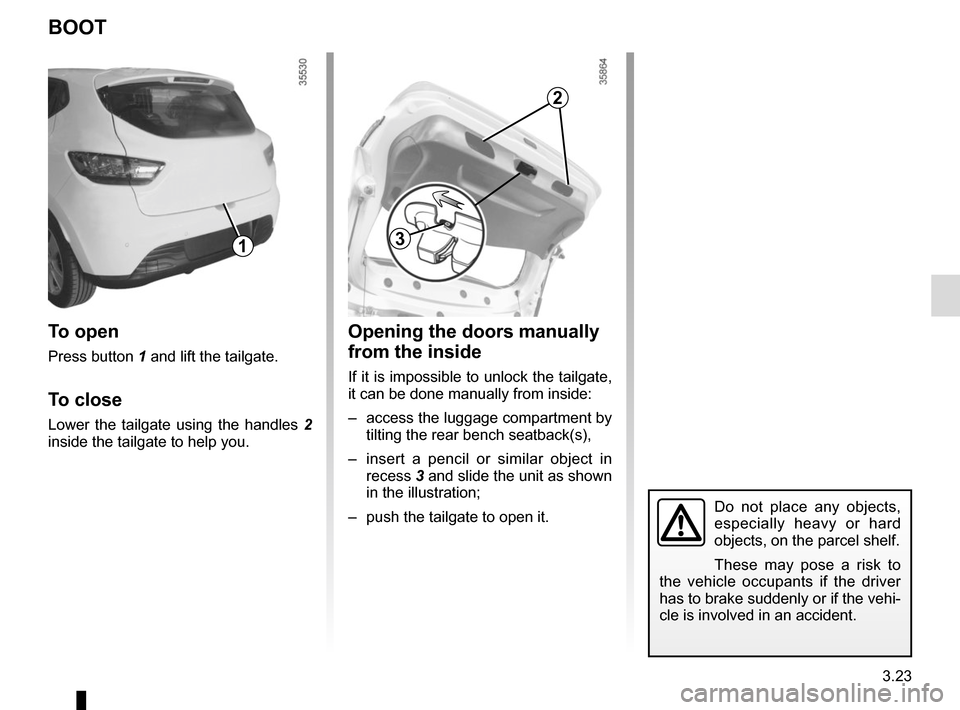
3.23
Do not place any objects,
especially heavy or hard
objects, on the parcel shelf.
These may pose a risk to
the vehicle occupants if the driver
has to brake suddenly or if the vehi-
cle is involved in an accident.
Opening the doors manually
from the inside
If it is impossible to unlock the tailgate,
it can be done manually from inside:
– access the luggage compartment by tilting the rear bench seatback(s),
– insert a pencil or similar object in recess 3 and slide the unit as shown
in the illustration;
– push the tailgate to open it.
BOOT
To open
Press button 1 and lift the tailgate.
To close
Lower the tailgate using the handles 2
inside the tailgate to help you.
13
2
Page 160 of 258
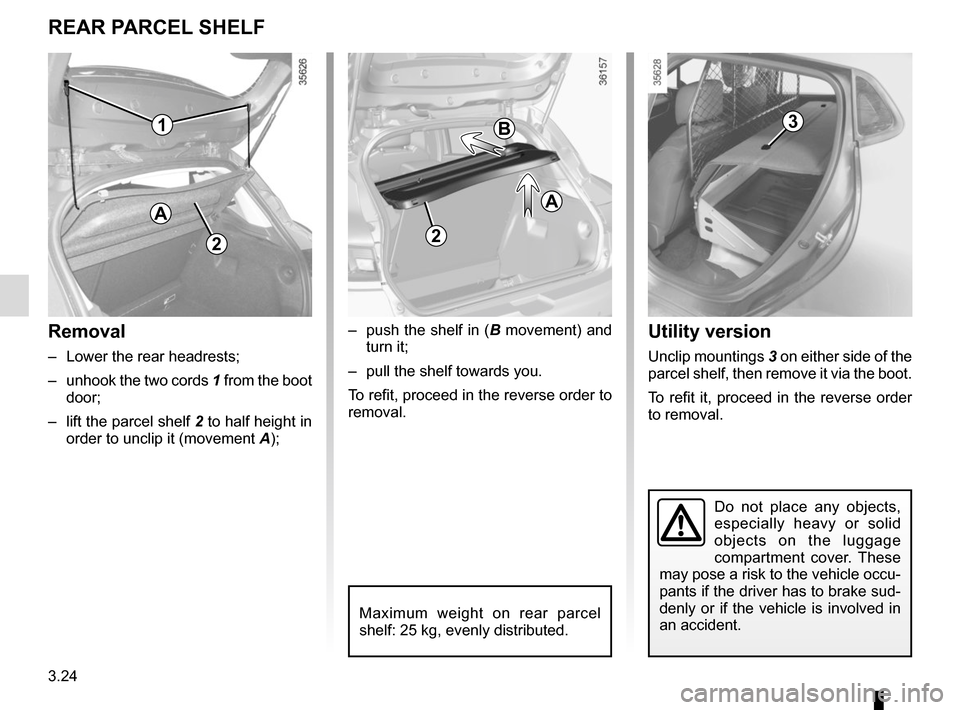
3.24
Utility version
Unclip mountings 3 on either side of the
parcel shelf, then remove it via the boot.
To refit it, proceed in the reverse order
to removal.
Do not place any objects,
especially heavy or solid
objects on the luggage
compartment cover. These
may pose a risk to the vehicle occu-
pants if the driver has to brake sud-
denly or if the vehicle is involved in
an accident.
3
REAR PARCEL SHELF
A
1
Removal
– Lower the rear headrests;
– unhook the two cords 1 from the boot
door;
– lift the parcel shelf 2 to half height in order to unclip it (movement A);
Maximum weight on rear parcel
shelf: 25 kg, evenly distributed.
– push the shelf in (B movement) and
turn it;
– pull the shelf towards you.
To refit, proceed in the reverse order to
removal.
A
22
B