headlights RENAULT ESPACE 2012 J81 / 4.G Owners Manual
[x] Cancel search | Manufacturer: RENAULT, Model Year: 2012, Model line: ESPACE, Model: RENAULT ESPACE 2012 J81 / 4.GPages: 267, PDF Size: 8.95 MB
Page 52 of 267
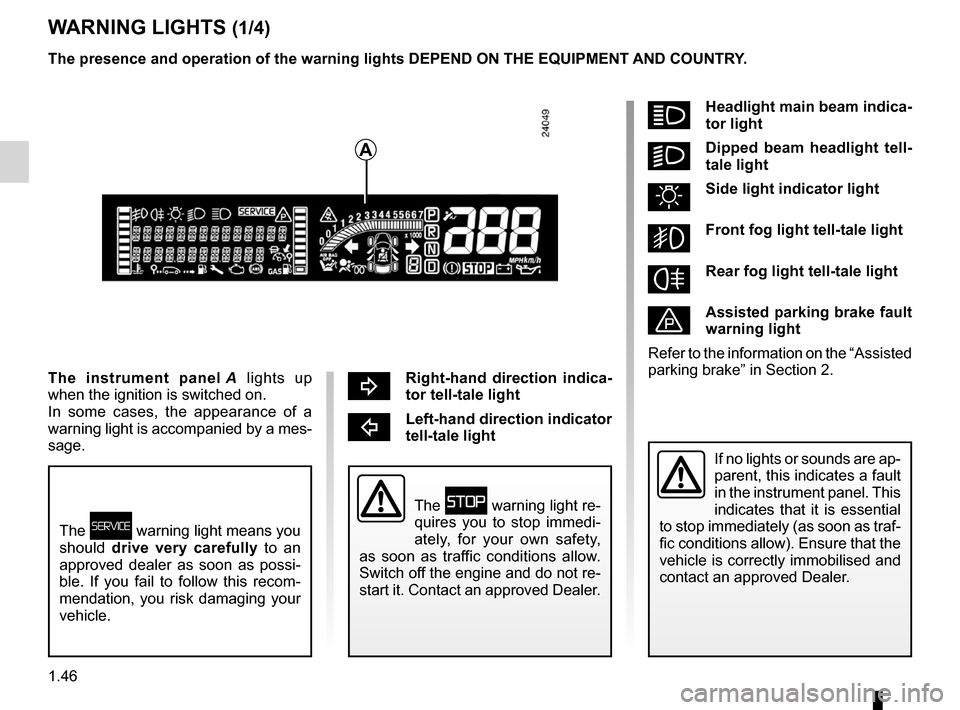
control instruments ............................... (up to the end of the DU)
indicators: instrument panel ............................. (up to the end of the DU)
instrument panel ................................... (up to the end of the DU)
warning lights ........................................ (up to the end of the DU)
display .................................................. (up to the end of the DU)
lights: fog lights .......................................................... (current page)
lights: dipped beam headlights ................................... (current page)
lights: direction indicators ........................................... (current page)
lights: main beam headlights ...................................... (current page)
indicators ............................................................... (current page)
1.46
ENG_UD20346_1
Tableau de bord : témoins lumineux (X81 - J81 - Renault)
ENG_NU_932-3_X81ph3_Renault_1
Jaune NoirNoir texte
bright-hand direction indica -
tor tell-tale light
cLeft-hand direction indicator
tell-tale light
Instrument panel
WarnInG LIGHTs (1/4)
áHeadlight main beam indica-
tor light
kd ipped beam headlight tell -
tale light
uside light indicator light
gfront fog light tell-tale light
frear fog light tell-tale light
Ãassisted parking brake fault
warning light
Refer to the information on the “Assisted
parking brake” in Section 2.
a
The instrument panel A lights up
when the ignition is switched on.
In some cases, the appearance of a
warning light is accompanied by a mes-
sage.
The ú warning light means you
should drive very carefully to an
approved dealer as soon as possi -
ble. If you fail to follow this recom -
mendation, you risk damaging your
vehicle.
The û warning light re-
quires you to stop immedi -
ately, for your own safety,
as soon as traffic conditions allow.
Switch off the engine and do not re-
start it. Contact an approved Dealer.
If no lights or sounds are ap-
parent, this indicates a fault
in the instrument panel. This
indicates that it is essential
to stop immediately (as soon as traf-
fic conditions allow). Ensure that the
vehicle is correctly immobilised and
contact an approved Dealer.
The presence and operation of the warning lights dePend On THe eQUIPMenT and cOUnTrY.
Page 63 of 267
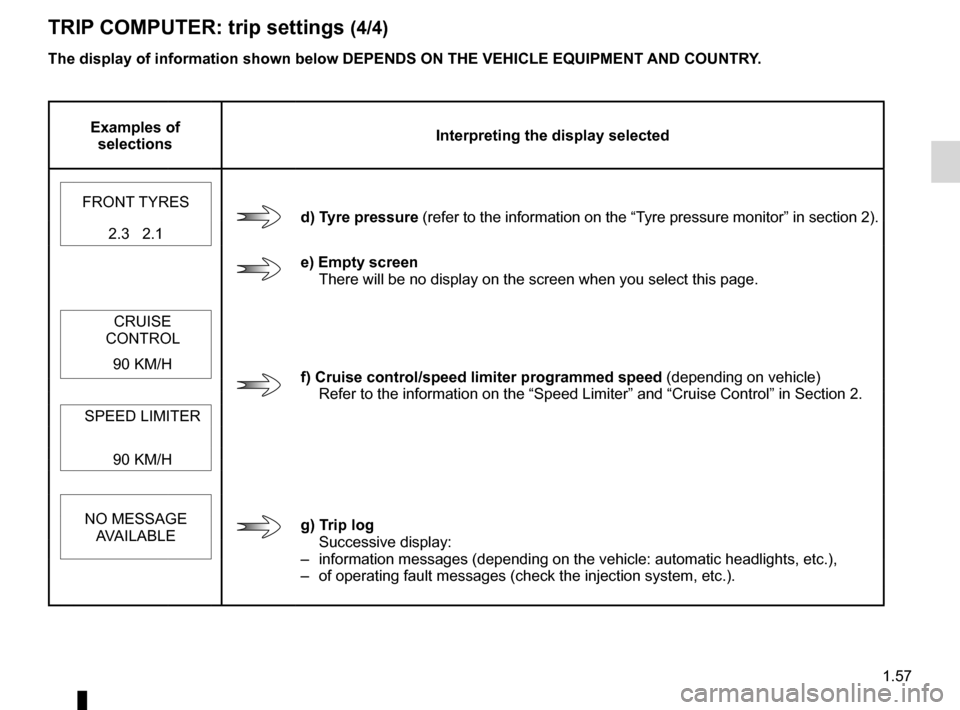
JauneNoirNoir texte
1.57
ENG_UD25538_2
Ordinateur de bord : paramètres de voyage (X81 - J81 - Renault)
ENG_NU_932-3_X81ph3_Renault_1
TrIP cOMPUTer: trip settings (4/4)
The display of information shown below dePends On THe VeHIcLe eQUIPMenT and cOUnTrY.
examples of
selections Interpreting the display selected
FRONT TYRES
d) Tyre pressure (refer to the information on the “Tyre pressure monitor” in section 2).
2.3 2.1
e) empty screen
There will be no display on the screen when you select this page.
CRUISE
CONTROL
f) cruise control/speed limiter programmed speed (depending on vehicle)
Refer to the information on the “Speed Limiter” and “Cruise Con\
trol” in Section 2.
90 KM/H
SPEED LIMITER 90 KM/H
NO MESSAGE AVAILABLE
g) Trip log Successive display:
–
information messages (depending on the vehicle: automatic headlights, etc.),
– of operating fault messages (check the injection system, etc.).
Page 71 of 267
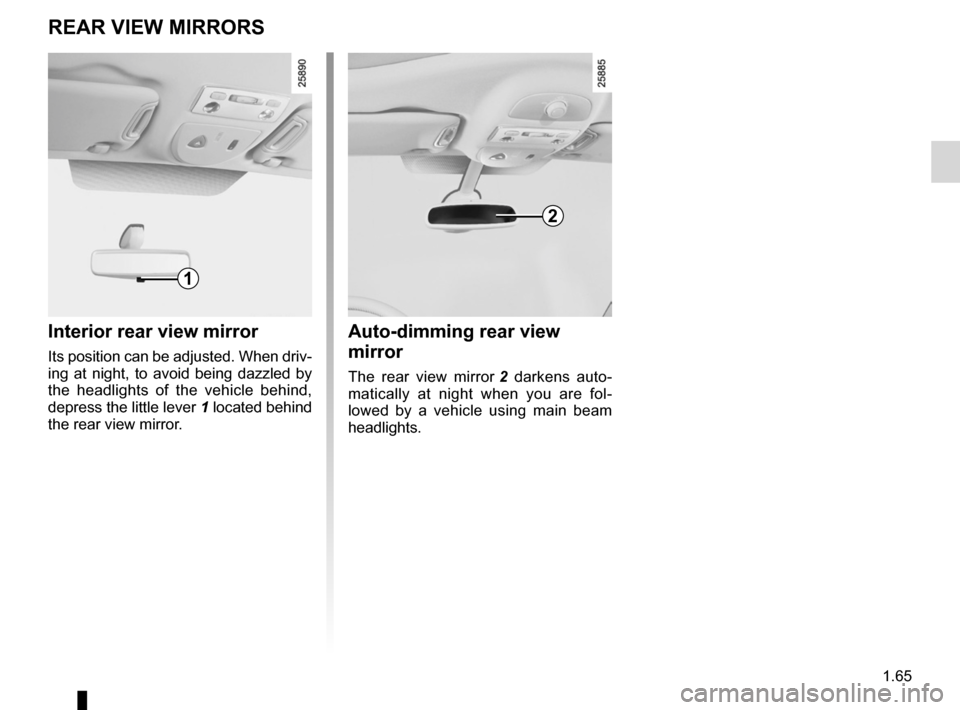
rear view mirrors ................................... (up to the end of the DU)
1.65
ENG_UD1768_1
Rétroviseurs (X81 - Renault)
ENG_NU_932-3_X81ph3_Renault_1
rear VIeW MIrrOrs
Interior rear view mirror
Its position can be adjusted. When driv-
ing at night, to avoid being dazzled by
the headlights of the vehicle behind,
depress the little lever 1 located behind
the rear view mirror.
auto-dimming rear view
mirror
The rear view mirror 2 darkens auto -
matically at night when you are fol -
lowed by a vehicle using main beam
headlights.
1
2
Page 72 of 267
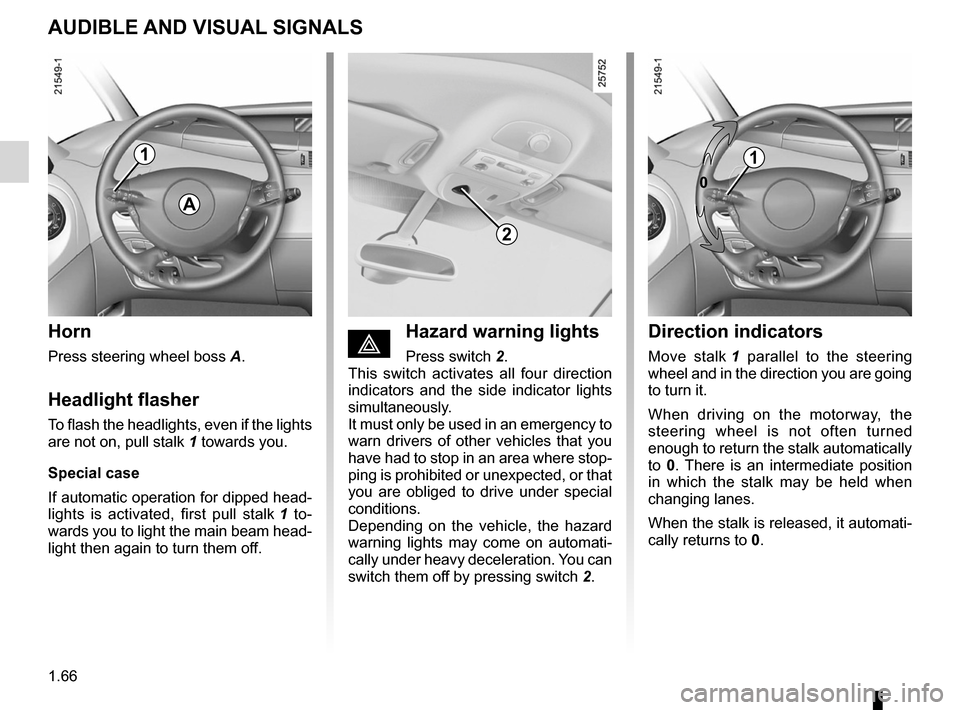
indicators .............................................. (up to the end of the DU)
indicators: direction indicators .......................... (up to the end of the DU)
lights: direction indicators .......................... (up to the end of the DU)
hazard warning lights signal ................. (up to the end of the DU)
signals and lights .................................. (up to the end of the DU)
hazard warning lights signal ................. (up to the end of the DU)
1.66
ENG_UD20352_1
Avertisseurs sonores et lumineux (X81 - J81 - Renault)
ENG_NU_932-3_X81ph3_Renault_1
Audible and visual signals
aUdIBLe and VIsUaL sIGnaLs
Horn
Press steering wheel boss A.
Headlight flasher
To flash the headlights, even if the lights
are not on, pull stalk 1 towards you.
special case
If automatic operation for dipped head -
lights is activated, first pull stalk 1 to -
wards you to light the main beam head -
light then again to turn them off.
éHazard warning lights
Press switch 2.
This switch activates all four direction
indicators and the side indicator lights
simultaneously.
It must only be used in an emergency to
warn drivers of other vehicles that you
have had to stop in an area where stop-
ping is prohibited or unexpected, or that
you are obliged to drive under special
conditions.
Depending on the vehicle, the hazard
warning lights may come on automati -
cally under heavy deceleration. You can
switch them off by pressing switch 2.
direction indicators
Move stalk 1 parallel to the steering
wheel and in the direction you are going
to turn it.
When driving on the motorway, the
steering wheel is not often turned
enough to return the stalk automatically
to 0. There is an intermediate position
in which the stalk may be held when
changing lanes.
When the stalk is released, it automati-
cally returns to 0.
a
1
2
0
1
Page 73 of 267

lights:dipped beam headlights ................................... (current page)
lights: side lights ......................................................... (current page)
1.67
ENG_UD20353_1
Eclairage et signalisation extérieure (X81 - J81 - Renault)
ENG_NU_932-3_X81ph3_Renault_1
Lighting and exterior signals
eXTerIOr LIGHTInG and sIGnaLs (1/3)
kdipped beam
headlights
automatic operation
With the engine running, the dipped
beam headlights are switched on or off
automatically depending on the level of
ambient light, without the need to oper-
ate stalk 1 (position 0).
This function can be deactivated or re-
activated.
– To deactivate it, with the ignition
on and engine switched off , turn
stalk 1 twice consecutively from po -
sition 0 to side lights. This action is
confirmed by an audible signal.
– To activate it, with the ignition
switched on and engine running or
off, turn stalk 1 twice consecutively
from position 0 to side lights. This
action is confirmed by an audible
signal.
– To select the main beam headlights,
pull stalk 1 towards you. To return to
the dipped beam headlight position,
pull the stalk towards you again.
– The lights go out when the engine
is stopped, when the driver’s door is
opened or when the vehicle is locked
with the RENAULT card.
Manual operation
Turn the end of stalk 1 until the symbol
is opposite mark 3.
An indicator light lights up on the instru-
ment panel in all cases.
daytime running lights
The daytime running lights come on
when the engine is started if stalk 1 is
in position 0.
If the dipped beam headlights oper -
ate automatically, the daytime running
lights only come on if the side lights are
off
1
2
1
3
uside lights
Turn the end of stalk 1 until the
symbol is opposite mark 3.
The instrument panel lights up, the
brightness can be adjusted by using
control knob 2.
Page 74 of 267
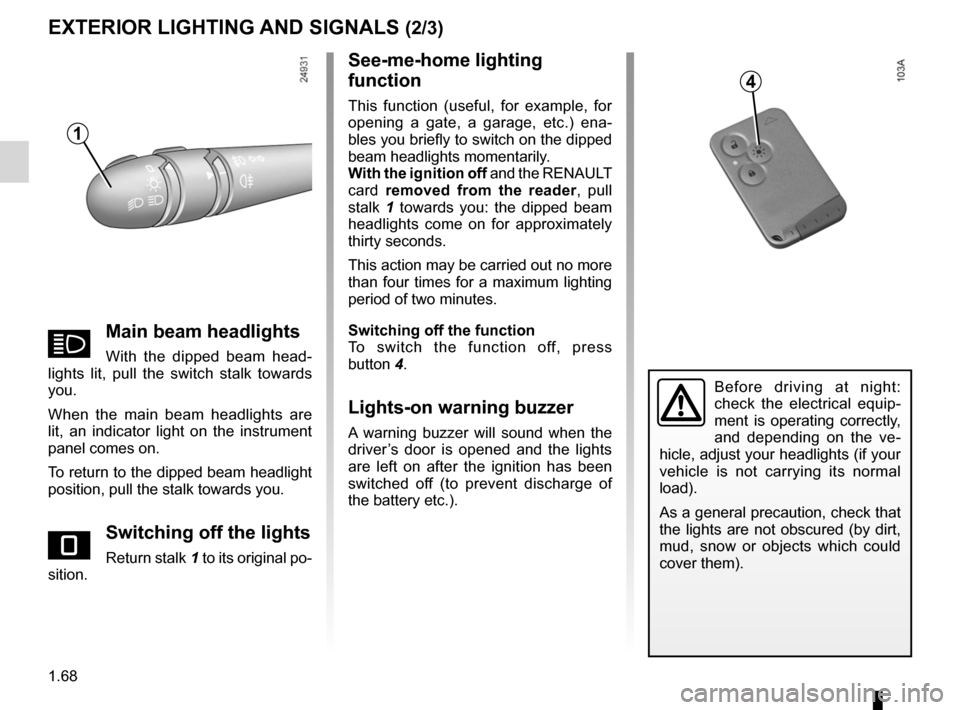
warning buzzer ...................................................... (current page)
lights: fog lights .......................................................... (current page)
lights: main beam headlights ...................................... (current page)
1.68
ENG_UD20353_1
Eclairage et signalisation extérieure (X81 - J81 - Renault)
ENG_NU_932-3_X81ph3_Renault_1
Jaune NoirNoir texte
eXTerIOr LIGHTInG and sIGnaLs (2/3)
áMain beam headlights
With the dipped beam head -
lights lit, pull the switch stalk towards
you.
When the main beam headlights are
lit, an indicator light on the instrument
panel comes on.
To return to the dipped beam headlight
position, pull the stalk towards you.
eswitching off the lights
Return stalk 1 to its original po-
sition.
see-me-home lighting
function
This function (useful, for example, for
opening a gate, a garage, etc.) ena -
bles you briefly to switch on the dipped
beam headlights momentarily.
With the ignition off and the RENAULT
card removed from the reader , pull
stalk 1 towards you: the dipped beam
headlights come on for approximately
thirty seconds.
This action may be carried out no more
than four times for a maximum lighting
period of two minutes.
switching off the function
To switch the function off, press
button 4.
Lights-on warning buzzer
A warning buzzer will sound when the
driver’s door is opened and the lights
are left on after the ignition has been
switched off (to prevent discharge of
the battery etc.).
Before driving at night:
check the electrical equip -
ment is operating correctly,
and depending on the ve -
hicle, adjust your headlights (if your
vehicle is not carrying its normal
load).
As a general precaution, check that
the lights are not obscured (by dirt,
mud, snow or objects which could
cover them).
1
4
Page 75 of 267
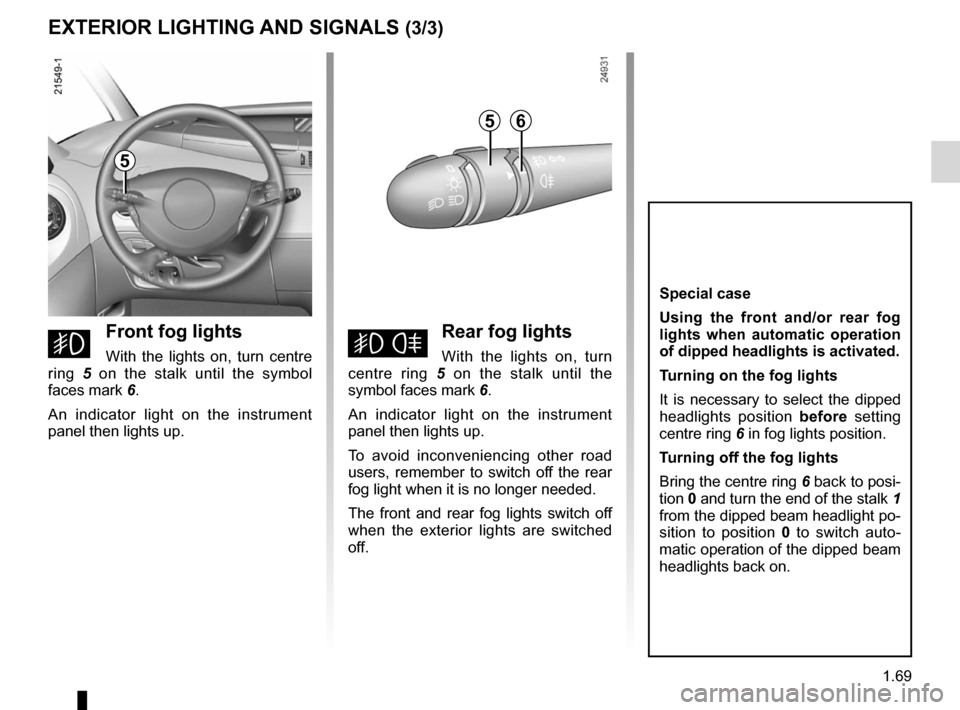
fog lights ................................................................ (current page)
JauneNoirNoir texte
1.69
ENG_UD20353_1
Eclairage et signalisation extérieure (X81 - J81 - Renault)
ENG_NU_932-3_X81ph3_Renault_1
eXTerIOr LIGHTInG and sIGnaLs (3/3)
gfront fog lights
With the lights on, turn centre
ring 5 on the stalk until the symbol
faces mark 6.
An indicator light on the instrument
panel then lights up.hrear fog lights
With the lights on, turn
centre ring 5 on the stalk until the
symbol faces mark 6.
An indicator light on the instrument
panel then lights up.
To avoid inconveniencing other road
users, remember to switch off the rear
fog light when it is no longer needed.
The front and rear fog lights switch off
when the exterior lights are switched
off.
special case
Using the front and/or rear fog
lights when automatic operation
of dipped headlights is activated.
Turning on the fog lights
It is necessary to select the dipped
headlights position before setting
centre ring 6 in fog lights position.
Turning off the fog lights
Bring the centre ring 6 back to posi-
tion 0 and turn the end of the stalk 1
from the dipped beam headlight po-
sition to position 0 to switch auto -
matic operation of the dipped beam
headlights back on.
5
56
Page 76 of 267
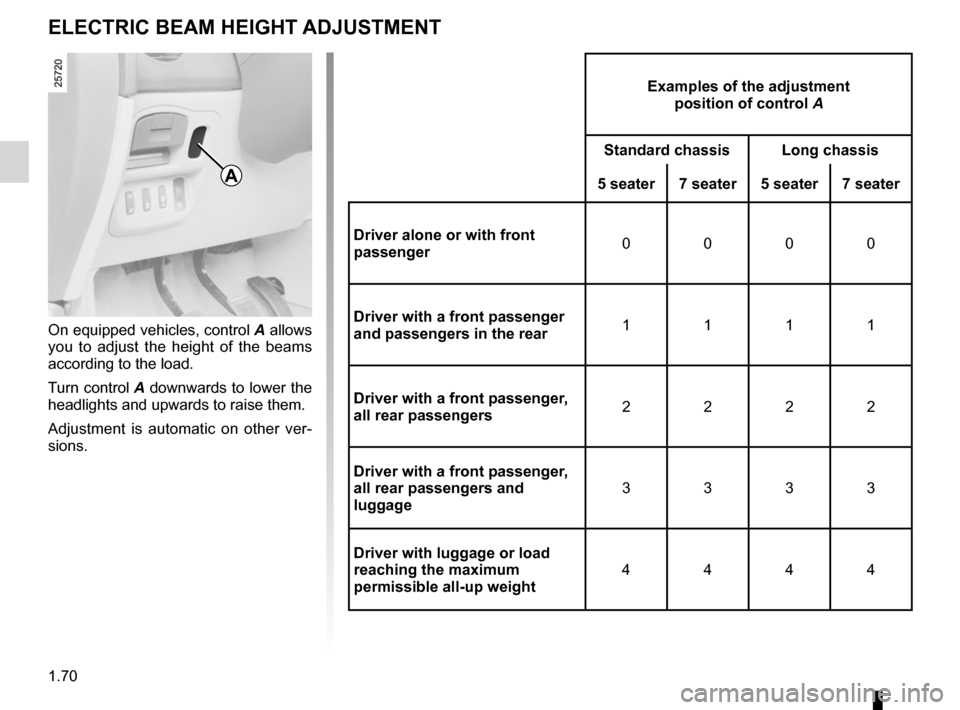
lights:adjusting ......................................... (up to the end of the DU)
lights adjustment ...................................... (up to the end of the DU)
headlight beam adjustment .................. (up to the end of the DU)
signals and lights .................................. (up to the end of the DU)
1.70
ENG_UD1771_1
Réglage électrique de la hauteur des faisceaux (X81 - Renault)
ENG_NU_932-3_X81ph3_Renault_1
Réglage des projecteurs
eLecTrIc BeaM HeIGHT adJUsTMenT
On equipped vehicles, control A allows
you to adjust the height of the beams
according to the load.
Turn control A downwards to lower the
headlights and upwards to raise them.
Adjustment is automatic on other ver -
sions.
examples of the adjustment position of control A
standard chassis Long chassis
5 seater 7 seater5 seater7 seater
driver alone or with front
passenger 0
000
driver with a front passenger
and passengers in the rear 1
111
driver with a front passenger,
all rear passengers 2
222
driver with a front passenger,
all rear passengers and
luggage 3
333
driver with luggage or load
reaching the maximum
permissible all-up weight 4
444
a
Page 78 of 267
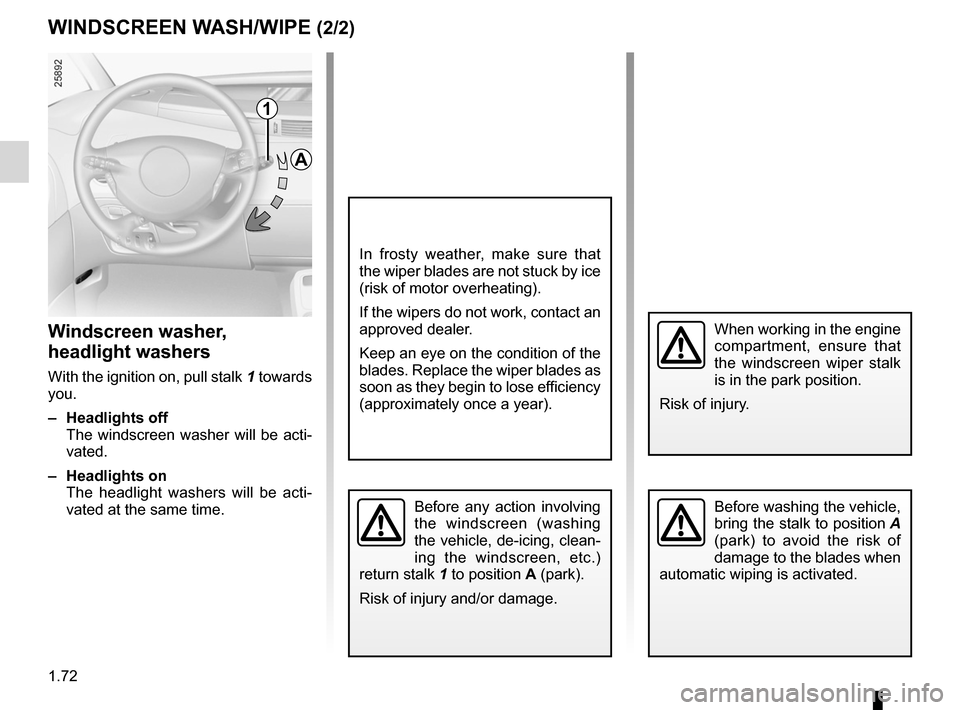
1.72
ENG_UD20355_1
Essuie-vitre/lave-vitre avant (X81 - J81 - Renault)
ENG_NU_932-3_X81ph3_Renault_1
WIndscreen W asH/WIPe (2/2)
Windscreen washer,
headlight washers
With the ignition on, pull stalk 1 towards
you.
– Headlights off
The windscreen washer will be acti-
vated.
– Headlights on
The headlight washers will be acti -
vated at the same time.
1
a
Before washing the vehicle,
bring the stalk to position A
(park) to avoid the risk of
damage to the blades when
automatic wiping is activated.Before any action involving
the windscreen (washing
the vehicle, de-icing, clean -
ing the windscreen, etc.)
return stalk 1 to position a (park).
Risk of injury and/or damage.
When working in the engine
compartment, ensure that
the windscreen wiper stalk
is in the park position.
Risk of injury.
In frosty weather, make sure that
the wiper blades are not stuck by ice
(risk of motor overheating).
If the wipers do not work, contact an
approved dealer.
Keep an eye on the condition of the
blades. Replace the wiper blades as
soon as they begin to lose efficiency
(approximately once a year).
Page 197 of 267
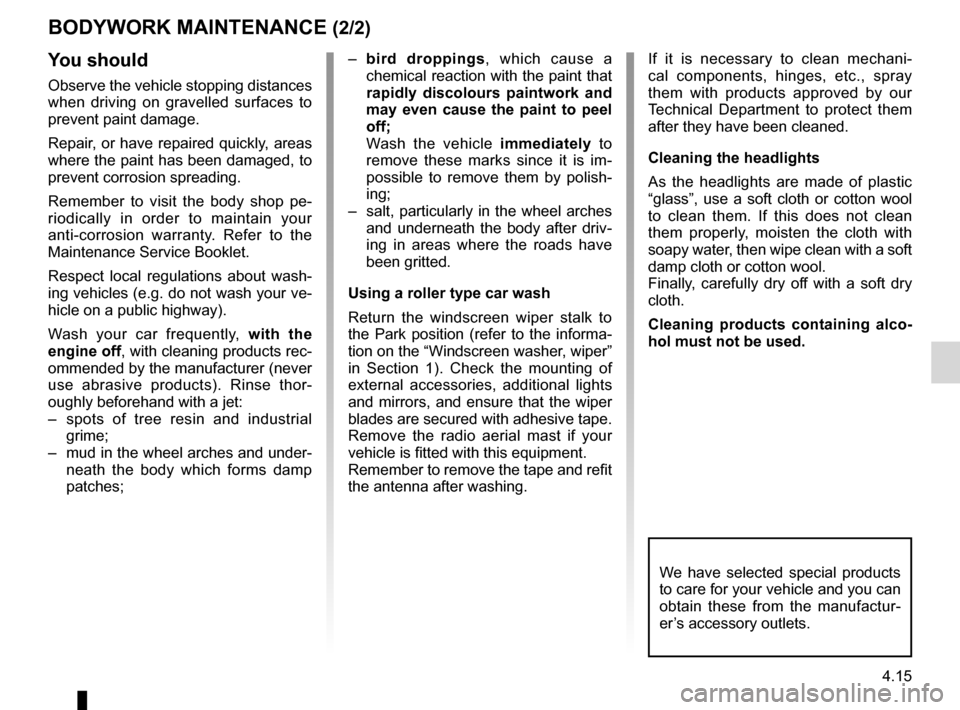
JauneNoirNoir texte
4.15
ENG_UD25392_1
Entretien de la carrosserie (X95 - J95 - R95 - Renault)
ENG_NU_932-3_X81ph3_Renault_4
– bird droppings , which cause a
chemical reaction with the paint that
rapidly discolours paintwork and
may even cause the paint to peel
off;
Wash the vehicle immediately to
remove these marks since it is im -
possible to remove them by polish -
ing;
– salt, particularly in the wheel arches
and underneath the body after driv -
ing in areas where the roads have
been gritted.
Using a roller type car wash
Return the windscreen wiper stalk to
the Park position (refer to the informa-
tion on the “Windscreen washer, wiper”
in Section 1). Check the mounting of
external accessories, additional lights
and mirrors, and ensure that the wiper
blades are secured with adhesive tape.
Remove the radio aerial mast if your
vehicle is fitted with this equipment.
Remember to remove the tape and refit
the antenna after washing.y ou should
Observe the vehicle stopping distances
when driving on gravelled surfaces to
prevent paint damage.
Repair, or have repaired quickly, areas
where the paint has been damaged, to
prevent corrosion spreading.
Remember to visit the body shop pe -
riodically in order to maintain your
anti-corrosion warranty. Refer to the
Maintenance Service Booklet.
Respect local regulations about wash -
ing vehicles (e.g. do not wash your ve-
hicle on a public highway).
Wash your car frequently, with the
engine off, with cleaning products rec-
ommended by the manufacturer (never
use abrasive products). Rinse thor -
oughly beforehand with a jet:
– spots of tree resin and industrial
grime;
– mud in the wheel arches and under -
neath the body which forms damp
patches;
BoDyWoRk MAIntenAnCe (2/2)
If it is necessary to clean mechani -
cal components, hinges, etc., spray
them with products approved by our
Technical Department to protect them
after they have been cleaned.
Cleaning the headlights
As the headlights are made of plastic
“glass”, use a soft cloth or cotton wool
to clean them. If this does not clean
them properly, moisten the cloth with
soapy water, then wipe clean with a soft
damp cloth or cotton wool.
Finally, carefully dry off with a soft dry
cloth.
Cleaning products containing alco -
hol must not be used.
We have selected special products
to care for your vehicle and you can
obtain these from the manufactur -
er’s accessory outlets.