check engine light RENAULT ESPACE 2012 J81 / 4.G User Guide
[x] Cancel search | Manufacturer: RENAULT, Model Year: 2012, Model line: ESPACE, Model: RENAULT ESPACE 2012 J81 / 4.GPages: 267, PDF Size: 8.95 MB
Page 116 of 267
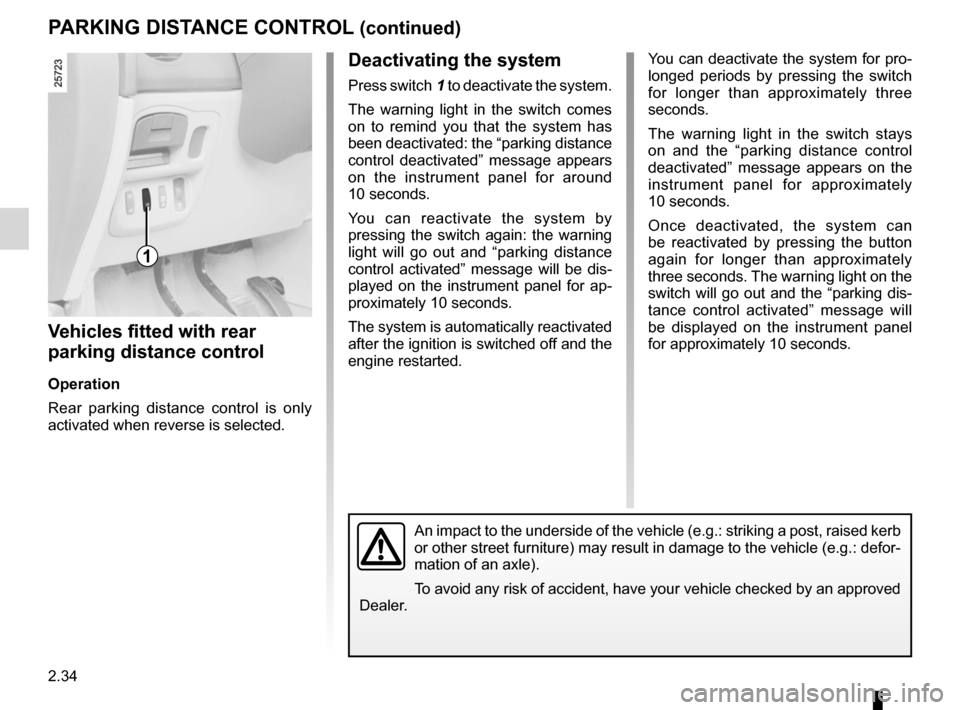
2.34
ENG_UD20377_1
Aide au parking (X81 - J81 - Renault)
ENG_NU_932-3_X81ph3_Renault_2
Jaune NoirNoir texte
PARKING DISTANcE cONTROL (continued)
vehicles fitted with rear
parking distance control
Operation
Rear parking distance control is only
activated when reverse is selected.
Deactivating the system
Press switch 1 to deactivate the system.
The warning light in the switch comes
on to remind you that the system has
been deactivated: the “parking distance
control deactivated” message appears
on the instrument panel for around
10 seconds.
You can reactivate the system by
pressing the switch again: the warning
light will go out and “parking distance
control activated” message will be dis-
played on the instrument panel for ap-
proximately 10 seconds.
The system is automatically reactivated
after the ignition is switched off and the
engine restarted. You can deactivate the system for pro-
longed periods by pressing the switch
for longer than approximately three
seconds.
The warning light in the switch stays
on and the “parking distance control
deactivated” message appears on the
instrument panel for approximately
10 seconds.
Once deactivated, the system can
be reactivated by pressing the button
again for longer than approximately
three seconds. The warning light on the
switch will go out and the “parking dis-
tance control activated” message will
be displayed on the instrument panel
for approximately 10 seconds.
1
An impact to the underside of the vehicle (e.g.: striking a post, raised kerb
or other street furniture) may result in damage to the vehicle (e.g.: defor-
mation of an axle).
To avoid any risk of accident, have your vehicle checked by an approved
Dealer.
Page 117 of 267
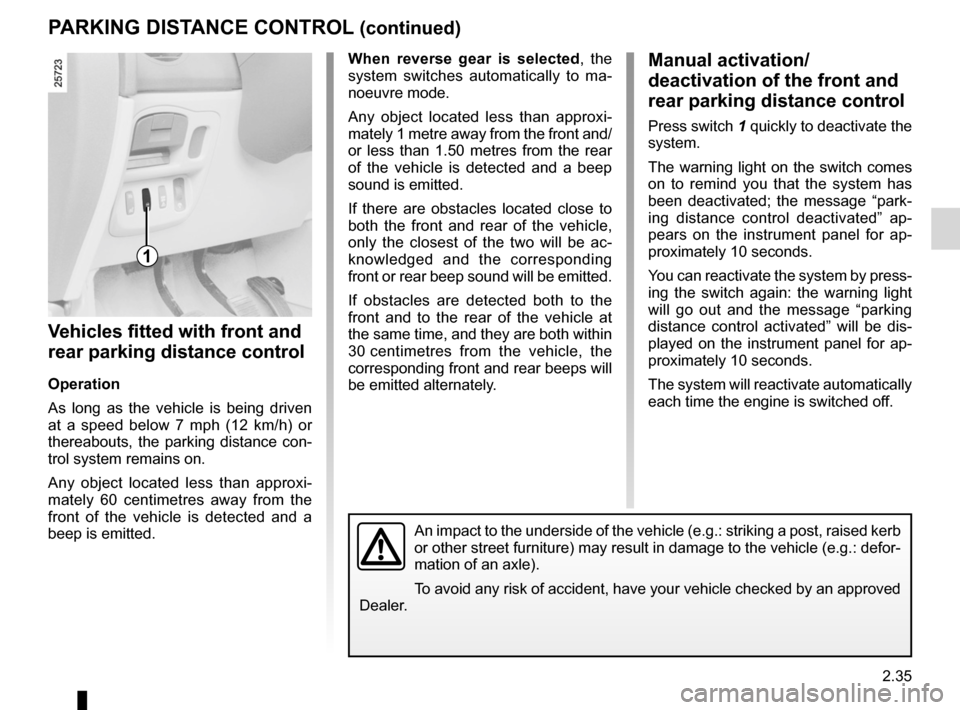
JauneNoirNoir texte
2.35
ENG_UD20377_1
Aide au parking (X81 - J81 - Renault)
ENG_NU_932-3_X81ph3_Renault_2
PARKING DISTANcE cONTROL (continued)
v ehicles fitted with front and
rear parking distance control
Operation
As long as the vehicle is being driven
at a speed below 7 mph (12 km/h) or
thereabouts, the parking distance con-
trol system remains on.
Any object located less than approxi -
mately 60 centimetres away from the
front of the vehicle is detected and a
beep is emitted. When reverse gear is selected
, the
system switches automatically to ma -
noeuvre mode.
Any object located less than approxi -
mately 1 metre away from the front and/
or less than 1.50 metres from the rear
of the vehicle is detected and a beep
sound is emitted.
If there are obstacles located close to
both the front and rear of the vehicle,
only the closest of the two will be ac -
knowledged and the corresponding
front or rear beep sound will be emitted.
If obstacles are detected both to the
front and to the rear of the vehicle at
the same time, and they are both within
30 centimetres from the vehicle, the
corresponding front and rear beeps will
be emitted alternately.
Manual activation/
deactivation of the front and
rear parking distance control
Press switch 1 quickly to deactivate the
system.
The warning light on the switch comes
on to remind you that the system has
been deactivated; the message “park -
ing distance control deactivated” ap -
pears on the instrument panel for ap -
proximately 10 seconds.
You can reactivate the system by press-
ing the switch again: the warning light
will go out and the message “parking
distance control activated” will be dis -
played on the instrument panel for ap-
proximately 10 seconds.
The system will reactivate automatically
each time the engine is switched off.
1
An impact to the underside of the vehicle (e.g.: striking a post, raised kerb
or other street furniture) may result in damage to the vehicle (e.g.: defor-
mation of an axle).
To avoid any risk of accident, have your vehicle checked by an approved
Dealer.
Page 184 of 267
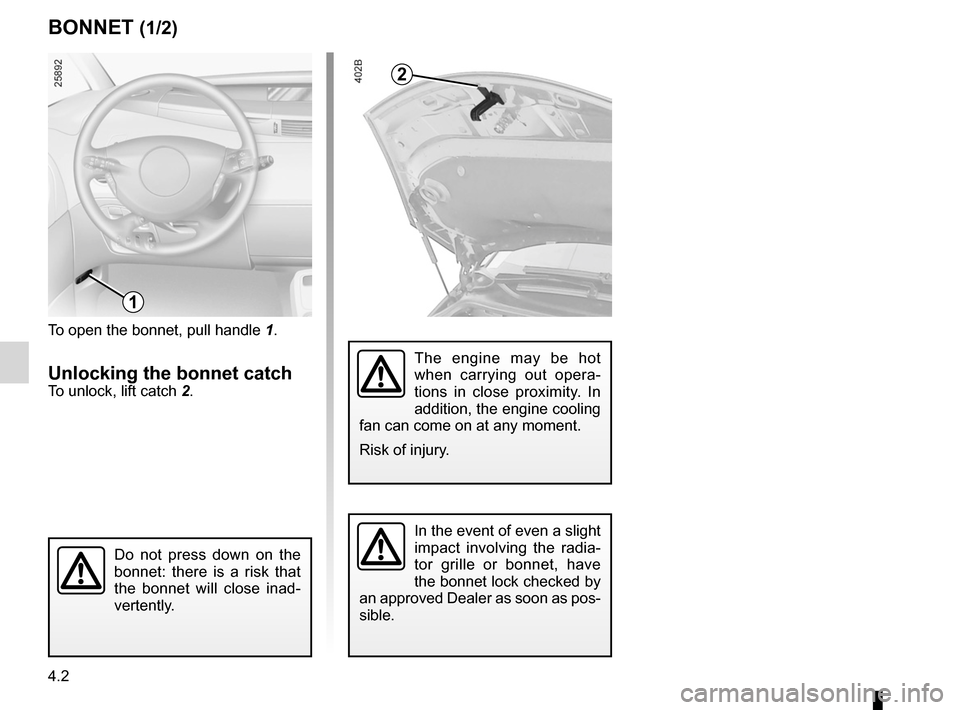
bonnet.................................................................... (current page)
levels ..................................................................... (current page)
4.2
ENG_UD24344_2
Capot moteur (X81 - J81 - Renault)
ENG_NU_932-3_X81ph3_Renault_4
Jaune NoirNoir texte
To open the bonnet, pull handle 1.
Unlocking the bonnet catchTo unlock, lift catch 2.
Bonnet
Bonnet (1/2)
1
2
The engine may be hot
when carrying out opera-
tions in close proximity. In
addition, the engine cooling
fan can come on at any moment.
Risk of injury.
In the event of even a slight
impact involving the radia -
tor grille or bonnet, have
the bonnet lock checked by
an approved Dealer as soon as pos-
sible.
Do not press down on the
bonnet: there is a risk that
the bonnet will close inad -
vertently.
Page 186 of 267
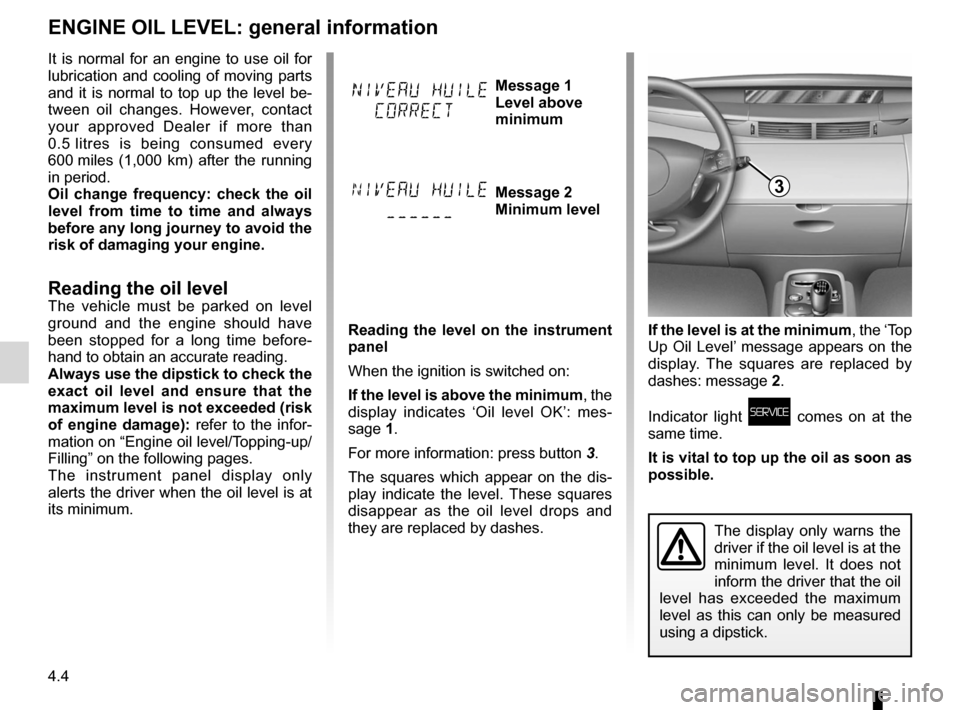
maintenance:mechanical ...................................... (up to the end of the DU)
engine oil .............................................. (up to the end of the DU)
dipstick.................................................. (up to the end of the DU)
levels .................................................... (up to the end of the DU)
engine oil level ...................................... (up to the end of the DU)
4.4
ENG_UD20407_1
Niveau huile moteur : généralités (X81 - J81 - Renault)
ENG_NU_932-3_X81ph3_Renault_4
Jaune NoirNoir texte
Engine oil level/Engine oil change
enGIne oIL LeVeL: general information
It is normal for an engine to use oil for
lubrication and cooling of moving parts
and it is normal to top up the level be-
tween oil changes. However, contact
your approved Dealer if more than
0.5 litres is being consumed every
600 miles (1,000 km) after the running
in period.
o il change frequency: check the oil
level from time to time and always
before any long journey to avoid the
risk of damaging your engine.
Reading the oil levelThe vehicle must be parked on level
ground and the engine should have
been stopped for a long time before -
hand to obtain an accurate reading.
Always use the dipstick to check the
exact oil level and ensure that the
maximum level is not exceeded (risk
of engine damage): refer to the infor-
mation on “Engine oil level/Topping-up/
Filling” on the following pages.
The instrument panel display only
alerts the driver when the oil level is at
its minimum.
Reading the level on the instrument
panel
When the ignition is switched on:
If the level is above the minimum, the
display indicates ‘Oil level OK’: mes -
sage 1.
For more information: press button 3.
The squares which appear on the dis -
play indicate the level. These squares
disappear as the oil level drops and
they are replaced by dashes.If the level is at the minimum, the ‘Top
Up Oil Level’ message appears on the
display. The squares are replaced by
dashes: message 2.
Indicator light
ú comes on at the
same time.
It is vital to top up the oil as soon as
possible.
The display only warns the
driver if the oil level is at the
minimum level. It does not
inform the driver that the oil
level has exceeded the maximum
level as this can only be measured
using a dipstick.
24091Message 1
Level above
minimum
24159Message 2
Minimum level3
Page 192 of 267
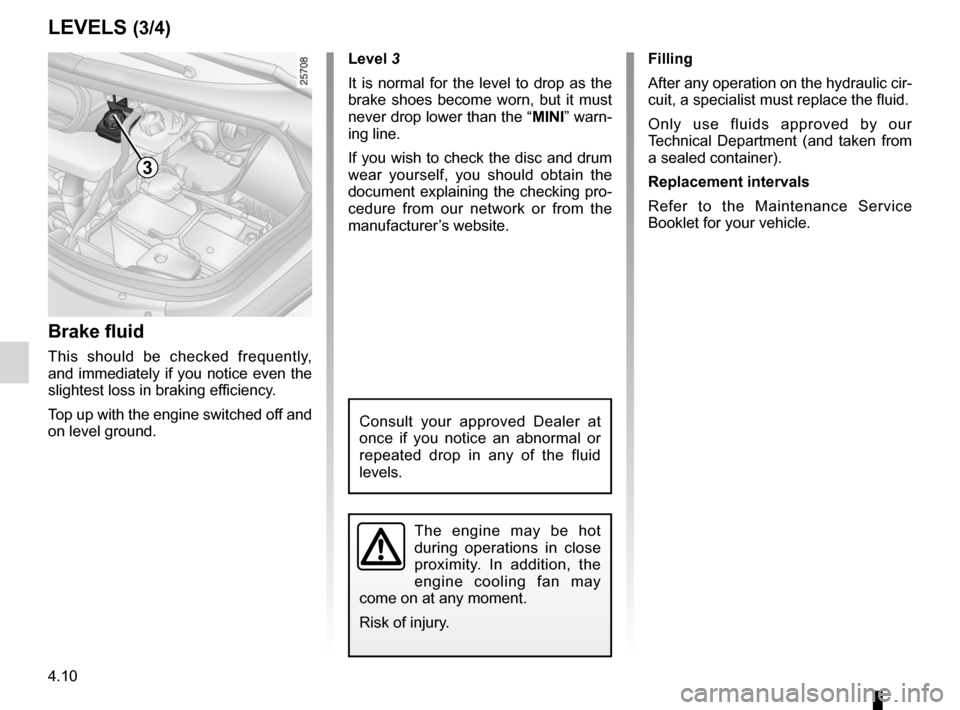
brake fluid .............................................................. (current page)
tanks and reservoirs brake fluid ........................................................ (current page)
levels: brake fluid ........................................................ (current page)
4.10
ENG_UD24345_4
Niveaux/Filtres (X81 - Renault)
ENG_NU_932-3_X81ph3_Renault_4
Jaune NoirNoir texte
brake fluid
LeVeLS (3/4)
3
Brake fluid
This should be checked frequently,
and immediately if you notice even the
slightest loss in braking efficiency.
Top up with the engine switched off and
on level ground.
Level 3
It is normal for the level to drop as the
brake shoes become worn, but it must
never drop lower than the “MInI” warn-
ing line.
If you wish to check the disc and drum
wear yourself, you should obtain the
document explaining the checking pro-
cedure from our network or from the
manufacturer’s website.Filling
After any operation on the hydraulic cir-
cuit, a specialist must replace the fluid.
Only use fluids approved by our
Technical Department (and taken from
a sealed container).
Replacement intervals
Refer to the Maintenance Service
Booklet for your vehicle.
Consult your approved Dealer at
once if you notice an abnormal or
repeated drop in any of the fluid
levels.
The engine may be hot
during operations in close
proximity. In addition, the
engine cooling fan may
come on at any moment.
Risk of injury.
Page 197 of 267
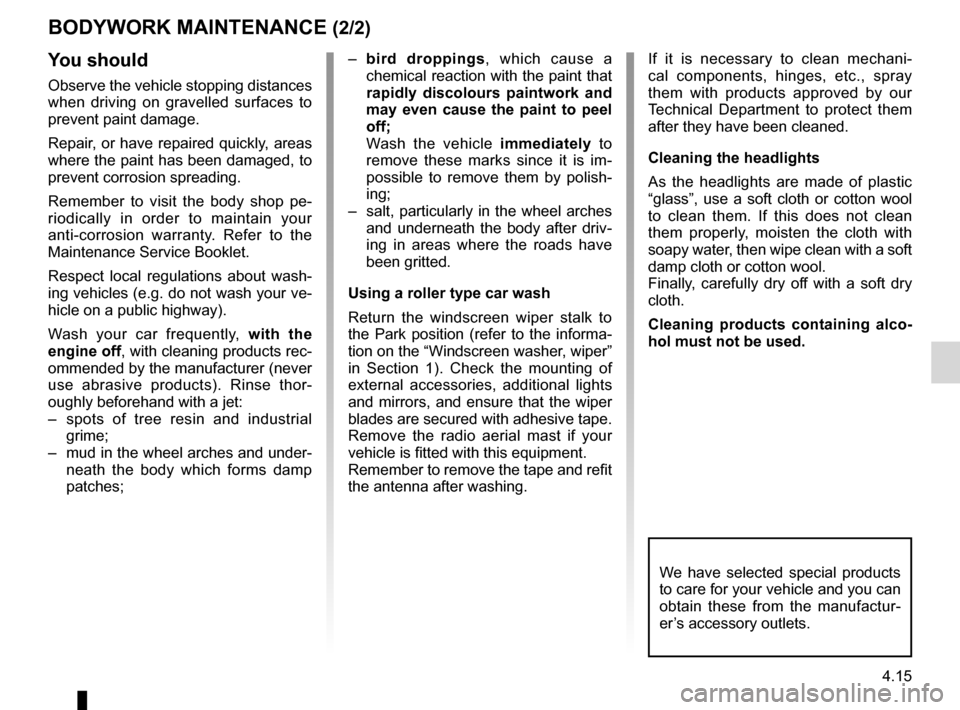
JauneNoirNoir texte
4.15
ENG_UD25392_1
Entretien de la carrosserie (X95 - J95 - R95 - Renault)
ENG_NU_932-3_X81ph3_Renault_4
– bird droppings , which cause a
chemical reaction with the paint that
rapidly discolours paintwork and
may even cause the paint to peel
off;
Wash the vehicle immediately to
remove these marks since it is im -
possible to remove them by polish -
ing;
– salt, particularly in the wheel arches
and underneath the body after driv -
ing in areas where the roads have
been gritted.
Using a roller type car wash
Return the windscreen wiper stalk to
the Park position (refer to the informa-
tion on the “Windscreen washer, wiper”
in Section 1). Check the mounting of
external accessories, additional lights
and mirrors, and ensure that the wiper
blades are secured with adhesive tape.
Remove the radio aerial mast if your
vehicle is fitted with this equipment.
Remember to remove the tape and refit
the antenna after washing.y ou should
Observe the vehicle stopping distances
when driving on gravelled surfaces to
prevent paint damage.
Repair, or have repaired quickly, areas
where the paint has been damaged, to
prevent corrosion spreading.
Remember to visit the body shop pe -
riodically in order to maintain your
anti-corrosion warranty. Refer to the
Maintenance Service Booklet.
Respect local regulations about wash -
ing vehicles (e.g. do not wash your ve-
hicle on a public highway).
Wash your car frequently, with the
engine off, with cleaning products rec-
ommended by the manufacturer (never
use abrasive products). Rinse thor -
oughly beforehand with a jet:
– spots of tree resin and industrial
grime;
– mud in the wheel arches and under -
neath the body which forms damp
patches;
BoDyWoRk MAIntenAnCe (2/2)
If it is necessary to clean mechani -
cal components, hinges, etc., spray
them with products approved by our
Technical Department to protect them
after they have been cleaned.
Cleaning the headlights
As the headlights are made of plastic
“glass”, use a soft cloth or cotton wool
to clean them. If this does not clean
them properly, moisten the cloth with
soapy water, then wipe clean with a soft
damp cloth or cotton wool.
Finally, carefully dry off with a soft dry
cloth.
Cleaning products containing alco -
hol must not be used.
We have selected special products
to care for your vehicle and you can
obtain these from the manufactur -
er’s accessory outlets.
Page 239 of 267
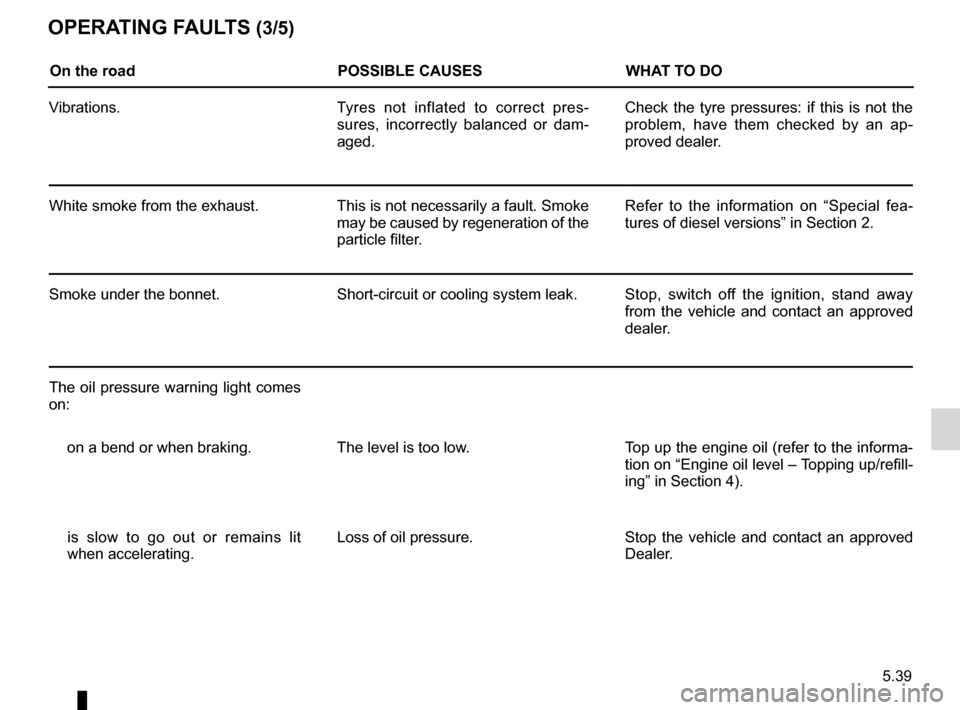
JauneNoirNoir texte
5.39
ENG_UD22228_7
Anomalies de fonctionnement (J81 - X84 - B84 - C84 - L84 - K84 - J84 - \
R84 - X91 - B91 - K91 - Renault)
ENG_NU_932-3_X81ph3_Renault_5
OPerA tInG FAuL tS (3/5)
On the road POSSIBLe cAuSeSWHAt tO DO
Vibrations. Tyres not inflated to correct pres-
sures, incorrectly balanced or dam -
aged. Check the tyre pressures: if this is not the
problem, have them checked by an ap
-
proved dealer.
White smoke from the exhaust. This is not necessarily a fault. Smoke
may be caused by regeneration of the
particle filter.Refer to the information on “Special fea
-
tures of diesel versions” in Section 2.
Smoke under the bonnet. Short-circuit or cooling system leak.Stop, switch off the ignition, stand away
from the vehicle and contact an approved
dealer.
The oil pressure warning light comes
on: on a bend or when braking. The level is too low. Top up the engine oil (refer to the informa-
tion on “Engine oil level – Topping up/refill-
ing” in Section 4).
is slow to go out or remains lit
when accelerating. Loss of oil pressure.
Stop the vehicle and contact an approved
Dealer.
Page 240 of 267
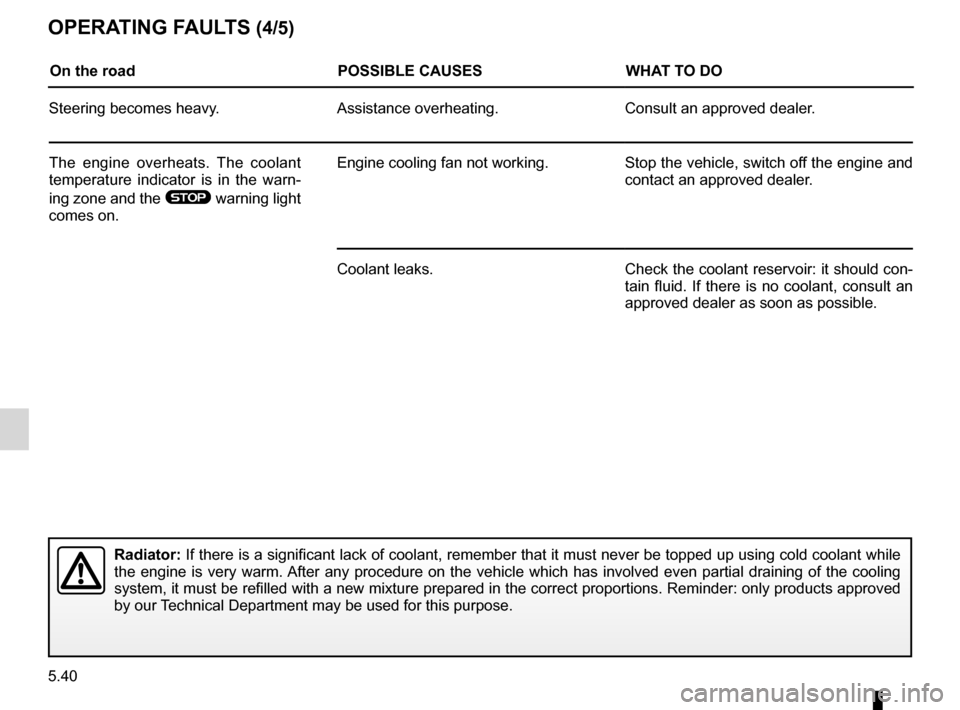
5.40
ENG_UD22228_7
Anomalies de fonctionnement (J81 - X84 - B84 - C84 - L84 - K84 - J84 - \
R84 - X91 - B91 - K91 - Renault)
ENG_NU_932-3_X81ph3_Renault_5
Jaune NoirNoir texte
OPerA tInG FAuL tS (4/5)
On the road POSSIBLe cAuSeSWHAt tO DO
Steering becomes heavy. Assistance overheating.Consult an approved dealer.
The engine overheats. The coolant
temperature indicator is in the warn -
ing zone and the
® warning light
comes on. Engine cooling fan not working.
Stop the vehicle, switch off the engine and
contact an approved dealer.
Coolant leaks. Check the coolant reservoir: it should con-
tain fluid. If there is no coolant, consult an
approved dealer as soon as possible.
radiator: If there is a significant lack of coolant, remember that it must never be topped up using cold coolant while
the engine is very warm. After any procedure on the vehicle which has involved even partial draining of the cooling
system, it must be refilled with a new mixture prepared in the correct proportions. Reminder: only products approved
by our Technical Department may be used for this purpose.