RENAULT ESPACE 2017 5.G R Link 2 Repair Manual
Manufacturer: RENAULT, Model Year: 2017, Model line: ESPACE, Model: RENAULT ESPACE 2017 5.GPages: 130, PDF Size: 5.83 MB
Page 61 of 130
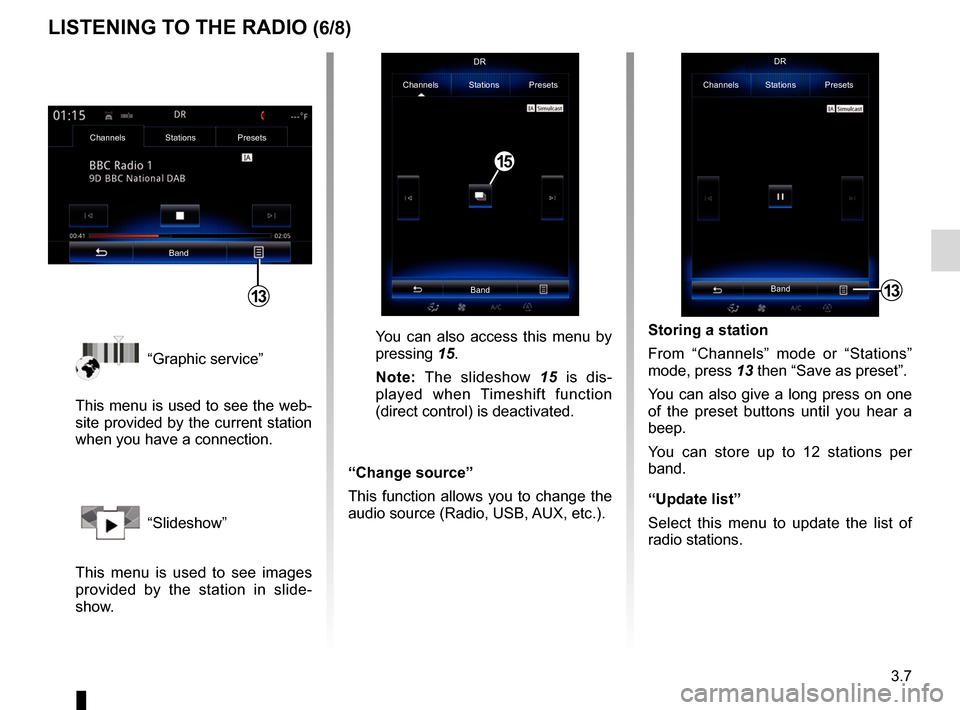
3.7
“Graphic service”
This menu is used to see the web-
site provided by the current station
when you have a connection.
“Slideshow”
This menu is used to see images
provided by the station in slide-
show.
Storing a station
From “Channels” mode or “Stations”
mode, press 13 then “Save as preset”.
You can also give a long press on one
of the preset buttons until you hear a
beep.
You can store up to 12 stations per
band.
“Update list”
Select this menu to update the list of
radio stations.
LISTENING TO THE RADIO (6/8)
13
Channels Stations Presets
BandDR
You can also access this menu by
pressing
15.
Note: The slideshow 15 is dis-
played when Timeshift function
(direct control) is deactivated.
“Change source”
This function allows you to change the
audio source (Radio, USB, AUX, etc.).
Channels Stations Presets
BandDR
15
Channels Stations Presets
Band
13
Page 62 of 130
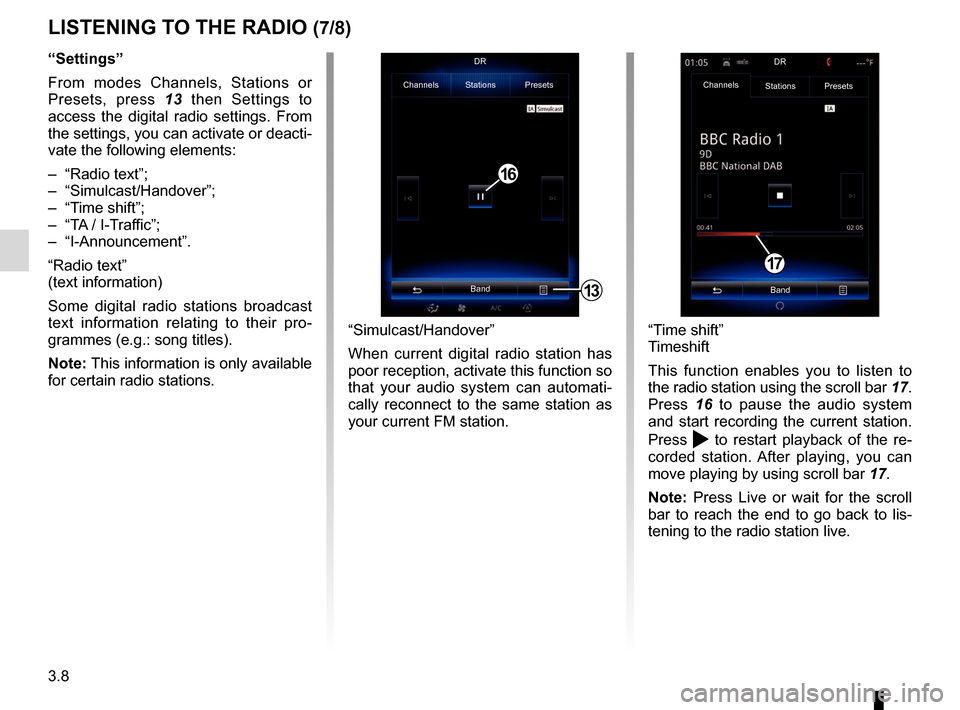
3.8
LISTENING TO THE RADIO (7/8)
“Settings”
From modes Channels, Stations or
Presets, press 13 then Settings to
access the digital radio settings. From
the settings, you can activate or deacti-
vate the following elements:
– “Radio text”;
– “Simulcast/Handover”;
– “Time shift”;
– “TA / I-Traffic”;
– “I-Announcement”.
“Radio text”
(text information)
Some digital radio stations broadcast
text information relating to their pro-
grammes (e.g.: song titles).
Note: This information is only available
for certain radio stations.
“Time shift”
Timeshift
This function enables you to listen to
the radio station using the scroll bar 17.
Press 16 to pause the audio system
and start recording the current station.
Press
to restart playback of the re-
corded station. After playing, you can
move playing by using scroll bar 17.
Note: Press Live or wait for the scroll
bar to reach the end to go back to lis-
tening to the radio station live.
17
“Simulcast/Handover”
When current digital radio station has
poor reception, activate this function so
that your audio system can automati-
cally reconnect to the same station as
your current FM station.
13
Channels Stations Presets
BandDR
16
Channels
Stations Presets
BandDR
Page 63 of 130
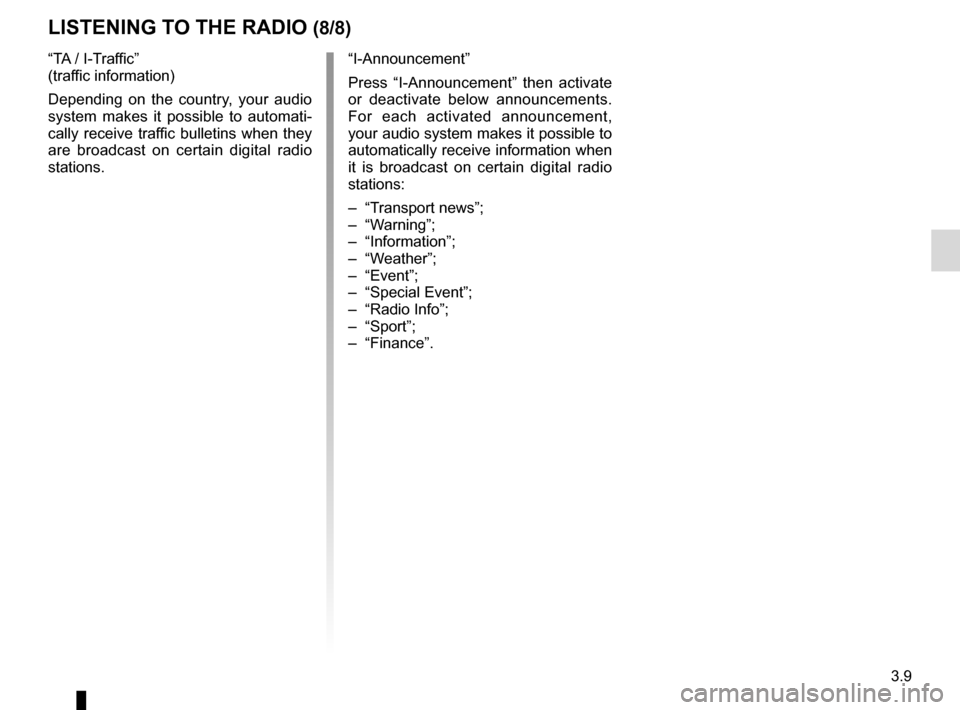
3.9
“TA / I-Traffic”
(traffic information)
Depending on the country, your audio
system makes it possible to automati-
cally receive traffic bulletins when they
are broadcast on certain digital radio
stations.
LISTENING TO THE RADIO (8/8)
“I-Announcement”
Press “I-Announcement” then activate
or deactivate below announcements.
For each activated announcement,
your audio system makes it possible to
automatically receive information when
it is broadcast on certain digital radio
stations:
– “Transport news”;
– “Warning”;
– “Information”;
– “Weather”;
– “Event”;
– “Special Event”;
– “Radio Info”;
– “Sport”;
– “Finance”.
Page 64 of 130
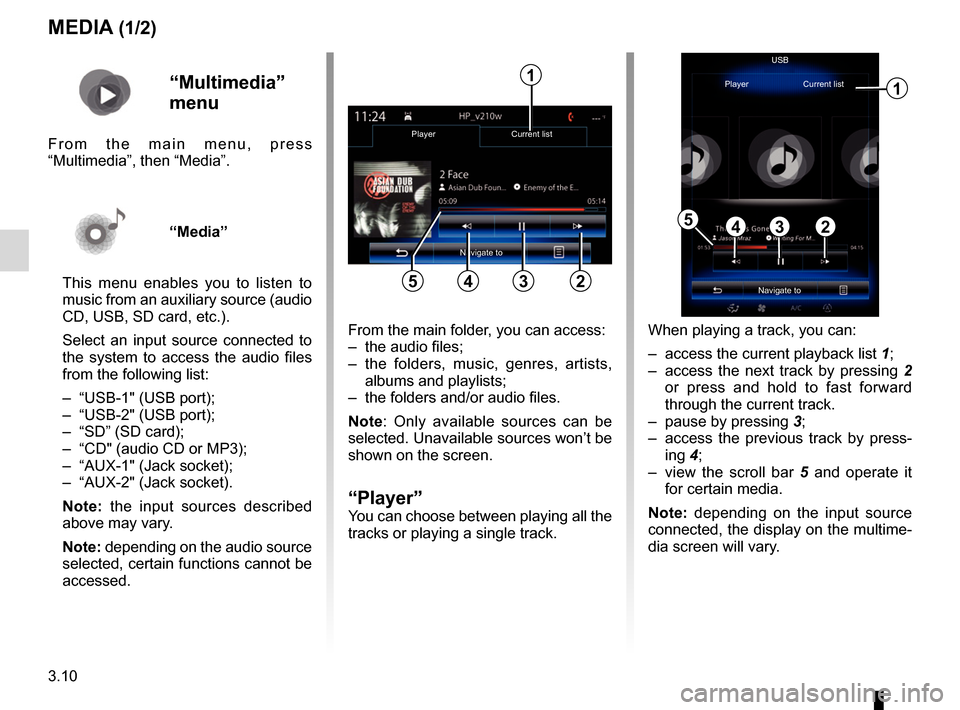
3.10
MEDIA (1/2)
From the main folder, you can access:
– the audio files;
– the folders, music, genres, artists, albums and playlists;
– the folders and/or audio files.
Note: Only available sources can be
selected. Unavailable sources won’t be
shown on the screen.
“Player”You can choose between playing all the
tracks or playing a single track.
2
Player Current list
345
1
Navigate toUSB
“Multimedia”
menu
From the main menu, press
“Multimedia”, then “Media”.
“Media”
This menu enables you to listen to
music from an auxiliary source (audio
CD, USB, SD card, etc.).
Select an input source connected to
the system to access the audio files
from the following list:
– “USB-1" (USB port);
– “USB-2" (USB port);
– “SD” (SD card);
– “CD" (audio CD or MP3);
– “AUX-1" (Jack socket);
– “AUX-2" (Jack socket).
Note: the input sources described
above may vary.
Note: depending on the audio source
selected, certain functions cannot be
accessed. When playing a track, you can:
– access the current playback list
1;
– access the next track by pressing 2 or press and hold to fast forward
through the current track.
– pause by pressing 3;
– access the previous track by press- ing 4;
– view the scroll bar 5 and operate it
for certain media.
Note: depending on the input source
connected, the display on the multime-
dia screen will vary.
Navigate to
Player Current list
1
2345
Page 65 of 130
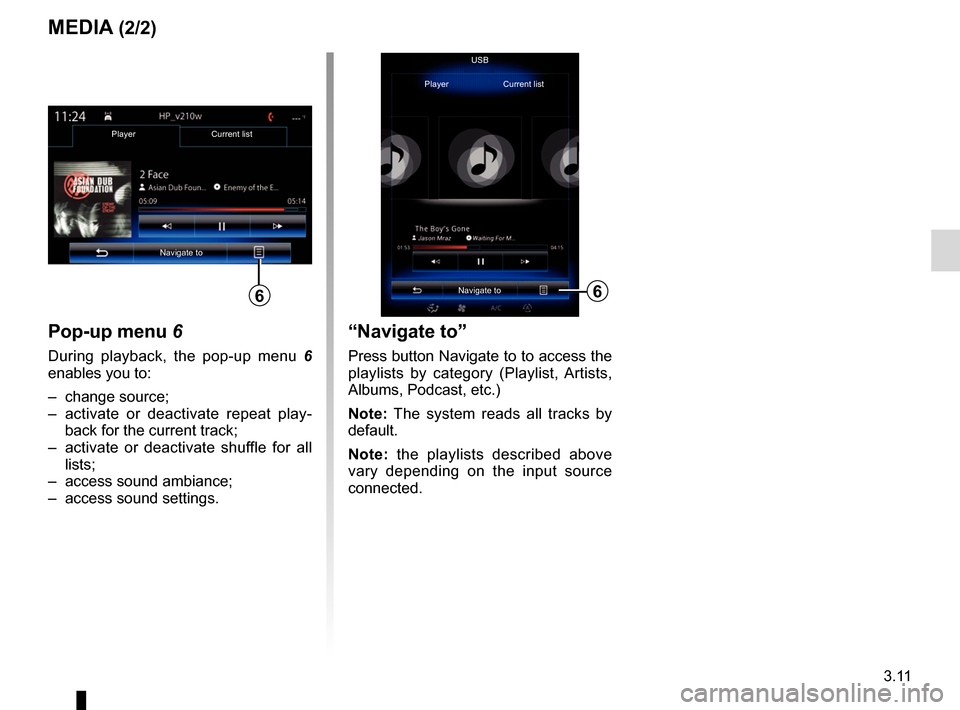
3.11
MEDIA (2/2)
Pop-up menu 6
During playback, the pop-up menu 6
enables you to:
– change source;
– activate or deactivate repeat play-
back for the current track;
– activate or deactivate shuffle for all lists;
– access sound ambiance;
– access sound settings.
Player Current list
Navigate to
6
USB
“Navigate to”
Press button Navigate to to access the
playlists by category (Playlist, Artists,
Albums, Podcast, etc.)
Note: The system reads all tracks by
default.
Note: the playlists described above
vary depending on the input source
connected.
Navigate to
Player Current list
6
Page 66 of 130
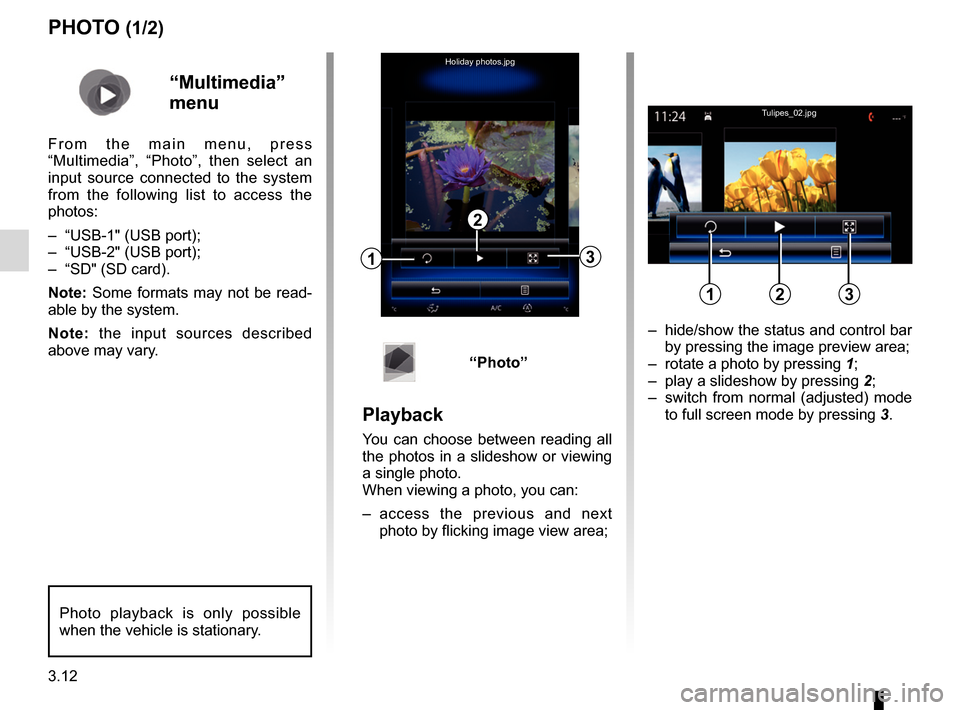
3.12
– hide/show the status and control bar by pressing the image preview area;
– rotate a photo by pressing 1;
– play a slideshow by pressing 2;
– switch from normal (adjusted) mode to full screen mode by pressing 3.
PHOTO (1/2)
1
2
3
Holiday photos.jpg
“Multimedia”
menu
From the main menu, press
“Multimedia”, “Photo”, then select an
input source connected to the system
from the following list to access the
photos:
– “USB-1" (USB port);
– “USB-2" (USB port);
– “SD" (SD card).
Note: Some formats may not be read-
able by the system.
Note: the input sources described
above may vary.
Photo playback is only possible
when the vehicle is stationary.
“Photo”
Playback
You can choose between reading all
the photos in a slideshow or viewing
a single photo.
When viewing a photo, you can:
– access the previous and next
photo by flicking image view area;
Tulipes_02.jpg
123
Page 67 of 130
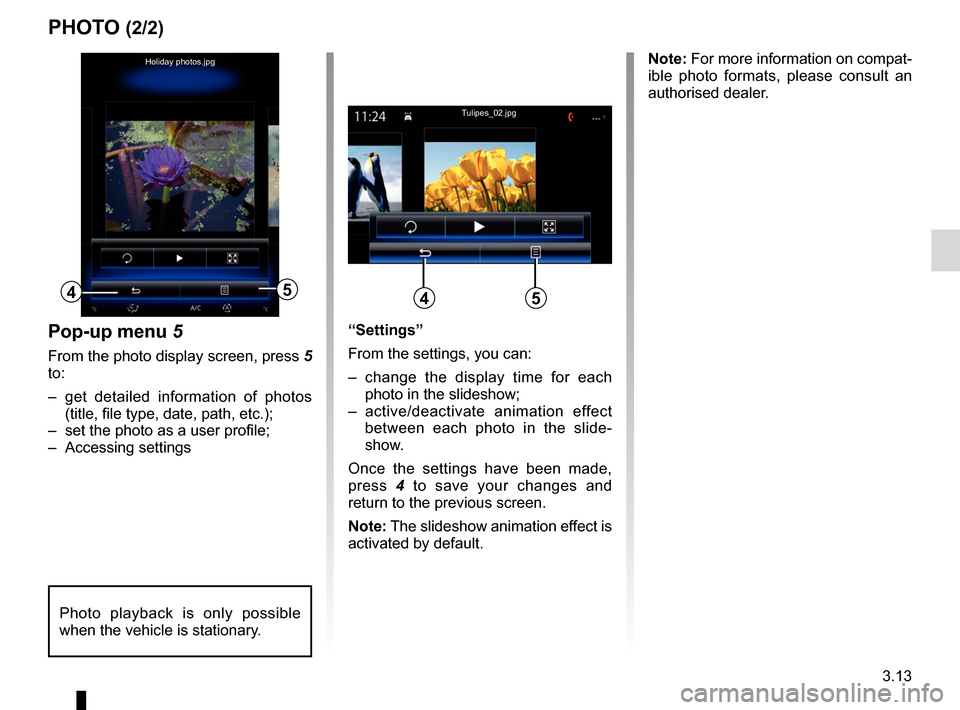
3.13
PHOTO (2/2)
“Settings”
From the settings, you can:
– change the display time for each photo in the slideshow;
– active/deactivate animation effect between each photo in the slide-
show.
Once the settings have been made,
press 4 to save your changes and
return to the previous screen.
Note: The slideshow animation effect is
activated by default.Pop-up menu 5
From the photo display screen, press 5
to:
– get detailed information of photos (title, file type, date, path, etc.);
– set the photo as a user profile;
– Accessing settings
5
Holiday photos.jpg
4
Tulipes_02.jpg
54
Photo playback is only possible
when the vehicle is stationary.
Note: For more information on compat-
ible photo formats, please consult an
authorised dealer.
Page 68 of 130
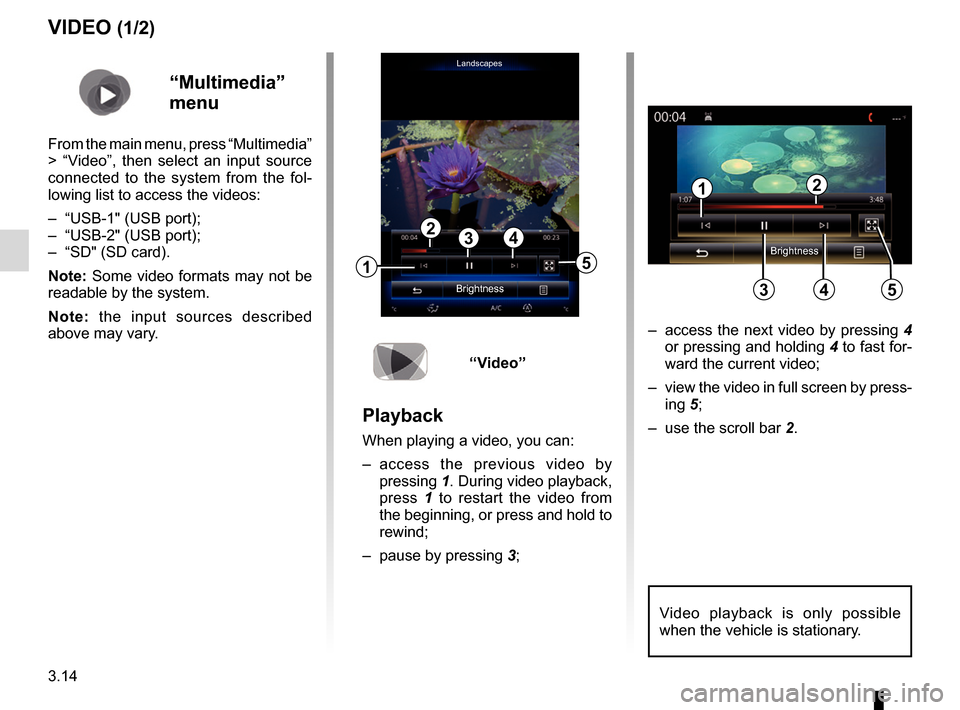
3.14
“Multimedia”
menu
From the main menu, press “Multimedia”
> “Video”, then select an input source
connected to the system from the fol-
lowing list to access the videos:
– “USB-1" (USB port);
– “USB-2" (USB port);
– “SD" (SD card).
Note: Some video formats may not be
readable by the system.
Note: the input sources described
above may vary.
VIDEO (1/2)
– access the next video by pressing 4
or pressing and holding 4 to fast for-
ward the current video;
– view the video in full screen by press- ing 5;
– use the scroll bar 2.
Video playback is only possible
when the vehicle is stationary.
1
324
5
Landscapes
“Video”
Playback
When playing a video, you can:
– access the previous video by
pressing 1. During video playback,
press 1 to restart the video from
the beginning, or press and hold to
rewind;
– pause by pressing 3;
2
34
1
5Brightness Brightness
Page 69 of 130
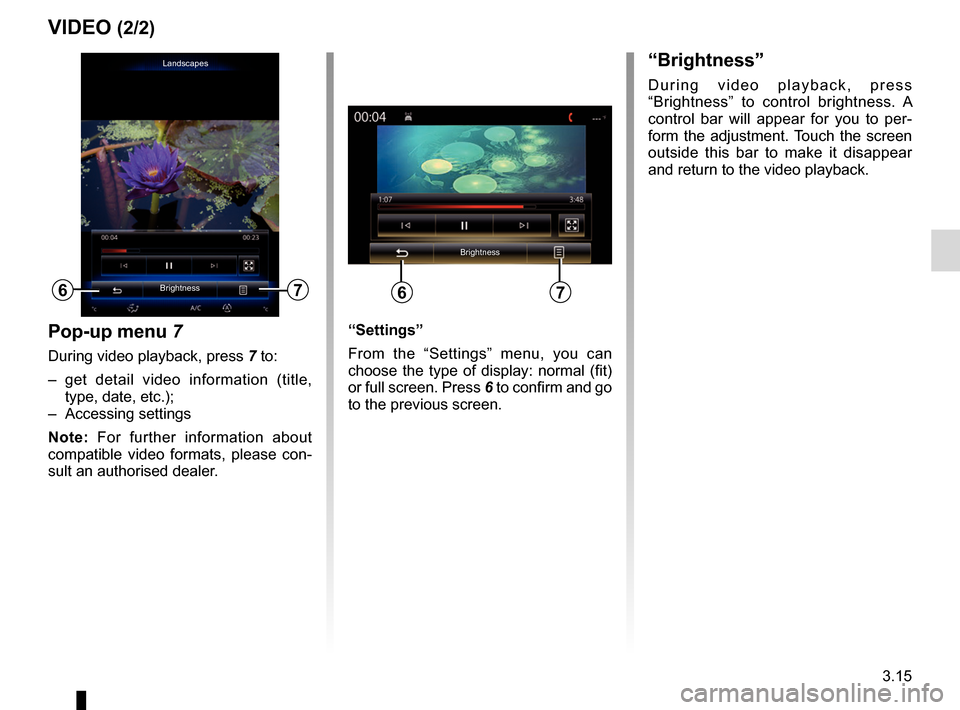
3.15
Pop-up menu 7
During video playback, press 7 to:
– get detail video information (title, type, date, etc.);
– Accessing settings
Note: For further information about
compatible video formats, please con-
sult an authorised dealer.
VIDEO (2/2)
“Brightness”
During video playback, press
“Brightness” to control brightness. A
control bar will appear for you to per-
form the adjustment. Touch the screen
outside this bar to make it disappear
and return to the video playback.
“Settings”
From the “Settings” menu, you can
choose the type of display: normal (fit)
or full screen. Press 6 to confirm and go
to the previous screen.
Brightness
Brightness
7766
Landscapes
Page 70 of 130
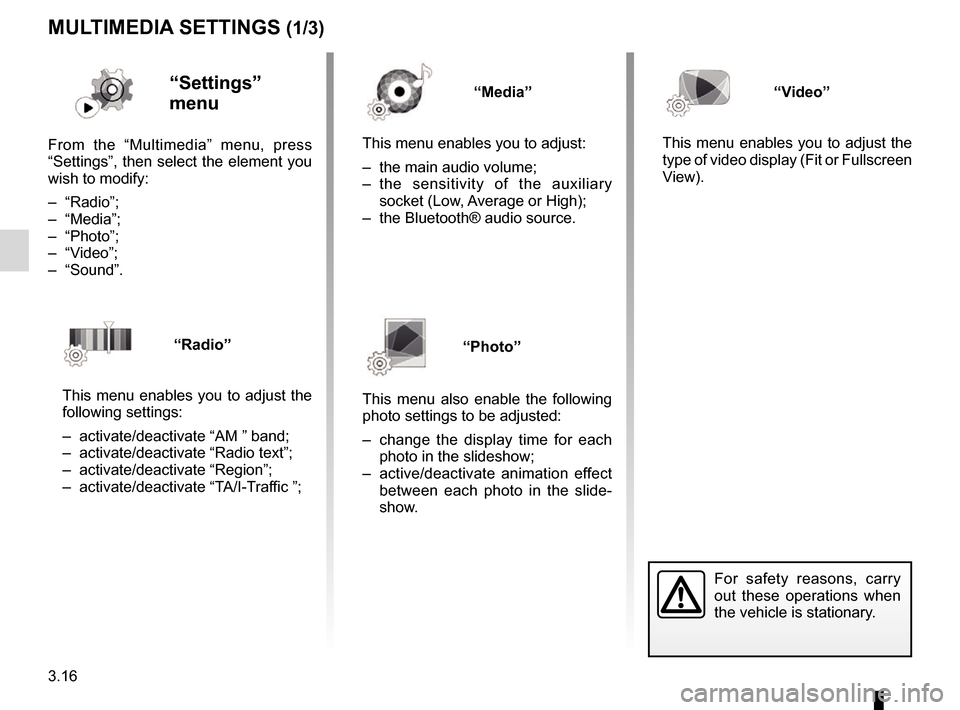
3.16
MULTIMEDIA SETTINGS (1/3)
“Settings”
menu
From the “Multimedia” menu, press
“Settings”, then select the element you
wish to modify:
– “Radio”;
– “Media”;
– “Photo”;
– “Video”;
– “Sound”.
“Radio”
This menu enables you to adjust the
following settings:
– activate/deactivate “AM ” band;
– activate/deactivate “Radio text”;
– activate/deactivate “Region”;
– activate/deactivate “TA/I-Traffic ”;
“Media”
This menu enables you to adjust:
– the main audio volume;
– the sensitivity of the auxiliary socket (Low, Average or High);
– the Bluetooth® audio source.
“Photo”
This menu also enable the following
photo settings to be adjusted:
– change the display time for each photo in the slideshow;
– active/deactivate animation effect between each photo in the slide-
show.
For safety reasons, carry
out these operations when
the vehicle is stationary.
“Video”
This menu enables you to adjust the
type of video display (Fit or Fullscreen
View).