warning lights RENAULT FLUENCE 2012 1.G User Guide
[x] Cancel search | Manufacturer: RENAULT, Model Year: 2012, Model line: FLUENCE, Model: RENAULT FLUENCE 2012 1.GPages: 241, PDF Size: 6.5 MB
Page 48 of 241
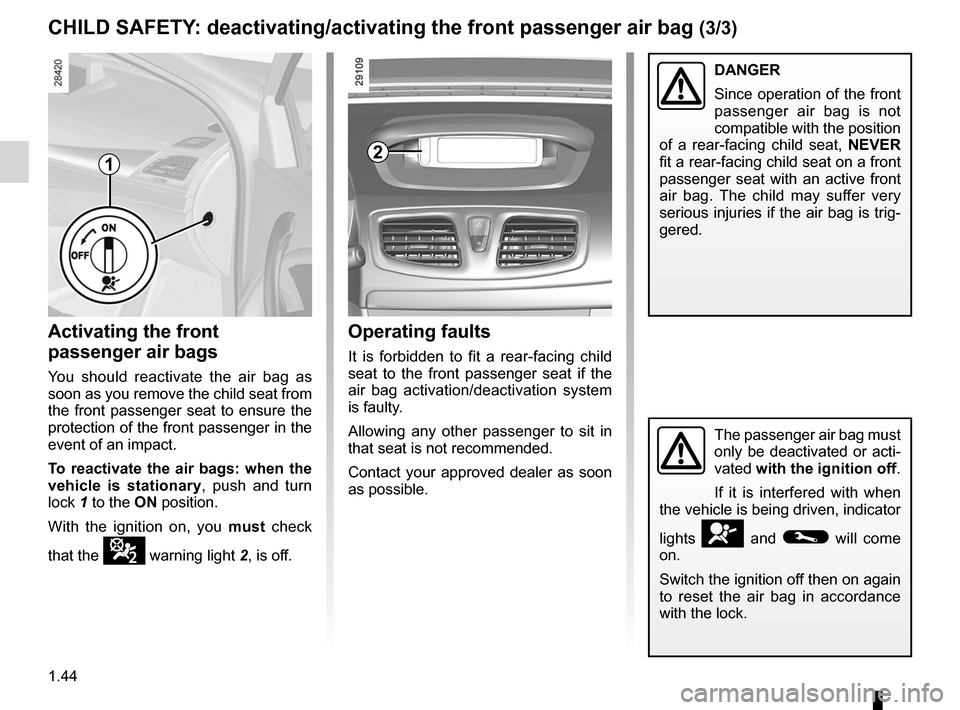
air bagactivating the front passenger air bags ............ (current page)
1.44
ENG_UD17911_3
Sécurité enfants : désactivation/activation airbag passager ava\
nt (L38 - X38 - Renault)
ENG_NU_891_892-7_L38-B32_Renault_1
ChILD sAFETY : deactivating/activating the front passenger air bag (3/3)
2
Operating faults
It is forbidden to fit a rear-facing child
seat to the front passenger seat if the
air bag activation/deactivation system
is faulty.
Allowing any other passenger to sit in
that seat is not recommended.
Contact your approved dealer as soon
as possible.
Activating the front
passenger air bags
You should reactivate the air bag as
soon as you remove the child seat from
the front passenger seat to ensure the
protection of the front passenger in the
event of an impact.
To reactivate the air bags: when the
vehicle is stationary, push and turn
lock 1 to the ON position.
With the ignition on, you must check
that the
¹ warning light 2, is off.
1
The passenger air bag must
only be deactivated or acti-
vated with the ignition off.
If it is interfered with when
the vehicle is being driven, indicator
lights
å and © will come
on.
Switch the ignition off then on again
to reset the air bag in accordance
with the lock.
DANgER
Since operation of the front
passenger air bag is not
compatible with the position
of a rear-facing child seat, NEVER
fit a rear-facing child seat on a front
passenger seat with an active front
air bag. The child may suffer very
serious injuries if the air bag is trig-
gered.
Page 51 of 241
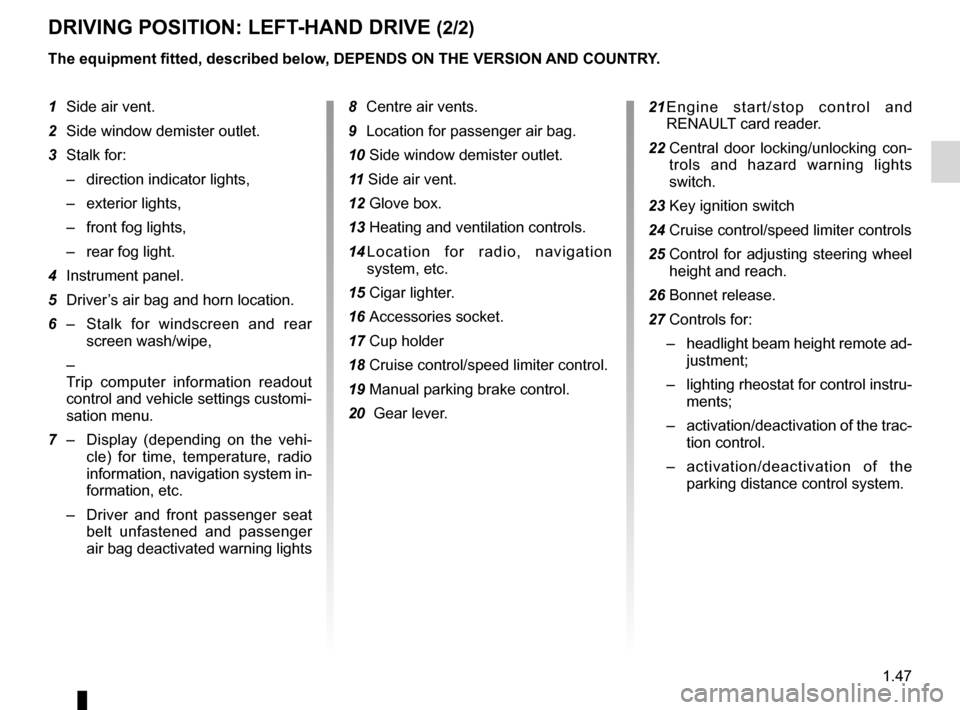
JauneNoirNoir texte
1.47
ENG_UD13633_1
Poste de conduite direction à gauche (L38 - X38 - Renault)
ENG_NU_891_892-7_L38-B32_Renault_1
DRIVINg pOsITION: LEFT -hAND DRIVE (2/2)
The equipment fitted, described below, DEpENDs ON ThE VERsION AND COUNTRY.
1 Side air vent.
2 Side window demister outlet.
3 Stalk for:
– direction indicator lights,
– exterior lights,
– front fog lights,
– rear fog light.
4 Instrument panel.
5 Driver’s air bag and horn location.
6 – Stalk for windscreen and rear
screen wash/wipe,
–
Trip computer information readout
control and vehicle settings customi-
sation menu.
7 – Display (depending on the vehi -
cle) for time, temperature, radio
information, navigation system in-
formation, etc.
– Driver and front passenger seat
belt unfastened and passenger
air bag deactivated warning lights 8
Centre air vents.
9 Location for passenger air bag.
10 Side window demister outlet.
11 Side air vent.
12 Glove box.
13 Heating and ventilation controls.
14 L o c a t i o n f o r r a d i o , n a v i g a t i o n
system, etc.
15 Cigar lighter.
16 Accessories socket.
17 Cup holder
18 Cruise control/speed limiter control.
19 Manual parking brake control.
20 Gear lever. 21
E n g i n e s t a r t / s t o p c o n t r o l a n d
RENAULT card reader.
22 Central door locking/unlocking con -
trols and hazard warning lights
switch.
23 Key ignition switch
24 Cruise control/speed limiter controls
25 Control for adjusting steering wheel
height and reach.
26 Bonnet release.
27 Controls for:
– headlight beam height remote ad-
justment;
– lighting rheostat for control instru-
ments;
– activation/deactivation of the trac-
tion control.
– activation/deactivation of the
parking distance control system.
Page 53 of 241
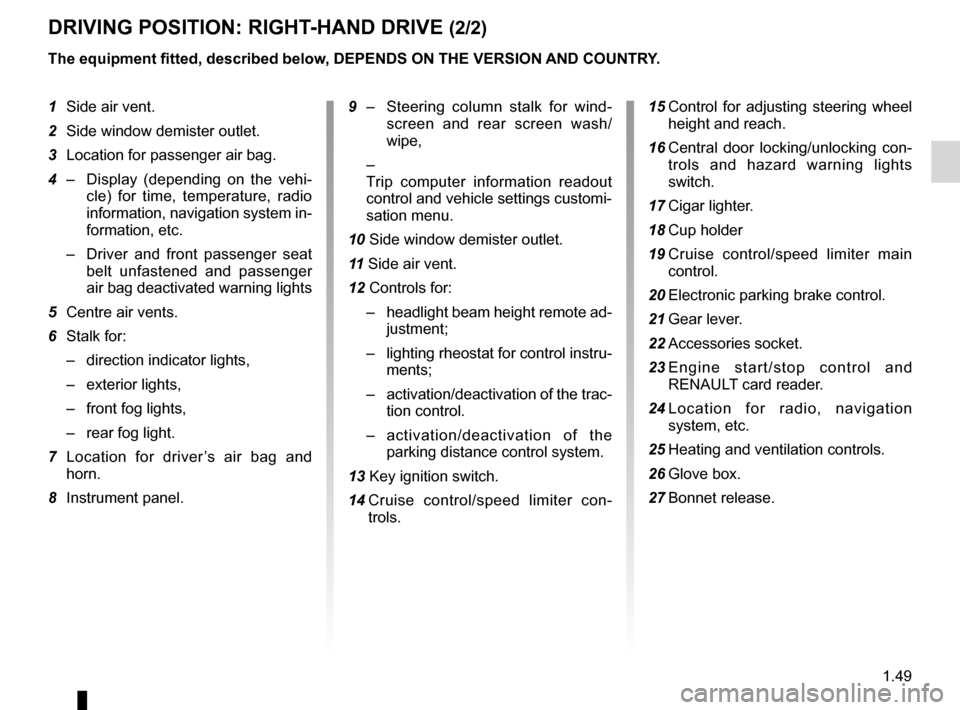
JauneNoirNoir texte
1.49
ENG_UD13634_1
Poste de conduite direction à droite (L38 - X38 - Renault)
ENG_NU_891_892-7_L38-B32_Renault_1
DRIVINg pOsITION: RIghT -hAND DRIVE (2/2)
The equipment fitted, described below, DEpENDs ON ThE VERsION AND COUNTRY.
1 Side air vent.
2 Side window demister outlet.
3 Location for passenger air bag.
4 – Display (depending on the vehi -
cle) for time, temperature, radio
information, navigation system in-
formation, etc.
– Driver and front passenger seat
belt unfastened and passenger
air bag deactivated warning lights
5 Centre air vents.
6 Stalk for:
– direction indicator lights,
– exterior lights,
– front fog lights,
– rear fog light.
7 Location for driver ’s air bag and
horn.
8 Instrument panel.
9 – Steering column stalk for wind -
screen and rear screen wash/
wipe,
–
Trip computer information readout
control and vehicle settings customi-
sation menu.
10 Side window demister outlet.
11 Side air vent.
12 Controls for:
– headlight beam height remote ad-
justment;
– lighting rheostat for control instru-
ments;
– activation/deactivation of the trac-
tion control.
– activation/deactivation of the
parking distance control system.
13 Key ignition switch.
14 Cruise control/speed limiter con -
trols. 15
Control for adjusting steering wheel
height and reach.
16 Central door locking/unlocking con -
trols and hazard warning lights
switch.
17 Cigar lighter.
18 Cup holder
19 Cruise control/speed limiter main
control.
20 Electronic parking brake control.
21 Gear lever.
22 Accessories socket.
23 E n g i n e s t a r t / s t o p c o n t r o l a n d
RENAULT card reader.
24 L o c a t i o n f o r r a d i o , n a v i g a t i o n
system, etc.
25 Heating and ventilation controls.
26 Glove box.
27 Bonnet release.
Page 54 of 241

instrument panel ................................... (up to the end of the DU)
warning lights ........................................ (up to the end of the DU)
driver’s position .................................... (up to the end of the DU)
trip computer and warning system ........(up to the end of the DU)
indicators: instrument panel ............................. (up to the end of the DU)
display .................................................. (up to the end of the DU)
operating faults ..................................... (up to the end of the DU)
control instruments ............................... (up to the end of the DU)
indicators ............................................................... (current page)
lights: fog lights .......................................................... (current page)
lights: dipped beam headlights ................................... (current page)
lights: direction indicators ........................................... (current page)
lights: main beam headlights ...................................... (current page)
handbrake .............................................................. (current page)
1.50
ENG_UD27258_6
Témoins lumineux (L38 - X38 - Renault)
ENG_NU_891_892-7_L38-B32_Renault_1
Jaune NoirNoir texte
Instrument panel A: lights up when
the ignition is switched on. The bright-
ness can be adjusted by turning control
knob 1.
In some cases, the appearance of a
warning light is accompanied by a mes-
sage.
Warning lights
W ARNINg LIghTs (1/4)
The © warning light means
you should drive very carefully to
an approved dealer as soon as pos-
sible. If you fail to follow this recom-
mendation, you risk damaging your
vehicle.
uside light tell-tale light
kDipped beam headlight tell -
tale light
áMain beam headlight tell-tale
light
gFront fog light tell-tale light
fRear fog light tell-tale light
cLeft-hand direction indicator
tell-tale light
bRight-hand direction indica -
tor tell-tale light
If no lights or sounds are ap-
parent, this indicates a fault
in the instrument panel. This
indicates that it is essential
to stop immediately (as soon as traf-
fic conditions allow). Ensure that the
vehicle is correctly immobilised and
contact an approved Dealer.
Warning light ® re -
quires you to stop immedi -
ately, for your own safety,
as soon as traffic conditions allow.
Switch off the engine and do not re-
start it. Contact an approved Dealer.
1
The presence and operation of the warning lights DEpEND ON ThE EQUIpMENT AND COUNTRY.
A
Page 55 of 241
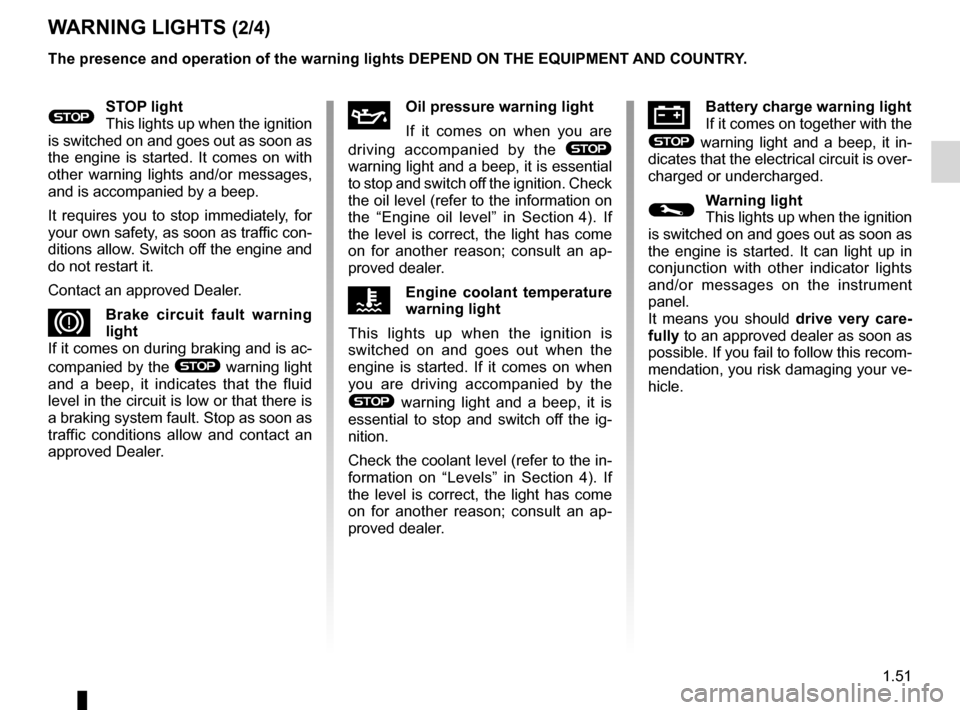
ABS ....................................................................... (current page)
air bag .................................................................... (current page)
variable power-assisted steering ........................... (current page)
JauneNoirNoir texte
1.51
ENG_UD27258_6
Témoins lumineux (L38 - X38 - Renault)
ENG_NU_891_892-7_L38-B32_Renault_1
W ARNINg LIghTs (2/4)
ÚBattery charge warning light
If it comes on together with the
® warning light and a beep, it in-
dicates that the electrical circuit is over-
charged or undercharged.
©Warning light
This lights up when the ignition
is switched on and goes out as soon as
the engine is started. It can light up in
conjunction with other indicator lights
and/or messages on the instrument
panel.
It means you should drive very care-
fully to an approved dealer as soon as
possible. If you fail to follow this recom-
mendation, you risk damaging your ve-
hicle.
®sTOp light
This lights up when the ignition
is switched on and goes out as soon as
the engine is started. It comes on with
other warning lights and/or messages,
and is accompanied by a beep.
It requires you to stop immediately, for
your own safety, as soon as traffic con-
ditions allow. Switch off the engine and
do not restart it.
Contact an approved Dealer.
DBrake circuit fault warning
light
If it comes on during braking and is ac-
companied by the
® warning light
and a beep, it indicates that the fluid
level in the circuit is low or that there is
a braking system fault. Stop as soon as
traffic conditions allow and contact an
approved Dealer.
ÀOil pressure warning light
If it comes on when you are
driving accompanied by the
®
warning light and a beep, it is essential
to stop and switch off the ignition. Check
the oil level (refer to the information on
the “Engine oil level” in Section 4). If
the level is correct, the light has come
on for another reason; consult an ap -
proved dealer.
ÔEngine coolant temperature
warning light
This lights up when the ignition is
switched on and goes out when the
engine is started. If it comes on when
you are driving accompanied by the
® warning light and a beep, it is
essential to stop and switch off the ig -
nition.
Check the coolant level (refer to the in-
formation on “Levels” in Section 4). If
the level is correct, the light has come
on for another reason; consult an ap -
proved dealer.
The presence and operation of the warning lights DEpEND ON ThE EQUIpMENT AND COUNTRY.
Page 56 of 241
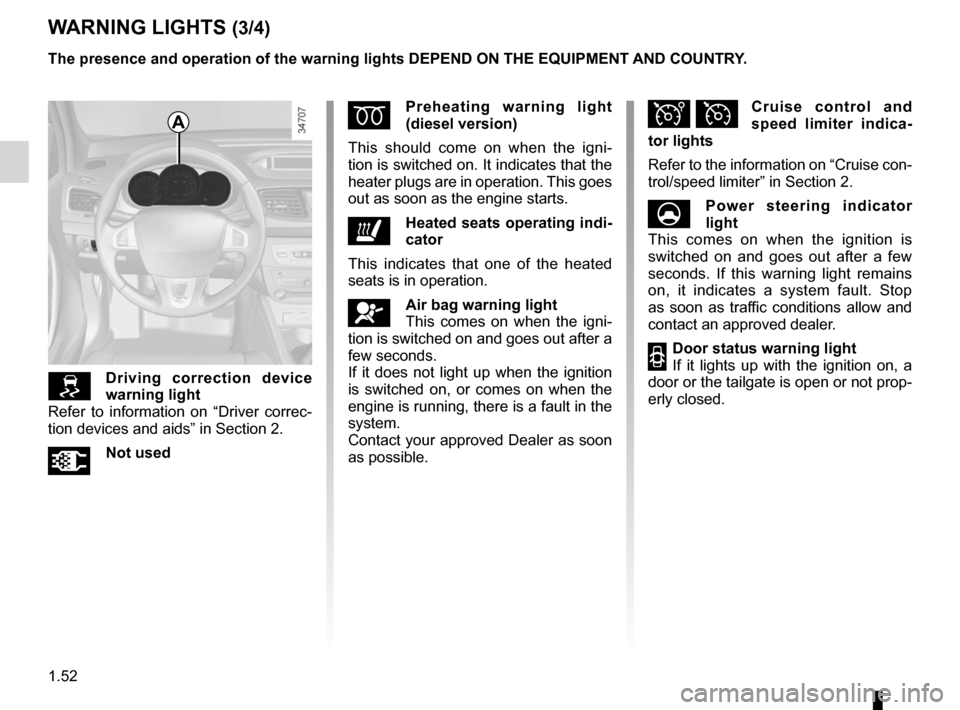
warning buzzer ...................................................... (current page)
battery .................................................................... (current page)
seat belts ............................................................... (current page)
filter particle filter ..................................................... (current page)
engine oil ............................................................... (current page)
speed limiter .......................................................... (current page)
cruise control ......................................................... (current page)
fuel filling ................................................................. (current page)
1.52
ENG_UD27258_6
Témoins lumineux (L38 - X38 - Renault)
ENG_NU_891_892-7_L38-B32_Renault_1
Jaune NoirNoir texte
WARNINg LIghTs (3/4)
Î ÏCruise control and
speed limiter indica -
tor lights
Refer to the information on “Cruise con-
trol/speed limiter” in Section 2.
Up ower steering indicator
light
This comes on when the ignition is
switched on and goes out after a few
seconds. If this warning light remains
on, it indicates a system fault. Stop
as soon as traffic conditions allow and
contact an approved dealer.
2Door status warning light
If it lights up with the ignition on, a
door or the tailgate is open or not prop-
erly closed.
Driving correction device
warning light
Refer to information on “Driver correc -
tion devices and aids” in Section 2.
Ü Not used
The presence and operation of the warning lights DEpEND ON ThE EQUIpMENT AND COUNTRY.
Ép reheating warning light
(diesel version)
This should come on when the igni -
tion is switched on. It indicates that the
heater plugs are in operation. This goes
out as soon as the engine starts.
ðheated seats operating indi -
cator
This indicates that one of the heated
seats is in operation.
åAir bag warning light
This comes on when the igni -
tion is switched on and goes out after a
few seconds.
If it does not light up when the ignition
is switched on, or comes on when the
engine is running, there is a fault in the
system.
Contact your approved Dealer as soon
as possible.
A
Page 57 of 241
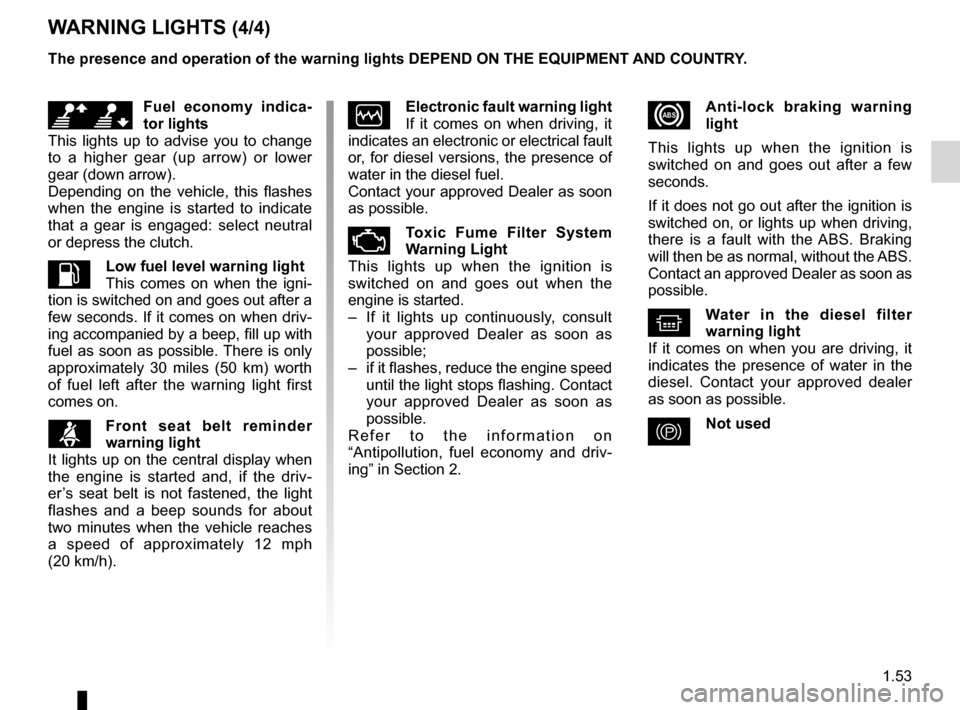
JauneNoirNoir texte
1.53
ENG_UD27258_6
Témoins lumineux (L38 - X38 - Renault)
ENG_NU_891_892-7_L38-B32_Renault_1
xAnti-lock braking warning
light
This lights up when the ignition is
switched on and goes out after a few
seconds.
If it does not go out after the ignition is
switched on, or lights up when driving,
there is a fault with the ABS. Braking
will then be as normal, without the ABS.
Contact an approved Dealer as soon as
possible.
^Water in the diesel filter
warning light
If it comes on when you are driving, it
indicates the presence of water in the
diesel. Contact your approved dealer
as soon as possible.
}Not used
ÒElectronic fault warning light
If it comes on when driving, it
indicates an electronic or electrical fault
or, for diesel versions, the presence of
water in the diesel fuel.
Contact your approved Dealer as soon
as possible.
ÄToxic Fume Filter system
Warning Light
This lights up when the ignition is
switched on and goes out when the
engine is started.
– If it lights up continuously, consult
your approved Dealer as soon as
possible;
– if it flashes, reduce the engine speed
until the light stops flashing. Contact
your approved Dealer as soon as
possible.
R e f e r t o t h e i n f o r m a t i o n o n
“Antipollution, fuel economy and driv -
ing” in Section 2.
W ARNINg LIghTs (4/4)
The presence and operation of the warning lights DEpEND ON ThE EQUIpMENT AND COUNTRY.
\[Fuel economy indica -
tor lights
This lights up to advise you to change
to a higher gear (up arrow) or lower
gear (down arrow).
Depending on the vehicle, this flashes
when the engine is started to indicate
that a gear is engaged: select neutral
or depress the clutch.
LLow fuel level warning light
This comes on when the igni -
tion is switched on and goes out after a
few seconds. If it comes on when driv-
ing accompanied by a beep, fill up with
fuel as soon as possible. There is only
approximately 30 miles (50 km) worth
of fuel left after the warning light first
comes on.
ßFront seat belt reminder
warning light
It lights up on the central display when
the engine is started and, if the driv -
er’s seat belt is not fastened, the light
flashes and a beep sounds for about
two minutes when the vehicle reaches
a speed of approximately 12 mph
(20 km/h).
Page 62 of 241
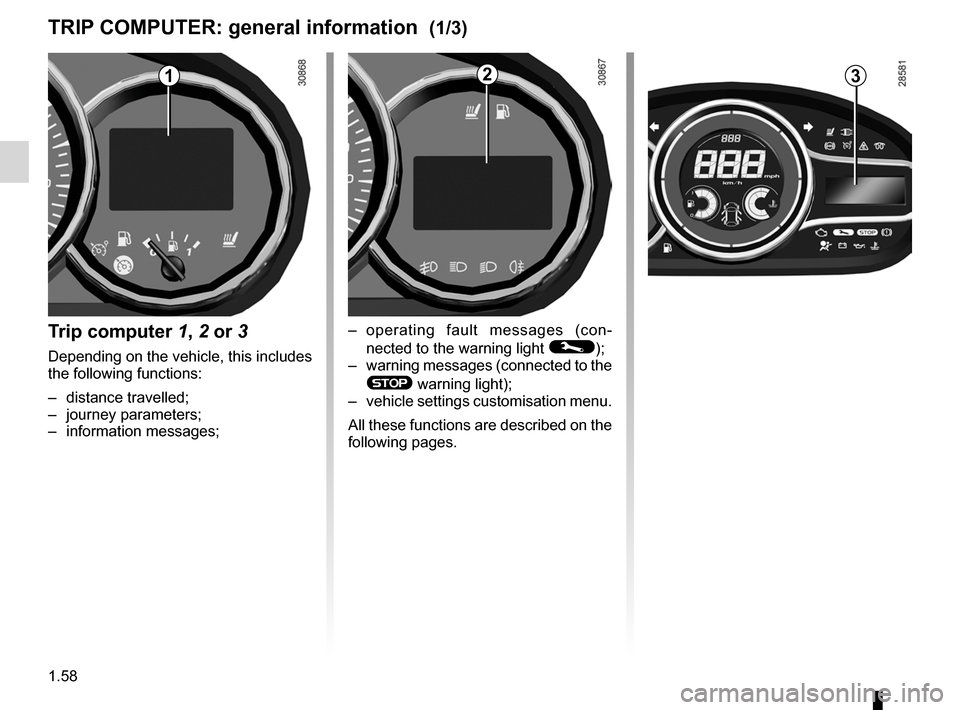
control instruments ............................... (up to the end of the DU)
indicators: instrument panel ............................. (up to the end of the DU)
trip computer and warning system ........(up to the end of the DU)
instrument panel ................................... (up to the end of the DU)
warning lights ........................................ (up to the end of the DU)
instrument panel messages ..................(up to the end of the DU)
1.58
ENG_UD25556_5
Ordinateur de bord : généralités (L38 - X38 - X32 - B32 - Ren\
ault)
ENG_NU_891_892-7_L38-B32_Renault_1
Jaune NoirNoir texte
on-board computer
TRIp COMpUTER: general information (1/3)
Trip computer 1, 2 or 3
Depending on the vehicle, this includes
the following functions:
– distance travelled;
– journey parameters;
– information messages;
123
– operating fault messages (con -
nected to the warning light
©);
– warning messages (connected to the
® warning light);
– vehicle settings customisation menu.
All these functions are described on the
following pages.
Page 71 of 241
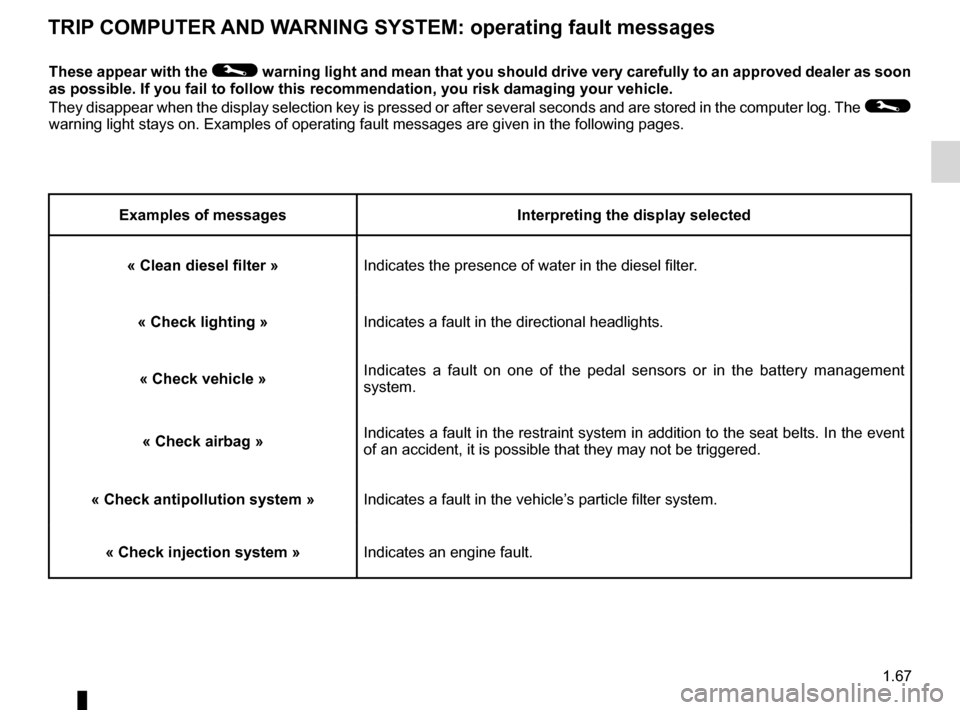
1.67
ENG_UD23768_1
Ordinateur de bord : messages d’anomalies de fonctionnement (L38 - X\
38 - X32 - B32 - Renault)
ENG_NU_891_892-7_L38-B32_Renault_1
TRIp COMpUTER AND WARNINg sYsTEM: operating fault messages
These appear with the © warning light and mean that you should drive very carefully to an approved dealer as soon
as possible. If you fail to follow this recommendation, you risk damagin\
g your vehicle.
They disappear when the display selection key is pressed or after several seconds and are stored in the computer log. The
©
warning light stays on. Examples of operating fault messages are given i\
n the following pages.
Examples of messages Interpreting the display selected
« Clean diesel filter » Indicates the presence of water in the diesel filter.
« Check lighting »Indicates a fault in the directional headlights.
« Check vehicle » Indicates a fault on one of the pedal sensors or in the battery management
system.
« Check airbag » Indicates a fault in the restraint system in addition to the seat belts. In the event
of an accident, it is possible that they may not be triggered.
« Check antipollution system »Indicates a fault in the vehicle’s particle filter system.
« Check injection system » Indicates an engine fault.
Page 73 of 241

menu for customising the vehicle settings
(up to the end of the DU)
customising the vehicle settings ........... (up to the end of the DU)
customised vehicle settings .................. (up to the end of the DU)
1.69
ENG_UD24231_2
Menu de personnalisation des réglages du véhicule (L38 - X38 - Re\
nault)
ENG_NU_891_892-7_L38-B32_Renault_1
vehicle settings customisation menu
VEhICLE sETTINgs CUsTOMIsATION MENU
Adjusting the settingsPress one of buttons 2 or 3 to select a
function to change:
a) Auto door locking while driving ;
b) Auto rear wipe with reverse gear ;
c) Auto dipped-beam headlights ;
d) Rear parking sensor ;
e) Parking sensor volume ;
f) LANGUAGE.
= function activated
< function deactivated
On equipped vehicles, this function,
which is integrated in the trip compu
-
ter and warning system 1 , allows you
to activate/deactivate some of the vehi-
cle’s functions.
Accessing the settings
customisation menu
With the vehicle stationary, press
either button 2 or 3 until the mes -
sage “ Settings menu: press and hold ”
appears on display 1 . Press either
button 2 or 3 for longer than 2 seconds
to enter the menu.
Once a line has been selected, keep
pressing either button 2 or 3 to change
the function: If you select either “Parking
sensor volume ” or “LANGUAGE ”, you
will be given a new choice of options
(parking distance control volume or in-
strument panel language). In this case,
make your selection and confirm it by
holding either button 2 or 3 , the value
selected is shown by a
~ in front
of the line.
To exit the menu, select “ EXIT” or
“ BACK ” then confirm by holding either
button 2 or 3 . It may be necessary to
carry out this operation several times.
2
3
1
The vehicle settings customisation
menu cannot be used when driv -
ing. At speeds of above 12 mph (20
km/h) for vehicles with a manual
gearbox (0 mph for vehicles with an
automatic gearbox), the on-board
display returns automatically to the
trip computer and warning system
mode.