engine RENAULT FLUENCE 2012 1.G Owner's Manual
[x] Cancel search | Manufacturer: RENAULT, Model Year: 2012, Model line: FLUENCE, Model: RENAULT FLUENCE 2012 1.GPages: 241, PDF Size: 6.5 MB
Page 64 of 241
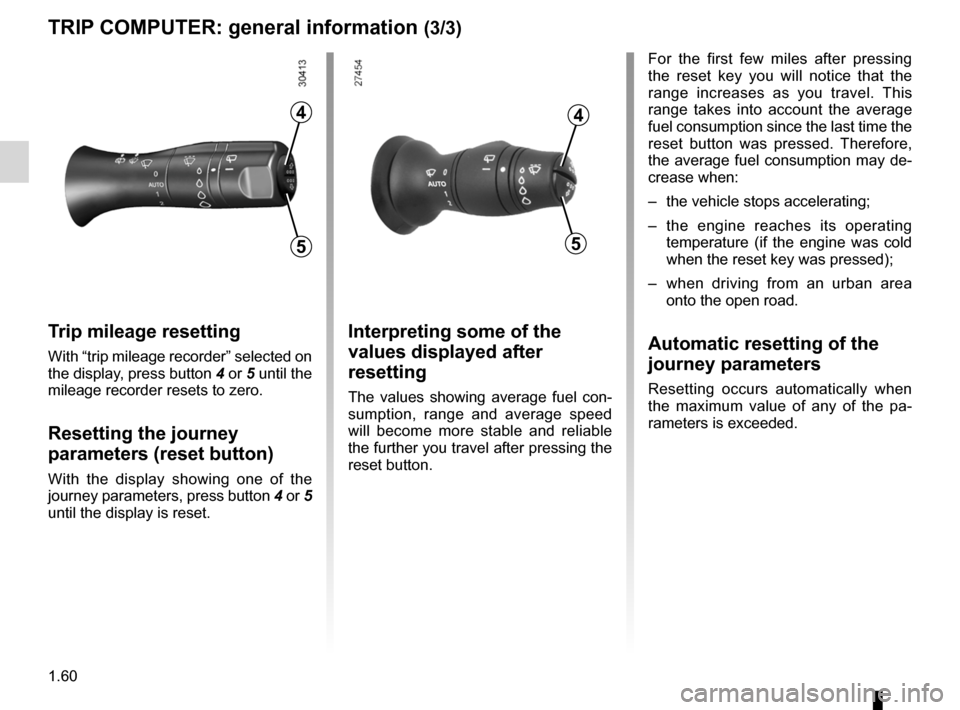
1.60
ENG_UD25556_5
Ordinateur de bord : généralités (L38 - X38 - X32 - B32 - Ren\
ault)
ENG_NU_891_892-7_L38-B32_Renault_1
TRIp COMpUTER: general information (3/3)
Trip mileage resetting
With “trip mileage recorder” selected on
the display, press button 4 or 5 until the
mileage recorder resets to zero.
Resetting the journey
parameters (reset button)
With the display showing one of the
journey parameters, press button 4 or 5
until the display is reset.
Interpreting some of the
values displayed after
resetting
The values showing average fuel con -
sumption, range and average speed
will become more stable and reliable
the further you travel after pressing the
reset button.
5
4
For the first few miles after pressing
the reset key you will notice that the
range increases as you travel. This
range takes into account the average
fuel consumption since the last time the
reset button was pressed. Therefore,
the average fuel consumption may de-
crease when:
– the vehicle stops accelerating;
– the engine reaches its operating
temperature (if the engine was cold
when the reset key was pressed);
– when driving from an urban area
onto the open road.
Automatic resetting of the
journey parameters
Resetting occurs automatically when
the maximum value of any of the pa -
rameters is exceeded.
5
4
Page 70 of 241
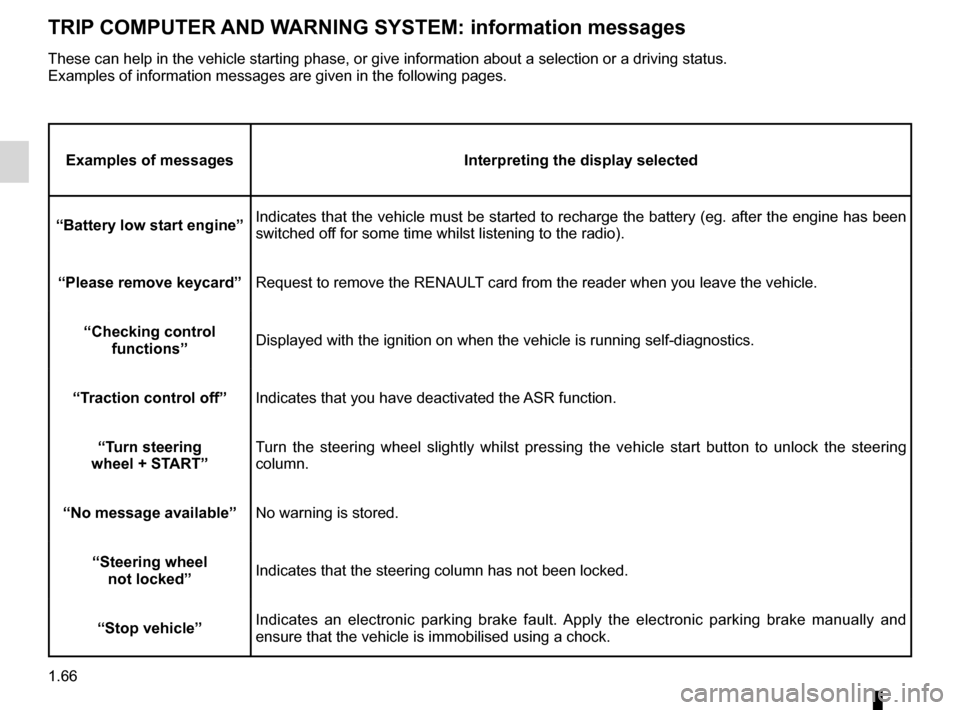
1.66
ENG_UD23767_1
Ordinateur de bord : messages d’information (L38 - X38 - X32 - B32 -\
Renault)
ENG_NU_891_892-7_L38-B32_Renault_1
TRIp COMpUTER AND WARNINg sYsTEM: information messages
Examples of messages Interpreting the display selected
“Battery low start engine” Indicates that the vehicle must be started to recharge the battery (eg. after the engine has been
switched off for some time whilst listening to the radio).
“please remove keycard ”Request to remove the RENAULT card from the reader when you leave the vehicle.
“Checking control functions ” Displayed with the ignition on when the vehicle is running self-diagnost\
ics.
“Traction control off ”Indicates that you have deactivated the ASR function.
“Turn steering
wheel + sTART” Turn the steering wheel slightly whilst pressing the vehicle start button to unlock the steering
column.
“No message available” No warning is stored.
“steering wheel not locked ”Indicates that the steering column has not been locked.
“stop vehicle” Indicates an electronic parking brake fault. Apply the electronic parking brake manually and
ensure that the vehicle is immobilised using a chock.
These can help in the vehicle starting phase, or give information about \
a selection or a driving status.
Examples of information messages are given in the following pages.
Page 71 of 241
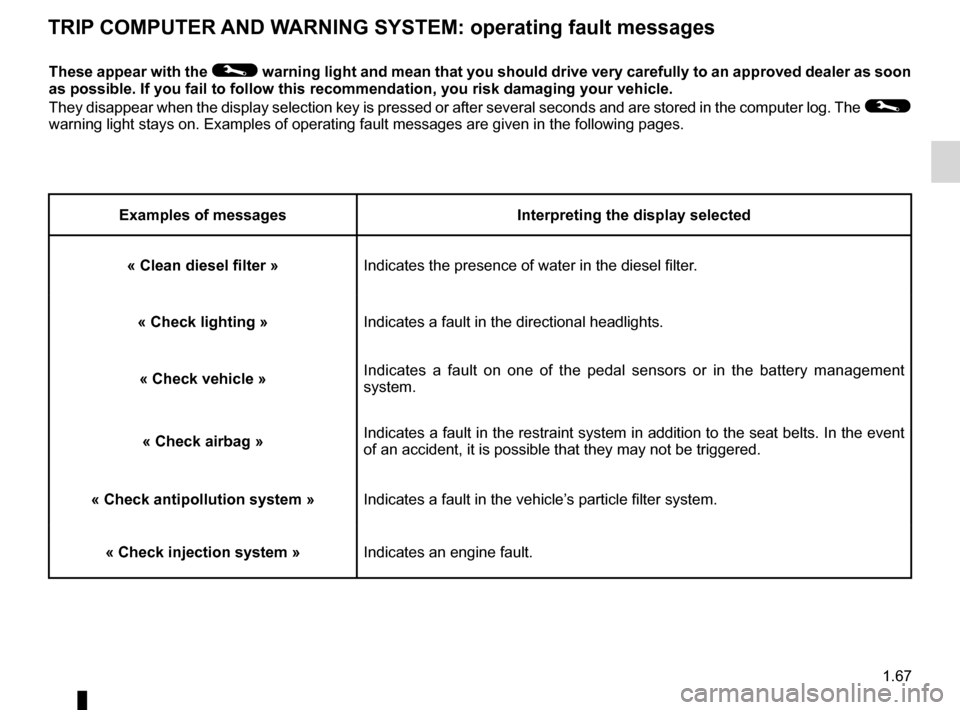
1.67
ENG_UD23768_1
Ordinateur de bord : messages d’anomalies de fonctionnement (L38 - X\
38 - X32 - B32 - Renault)
ENG_NU_891_892-7_L38-B32_Renault_1
TRIp COMpUTER AND WARNINg sYsTEM: operating fault messages
These appear with the © warning light and mean that you should drive very carefully to an approved dealer as soon
as possible. If you fail to follow this recommendation, you risk damagin\
g your vehicle.
They disappear when the display selection key is pressed or after several seconds and are stored in the computer log. The
©
warning light stays on. Examples of operating fault messages are given i\
n the following pages.
Examples of messages Interpreting the display selected
« Clean diesel filter » Indicates the presence of water in the diesel filter.
« Check lighting »Indicates a fault in the directional headlights.
« Check vehicle » Indicates a fault on one of the pedal sensors or in the battery management
system.
« Check airbag » Indicates a fault in the restraint system in addition to the seat belts. In the event
of an accident, it is possible that they may not be triggered.
« Check antipollution system »Indicates a fault in the vehicle’s particle filter system.
« Check injection system » Indicates an engine fault.
Page 72 of 241
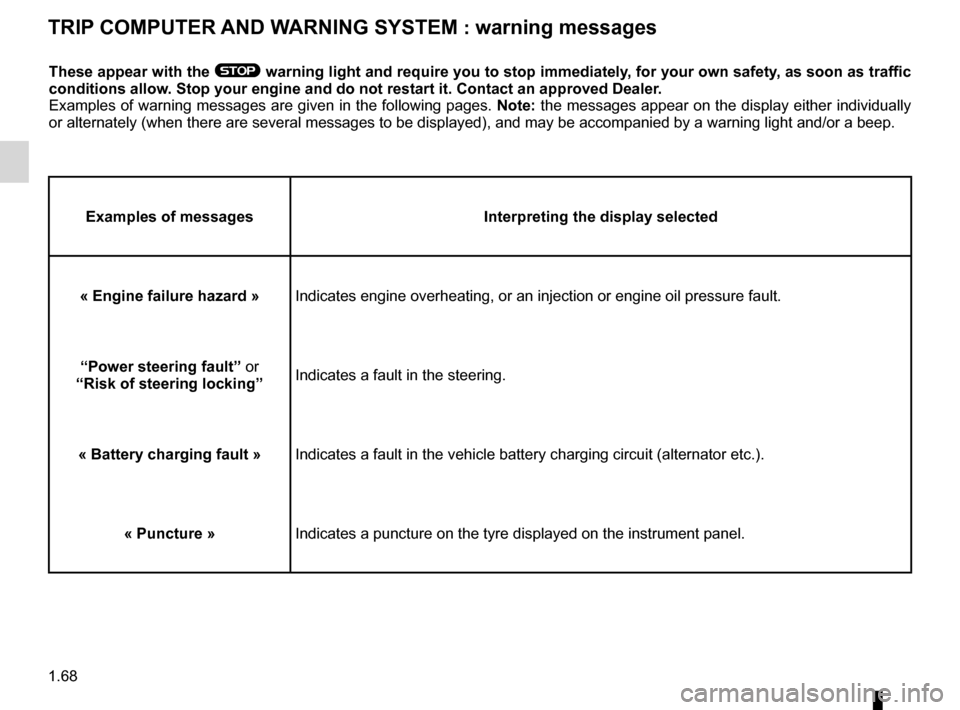
1.68
ENG_UD23769_1
Ordinateur de bord : messages d’alerte (L38 - X38 - X32 - B32 - Rena\
ult)
ENG_NU_891_892-7_L38-B32_Renault_1
These appear with the ® warning light and require you to stop immediately, for your own safety, as soon as traffic
conditions allow. stop your engine and do not restart it. Contact an approved Dealer.
Examples of warning messages are given in the following pages. Note: the messages appear on the display either individually
or alternately (when there are several messages to be displayed), and \
may be accompanied by a warning light and/or a beep.
Examples of messages Interpreting the display selected
« Engine failure hazard »Indicates engine overheating, or an injection or engine oil pressure fau\
lt.
“power steering fault” or
“Risk of steering locking ”Indicates a fault in the steering.
« Battery charging fault » Indicates a fault in the vehicle battery charging circuit (alternator e\
tc.).
« puncture » Indicates a puncture on the tyre displayed on the instrument panel.
TRIp COMpUTER AND WARNINg sYsTEM : warning messages
Page 79 of 241
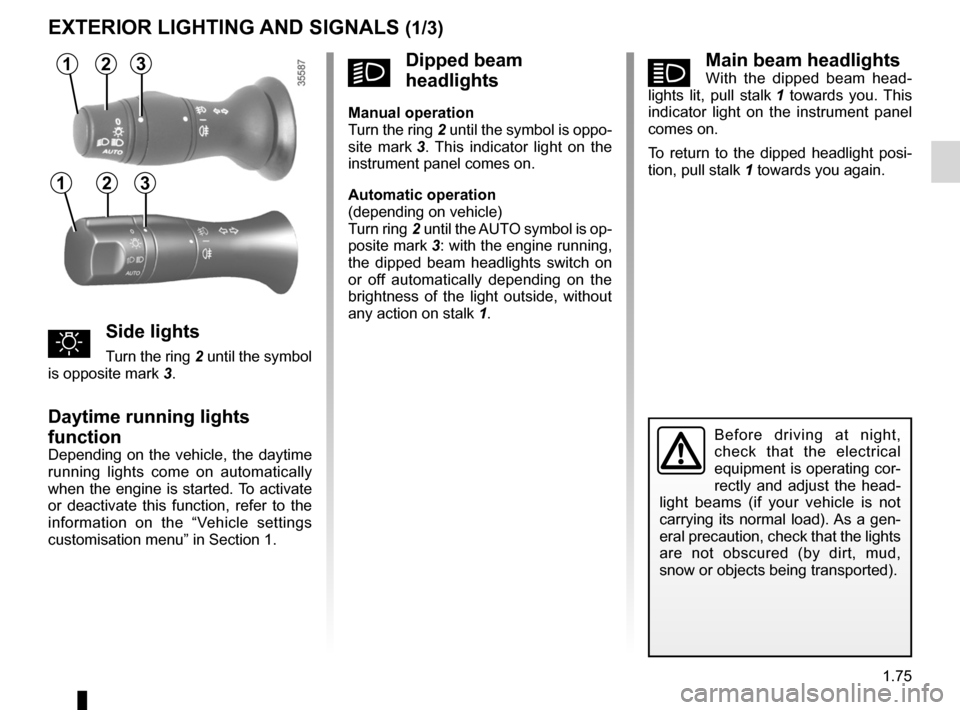
lighting:exterior ............................................ (up to the end of the DU)
instrument panel .................................................... (current page)
lights: side lights ......................................................... (current page)
lights: dipped beam headlights ................................... (current page)
hazard warning lights signal .................................. (current page)
signals and lights .................................. (up to the end of the DU)
lighting: instrument panel .............................................. (current page)
daytime running lights ............................................ (current page)
1.75
ENG_UD27178_2
Éclairages et signalisations extérieurs (L38 - X38 - Renault)
ENG_NU_891_892-7_L38-B32_Renault_1
áMain beam headlightsWith the dipped beam head -
lights lit, pull stalk 1 towards you. This
indicator light on the instrument panel
comes on.
To return to the dipped headlight posi-
tion, pull stalk 1 towards you again.
Exterior lighting and signals
Before driving at night,
check that the electrical
equipment is operating cor-
rectly and adjust the head -
light beams (if your vehicle is not
carrying its normal load). As a gen-
eral precaution, check that the lights
are not obscured (by dirt, mud,
snow or objects being transported).
EXTERIOR LIghTINg AND sIgNALs (1/3)
31
uside lights
Turn the ring 2 until the symbol
is opposite mark 3.
Daytime running lights
function
Depending on the vehicle, the daytime
running lights come on automatically
when the engine is started. To activate
or deactivate this function, refer to the
information on the “Vehicle settings
customisation menu” in Section 1.
kDipped beam
headlights
Manual operation
Turn the ring 2 until the symbol is oppo -
site mark 3 . This indicator light on the
instrument panel comes on.
Automatic operation
(depending on vehicle)
Turn ring 2 until the AUTO symbol is op-
posite mark 3: with the engine running,
the dipped beam headlights switch on
or off automatically depending on the
brightness of the light outside, without
any action on stalk 1.
2
312
Page 80 of 241
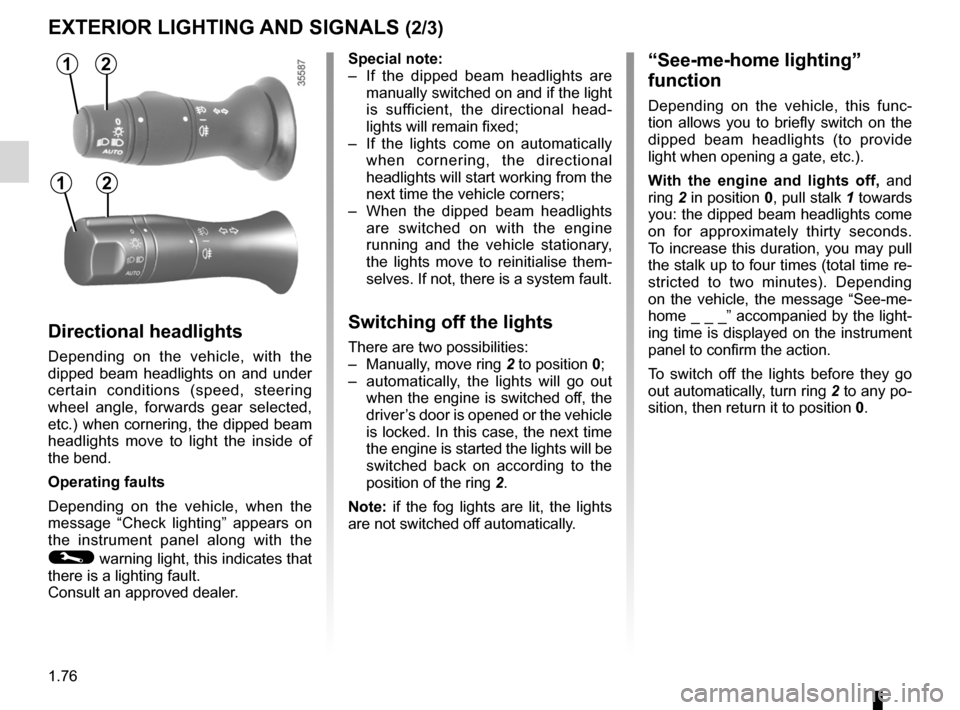
lights:main beam headlights ...................................... (current page)
warning buzzer ...................................................... (current page)
see-me-home lighting ............................................ (current page)
lights mobile directional ............................................. (current page)
1.76
ENG_UD27178_2
Éclairages et signalisations extérieurs (L38 - X38 - Renault)
ENG_NU_891_892-7_L38-B32_Renault_1
Jaune NoirNoir texte
EXTERIOR LIghTINg AND sIgNALs (2/3)
special note:
– If the dipped beam headlights are
manually switched on and if the light
is sufficient, the directional head -
lights will remain fixed;
– If the lights come on automatically
when cornering, the directional
headlights will start working from the
next time the vehicle corners;
– When the dipped beam headlights
are switched on with the engine
running and the vehicle stationary,
the lights move to reinitialise them -
selves. If not, there is a system fault.
switching off the lights
There are two possibilities:
– Manually, move ring 2 to position 0;
– automatically, the lights will go out
when the engine is switched off, the
driver’s door is opened or the vehicle
is locked. In this case, the next time
the engine is started the lights will be
switched back on according to the
position of the ring 2.
Note: if the fog lights are lit, the lights
are not switched off automatically.
“see-me-home lighting”
function
Depending on the vehicle, this func -
tion allows you to briefly switch on the
dipped beam headlights (to provide
light when opening a gate, etc.).
With the engine and lights off, and
ring 2 in position 0, pull stalk 1 towards
you: the dipped beam headlights come
on for approximately thirty seconds.
To increase this duration, you may pull
the stalk up to four times (total time re-
stricted to two minutes). Depending
on the vehicle, the message “See-me-
home _ _ _” accompanied by the light-
ing time is displayed on the instrument
panel to confirm the action.
To switch off the lights before they go
out automatically, turn ring 2 to any po-
sition, then return it to position 0.
Directional headlights
Depending on the vehicle, with the
dipped beam headlights on and under
certain conditions (speed, steering
wheel angle, forwards gear selected,
etc.) when cornering, the dipped beam
headlights move to light the inside of
the bend.
Operating faults
Depending on the vehicle, when the
message “Check lighting ” appears on
the instrument panel along with the
© warning light, this indicates that
there is a lighting fault.
Consult an approved dealer.
12
12
Page 81 of 241
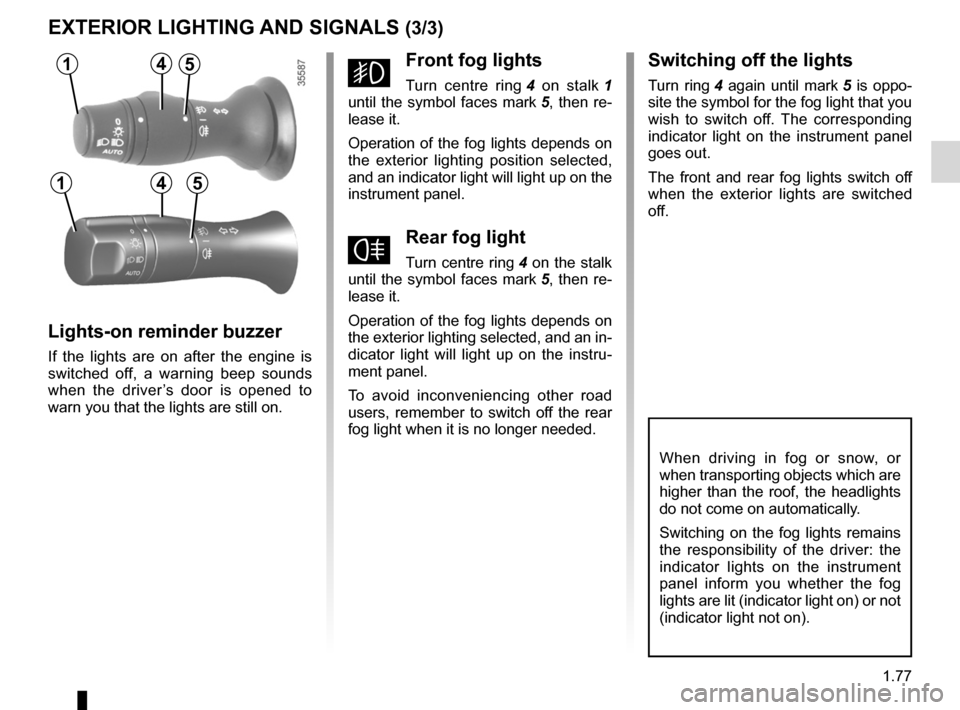
lights:fog lights .......................................................... (current page)
JauneNoirNoir texte
1.77
ENG_UD27178_2
Éclairages et signalisations extérieurs (L38 - X38 - Renault)
ENG_NU_891_892-7_L38-B32_Renault_1
EXTERIOR LIghTINg AND sIgNALs (3/3)
When driving in fog or snow, or
when transporting objects which are
higher than the roof, the headlights
do not come on automatically.
Switching on the fog lights remains
the responsibility of the driver: the
indicator lights on the instrument
panel inform you whether the fog
lights are lit (indicator light on) or not
(indicator light not on).
gFront fog lights
Turn centre ring 4 on stalk 1
until the symbol faces mark 5, then re-
lease it.
Operation of the fog lights depends on
the exterior lighting position selected,
and an indicator light will light up on the
instrument panel.
fRear fog light
Turn centre ring 4 on the stalk
until the symbol faces mark 5, then re-
lease it.
Operation of the fog lights depends on
the exterior lighting selected, and an in-
dicator light will light up on the instru -
ment panel.
To avoid inconveniencing other road
users, remember to switch off the rear
fog light when it is no longer needed.
Lights-on reminder buzzer
If the lights are on after the engine is
switched off, a warning beep sounds
when the driver ’s door is opened to
warn you that the lights are still on.
switching off the lights
Turn ring 4 again until mark 5 is oppo -
site the symbol for the fog light that you
wish to switch off. The corresponding
indicator light on the instrument panel
goes out.
The front and rear fog lights switch off
when the exterior lights are switched
off.
14
145
5
Page 83 of 241

wipers ................................................... (up to the end of the DU)
windscreen washer/wiper ..................... (up to the end of the DU)
windscreen washer ............................... (up to the end of the DU)
1.79
ENG_UD27179_3
Essuie-vitre / lave-vitre avant (L38 - X38 - Renault)
ENG_NU_891_892-7_L38-B32_Renault_1
Windscreen washers and wipers
Vehicle fitted with front
windscreen wiper rain sensor
A park
B automatic wiper function.
When this position is selected, the
system detects water on the wind -
screen and triggers the wipers at a
suitable wiping speed. It is possi -
ble to change the triggering thresh-
old and the time sweeps by turning
ring 2:
– E: minimum sensitivity
– F: maximum sensitivity
note: in foggy weather or during
snowfalls, the wiping is not automati-
cally triggered and remains under
the driver’s control.
C normal wiping speed
D fast wiping speed
special note
When driving the vehicle
, the wiping
speed slows down whenever the ve -
hicle stops. For example, fast wiping
speed will slow to normal wiping speed.
As soon as the vehicle moves off,
wiping will return to the speed originally
selected.
If stalk 1 is operated, it overrides and
cancels the automatic function.
Vehicle fitted with intermittent
windscreen wipers
A park
B intermittent wiping
The wipers will pause for several
seconds between sweeps. It is
possible to change the time be -
tween sweeps by turning ring 2.
C normal wiping speed
D fast wiping speed
WINDsCREEN WAsh/WIpE (1/2)
1
1
A
B
C
D
E
F
2
For all vehicles, position C can be
accessed with the ignition on and
positions B and D can only be ac -
cessed with the engine running.
1E
F2
Page 84 of 241

headlight washer ................................................... (current page)
1.80
ENG_UD27179_3
Essuie-vitre / lave-vitre avant (L38 - X38 - Renault)
ENG_NU_891_892-7_L38-B32_Renault_1
headlight washers
headlights on
On equipped vehicles, hold stalk 1
pulled towards you for about 1 second,
and the headlight washers and wind -
screen washers will be activated at the
same time.
Note: when the minimum windscreen
washer fluid level is reached, the head -
light washer system may be deprimed.
Fill the windscreen washer fluid and
then activate the windscreen washer,
with the engine running , to reprime
the system.
Windscreen washer
With the ignition on, pull stalk 1 then
release.
A brief pull will trigger a single sweep
of the wipers, in addition to the wind -
screen washer.
A longer pull will trigger three sweeps
of the wipers followed, a few seconds
later, by a fourth, in addition to the wind -
screen washer.
WINDsCREEN WAsh/WIpE (2/2)
In freezing or snowy weather, ensure
they are not stuck to the windscreen
(including the central area located
behind the interior rear-view mirror)
and the rear screen before starting
the wipers (risk of motor overheat -
ing).
1
A
When working in the engine
compartment, ensure that
the windscreen wiper stalk
is in position A (park).
Risk of injury.
Before any action on the
windscreen (washing the
vehicle, de-icing, cleaning
the windscreen, etc.) return
stalk 1 to position A (park).
Risk of injury and/or damage.
1
1
Page 86 of 241
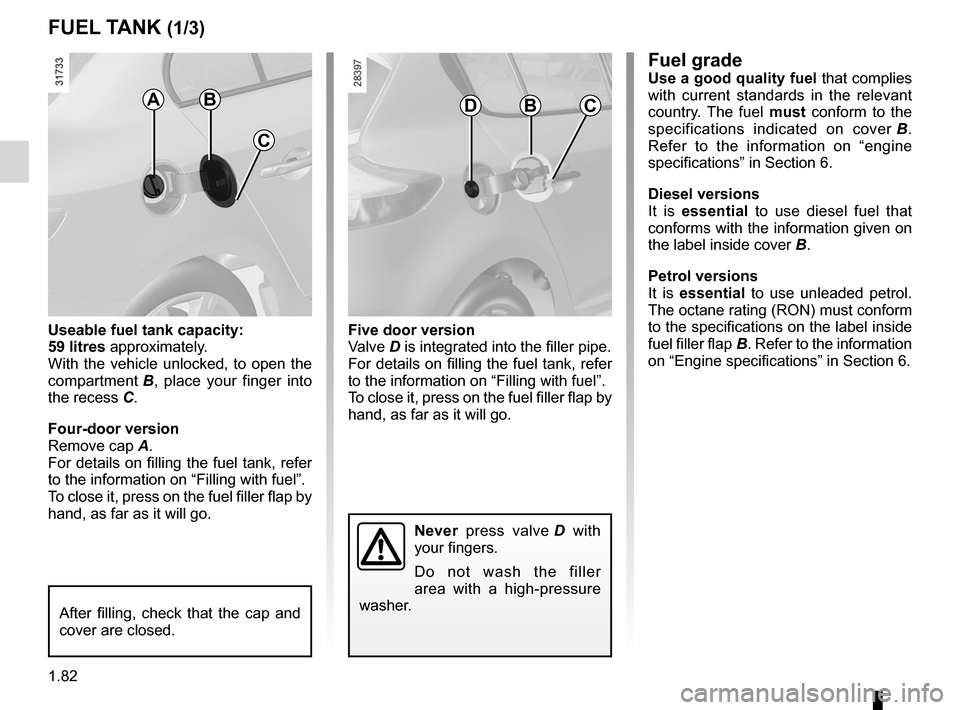
fuel tank capacity .................................. (up to the end of the DU)
fuel filling ................................................ (up to the end of the DU)
fuel grade ............................................... (up to the end of the DU)
fuel tank capacity ........................................... (up to the end of the DU)
fuel capacity ............................................................ (current page)
fuel filler cap ......................................... (up to the end of the DU)
1.82
ENG_UD23758_4
Réservoir à carburant (L38 - X38 - Renault)
ENG_NU_891_892-7_L38-B32_Renault_1
Jaune NoirNoir texte
Five door version
Valve D is integrated into the filler pipe.
For details on filling the fuel tank, refer
to the information on “Filling with fuel”.
To close it, press on the fuel filler flap by
hand, as far as it will go.
Fuel gradeUse a good quality fuel that complies
with current standards in the relevant
country. The fuel must conform to the
specifications indicated on cover B .
Refer to the information on “engine
specifications” in Section 6.
Diesel versions
It is essential to use diesel fuel that
conforms with the information given on
the label inside cover B.
petrol versions
It is essential to use unleaded petrol.
The octane rating (RON) must conform
to the specifications on the label inside
fuel filler flap B. Refer to the information
on “Engine specifications” in Section 6.
Fuel tank (filling with fuel)
Never press valve D with
your fingers.
Do not wash the filler
area with a high-pressure
washer.
FUEL TANK (1/3)
BC
Useable fuel tank capacity:
59 litres approximately.
With the vehicle unlocked, to open the
compartment B , place your finger into
the recess C.
Four-door version
Remove cap A.
For details on filling the fuel tank, refer
to the information on “Filling with fuel”.
To close it, press on the fuel filler flap by
hand, as far as it will go.
BAD
After filling, check that the cap and
cover are closed.
C