display RENAULT FLUENCE Z.E. 2012 Owner's Manual
[x] Cancel search | Manufacturer: RENAULT, Model Year: 2012, Model line: FLUENCE Z.E., Model: RENAULT FLUENCE Z.E. 2012Pages: 195, PDF Size: 5.23 MB
Page 71 of 195

operating faults ..................................... (up to the end of the DU)
instrument panel messages ..................(up to the end of the DU)
trip computer and warning system ........(up to the end of the DU)
instrument panel ................................... (up to the end of the DU)
1.66
ENG_UD23102_1
Ordinateur de bord : messages d’anomalie de fonctionnement (L38 é\
lectrique - Renault)
ENG_NU_914-4_L38e_Renault_1
triP cOmPUter AND WArNiNg SYStem: operating fault messages
these appear with the © warning light and mean that you should drive very carefully to an authorised dealer as
soon as possible. if you fail to follow this recommendation, you risk damaging your vehicle\
.
They disappear when the display selection key is pressed or after several seconds and are stored in the computer log. The
© warning light stays on. Examples of operating fault messages are given \
in the following pages.
examples of messages interpreting the display selected
« check airbag » Indicates a fault in the restraint system in addition to the seat belts. In the event of an
accident, it is possible that they may not be triggered.
« elec. System to check » Indicates a fault on one of the pedal sensors or in the 12 V battery management
system.
« check braking system »Indicates wear or the need to check the braking system.
« Service required » Indicates that the system linked to the fast traction battery replacement should be
checked.
« elec. System to check » Indicates a fault in the traction system.
« Battery charge impossible » Indicates a fault on the traction battery recharge system.
Page 72 of 195
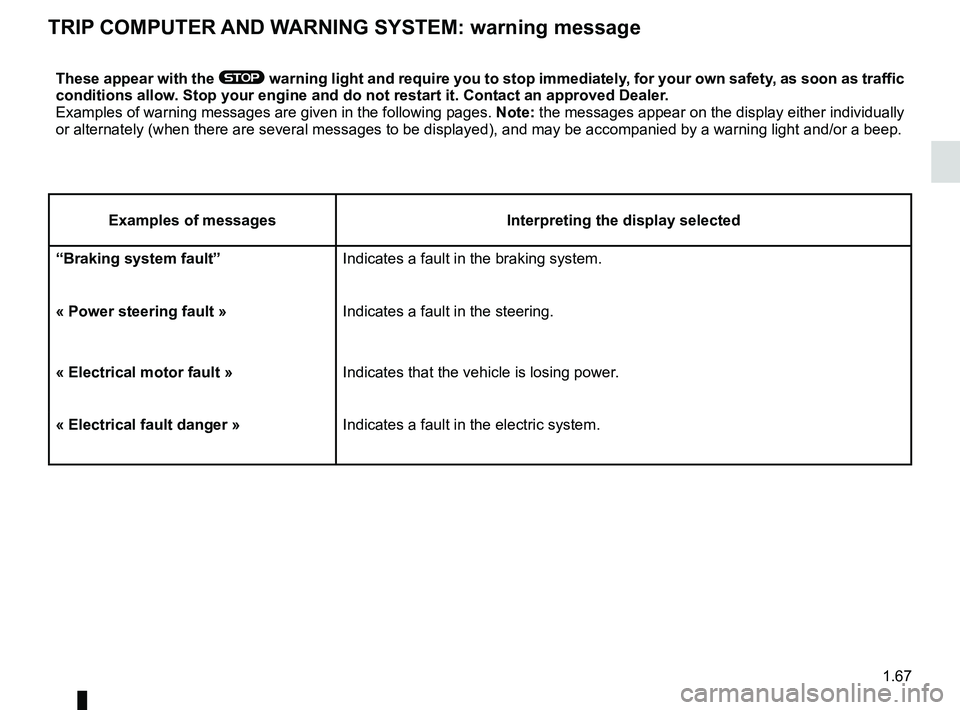
instrument panel messages..................(up to the end of the DU)
trip computer and warning system ........(up to the end of the DU)
instrument panel ................................... (up to the end of the DU)
1.67
ENG_UD25304_2
Ordinateur de bord : messages d’alerte (L38 électrique - Renault)\
ENG_NU_914-4_L38e_Renault_1
triP cOmPUter AND WArNiNg SYStem: warning message
these appear with the ® warning light and require you to stop immediately, for your own safety, as soon as traffic
conditions allow. Stop your engine and do not restart it. contact an approved Dealer.
Examples of warning messages are given in the following pages. Note: the messages appear on the display either individually
or alternately (when there are several messages to be displayed), and \
may be accompanied by a warning light and/or a beep.
examples of messages interpreting the display selected
“Braking system fault” Indicates a fault in the braking system.
« Power steering fault » Indicates a fault in the steering.
« electrical motor fault » Indicates that the vehicle is losing power.
« electrical fault danger » Indicates a fault in the electric system.
Page 73 of 195
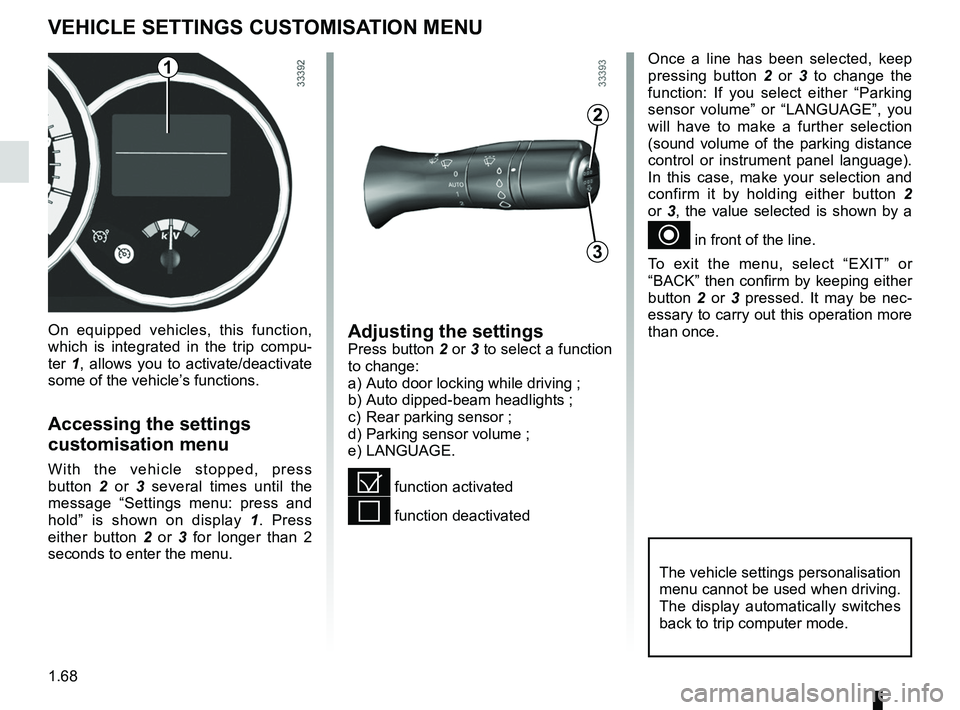
menu for customising the vehicle settings
(up to the end of the DU)
customising the vehicle settings ........... (up to the end of the DU)
customised vehicle settings .................. (up to the end of the DU)
1.68
ENG_UD21535_3
Menu de personnalisation des réglages du véhicule (L38 - X38 - Re\
nault)
ENG_NU_914-4_L38e_Renault_1
Vehicle settings customisation menu.
vehicle SettiNgS cUSt OmiSAtiON meNU
Adjusting the settingsPress button 2 or 3 to select a function
to change:
a) Auto door locking while driving ;
b) Auto dipped-beam headlights ;
c) Rear parking sensor ;
d) Parking sensor volume ;
e) LANGUAGE.
= function activated
< function deactivated
On equipped vehicles, this function,
which is integrated in the trip compu
-
ter 1, allows you to activate/deactivate
some of the vehicle’s functions.
Accessing the settings
customisation menu
With the vehicle stopped, press
button 2 or 3 several times until the
message “ Settings menu: press and
hold ” is shown on display 1 . Press
either button 2 or 3 for longer than 2
seconds to enter the menu.
Once a line has been selected, keep
pressing button 2 or 3 to change the
function: If you select either “ Parking
sensor volume ” or “LANGUAGE ”, you
will have to make a further selection
(sound volume of the parking distance
control or instrument panel language).
In this case, make your selection and
confirm it by holding either button 2
or 3, the value selected is shown by a
~ in front of the line.
To exit the menu, select “ EXIT” or
“BACK” then confirm by keeping either
button 2 or 3 pressed. It may be nec -
essary to carry out this operation more
than once.
2
3
1
The vehicle settings personalisation
menu cannot be used when driving.
The display automatically switches
back to trip computer mode.
Page 77 of 195
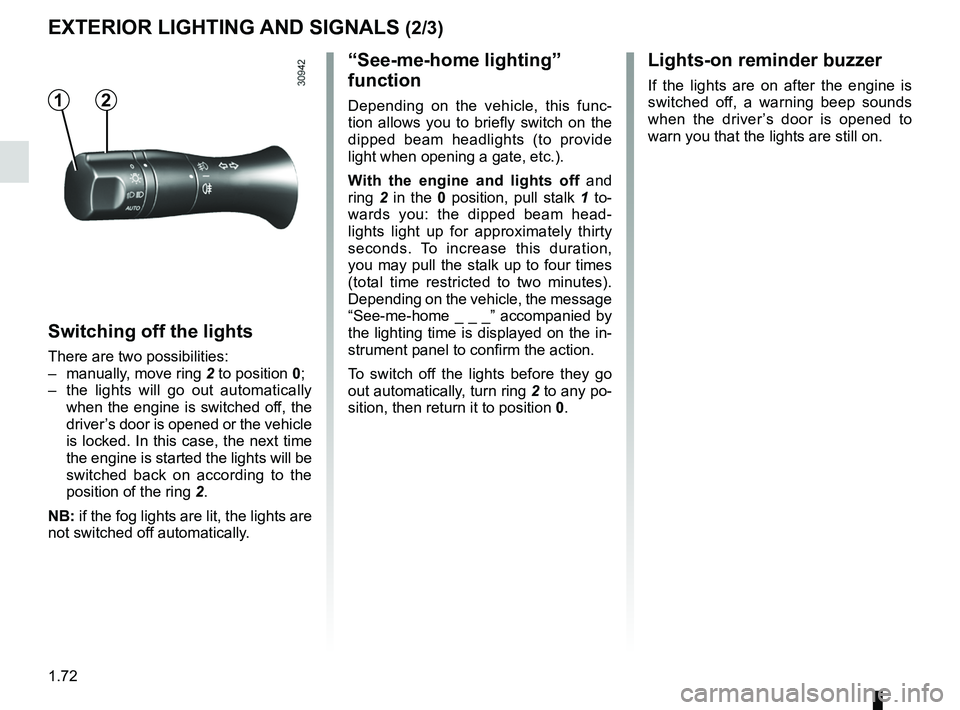
lights:main beam headlights ...................................... (current page)
warning buzzer ...................................................... (current page)
see-me-home lighting ............................................ (current page)
1.72
ENG_UD20073_2
Éclairages et signalisations extérieurs (L38 - X38 - Renault)
ENG_NU_914-4_L38e_Renault_1
Jaune NoirNoir texte
eXteriOr lightiNg AND SigNAlS (2/3)
Switching off the lights
There are two possibilities:
– manually, move ring 2 to position 0;
– the lights will go out automatically
when the engine is switched off, the
driver’s door is opened or the vehicle
is locked. In this case, the next time
the engine is started the lights will be
switched back on according to the
position of the ring 2.
NB: if the fog lights are lit, the lights are
not switched off automatically.
“See-me-home lighting”
function
Depending on the vehicle, this func -
tion allows you to briefly switch on the
dipped beam headlights (to provide
light when opening a gate, etc.).
With the engine and lights off and
ring 2 in the 0 position, pull stalk 1 to-
wards you: the dipped beam head -
lights light up for approximately thirty
seconds. To increase this duration,
you may pull the stalk up to four times
(total time restricted to two minutes).
Depending on the vehicle, the message
“See-me-home _ _ _” accompanied by
the lighting time is displayed on the in-
strument panel to confirm the action.
To switch off the lights before they go
out automatically, turn ring 2 to any po-
sition, then return it to position 0.
lights-on reminder buzzer
If the lights are on after the engine is
switched off, a warning beep sounds
when the driver ’s door is opened to
warn you that the lights are still on.12
Page 84 of 195

changing gear ....................................... (up to the end of the DU)
driving ................................................... (up to the end of the DU)
reverse gear selecting .......................................... (up to the end of the DU)
speed control ........................................ (up to the end of the DU)
gear lever .............................................. (up to the end of the DU)
2.3
ENG_UD23027_2
Boîte de vitesse (L38 électrique - Renault)
ENG_NU_914-4_L38e_Renault_2
Driving
Put lever 1 in position D.
The vehicle moves forward once you
release the brake pedal (without press-
ing on the accelerator pedal).
While driving, press the accelerator
pedal to achieve the desired speed.
reverse
Put lever 1 in position r.
The reversing lights will come on as
soon as reverse gear is selected (with
the ignition on).
Gear control
geAr cOntrOl (1/2)
3
2
1
4
5
6
7
8
Operates similar to an automatic gear-
box.
Selector lever 1
The display 3 on the instrument panel
indicates the gear lever position.
4: P: park
5: r: reverse gear
6 : n : neutral
7 : D : forward
8 : display of gear lever position
Operation
With your foot on the brake pedal, the
selection lever 1 in P, switch on the ig-
nition.
Start the motor.
To move out of position P, you must de-
press the brake pedal before pressing
unlocking button 2.
With the foot on the brake pedal (warn-
ing light
c on the display 3 goes out),
move the lever out of position P.
Only engage D or r when the vehi -
cle is stopped, with your foot on the
brake and the accelerator pedal re -
leased.
The vehicle can only start of the
gear selector is in position P.
The vehicle can only be started if
the charging cord is unplugged from
the vehicle.
Page 92 of 195
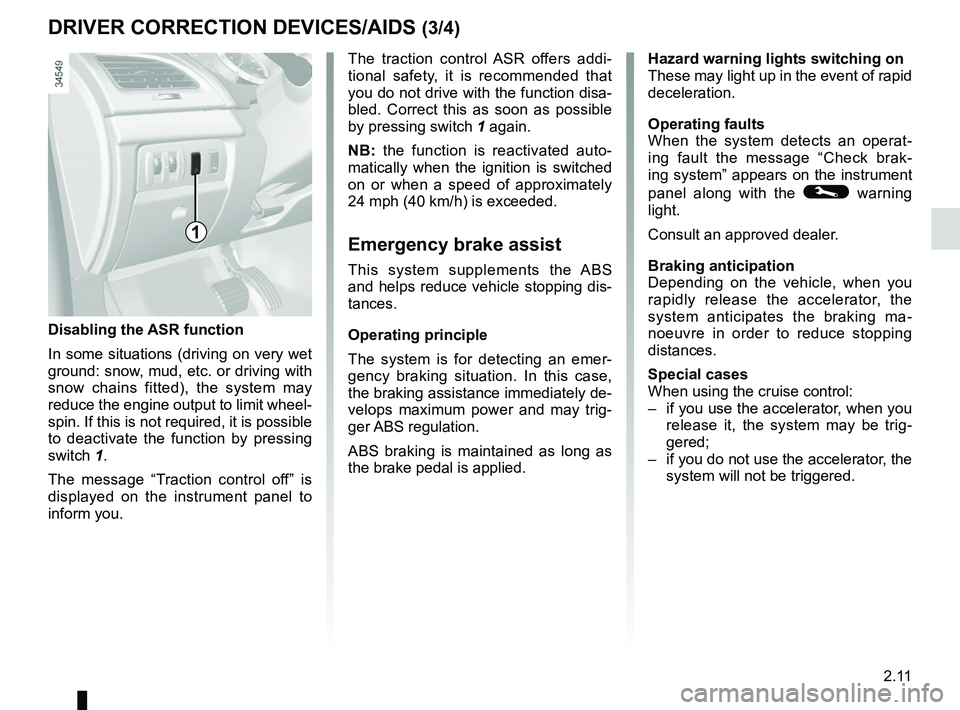
JauneNoirNoir texte
2.11
ENG_UD23689_2
Dispositifs de correction de conduite (L38 - X38 - Renault)
ENG_NU_914-4_L38e_Renault_2
The traction control ASR offers addi -
tional safety, it is recommended that
you do not drive with the function disa-
bled. Correct this as soon as possible
by pressing switch 1 again.
nb : the function is reactivated auto -
matically when the ignition is switched
on or when a speed of approximately
24 mph (40 km/h) is exceeded.
emergency brake assist
This system supplements the ABS
and helps reduce vehicle stopping dis-
tances.
Operating principle
The system is for detecting an emer -
gency braking situation. In this case,
the braking assistance immediately de-
velops maximum power and may trig -
ger ABS regulation.
ABS braking is maintained as long as
the brake pedal is applied.
hazard warning lights switching on
These may light up in the event of rapid
deceleration.
Operating faults
When the system detects an operat -
ing fault the message “ Check brak-
ing system” appears on the instrument
panel along with the
© warning
light.
Consult an approved dealer.
braking anticipation
Depending on the vehicle, when you
rapidly release the accelerator, the
system anticipates the braking ma -
noeuvre in order to reduce stopping
distances.
Special cases
When using the cruise control:
– if you use the accelerator, when you
release it, the system may be trig -
gered;
– if you do not use the accelerator, the
system will not be triggered.
Disabling the ASr function
In some situations (driving on very wet
ground: snow, mud, etc. or driving with
snow chains fitted), the system may
reduce the engine output to limit wheel
-
spin. If this is not required, it is possible
to deactivate the function by pressing
switch 1.
The message “ Traction control off ” is
displayed on the instrument panel to
inform you.
1
DriVer cOrrectiOn DeViceS/AiDS (3/4)
Page 95 of 195

2.14
ENG_UD25306_3
Régulateur-limiteur de vitesse : fonction limiteur (L38 - X38 - Rena\
ult)
ENG_NU_914-4_L38e_Renault_2
Jaune NoirNoir texte
Varying the limit speed
The limit speed may be changed by re-
peatedly pressing:
– switch 2 (+) to increase speed;
– switch 3 (-) to reduce speed.
The speed limiter function is
in no way linked to the brak-
ing system.
crUiSe cOntrOl, SPeeD liMiter: speed limiter (2/3)
Driving
When a limited speed has been stored
and this speed is not reached, driving is
similar to driving a vehicle without the
speed limiter function.
Once you have reached the stored
speed, no effort on the accelera-
tor pedal will allow you to exceed
the programmed speed except in an
emergency (refer to information on
“Exceeding the limit speed”).
exceeding the limit speed
It is possible to exceed the limit speed
at any time. To do this: press the accel-
erator pedal firmly and fully (beyond
the resistance point).
While the speed is being exceeded, the
programmed speed displayed on the
instrument panel flashes.
Then, release the accelerator: the
speed limiter function will return as
soon as you reach a speed lower than
the stored speed.
limited speed cannot be maintained
If driving up or down a steep gradient,
the system is unable to maintain the
limit speed: the stored speed will flash
on the instrument panel information dis-
play to inform you of this situation.
2354
Page 99 of 195

2.18
ENG_UD25307_3
Régulateur-limiteur de vitesse : fonction régulateur (L38 - X38 -\
Renault)
ENG_NU_914-4_L38e_Renault_2
Jaune NoirNoir texte
crUiSe cOntrOl, SPeeD liMiter: cruise control function (3/4)
The cruise control function
is in no way linked to the
braking system.
Adjusting the cruising speed
The cruising speed may be changed by
pressing the following repeatedly:
– switch 2 (+) to increase the speed,
– switch 3 (-) to decrease the speed.
exceeding the cruising speed
The cruising speed may be exceeded
at any time by depressing the accelera -
tor pedal. While it is being exceeded,
the cruising speed flashes on the in -
strument panel.
Then, release the accelerator: after a
few seconds, the vehicle will automati-
cally return to its set cruising speed.
cruising speed cannot be
maintained
When driving down a steep gradient,
the system is unable to maintain the
cruising speed: the stored speed will
flash on the instrument panel informa -
tion display to inform you of this situ -
ation.
2354
Page 107 of 195

air conditioning ..................................... (up to the end of the DU)
heating system ..................................... (up to the end of the DU)
air conditioning ..................................... (up to the end of the DU)
temperature regulation ......................... (up to the end of the DU)
ventilation ............................................. (up to the end of the DU)
3.4
ENG_UD23016_2
Climatisation automatique (L38 électrique - Renault)
ENG_NU_914-4_L38e_Renault_3
Jaune NoirNoir texte
Automatic climate control
AuTomATIc clImATE coNTRol (1/5)
Automatic mode
The automatic climate control system
guarantees comfort in the passen -
ger compartment and good visibility
(except in the event of extreme condi -
tions), whilst optimising consumption.
The system controls the ventilation
speed, air distribution, air recircula -
tion, and starting and stopping the air
conditioning and air temperature. This
mode consists of a choice of three pro-
grammes:
E co : Limits the electricity consump -
tion of the air-conditioning system to
optimise vehicle range. The tempera -
ture is too low - Press button 2 . This
mode sets the passenger temperature
control as the driver’s temperature con-
trol.
A uTo : allows the selected comfort
level to be best attained, depending on
the exterior conditions. Press button 3.
FAST : emphasises the actions of the
system to reach the desired comfort
level more quickly. Press button 4.
12
4
9 De-icing/demisting of the rear screen
and, depending on the vehicle, the
door mirrors.
10 “Clear View” function.
11 Air recirculation.
12 Adjusting the fan speed until the
system switches off.
13 Display.
16
7891011
32
The controls
1 and 6 Air temperature.
2, 3 and 4 Automatic programmes.
5 Distribution of air in the passenger
compartment.
7 Activating, deactivating the air-con -
ditioning programming.
8 Air conditioning.
13
5
Page 108 of 195

JauneNoirNoir texte
3.5
ENG_UD23016_2
Climatisation automatique (L38 électrique - Renault)
ENG_NU_914-4_L38e_Renault_3
AuT omATIc clImATE coNTRol (2/5)
Varying the ventilation speed
In automatic mode, the system uses
the most suitable amount of air to reach
and maintain the desired comfort level.
You can still adjust the ventilation speed
by pressing buttons 12 to increase or
reduce the ventilation speed.
In this case, the ventilation speed,
which is no longer controlled automat-
ically, appears in zone A on the dis -
play 13.
Some buttons have an operating
tell-tale which indicates the operat -
ing status.
121
3
Temperature adjustment
Press button 1 or 6 to raise or lower the
left-hand 1 or right-hand 6 temperature.
Pressing button 3 for more than 2 sec-
onds sets the passenger temperature
to the driver’s temperature.
Special note: the highest and lowest
settings allow the system to produce
maximum hot or cold temperature
levels (“LO” and “HI” on display 13).
6
A13
clear View function
Press button 10 : the integrated indica -
tor light comes on.
This function quickly demists and de -
ices the windscreen, the rear screen,
the front side windows, and the door
mirrors (depending on the vehicle). The
air conditioning and rear screen de -ic -
ing functions must be activated.
Press button 9 to stop the heated rear
screen operating; the integrated indica -
tor goes out.
You can change the fan speed: press
buttons 12.
To exit this function, press:
– button 10 again,
– one of either button 2, 3 or 4.
109
24