warning light RENAULT FLUENCE Z.E. 2012 Owner's Manual
[x] Cancel search | Manufacturer: RENAULT, Model Year: 2012, Model line: FLUENCE Z.E., Model: RENAULT FLUENCE Z.E. 2012Pages: 195, PDF Size: 5.23 MB
Page 72 of 195
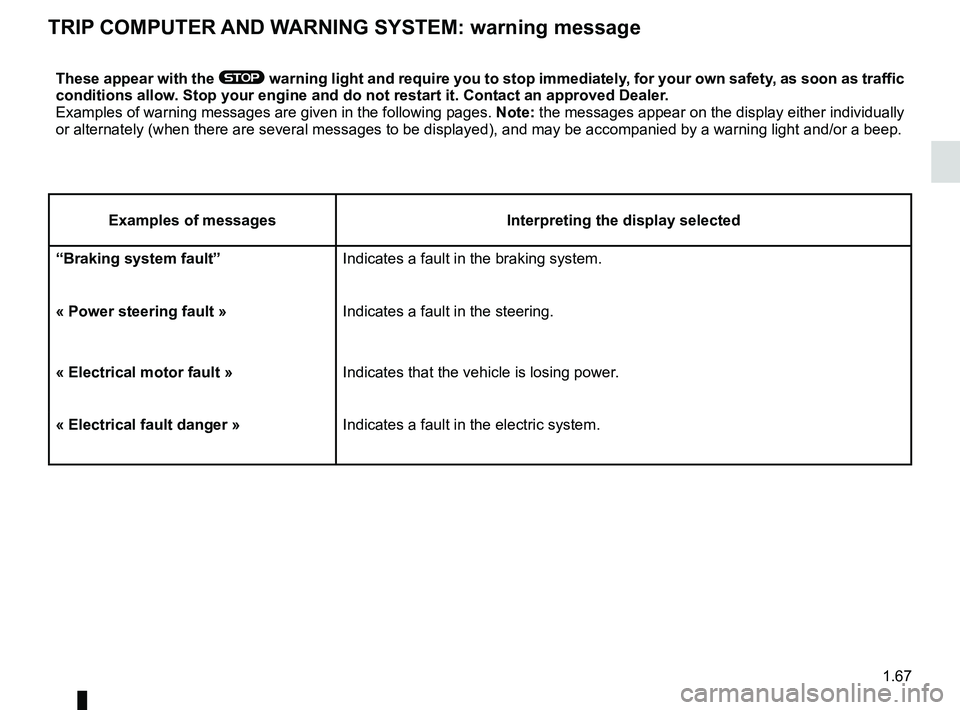
instrument panel messages..................(up to the end of the DU)
trip computer and warning system ........(up to the end of the DU)
instrument panel ................................... (up to the end of the DU)
1.67
ENG_UD25304_2
Ordinateur de bord : messages d’alerte (L38 électrique - Renault)\
ENG_NU_914-4_L38e_Renault_1
triP cOmPUter AND WArNiNg SYStem: warning message
these appear with the ® warning light and require you to stop immediately, for your own safety, as soon as traffic
conditions allow. Stop your engine and do not restart it. contact an approved Dealer.
Examples of warning messages are given in the following pages. Note: the messages appear on the display either individually
or alternately (when there are several messages to be displayed), and \
may be accompanied by a warning light and/or a beep.
examples of messages interpreting the display selected
“Braking system fault” Indicates a fault in the braking system.
« Power steering fault » Indicates a fault in the steering.
« electrical motor fault » Indicates that the vehicle is losing power.
« electrical fault danger » Indicates a fault in the electric system.
Page 75 of 195
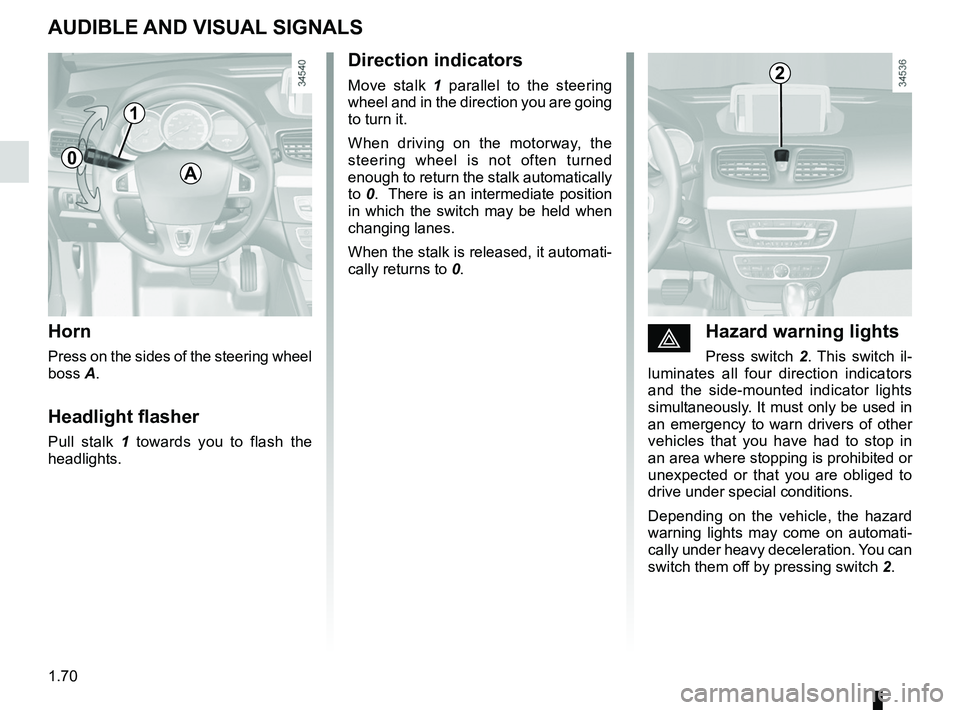
warning buzzer ..................................... (up to the end of the DU)
headlight flashers ................................. (up to the end of the DU)
indicators .............................................. (up to the end of the DU)
lights: hazard warning ............................... (up to the end of the DU)
lights: direction indicators .......................... (up to the end of the DU)
indicators: direction indicators .......................... (up to the end of the DU)
hazard warning lights signal ................. (up to the end of the DU)
hazard warning lights signal ................. (up to the end of the DU)
horn ...................................................... (up to the end of the DU)
horn: flash ................................................................. (current page)
horn: sounding the horn ............................................ (current page)
horn ....................................................................... (current page)
audible and visual signals .....................(up to the end of the DU)
1.70
ENG_UD19234_1
Avertisseurs sonore et lumineux (L38 - X38 - Renault)
ENG_NU_914-4_L38e_Renault_1
Audible and visual signals
AUDiBle AND viSUAl SigNAlS
horn
Press on the sides of the steering wheel
boss A.
headlight flasher
Pull stalk 1 towards you to flash the
headlights.
éhazard warning lights
Press switch 2 . This switch il -
luminates all four direction indicators
and the side-mounted indicator lights
simultaneously. It must only be used in
an emergency to warn drivers of other
vehicles that you have had to stop in
an area where stopping is prohibited or
unexpected or that you are obliged to
drive under special conditions.
Depending on the vehicle, the hazard
warning lights may come on automati -
cally under heavy deceleration. You can
switch them off by pressing switch 2.
Direction indicators
Move stalk 1 parallel to the steering
wheel and in the direction you are going
to turn it.
When driving on the motorway, the
steering wheel is not often turned
enough to return the stalk automatically
to 0. There is an intermediate position
in which the switch may be held when
changing lanes.
When the stalk is released, it automati-
cally returns to 0.
A
2
1
0
Page 76 of 195
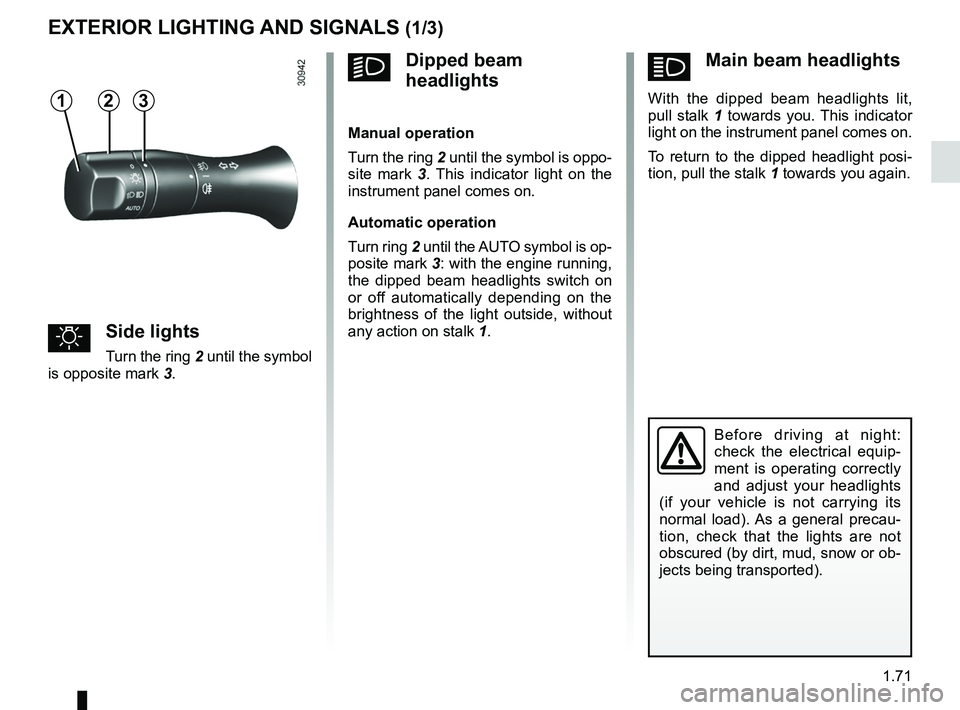
lighting:exterior ............................................ (up to the end of the DU)
instrument panel .................................................... (current page)
lights: side lights ......................................................... (current page)
lights: dipped beam headlights ................................... (current page)
hazard warning lights signal .................................. (current page)
signals and lights .................................. (up to the end of the DU)
lighting: instrument panel .............................................. (current page)
daytime running lights ............................................ (current page)
1.71
ENG_UD20073_2
Éclairages et signalisations extérieurs (L38 - X38 - Renault)
ENG_NU_914-4_L38e_Renault_1
ámain beam headlights
With the dipped beam headlights lit,
pull stalk 1 towards you. This indicator
light on the instrument panel comes on.
To return to the dipped headlight posi-
tion, pull the stalk 1 towards you again.
Exterior lighting and signals
Before driving at night:
check the electrical equip -
ment is operating correctly
and adjust your headlights
(if your vehicle is not carrying its
normal load). As a general precau -
tion, check that the lights are not
obscured (by dirt, mud, snow or ob-
jects being transported).
eXteriOr lightiNg AND SigNAlS (1/3)
31
uSide lights
Turn the ring 2 until the symbol
is opposite mark 3.
kDipped beam
headlights
manual operation
Turn the ring 2 until the symbol is oppo -
site mark 3 . This indicator light on the
instrument panel comes on.
Automatic operation
Turn ring 2 until the AUTO symbol is op-
posite mark 3: with the engine running,
the dipped beam headlights switch on
or off automatically depending on the
brightness of the light outside, without
any action on stalk 1.
2
Page 77 of 195
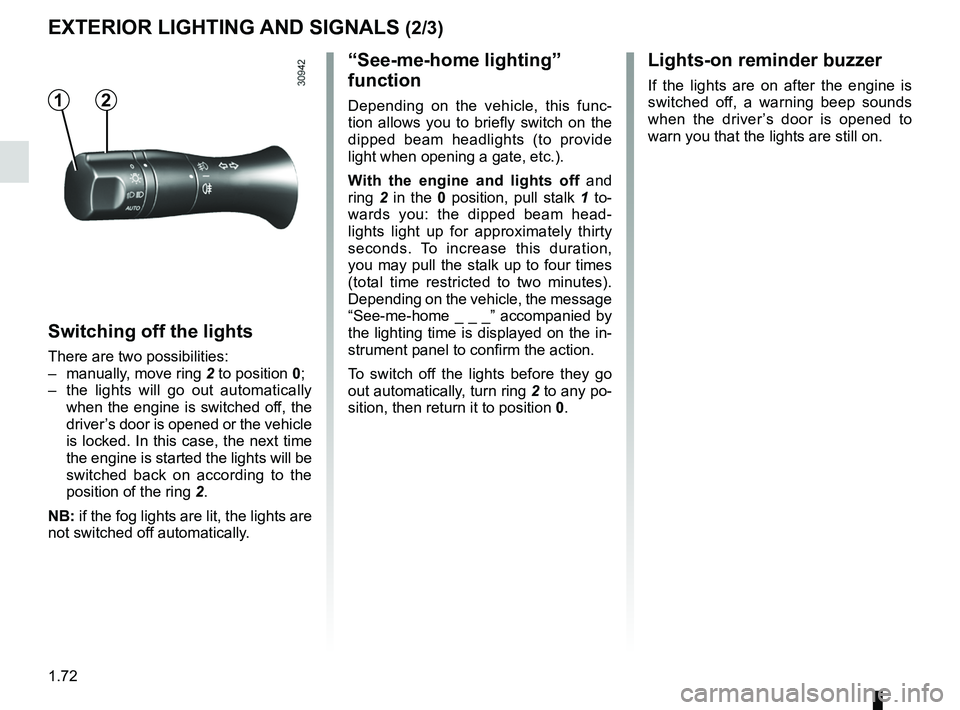
lights:main beam headlights ...................................... (current page)
warning buzzer ...................................................... (current page)
see-me-home lighting ............................................ (current page)
1.72
ENG_UD20073_2
Éclairages et signalisations extérieurs (L38 - X38 - Renault)
ENG_NU_914-4_L38e_Renault_1
Jaune NoirNoir texte
eXteriOr lightiNg AND SigNAlS (2/3)
Switching off the lights
There are two possibilities:
– manually, move ring 2 to position 0;
– the lights will go out automatically
when the engine is switched off, the
driver’s door is opened or the vehicle
is locked. In this case, the next time
the engine is started the lights will be
switched back on according to the
position of the ring 2.
NB: if the fog lights are lit, the lights are
not switched off automatically.
“See-me-home lighting”
function
Depending on the vehicle, this func -
tion allows you to briefly switch on the
dipped beam headlights (to provide
light when opening a gate, etc.).
With the engine and lights off and
ring 2 in the 0 position, pull stalk 1 to-
wards you: the dipped beam head -
lights light up for approximately thirty
seconds. To increase this duration,
you may pull the stalk up to four times
(total time restricted to two minutes).
Depending on the vehicle, the message
“See-me-home _ _ _” accompanied by
the lighting time is displayed on the in-
strument panel to confirm the action.
To switch off the lights before they go
out automatically, turn ring 2 to any po-
sition, then return it to position 0.
lights-on reminder buzzer
If the lights are on after the engine is
switched off, a warning beep sounds
when the driver ’s door is opened to
warn you that the lights are still on.12
Page 83 of 195

starting .................................................. (up to the end of the DU)
starting the engine ................................ (up to the end of the DU)
driving ................................................... (up to the end of the DU)
starting the engine ................................ (up to the end of the DU)
stopping the engine .............................. (up to the end of the DU)
2.2
ENG_UD25305_4
Démarrage (L38 électrique - Renault)
ENG_NU_914-4_L38e_Renault_2
Starting, stopping the engine
Start position D
Starting the engine
– Move the gear lever to position P
only ;
– turn the key to position D and re -
lease it.
Warning light
Ṑ may flash on the in -
strument panel, along with a beep. As
soon as light
Ṑ stops flashing and
the beep stops, the vehicle is ready to
drive.
“Stop and steering lock”
position St
To unlock: turn the key and the steering
wheel slightly.
To lock: remove the key and turn the
steering wheel until the steering column
locks.
“Accessories” position AWhen the ignition is switched off, any
accessories (radio, etc.) will continue to
function.
“On” position MThe ignition is switched on:
St Arting, St OPPing the engine
Driver’s responsibility
Never leave your vehi -
cle with the key inside and
never leave a child (or a
pet) unsupervised, even for a short
while.
There is a risk that they could start
the engine or operate electrical
equipment (electric windows etc.)
and trap part of their body (neck,
arms, hands, etc.).
Risk of serious injury.
Never switch off the ignition before
the vehicle has stopped completely.
Once the engine has stopped, the
brake servo, power-assisted steer -
ing, etc., and the passive safety de-
vices such as the airbags and pre -
tensioners will no longer operate.
The vehicle can only be started if
the charging cord is unplugged from
the vehicle.
The vehicle can only be started if
the selection lever is at P. Please
see the information on “Gear con -
trol” in Section 2.
Stopping the engine
Bring the key to “Stop” position.
Warning light
Ṑ goes out.
Page 91 of 195

2.10
ENG_UD23689_2
Dispositifs de correction de conduite (L38 - X38 - Renault)
ENG_NU_914-4_L38e_Renault_2
Jaune NoirNoir texte
electronic stability program
eSP with understeer control
and traction control ASr
electronic stability program eSP
This system helps you to keep control
of the vehicle in critical driving condi -
tions (avoiding an obstacle, loss of grip
on a bend, etc.).
Operating principle
A sensor in the steering wheel detects
the direction selected by the driver.
Other sensors throughout the vehicle
measure the actual direction.
The system compares driver input to
the actual trajectory of the vehicle and
corrects the trajectory if necessary by
controlling the braking of certain wheels
and/or engine power. In the event that
the system is engaged, indicator light
ù flashes on the instrument panel. Understeer control
This system optimises the action of the
ESP in the case of pronounced unders-
teering (loss of front axle road holding).
t
raction control ASr
This system helps to limit wheelspin of
the drive wheels and to control the ve-
hicle when pulling away accelerating or
decelerating.
Operating principle
Using the wheel sensors, the system
measures and compares the speed of
the drive wheels at all times and slows
down their over-rotation. If a wheel is
starting to slip, the system brakes au -
tomatically until the drive supplied be -
comes compatible with the level of grip
under the wheel again. Operating faults
When the system detects an operat
-
ing fault the message “Check ESP” and
warning light
© appear on the in-
strument panel. In this case, the ESP
and ASR are deactivated.
Consult an approved dealer.
DriVer cOrrectiOn DeViceS/AiDS (2/4)
Page 92 of 195
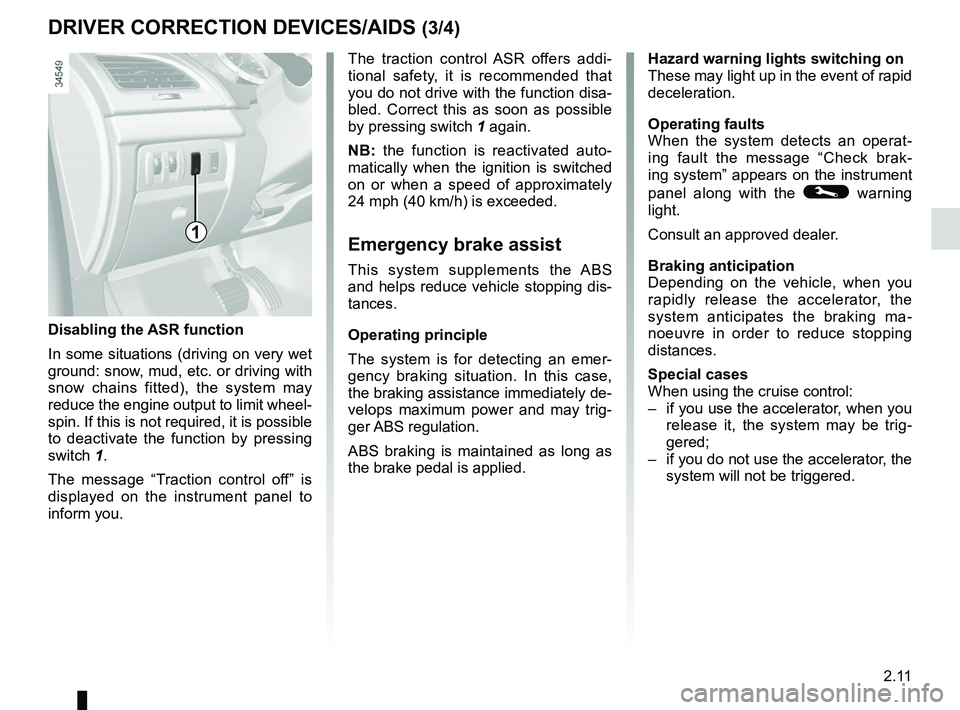
JauneNoirNoir texte
2.11
ENG_UD23689_2
Dispositifs de correction de conduite (L38 - X38 - Renault)
ENG_NU_914-4_L38e_Renault_2
The traction control ASR offers addi -
tional safety, it is recommended that
you do not drive with the function disa-
bled. Correct this as soon as possible
by pressing switch 1 again.
nb : the function is reactivated auto -
matically when the ignition is switched
on or when a speed of approximately
24 mph (40 km/h) is exceeded.
emergency brake assist
This system supplements the ABS
and helps reduce vehicle stopping dis-
tances.
Operating principle
The system is for detecting an emer -
gency braking situation. In this case,
the braking assistance immediately de-
velops maximum power and may trig -
ger ABS regulation.
ABS braking is maintained as long as
the brake pedal is applied.
hazard warning lights switching on
These may light up in the event of rapid
deceleration.
Operating faults
When the system detects an operat -
ing fault the message “ Check brak-
ing system” appears on the instrument
panel along with the
© warning
light.
Consult an approved dealer.
braking anticipation
Depending on the vehicle, when you
rapidly release the accelerator, the
system anticipates the braking ma -
noeuvre in order to reduce stopping
distances.
Special cases
When using the cruise control:
– if you use the accelerator, when you
release it, the system may be trig -
gered;
– if you do not use the accelerator, the
system will not be triggered.
Disabling the ASr function
In some situations (driving on very wet
ground: snow, mud, etc. or driving with
snow chains fitted), the system may
reduce the engine output to limit wheel
-
spin. If this is not required, it is possible
to deactivate the function by pressing
switch 1.
The message “ Traction control off ” is
displayed on the instrument panel to
inform you.
1
DriVer cOrrectiOn DeViceS/AiDS (3/4)
Page 96 of 195

JauneNoirNoir texte
2.15
ENG_UD25306_3
Régulateur-limiteur de vitesse : fonction limiteur (L38 - X38 - Rena\
ult)
ENG_NU_914-4_L38e_Renault_2
crUiSe cOntrOl, SPeeD liMiter: speed limiter (3/3)
Putting the function on
standby
The speed limiter function is sus-
pended when you press switch 4 (O).
In this case, the limit speed remains
stored and the message “ Memorised”
accompanied by this speed appears on
the instrument panel.
recalling the limit speed
If a speed has been saved, it can be re-
called by pressing switch 5 ((R)).
When the speed limiter is put on
standby, pressing switch 2 (+) re -
activates the function without taking
into account the stored speed: it is
the speed at which the vehicle is
moving that is taken into account.
Switching off the function
The speed limiter function is deac -
tivated if you press switch 1 : in this
case a speed is no longer stored. The
orange instrument panel warning light
goes out, confirming that the func-
tion is stopped.
2354
1
Page 98 of 195

JauneNoirNoir texte
2.17
ENG_UD25307_3
Régulateur-limiteur de vitesse : fonction régulateur (L38 - X38 -\
Renault)
ENG_NU_914-4_L38e_Renault_2
crUiSe cOntrOl, SPeeD liMiter: cruise control function (2/4)
Switching on
Press switch 1 side .
Indicator light 6 comes on, lit green,
and the message “ Cruise control” ap-
pears on the instrument panel, accom-
panied by dashes to indicate that the
cruise control function is activated and
waiting to store a cruising speed.
Activating cruise control
At a steady speed (above 18 mph
(30 km/h approximately)) press switch 2
or (+): the function is activated and the
current speed is saved.
The cruising speed replaces the dashes
and the cruise control is confirmed by
the appearance of warning light 7 lit
green, as well as warning light 6.
Driving
Once a cruising speed is stored and
the cruise control function is active,
you may lift your foot off the accelera -
tor pedal.
Important: you are never -
theless advised to keep
your feet close to the pedals
in order to react if neces -
sary.
6
7
1
2354
7
Page 100 of 195

JauneNoirNoir texte
2.19
ENG_UD25307_3
Régulateur-limiteur de vitesse : fonction régulateur (L38 - X38 -\
Renault)
ENG_NU_914-4_L38e_Renault_2
crUiSe cOntrOl, SPeeD liMiter: cruise control function (4/4)
When the cruise control function is
put on standby, pressing switch 2
(+) reactivates the cruise control
function without taking into account
the stored speed: it is the speed at
which the vehicle is moving that is
taken into account.Putting the cruise control
on standby or switching it
off does not cause a rapid
reduction in speed: you
must brake by depressing the brake
pedal.
Putting the function on
standby
The function is set to standby if you:
– use the switch 4 (O);
– the brake pedal;
– move to neutral position.
In all three cases, the cruising speed
remains stored and the message
“Memorised ” appears on the instrument
panel.
Standby is confirmed when indicator
light
goes out. returning to the cruising speed
If a speed is stored, it can be recalled,
once you are sure that the road con
-
ditions are suitable (traffic, road sur -
face, weather conditions, etc.). Press
switch 5 (R) if the vehicle speed is
above 20 mph (30 km/h).
When the stored speed is recalled, acti-
vation of the cruise control is confirmed
by the illumination of the
warning
light.
nb : if the speed previously stored is
much higher than the current speed,
the vehicle will accelerate more rapidly
to reach this threshold.
Switching off the function
The cruise control function is deacti -
vated if you press switch 1: in this case
a speed is no longer stored. The two in-
strument panel warning lights
and
go out to confirm that the function is
deactivated.
2354
1