key RENAULT KADJAR 2017 1.G R Link 2 Owners Manual
[x] Cancel search | Manufacturer: RENAULT, Model Year: 2017, Model line: KADJAR, Model: RENAULT KADJAR 2017 1.GPages: 130, PDF Size: 5.83 MB
Page 3 of 130
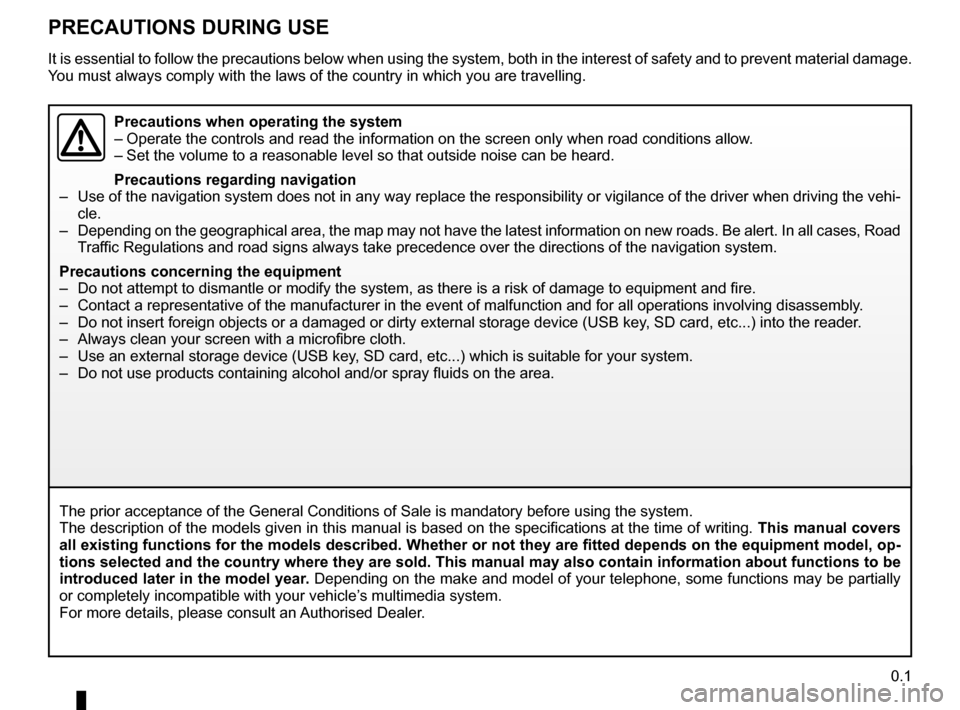
0.1
PRECAUTIONS DURING USE
The prior acceptance of the General Conditions of Sale is mandatory befo\
re using the system.
The description of the models given in this manual is based on the speci\
fications at the time of writing. This manual covers
all existing functions for the models described. Whether or not they are\
fitted depends on the equipment model, op-
tions selected and the country where they are sold. This manual may also\
contain information about functions to be
introduced later in the model year. Depending on the make and model of your telephone, some functions may b\
e partially
or completely incompatible with your vehicle’s multimedia system.
For more details, please consult an Authorised Dealer.
Precautions when operating the system
– Operate the controls and read the information on the screen only when ro\
ad conditions allow.
– Set the volume to a reasonable level so that outside noise can be heard.\
Precautions regarding navigation
– Use of the navigation system does not in any way replace the responsibil\
ity or vigilance of the driver when driving the vehi- cle.
– Depending on the geographical area, the map may not have the latest info\
rmation on new roads. Be alert. In all cases, Road Traffic Regulations and road signs always take precedence over the direction\
s of the navigation system.
Precautions concerning the equipment
– Do not attempt to dismantle or modify the system, as there is a risk of \
damage to equipment and fire.
– Contact a representative of the manufacturer in the event of malfunction\
and for all operations involving disassembly.
– Do not insert foreign objects or a damaged or dirty external storage dev\
ice (USB key, SD card, etc...) into the reader.
– Always clean your screen with a microfibre cloth.
– Use an external storage device (USB key, SD card, etc...) which is suitable for your system.
– Do not use products containing alcohol and/or spray fluids on the area.
It is essential to follow the precautions below when using the system, b\
oth in the interest of safety and to prevent material d amage.
You must always comply with the laws of the country in which you are trav\
elling.
Page 28 of 130
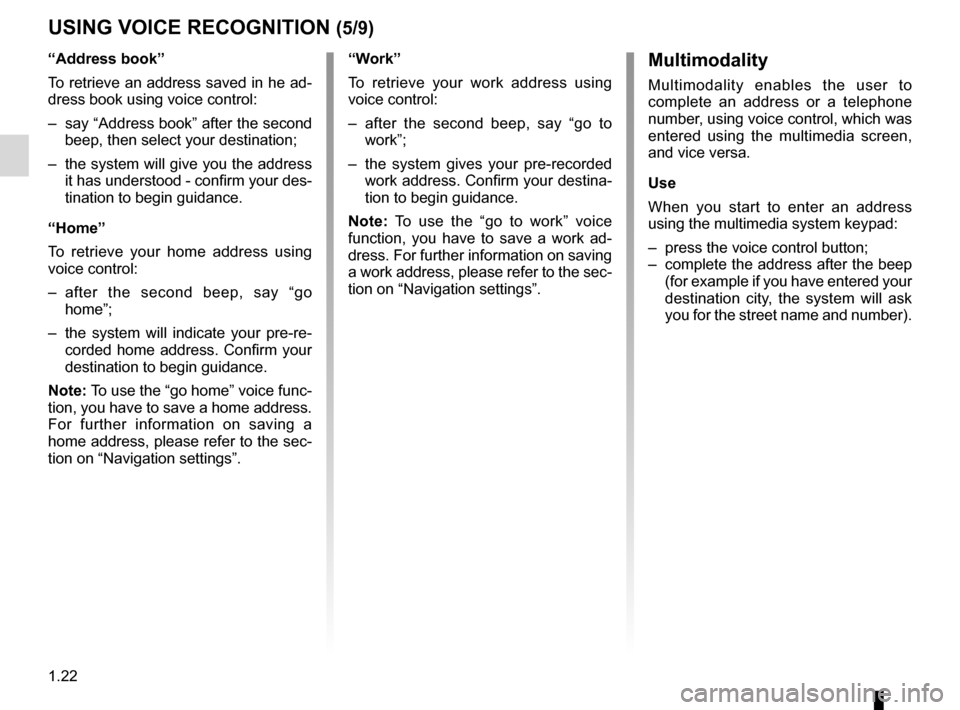
1.22
USING VOICE RECOGNITION (5/9)
“Address book”
To retrieve an address saved in he ad-
dress book using voice control:
– say “Address book” after the second beep, then select your destination;
– the system will give you the address it has understood - confirm your des-
tination to begin guidance.
“Home”
To retrieve your home address using
voice control:
– after the second beep, say “go home”;
– the system will indicate your pre-re- corded home address. Confirm your
destination to begin guidance.
Note: To use the “go home” voice func-
tion, you have to save a home address.
For further information on saving a
home address, please refer to the sec-
tion on “Navigation settings”.Multimodality
Multimodality enables the user to
complete an address or a telephone
number, using voice control, which was
entered using the multimedia screen,
and vice versa.
Use
When you start to enter an address
using the multimedia system keypad:
– press the voice control button;
– complete the address after the beep (for example if you have entered your
destination city, the system will ask
you for the street name and number).
“Work”
To retrieve your work address using
voice control:
– after the second beep, say “go to
work”;
– the system gives your pre-recorded work address. Confirm your destina-
tion to begin guidance.
Note: To use the “go to work” voice
function, you have to save a work ad-
dress. For further information on saving
a work address, please refer to the sec-
tion on “Navigation settings”.
Page 31 of 130
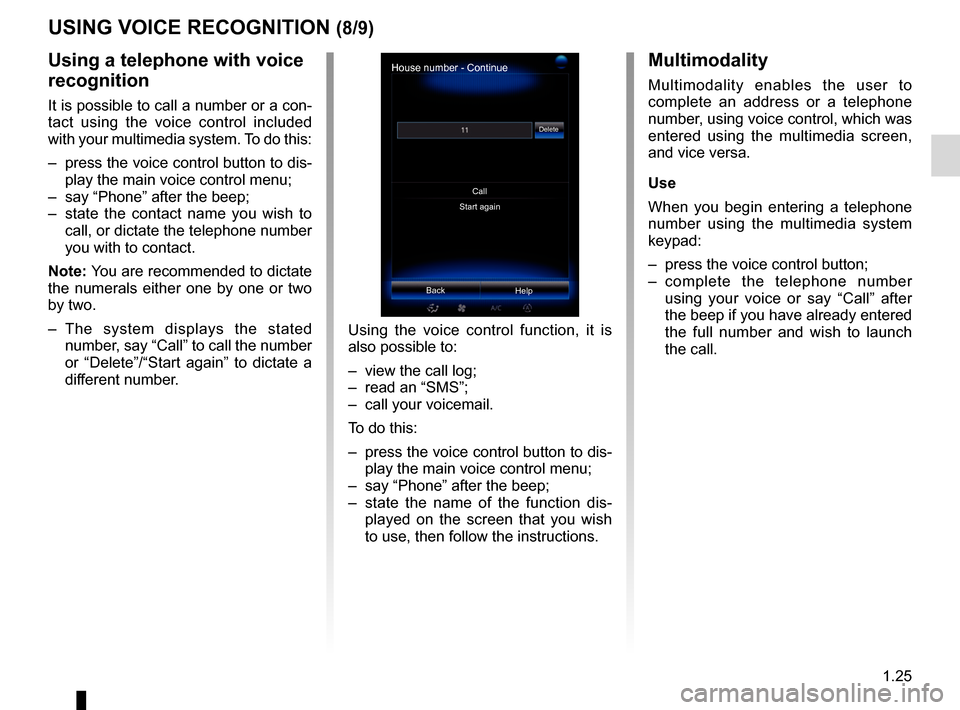
1.25
USING VOICE RECOGNITION (8/9)Multimodality
Multimodality enables the user to
complete an address or a telephone
number, using voice control, which was
entered using the multimedia screen,
and vice versa.
Use
When you begin entering a telephone
number using the multimedia system
keypad:
– press the voice control button;
– complete the telephone number using your voice or say “Call” after
the beep if you have already entered
the full number and wish to launch
the call.
House number - Continue
Start again
Help
Call
Delete
Back
Using a telephone with voice
recognition
It is possible to call a number or a con-
tact using the voice control included
with your multimedia system. To do this:
– press the voice control button to dis-
play the main voice control menu;
– say “Phone” after the beep;
– state the contact name you wish to call, or dictate the telephone number
you with to contact.
Note: You are recommended to dictate
the numerals either one by one or two
by two.
– The system displays the stated number, say “Call” to call the number
or “Delete”/“Start again” to dictate a
different number. Using the voice control function, it is
also possible to:
– view the call log;
– read an “SMS”;
– call your voicemail.
To do this:
– press the voice control button to dis-
play the main voice control menu;
– say “Phone” after the beep;
– state the name of the function dis- played on the screen that you wish
to use, then follow the instructions.
Page 34 of 130
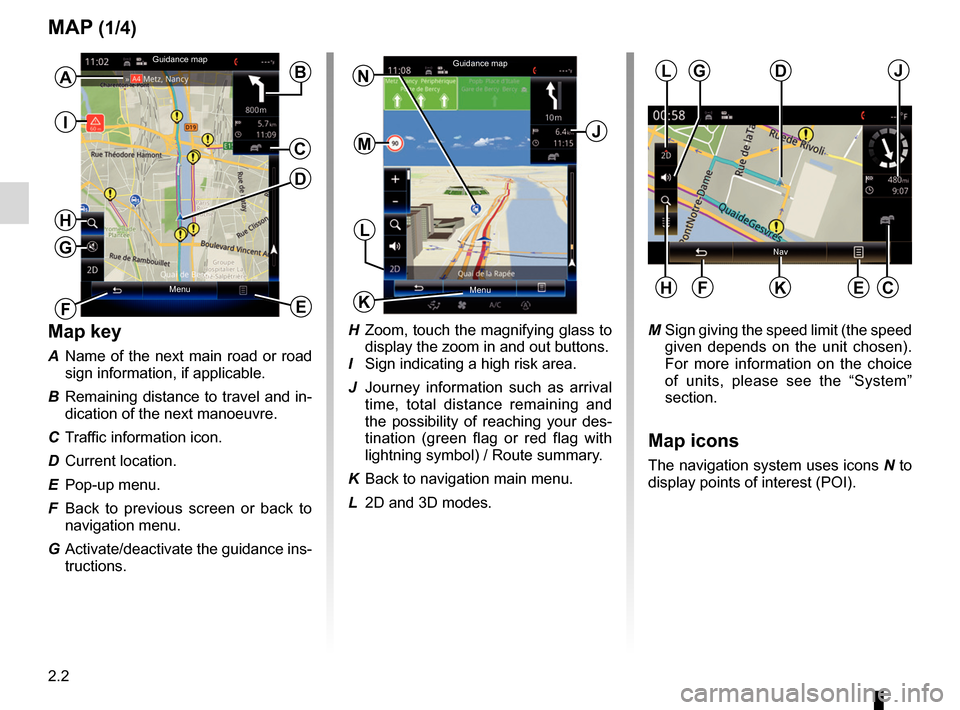
2.2
MAP (1/4)
Map key
A Name of the next main road or road sign information, if applicable.
B Remaining distance to travel and in- dication of the next manoeuvre.
C Traffic information icon.
D Current location.
E Pop-up menu.
F Back to previous screen or back to navigation menu.
G Activate/deactivate the guidance ins- tructions.
E
B
M Sign giving the speed limit (the speed given depends on the unit chosen).
For more information on the choice
of units, please see the “System”
section.
Map icons
The navigation system uses icons N to
display points of interest (POI).
D
H Zoom, touch the magnifying glass to display the zoom in and out buttons.
I Sign indicating a high risk area.
J Journey information such as arrival time, total distance remaining and
the possibility of reaching your des-
tination (green flag or red flag with
lightning symbol) / Route summary.
K Back to navigation main menu.
L 2D and 3D modes.
J
L
Menu MenuK
N
H
Nav
L
KEF
DJ
C
Guidance map
Guidance map
F
MC
G
H
I
GA
Page 38 of 130
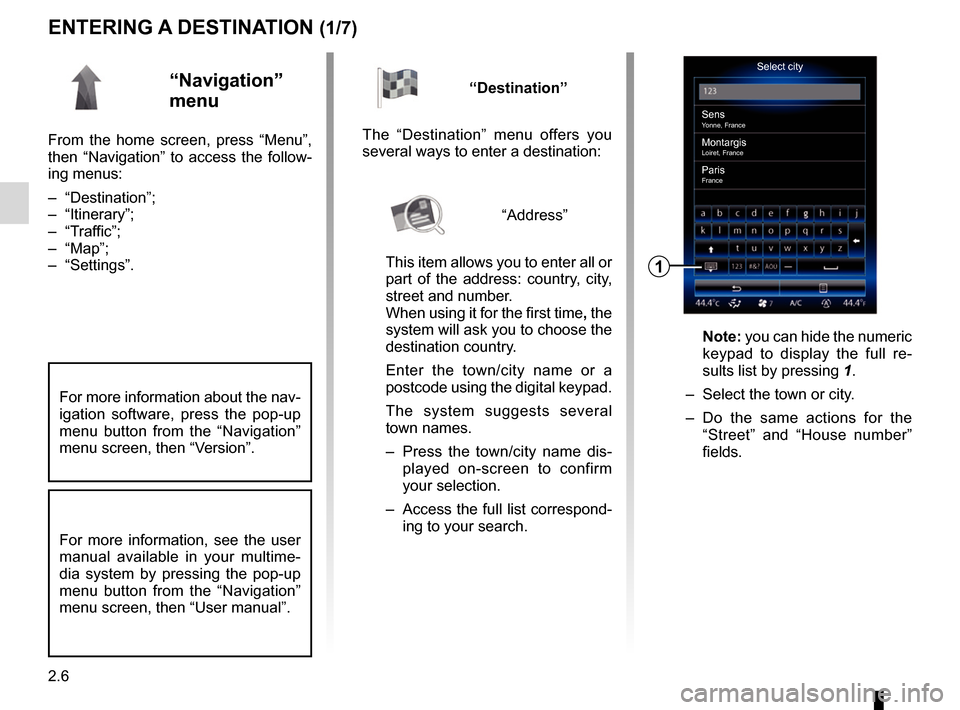
2.6
ENTERING A DESTINATION (1/7)
“Navigation”
menu
From the home screen, press “Menu”,
then “Navigation” to access the follow-
ing menus:
– “Destination”;
– “Itinerary”;
– “Traffic”;
– “Map”;
– “Settings”.
Select city
Sens
Yonne, France
MontargisLoiret, France
ParisFrance
1
“Destination”
The “Destination” menu offers you
several ways to enter a destination:
“Address”
This item allows you to enter all or
part of the address: country, city,
street and number.
When using it for the first time, the
system will ask you to choose the
destination country.
Enter the town/city name or a
postcode using the digital keypad.
The system suggests several
town names.
– Press the town/city name dis- played on-screen to confirm
your selection.
– Access the full list correspond- ing to your search.
Note: you can hide the numeric
keypad to display the full re-
sults list by pressing 1.
– Select the town or city.
– Do the same actions for the “Street” and “House number”
fields.
For more information, see the user
manual available in your multime-
dia system by pressing the pop-up
menu button from the “Navigation”
menu screen, then “User manual”.
For more information about the nav-
igation software, press the pop-up
menu button from the “Navigation”
menu screen, then “Version”.
Page 40 of 130
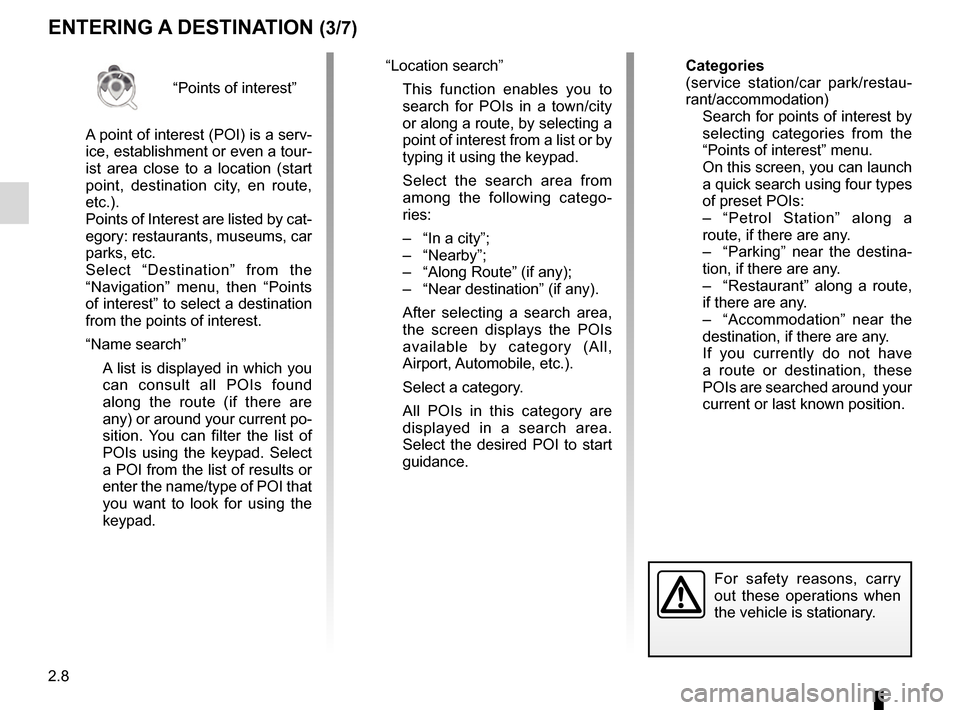
2.8
“Points of interest”
A point of interest (POI) is a serv-
ice, establishment or even a tour-
ist area close to a location (start
point, destination city, en route,
etc.).
Points of Interest are listed by cat-
egory: restaurants, museums, car
parks, etc.
Select “Destination” from the
“Navigation” menu, then “Points
of interest” to select a destination
from the points of interest.
“Name search”
A list is displayed in which you can consult all POIs found
along the route (if there are
any) or around your current po-
sition. You can filter the list of
POIs using the keypad. Select
a POI from the list of results or
enter the name/type of POI that
you want to look for using the
keypad.
ENTERING A DESTINATION (3/7)
For safety reasons, carry
out these operations when
the vehicle is stationary.
“Location search”
This function enables you to search for POIs in a town/city
or along a route, by selecting a
point of interest from a list or by
typing it using the keypad.
Select the search area from among the following catego-
ries:
– “In a city”;
– “Nearby”;
– “Along Route” (if any);
– “Near destination” (if any).
After selecting a search area, the screen displays the POIs
available by category (All,
Airport, Automobile, etc.).
Select a category.
All POIs in this category are displayed in a search area.
Select the desired POI to start
guidance. Categories
(service station/car park/restau-
rant/accommodation)
Search for points of interest by
selecting categories from the
“Points of interest” menu.
On this screen, you can launch a quick search using four types
of preset POIs:
– “Petrol Station” along a route, if there are any.
– “Parking” near the destina- tion, if there are any.
– “Restaurant” along a route, if there are any.
– “Accommodation” near the destination, if there are any.
If you currently do not have a route or destination, these
POIs are searched around your
current or last known position.
Page 78 of 130
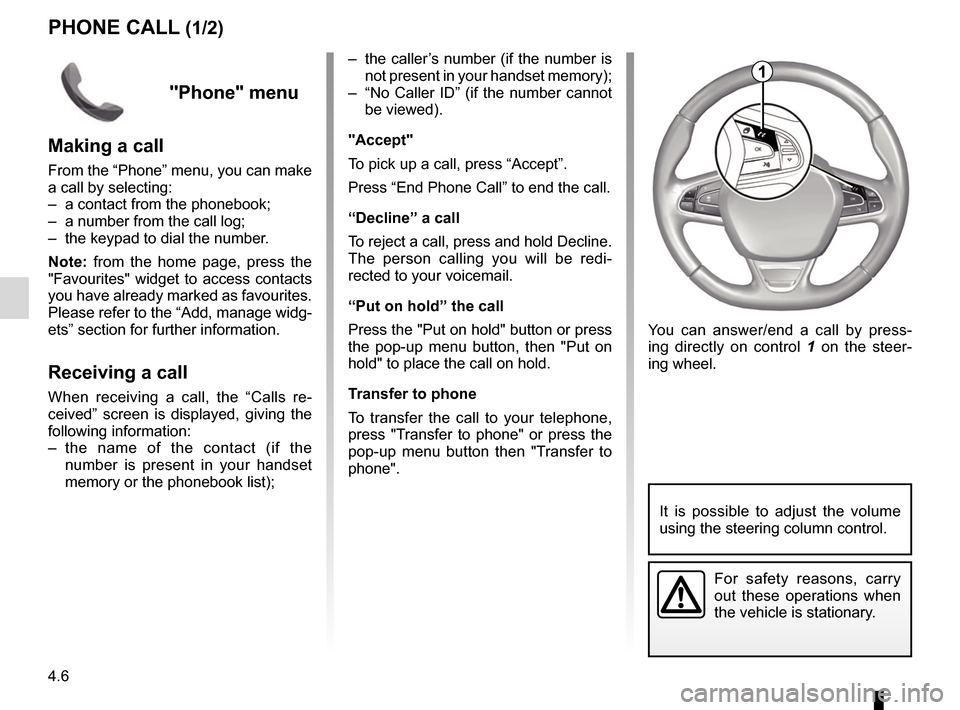
4.6
"Phone" menu
Making a call
From the “Phone” menu, you can make
a call by selecting:
– a contact from the phonebook;
– a number from the call log;
– the keypad to dial the number.
Note: from the home page, press the
"Favourites" widget to access contacts
you have already marked as favourites.
Please refer to the “Add, manage widg-
ets” section for further information.
Receiving a call
When receiving a call, the “Calls re-
ceived” screen is displayed, giving the
following information:
– the name of the contact (if the number is present in your handset
memory or the phonebook list); – the caller’s number (if the number is
not present in your handset memory);
– “No Caller ID” (if the number cannot be viewed).
"Accept"
To pick up a call, press “Accept”.
Press “End Phone Call” to end the call.
“Decline” a call
To reject a call, press and hold Decline.
The person calling you will be redi-
rected to your voicemail.
“Put on hold” the call
Press the "Put on hold" button or press
the pop-up menu button, then "Put on
hold" to place the call on hold.
Transfer to phone
To transfer the call to your telephone,
press "Transfer to phone" or press the
pop-up menu button then "Transfer to
phone".
PHONE CALL (1/2)
For safety reasons, carry
out these operations when
the vehicle is stationary.
You can answer/end a call by press-
ing directly on control 1 on the steer-
ing wheel.
1
It is possible to adjust the volume
using the steering column control.
Page 79 of 130
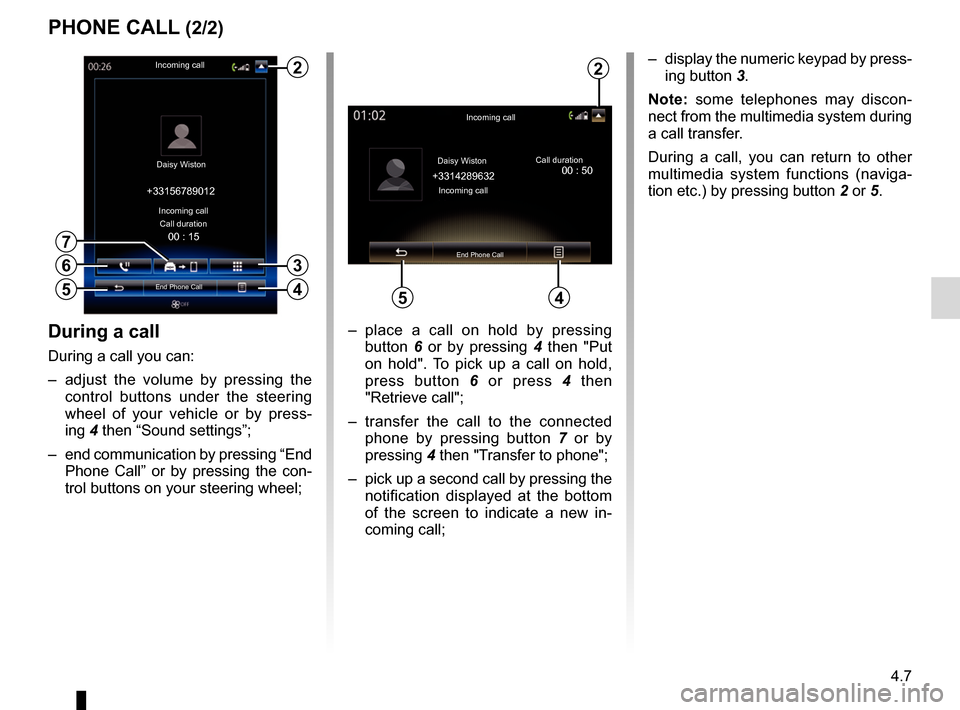
4.7
PHONE CALL (2/2)
During a call
During a call you can:
– adjust the volume by pressing the control buttons under the steering
wheel of your vehicle or by press-
ing 4 then “Sound settings”;
– end communication by pressing “End Phone Call” or by pressing the con-
trol buttons on your steering wheel; – place a call on hold by pressing
button 6 or by pressing 4 then "Put
on hold". To pick up a call on hold,
press button 6 or press 4 then
"Retrieve call";
– transfer the call to the connected phone by pressing button 7 or by
pressing 4 then "Transfer to phone";
– pick up a second call by pressing the notification displayed at the bottom
of the screen to indicate a new in-
coming call;
Incoming call
Daisy Wiston Call duration
Incoming call
End Phone Call
+33156789012
6
4
– display the numeric keypad by press-
ing button 3.
Note: some telephones may discon-
nect from the multimedia system during
a call transfer.
During a call, you can return to other
multimedia system functions (naviga-
tion etc.) by pressing button 2 or 5.
Incoming call
Daisy Wiston
+3314289632Incoming call Call duration
End Phone Call
45
2
00 : 15
5
3
7
2
00 : 50
Page 80 of 130
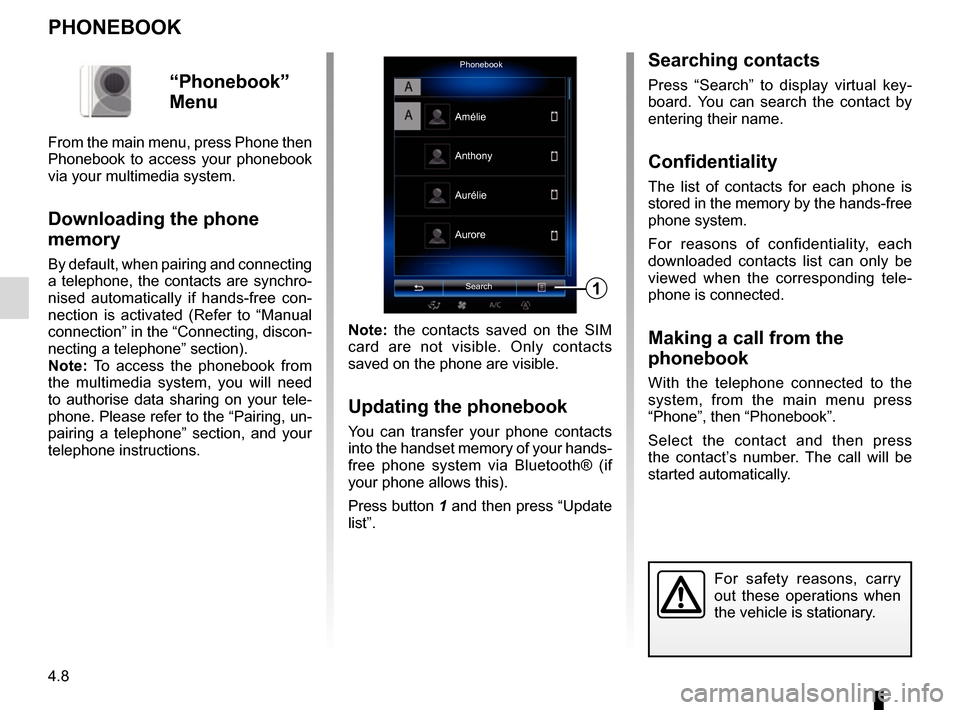
4.8
PHONEBOOK
Note: the contacts saved on the SIM
card are not visible. Only contacts
saved on the phone are visible.
Updating the phonebook
You can transfer your phone contacts
into the handset memory of your hands-
free phone system via Bluetooth® (if
your phone allows this).
Press button 1 and then press “Update
list”.
PhonebookSearch
Anthony
Aurore
1
Amélie
Aurélie
“Phonebook”
Menu
From the main menu, press Phone then
Phonebook to access your phonebook
via your multimedia system.
Downloading the phone
memory
By default, when pairing and connecting
a telephone, the contacts are synchro-
nised automatically if hands-free con-
nection is activated (Refer to “Manual
connection” in the “Connecting, discon-
necting a telephone” section).
Note: To access the phonebook from
the multimedia system, you will need
to authorise data sharing on your tele-
phone. Please refer to the “Pairing, un-
pairing a telephone” section, and your
telephone instructions.
Searching contacts
Press “Search” to display virtual key-
board. You can search the contact by
entering their name.
Confidentiality
The list of contacts for each phone is
stored in the memory by the hands-free
phone system.
For reasons of confidentiality, each
downloaded contacts list can only be
viewed when the corresponding tele-
phone is connected.
Making a call from the
phonebook
With the telephone connected to the
system, from the main menu press
“Phone”, then “Phonebook”.
Select the contact and then press
the contact’s number. The call will be
started automatically.
For safety reasons, carry
out these operations when
the vehicle is stationary.
Page 81 of 130
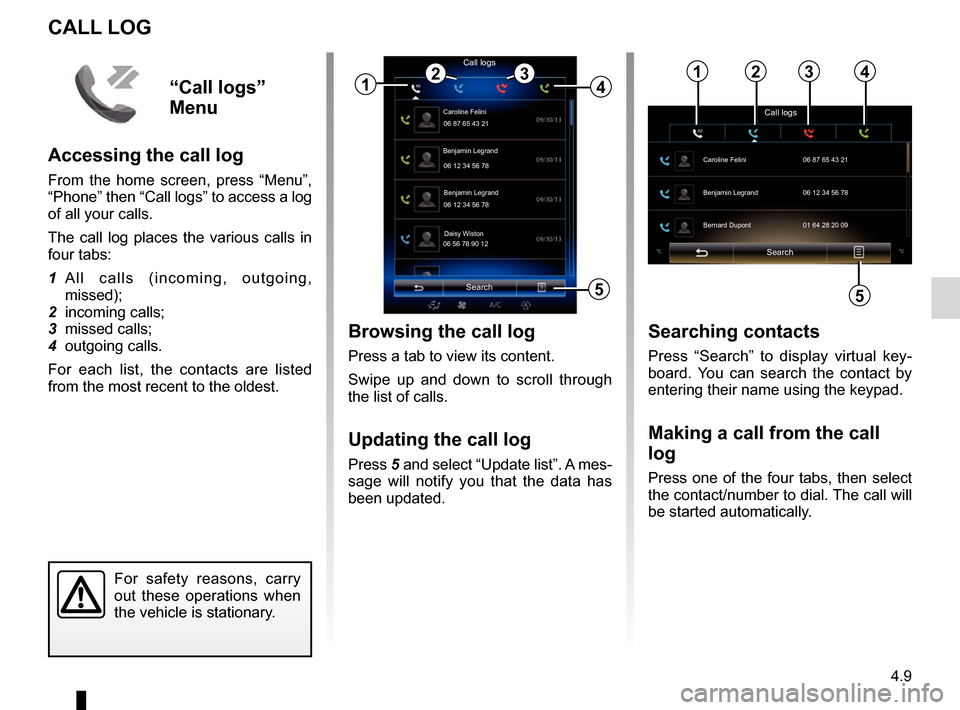
4.9
CALL LOG
Browsing the call log
Press a tab to view its content.
Swipe up and down to scroll through
the list of calls.
Updating the call log
Press 5 and select “Update list”. A mes-
sage will notify you that the data has
been updated.
Search
Caroline Felini
Call logs
06 87 65 43 21
Benjamin Legrand
06 12 34 56 78
Benjamin Legrand
06 12 34 56 78
Daisy Wiston
06 56 78 90 12
1
Searching contacts
Press “Search” to display virtual key-
board. You can search the contact by
entering their name using the keypad.
Making a call from the call
log
Press one of the four tabs, then select
the contact/number to dial. The call will
be started automatically.
For safety reasons, carry
out these operations when
the vehicle is stationary.
243
5
“Call logs”
Menu
Accessing the call log
From the home screen, press “Menu”,
“Phone” then “Call logs” to access a log
of all your calls.
The call log places the various calls in
four tabs:
1 All calls (incoming, outgoing, missed);
2 incoming calls;
3 missed calls;
4 outgoing calls.
For each list, the contacts are listed
from the most recent to the oldest.
Search
Call logs
Caroline Felini
06 87 65 43 21
Benjamin Legrand 06 12 34 56 78
Bernard Dupont 01 64 28 20 09
1234
5