park assist RENAULT KADJAR 2017 1.G R Link 2 Owners Manual
Page 11 of 130
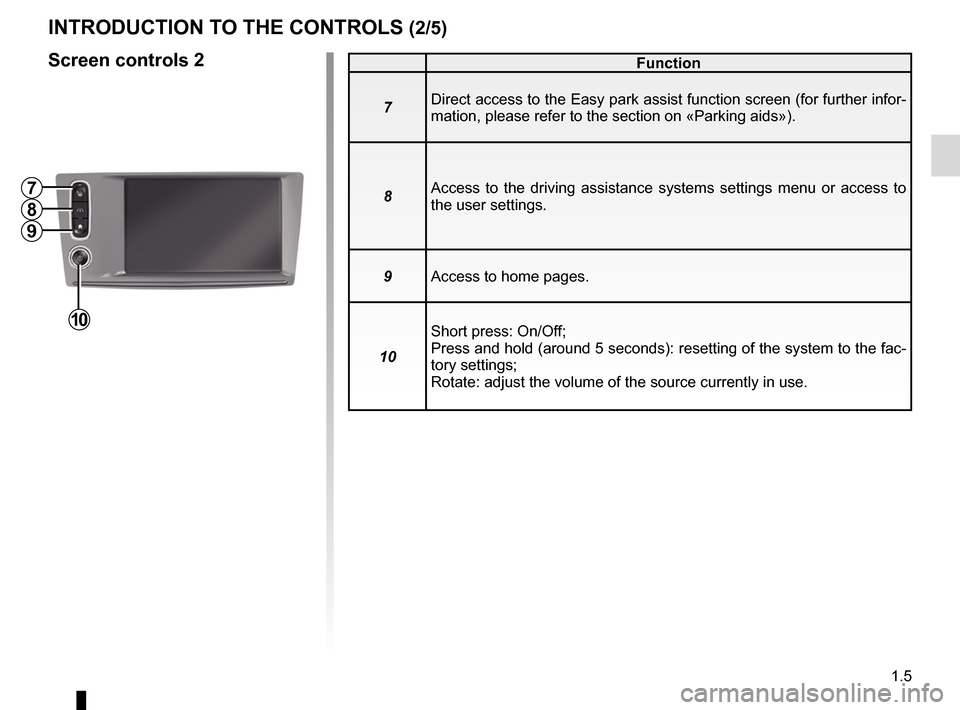
Page 16 of 130
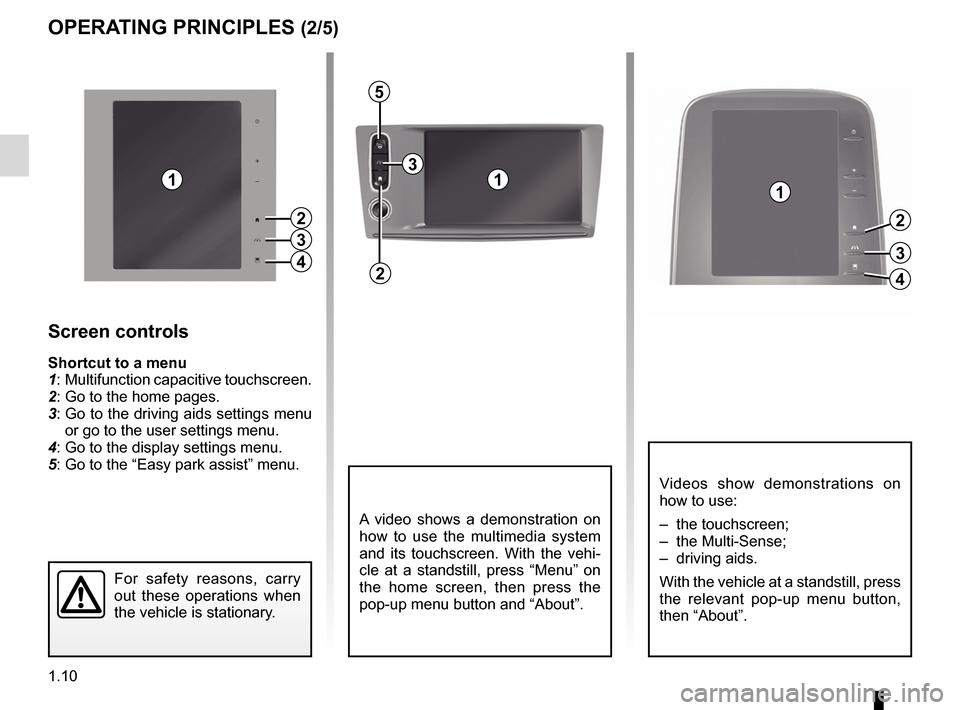
Page 106 of 130
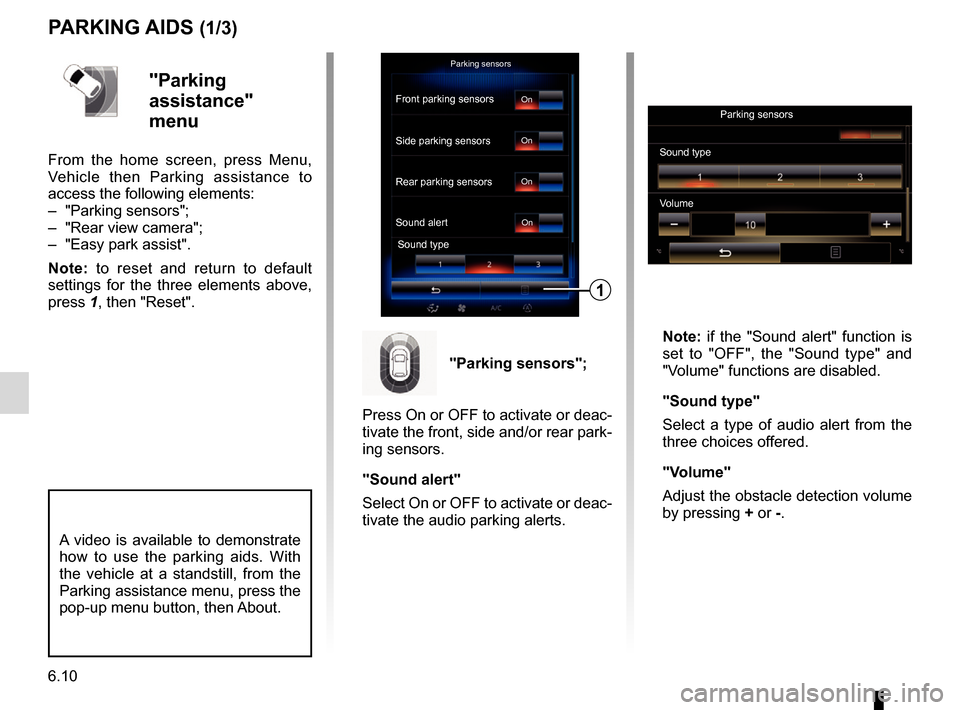
Page 108 of 130
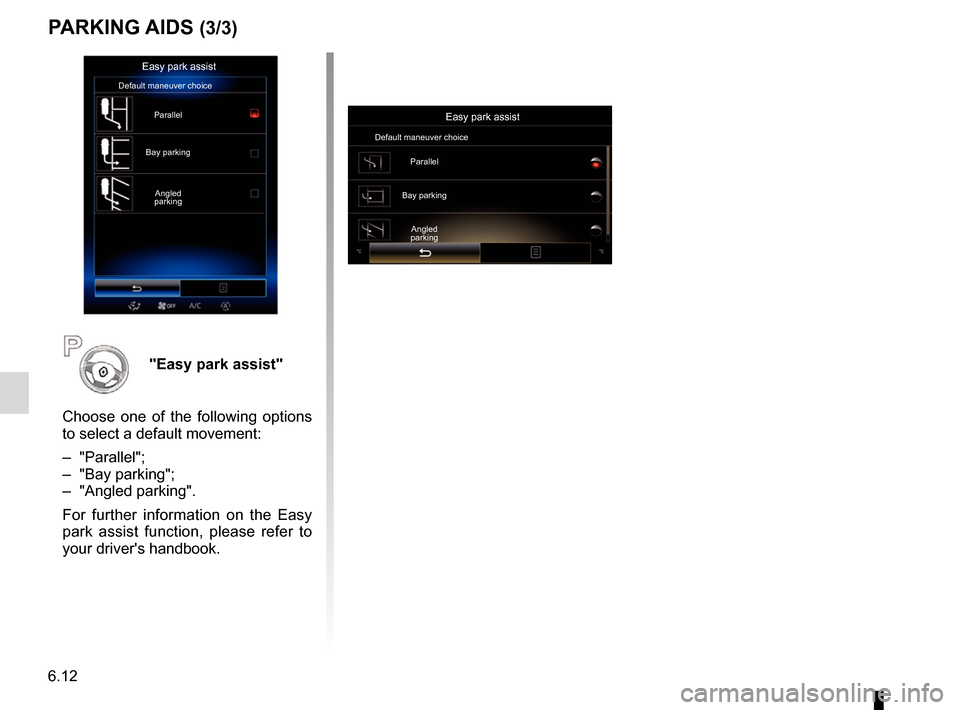
View, print and download for free: park assist - RENAULT KADJAR 2017 1.G R Link 2 Owners Manual, 130 Pages, PDF Size: 5.83 MB. Search in RENAULT KADJAR 2017 1.G R Link 2 Owners Manual online. CarManualsOnline.info is the largest online database of car user manuals. RENAULT KADJAR 2017 1.G R Link 2 Owners Manual PDF Download. 1.5 Screen controls 2Function 7 Direct access to the Easy park assist function screen (for further info\ r- mation, please refer to the section on «Parking aid
All product names, logos, and brands are property of their respective owners.