key RENAULT KANGOO 2012 X61 / 2.G User Guide
[x] Cancel search | Manufacturer: RENAULT, Model Year: 2012, Model line: KANGOO, Model: RENAULT KANGOO 2012 X61 / 2.GPages: 237, PDF Size: 8.62 MB
Page 64 of 237
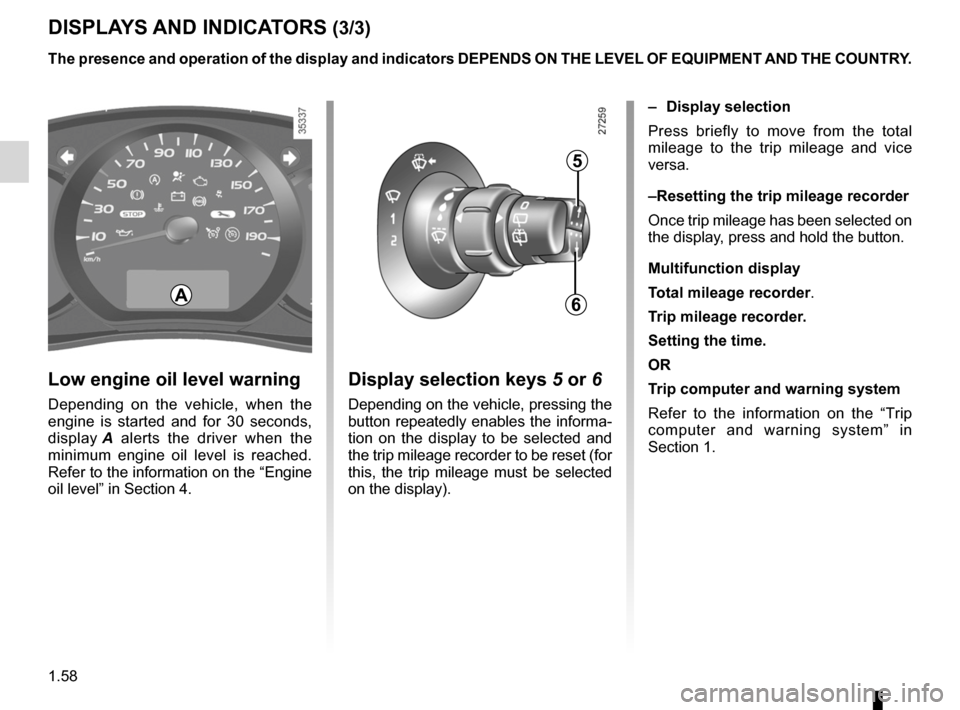
1.58
ENG_UD26557_3
Tableau de bord : afficheurs et indicateurs (X85 - X61 - F61 - K61 - Renault)
ENG_NU_813-11_FK61_Renault_1
DISpLA yS AND INDICATORS (3/3)
Low engine oil level warning
Depending on the vehicle, when the
engine is started and for 30 seconds,
display A alerts the driver when the
minimum engine oil level is reached.
Refer to the information on the “Engine
oil level” in Section 4.
Display selection keys 5 or 6
Depending on the vehicle, pressing the
button repeatedly enables the informa-
tion on the display to be selected and
the trip mileage recorder to be reset (for
this, the trip mileage must be selected
on the display). –
Display selection
Press briefly to move from the total
mileage to the trip mileage and vice
versa.
– Resetting the trip mileage recorder
Once trip mileage has been selected on
the display, press and hold the button.
Multifunction display
Total mileage recorder.
Trip mileage recorder.
Setting the time.
OR
Trip computer and warning system
Refer to the information on the “Trip
computer and warning system” in
Section 1.
A
The presence and operation of the display and indicators DepeNDS ON THe LeveL OF eQUIpMeNT AND THe COUNTRy.
5
6
Page 65 of 237
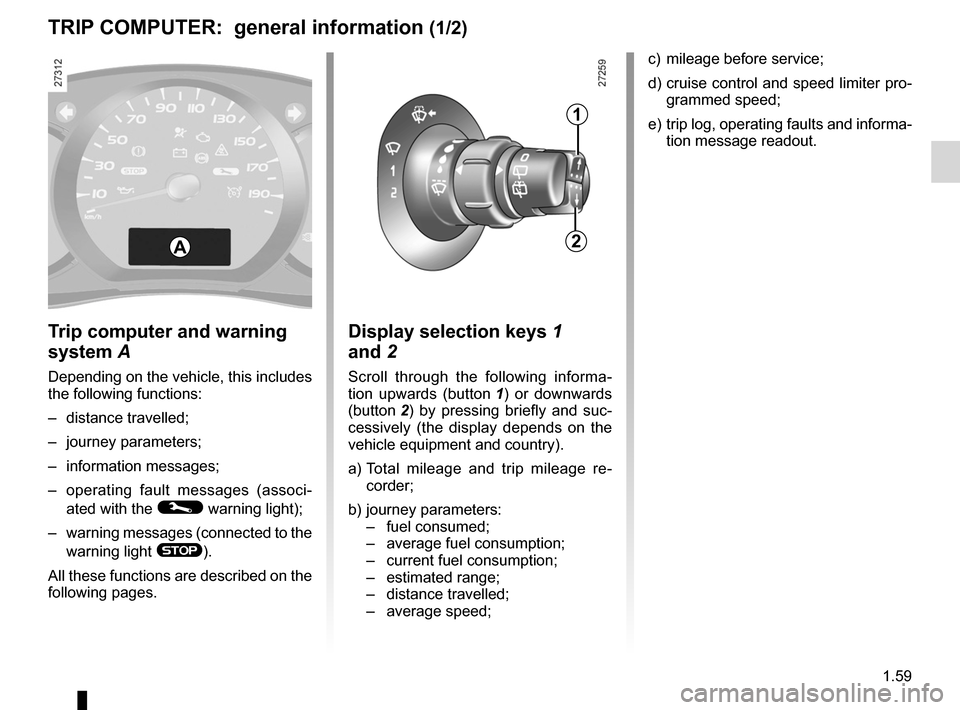
trip computer and warning system........(up to the end of the DU)
warning lights ........................................ (up to the end of the DU)
instrument panel messages ..................(up to the end of the DU)
instrument panel ................................... (up to the end of the DU)
1.59
ENG_UD21416_1
Ordinateur de bord : généralités (X61 - F61 - K61 - Renault)
ENG_NU_813-11_FK61_Renault_1
Trip computer
TRIp COMpUTeR: general information (1/2)
Trip computer and warning
system A
Depending on the vehicle, this includes
the following functions:
– distance travelled;
– journey parameters;
– information messages;
– operating fault messages (associ -
ated with the
© warning light);
– warning messages (connected to the
warning light
®).
All these functions are described on the
following pages.
Display selection keys 1
and 2
Scroll through the following informa -
tion upwards (button 1 ) or downwards
(button 2 ) by pressing briefly and suc -
cessively (the display depends on the
vehicle equipment and country).
a) Total mileage and trip mileage re -
corder;
b) journey parameters:
– fuel consumed;
– average fuel consumption;
– current fuel consumption;
– estimated range;
– distance travelled;
– average speed; c)
mileage before service;
d) cruise control and speed limiter pro-
grammed speed;
e) trip log, operating faults and informa-
tion message readout.
A
1
2
Page 72 of 237
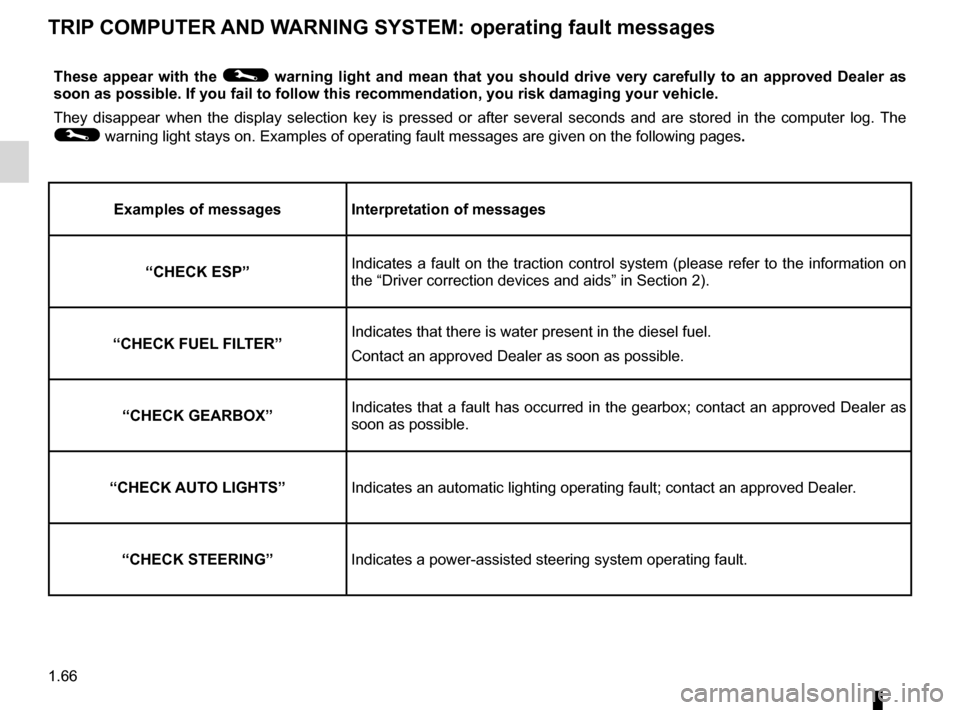
trip computer and warning system.........................(current page)
instrument panel messages ...................................(current page)
warning lights ......................................................... (current page)
instrument panel .................................................... (current page)
1.66
ENG_UD26591_3
Ordinateur de bord : messages d’anomalies de fonctionnement (X85 - X61 - F61 - K61 - Renault)
ENG_NU_813-11_FK61_Renault_1
These appear with the © warning light and mean that you should drive very carefully to an approved Dealer as
soon as possible. If you fail to follow this recommendation, you risk damaging your vehicle.
They disappear when the display selection key is pressed or after several seconds and are stored in the computer log. The
© warning light stays on. Examples of operating fault messages are given on the following pages .
examples of messages Interpretation of messages
“CHeCK eSp” Indicates a fault on the traction control system (please refer to the information on
the “Driver correction devices and aids” in Section 2).
“CHeCK FUeL FILTeR” Indicates that there is water present in the diesel fuel.
Contact an approved Dealer as soon as possible.
“CHeCK GeARBOX ”Indicates that a fault has occurred in the gearbox; contact an approved Dealer as
soon as possible.
“CHeCK AUTO LIGHTS ”Indicates an automatic lighting operating fault; contact an approved Dealer .
“CHeCK STeeRING” Indicates a power-assisted steering system operating fault.
TRIp COMpUTeR AND WARNING SySTeM: operating fault messages
Page 83 of 237
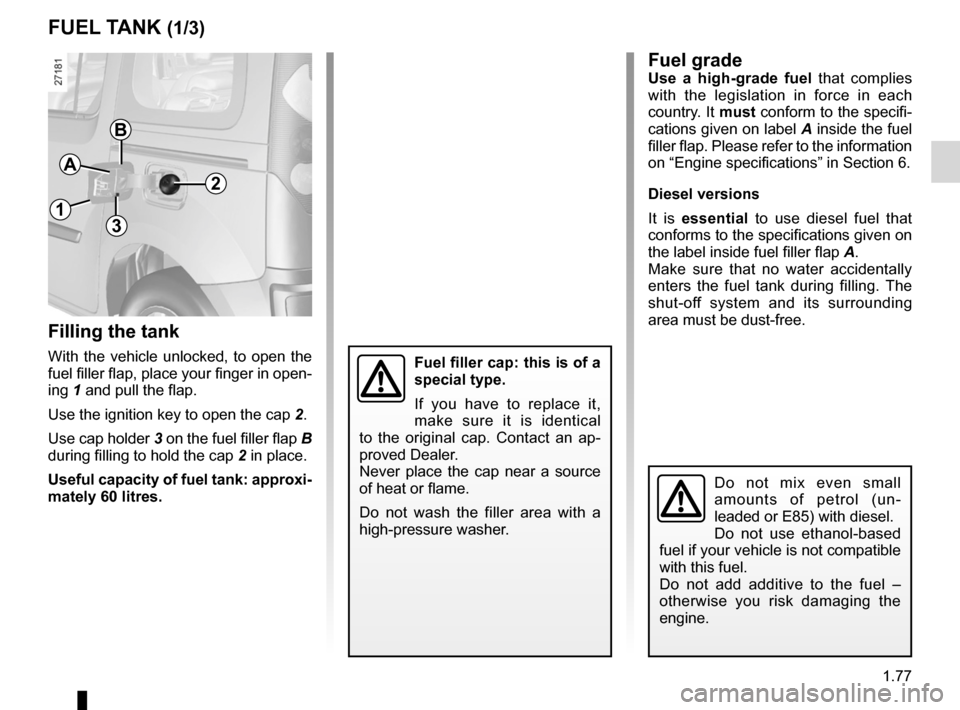
fuel filler cap ......................................... (up to the end of the DU)
fuel tank capacity .................................. (up to the end of the DU)
fuel tank capacity ........................................... (up to the end of the DU)
fuel filling ................................................ (up to the end of the DU)
fuel capacity ............................................................ (current page)
fuel grade ................................................................ (current page)
1.77
ENG_UD25777_8
Réservoir carburant (X61 - F61 - K61 - Renault)
ENG_NU_813-11_FK61_Renault_1
Fuel gradeUse a high-grade fuel that complies
with the legislation in force in each
country. It must conform to the specifi-
cations given on label A inside the fuel
filler flap. Please refer to the information
on “Engine specifications” in Section 6.
Diesel versions
It is essential to use diesel fuel that
conforms to the specifications given on
the label inside fuel filler flap A.
Make sure that no water accidentally
enters the fuel tank during filling. The
shut-off system and its surrounding
area must be dust-free.
Fuel tank
FUeL TANK (1/3)
A
Fuel filler cap: this is of a
special type.
If you have to replace it,
make sure it is identical
to the original cap. Contact an ap -
proved Dealer.
Never place the cap near a source
of heat or flame.
Do not wash the filler area with a
high-pressure washer.
Filling the tank
With the vehicle unlocked, to open the
fuel filler flap, place your finger in open -
ing 1 and pull the flap.
Use the ignition key to open the cap 2.
Use cap holder 3 on the fuel filler flap B
during filling to hold the cap 2 in place.
Useful capacity of fuel tank: approxi-
mately 60 litres.
1
2
3
B
Do not mix even small
amounts of petrol (un -
leaded or E85) with diesel.
Do not use ethanol-based
fuel if your vehicle is not compatible
with this fuel.
Do not add additive to the fuel –
otherwise you risk damaging the
engine.
Page 85 of 237
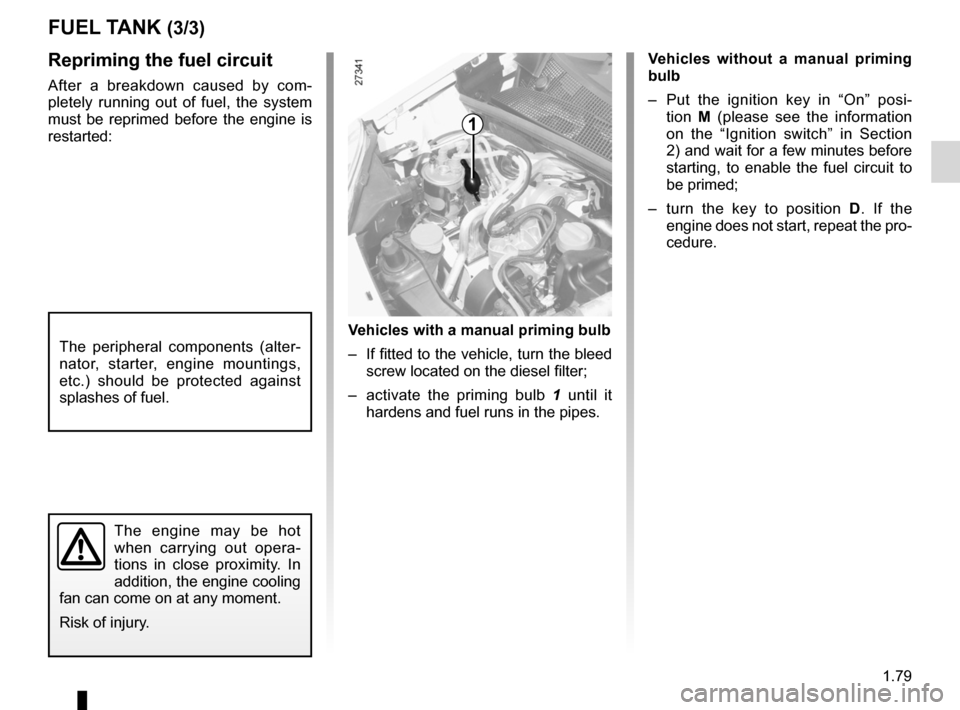
JauneNoirNoir texte
1.79
ENG_UD25777_8
Réservoir carburant (X61 - F61 - K61 - Renault)
ENG_NU_813-11_FK61_Renault_1
Repriming the fuel circuit
After a breakdown caused by com -
pletely running out of fuel, the system
must be reprimed before the engine is
restarted:
The engine may be hot
when carrying out opera -
tions in close proximity. In
addition, the engine cooling
fan can come on at any moment.
Risk of injury.
The peripheral components (alter -
nator, starter, engine mountings,
etc.) should be protected against
splashes of fuel.
v ehicles with a manual priming bulb
– If fitted to the vehicle, turn the bleed
screw located on the diesel filter;
– activate the priming bulb 1 until it
hardens and fuel runs in the pipes.
1
FUeL TANK (3/3)
v ehicles without a manual priming
bulb
– Put the ignition key in “On” posi -
tion M (please see the information
on the “Ignition switch” in Section
2) and wait for a few minutes before
starting, to enable the fuel circuit to
be primed;
– turn the key to position D. If the
engine does not start, repeat the pro-
cedure.
Page 88 of 237
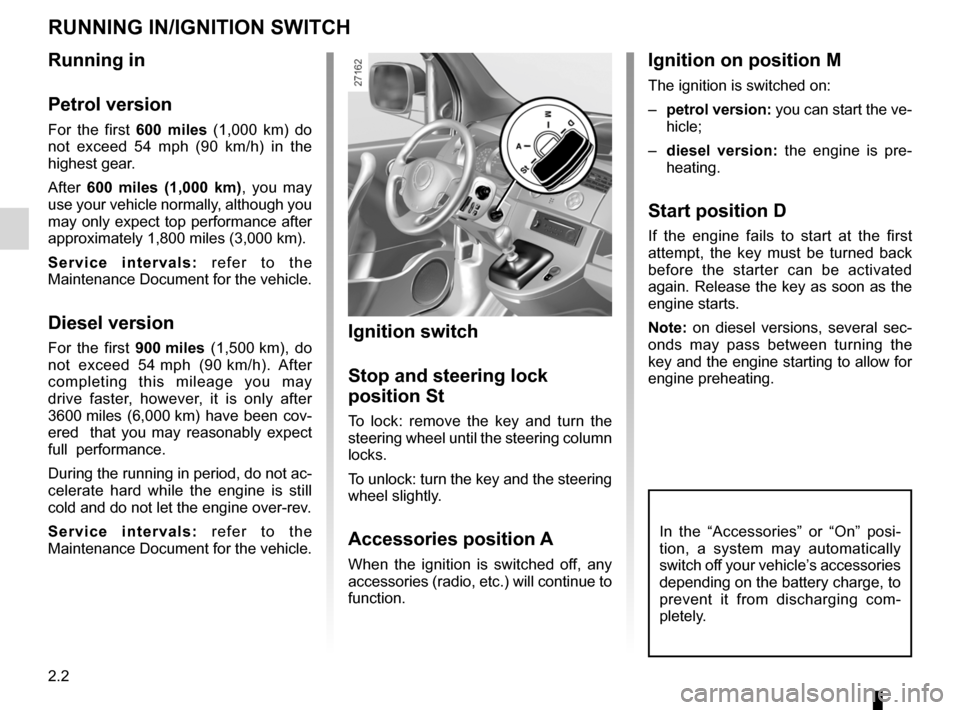
running in ............................................................... (current page)
ignition switch ....................................... (up to the end of the DU)
2.2
ENG_UD10044_2
Rodage / Contacteur de démarrage (X61 - F61 - K61 - Renault)
ENG_NU_813-11_FK61_Renault_2
Running in
Ignition switch
Ignition on position M
The ignition is switched on:
– petrol version: you can start the ve-
hicle;
– diesel version: the engine is pre -
heating.
Start position D
If the engine fails to start at the first
attempt, the key must be turned back
before the starter can be activated
again. Release the key as soon as the
engine starts.
Note: on diesel versions, several sec -
onds may pass between turning the
key and the engine starting to allow for
engine preheating.
Ignition switch
Stop and steering lock
position St
To lock: remove the key and turn the
steering wheel until the steering column
locks.
To unlock: turn the key and the steering
wheel slightly.
Accessories position A
When the ignition is switched off, any
accessories (radio, etc.) will continue to
function.
Running in
Petrol version
For the first 600 miles (1,000 km) do
not exceed 54 mph (90 km/h) in the
highest gear.
After 600 miles (1,000 km) , you may
use your vehicle normally, although you
may only expect top performance after
approximately 1,800 miles (3,000 km).
S e r v i c e i n t e r v a l s : r e f e r t o t h e
Maintenance Document for the vehicle.
Diesel version
For the first 900 miles (1,500 km), do
not exceed 54 mph (90 km/h). After
completing this mileage you may
drive faster, however, it is only after
3600 miles (6,000 km) have been cov-
ered that you may reasonably expect
full performance.
During the running in period, do not ac-
celerate hard while the engine is still
cold and do not let the engine over-rev.
S e r v i c e i n t e r v a l s : r e f e r t o t h e
Maintenance Document for the vehicle.
RUNNING IN/IGNITION SWITCH
In the “Accessories” or “On” posi -
tion, a system may automatically
switch off your vehicle’s accessories
depending on the battery charge, to
prevent it from discharging com -
pletely.
Page 89 of 237
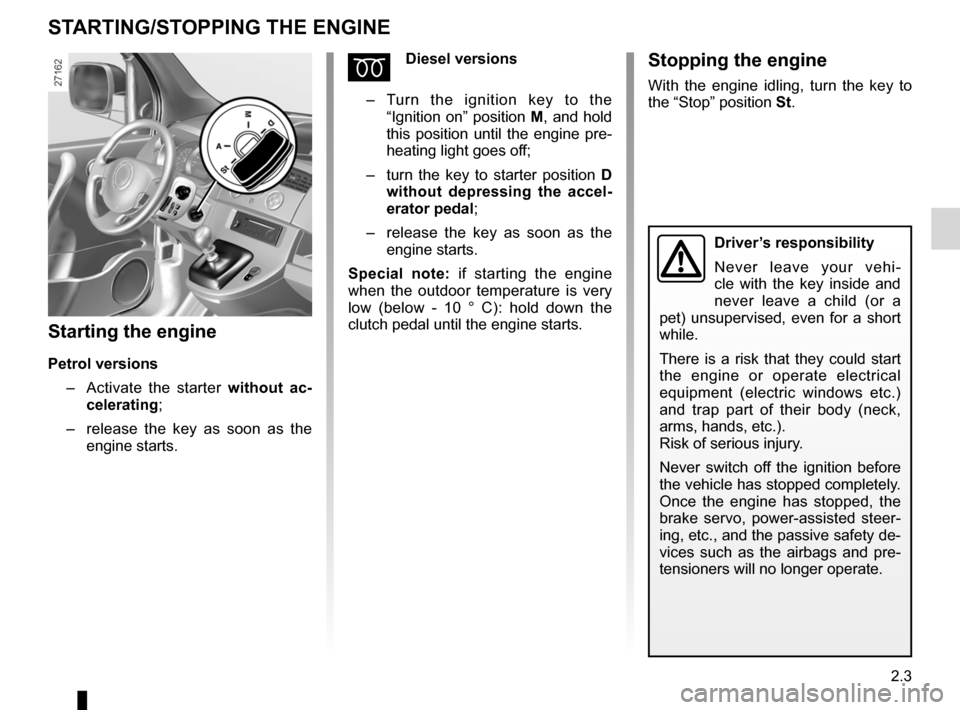
starting the engine ................................ (up to the end of the DU)
child safety ............................................ (up to the end of the DU)
stopping the engine ............................................... (current page)
starting the engine ................................................. (current page)
2.3
ENG_UD29638_3
Mise en route / Arrêt du moteur (X61 - F61 - K61 - Renault)
ENG_NU_813-11_FK61_Renault_2
ÉDiesel versions
– Turn the ignition key to the
“Ignition on” position M, and hold
this position until the engine pre-
heating light goes off;
– turn the key to starter position D
without depressing the accel -
erator pedal;
– release the key as soon as the
engine starts.
Special note: if starting the engine
when the outdoor temperature is very
low (below - 10 ° C): hold down the
clutch pedal until the engine starts.
Starting the engine
Petrol versions
– Activate the starter without ac-
celerating;
– release the key as soon as the
engine starts.
Starting, stopping the engine
Stopping the engine
With the engine idling, turn the key to
the “Stop” position St.
STARTING/STOPPING THE ENGINE
Driver’s responsibility
Never leave your vehi -
cle with the key inside and
never leave a child (or a
pet) unsupervised, even for a short
while.
There is a risk that they could start
the engine or operate electrical
equipment (electric windows etc.)
and trap part of their body (neck,
arms, hands, etc.).
Risk of serious injury.
Never switch off the ignition before
the vehicle has stopped completely.
Once the engine has stopped, the
brake servo, power-assisted steer -
ing, etc., and the passive safety de-
vices such as the airbags and pre -
tensioners will no longer operate.
Page 200 of 237
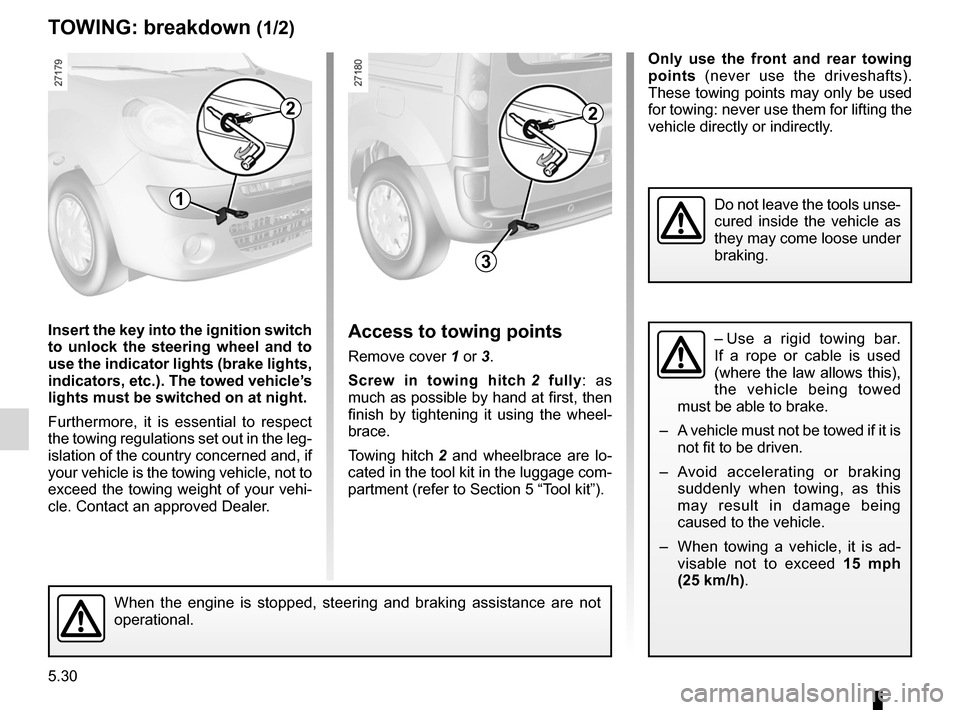
towing hitch............................................................ (current page)
towing breakdown ....................................................... (current page)
5.30
ENG_UD9721_2
Remorquage : dépannage (X61 - F61 - K61 - Renault)
ENG_NU_813-11_FK61_Renault_5
Jaune NoirNoir texte
access to towing points
Remove cover 1 or 3.
s crew in towing hitch 2 fully : as
much as possible by hand at first, then
finish by tightening it using the wheel -
brace.
Towing hitch 2 and wheelbrace are lo -
cated in the tool kit in the luggage com-
partment (refer to Section 5 “Tool kit”).
Towing: breakdown
t OwIng: breakdown (1/2)
Insert the key into the ignition switch
to unlock the steering wheel and to
use the indicator lights (brake lights,
indicators, etc.). the towed vehicle’s
lights must be switched on at night.
Furthermore, it is essential to respect
the towing regulations set out in the leg-
islation of the country concerned and, if
your vehicle is the towing vehicle, not to
exceed the towing weight of your vehi-
cle. Contact an approved Dealer.
When the engine is stopped, steering and braking assistance are not
operational.
Only use the front and rear towing
points (never use the driveshafts).
These towing points may only be used
for towing: never use them for lifting the
vehicle directly or indirectly.
1
3
22
Do not leave the tools unse-
cured inside the vehicle as
they may come loose under
braking.
– Use a rigid towing bar.
If a rope or cable is used
(where the law allows this),
the vehicle being towed
must be able to brake.
– A vehicle must not be towed if it is
not fit to be driven.
– Avoid accelerating or braking
suddenly when towing, as this
may result in damage being
caused to the vehicle.
– When towing a vehicle, it is ad -
visable not to exceed 15 mph
(25 km/h).
Page 205 of 237
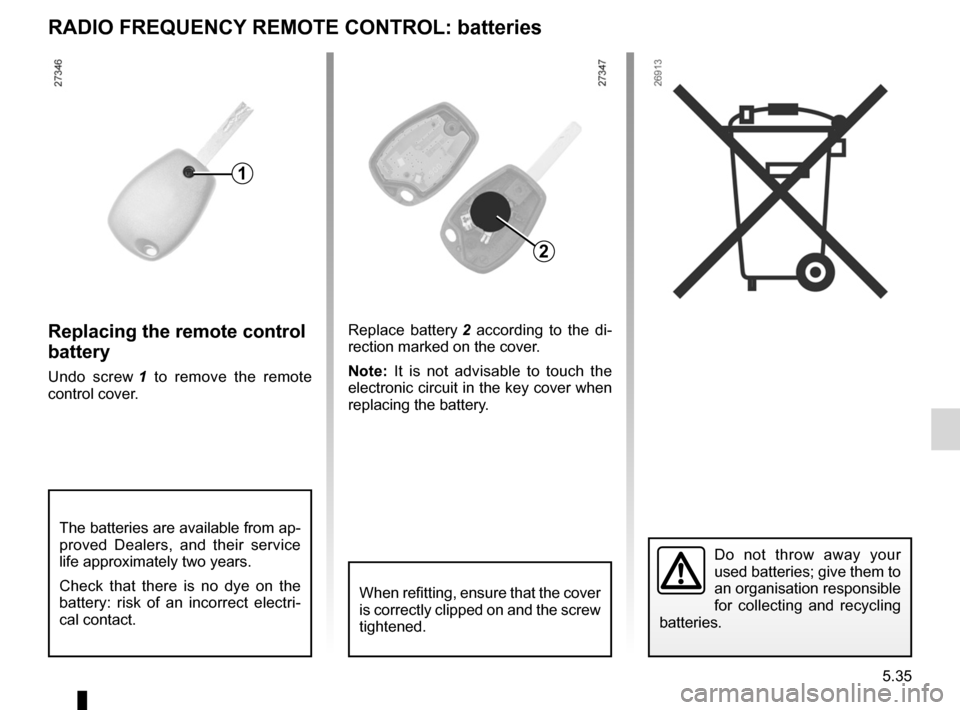
battery (remote control) ........................ (up to the end of the DU)
remote control door locking batteries .......................................... (up to the end of the DU)
5.35
ENG_UD13290_3
Télécommande à radiofréquence : piles (X61 - F61 - K61 - Re\
nault)
ENG_NU_813-11_FK61_Renault_5
replacing the remote control
battery
Undo screw 1 to remove the remote
control cover. Replace battery
2 according to the di -
rection marked on the cover.
n ote: It is not advisable to touch the
electronic circuit in the key cover when
replacing the battery.
Radio frequency remote control: batteries
Do not throw away your
used batteries; give them to
an organisation responsible
for collecting and recycling
batteries.
raDIO FreQuency remOte cOntrOl: batteries
1
2
When refitting, ensure that the cover
is correctly clipped on and the screw
tightened.
The batteries are available from ap-
proved Dealers, and their service
life approximately two years.
Check that there is no dye on the
battery: risk of an incorrect electri -
cal contact.
Page 206 of 237
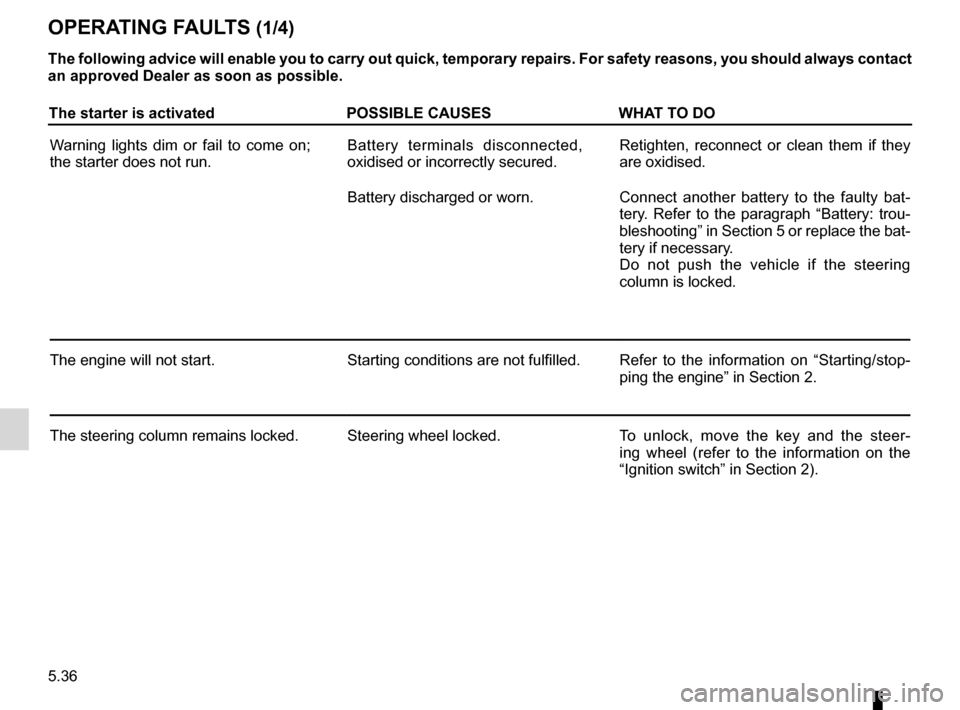
operating faults ..................................... (up to the end of the DU)
faults operating faults ............................... (up to the end of the DU)
5.36
ENG_UD14563_2
Anomalies de fonctionnement (X61 - F61 - K61 - Renault)
ENG_NU_813-11_FK61_Renault_5
Jaune NoirNoir texte
Operating faults
the starter is activated POssIBle causeswhat tO DO
Warning lights dim or fail to come on;
the starter does not run. Battery terminals disconnected,
oxidised or incorrectly secured.Retighten, reconnect or clean them if they
are oxidised.
Battery discharged or worn. Connect another battery to the faulty bat -
tery. Refer to the paragraph “Battery: trou-
bleshooting” in Section 5 or replace the bat-
tery if necessary.
Do not push the vehicle if the steering
column is locked.
The engine will not start. Starting conditions are not fulfilled.Refer to the information on “Starting/stop -
ping the engine” in Section 2.
The steering column remains locked. Steering wheel locked.To unlock, move the key and the steer -
ing wheel (refer to the information on the
“Ignition switch” in Section 2).
OPeratIng F aults (1/4)
the following advice will enable you to carry out quick, temporary repairs. For safety reasons, you should always contact
an approved Dealer as soon as possible.