bluetooth RENAULT KANGOO 2017 2.G Radio CD Bluetooth User Guide
[x] Cancel search | Manufacturer: RENAULT, Model Year: 2017, Model line: KANGOO, Model: RENAULT KANGOO 2017 2.GPages: 86, PDF Size: 1.01 MB
Page 25 of 86
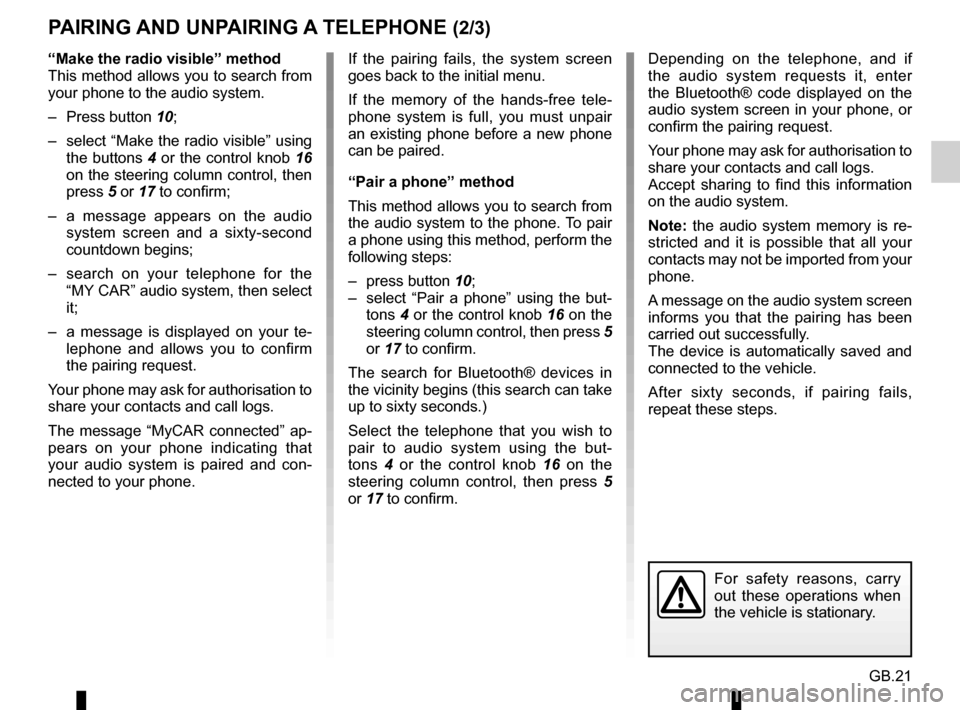
GB.21
Depending on the telephone, and if
the audio system requests it, enter
the Bluetooth® code displayed on the
audio system screen in your phone, or
confirm the pairing request.
Your phone may ask for authorisation to
share your contacts and call logs.
Accept sharing to find this information
on the audio system.
Note: the audio system memory is re-
stricted and it is possible that all your
contacts may not be imported from your
phone.
A message on the audio system screen
informs you that the pairing has been
carried out successfully.
The device is automatically saved and
connected to the vehicle.
After sixty seconds, if pairing fails,
repeat these steps.
PAIRING AND UNPAIRING A TELEPHONE (2/3)
If the pairing fails, the system screen
goes back to the initial menu.
If the memory of the hands-free tele-
phone system is full, you must unpair
an existing phone before a new phone
can be paired.
“Pair a phone” method
This method allows you to search from
the audio system to the phone. To pair
a phone using this method, perform the
following steps:
– press button 10;
– select “Pair a phone” using the but- tons 4 or the control knob 16 on the
steering column control, then press 5
or 17 to confirm.
The search for Bluetooth® devices in
the vicinity begins (this search can take
up to sixty seconds.)
Select the telephone that you wish to
pair to audio system using the but-
tons 4 or the control knob 16 on the
steering column control, then press 5
or 17 to confirm.
For safety reasons, carry
out these operations when
the vehicle is stationary.
“Make the radio visible” method
This method allows you to search from
your phone to the audio system.
– Press button 10;
– select “Make the radio visible” using the buttons 4 or the control knob 16
on the steering column control, then
press 5 or 17 to confirm;
– a message appears on the audio system screen and a sixty-second
countdown begins;
– search on your telephone for the “MY CAR” audio system, then select
it;
– a message is displayed on your te- lephone and allows you to confirm
the pairing request.
Your phone may ask for authorisation to
share your contacts and call logs.
The message “MyCAR connected” ap-
pears on your phone indicating that
your audio system is paired and con-
nected to your phone.
Page 27 of 86
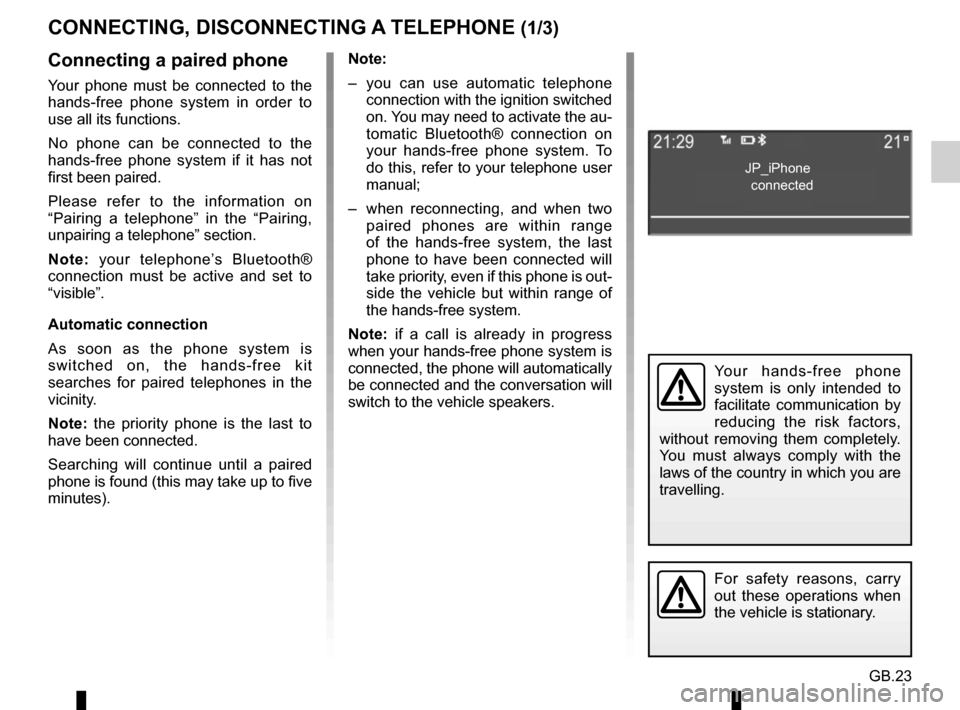
GB.23
CONNECTING, DISCONNECTING A TELEPHONE (1/3)
Connecting a paired phone
Your phone must be connected to the
hands-free phone system in order to
use all its functions.
No phone can be connected to the
hands-free phone system if it has not
first been paired.
Please refer to the information on
“Pairing a telephone” in the “Pairing,
unpairing a telephone” section.
Note: your telephone’s Bluetooth®
connection must be active and set to
“visible”.
Automatic connection
As soon as the phone system is
switched on, the hands-free kit
searches for paired telephones in the
vicinity.
Note: the priority phone is the last to
have been connected.
Searching will continue until a paired
phone is found (this may take up to five
minutes). Note:
– you can use automatic telephone
connection with the ignition switched
on. You may need to activate the au-
tomatic Bluetooth® connection on
your hands-free phone system. To
do this, refer to your telephone user
manual;
– when reconnecting, and when two paired phones are within range
of the hands-free system, the last
phone to have been connected will
take priority, even if this phone is out-
side the vehicle but within range of
the hands-free system.
Note: if a call is already in progress
when your hands-free phone system is
connected, the phone will automatically
be connected and the conversation will
switch to the vehicle speakers.
For safety reasons, carry
out these operations when
the vehicle is stationary.
Your hands-free phone
system is only intended to
facilitate communication by
reducing the risk factors,
without removing them completely.
You must always comply with the
laws of the country in which you are
travelling.
JP_iPhone
connected
Page 28 of 86
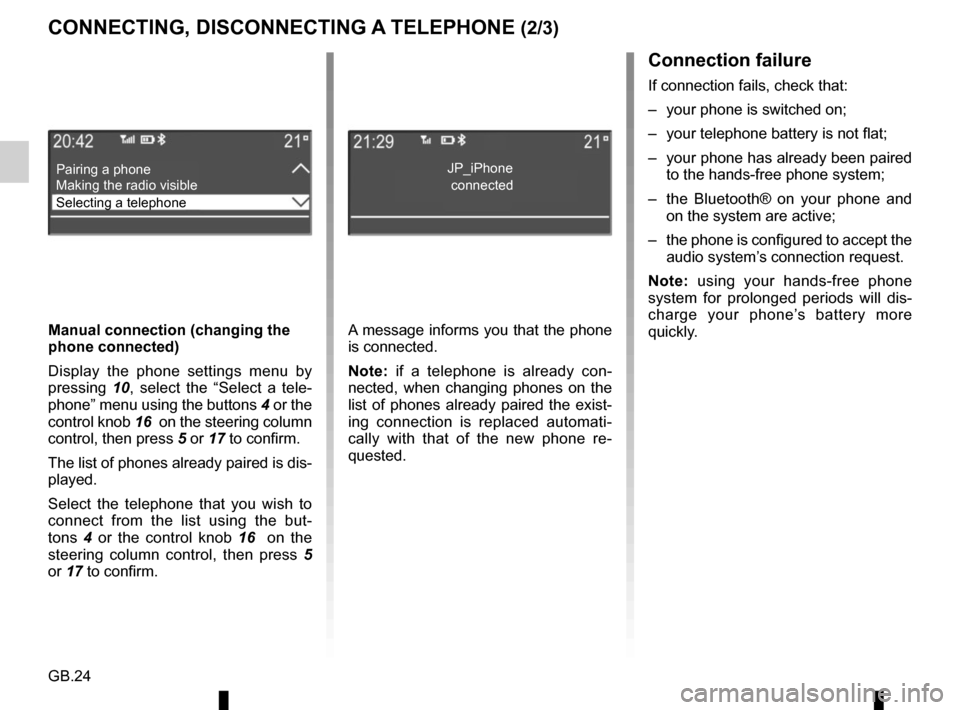
GB.24
CONNECTING, DISCONNECTING A TELEPHONE (2/3)Connection failure
If connection fails, check that:
– your phone is switched on;
– your telephone battery is not flat;
– your phone has already been paired to the hands-free phone system;
– the Bluetooth® on your phone and on the system are active;
– the phone is configured to accept the audio system’s connection request.
Note: using your hands-free phone
system for prolonged periods will dis-
charge your phone’s battery more
quickly.
A message informs you that the phone
is connected.
Note: if a telephone is already con-
nected, when changing phones on the
list of phones already paired the exist-
ing connection is replaced automati-
cally with that of the new phone re-
quested.
Manual connection (changing the
phone connected)
Display the phone settings menu by
pressing
10, select the “Select a tele-
phone” menu using the buttons 4 or the
control knob 16 on the steering column
control, then press 5 or 17 to confirm.
The list of phones already paired is dis-
played.
Select the telephone that you wish to
connect from the list using the but-
tons 4 or the control knob 16 on the
steering column control, then press 5
or 17 to confirm.
Pairing a phone
Selecting a telephone Making the radio visibleJP_iPhone
connected
Page 29 of 86
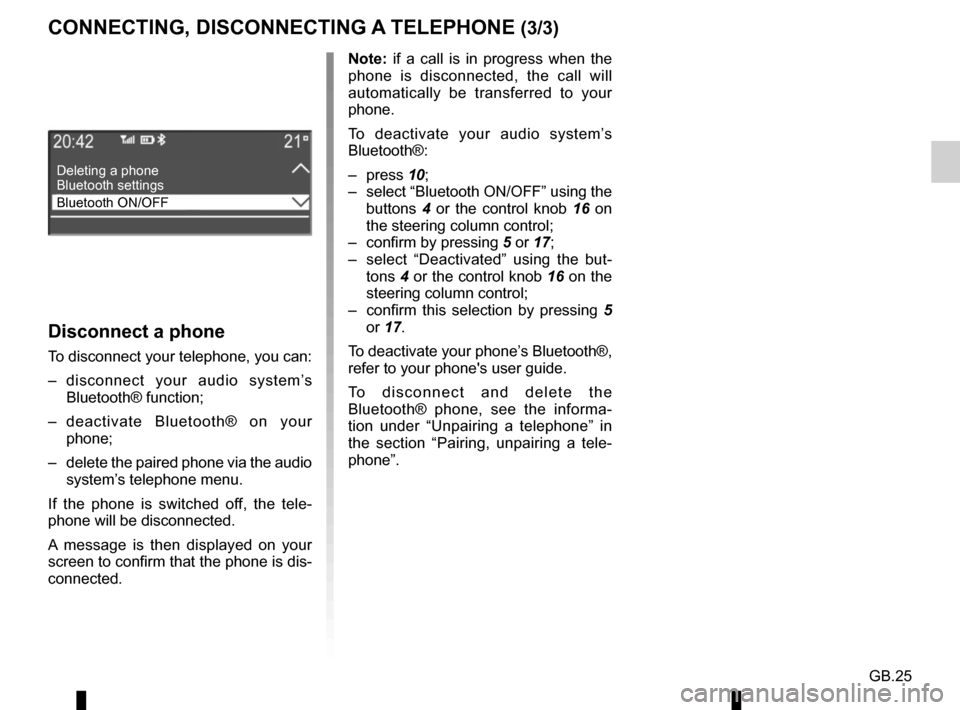
GB.25
Disconnect a phone
To disconnect your telephone, you can:
– disconnect your audio system’s Bluetooth® function;
– deactivate Bluetooth® on your phone;
– delete the paired phone via the audio system’s telephone menu.
If the phone is switched off, the tele-
phone will be disconnected.
A message is then displayed on your
screen to confirm that the phone is dis-
connected. Note: if a call is in progress when the
phone is disconnected, the call will
automatically be transferred to your
phone.
To deactivate your audio system’s
Bluetooth®:
– press
10;
– select “Bluetooth ON/OFF” using the buttons 4 or the control knob 16 on
the steering column control;
– confirm by pressing 5 or 17;
– select “Deactivated” using the but- tons 4 or the control knob 16 on the
steering column control;
– confirm this selection by pressing 5
or 17.
To deactivate your phone’s Bluetooth®,
refer to your phone's user guide.
To disconnect and delete the
Bluetooth® phone, see the informa-
tion under “Unpairing a telephone” in
the section “Pairing, unpairing a tele-
phone”.
Deleting a phone
Bluetooth ON/OFF Bluetooth settings
CONNECTING, DISCONNECTING A TELEPHONE (3/3)
Page 37 of 86
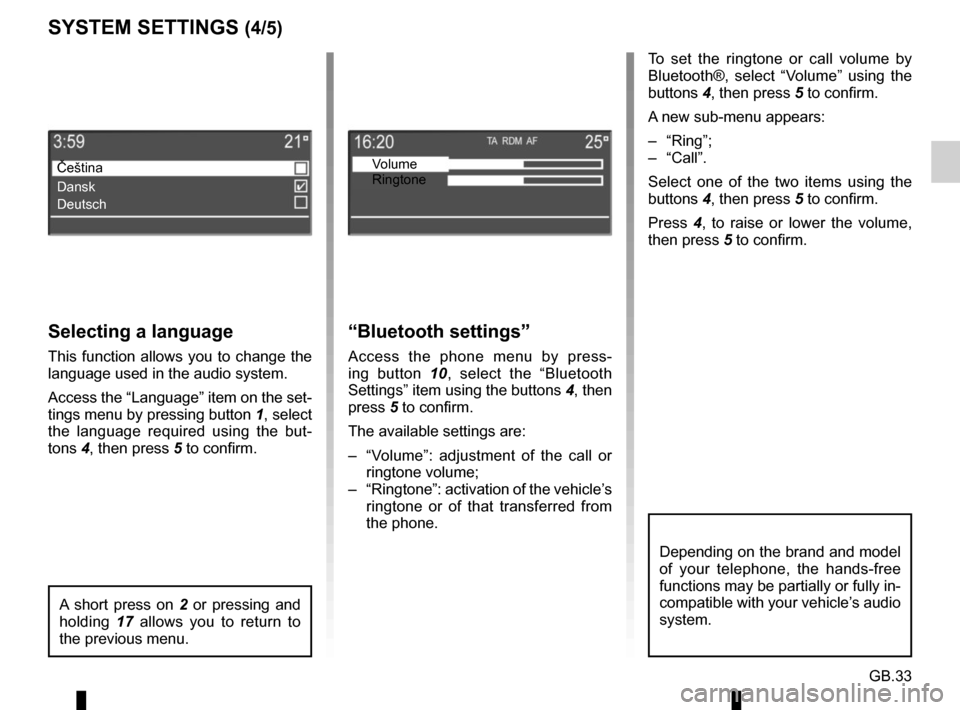
GB.33
Selecting a language
This function allows you to change the
language used in the audio system.
Access the “Language” item on the set-
tings menu by pressing button 1, select
the language required using the but-
tons 4, then press 5 to confirm. To set the ringtone or call volume by
Bluetooth®, select “Volume” using the
buttons 4, then press 5 to confirm.
A new sub-menu appears:
– “Ring”;
– “Call”.
Select one of the two items using the
buttons 4, then press 5 to confirm.
Press
4, to raise or lower the volume,
then press 5 to confirm.
“Bluetooth settings”
Access the phone menu by press-
ing button 10, select the “Bluetooth
Settings” item using the buttons 4, then
press 5 to confirm.
The available settings are:
– “Volume”: adjustment of the call or ringtone volume;
– “Ringtone”: activation of the vehicle’s ringtone or of that transferred from
the phone.
A short press on 2 or pressing and
holding 17 allows you to return to
the previous menu.
SYSTEM SETTINGS (4/5)
Čeština
Dansk
Deutsch Volume
Ringtone
Depending on the brand and model
of your telephone, the hands-free
functions may be partially or fully in-
compatible with your vehicle’s audio
system.
Page 38 of 86
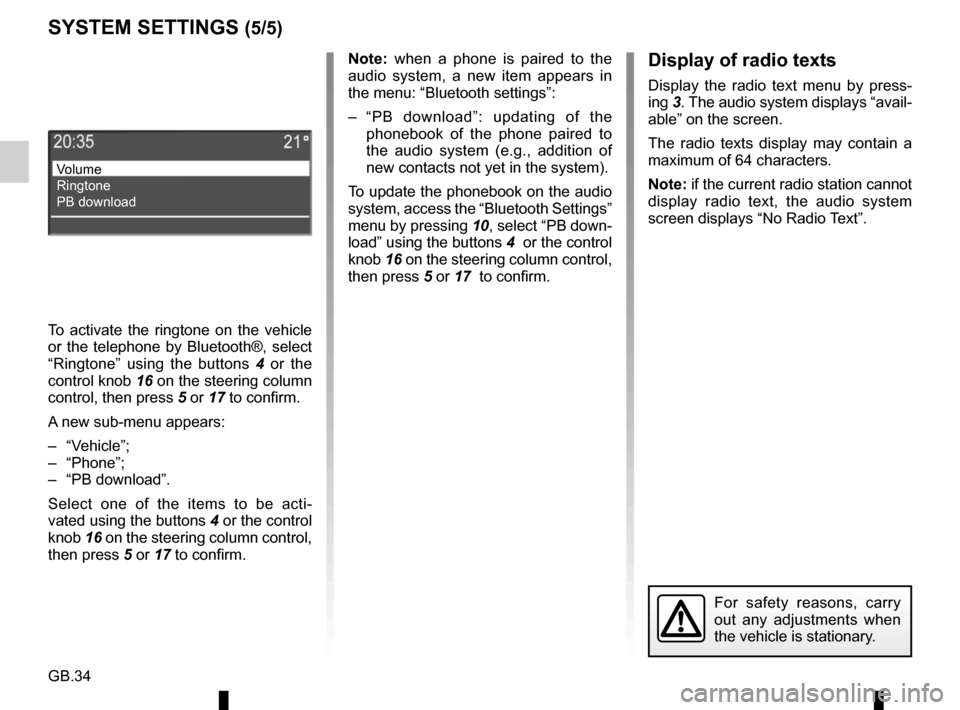
GB.34
Note: when a phone is paired to the
audio system, a new item appears in
the menu: “Bluetooth settings”:
– “PB download”: updating of the phonebook of the phone paired to
the audio system (e.g., addition of
new contacts not yet in the system).
To update the phonebook on the audio
system, access the “Bluetooth Settings”
menu by pressing 10, select “PB down-
load” using the buttons 4 or the control
knob 16 on the steering column control,
then press 5 or 17 to confirm.
For safety reasons, carry
out any adjustments when
the vehicle is stationary.
SYSTEM SETTINGS (5/5)
Volume
Ringtone
PB download
Display of radio texts
Display the radio text menu by press-
ing 3. The audio system displays “avail-
able” on the screen.
The radio texts display may contain a
maximum of 64 characters.
Note: if the current radio station cannot
display radio text, the audio system
screen displays “No Radio Text”.
To activate the ringtone on the vehicle
or the telephone by Bluetooth®, select
“Ringtone” using the buttons 4 or the
control knob 16 on the steering column
control, then press 5 or 17 to confirm.
A new sub-menu appears:
– “Vehicle”;
– “Phone”;
– “PB download”.
Select one of the items to be acti-
vated using the buttons 4 or the control
knob 16 on the steering column control,
then press 5 or 17 to confirm.
Page 41 of 86
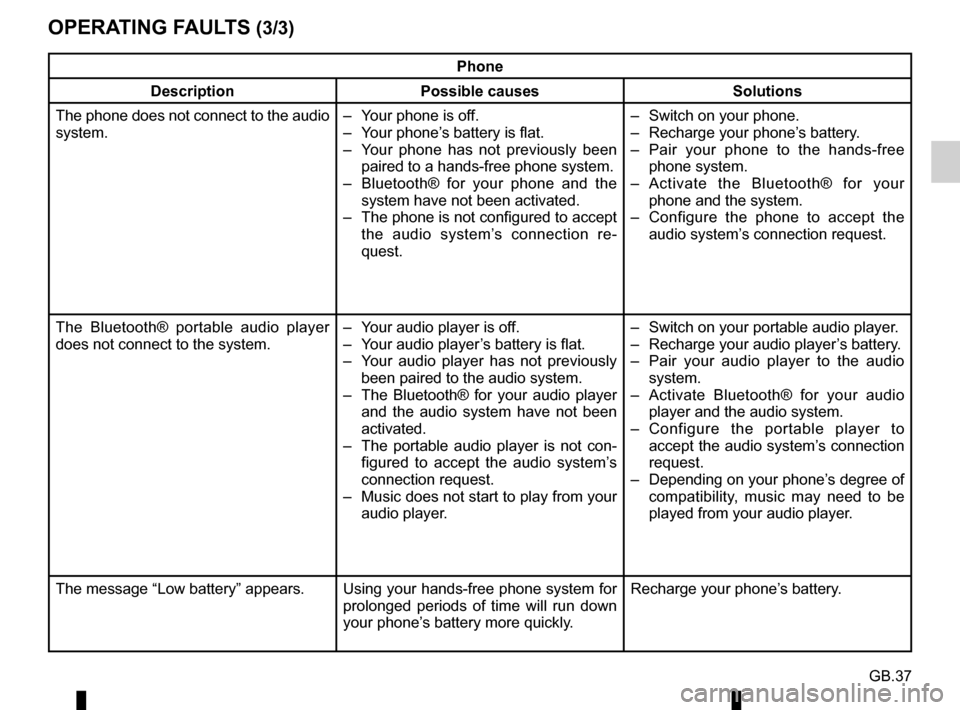
GB.37
OPERATING FAULTS (3/3)
Phone
Description Possible causes Solutions
The phone does not connect to the audio
system. – Your phone is off.
– Your phone’s battery is flat.
– Your phone has not previously been
paired to a hands-free phone system.
– Bluetooth® for your phone and the system have not been activated.
– The phone is not configured to accept the audio system’s connection re-
quest. – Switch on your phone.
– Recharge your phone’s battery.
– Pair your phone to the hands-free
phone system.
– Activate the Bluetooth® for your phone and the system.
– Configure the phone to accept the audio system’s connection request.
The Bluetooth® portable audio player
does not connect to the system. – Your audio player is off.
– Your audio player’s battery is flat.
– Your audio player has not previously
been paired to the audio system.
– The Bluetooth® for your audio player and the audio system have not been
activated.
– The portable audio player is not con- figured to accept the audio system’s
connection request.
– Music does not start to play from your audio player. – Switch on your portable audio player.
– Recharge your audio player’s battery.
– Pair your audio player to the audio
system.
– Activate Bluetooth® for your audio player and the audio system.
– Configure the portable player to accept the audio system’s connection
request.
– Depending on your phone’s degree of compatibility, music may need to be
played from your audio player.
The message “Low battery” appears. Using your hands-free phone system for prolonged periods of time will run down
your phone’s battery more quickly.Recharge your phone’s battery.
Page 42 of 86
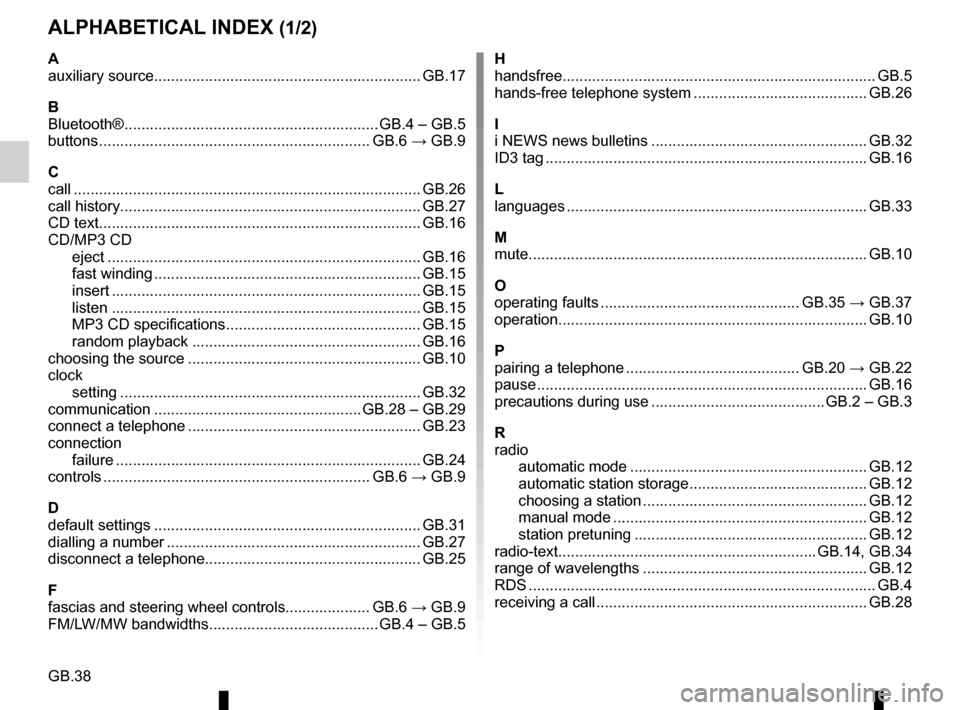
GB.38
ALPHABETICAL INDEX (1/2)
A
auxiliary source........................................................\
....... GB.17
B
Bluetooth® ............................................................ GB.4 – GB.5
buttons ................................................................\
GB.6 → GB.9
C
call ...................................................................\
............... GB.26
call history............................................................\
........... GB.27
CD text.................................................................\
........... GB.16
CD/MP3 CD eject ..................................................................\
........ GB.16
fast winding ............................................................... GB.15
insert .................................................................\
........ GB.15
listen .................................................................\
........ GB.15
MP3 CD specifications .............................................. GB.15
random playback ...................................................... GB.16
choosing the source ....................................................... GB.10
clock setting ................................................................\
....... GB.32
communication ................................................. GB.28 – GB.29
connect a telephone ....................................................... GB.23
connection failure ................................................................\
........ GB.24
controls ...............................................................\
GB.6 → GB.9
D
default settings ............................................................... GB.31
dialling a number ............................................................ GB.27
disconnect a telephone................................................... GB.25
F
fascias and steering wheel controls.................... GB.6 → GB.9
FM/LW/MW bandwidths ........................................ GB.4 – GB.5 H
handsfree...............................................................\
........... GB.5
hands-free telephone system ......................................... GB.26
I
i NEWS news bulletins ................................................... GB.32
ID3 tag ........................................................................\
.... GB.16
L
languages ..............................................................\
......... GB.33
M
mute....................................................................\
............ GB.10
O
operating faults ............................................... GB.35 → GB.37
operation...............................................................\
.......... GB.10
P
pairing a telephone ......................................... GB.20 → GB.22
pause ..................................................................\
............ GB.16
precautions during use ......................................... GB.2 – GB.3
R
radio automatic mode ........................................................ GB.12
automatic station storage .......................................... GB.12
choosing a station ..................................................... GB.12
manual mode ............................................................ GB.12
station pretuning ....................................................... GB.12
radio-text............................................................. GB.14, GB.34
range of wavelengths ..................................................... GB.12
RDS ....................................................................\
.............. GB.4
receiving a call ................................................................ GB.28
Page 47 of 86
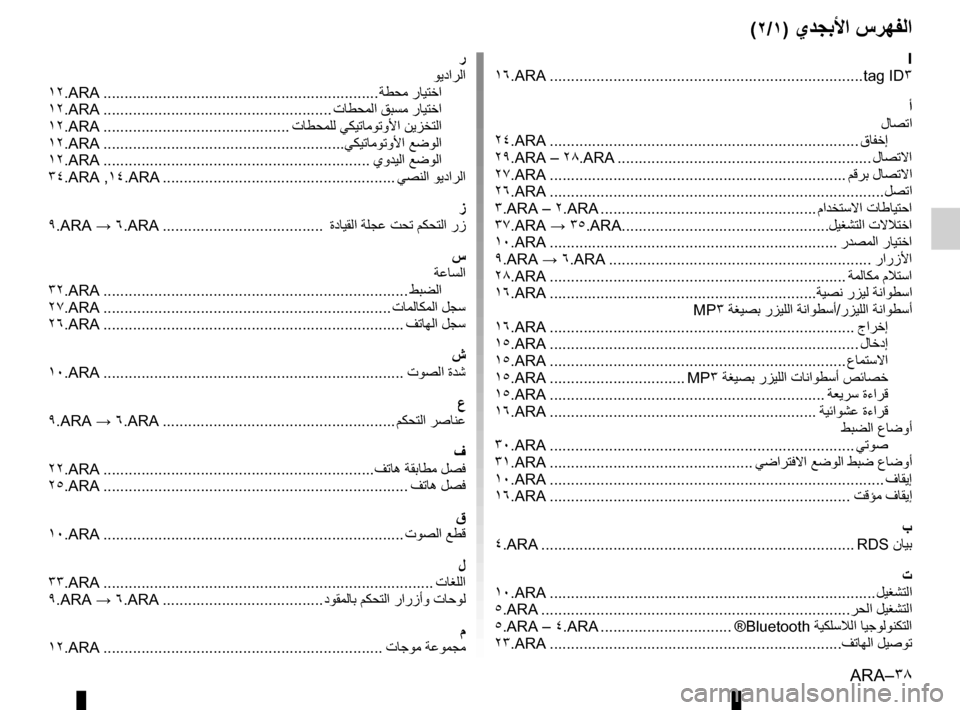
ARA–٣٨
(٢/١) ﻱﺪﺠﺑﻷﺍ ﺱﺮﻬﻔﻟﺍ
I
١٦ .ARA ...................................................................\
.......tag ID ٣
ﺃ
ﻝﺎﺼﺗﺍ
٢٤ .ARA ...................................................................\
...... ﻕﺎﻔﺧﺇ
٢٩ .ARA – ٢٨ .ARA ............................................................ ﻝﺎﺼﺗﻻﺍ
٢٧ .ARA ...................................................................\
... ﻢﻗﺮﺑ ﻝﺎﺼﺗﻻﺍ
٢٦ .ARA ...................................................................\
............ ﻞﺼﺗﺍ
٣ .ARA – ٢ .ARA ................................................... ﻡﺍﺪﺨﺘﺳﻻﺍ ﺕﺎﻃﺎﻴﺘﺣﺍ
٣٧ .ARA → ٣٥ .ARA ................................................. ﻞﻴﻐﺸﺘﻟﺍ ﺕﻻﻼﺘﺧﺍ
١٠ .ARA ...................................................................\
. ﺭﺪﺼﻤﻟﺍ ﺭﺎﻴﺘﺧﺍ
٩ .ARA → ٦.ARA .............................................................. ﺭﺍﺭﺯﻷﺍ
٢٨ .ARA ...................................................................\
... ﺔﻤﻟﺎﻜﻣ ﻡﻼﺘﺳﺍ
١٦ .ARA ............................................................... ﺔﻴﺼﻧ ﺭﺰﻴﻟ ﺔﻧﺍﻮﻄﺳﺍ
MP٣ ﺔﻐﻴﺼﺑ ﺭﺰﻴﻠﻟﺍ ﺔﻧﺍﻮﻄﺳﺃ/ﺭﺰﻴﻠﻟﺍ ﺔﻧﺍﻮﻄﺳﺃ
١٦ .ARA ...................................................................\
..... ﺝﺍﺮﺧﺇ
١٥ .ARA ...................................................................\
...... ﻝﺎﺧﺩﺇ
١٥ .ARA ...................................................................\
... ﻉﺎﻤﺘﺳﻻﺍ
١٥ .ARA ................................ MP ٣ ﺔﻐﻴﺼﺑ ﺭﺰﻴﻠﻟﺍ ﺕﺎﻧﺍﻮﻄﺳﺃ ﺺﺋﺎﺼﺧ
١٥ .ARA ................................................................. ﺔﻌﻳﺮﺳ ﺓءﺍﺮﻗ
١٦ .ARA ............................................................... ﺔﻴﺋﺍﻮﺸﻋ ﺓءﺍﺮﻗ
ﻂﺒﻀﻟﺍ ﻉﺎﺿﻭﺃ
٣٠ .ARA ...................................................................\
..... ﻲﺗﻮﺻ
٣١ .ARA ................................................ ﻲﺿﺍﺮﺘﻓﻻﺍ ﻊﺿﻮﻟﺍ ﻂﺒﺿ ﻉﺎﺿﻭﺃ
١٠ .ARA ...................................................................\
............ ﻑﺎﻘﻳﺇ
١٦ .ARA ...................................................................\
.... ﺖﻗﺆﻣ ﻑﺎﻘﻳﺇ
ﺏ
٤ .ARA ...................................................................\
....... RDS ﻥﺎﻴﺑ
ﺕ
١٠ .ARA ...................................................................\
.......... ﻞﻴﻐﺸﺘﻟﺍ
٥ .ARA ...................................................................\
...... ﺮﺤﻟﺍ ﻞﻴﻐﺸﺘﻟﺍ
٥ .ARA – ٤ .ARA ............................... ®Bluetooth ﺔﻴﻜﻠﺳﻼﻟﺍ ﺎﻴﺟﻮﻟﻮﻨﻜﺘﻟﺍ
٢٣ .ARA ...................................................................\
.. ﻒﺗﺎﻬﻟﺍ ﻞﻴﺻﻮﺗ
ﺭ
ﻮﻳﺩﺍﺮﻟﺍ
١٢ .ARA ................................................................. ﺔﻄﺤﻣ ﺭﺎﻴﺘﺧﺍ
١٢ .ARA ...................................................... ﺕﺎﻄﺤﻤﻟﺍ ﻖﺒﺴﻣ ﺭﺎﻴﺘﺧﺍ
١٢ .ARA ............................................ ﺕﺎﻄﺤﻤﻠﻟ ﻲﻜﻴﺗﺎﻣﻮﺗﻭﻷﺍ ﻦﻳﺰﺨﺘﻟﺍ
١٢ .ARA ......................................................... ﻲﻜﻴﺗﺎﻣﻮﺗﻭﻷﺍ ﻊﺿﻮﻟﺍ
١٢ .ARA ............................................................... ﻱﻭﺪﻴﻟﺍ ﻊﺿﻮﻟﺍ
٣٤ .ARA ,١٤ .ARA ....................................................... ﻲﺼﻨﻟﺍ ﻮﻳﺩﺍﺮﻟﺍ
ﺯ
٩ .ARA → ٦.ARA ...................................... ﺓﺩﺎﻴﻘﻟﺍ ﺔﻠﺠﻋ
ﺖﺤﺗ ﻢﻜﺤﺘﻟﺍ ﺭﺯ
ﺱ
ﺔﻋﺎﺴﻟﺍ
٣٢ .ARA ...................................................................\
..... ﻂﺒﻀﻟﺍ
٢٧ .ARA ...................................................................\
. ﺕﺎﻤﻟﺎﻜﻤﻟﺍ ﻞﺠﺳ
٢٦ .ARA ...................................................................\
.... ﻒﺗﺎﻬﻟﺍ ﻞﺠﺳ
ﺵ
١٠ .ARA ...................................................................\
.... ﺕﻮﺼﻟﺍ ﺓﺪﺷ
ﻉ
٩ .ARA → ٦.ARA ....................................................... ﻢﻜﺤﺘﻟﺍ ﺮﺻﺎﻨﻋ
ﻑ
٢٢ .ARA ................................................................ ﻒﺗﺎﻫ ﺔﻘﺑﺎﻄﻣ ﻞﺼﻓ
٢٥ .ARA ...................................................................\
..... ﻒﺗﺎﻫ ﻞﺼﻓ
ﻕ
١٠ .ARA ...................................................................\
.... ﺕﻮﺼﻟﺍ ﻊﻄﻗ
ﻝ
٣٣ .ARA ...................................................................\
........... ﺕﺎﻐﻠﻟﺍ
٩ .ARA → ٦.ARA ...................................... ﺩﻮﻘﻤﻟﺎﺑ ﻢﻜﺤﺘﻟﺍ ﺭﺍﺭﺯﺃﻭ ﺕﺎﺣﻮﻟ
ﻡ
١٢ .ARA .................................................................. ﺕﺎﺟﻮﻣ ﺔﻋﻮﻤﺠﻣ
Page 48 of 86
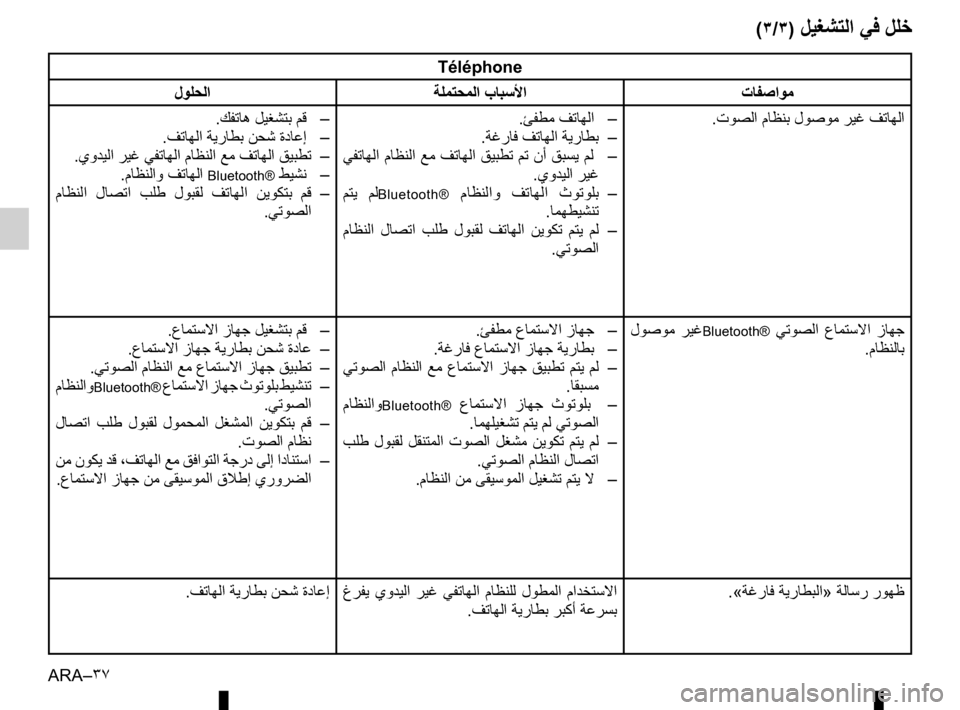
ARA–٣٧
(٣/٣) ﻞﻴﻐﺸﺘﻟﺍ ﻲﻓ ﻞﻠﺧ
Téléphone
ﺕﺎﻔﺻﺍﻮﻣ
ﺔﻠﻤﺘﺤﻤﻟﺍ ﺏﺎﺒﺳﻷﺍ
ﻝﻮﻠﺤﻟﺍ
.ﺕﻮﺼﻟﺍ ﻡﺎﻈﻨﺑ ﻝﻮﺻﻮﻣ ﺮﻴﻏ ﻒﺗﺎﻬﻟﺍ
.ﺊﻔﻄﻣ ﻒﺗﺎﻬﻟﺍ –
.ﺔﻏﺭﺎﻓ ﻒﺗﺎﻬﻟﺍ ﺔﻳﺭﺎﻄﺑ –
ﻲﻔﺗﺎﻬﻟﺍ ﻡﺎﻈﻨﻟﺍ ﻊﻣ ﻒﺗﺎﻬﻟﺍ ﻖﻴﺒﻄﺗ ﻢﺗ ﻥﺃ ﻖﺒﺴﻳ ﻢﻟ –
.ﻱﻭﺪﻴﻟﺍ ﺮﻴﻏ
ﻢﺘﻳ ﻢﻟ
Bluetooth® ﻡﺎﻈﻨﻟﺍﻭ ﻒﺗﺎﻬﻟﺍ ﺙﻮﺗﻮﻠﺑ –
.ﺎﻤﻬﻄﻴﺸﻨﺗ
ﻡﺎﻈﻨﻟﺍ ﻝﺎﺼﺗﺍ ﺐﻠﻃ ﻝﻮﺒﻘﻟ ﻒﺗﺎﻬﻟﺍ ﻦﻳﻮﻜﺗ ﻢﺘﻳ ﻢﻟ –
.ﻲﺗﻮﺼﻟﺍ
.ﻚﻔﺗﺎﻫ
ﻞﻴﻐﺸﺘﺑ ﻢﻗ –
.ﻒﺗﺎﻬﻟﺍ ﺔﻳﺭﺎﻄﺑ ﻦﺤﺷ ﺓﺩﺎﻋﺇ –
.ﻱﻭﺪﻴﻟﺍ ﺮﻴﻏ ﻲﻔﺗﺎﻬﻟﺍ ﻡﺎﻈﻨﻟﺍ ﻊﻣ ﻒﺗﺎﻬﻟﺍ ﻖﻴﺒﻄﺗ –
.ﻡﺎﻈﻨﻟﺍﻭ ﻒﺗﺎﻬﻟﺍ
Bluetooth® ﻂﻴﺸﻧ –
ﻡﺎﻈﻨﻟﺍ ﻝﺎﺼﺗﺍ ﺐﻠﻃ ﻝﻮﺒﻘﻟ ﻒﺗﺎﻬﻟﺍ ﻦﻳﻮﻜﺘﺑ ﻢﻗ –
.ﻲﺗﻮﺼﻟﺍ
ﻝﻮﺻﻮﻣ ﺮﻴﻏ
Bluetooth® ﻲﺗﻮﺼﻟﺍ ﻉﺎﻤﺘﺳﻻﺍ ﺯﺎﻬﺟ
.ﻡﺎﻈﻨﻟﺎﺑ
.ﺊﻔﻄﻣ
ﻉﺎﻤﺘﺳﻻﺍ ﺯﺎﻬﺟ –
.ﺔﻏﺭﺎﻓ ﻉﺎﻤﺘﺳﻻﺍ ﺯﺎﻬﺟ ﺔﻳﺭﺎﻄﺑ –
ﻲﺗﻮﺼﻟﺍ ﻡﺎﻈﻨﻟﺍ ﻊﻣ ﻉﺎﻤﺘﺳﻻﺍ ﺯﺎﻬﺟ ﻖﻴﺒﻄﺗ ﻢﺘﻳ ﻢﻟ –
.ﺎﻘﺒﺴﻣ
ﻡﺎﻈﻨﻟﺍﻭ
Bluetooth® ﻉﺎﻤﺘﺳﻻﺍ ﺯﺎﻬﺟ ﺙﻮﺗﻮﻠﺑ –
.ﺎﻤﻬﻠﻴﻐﺸﺗ ﻢﺘﻳ ﻢﻟ ﻲﺗﻮﺼﻟﺍ
ﺐﻠﻃ ﻝﻮﺒﻘﻟ ﻞﻘﻨﺘﻤﻟﺍ ﺕﻮﺼﻟﺍ ﻞﻐﺸﻣ ﻦﻳﻮﻜﺗ ﻢﺘﻳ ﻢﻟ –
.ﻲﺗﻮﺼﻟﺍ ﻡﺎﻈﻨﻟﺍ ﻝﺎﺼﺗﺍ
.ﻡﺎﻈﻨﻟﺍ ﻦﻣ ﻰﻘﻴﺳﻮﻤﻟﺍ ﻞﻴﻐﺸﺗ ﻢﺘﻳ ﻻ –
.ﻉﺎﻤﺘﺳﻻﺍ
ﺯﺎﻬﺟ ﻞﻴﻐﺸﺘﺑ ﻢﻗ –
.ﻉﺎﻤﺘﺳﻻﺍ ﺯﺎﻬﺟ ﺔﻳﺭﺎﻄﺑ ﻦﺤﺷ ﺓﺩﺎﻋ –
.ﻲﺗﻮﺼﻟﺍ ﻡﺎﻈﻨﻟﺍ ﻊﻣ ﻉﺎﻤﺘﺳﻻﺍ ﺯﺎﻬﺟ ﻖﻴﺒﻄﺗ –
ﻡﺎﻈﻨﻟﺍﻭ
Bluetooth® ﻉﺎﻤﺘﺳﻻﺍ ﺯﺎﻬﺟ ﺙﻮﺗﻮﻠﺑ ﻂﻴﺸﻨﺗ –
.ﻲﺗﻮﺼﻟﺍ
ﻝﺎﺼﺗﺍ ﺐﻠﻃ ﻝﻮﺒﻘﻟ ﻝﻮﻤﺤﻤﻟﺍ ﻞﻐﺸﻤﻟﺍ ﻦﻳﻮﻜﺘﺑ ﻢﻗ –
.ﺕﻮﺼﻟﺍ ﻡﺎﻈﻧ
ﻦﻣ ﻥﻮﻜﻳ ﺪﻗ ،ﻒﺗﺎﻬﻟﺍ ﻊﻣ ﻖﻓﺍﻮﺘﻟﺍ ﺔﺟﺭﺩ ﻰﻟﺇ ﺍﺩﺎﻨﺘﺳﺍ –
.ﻉﺎﻤﺘﺳﻻﺍ ﺯﺎﻬﺟ ﻦﻣ ﻰﻘﻴﺳﻮﻤﻟﺍ ﻕﻼﻃﺇ ﻱﺭﻭﺮﻀﻟﺍ
.«ﺔﻏﺭﺎﻓ ﺔﻳﺭﺎﻄﺒﻟﺍ » ﺔﻟﺎﺳﺭ ﺭﻮﻬﻇ
ﻍﺮﻔﻳ ﻱﻭﺪﻴﻟﺍ ﺮﻴﻏ ﻲﻔﺗﺎﻬﻟﺍ ﻡﺎﻈﻨﻠﻟ ﻝﻮﻄﻤﻟﺍ ﻡﺍﺪﺨﺘﺳﻻﺍ
.ﻒﺗﺎﻬﻟﺍ ﺔﻳﺭﺎﻄﺑ ﺮﺒﻛﺃ ﺔﻋﺮﺴﺑ
.ﻒﺗﺎﻬﻟﺍ
ﺔﻳﺭﺎﻄﺑ ﻦﺤﺷ ﺓﺩﺎﻋﺇ