display RENAULT KANGOO 2017 2.G Radio CD Bluetooth Owner's Manual
[x] Cancel search | Manufacturer: RENAULT, Model Year: 2017, Model line: KANGOO, Model: RENAULT KANGOO 2017 2.GPages: 86, PDF Size: 1.01 MB
Page 35 of 86
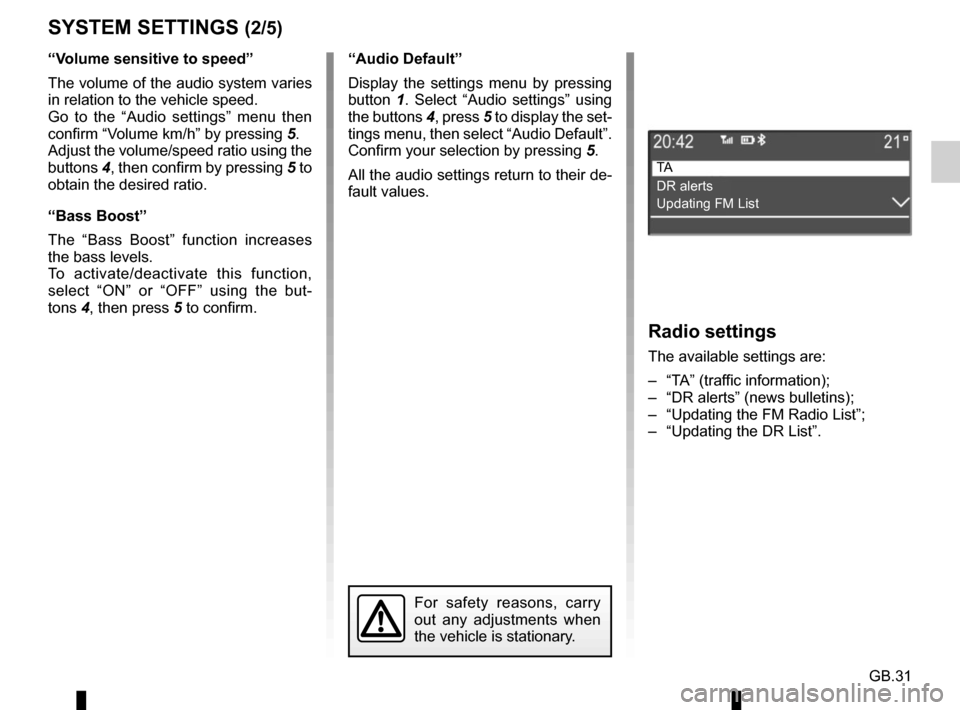
GB.31
SYSTEM SETTINGS (2/5)
“Audio Default”
Display the settings menu by pressing
button 1. Select “Audio settings” using
the buttons 4, press 5 to display the set-
tings menu, then select “Audio Default”.
Confirm your selection by pressing 5.
All the audio settings return to their de-
fault values.
For safety reasons, carry
out any adjustments when
the vehicle is stationary.
Radio settings
The available settings are:
– “TA” (traffic information);
– “DR alerts” (news bulletins);
– “Updating the FM Radio List”;
– “Updating the DR List”.
TA
DR alerts
Updating FM List
“Volume sensitive to speed”
The volume of the audio system varies
in relation to the vehicle speed.
Go to the “Audio settings” menu then
confirm “Volume km/h” by pressing 5.
Adjust the volume/speed ratio using the
buttons 4, then confirm by pressing 5 to
obtain the desired ratio.
“Bass Boost”
The “Bass Boost” function increases
the bass levels.
To activate/deactivate this function,
select “ON” or “OFF” using the but-
tons 4, then press 5 to confirm.
Page 36 of 86
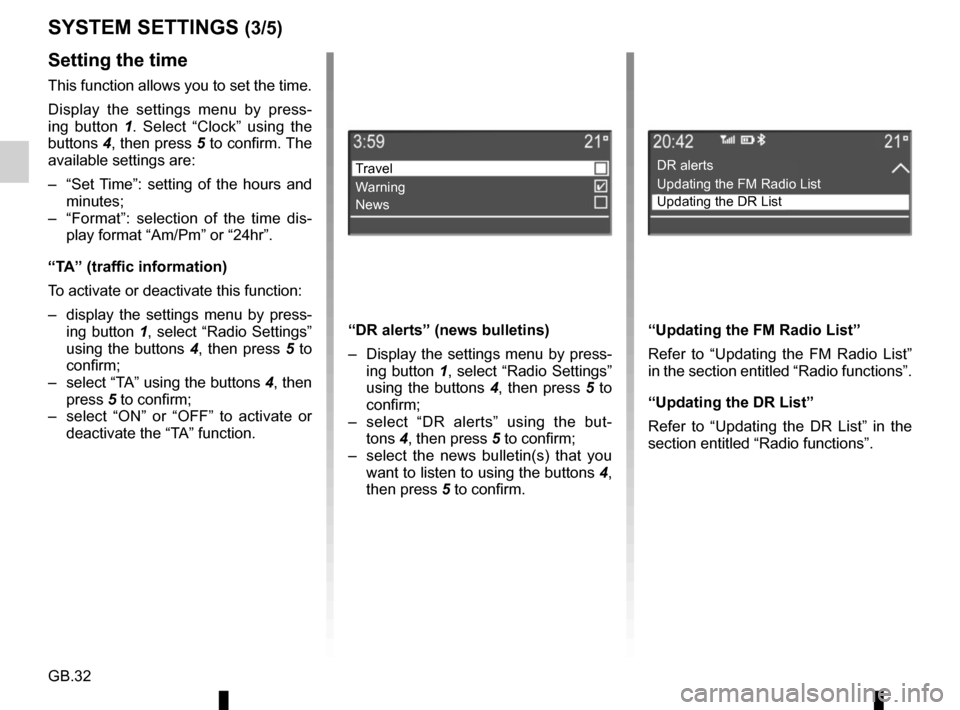
GB.32
Setting the time
This function allows you to set the time.
Display the settings menu by press-
ing button 1. Select “Clock” using the
buttons 4, then press 5 to confirm. The
available settings are:
– “Set Time”: setting of the hours and minutes;
– “Format”: selection of the time dis- play format “Am/Pm” or “24hr”.
“TA” (traffic information)
To activate or deactivate this function:
– display the settings menu by press- ing button 1, select “Radio Settings” using the buttons 4, then press 5 to
confirm;
– select “TA” using the buttons 4, then press 5 to confirm;
– select “ON” or “OFF” to activate or deactivate the “TA” function.
SYSTEM SETTINGS (3/5)
“DR alerts” (news bulletins)
– Display the settings menu by press-ing button 1, select “Radio Settings”
using the buttons 4, then press 5 to
confirm;
– select “DR alerts” using the but- tons 4, then press 5 to confirm;
– select the news bulletin(s) that you want to listen to using the buttons 4,
then press 5 to confirm.
Travel
Warning
News
“Updating the FM Radio List”
Refer to “Updating the FM Radio List”
in the section entitled “Radio functions”.
“Updating the DR List”
Refer to “Updating the DR List” in the
section entitled “Radio functions”.
DR alerts
Updating the FM Radio List
Updating the DR List
Page 38 of 86
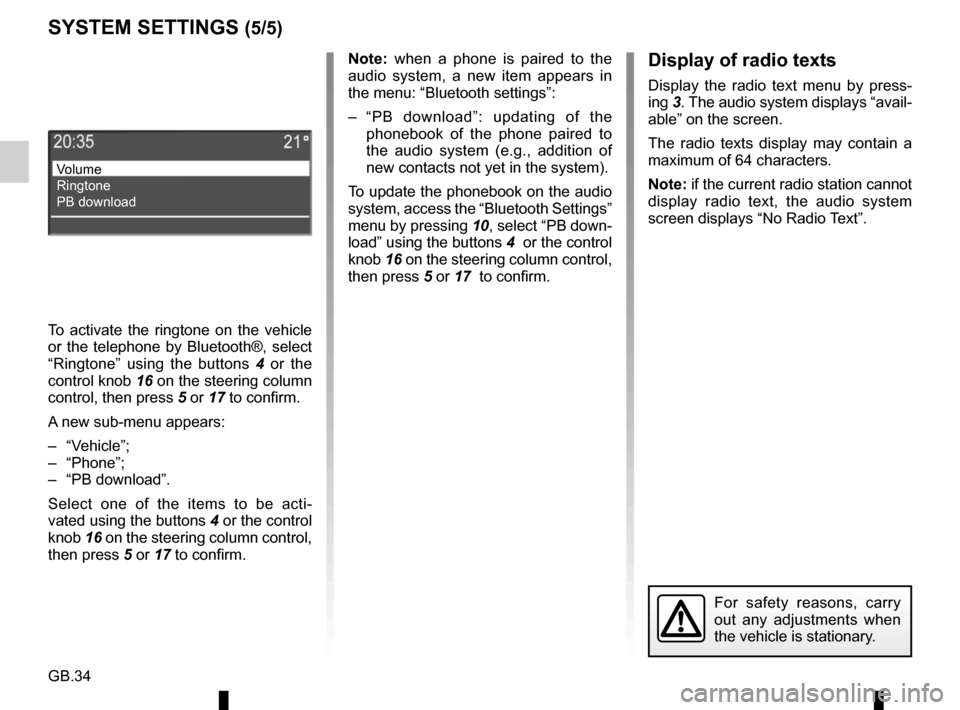
GB.34
Note: when a phone is paired to the
audio system, a new item appears in
the menu: “Bluetooth settings”:
– “PB download”: updating of the phonebook of the phone paired to
the audio system (e.g., addition of
new contacts not yet in the system).
To update the phonebook on the audio
system, access the “Bluetooth Settings”
menu by pressing 10, select “PB down-
load” using the buttons 4 or the control
knob 16 on the steering column control,
then press 5 or 17 to confirm.
For safety reasons, carry
out any adjustments when
the vehicle is stationary.
SYSTEM SETTINGS (5/5)
Volume
Ringtone
PB download
Display of radio texts
Display the radio text menu by press-
ing 3. The audio system displays “avail-
able” on the screen.
The radio texts display may contain a
maximum of 64 characters.
Note: if the current radio station cannot
display radio text, the audio system
screen displays “No Radio Text”.
To activate the ringtone on the vehicle
or the telephone by Bluetooth®, select
“Ringtone” using the buttons 4 or the
control knob 16 on the steering column
control, then press 5 or 17 to confirm.
A new sub-menu appears:
– “Vehicle”;
– “Phone”;
– “PB download”.
Select one of the items to be acti-
vated using the buttons 4 or the control
knob 16 on the steering column control,
then press 5 or 17 to confirm.
Page 39 of 86
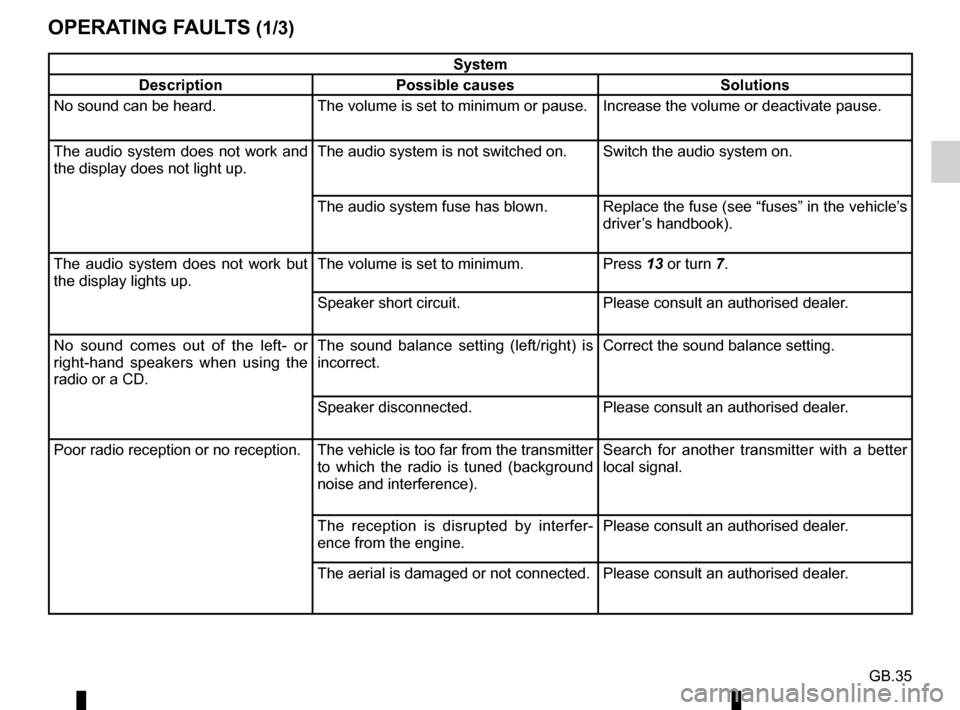
GB.35
OPERATING FAULTS (1/3)
System
Description Possible causes Solutions
No sound can be heard. The volume is set to minimum or pause. Increase the volume or deactivate pause.
The audio system does not work and
the display does not light up. The audio system is not switched on. Switch the audio system on.
The audio system fuse has blown. Replace the fuse (see “fuses” in the vehicle’s
driver’s handbook).
The audio system does not work but
the display lights up. The volume is set to minimum.
Press 13 or turn 7.
Speaker short circuit. Please consult an authorised dealer.
No sound comes out of the left- or
right-hand speakers when using the
radio or a CD. The sound balance setting (left/right) is
incorrect.
Correct the sound balance setting.
Speaker disconnected. Please consult an authorised dealer.
Poor radio reception or no reception. The vehicle is too far from the transmitter to which the radio is tuned (background
noise and interference). Search for another transmitter with a better
local signal.
The reception is disrupted by interfer-
ence from the engine. Please consult an authorised dealer.
The aerial is damaged or not connected. Please consult an authorised dealer.
Page 40 of 86
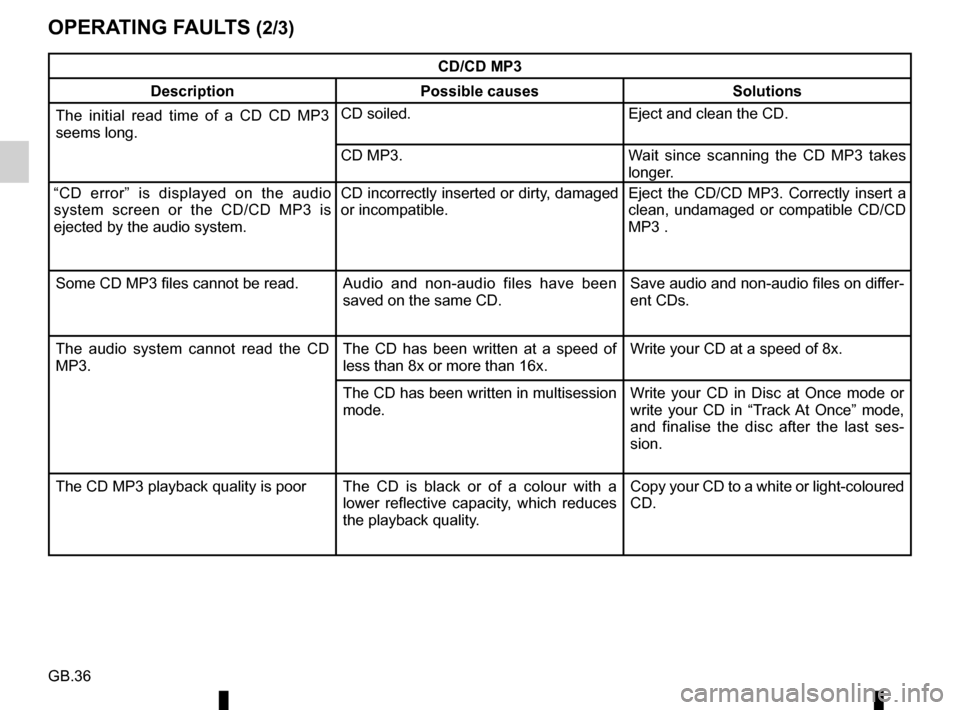
GB.36
OPERATING FAULTS (2/3)
CD/CD MP3
Description Possible causes Solutions
The initial read time of a CD CD MP3
seems long. CD soiled.
Eject and clean the CD.
CD MP3. Wait since scanning the CD MP3 takes
longer.
“CD error” is displayed on the audio
system screen or the CD/CD MP3 is
ejected by the audio system. CD incorrectly inserted or dirty, damaged
or incompatible.
Eject the CD/CD MP3. Correctly insert a
clean, undamaged or compatible CD/CD
MP3 .
Some CD MP3 files cannot be read. Audio and non-audio files have been
saved on the same CD. Save audio and non-audio files on differ-
ent CDs.
The audio system cannot read the CD
MP3. The CD has been written at a speed of
less than 8x or more than 16x. Write your CD at a speed of 8x.
The CD has been written in multisession
mode. Write your CD in Disc at Once mode or
write your CD in “Track At Once” mode,
and finalise the disc after the last ses-
sion.
The CD MP3 playback quality is poor The CD is black or of a colour with a
lower reflective capacity, which reduces
the playback quality. Copy your CD to a white or light-coloured
CD.