phone RENAULT KANGOO 2017 2.G Radio CD Bluetooth Owner's Manual
[x] Cancel search | Manufacturer: RENAULT, Model Year: 2017, Model line: KANGOO, Model: RENAULT KANGOO 2017 2.GPages: 86, PDF Size: 1.01 MB
Page 37 of 86
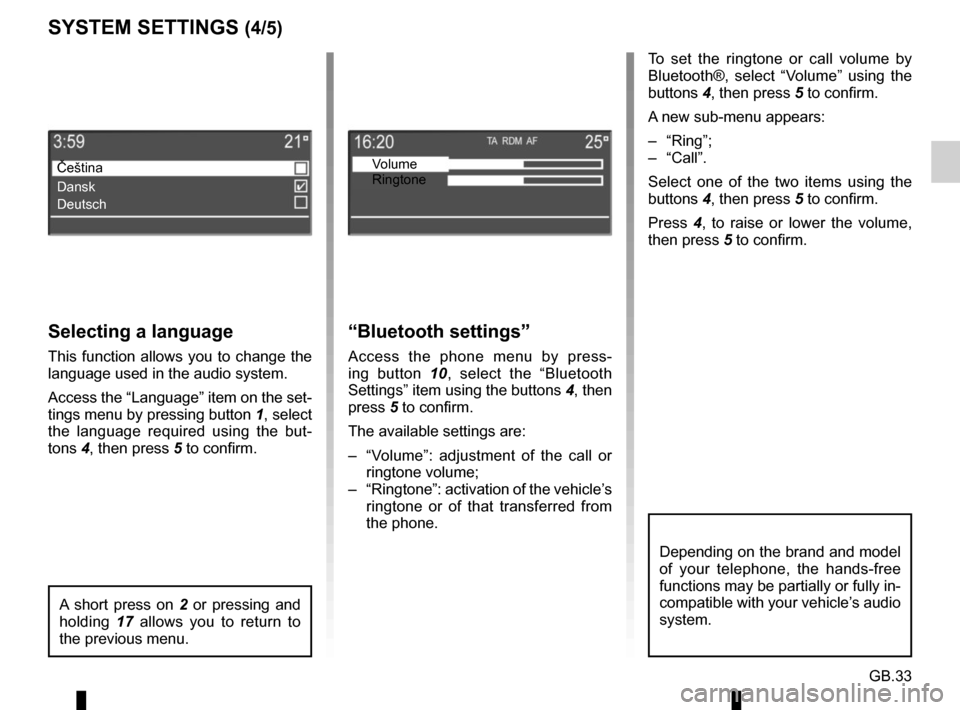
GB.33
Selecting a language
This function allows you to change the
language used in the audio system.
Access the “Language” item on the set-
tings menu by pressing button 1, select
the language required using the but-
tons 4, then press 5 to confirm. To set the ringtone or call volume by
Bluetooth®, select “Volume” using the
buttons 4, then press 5 to confirm.
A new sub-menu appears:
– “Ring”;
– “Call”.
Select one of the two items using the
buttons 4, then press 5 to confirm.
Press
4, to raise or lower the volume,
then press 5 to confirm.
“Bluetooth settings”
Access the phone menu by press-
ing button 10, select the “Bluetooth
Settings” item using the buttons 4, then
press 5 to confirm.
The available settings are:
– “Volume”: adjustment of the call or ringtone volume;
– “Ringtone”: activation of the vehicle’s ringtone or of that transferred from
the phone.
A short press on 2 or pressing and
holding 17 allows you to return to
the previous menu.
SYSTEM SETTINGS (4/5)
Čeština
Dansk
Deutsch Volume
Ringtone
Depending on the brand and model
of your telephone, the hands-free
functions may be partially or fully in-
compatible with your vehicle’s audio
system.
Page 38 of 86
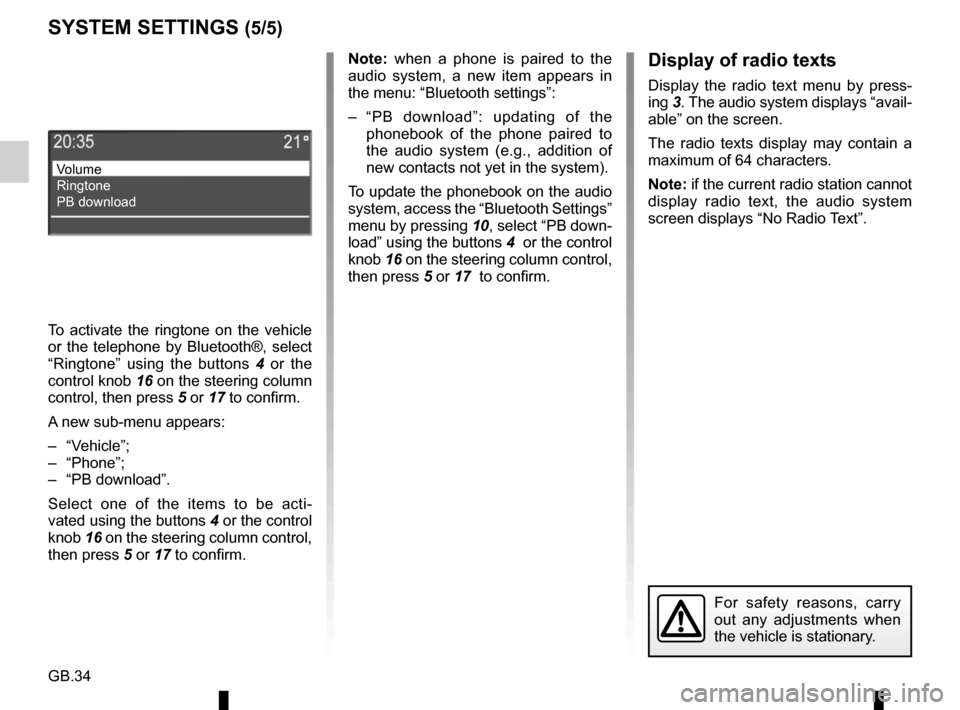
GB.34
Note: when a phone is paired to the
audio system, a new item appears in
the menu: “Bluetooth settings”:
– “PB download”: updating of the phonebook of the phone paired to
the audio system (e.g., addition of
new contacts not yet in the system).
To update the phonebook on the audio
system, access the “Bluetooth Settings”
menu by pressing 10, select “PB down-
load” using the buttons 4 or the control
knob 16 on the steering column control,
then press 5 or 17 to confirm.
For safety reasons, carry
out any adjustments when
the vehicle is stationary.
SYSTEM SETTINGS (5/5)
Volume
Ringtone
PB download
Display of radio texts
Display the radio text menu by press-
ing 3. The audio system displays “avail-
able” on the screen.
The radio texts display may contain a
maximum of 64 characters.
Note: if the current radio station cannot
display radio text, the audio system
screen displays “No Radio Text”.
To activate the ringtone on the vehicle
or the telephone by Bluetooth®, select
“Ringtone” using the buttons 4 or the
control knob 16 on the steering column
control, then press 5 or 17 to confirm.
A new sub-menu appears:
– “Vehicle”;
– “Phone”;
– “PB download”.
Select one of the items to be acti-
vated using the buttons 4 or the control
knob 16 on the steering column control,
then press 5 or 17 to confirm.
Page 41 of 86
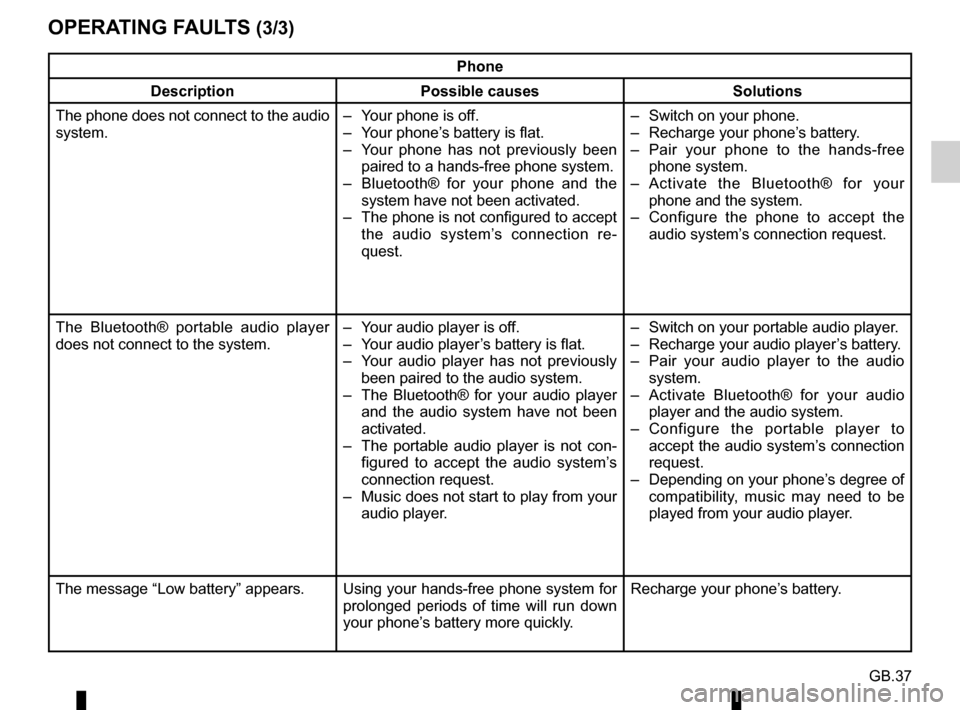
GB.37
OPERATING FAULTS (3/3)
Phone
Description Possible causes Solutions
The phone does not connect to the audio
system. – Your phone is off.
– Your phone’s battery is flat.
– Your phone has not previously been
paired to a hands-free phone system.
– Bluetooth® for your phone and the system have not been activated.
– The phone is not configured to accept the audio system’s connection re-
quest. – Switch on your phone.
– Recharge your phone’s battery.
– Pair your phone to the hands-free
phone system.
– Activate the Bluetooth® for your phone and the system.
– Configure the phone to accept the audio system’s connection request.
The Bluetooth® portable audio player
does not connect to the system. – Your audio player is off.
– Your audio player’s battery is flat.
– Your audio player has not previously
been paired to the audio system.
– The Bluetooth® for your audio player and the audio system have not been
activated.
– The portable audio player is not con- figured to accept the audio system’s
connection request.
– Music does not start to play from your audio player. – Switch on your portable audio player.
– Recharge your audio player’s battery.
– Pair your audio player to the audio
system.
– Activate Bluetooth® for your audio player and the audio system.
– Configure the portable player to accept the audio system’s connection
request.
– Depending on your phone’s degree of compatibility, music may need to be
played from your audio player.
The message “Low battery” appears. Using your hands-free phone system for prolonged periods of time will run down
your phone’s battery more quickly.Recharge your phone’s battery.
Page 42 of 86
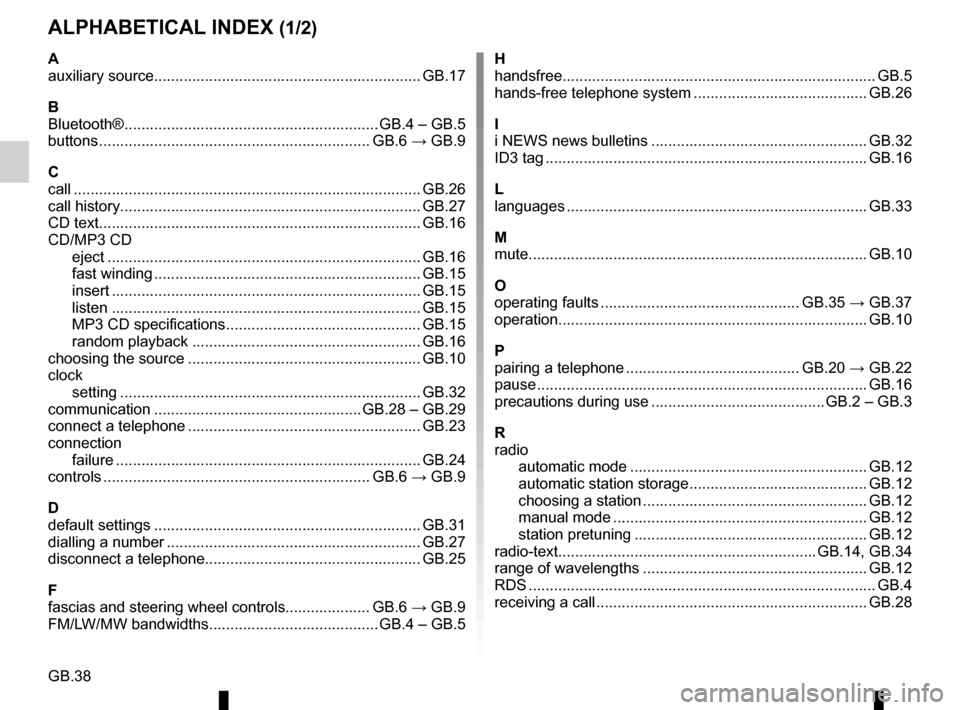
GB.38
ALPHABETICAL INDEX (1/2)
A
auxiliary source........................................................\
....... GB.17
B
Bluetooth® ............................................................ GB.4 – GB.5
buttons ................................................................\
GB.6 → GB.9
C
call ...................................................................\
............... GB.26
call history............................................................\
........... GB.27
CD text.................................................................\
........... GB.16
CD/MP3 CD eject ..................................................................\
........ GB.16
fast winding ............................................................... GB.15
insert .................................................................\
........ GB.15
listen .................................................................\
........ GB.15
MP3 CD specifications .............................................. GB.15
random playback ...................................................... GB.16
choosing the source ....................................................... GB.10
clock setting ................................................................\
....... GB.32
communication ................................................. GB.28 – GB.29
connect a telephone ....................................................... GB.23
connection failure ................................................................\
........ GB.24
controls ...............................................................\
GB.6 → GB.9
D
default settings ............................................................... GB.31
dialling a number ............................................................ GB.27
disconnect a telephone................................................... GB.25
F
fascias and steering wheel controls.................... GB.6 → GB.9
FM/LW/MW bandwidths ........................................ GB.4 – GB.5 H
handsfree...............................................................\
........... GB.5
hands-free telephone system ......................................... GB.26
I
i NEWS news bulletins ................................................... GB.32
ID3 tag ........................................................................\
.... GB.16
L
languages ..............................................................\
......... GB.33
M
mute....................................................................\
............ GB.10
O
operating faults ............................................... GB.35 → GB.37
operation...............................................................\
.......... GB.10
P
pairing a telephone ......................................... GB.20 → GB.22
pause ..................................................................\
............ GB.16
precautions during use ......................................... GB.2 – GB.3
R
radio automatic mode ........................................................ GB.12
automatic station storage .......................................... GB.12
choosing a station ..................................................... GB.12
manual mode ............................................................ GB.12
station pretuning ....................................................... GB.12
radio-text............................................................. GB.14, GB.34
range of wavelengths ..................................................... GB.12
RDS ....................................................................\
.............. GB.4
receiving a call ................................................................ GB.28
Page 43 of 86
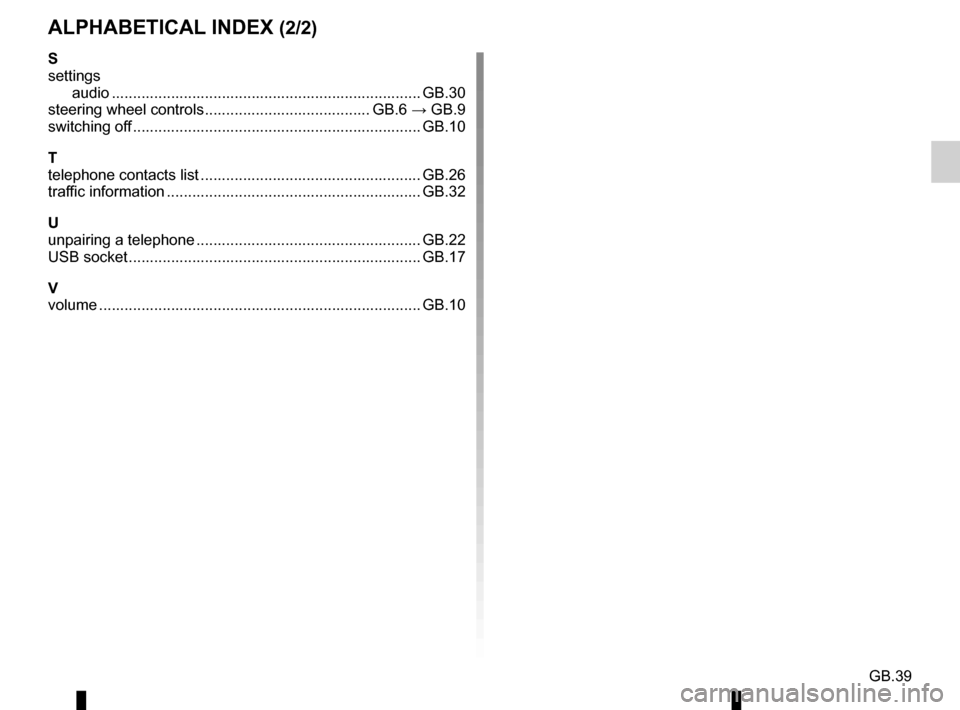
GB.39
ALPHABETICAL INDEX (2/2)
S
settingsaudio ..................................................................\
....... GB.30
steering wheel controls ....................................... GB.6 → GB.9
switching off .................................................................... GB.10
T
telephone contacts list .................................................... GB.26
traffic information ............................................................ GB.32
U
unpairing a telephone ..................................................... GB.22
USB socket ..................................................................... GB.17
V
volume .................................................................\
........... GB.10
Page 48 of 86
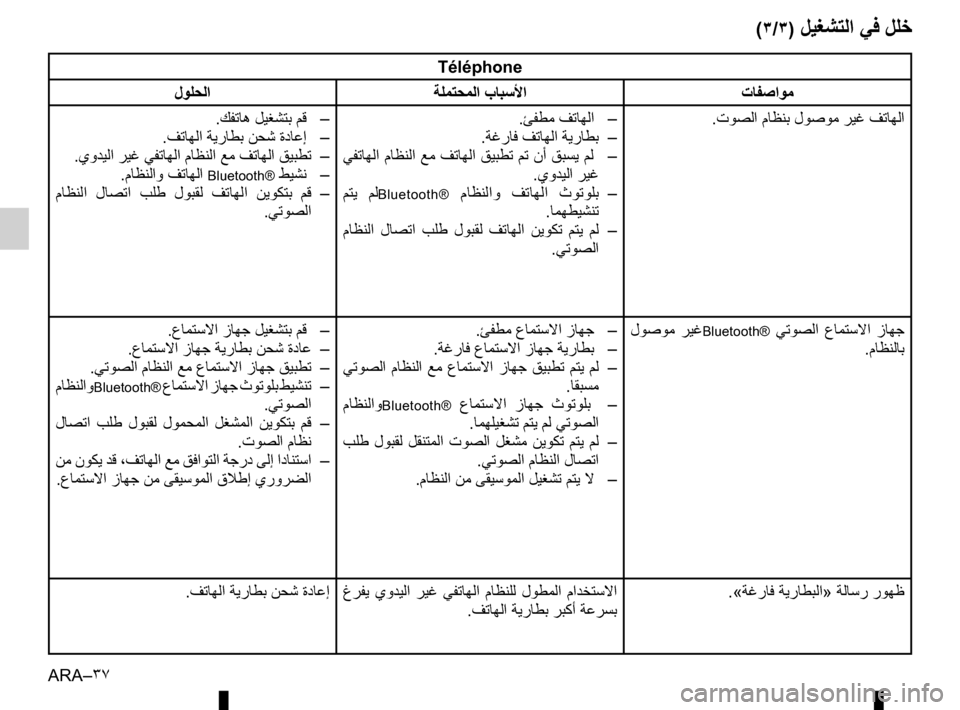
ARA–٣٧
(٣/٣) ﻞﻴﻐﺸﺘﻟﺍ ﻲﻓ ﻞﻠﺧ
Téléphone
ﺕﺎﻔﺻﺍﻮﻣ
ﺔﻠﻤﺘﺤﻤﻟﺍ ﺏﺎﺒﺳﻷﺍ
ﻝﻮﻠﺤﻟﺍ
.ﺕﻮﺼﻟﺍ ﻡﺎﻈﻨﺑ ﻝﻮﺻﻮﻣ ﺮﻴﻏ ﻒﺗﺎﻬﻟﺍ
.ﺊﻔﻄﻣ ﻒﺗﺎﻬﻟﺍ –
.ﺔﻏﺭﺎﻓ ﻒﺗﺎﻬﻟﺍ ﺔﻳﺭﺎﻄﺑ –
ﻲﻔﺗﺎﻬﻟﺍ ﻡﺎﻈﻨﻟﺍ ﻊﻣ ﻒﺗﺎﻬﻟﺍ ﻖﻴﺒﻄﺗ ﻢﺗ ﻥﺃ ﻖﺒﺴﻳ ﻢﻟ –
.ﻱﻭﺪﻴﻟﺍ ﺮﻴﻏ
ﻢﺘﻳ ﻢﻟ
Bluetooth® ﻡﺎﻈﻨﻟﺍﻭ ﻒﺗﺎﻬﻟﺍ ﺙﻮﺗﻮﻠﺑ –
.ﺎﻤﻬﻄﻴﺸﻨﺗ
ﻡﺎﻈﻨﻟﺍ ﻝﺎﺼﺗﺍ ﺐﻠﻃ ﻝﻮﺒﻘﻟ ﻒﺗﺎﻬﻟﺍ ﻦﻳﻮﻜﺗ ﻢﺘﻳ ﻢﻟ –
.ﻲﺗﻮﺼﻟﺍ
.ﻚﻔﺗﺎﻫ
ﻞﻴﻐﺸﺘﺑ ﻢﻗ –
.ﻒﺗﺎﻬﻟﺍ ﺔﻳﺭﺎﻄﺑ ﻦﺤﺷ ﺓﺩﺎﻋﺇ –
.ﻱﻭﺪﻴﻟﺍ ﺮﻴﻏ ﻲﻔﺗﺎﻬﻟﺍ ﻡﺎﻈﻨﻟﺍ ﻊﻣ ﻒﺗﺎﻬﻟﺍ ﻖﻴﺒﻄﺗ –
.ﻡﺎﻈﻨﻟﺍﻭ ﻒﺗﺎﻬﻟﺍ
Bluetooth® ﻂﻴﺸﻧ –
ﻡﺎﻈﻨﻟﺍ ﻝﺎﺼﺗﺍ ﺐﻠﻃ ﻝﻮﺒﻘﻟ ﻒﺗﺎﻬﻟﺍ ﻦﻳﻮﻜﺘﺑ ﻢﻗ –
.ﻲﺗﻮﺼﻟﺍ
ﻝﻮﺻﻮﻣ ﺮﻴﻏ
Bluetooth® ﻲﺗﻮﺼﻟﺍ ﻉﺎﻤﺘﺳﻻﺍ ﺯﺎﻬﺟ
.ﻡﺎﻈﻨﻟﺎﺑ
.ﺊﻔﻄﻣ
ﻉﺎﻤﺘﺳﻻﺍ ﺯﺎﻬﺟ –
.ﺔﻏﺭﺎﻓ ﻉﺎﻤﺘﺳﻻﺍ ﺯﺎﻬﺟ ﺔﻳﺭﺎﻄﺑ –
ﻲﺗﻮﺼﻟﺍ ﻡﺎﻈﻨﻟﺍ ﻊﻣ ﻉﺎﻤﺘﺳﻻﺍ ﺯﺎﻬﺟ ﻖﻴﺒﻄﺗ ﻢﺘﻳ ﻢﻟ –
.ﺎﻘﺒﺴﻣ
ﻡﺎﻈﻨﻟﺍﻭ
Bluetooth® ﻉﺎﻤﺘﺳﻻﺍ ﺯﺎﻬﺟ ﺙﻮﺗﻮﻠﺑ –
.ﺎﻤﻬﻠﻴﻐﺸﺗ ﻢﺘﻳ ﻢﻟ ﻲﺗﻮﺼﻟﺍ
ﺐﻠﻃ ﻝﻮﺒﻘﻟ ﻞﻘﻨﺘﻤﻟﺍ ﺕﻮﺼﻟﺍ ﻞﻐﺸﻣ ﻦﻳﻮﻜﺗ ﻢﺘﻳ ﻢﻟ –
.ﻲﺗﻮﺼﻟﺍ ﻡﺎﻈﻨﻟﺍ ﻝﺎﺼﺗﺍ
.ﻡﺎﻈﻨﻟﺍ ﻦﻣ ﻰﻘﻴﺳﻮﻤﻟﺍ ﻞﻴﻐﺸﺗ ﻢﺘﻳ ﻻ –
.ﻉﺎﻤﺘﺳﻻﺍ
ﺯﺎﻬﺟ ﻞﻴﻐﺸﺘﺑ ﻢﻗ –
.ﻉﺎﻤﺘﺳﻻﺍ ﺯﺎﻬﺟ ﺔﻳﺭﺎﻄﺑ ﻦﺤﺷ ﺓﺩﺎﻋ –
.ﻲﺗﻮﺼﻟﺍ ﻡﺎﻈﻨﻟﺍ ﻊﻣ ﻉﺎﻤﺘﺳﻻﺍ ﺯﺎﻬﺟ ﻖﻴﺒﻄﺗ –
ﻡﺎﻈﻨﻟﺍﻭ
Bluetooth® ﻉﺎﻤﺘﺳﻻﺍ ﺯﺎﻬﺟ ﺙﻮﺗﻮﻠﺑ ﻂﻴﺸﻨﺗ –
.ﻲﺗﻮﺼﻟﺍ
ﻝﺎﺼﺗﺍ ﺐﻠﻃ ﻝﻮﺒﻘﻟ ﻝﻮﻤﺤﻤﻟﺍ ﻞﻐﺸﻤﻟﺍ ﻦﻳﻮﻜﺘﺑ ﻢﻗ –
.ﺕﻮﺼﻟﺍ ﻡﺎﻈﻧ
ﻦﻣ ﻥﻮﻜﻳ ﺪﻗ ،ﻒﺗﺎﻬﻟﺍ ﻊﻣ ﻖﻓﺍﻮﺘﻟﺍ ﺔﺟﺭﺩ ﻰﻟﺇ ﺍﺩﺎﻨﺘﺳﺍ –
.ﻉﺎﻤﺘﺳﻻﺍ ﺯﺎﻬﺟ ﻦﻣ ﻰﻘﻴﺳﻮﻤﻟﺍ ﻕﻼﻃﺇ ﻱﺭﻭﺮﻀﻟﺍ
.«ﺔﻏﺭﺎﻓ ﺔﻳﺭﺎﻄﺒﻟﺍ » ﺔﻟﺎﺳﺭ ﺭﻮﻬﻇ
ﻍﺮﻔﻳ ﻱﻭﺪﻴﻟﺍ ﺮﻴﻏ ﻲﻔﺗﺎﻬﻟﺍ ﻡﺎﻈﻨﻠﻟ ﻝﻮﻄﻤﻟﺍ ﻡﺍﺪﺨﺘﺳﻻﺍ
.ﻒﺗﺎﻬﻟﺍ ﺔﻳﺭﺎﻄﺑ ﺮﺒﻛﺃ ﺔﻋﺮﺴﺑ
.ﻒﺗﺎﻬﻟﺍ
ﺔﻳﺭﺎﻄﺑ ﻦﺤﺷ ﺓﺩﺎﻋﺇ
Page 61 of 86
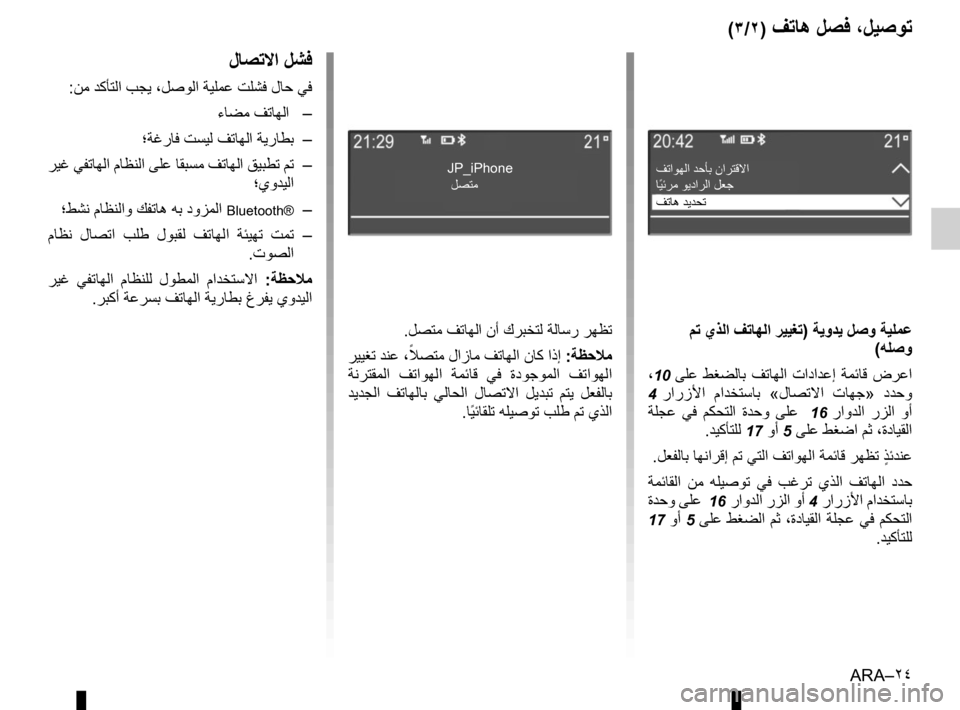
ARA–٢٤
(٣/٢) ﻒﺗﺎﻫ ﻞﺼﻓ ،ﻞﻴﺻﻮﺗ
ﻝﺎﺼﺗﻻﺍ ﻞﺸﻓ
:ﻦﻣ ﺪﻛﺄﺘﻟﺍ ﺐﺠﻳ ،ﻞﺻﻮﻟﺍ ﺔﻴﻠﻤﻋ ﺖﻠﺸﻓ ﻝﺎﺣ ﻲﻓ
ءﺎﻀﻣ ﻒﺗﺎﻬﻟﺍ –
؛ﺔﻏﺭﺎﻓ ﺖﺴﻴﻟ ﻒﺗﺎﻬﻟﺍ ﺔﻳﺭﺎﻄﺑ –
ﺮﻴﻏ ﻲﻔﺗﺎﻬﻟﺍ ﻡﺎﻈﻨﻟﺍ ﻰﻠﻋ ﺎﻘﺒﺴﻣ ﻒﺗﺎﻬﻟﺍ ﻖﻴﺒﻄﺗ ﻢﺗ –
؛ﻱﻭﺪﻴﻟﺍ
؛ﻂﺸﻧ ﻡﺎﻈﻨﻟﺍﻭ ﻚﻔﺗﺎﻫ ﻪﺑ ﺩﻭﺰﻤﻟﺍ
Bluetooth® –
ﻡﺎﻈﻧ ﻝﺎﺼﺗﺍ ﺐﻠﻃ ﻝﻮﺒﻘﻟ ﻒﺗﺎﻬﻟﺍ ﺔﺌﻴﻬﺗ ﺖﻤﺗ –
.ﺕﻮﺼﻟﺍ
ﺮﻴﻏ ﻲﻔﺗﺎﻬﻟﺍ ﻡﺎﻈﻨﻠﻟ ﻝﻮﻄﻤﻟﺍ ﻡﺍﺪﺨﺘﺳﻻﺍ : ﺔﻈﺣﻼﻣ
.ﺮﺒﻛﺃ ﺔﻋﺮﺴﺑ ﻒﺗﺎﻬﻟﺍ ﺔﻳﺭﺎﻄﺑ ﻍﺮﻔﻳ ﻱﻭﺪﻴﻟﺍ
.ﻞﺼﺘﻣ ﻒﺗﺎﻬﻟﺍ ﻥﺃ ﻙﺮﺒﺨﺘﻟ ﺔﻟﺎﺳﺭ ﺮﻬﻈﺗ
ﺮﻴﻴﻐﺗ ﺪﻨﻋ ،ً
ﻼﺼﺘﻣ ﻝﺍﺯﺎﻣ ﻒﺗﺎﻬﻟﺍ ﻥﺎﻛ ﺍﺫﺇ :ﺔﻈﺣﻼﻣ
ﺔﻧﺮﺘﻘﻤﻟﺍ ﻒﺗﺍﻮﻬﻟﺍ ﺔﻤﺋﺎﻗ ﻲﻓ ﺓﺩﻮﺟﻮﻤﻟﺍ ﻒﺗﺍﻮﻬﻟﺍ
ﺪﻳﺪﺠﻟﺍ ﻒﺗﺎﻬﻟﺎﺑ ﻲﻟﺎﺤﻟﺍ ﻝﺎﺼﺗﻻﺍ ﻞﻳﺪﺒﺗ ﻢﺘﻳ ﻞﻌﻔﻟﺎﺑ
.ﺎ ً
ﻴﺋﺎﻘﻠﺗ ﻪﻠﻴﺻﻮﺗ ﺐﻠﻃ ﻢﺗ ﻱﺬﻟﺍ ﻢﺗ
ﻱﺬﻟﺍ ﻒﺗﺎﻬﻟﺍ ﺮﻴﻴﻐﺗ) ﺔﻳﻭﺪﻳ ﻞﺻﻭ ﺔﻴﻠﻤﻋ
(ﻪﻠﺻﻭ
،
10 ﻰﻠﻋ ﻂﻐﻀﻟﺎﺑ ﻒﺗﺎﻬﻟﺍ ﺕﺍﺩﺍﺪﻋﺇ ﺔﻤﺋﺎﻗ ﺽﺮﻋﺍ
4 ﺭﺍﺭﺯﻷﺍ ﻡﺍﺪﺨﺘﺳﺎﺑ «ﻝﺎﺼﺗﻻﺍ ﺕﺎﻬﺟ » ﺩﺪﺣﻭ
ﺔﻠﺠﻋ ﻲﻓ ﻢﻜﺤﺘﻟﺍ ﺓﺪﺣﻭ ﻰﻠﻋ
16 ﺭﺍﻭﺪﻟﺍ ﺭﺰﻟﺍ ﻭﺃ
.ﺪﻴﻛﺄﺘﻠﻟ
17 ﻭﺃ 5 ﻰﻠﻋ ﻂﻐﺿﺍ ﻢﺛ ،ﺓﺩﺎﻴﻘﻟﺍ
.ﻞﻌﻔﻟﺎﺑ ﺎﻬﻧﺍﺮﻗﺇ ﻢﺗ ﻲﺘﻟﺍ ﻒﺗﺍﻮﻬﻟﺍ ﺔﻤﺋﺎﻗ ﺮﻬﻈﺗ
ٍ
ﺬﺋﺪﻨﻋ
ﺔﻤﺋﺎﻘﻟﺍ ﻦﻣ ﻪﻠﻴﺻﻮﺗ ﻲﻓ ﺐﻏﺮﺗ ﻱﺬﻟﺍ ﻒﺗﺎﻬﻟﺍ ﺩﺪﺣ
ﺓﺪﺣﻭ ﻰﻠﻋ
16 ﺭﺍﻭﺪﻟﺍ ﺭﺰﻟﺍ ﻭﺃ 4 ﺭﺍﺭﺯﻷﺍ ﻡﺍﺪﺨﺘﺳﺎﺑ
17 ﻭﺃ 5 ﻰﻠﻋ ﻂﻐﻀﻟﺍ ﻢﺛ ،ﺓﺩﺎﻴﻘﻟﺍ ﺔﻠﺠﻋ ﻲﻓ ﻢﻜﺤﺘﻟﺍ
.ﺪﻴﻛﺄﺘﻠﻟ
ﻒﺗﺍﻮﻬﻟﺍ ﺪﺣﺄﺑ ﻥﺍﺮﺘﻗﻻﺍ
ﻒﺗﺎﻫ ﺪﻳﺪﺤﺗ
ﺎ
ً
ﻴﺋﺮﻣ ﻮﻳﺩﺍﺮﻟﺍ ﻞﻌﺟJP_iPhone
ﻞﺼﺘﻣ
Page 62 of 86
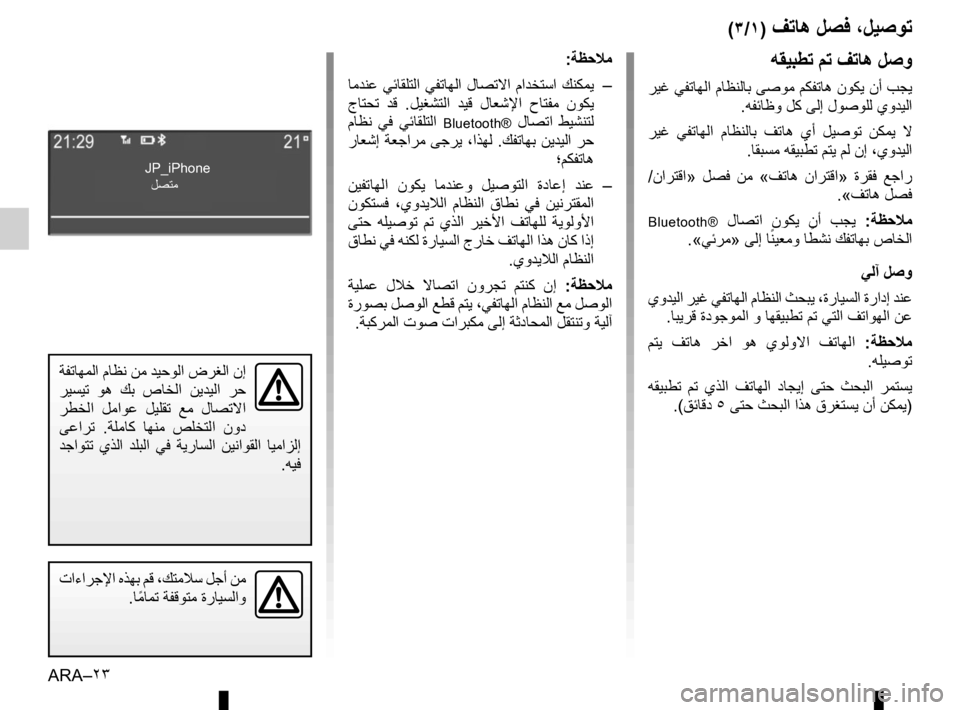
ARA–٢٣
(٣/١) ﻒﺗﺎﻫ ﻞﺼﻓ ،ﻞﻴﺻﻮﺗ
ﻪﻘﻴﺒﻄﺗ ﻢﺗ ﻒﺗﺎﻫ ﻞﺻﻭ
ﺮﻴﻏ ﻲﻔﺗﺎﻬﻟﺍ ﻡﺎﻈﻨﻟﺎﺑ ﻰﺻﻮﻣ ﻢﻜﻔﺗﺎﻫ ﻥﻮﻜﻳ ﻥﺃ ﺐﺠﻳ
.ﻪﻔﺋﺎﻇﻭ ﻞﻛ ﻰﻟﺇ ﻝﻮﺻﻮﻠﻟ ﻱﻭﺪﻴﻟﺍ
ﺮﻴﻏ ﻲﻔﺗﺎﻬﻟﺍ ﻡﺎﻈﻨﻟﺎﺑ ﻒﺗﺎﻫ ﻱﺃ ﻞﻴﺻﻮﺗ ﻦﻜﻤﻳ ﻻ
.ﺎﻘﺒﺴﻣ ﻪﻘﻴﺒﻄﺗ ﻢﺘﻳ ﻢﻟ ﻥﺇ ،ﻱﻭﺪﻴﻟﺍ
/ ﻥﺍﺮﺘﻗﺍ » ﻞﺼﻓ ﻦﻣ «ﻒﺗﺎﻫ ﻥﺍﺮﺘﻗﺍ » ﺓﺮﻘﻓ ﻊﺟﺍﺭ
.«ﻒﺗﺎﻫ ﻞﺼﻓ
Bluetooth® ﻝﺎﺼﺗﺍ ﻥﻮﻜﻳ ﻥﺃ ﺐﺠﻳ : ﺔﻈﺣﻼﻣ
.«ﻲﺋﺮﻣ » ﻰﻟﺇ ﺎً
ﻨﻴﻌﻣﻭ ﺎ ً
ﻄﺸﻧ ﻚﻔﺗﺎﻬﺑ ﺹﺎﺨﻟﺍ
ﻲﻟﺁ ﻞﺻﻭ
ﻱﻭﺪﻴﻟﺍ ﺮﻴﻏ ﻲﻔﺗﺎﻬﻟﺍ ﻡﺎﻈﻨﻟﺍ ﺚﺤﺒﻳ ،ﺓﺭﺎﻴﺴﻟﺍ ﺓﺭﺍﺩﺇ ﺪﻨﻋ
.ﺎﺒﻳﺮﻗ ﺓﺩﻮﺟﻮﻤﻟﺍ ﻭ ﺎﻬﻘﻴﺒﻄﺗ ﻢﺗ ﻲﺘﻟﺍ ﻒﺗﺍﻮﻬﻟﺍ ﻦﻋ
ﻢﺘﻳ ﻒﺗﺎﻫ ﺮﺧﺍ ﻮﻫ ﻱﻮﻟﻭﻻﺍ ﻒﺗﺎﻬﻟﺍ : ﺔﻈﺣﻼﻣ
.ﻪﻠﻴﺻﻮﺗ
ﻪﻘﻴﺒﻄﺗ ﻢﺗ ﻱﺬﻟﺍ ﻒﺗﺎﻬﻟﺍ ﺩﺎﺠﻳﺇ ﻰﺘﺣ ﺚﺤﺒﻟﺍ ﺮﻤﺘﺴﻳ
.(ﻖﺋﺎﻗﺩ ٥ ﻰﺘﺣ ﺚﺤﺒﻟﺍ ﺍﺬﻫ ﻕﺮﻐﺘﺴﻳ ﻥﺃ ﻦﻜﻤﻳ )
:ﺔﻈﺣﻼﻣ
ﺎﻣﺪﻨﻋ ﻲﺋﺎﻘﻠﺘﻟﺍ ﻲﻔﺗﺎﻬﻟﺍ ﻝﺎﺼﺗﻻﺍ ﻡﺍﺪﺨﺘﺳﺍ ﻚﻨﻜﻤﻳ –
ﺝﺎﺘﺤﺗ ﺪﻗ .ﻞﻴﻐﺸﺘﻟﺍ ﺪﻴﻗ ﻝﺎﻌﺷﻹﺍ ﺡﺎﺘﻔﻣ ﻥﻮﻜﻳ
ﻡﺎﻈﻧ ﻲﻓ ﻲﺋﺎﻘﻠﺘﻟﺍ
Bluetooth® ﻝﺎﺼﺗﺍ ﻂﻴﺸﻨﺘﻟ
ﺭﺎﻌﺷﺇ ﺔﻌﺟﺍﺮﻣ ﻰﺟﺮﻳ ،ﺍﺬﻬﻟ .ﻚﻔﺗﺎﻬﺑ ﻦﻳﺪﻴﻟﺍ ﺮﺣ
؛ﻢﻜﻔﺗﺎﻫ
ﻦﻴﻔﺗﺎﻬﻟﺍ ﻥﻮﻜﻳ ﺎﻣﺪﻨﻋﻭ ﻞﻴﺻﻮﺘﻟﺍ ﺓﺩﺎﻋﺇ ﺪﻨﻋ –
ﻥﻮﻜﺘﺴﻓ ،ﻱﻭﺪﻳﻼﻟﺍ ﻡﺎﻈﻨﻟﺍ ﻕﺎﻄﻧ ﻲﻓ ﻦﻴﻧﺮﺘﻘﻤﻟﺍ
ﻰﺘﺣ ﻪﻠﻴﺻﻮﺗ ﻢﺗ ﻱﺬﻟﺍ ﺮﻴﺧﻷﺍ ﻒﺗﺎﻬﻠﻟ ﺔﻳﻮﻟﻭﻷﺍ
ﻕﺎﻄﻧ ﻲﻓ ﻪﻨﻜﻟ ﺓﺭﺎﻴﺴﻟﺍ ﺝﺭﺎﺧ ﻒﺗﺎﻬﻟﺍ ﺍﺬﻫ ﻥﺎﻛ ﺍﺫﺇ
.ﻱﻭﺪﻳﻼﻟﺍ ﻡﺎﻈﻨﻟﺍ
ﺔﻴﻠﻤﻋ ﻝﻼﺧ ﻻﺎﺼﺗﺍ ﻥﻭﺮﺠﺗ ﻢﺘﻨﻛ ﻥﺇ : ﺔﻈﺣﻼﻣ
ﺓﺭﻮﺼﺑ ﻞﺻﻮﻟﺍ ﻊﻄﻗ ﻢﺘﻳ
،ﻲﻔﺗﺎﻬﻟﺍ ﻡﺎﻈﻨﻟﺍ ﻊﻣ ﻞﺻﻮﻟﺍ
.ﺔﺒﻛﺮﻤﻟﺍ ﺕﻮﺻ ﺕﺍﺮﺒﻜﻣ ﻰﻟﺇ ﺔﺛﺩﺎﺤﻤﻟﺍ ﻞﻘﺘﻨﺗﻭ ﺔﻴﻟﺁ
ﺕﺍءﺍﺮﺟﻹﺍ ﻩﺬﻬﺑ ﻢﻗ ،ﻚﺘﻣﻼﺳ ﻞﺟﺃ ﻦﻣ
.ﺎ ً
ﻣﺎﻤﺗ
ﺔﻔﻗﻮﺘﻣ ﺓﺭﺎﻴﺴﻟﺍﻭ
ﺔﻔﺗﺎﻬﻤﻟﺍ ﻡﺎﻈﻧ ﻦﻣ ﺪﻴﺣﻮﻟﺍ ﺽﺮﻐﻟﺍ ﻥﺇ
ﺮﻴﺴﻴﺗ ﻮﻫ ﻚﺑ ﺹﺎﺨﻟﺍ ﻦﻳﺪﻴﻟﺍ ﺮﺣ
ﺮﻄﺨﻟﺍ ﻞﻣﺍﻮﻋ ﻞﻴﻠﻘﺗ ﻊﻣ ﻝﺎﺼﺗﻻﺍ
ﻰﻋﺍﺮﺗ .ﺔﻠﻣﺎﻛ ﺎﻬﻨﻣ ﺺﻠﺨﺘﻟﺍ ﻥﻭﺩ
ﺪﺟﺍﻮﺘﺗ ﻱﺬﻟﺍ ﺪﻠﺒﻟﺍ ﻲﻓ ﺔﻳﺭﺎﺴﻟﺍ ﻦﻴﻧﺍﻮﻘﻟﺍ ﺎﻴﻣﺍﺰﻟﺇ
.ﻪﻴﻓ
JP_iPhone
ﻞﺼﺘﻣ
Page 63 of 86
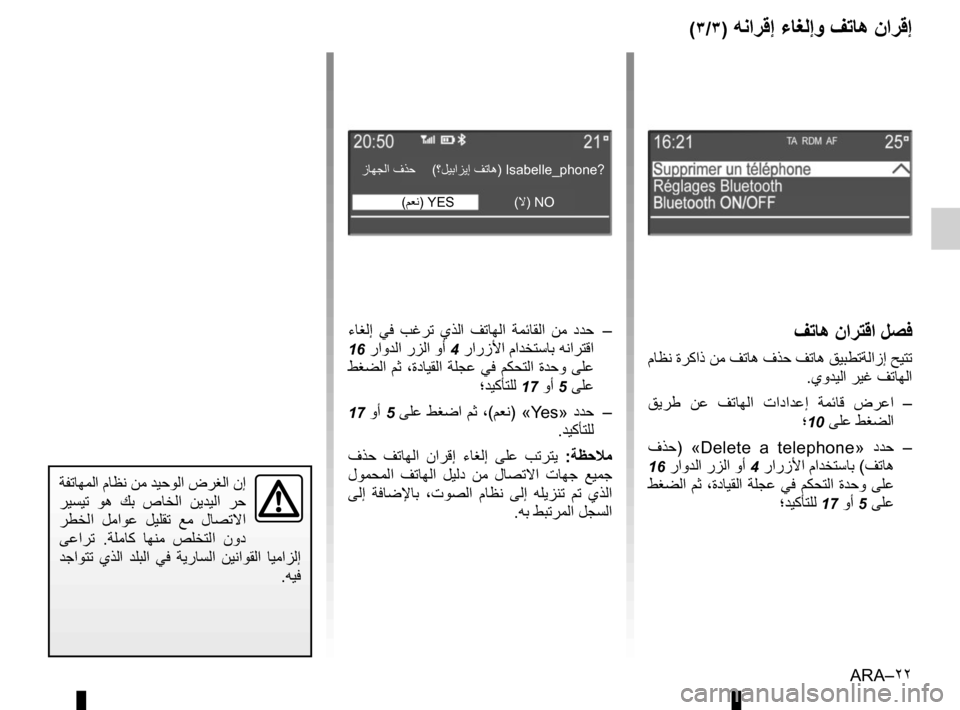
ARA–٢٢
(ﻢﻌﻧ) YES(؟ﻞﻴﺑﺍﺰﻳﺇ
ﻒﺗﺎﻫ) Isabelle_phone?
(ﻻ) NO
ﺯﺎﻬﺠﻟﺍ
ﻑﺬﺣ
(٣/٣) ﻪﻧﺍﺮﻗﺇ ءﺎﻐﻟﺇﻭ ﻒﺗﺎﻫ ﻥﺍﺮﻗﺇ
ءﺎﻐﻟﺇ ﻲﻓ ﺐﻏﺮﺗ ﻱﺬﻟﺍ ﻒﺗﺎﻬﻟﺍ ﺔﻤﺋﺎﻘﻟﺍ ﻦﻣ ﺩﺪﺣ –
16 ﺭﺍﻭﺪﻟﺍ ﺭﺰﻟﺍ ﻭﺃ 4 ﺭﺍﺭﺯﻷﺍ ﻡﺍﺪﺨﺘﺳﺎﺑ ﻪﻧﺍﺮﺘﻗﺍ
ﻂﻐﻀﻟﺍ ﻢﺛ ،ﺓﺩﺎﻴﻘﻟﺍ ﺔﻠﺠﻋ ﻲﻓ ﻢﻜﺤﺘﻟﺍ ﺓﺪﺣﻭ ﻰﻠﻋ
؛ﺪﻴﻛﺄﺘﻠﻟ
17 ﻭﺃ 5 ﻰﻠﻋ
17 ﻭﺃ 5 ﻰﻠﻋ ﻂﻐﺿﺍ ﻢﺛ ،(ﻢﻌﻧ ) «Yes» ﺩﺪﺣ –
.ﺪﻴﻛﺄﺘﻠﻟ
ﻑﺬﺣ ﻒﺗﺎﻬﻟﺍ ﻥﺍﺮﻗﺇ ءﺎﻐﻟﺇ ﻰﻠﻋ ﺐﺗﺮﺘﻳ : ﺔﻈﺣﻼﻣ
ﻝﻮﻤﺤﻤﻟﺍ ﻒﺗﺎﻬﻟﺍ ﻞﻴﻟﺩ ﻦﻣ ﻝﺎﺼﺗﻻﺍ ﺕﺎﻬﺟ ﻊﻴﻤﺟ
ﻰﻟﺇ ﺔﻓﺎﺿﻹﺎﺑ ،ﺕﻮﺼﻟﺍ ﻡﺎﻈﻧ ﻰﻟﺇ ﻪﻠﻳﺰﻨﺗ ﻢﺗ ﻱﺬﻟﺍ
.ﻪﺑ ﻂﺒﺗﺮﻤﻟﺍ ﻞﺠﺴﻟﺍ
ﺔﻔﺗﺎﻬﻤﻟﺍ ﻡﺎﻈﻧ ﻦﻣ ﺪﻴﺣﻮﻟﺍ ﺽﺮﻐﻟﺍ ﻥﺇ
ﺮﻴﺴﻴﺗ ﻮﻫ ﻚﺑ ﺹﺎﺨﻟﺍ ﻦﻳﺪﻴﻟﺍ ﺮﺣ
ﺮﻄﺨﻟﺍ ﻞﻣﺍﻮﻋ ﻞﻴﻠﻘﺗ ﻊﻣ ﻝﺎﺼﺗﻻﺍ
ﻰﻋﺍﺮﺗ .ﺔﻠﻣﺎﻛ ﺎﻬﻨﻣ ﺺﻠﺨﺘﻟﺍ ﻥﻭﺩ
ﺪﺟﺍﻮﺘﺗ ﻱﺬﻟﺍ ﺪﻠﺒﻟﺍ ﻲﻓ ﺔﻳﺭﺎﺴﻟﺍ ﻦﻴﻧﺍﻮﻘﻟﺍ ﺎﻴﻣﺍﺰﻟﺇ
.ﻪﻴﻓ
ﻒﺗﺎﻫ ﻥﺍﺮﺘﻗﺍ ﻞﺼﻓ
ﻡﺎﻈﻧ ﺓﺮﻛﺍﺫ ﻦﻣ ﻒﺗﺎﻫ ﻑﺬﺣ ﻒﺗﺎﻫ ﻖﻴﺒﻄﺗﺔﻟﺍﺯﺇ ﺢﻴﺘﺗ
.ﻱﻭﺪﻴﻟﺍ ﺮﻴﻏ ﻒﺗﺎﻬﻟﺍ
ﻖﻳﺮﻃ ﻦﻋ ﻒﺗﺎﻬﻟﺍ ﺕﺍﺩﺍﺪﻋﺇ ﺔﻤﺋﺎﻗ ﺽﺮﻋﺍ –
؛
10 ﻰﻠﻋ ﻂﻐﻀﻟﺍ
ﻑﺬﺣ ) «Delete a telephone» ﺩﺪﺣ –
16 ﺭﺍﻭﺪﻟﺍ ﺭﺰﻟﺍ ﻭﺃ 4 ﺭﺍﺭﺯﻷﺍ ﻡﺍﺪﺨﺘﺳﺎﺑ (ﻒﺗﺎﻫ
ﻂﻐﻀﻟﺍ ﻢﺛ ،ﺓﺩﺎﻴﻘﻟﺍ ﺔﻠﺠﻋ ﻲﻓ ﻢﻜﺤﺘﻟﺍ ﺓﺪﺣﻭ ﻰﻠﻋ
؛ﺪﻴﻛﺄﺘﻠﻟ
17 ﻭﺃ 5 ﻰﻠﻋ
Page 64 of 86
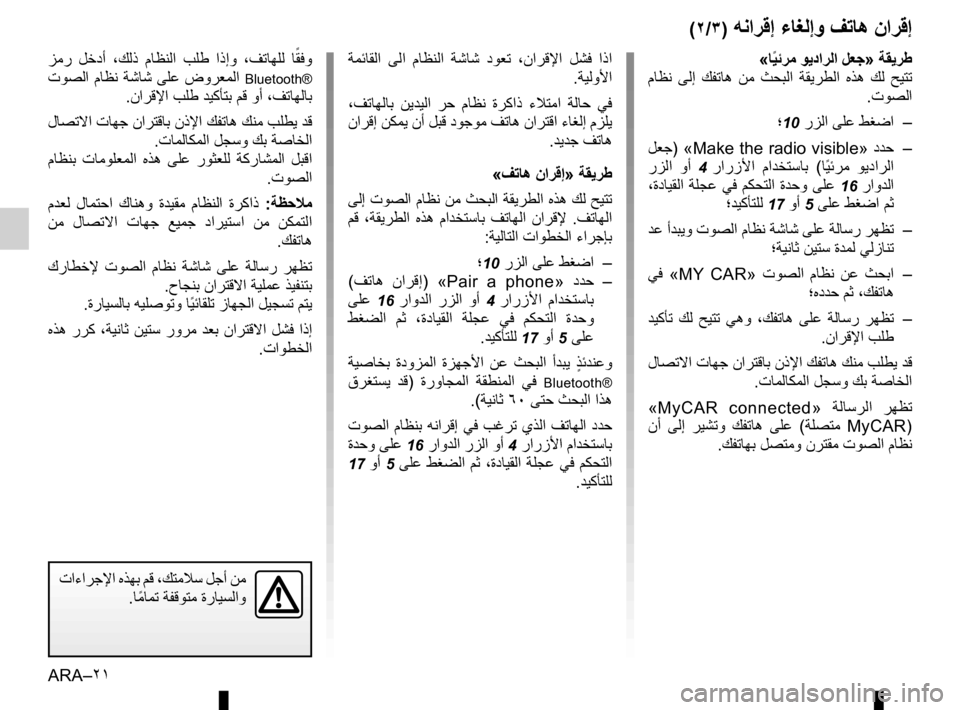
ARA–٢١
ﺰﻣﺭ ﻞﺧﺩﺃ ،ﻚﻟﺫ ﻡﺎﻈﻨﻟﺍ ﺐﻠﻃ ﺍﺫﺇﻭ ،ﻒﺗﺎﻬﻠﻟ ﺎً
ﻘﻓﻭ
ﺕﻮﺼﻟﺍ ﻡﺎﻈﻧ ﺔﺷﺎﺷ ﻰﻠﻋ ﺽﻭﺮﻌﻤﻟﺍ
Bluetooth®
.ﻥﺍﺮﻗﻹﺍ ﺐﻠﻃ ﺪﻴﻛﺄﺘﺑ ﻢﻗ ﻭﺃ ،ﻒﺗﺎﻬﻟﺎﺑ
ﻝﺎﺼﺗﻻﺍ ﺕﺎﻬﺟ ﻥﺍﺮﺘﻗﺎﺑ ﻥﺫﻹﺍ ﻚﻔﺗﺎﻫ ﻚﻨﻣ ﺐﻠﻄﻳ ﺪﻗ
.ﺕﺎﻤﻟﺎﻜﻤﻟﺍ ﻞﺠﺳﻭ ﻚﺑ ﺔﺻﺎﺨﻟﺍ
ﻡﺎﻈﻨﺑ ﺕﺎﻣﻮﻠﻌﻤﻟﺍ ﻩﺬﻫ ﻰﻠﻋ ﺭﻮﺜﻌﻠﻟ ﺔﻛﺭﺎﺸﻤﻟﺍ ﻞﺒﻗﺍ
.ﺕﻮﺼﻟﺍ
ﻡﺪﻌﻟ ﻝﺎﻤﺘﺣﺍ ﻙﺎﻨﻫﻭ ﺓﺪﻴﻘﻣ ﻡﺎﻈﻨﻟﺍ ﺓﺮﻛﺍﺫ : ﺔﻈﺣﻼﻣ
ﻦﻣ ﻝﺎﺼﺗﻻﺍ ﺕﺎﻬﺟ ﻊﻴﻤﺟ ﺩﺍﺮﻴﺘﺳﺍ ﻦﻣ ﻦﻜﻤﺘﻟﺍ
.ﻚﻔﺗﺎﻫ
ﻙﺭﺎﻄﺧﻹ ﺕﻮﺼﻟﺍ ﻡﺎﻈﻧ ﺔﺷﺎﺷ ﻰﻠﻋ ﺔﻟﺎﺳﺭ ﺮﻬﻈﺗ
.ﺡﺎﺠﻨﺑ ﻥﺍﺮﺘﻗﻻﺍ ﺔﻴﻠﻤﻋ
ﺬﻴﻔﻨﺘﺑ
.ﺓﺭﺎﻴﺴﻟﺎﺑ ﻪﻴﻠﺻﻮﺗﻭ ﺎً
ﻴﺋﺎﻘﻠﺗ ﺯﺎﻬﺠﻟﺍ ﻞﻴﺠﺴﺗ ﻢﺘﻳ
ﻩﺬﻫ ﺭﺮﻛ ،ﺔﻴﻧﺎﺛ ﻦﻴﺘﺳ ﺭﻭﺮﻣ ﺪﻌﺑ ﻥﺍﺮﺘﻗﻻﺍ ﻞﺸﻓ ﺍﺫﺇ
.ﺕﺍﻮﻄﺨﻟﺍ
(٢/٣) ﻪﻧﺍﺮﻗﺇ ءﺎﻐﻟﺇﻭ ﻒﺗﺎﻫ ﻥﺍﺮﻗﺇ
ﺔﻤﺋﺎﻘﻟﺍ ﻰﻟﺍ ﻡﺎﻈﻨﻟﺍ ﺔﺷﺎﺷ ﺩﻮﻌﺗ ،ﻥﺍﺮﻗﻹﺍ ﻞﺸﻓ ﺍﺫﺍ
.ﺔﻴﻟﻭﻷﺍ
،ﻒﺗﺎﻬﻟﺎﺑ ﻦﻳﺪﻴﻟﺍ ﺮﺣ ﻡﺎﻈﻧ ﺓﺮﻛﺍﺫ ءﻼﺘﻣﺍ ﺔﻟﺎﺣ ﻲﻓ
ﻥﺍﺮﻗﺇ ﻦﻜﻤﻳ ﻥﺃ ﻞﺒﻗ ﺩﻮﺟﻮﻣ ﻒﺗﺎﻫ ﻥﺍﺮﺘﻗﺍ ءﺎﻐﻟﺇ ﻡﺰﻠﻳ
.ﺪﻳﺪﺟ ﻒﺗﺎﻫ
«ﻒﺗﺎﻫ ﻥﺍﺮﻗﺇ» ﺔﻘﻳﺮﻃ
ﻰﻟﺇ ﺕﻮﺼﻟﺍ ﻡﺎﻈﻧ ﻦﻣ ﺚﺤﺒﻟﺍ ﺔﻘﻳﺮﻄﻟﺍ ﻩﺬﻫ ﻚﻟ ﺢﻴﺘﺗ
ﻢﻗ ،ﺔﻘﻳﺮﻄﻟﺍ ﻩﺬﻫ ﻡﺍﺪﺨﺘﺳﺎﺑ ﻒﺗﺎﻬﻟﺍ ﻥﺍﺮﻗﻹ .ﻒﺗﺎﻬﻟﺍ
:ﺔﻴﻟﺎﺘﻟﺍ ﺕﺍﻮﻄﺨﻟﺍ ءﺍﺮﺟﺈﺑ
؛
10 ﺭﺰﻟﺍ ﻰﻠﻋ ﻂﻐﺿﺍ –
( ﻒﺗﺎﻫ ﻥﺍﺮﻗﺇ ) «Pair a phone» ﺩﺪﺣ –
ﻰﻠﻋ
16 ﺭﺍﻭﺪﻟﺍ ﺭﺰﻟﺍ ﻭﺃ 4 ﺭﺍﺭﺯﻷﺍ ﻡﺍﺪﺨﺘﺳﺎﺑ
ﻂﻐﻀﻟﺍ ﻢﺛ ،ﺓﺩﺎﻴﻘﻟﺍ ﺔﻠﺠﻋ ﻲﻓ ﻢﻜﺤﺘﻟﺍ ﺓﺪﺣﻭ
.ﺪﻴﻛﺄﺘﻠﻟ
17 ﻭﺃ 5 ﻰﻠﻋ
ﺔﻴﺻﺎﺨﺑ ﺓﺩﻭﺰﻤﻟﺍ ﺓﺰﻬﺟﻷﺍ ﻦﻋ ﺚﺤﺒﻟﺍ ﺃﺪﺒﻳ
ٍ
ﺬﺋﺪﻨﻋﻭ
ﻕﺮﻐﺘﺴﻳ ﺪﻗ ) ﺓﺭﻭﺎﺠﻤﻟﺍ ﺔﻘﻄﻨﻤﻟﺍ ﻲﻓ
Bluetooth®
.(ﺔﻴﻧﺎﺛ ٦٠ ﻰﺘﺣ ﺚﺤﺒﻟﺍ ﺍﺬﻫ
ﺕﻮﺼﻟﺍ ﻡﺎﻈﻨﺑ ﻪﻧﺍﺮﻗﺇ ﻲﻓ ﺐﻏﺮﺗ ﻱﺬﻟﺍ ﻒﺗﺎﻬﻟﺍ ﺩﺪﺣ
ﺓﺪﺣﻭ ﻰﻠﻋ
16 ﺭﺍﻭﺪﻟﺍ ﺭﺰﻟﺍ ﻭﺃ 4 ﺭﺍﺭﺯﻷﺍ ﻡﺍﺪﺨﺘﺳﺎﺑ
17 ﻭﺃ 5 ﻰﻠﻋ ﻂﻐﻀﻟﺍ ﻢﺛ ،ﺓﺩﺎﻴﻘﻟﺍ ﺔﻠﺠﻋ ﻲﻓ ﻢﻜﺤﺘﻟﺍ
.ﺪﻴﻛﺄﺘﻠﻟ
ﺕﺍءﺍﺮﺟﻹﺍ ﻩﺬﻬﺑ ﻢﻗ ،ﻚﺘﻣﻼﺳ ﻞﺟﺃ ﻦﻣ
.ﺎ ً
ﻣﺎﻤﺗ
ﺔﻔﻗﻮﺘﻣ ﺓﺭﺎﻴﺴﻟﺍﻭ
«ﺎ
ً
ﻴﺋﺮﻣ
ﻮﻳﺩﺍﺮﻟﺍ ﻞﻌﺟ» ﺔﻘﻳﺮﻃ
ﻡﺎﻈﻧ ﻰﻟﺇ ﻚﻔﺗﺎﻫ ﻦﻣ ﺚﺤﺒﻟﺍ ﺔﻘﻳﺮﻄﻟﺍ ﻩﺬﻫ ﻚﻟ ﺢﻴﺘﺗ
.ﺕﻮﺼﻟﺍ
؛
10 ﺭﺰﻟﺍ ﻰﻠﻋ ﻂﻐﺿﺍ –
ﻞﻌﺟ ) «Make the radio visible» ﺩﺪﺣ –
ﺭﺰﻟﺍ ﻭﺃ
4 ﺭﺍﺭﺯﻷﺍ ﻡﺍﺪﺨﺘﺳﺎﺑ (ﺎً
ﻴﺋﺮﻣ ﻮﻳﺩﺍﺮﻟﺍ
،ﺓﺩﺎﻴﻘﻟﺍ ﺔﻠﺠﻋ ﻲﻓ ﻢﻜﺤﺘﻟﺍ ﺓﺪﺣﻭ ﻰﻠﻋ
16 ﺭﺍﻭﺪﻟﺍ
؛ﺪﻴﻛﺄﺘﻠﻟ
17 ﻭﺃ 5 ﻰﻠﻋ ﻂﻐﺿﺍ ﻢﺛ
ﺪﻋ ﺃﺪﺒﻳﻭ ﺕﻮﺼﻟﺍ ﻡﺎﻈﻧ ﺔﺷﺎﺷ ﻰﻠﻋ ﺔﻟﺎﺳﺭ ﺮﻬﻈﺗ –
؛ﺔﻴﻧﺎﺛ ﻦﻴﺘﺳ ﺓﺪﻤﻟ ﻲﻟﺯﺎﻨﺗ
ﻲﻓ «MY CAR» ﺕﻮﺼﻟﺍ ﻡﺎﻈﻧ ﻦﻋ ﺚﺤﺑﺍ –
؛ﻩﺩﺪﺣ ﻢﺛ ،ﻚﻔﺗﺎﻫ
ﺪﻴﻛﺄﺗ ﻚﻟ ﺢﻴﺘﺗ ﻲﻫﻭ ،ﻚﻔﺗﺎﻫ ﻰﻠﻋ ﺔﻟﺎﺳﺭ ﺮﻬﻈﺗ –
.ﻥﺍﺮﻗﻹﺍ ﺐﻠﻃ
ﻝﺎﺼﺗﻻﺍ ﺕﺎﻬﺟ ﻥﺍﺮﺘﻗﺎﺑ ﻥﺫﻹﺍ ﻚﻔﺗﺎﻫ ﻚﻨﻣ ﺐﻠﻄﻳ ﺪﻗ
.ﺕﺎﻤﻟﺎﻜﻤﻟﺍ ﻞﺠﺳﻭ ﻚﺑ ﺔﺻﺎﺨﻟﺍ
«MyCAR connected» ﺔﻟﺎﺳﺮﻟﺍ ﺮﻬﻈﺗ
ﻥﺃ ﻰﻟﺇ ﺮﻴﺸﺗﻭ ﻚﻔﺗﺎﻫ ﻰﻠﻋ (ﺔﻠﺼﺘﻣ MyCAR)
.ﻚﻔﺗﺎﻬﺑ ﻞﺼﺘﻣﻭ ﻥﺮﺘﻘﻣ ﺕﻮﺼﻟﺍ ﻡﺎﻈﻧ