RENAULT KANGOO 2017 X61 / 2.G Owners Manual
Manufacturer: RENAULT, Model Year: 2017, Model line: KANGOO, Model: RENAULT KANGOO 2017 X61 / 2.GPages: 260, PDF Size: 5.68 MB
Page 221 of 260
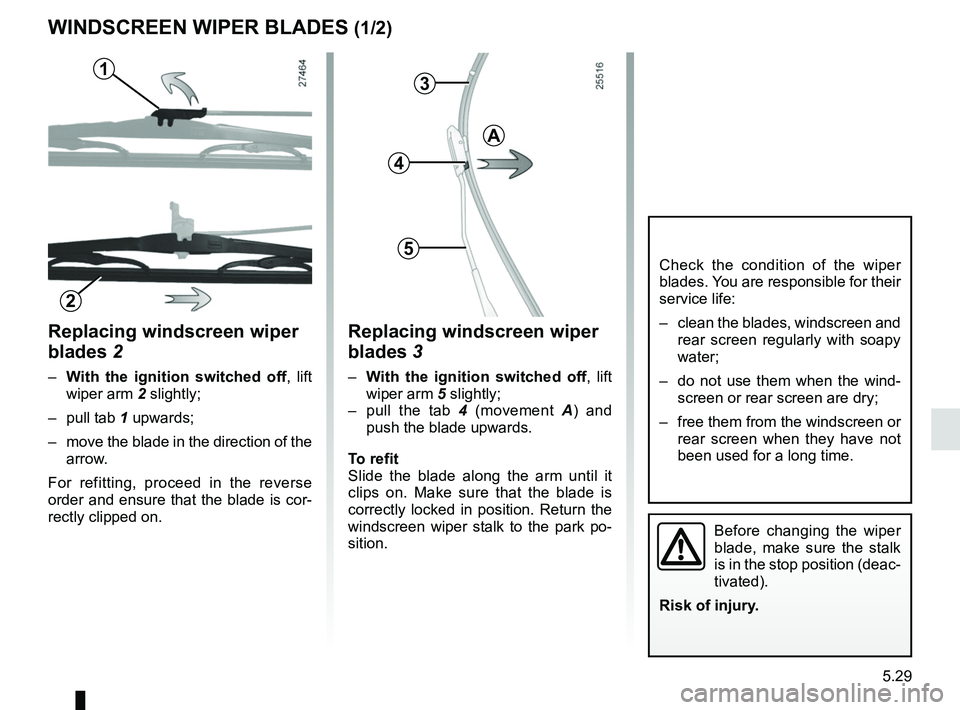
5.29
Replacing windscreen wiper
blades 2
– With the ignition switched off , lift
wiper arm 2 slightly;
– pull tab 1 upwards;
– move the blade in the direction of the arrow.
For refitting, proceed in the reverse
order and ensure that the blade is cor-
rectly clipped on.
WINDSCREEN WIPER BLADES (1/2)
Check the condition of the wiper
blades. You are responsible for their
service life:
– clean the blades, windscreen and rear screen regularly with soapy
water;
– do not use them when the wind- screen or rear screen are dry;
– free them from the windscreen or rear screen when they have not
been used for a long time.
1
Replacing windscreen wiper
blades 3
– With the ignition switched off , lift
wiper arm 5 slightly;
– pull the tab 4 (movement A) and
push the blade upwards.
To refit
Slide the blade along the arm until it
clips on. Make sure that the blade is
correctly locked in position. Return the
windscreen wiper stalk to the park po-
sition.
3
4
5
A
2
Before changing the wiper
blade, make sure the stalk
is in the stop position (deac-
tivated).
Risk of injury.
Page 222 of 260
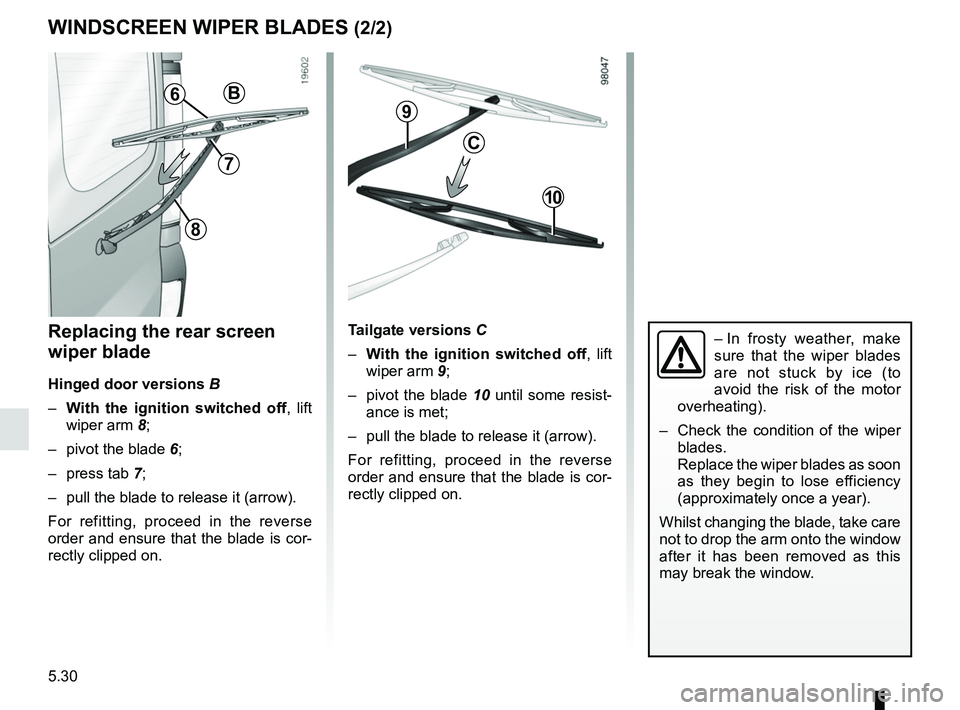
5.30
WINDSCREEN WIPER BLADES (2/2)
– In frosty weather, make
sure that the wiper blades
are not stuck by ice (to
avoid the risk of the motor
overheating).
– Check the condition of the wiper
blades.
Replace the wiper blades as soon
as they begin to lose efficiency
(approximately once a year).
Whilst changing the blade, take care
not to drop the arm onto the window
after it has been removed as this
may break the window.Replacing the rear screen
wiper blade
Hinged door versions B
– With the ignition switched off , lift
wiper arm 8;
– pivot the blade 6;
– press tab 7;
– pull the blade to release it (arrow).
For refitting, proceed in the reverse
order and ensure that the blade is cor-
rectly clipped on.
B6
8
Tailgate versions C
– With the ignition switched off , lift
wiper arm 9;
– pivot the blade 10 until some resist-
ance is met;
– pull the blade to release it (arrow).
For refitting, proceed in the reverse
order and ensure that the blade is cor-
rectly clipped on.
C
9
10
7
Page 223 of 260
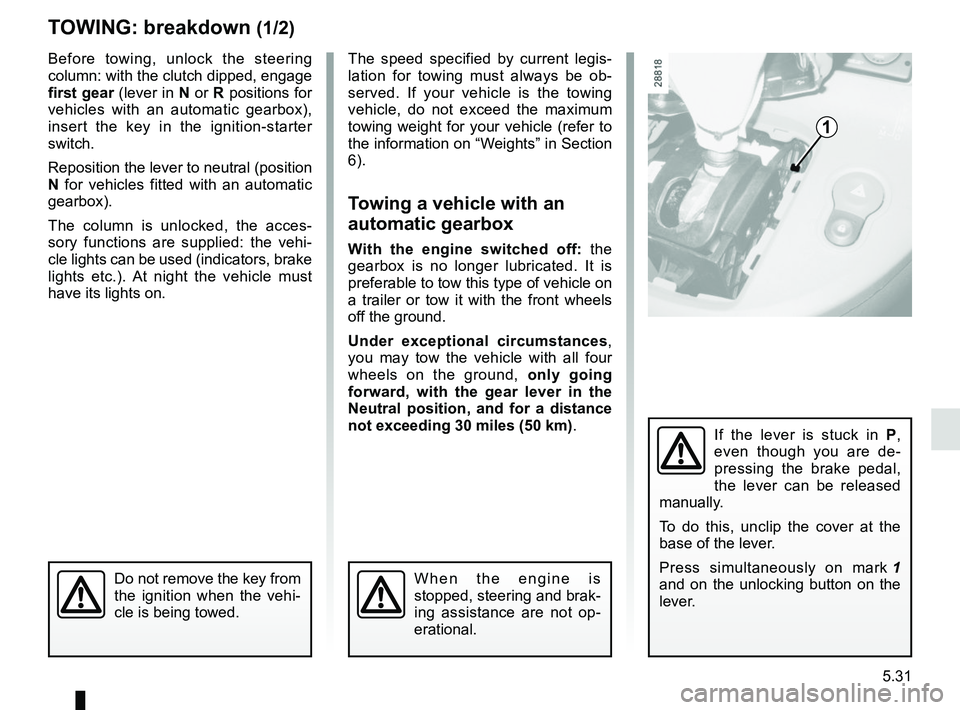
5.31
Before towing, unlock the steering
column: with the clutch dipped, engage
first gear (lever in N or R positions for
vehicles with an automatic gearbox),
insert the key in the ignition-starter
switch.
Reposition the lever to neutral (position
N for vehicles fitted with an automatic
gearbox).
The column is unlocked, the acces-
sory functions are supplied: the vehi-
cle lights can be used (indicators, brake
lights etc.). At night the vehicle must
have its lights on. The speed specified by current legis-
lation for towing must always be ob-
served. If your vehicle is the towing
vehicle, do not exceed the maximum
towing weight for your vehicle (refer to
the information on “Weights” in Section
6).
Towing a vehicle with an
automatic gearbox
With the engine switched off:
the
gearbox is no longer lubricated. It is
preferable to tow this type of vehicle on
a trailer or tow it with the front wheels
off the ground.
Under exceptional circumstances ,
you may tow the vehicle with all four
wheels on the ground, only going
forward, with the gear lever in the
Neutral position, and for a distance
not exceeding 30 miles (50 km).
TOWING: breakdown (1/2)
When the engine is
stopped, steering and brak-
ing assistance are not op-
erational.
1
If the lever is stuck in P ,
even though you are de-
pressing the brake pedal,
the lever can be released
manually.
To do this, unclip the cover at the
base of the lever.
Press simultaneously on mark 1
and on the unlocking button on the
lever.
Do not remove the key from
the ignition when the vehi-
cle is being towed.
Page 224 of 260
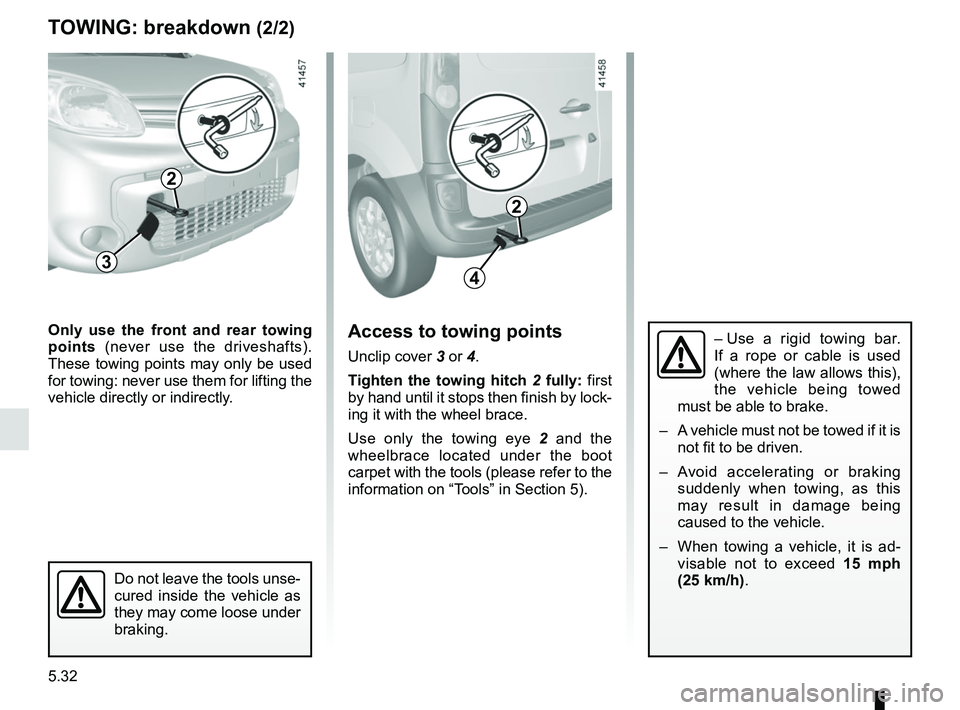
5.32
TOWING: breakdown (2/2)
43
– Use a rigid towing bar.
If a rope or cable is used
(where the law allows this),
the vehicle being towed
must be able to brake.
– A vehicle must not be towed if it is not fit to be driven.
– Avoid accelerating or braking suddenly when towing, as this
may result in damage being
caused to the vehicle.
– When towing a vehicle, it is ad- visable not to exceed 15 mph
(25 km/h).Access to towing points
Unclip cover 3 or 4.
Tighten the towing hitch 2 fully: first
by hand until it stops then finish by lock-
ing it with the wheel brace.
Use only the towing eye 2 and the
wheelbrace located under the boot
carpet with the tools (please refer to the
information on “Tools” in Section 5).
2
2
Only use the front and rear towing
points (never use the driveshafts).
These towing points may only be used
for towing: never use them for lifting the
vehicle directly or indirectly.
Do not leave the tools unse-
cured inside the vehicle as
they may come loose under
braking.
Page 225 of 260
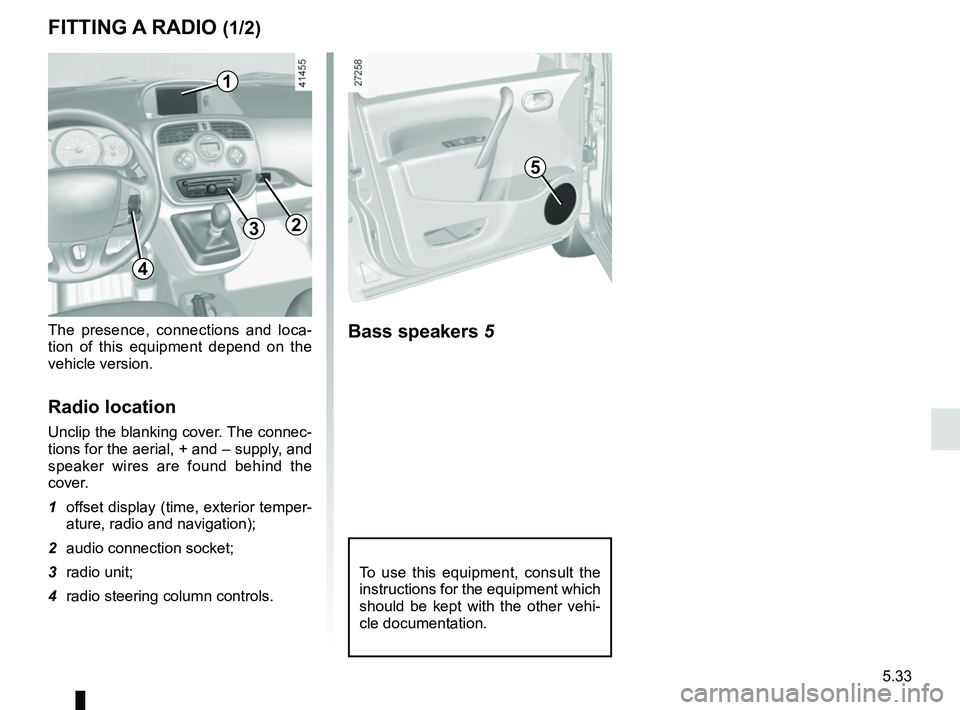
5.33
To use this equipment, consult the
instructions for the equipment which
should be kept with the other vehi-
cle documentation.
FITTING A RADIO (1/2)
The presence, connections and loca-
tion of this equipment depend on the
vehicle version.
Radio location
Unclip the blanking cover. The connec-
tions for the aerial, + and – supply, and
speaker wires are found behind the
cover.
1 offset display (time, exterior temper-ature, radio and navigation);
2 audio connection socket;
3 radio unit;
4 radio steering column controls.
Bass speakers 5
5
1
32
4
Page 226 of 260
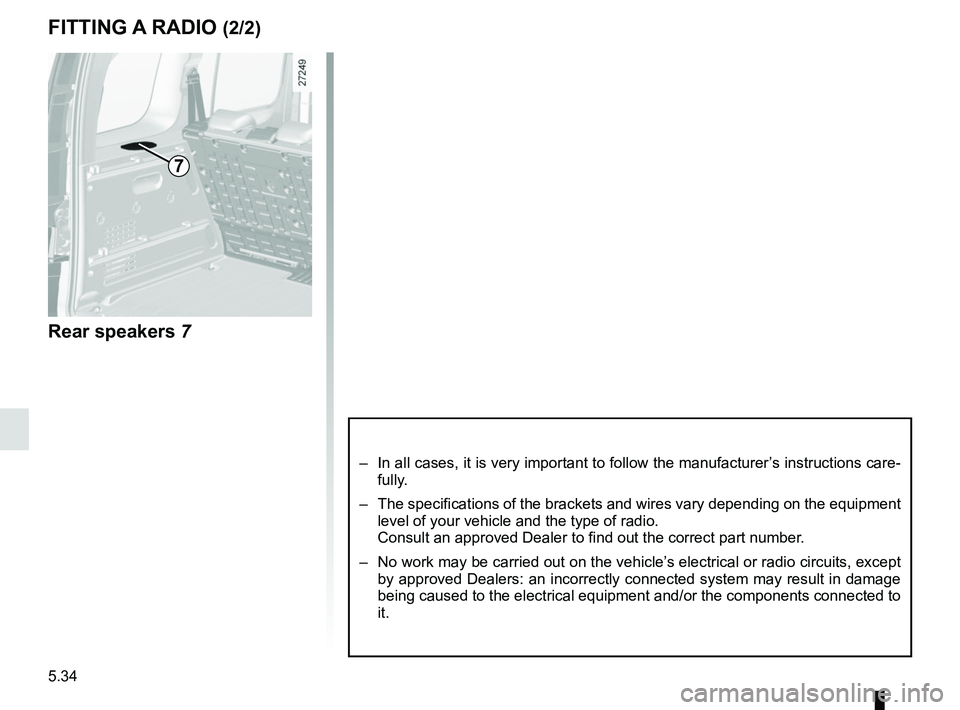
5.34
Rear speakers 7
FITTING A RADIO (2/2)
7
– In all cases, it is very important to follow the manufacturer’s instructions care-
fully.
– The specifications of the brackets and wires vary depending on the equip\
ment level of your vehicle and the type of radio.
Consult an approved Dealer to find out the correct part number.
– No work may be carried out on the vehicle’s electrical or radio circuits, except by approved Dealers: an incorrectly connected system may result in damag\
e
being caused to the electrical equipment and/or the components connected\
to
it.
Page 227 of 260
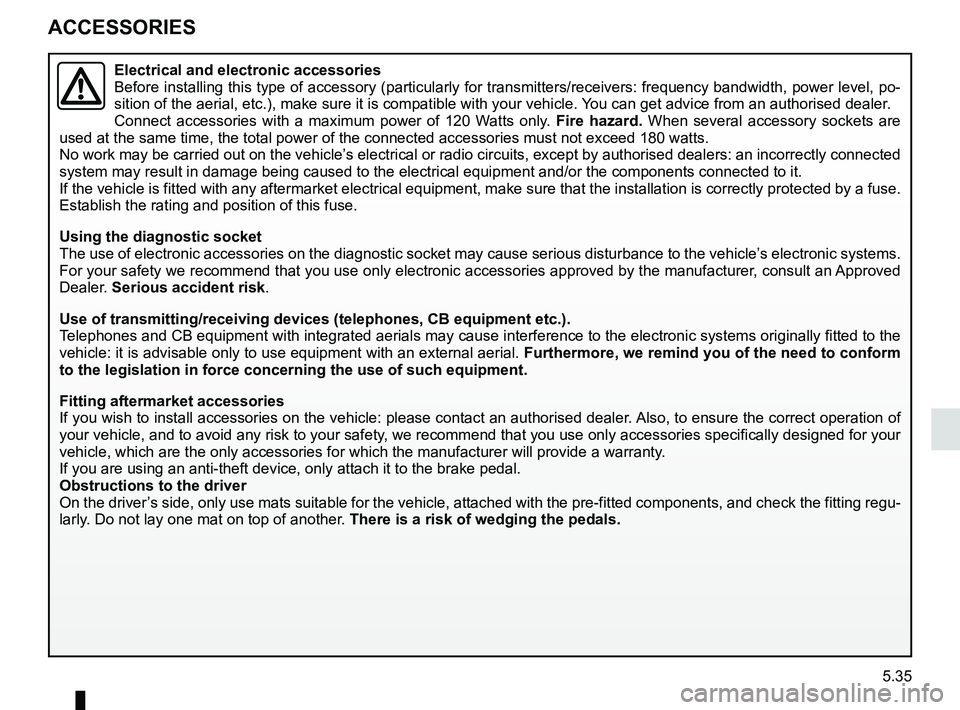
5.35
ACCESSORIES
Electrical and electronic accessories
Before installing this type of accessory (particularly for transmitters\
/receivers: frequency bandwidth, power level, po-
sition of the aerial, etc.), make sure it is compatible with your vehic\
le. You can get advice from an authorised dealer.
Connect accessories with a maximum power of 120 Watts only. Fire hazard. When several accessory sockets are
used at the same time, the total power of the connected accessories must\
not exceed 180 watts.
No work may be carried out on the vehicle’s electrical or radio circuits, except by authorised dealers: an incorre\
ctly connecte d
system may result in damage being caused to the electrical equipment and\
/or the components connected to it.
If the vehicle is fitted with any aftermarket electrical equipment, make\
sure that the installation is correctly protected by a fuse.
Establish the rating and position of this fuse.
Using the diagnostic socket
The use of electronic accessories on the diagnostic socket may cause ser\
ious disturbance to the vehicle’s electronic systems.
For your safety we recommend that you use only electronic accessories ap\
proved by the manufacturer, consult an Approved
Dealer. Serious accident risk.
Use of transmitting/receiving devices (telephones, CB equipment etc.).\
Telephones and CB equipment with integrated aerials may cause interferenc\
e to the electronic systems originally fitted to the
vehicle: it is advisable only to use equipment with an external aerial. \
Furthermore, we remind you of the need to conform
to the legislation in force concerning the use of such equipment.
Fitting aftermarket accessories
If you wish to install accessories on the vehicle: please contact an aut\
horised dealer. Also, to ensure the correct operation o f
your vehicle, and to avoid any risk to your safety, we recommend that you use only accessories specifically designed for y\
our
vehicle, which are the only accessories for which the manufacturer will \
provide a warranty.
If you are using an anti-theft device, only attach it to the brake pedal\
.
Obstructions to the driver
On the driver’s side, only use mats suitable for the vehicle, attached with the pre-fi\
tted components, and check the fitting re gu-
larly. Do not lay one mat on top of another. There is a risk of wedging the pedals.
Page 228 of 260
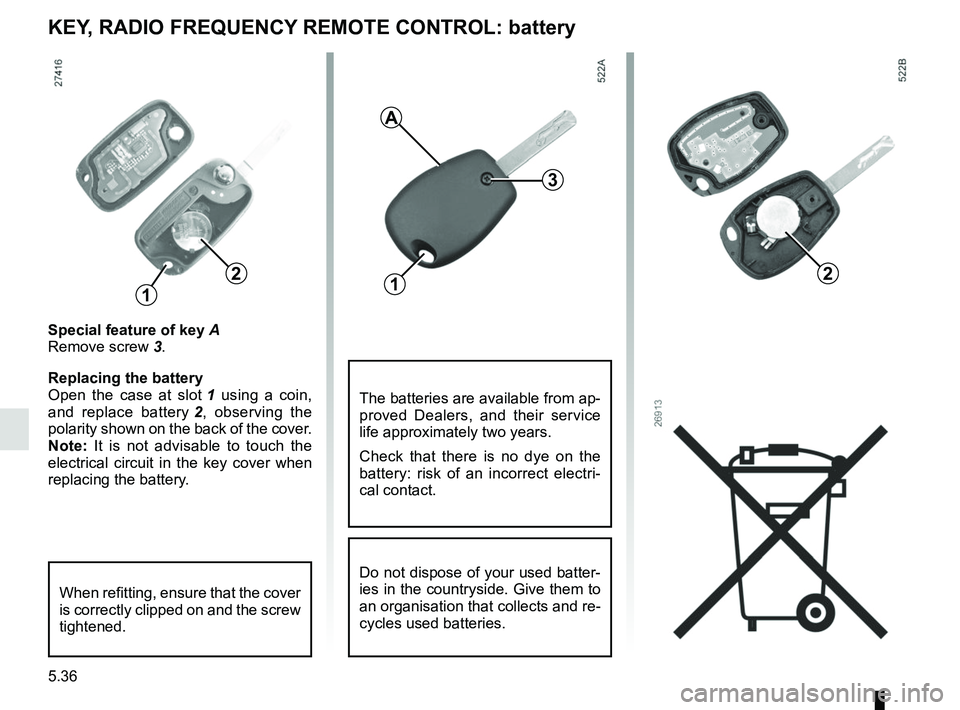
5.36
KEY, RADIO FREQUENCY REMOTE CONTROL: battery
Special feature of key A
Remove screw 3.
Replacing the battery
Open the case at slot 1 using a coin,
and replace battery 2, observing the
polarity shown on the back of the cover.
Note: It is not advisable to touch the
electrical circuit in the key cover when
replacing the battery.
3
When refitting, ensure that the cover
is correctly clipped on and the screw
tightened.
1
2
3
2
A
1
The batteries are available from ap-
proved Dealers, and their service
life approximately two years.
Check that there is no dye on the
battery: risk of an incorrect electri-
cal contact.
Do not dispose of your used batter-
ies in the countryside. Give them to
an organisation that collects and re-
cycles used batteries.
Page 229 of 260
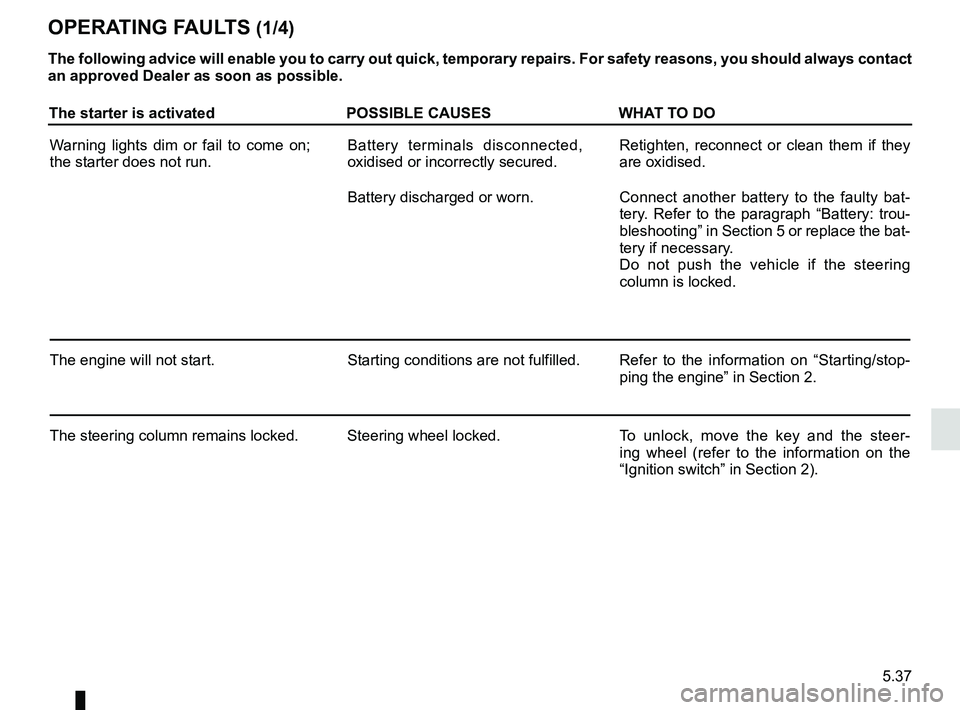
5.37
The starter is activatedPOSSIBLE CAUSESWHAT TO DO
Warning lights dim or fail to come on;
the starter does not run. Battery terminals disconnected,
oxidised or incorrectly secured.Retighten, reconnect or clean them if they
are oxidised.
Battery discharged or worn. Connect another battery to the faulty bat-
tery. Refer to the paragraph “Battery: trou-
bleshooting” in Section 5 or replace the bat-
tery if necessary.
Do not push the vehicle if the steering
column is locked.
The engine will not start. Starting conditions are not fulfilled.Refer to the information on “Starting/stop-
ping the engine” in Section 2.
The steering column remains locked. Steering wheel locked. To unlock, move the key and the steer-
ing wheel (refer to the information on the
“Ignition switch” in Section 2).
OPERATING FAULTS (1/4)
The following advice will enable you to carry out quick, temporary repai\
rs. For safety reasons, you should always contact
an approved Dealer as soon as possible.
Page 230 of 260
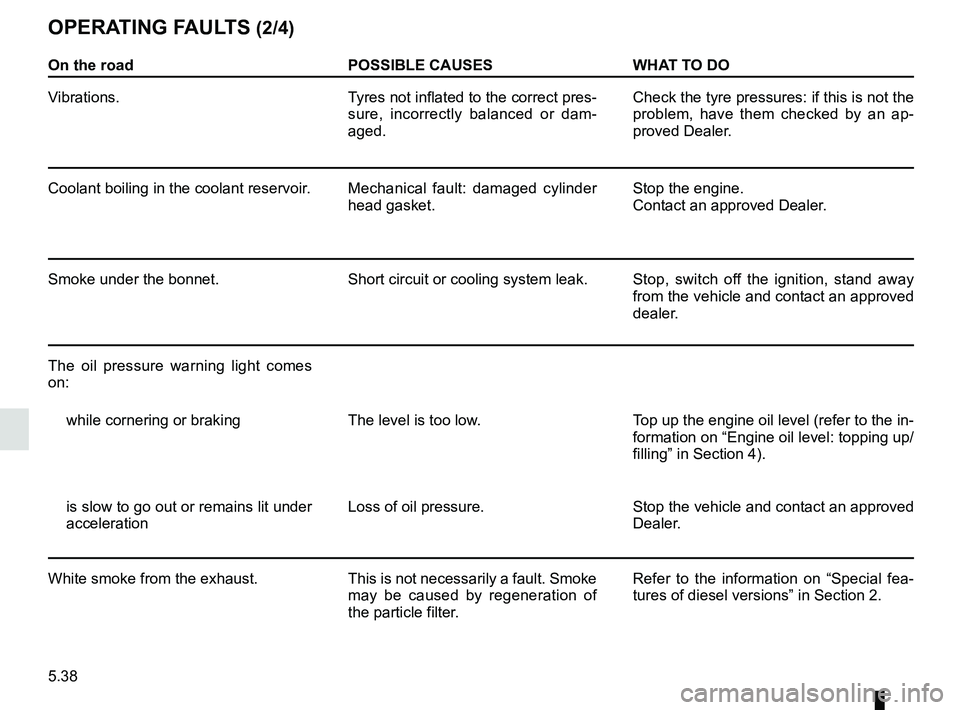
5.38
On the roadPOSSIBLE CAUSESWHAT TO DO
Vibrations. Tyres not inflated to the correct pres-
sure, incorrectly balanced or dam-
aged. Check the tyre pressures: if this is not the
problem, have them checked by an ap-
proved Dealer.
Coolant boiling in the coolant reservoir. Mechanical fault: damaged cylinder
head gasket.Stop the engine.
Contact an approved Dealer.
Smoke under the bonnet. Short circuit or cooling system leak.Stop, switch off the ignition, stand away
from the vehicle and contact an approved
dealer.
The oil pressure warning light comes
on: while cornering or braking The level is too low. Top up the engine oil level (refer to the in-
formation on “Engine oil level: topping up/
filling” in Section 4).
is slow to go out or remains lit under
acceleration Loss of oil pressure.
Stop the vehicle and contact an approved
Dealer.
White smoke from the exhaust. This is not necessarily a fault. Smoke
may be caused by regeneration of
the particle filter. Refer to the information on “Special fea-
tures of diesel versions” in Section 2.
OPERATING FAULTS (2/4)