warning light RENAULT KANGOO ZERO EMISSION 2012 X61 / 2.G Owner's Manual
[x] Cancel search | Manufacturer: RENAULT, Model Year: 2012, Model line: KANGOO ZERO EMISSION, Model: RENAULT KANGOO ZERO EMISSION 2012 X61 / 2.GPages: 213, PDF Size: 6.08 MB
Page 75 of 213
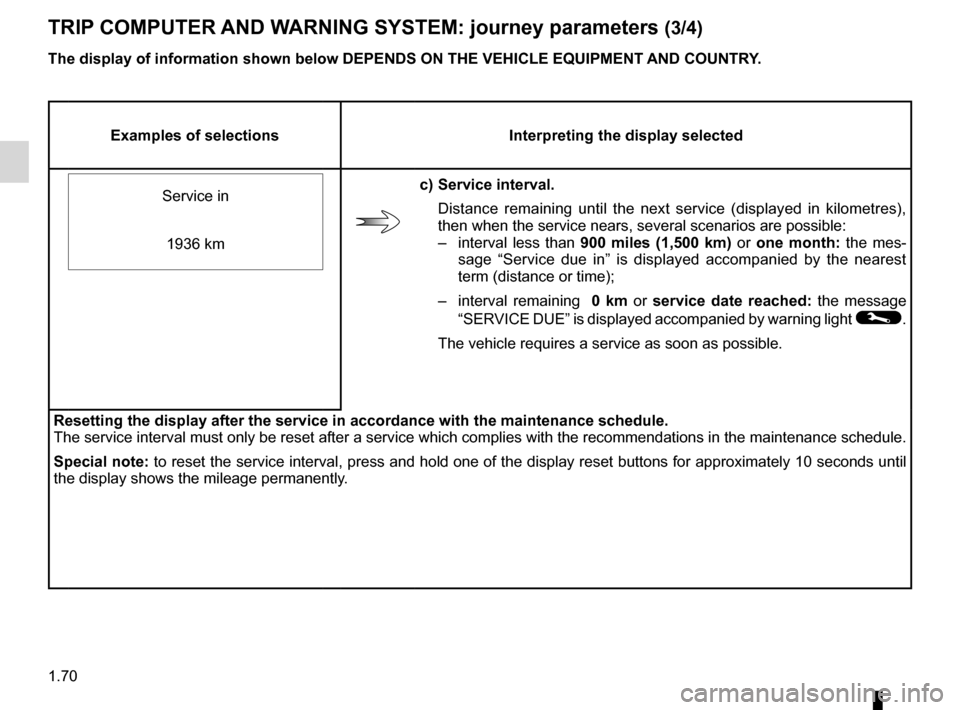
1.70
ENG_UD25278_3
Ordinateur de bord : paramètres de voyage (X61 électrique - Renau\
lt)
ENG_NU_911-4_F61e_Renault_1
Jaune NoirNoir texte
triP cOmPUter AND WArNiNg SYStem: journey parameters (3/4)
the display of information shown below DePeNDS ON the vehicle eQUiPmeNt AND cOUNtr Y.
examples of selectionsinterpreting the display selected
Service in
c) Service interval.
Distance remaining until the next service (displayed in kilometres),
then when the service nears, several scenarios are possible:
– interval less than 900 miles (1,500 km) or one month: the mes-
sage “Service due in” is displayed accompanied by the nearest
term (distance or time);
– interval remaining 0 km or service date reached: the message
“SERVICE DUE” is displayed accompanied by warning light
©.
The vehicle requires a service as soon as possible.
1936 km
resetting the display after the service in accordance with the maintenanc\
e schedule.
The service interval must only be reset after a service which complies with the recommendations in the maintenance schedule.
Special note: to reset the service interval, press and hold one of the display reset buttons for approximately 10 seconds until
the display shows the mileage permanently.
Page 77 of 213
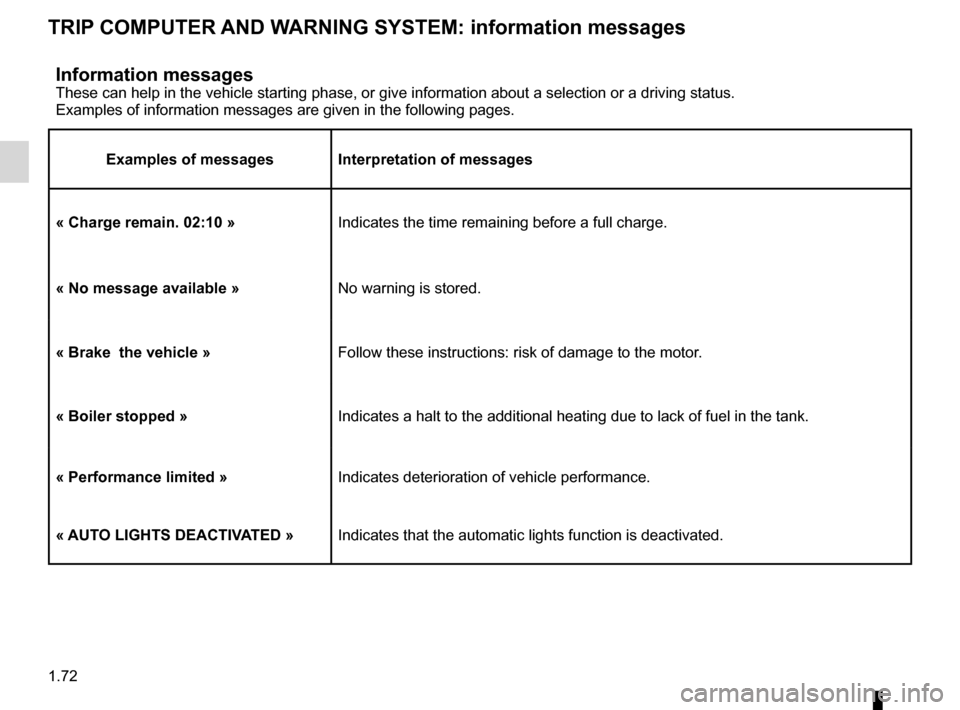
instrument panel messages..................(up to the end of the DU)
instrument panel ................................... (up to the end of the DU)
trip computer and warning system ........(up to the end of the DU)
1.72
ENG_UD23044_1
Ordinateur de bord : messages d\’information (X61 électrique - R\
enault)
ENG_NU_911-4_F61e_Renault_1
information messagesThese can help in the vehicle starting phase, or give information about \
a selection or a driving status.
Examples of information messages are given in the following pages.
examples of messages interpretation of messages
« charge remain. 02:10 » Indicates the time remaining before a full charge.
« No message available » No warning is stored.
« Brake the vehicle » Follow these instructions: risk of damage to the motor.
« Boiler stopped » Indicates a halt to the additional heating due to lack of fuel in the ta\
nk.
« Performance limited » Indicates deterioration of vehicle performance.
« AUt O lightS DeActiv AteD » Indicates that the automatic lights function is deactivated.
triP cOmPUter AND WArNiNg SYStem: information messages
Page 78 of 213
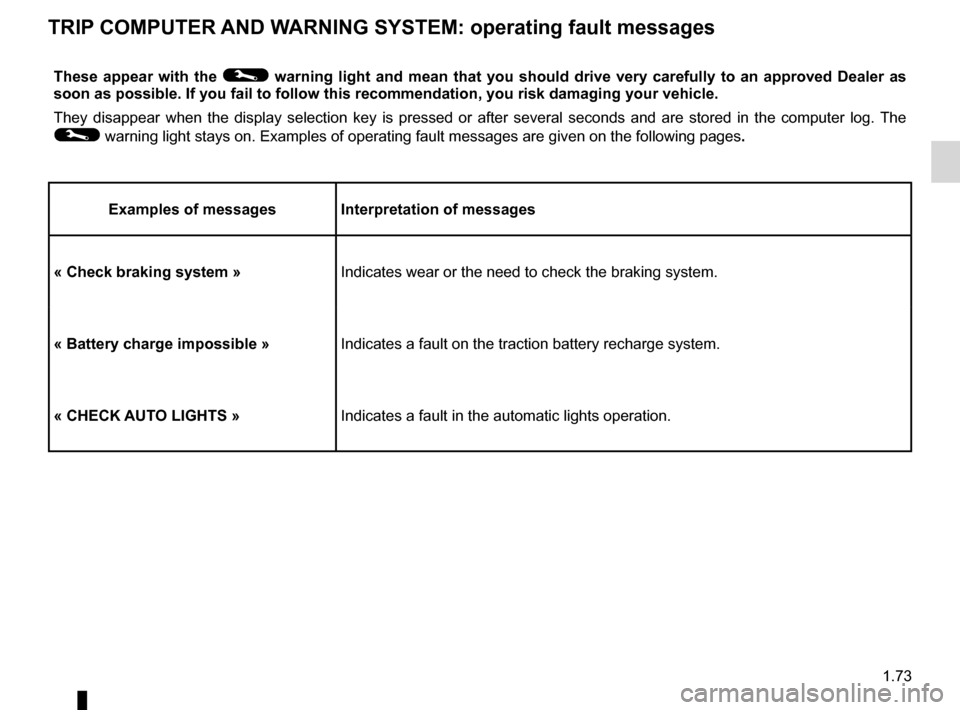
instrument panel messages...................................(current page)
trip computer and warning system .........................(current page)
instrument panel .................................................... (current page)
warning lights ......................................................... (current page)
1.73
ENG_UD25279_2
Ordinateur de bord : messages d’anomalie de fonctionnement (X61 é\
lectrique - Renault)
ENG_NU_911-4_F61e_Renault_1
these appear with the © warning light and mean that you should drive very carefully to an approved Dealer as
soon as possible. if you fail to follow this recommendation, you risk damaging your vehicle\
.
They disappear when the display selection key is pressed or after several seconds and are stored in the computer log. The
© warning light stays on. Examples of operating fault messages are given \
on the following pages .
examples of messages interpretation of messages
« check braking system »Indicates wear or the need to check the braking system.
« Battery charge impossible » Indicates a fault on the traction battery recharge system.
« checK AUt O lightS » Indicates a fault in the automatic lights operation.
triP cOmPUter AND WArNiNg SYStem: operating fault messages
Page 79 of 213
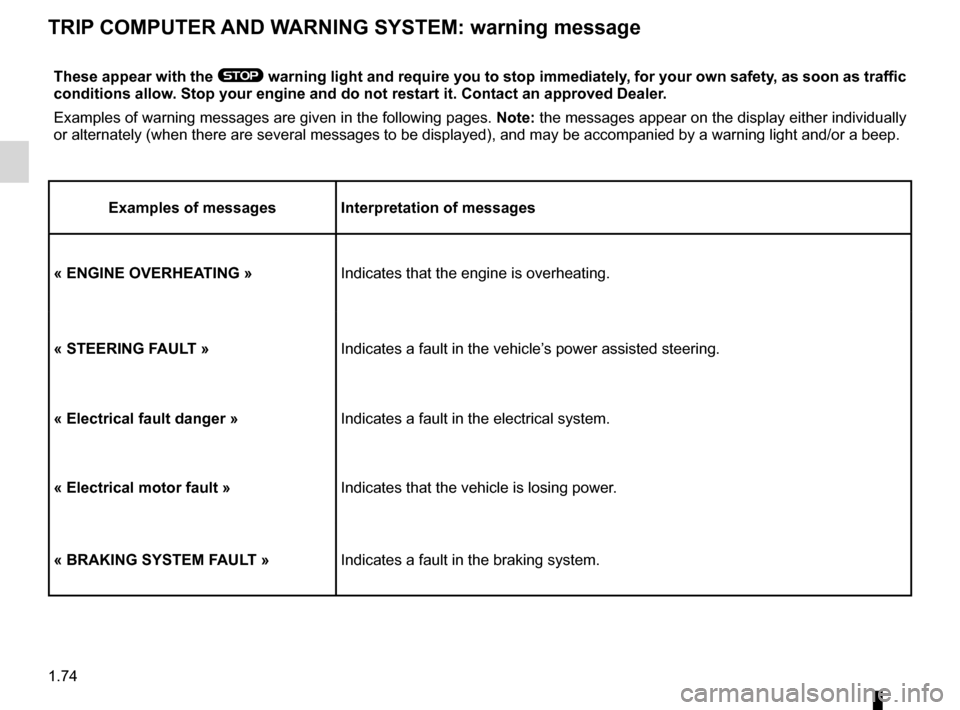
instrument panel messages..................(up to the end of the DU)
trip computer and warning system ........(up to the end of the DU)
instrument panel ................................... (up to the end of the DU)
1.74
ENG_UD25280_2
Ordinateur de bord : messages d’alerte (X61 électrique - Renault)\
ENG_NU_911-4_F61e_Renault_1
these appear with the ® warning light and require you to stop immediately, for your own safety, as soon as traffic
conditions allow. Stop your engine and do not restart it. contact an approved Dealer.
Examples of warning messages are given in the following pages. Note: the messages appear on the display either individually
or alternately (when there are several messages to be displayed), and \
may be accompanied by a warning light and/or a beep.
examples of messages interpretation of messages
« eNgiNe OverheA tiNg »Indicates that the engine is overheating.
« SteeriNg FAUlt » Indicates a fault in the vehicle’s power assisted steering.
« electrical fault danger » Indicates a fault in the electrical system.
« electrical motor fault » Indicates that the vehicle is losing power.
« BrAKiNg SYStem FAUlt » Indicates a fault in the braking system.
triP cOmPUter AND WArNiNg SYStem: warning message
Page 82 of 213
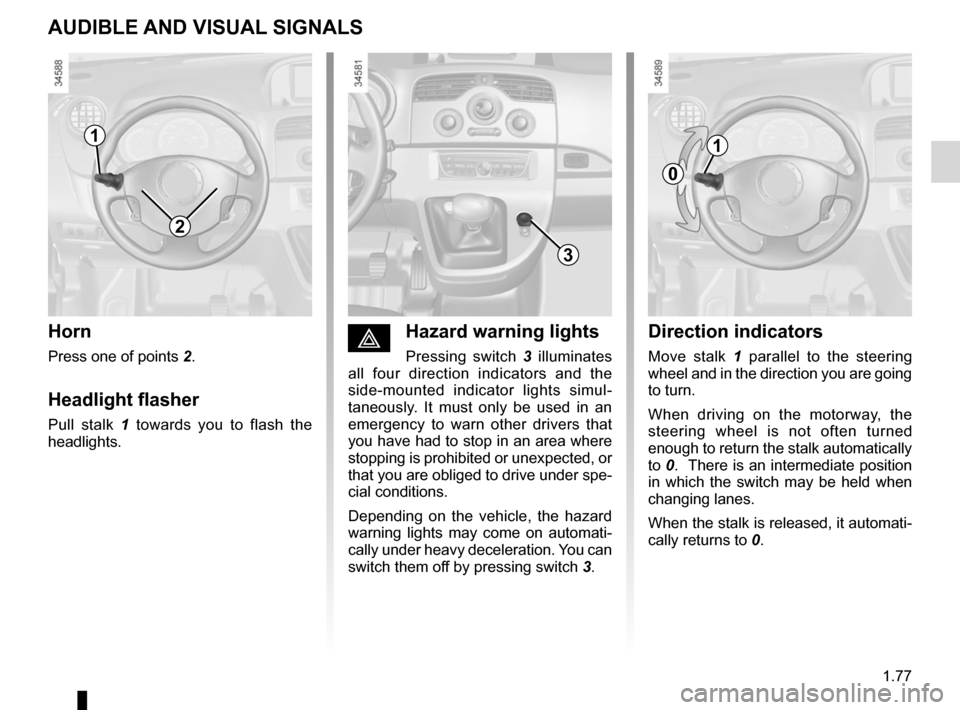
audible and visual signals.....................(up to the end of the DU)
hazard warning lights signal ................. (up to the end of the DU)
hazard warning lights signal ................. (up to the end of the DU)
indicators ............................................................... (current page)
horn ...................................................... (up to the end of the DU)
lights: hazard warning ............................... (up to the end of the DU)
horn: flash ................................................ (up to the end of the DU)
horn: sounding the horn ........................... (up to the end of the DU)
lights: direction indicators ........................................... (current page)
1.77
ENG_UD19078_1
Avertisseurs sonores et lumineux (X61 - F61 - Renault)
ENG_NU_911-4_F61e_Renault_1
Audible and visual signals
éhazard warning lights
Pressing switch 3 illuminates
all four direction indicators and the
side-mounted indicator lights simul -
taneously. It must only be used in an
emergency to warn other drivers that
you have had to stop in an area where
stopping is prohibited or unexpected, or
that you are obliged to drive under spe-
cial conditions.
Depending on the vehicle, the hazard
warning lights may come on automati -
cally under heavy deceleration. You can
switch them off by pressing switch 3.
Direction indicators
Move stalk 1 parallel to the steering
wheel and in the direction you are going
to turn.
When driving on the motorway, the
steering wheel is not often turned
enough to return the stalk automatically
to 0. There is an intermediate position
in which the switch may be held when
changing lanes.
When the stalk is released, it automati-
cally returns to 0.
horn
Press one of points 2.
headlight flasher
Pull stalk 1 towards you to flash the
headlights.
AUDiBle AND viSUAl SigNAlS
2
3
1
0
1
Page 83 of 213
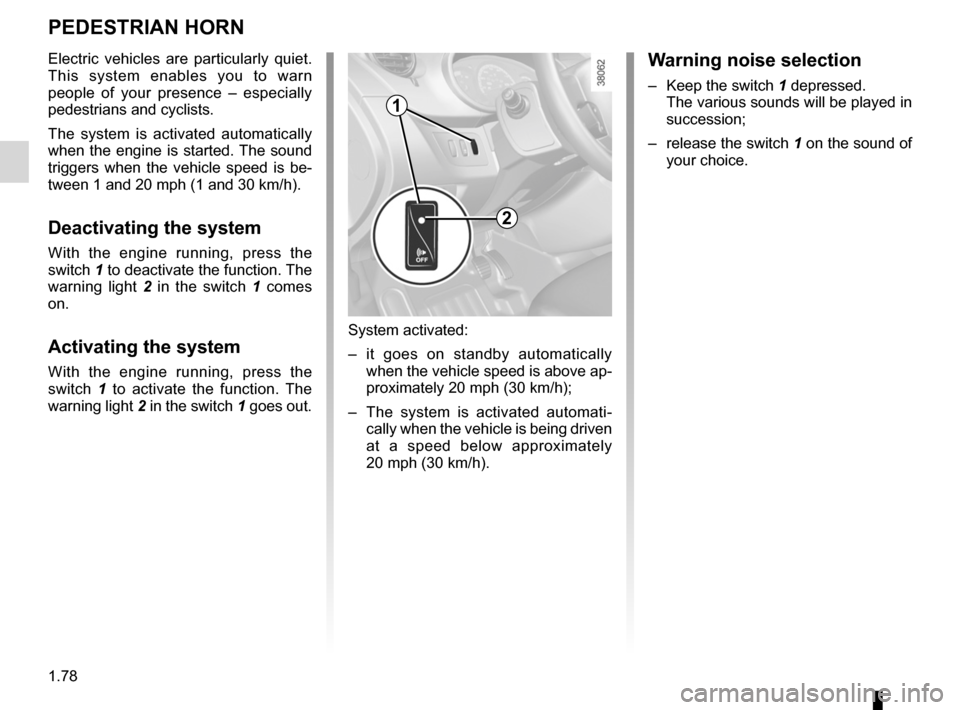
pedestrian warning system .................................... (current page)
1.78
ENG_UD28708_1
Avertisseur sonore piétons (X61 électrique - Renault)
ENG_NU_911-4_F61e_Renault_1
Horn
PeDeStriAN hOrN
Electric vehicles are particularly quiet.
This system enables you to warn
people of your presence – especially
pedestrians and cyclists.
The system is activated automatically
when the engine is started. The sound
triggers when the vehicle speed is be-
tween 1 and 20 mph (1 and 30 km/h).
Deactivating the system
With the engine running, press the
switch 1 to deactivate the function. The
warning light 2 in the switch 1 comes
on.
Activating the system
With the engine running, press the
switch 1 to activate the function. The
warning light 2 in the switch 1 goes out.
System activated:
– it goes on standby automatically
when the vehicle speed is above ap-
proximately 20 mph (30 km/h);
– The system is activated automati -
cally when the vehicle is being driven
at a speed below approximately
20 mph (30 km/h).
Warning noise selection
– Keep the switch 1 depressed.
The various sounds will be played in
succession;
– release the switch 1 on the sound of
your choice.
1
2
Page 85 of 213
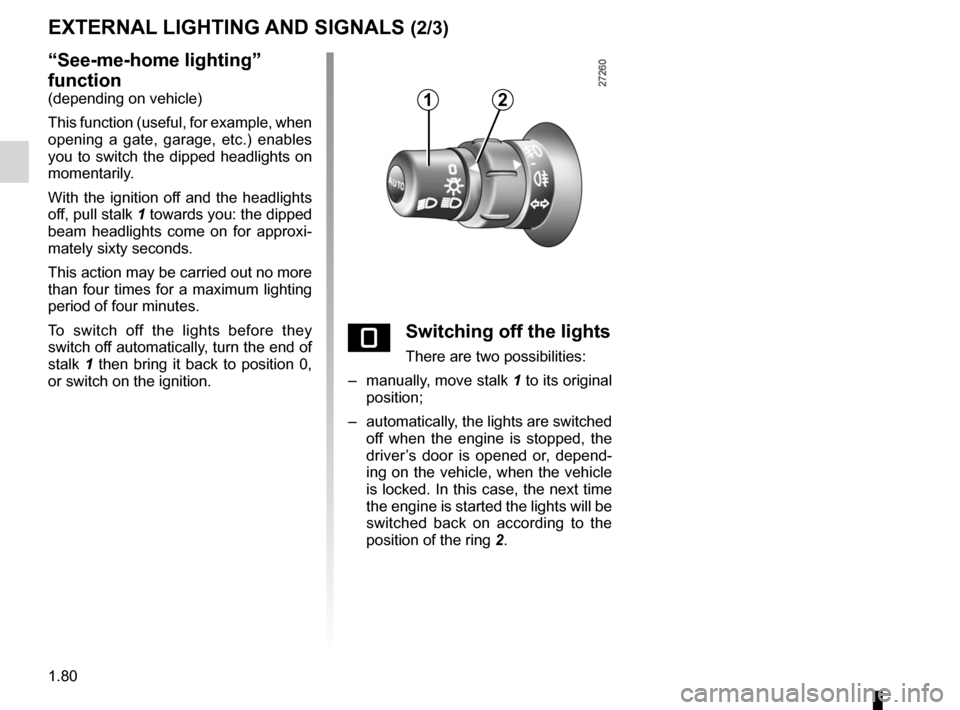
see-me-home lighting ............................................ (current page)
lights: main beam headlights ...................................... (current page)
lights-on warning buzzer ........................................ (current page)
1.80
ENG_UD19079_1
Eclairage et signalisation extérieure (X61 - F61 - Renault)
ENG_NU_911-4_F61e_Renault_1
Jaune NoirNoir texte
“See-me-home lighting”
function
(depending on vehicle)
This function (useful, for example, when
opening a gate, garage, etc.) enables
you to switch the dipped headlights on
momentarily.
With the ignition off and the headlights
off, pull stalk 1 towards you: the dipped
beam headlights come on for approxi -
mately sixty seconds.
This action may be carried out no more
than four times for a maximum lighting
period of four minutes.
To switch off the lights before they
switch off automatically, turn the end of
stalk 1 then bring it back to position 0,
or switch on the ignition.
eXterNAl lightiNg AND SigNAlS (2/3)
eSwitching off the lights
There are two possibilities:
– manually, move stalk 1 to its original
position;
– automatically, the lights are switched
off when the engine is stopped, the
driver’s door is opened or, depend -
ing on the vehicle, when the vehicle
is locked. In this case, the next time
the engine is started the lights will be
switched back on according to the
position of the ring 2.
12
Page 91 of 213
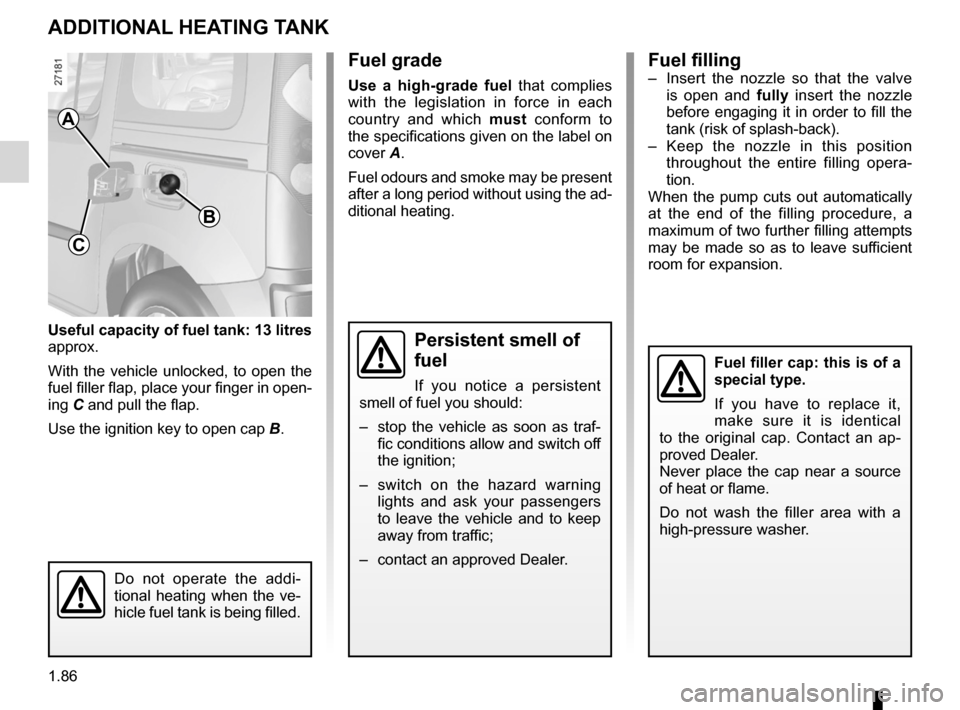
fuel filler cap ......................................... (up to the end of the DU)
fuel capacity ........................................... (up to the end of the DU)
fuel grade ............................................... (up to the end of the DU)
fuel filling ................................................ (up to the end of the DU)
additional tank capacity ........................ (up to the end of the DU)
additional heating fuel ...........................(up to the end of the DU)
additional heating additional heating fuel tank ............. (up to the end of the DU)
additional tank filling ............................. (up to the end of the DU)
additional heating tank ..........................(up to the end of the DU)
1.86
ENG_UD23011_2
Réservoir chauffage additionnel (X61 électrique - Renault)
ENG_NU_911-4_F61e_Renault_1
Additional heating tank
Useful capacity of fuel tank: 13 litres
approx.
With the vehicle unlocked, to open the
fuel filler flap, place your finger in open -
ing C and pull the flap.
Use the ignition key to open cap B.
ADDitiONAl heAtiNg tANK
Fuel grade
Use a high-grade fuel that complies
with the legislation in force in each
country and which must conform to
the specifications given on the label on
cover A.
Fuel odours and smoke may be present
after a long period without using the ad-
ditional heating.
A
c
B
Fuel filler cap: this is of a
special type.
If you have to replace it,
make sure it is identical
to the original cap. Contact an ap -
proved Dealer.
Never place the cap near a source
of heat or flame.
Do not wash the filler area with a
high-pressure washer.
Fuel filling– Insert the nozzle so that the valve
is open and fully insert the nozzle
before engaging it in order to fill the
tank (risk of splash-back).
– Keep the nozzle in this position
throughout the entire filling opera -
tion.
When the pump cuts out automatically
at the end of the filling procedure, a
maximum of two further filling attempts
may be made so as to leave sufficient
room for expansion.
Persistent smell of
fuel
If you notice a persistent
smell of fuel you should:
– stop the vehicle as soon as traf-
fic conditions allow and switch off
the ignition;
– switch on the hazard warning
lights and ask your passengers
to leave the vehicle and to keep
away from traffic;
– contact an approved Dealer.
Do not operate the addi -
tional heating when the ve-
hicle fuel tank is being filled.
Page 93 of 213
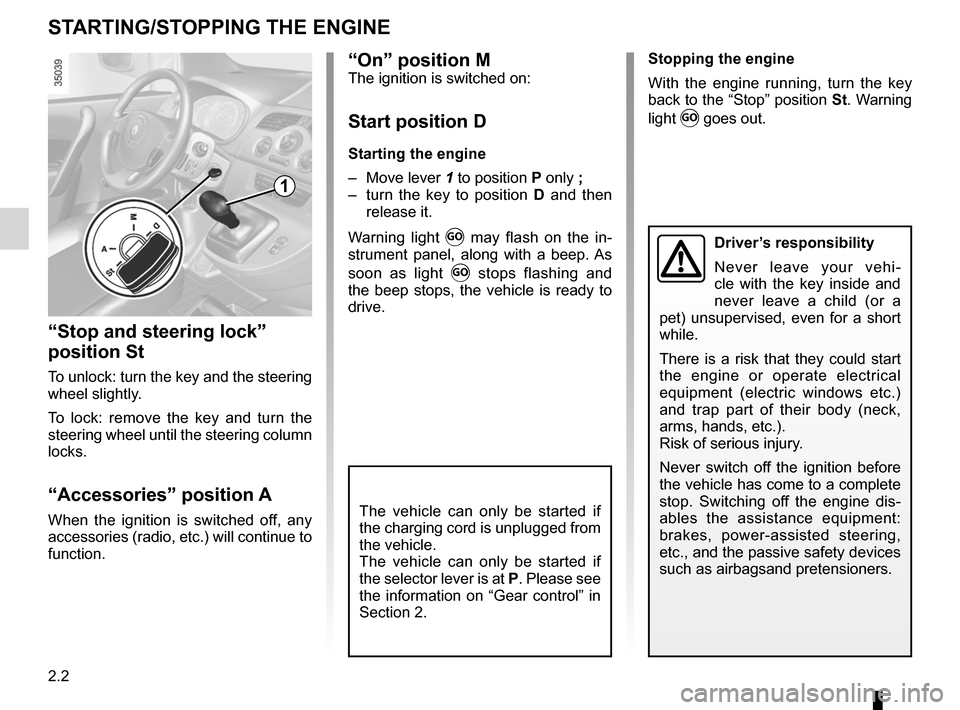
2.2
ENG_UD25284_3
Démarrage (X61 électrique - Renault)
ENG_NU_911-4_F61e_Renault_2
Starting, stopping the engine
“On” position MThe ignition is switched on:
Start position D
Starting the engine
– Move lever 1 to position P only ;
– turn the key to position D and then
release it.
Warning light
Ṑ may flash on the in -
strument panel, along with a beep. As
soon as light
Ṑ stops flashing and
the beep stops, the vehicle is ready to
drive.
Stopping the engine
With the engine running, turn the key
back to the “Stop” position St. Warning
light
Ṑ goes out.
Starting/St OPPing tHE EnginE
Driver’s responsibility
Never leave your vehi -
cle with the key inside and
never leave a child (or a
pet) unsupervised, even for a short
while.
There is a risk that they could start
the engine or operate electrical
equipment (electric windows etc.)
and trap part of their body (neck,
arms, hands, etc.).
Risk of serious injury.
Never switch off the ignition before
the vehicle has come to a complete
stop. Switching off the engine dis -
ables the assistance equipment:
brakes, power-assisted steering,
etc., and the passive safety devices
such as airbagsand pretensioners.
“Stop and steering lock”
position St
To unlock: turn the key and the steering
wheel slightly.
To lock: remove the key and turn the
steering wheel until the steering column
locks.
“accessories” position a
When the ignition is switched off, any
accessories (radio, etc.) will continue to
function.The vehicle can only be started if
the charging cord is unplugged from
the vehicle.
The vehicle can only be started if
the selector lever is at P. Please see
the information on “Gear control” in
Section 2.
1
Page 94 of 213
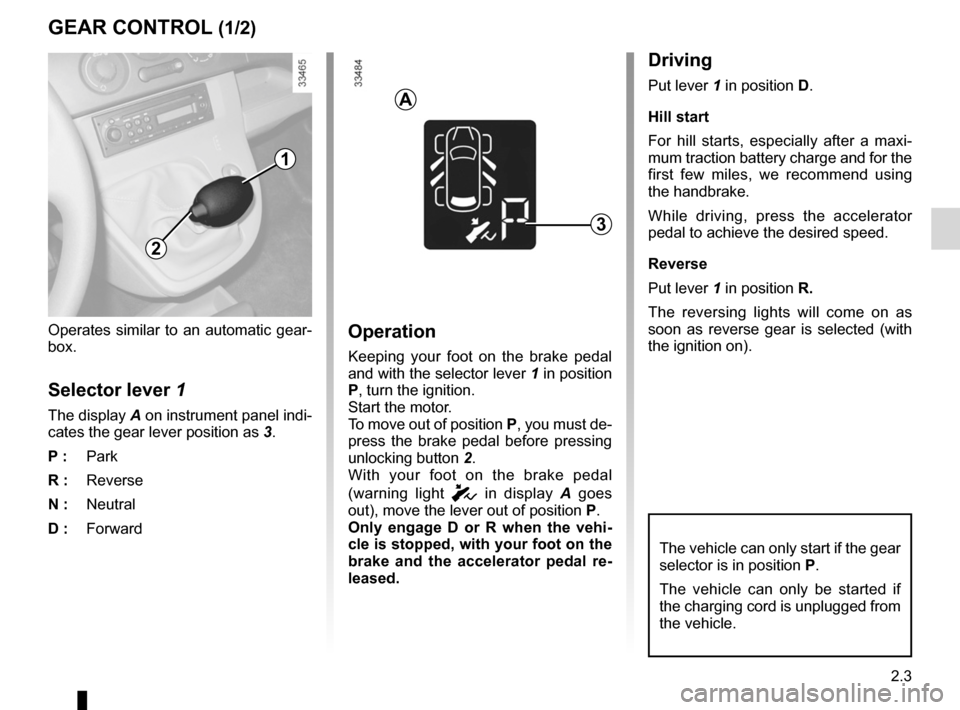
changing gear ....................................... (up to the end of the DU)
driving ................................................... (up to the end of the DU)
reverse gear selecting .......................................... (up to the end of the DU)
speed control ........................................ (up to the end of the DU)
gear lever .............................................. (up to the end of the DU)
electric vehicle driving .............................................................. (current page)
2.3
ENG_UD26205_3
Commande de vitesse (X61 électrique - Renault)
ENG_NU_911-4_F61e_Renault_2
Gear control
gEar cOntrOl (1/2)
Operates similar to an automatic gear-
box.
Selector lever 1
The display A on instrument panel indi -
cates the gear lever position as 3.
P : Park
r : Reverse
n : Neutral
D : Forward
Operation
Keeping your foot on the brake pedal
and with the selector lever 1 in position
P, turn the ignition.
Start the motor.
To move out of position P, you must de-
press the brake pedal before pressing
unlocking button 2.
With your foot on the brake pedal
(warning light
c in display A goes
out), move the lever out of position P.
Only engage D or r when the vehi -
cle is stopped, with your foot on the
brake and the accelerator pedal re -
leased.
1
Driving
Put lever 1 in position D.
Hill start
For hill starts, especially after a maxi -
mum traction battery charge and for the
first few miles, we recommend using
the handbrake.
While driving, press the accelerator
pedal to achieve the desired speed.
reverse
Put lever 1 in position r.
The reversing lights will come on as
soon as reverse gear is selected (with
the ignition on).
3
2
a
The vehicle can only start if the gear
selector is in position P.
The vehicle can only be started if
the charging cord is unplugged from
the vehicle.