key RENAULT KOLEOS 2012 1.G Owners Manual
[x] Cancel search | Manufacturer: RENAULT, Model Year: 2012, Model line: KOLEOS, Model: RENAULT KOLEOS 2012 1.GPages: 233, PDF Size: 7.81 MB
Page 8 of 233
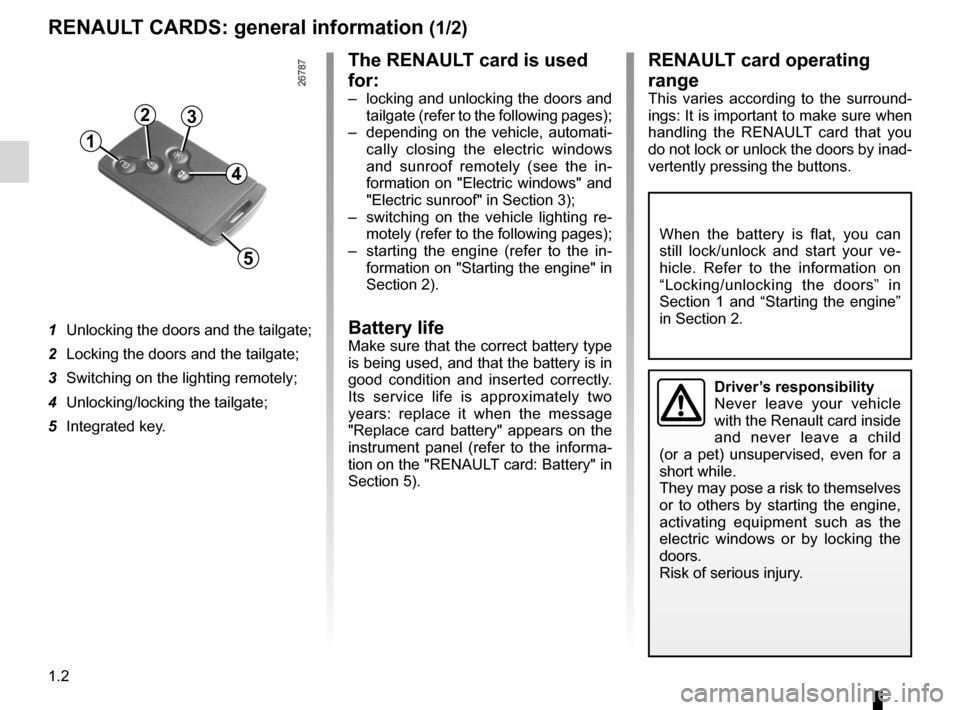
locking the doors .................................. (up to the end of the DU)
emergency key ..................................... (up to the end of the DU)
child safety ............................................ (up to the end of the DU)
children (safety) .................................... (up to the end of the DU)
RENAULT card use .................................................. (up to the end of the DU)
1.2
ENG_UD27274_4
Carte RENAULT : g n ralit s (X45 - H45 - Renault)
ENG_NU_977-2_H45_Ph2_Renault_1
Jaune NoirNoir texte
RENAULT cards: general information, use, deadlocking
RENAULT cARds: general information (1/2)
1 Unlocking the doors and the tailgate;
2 Locking the doors and the tailgate;
3 Switching on the lighting remotely;
4 Unlocking/locking the tailgate;
5 Integrated key.
The RENAULT card is used
for:
– locking and unlocking the doors and
tailgate (refer to the following pages);
– depending on the vehicle, automati-
cally closing the electric windows
and sunroof remotely (see the in -
formation on "Electric windows" and
"Electric sunroof" in Section 3);
– switching on the vehicle lighting re -
motely (refer to the following pages);
– starting the engine (refer to the in -
formation on "Starting the engine" in
Section 2).
Battery lifeMake sure that the correct battery type
is being used, and that the battery is in
good condition and inserted correctly.
Its service life is approximately two
years: replace it when the message
"Replace card battery" appears on the
instrument panel (refer to the informa -
tion on the "RENAULT card: Battery" in
Section 5).
4
5
1
23
RENAULT card operating
range
This varies according to the surround -
ings: It is important to make sure when
handling the RENAULT card that you
do not lock or unlock the doors by inad -
vertently pressing the buttons.
driver’s responsibility
Never leave your vehicle
with the Renault card inside
and never leave a child
(or a pet) unsupervised, even for a
short while.
They may pose a risk to themselves
or to others by starting the engine,
activating equipment such as the
electric windows or by locking the
doors.
Risk of serious injury.
When the battery is flat, you can
still lock/unlock and start your ve -
hicle. Refer to the information on
“Locking/unlocking the doors” in
Section 1 and “Starting the engine”
in Section 2.
Page 9 of 233
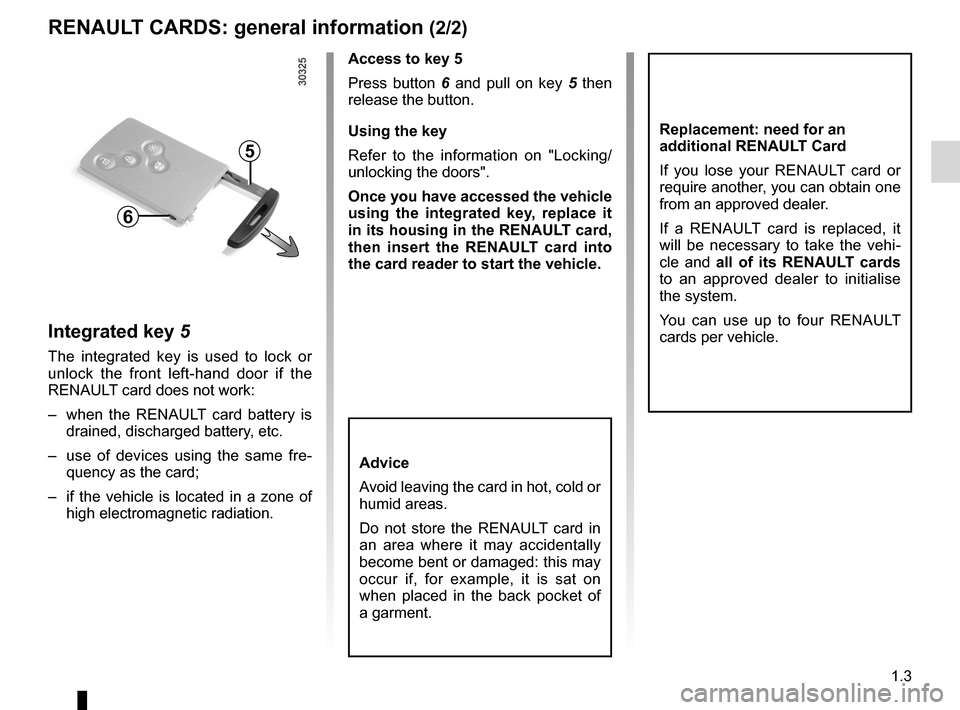
JauneNoirNoir texte
1.3
ENG_UD27274_4
Carte RENAULT : g n ralit s (X45 - H45 - Renault)
ENG_NU_977-2_H45_Ph2_Renault_1
RENAULT cARds: general information (2/2)
6
5
Replacement: need for an
additional RENAULT card
If you lose your RENAULT card or
require another, you can obtain one
from an approved dealer.
If a RENAULT card is replaced, it
will be necessary to take the vehi -
cle and all of its RENAULT cards
to an approved dealer to initialise
the system.
You can use up to four RENAULT
cards per vehicle.
Advice
Avoid leaving the card in hot, cold or
humid areas.
Do not store the RENAULT card in
an area where it may accidentally
become bent or damaged: this may
occur if, for example, it is sat on
when placed in the back pocket of
a garment.
Access to key 5
Press button 6 and pull on key 5 then
release the button.
Using the key
Refer to the information on "Locking/
unlocking the doors".
Once you have accessed the vehicle
using the integrated key, replace it
in its housing in the RENAULT card,
then insert the RENAULT card into
the card reader to start the vehicle.
Integrated key 5
The integrated key is used to lock or
unlock the front left-hand door if the
RENAULT card does not work:
– when the RENAULT card battery is
drained, discharged battery, etc.
– use of devices using the same fre -
quency as the card;
– if the vehicle is located in a zone of
high electromagnetic radiation.
Page 10 of 233
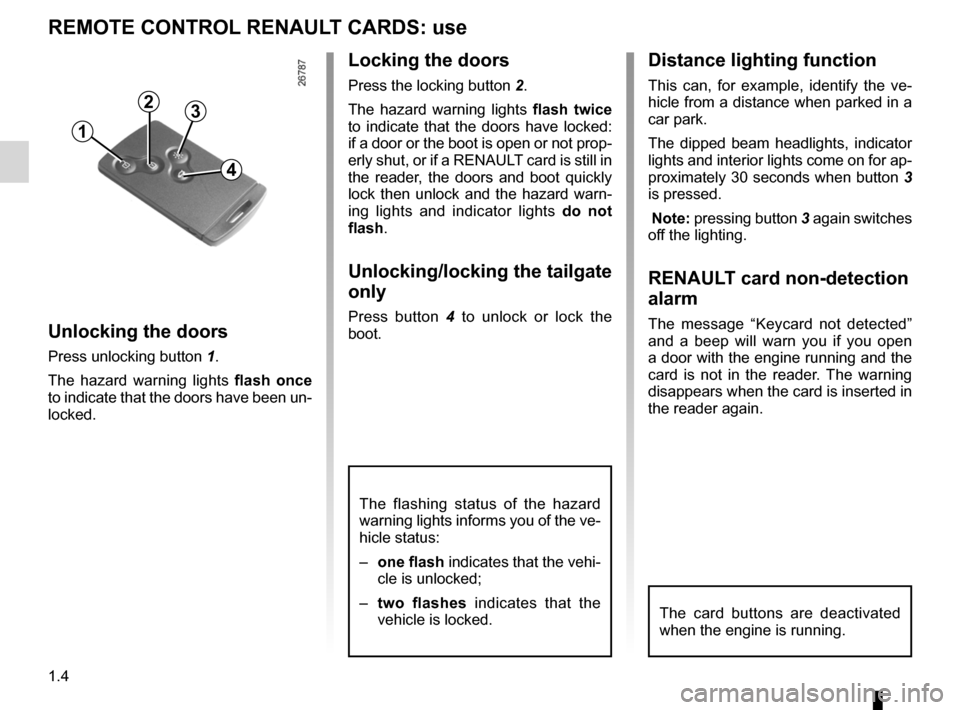
locking the doors .................................. (up to the end of the DU)
RENAULT card use ................................................................... (current page)
1.4
ENG_UD27275_4
Cartes RENAULT t l commande : utilisation (X45 - H45 - Renault)
ENG_NU_977-2_H45_Ph2_Renault_1
REMOTE cONTROL RENAULT cARds: use
Locking the doors
Press the locking button 2.
The hazard warning lights flash twice
to indicate that the doors have locked:
if a door or the boot is open or not prop-
erly shut, or if a RENAULT card is still in
the reader, the doors and boot quickly
lock then unlock and the hazard warn-
ing lights and indicator lights do not
flash.
Unlocking/locking the tailgate
only
Press button 4 to unlock or lock the
boot.Unlocking the doors
Press unlocking button 1.
The hazard warning lights flash once
to indicate that the doors have been un-
locked.
1
23
4
The card buttons are deactivated
when the engine is running.
distance lighting function
This can, for example, identify the ve -
hicle from a distance when parked in a
car park.
The dipped beam headlights, indicator
lights and interior lights come on for ap-
proximately 30 seconds when button 3
is pressed.
Note: pressing button 3 again switches
off the lighting.
RENAULT card non-detection
alarm
The message “ Keycard not detected ”
and a beep will warn you if you open
a door with the engine running and the
card is not in the reader. The warning
disappears when the card is inserted in
the reader again.
The flashing status of the hazard
warning lights informs you of the ve-
hicle status:
– one flash indicates that the vehi-
cle is unlocked;
– two flashes indicates that the
vehicle is locked.
Page 13 of 233
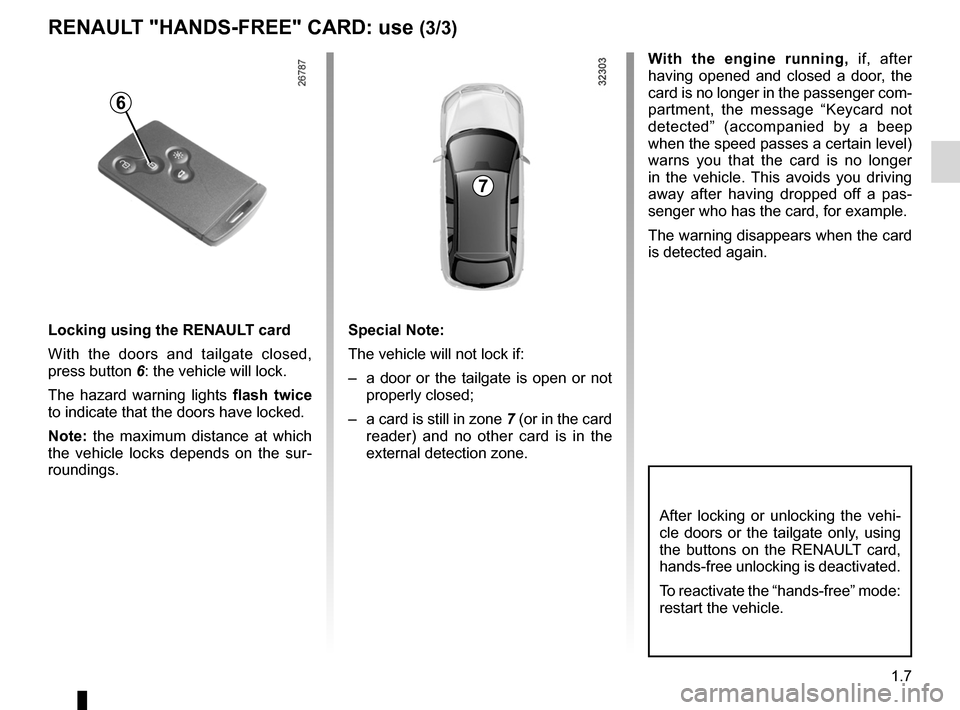
JauneNoirNoir texte
1.7
ENG_UD27276_6
Carte RENAULT en mode mains libres : utilisation (X45 - H45 - Renault)
ENG_NU_977-2_H45_Ph2_Renault_1
RENAULT "hANds-fREE" cARd: use (3/3)
With the engine running, if, after
having opened and closed a door, the
card is no longer in the passenger com-
partment, the message “ Keycard not
detected ” (accompanied by a beep
when the speed passes a certain level)
warns you that the card is no longer
in the vehicle. This avoids you driving
away after having dropped off a pas -
senger who has the card, for example.
The warning disappears when the card
is detected again.
special Note:
The vehicle will not lock if:
– a door or the tailgate is open or not
properly closed;
– a card is still in zone 7 (or in the card
reader) and no other card is in the
external detection zone.
Locking using the RENAULT card
With the doors and tailgate closed,
press button 6: the vehicle will lock.
The hazard warning lights
flash twice
to indicate that the doors have locked.
Note: the maximum distance at which
the vehicle locks depends on the sur -
roundings.
After locking or unlocking the vehi -
cle doors or the tailgate only, using
the buttons on the RENAULT card,
hands-free unlocking is deactivated.
To reactivate the “hands-free” mode:
restart the vehicle.
7
6
Page 15 of 233
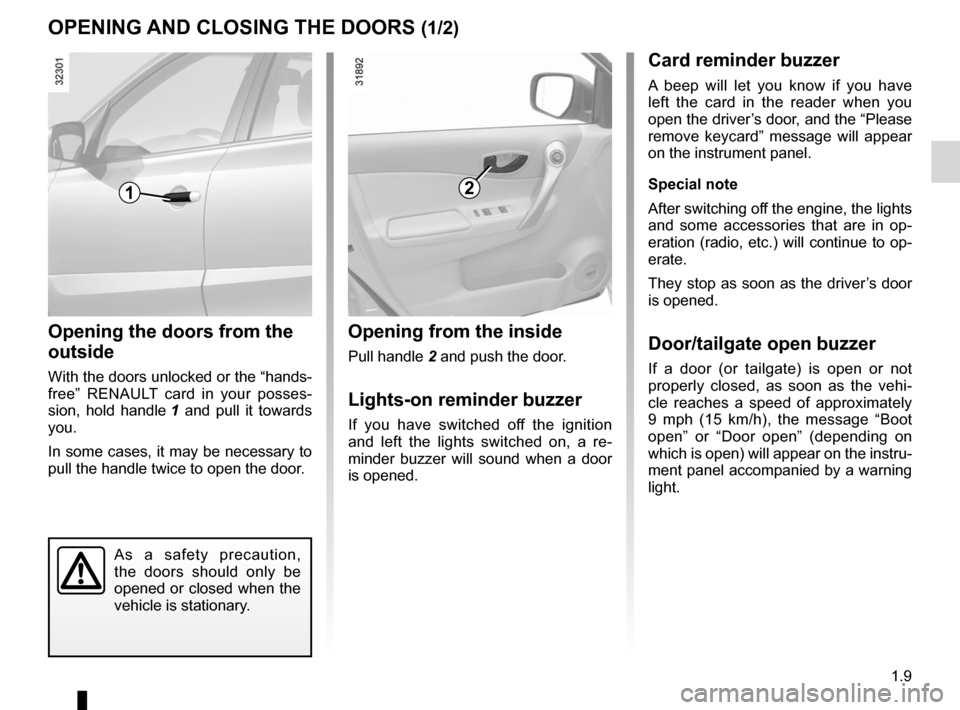
doors..................................................... (up to the end of the DU)
locking the doors .................................. (up to the end of the DU)
opening the doors ................................. (up to the end of the DU)
closing the doors .................................. (up to the end of the DU)
warning buzzer ...................................................... (current page)
1.9
ENG_UD27285_7
Ouverture et fermeture des portes (X45 - H45 - Renault)
ENG_NU_977-2_H45_Ph2_Renault_1
Doors
OpENINg ANd cLOsINg ThE dOORs (1/2)
2
Opening the doors from the
outside
With the doors unlocked or the “hands -
free” RENAULT card in your posses -
sion, hold handle 1 and pull it towards
you.
In some cases, it may be necessary to
pull the handle twice to open the door.
Opening from the inside
Pull handle 2 and push the door.
Lights-on reminder buzzer
If you have switched off the ignition
and left the lights switched on, a re -
minder buzzer will sound when a door
is opened.
card reminder buzzer
A beep will let you know if you have
left the card in the reader when you
open the driver’s door, and the “Please
remove keycard ” message will appear
on the instrument panel.
special note
After switching off the engine, the lights
and some accessories that are in op -
eration (radio, etc.) will continue to op-
erate.
They stop as soon as the driver’s door
is opened.
door/tailgate open buzzer
If a door (or tailgate) is open or not
properly closed, as soon as the vehi -
cle reaches a speed of approximately
9 mph (15 km/h), the message “ Boot
open ” or “ Door open ” (depending on
which is open) will appear on the instru-
ment panel accompanied by a warning
light.
1
As a safety precaution,
the doors should only be
opened or closed when the
vehicle is stationary.
Page 17 of 233
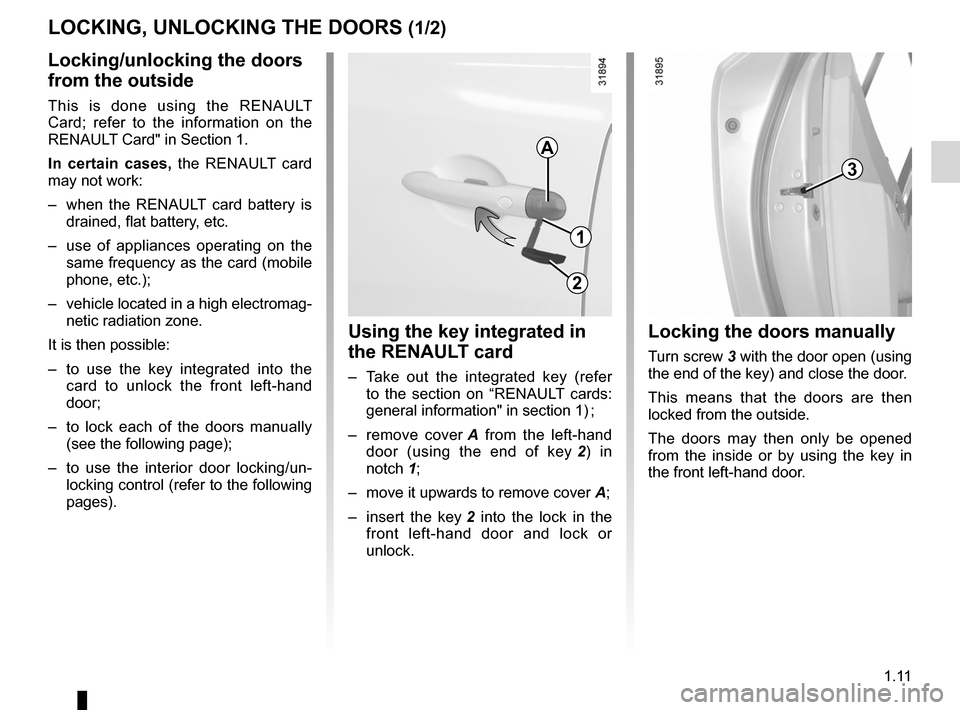
opening the doors ................................. (up to the end of the DU)
closing the doors .................................. (up to the end of the DU)
unlocking the doors .............................. (up to the end of the DU)
central door locking .............................. (up to the end of the DU)
1.11
ENG_UD23661_6
Verrouillage et déverouillage des portes (X45 - H45 - Renault)
ENG_NU_977-2_H45_Ph2_Renault_1
LOcKINg, UNLOcKINg ThE dOORs (1/2)
Locking/unlocking the doors
from the outside
This is done using the RENAULT
Card; refer to the information on the
RENAULT Card" in Section 1.
In certain cases, the RENAULT card
may not work:
– when the RENAULT card battery is
drained, flat battery, etc.
– use of appliances operating on the
same frequency as the card (mobile
phone, etc.);
– vehicle located in a high electromag-
netic radiation zone.
It is then possible:
– to use the key integrated into the
card to unlock the front left-hand
door;
– to lock each of the doors manually
(see the following page);
– to use the interior door locking/un -
locking control (refer to the following
pages).
Locking the doors manually
Turn screw 3 with the door open (using
the end of the key) and close the door.
This means that the doors are then
locked from the outside.
The doors may then only be opened
from the inside or by using the key in
the front left-hand door.
Using the key integrated in
the RENAULT card
– Take out the integrated key (refer
to the section on “RENAULT cards:
general information" in section 1) ;
– remove cover A from the left-hand
door (using the end of key 2 ) in
notch 1;
– move it upwards to remove cover A;
– insert the key 2 into the lock in the
front left-hand door and lock or
unlock.
A
1
2
3
Page 42 of 233
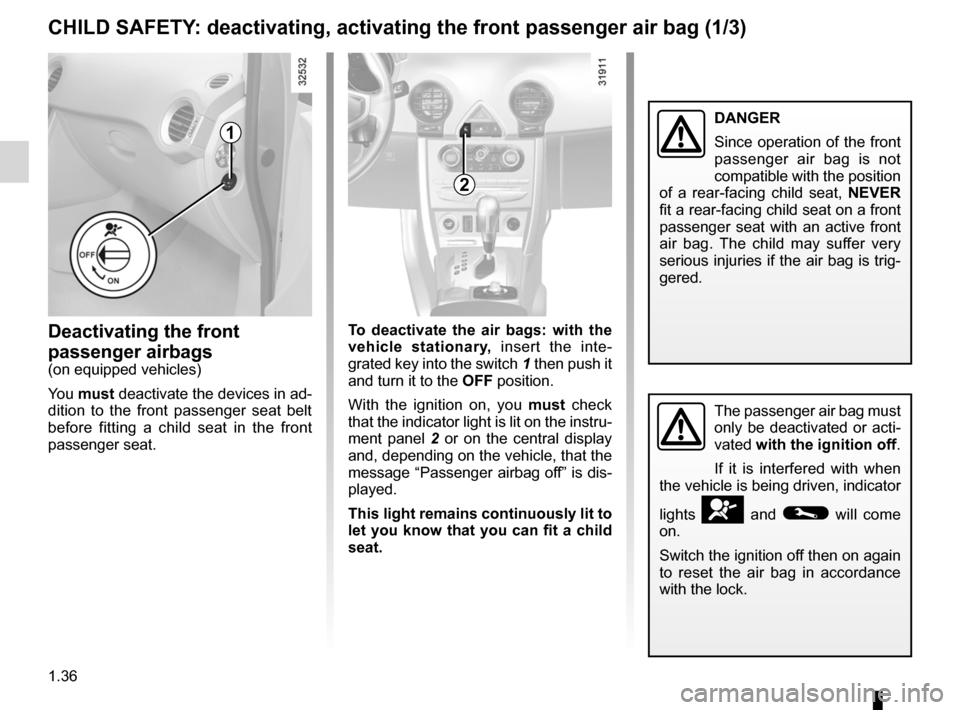
air bagdeactivating the front passenger air bags ........ (current page)
front passenger air bag deactivation ..................... (current page)
1.36
ENG_UD23643_7
Sécurité enfants : désactivation, activation airbag passager avant (X45 - H45 - Renault)
ENG_NU_977-2_H45_Ph2_Renault_1
Jaune NoirNoir texte
deactivating/activating the front passenger airbags
chILd sAfETY : deactivating, activating the front passenger air bag (1/3)
deactivating the front
passenger airbags
(on equipped vehicles)
You must deactivate the devices in ad-
dition to the front passenger seat belt
before fitting a child seat in the front
passenger seat. To deactivate the air bags: with the
vehicle stationary,
insert the inte-
grated key into the switch 1 then push it
and turn it to the Off position.
With the ignition on, you must check
that the indicator light is lit on the instru-
ment panel 2 or on the central display
and, depending on the vehicle, that the
message “Passenger airbag off” is dis-
played.
This light remains continuously lit to
let you know that you can fit a child
seat.
2
1
The passenger air bag must
only be deactivated or acti-
vated with the ignition off.
If it is interfered with when
the vehicle is being driven, indicator
lights
å and © will come
on.
Switch the ignition off then on again
to reset the air bag in accordance
with the lock.
dANgER
Since operation of the front
passenger air bag is not
compatible with the position
of a rear-facing child seat, NEvER
fit a rear-facing child seat on a front
passenger seat with an active front
air bag. The child may suffer very
serious injuries if the air bag is trig-
gered.
Page 44 of 233
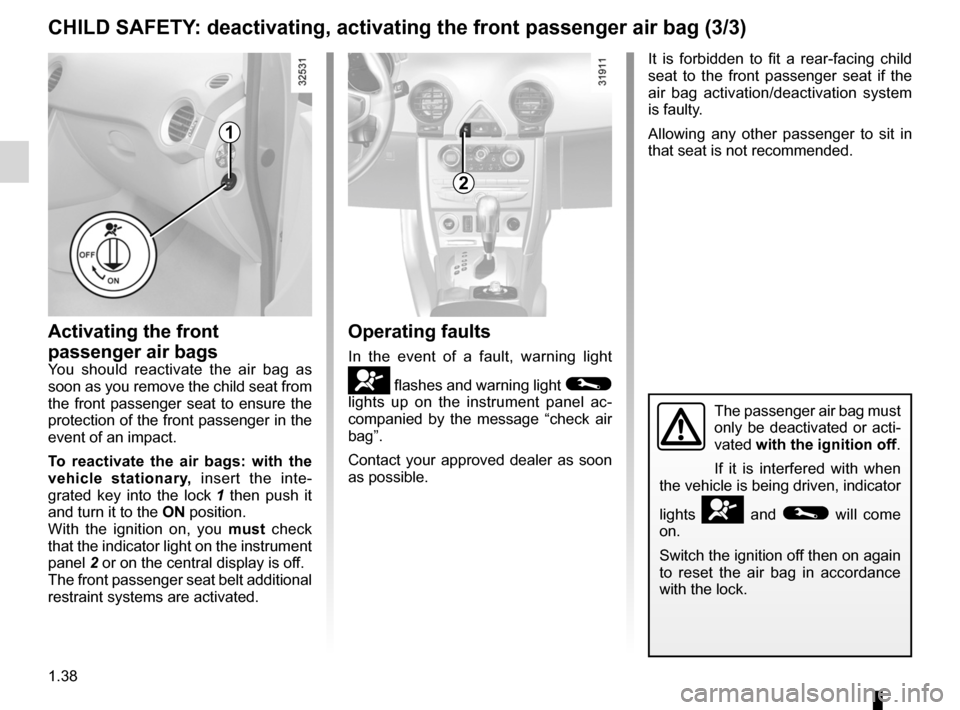
air bagactivating the front passenger air bags ............ (current page)
1.38
ENG_UD23643_7
Sécurité enfants : désactivation, activation airbag passager avant (X45 - H45 - Renault)
ENG_NU_977-2_H45_Ph2_Renault_1
chILd sAfETY : deactivating, activating the front passenger air bag (3/3)
Activating the front
passenger air bags
You should reactivate the air bag as
soon as you remove the child seat from
the front passenger seat to ensure the
protection of the front passenger in the
event of an impact.
To reactivate the air bags: with the
vehicle stationary, insert the inte-
grated key into the lock 1 then push it
and turn it to the ON position.
With the ignition on, you must check
that the indicator light on the instrument
panel 2 or on the central display is off.
The front passenger seat belt additional
restraint systems are activated.
2
1
Operating faults
In the event of a fault, warning light
å flashes and warning light ©
lights up on the instrument panel ac -
companied by the message “check air
bag”.
Contact your approved dealer as soon
as possible.
The passenger air bag must
only be deactivated or acti-
vated with the ignition off.
If it is interfered with when
the vehicle is being driven, indicator
lights
å and © will come
on.
Switch the ignition off then on again
to reset the air bag in accordance
with the lock.
It is forbidden to fit a rear-facing child
seat to the front passenger seat if the
air bag activation/deactivation system
is faulty.
Allowing any other passenger to sit in
that seat is not recommended.
Page 62 of 233
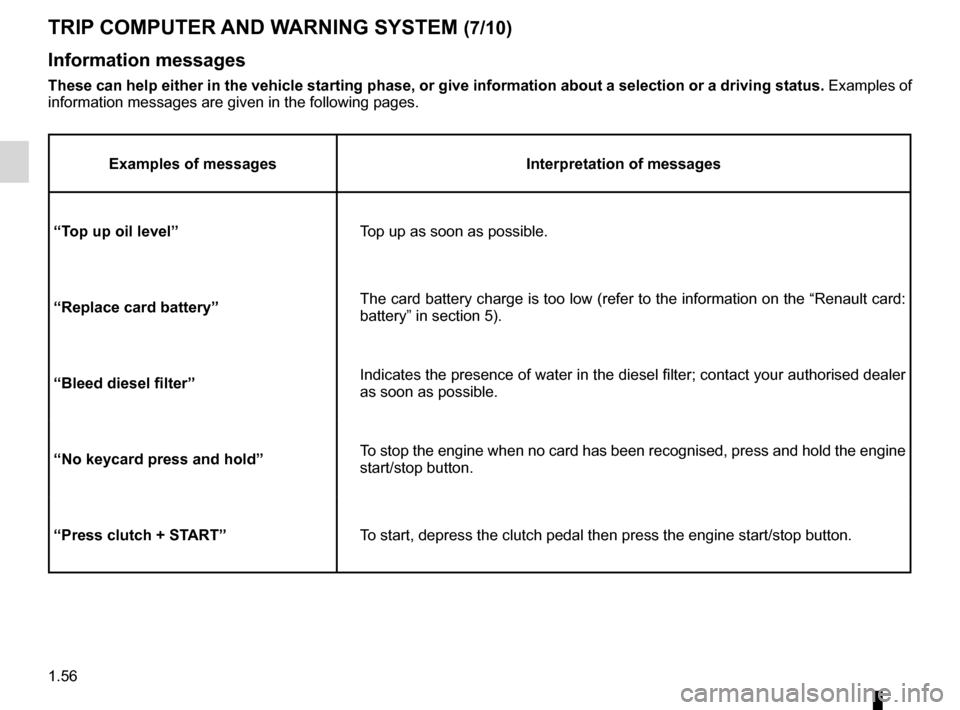
1.56
ENG_UD27277_8
Ordinateur de bord (X45 - H45 - Renault)
ENG_NU_977-2_H45_Ph2_Renault_1
Jaune NoirNoir texte
TRIp cOMpUTER ANd WARNINg sYsTEM (7/10)
Information messages
These can help either in the vehicle starting phase, or give information about a selection or a driving status. Examples of
information messages are given in the following pages.
Examples of messages Interpretation of messages
“Top up oil level ” Top up as soon as possible.
“Replace card battery ”The card battery charge is too low (refer to the information on the “Renault card:
battery” in section 5).
“Bleed diesel filter” Indicates the presence of water in the diesel filter; contact your authorised dealer
as soon as possible.
“No keycard press and hold” To stop the engine when no card has been recognised, press and hold the engine
start/stop button.
“press clutch + sTART” To start, depress the clutch pedal then press the engine start/stop button.
Page 63 of 233
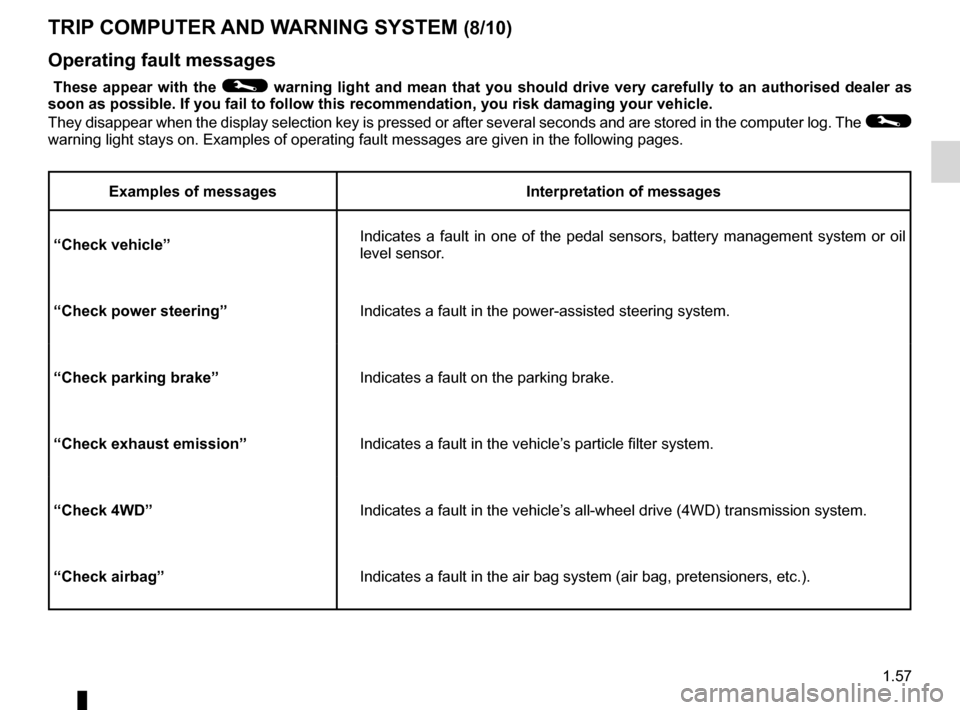
JauneNoirNoir texte
1.57
ENG_UD27277_8
Ordinateur de bord (X45 - H45 - Renault)
ENG_NU_977-2_H45_Ph2_Renault_1
Operating fault messages
These appear with the © warning light and mean that you should drive very carefully to an authorised dealer as
soon as possible. If you fail to follow this recommendation, you risk damaging your vehicle.
They disappear when the display selection key is pressed or after several seconds and are stored in the computer log. The
©
warning light stays on. Examples of operating fault messages are given in the following pages.
Examples of messages Interpretation of messages
“check vehicle” Indicates a fault in one of the pedal sensors, battery management system or oil
level sensor.
“check power steering” Indicates a fault in the power-assisted steering system.
“check parking brake” Indicates a fault on the parking brake.
“check exhaust emission” Indicates a fault in the vehicle’s particle filter system.
“check 4Wd” Indicates a fault in the vehicle’s all-wheel drive (4WD) transmission system.
“check airbag” Indicates a fault in the air bag system (air bag, pretensioners, etc.).
TRIp cOMpUTER ANd WARNINg sYsTEM (8/10)