display RENAULT MEGANE 2005 X84 / 2.G Owner's Manual
[x] Cancel search | Manufacturer: RENAULT, Model Year: 2005, Model line: MEGANE, Model: RENAULT MEGANE 2005 X84 / 2.GPages: 250, PDF Size: 5.72 MB
Page 104 of 250
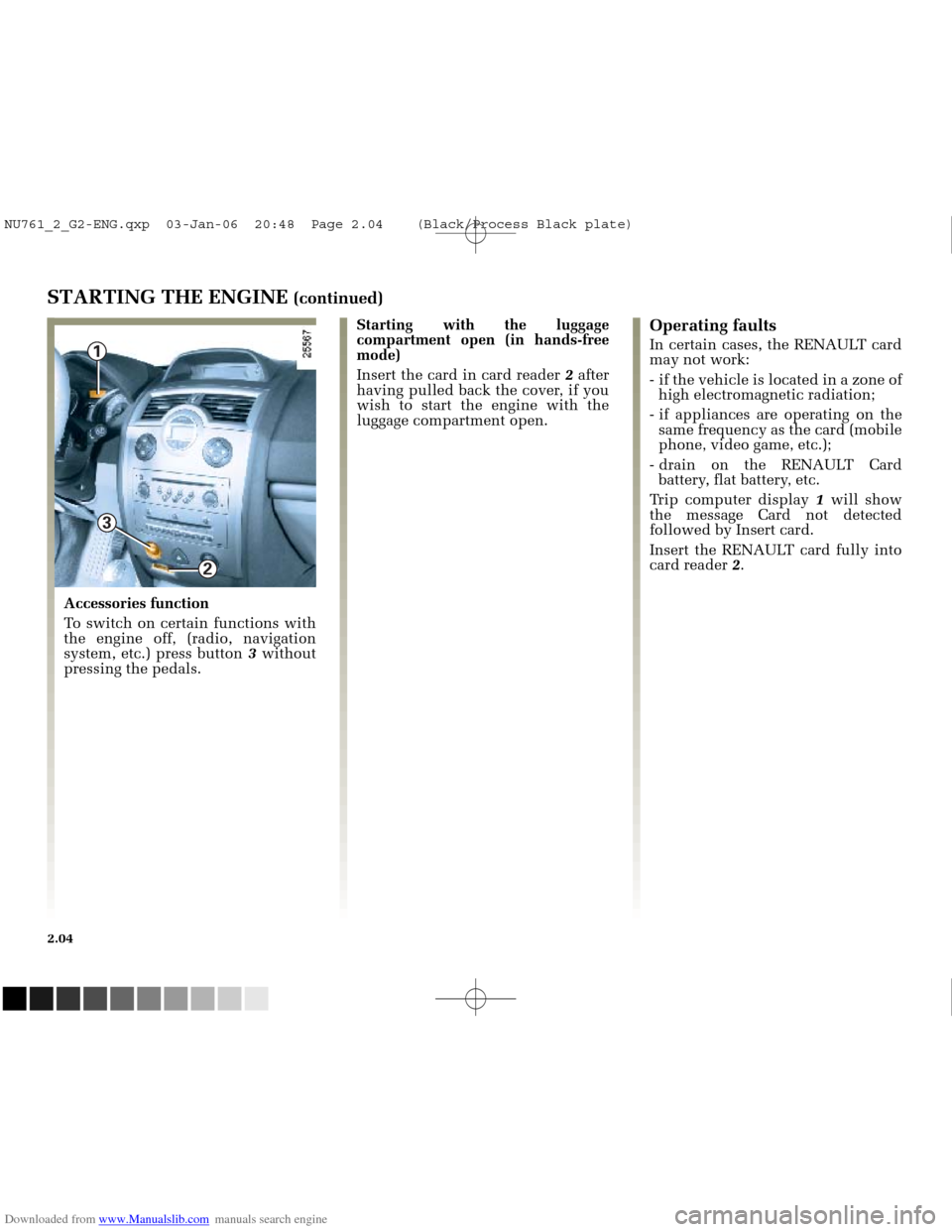
Downloaded from www.Manualslib.com manuals search engine
1
2
3
NU761_2_G2-FRA.qxd 4/11/05 10:48 Page 2.04
2.04
STARTING THE ENGINE (continued)
Starting with the luggage
compartment open (in hands-free
mode)
Insert the card in card reader 2after
having pulled back the cover, if you
wish to start the engine with the
luggage compartment open.Operating faults
In certain cases, the RENAULT card
may not work:
- if the vehicle is located in a zone of high electromagnetic radiation;
- if appliances are operating on the same frequency as the card (mobile
phone, video game, etc.);
- drain on the RENAULT Card battery, flat battery, etc.
Trip computer display 1 will show
the message Card not detected
followed by Insert card.
Insert the RENAULT card fully into
card reader 2.
Accessories function
To switch on certain functions with
the engine off, (radio, navigation
system, etc.) press button 3 without
pressing the pedals.
NU761_2_G2-ENG.qxp 03-Jan-06 20:48 Page 2.04 (Black/Process Black\
plate)
Page 108 of 250
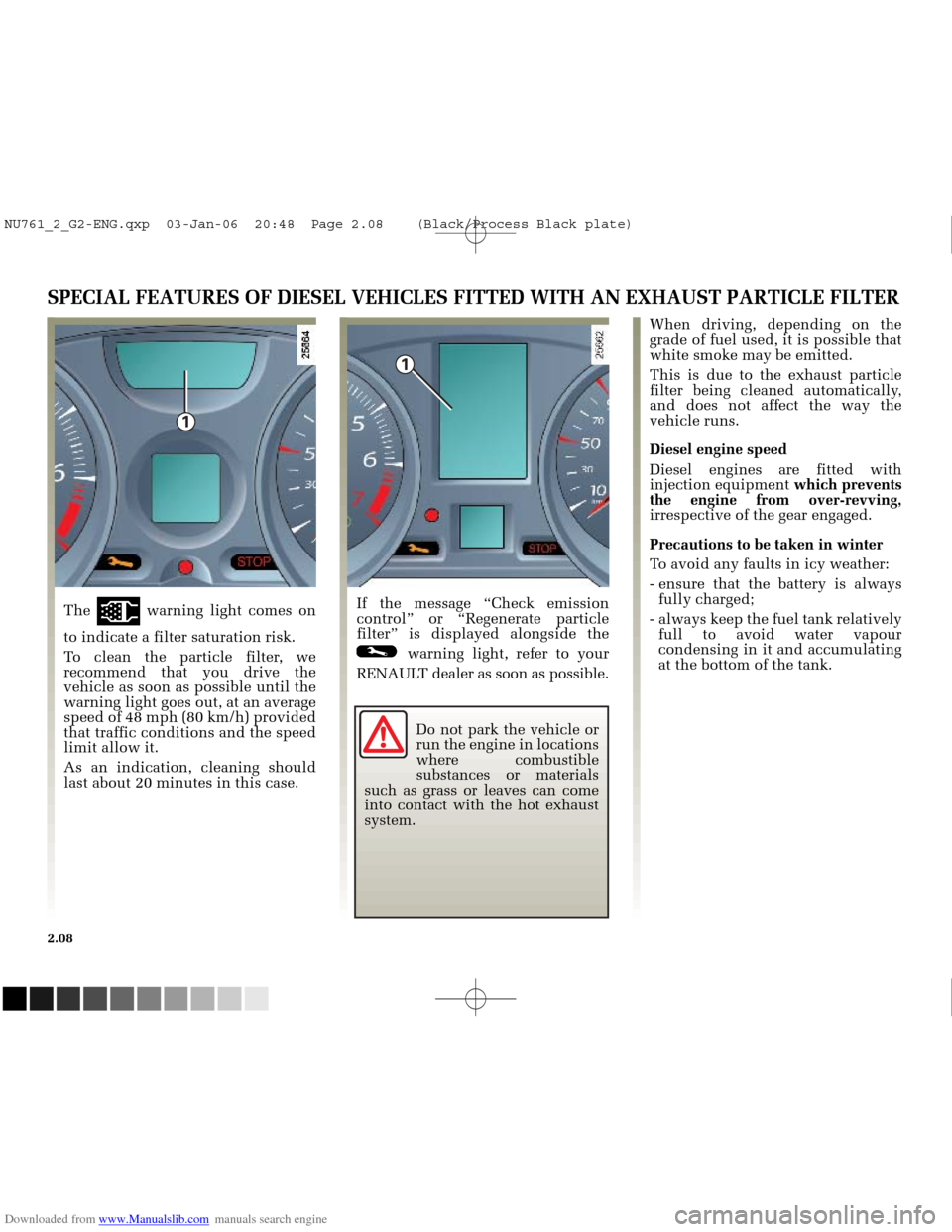
Downloaded from www.Manualslib.com manuals search engine
1
1
NU761_2_G2-FRA.qxd 4/11/05 10:48 Page 2.08
2.08
SPECIAL FEATURES OF DIESEL VEHICLES FITTED WITH AN EXHAUST PARTICLE FILT\
ER
When driving, depending on the
grade of fuel used, it is possible that
white smoke may be emitted.
This is due to the exhaust particle
filter being cleaned automatically,
and does not affect the way the
vehicle runs.
Diesel engine speed
Diesel engines are fitted with
injection equipment which prevents
the engine from over-revving,
irrespective of the gear engaged.
Precautions to be taken in winter
To avoid any faults in icy weather:
- ensure that the battery is always fully charged;
- always keep the fuel tank relatively full to avoid water vapour
condensing in it and accumulating
at the bottom of the tank.
Do not park the vehicle or
run the engine in locations
where combustible
substances or materials
such as grass or leaves can come
into contact with the hot exhaust
system.
The warning light comes on
to indicate a filter saturation risk.
To clean the particle filter, we
recommend that you drive the
vehicle as soon as possible until the
warning light goes out, at an average
speed of 48 mph (80 km/h) provided
that traffic conditions and the speed
limit allow it.
As an indication, cleaning should
last about 20 minutes in this case.
If the message “Check emission
control” or “Regenerate particle
filter” is displayed alongside the
warning light, refer to your
RENAULT dealer as soon as possible.
NU761_2_G2-ENG.qxp 03-Jan-06 20:48 Page 2.08 (Black/Process Black\
plate)
Page 117 of 250
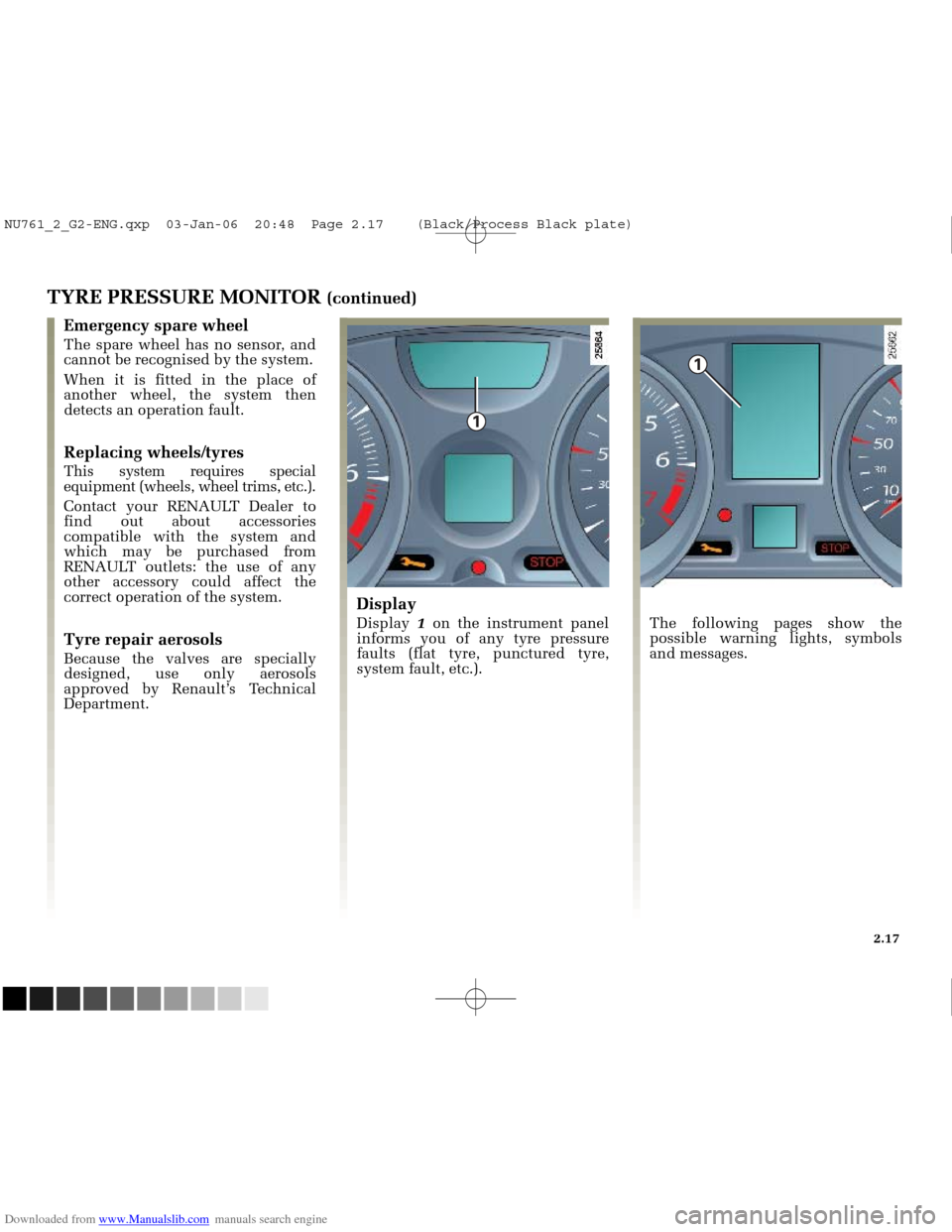
Downloaded from www.Manualslib.com manuals search engine
1
1
NU761_2_G2-FRA.qxd 4/11/05 10:48 Page 2.17
TYRE PRESSURE MONITOR (continued)
Emergency spare wheel
The spare wheel has no sensor, and
cannot be recognised by the system.
When it is fitted in the place of
another wheel, the system then
detects an operation fault.
Replacing wheels/tyres
This system requires special
equipment (wheels, wheel trims, etc.).
Contact your RENAULT Dealer to
find out about accessories
compatible with the system and
which may be purchased from
RENAULT outlets: the use of any
other accessory could affect the
correct operation of the system.
Tyre repair aerosols
Because the valves are specially
designed, use only aerosols
approved by Renault’s Technical
Department.
Display
Display 1on the instrument panel
informs you of any tyre pressure
faults (flat tyre, punctured tyre,
system fault, etc.). The following pages show the
possible warning lights, symbols
and messages.
2.17
NU761_2_G2-ENG.qxp 03-Jan-06 20:48 Page 2.17 (Black/Process Black\
plate)
Page 118 of 250
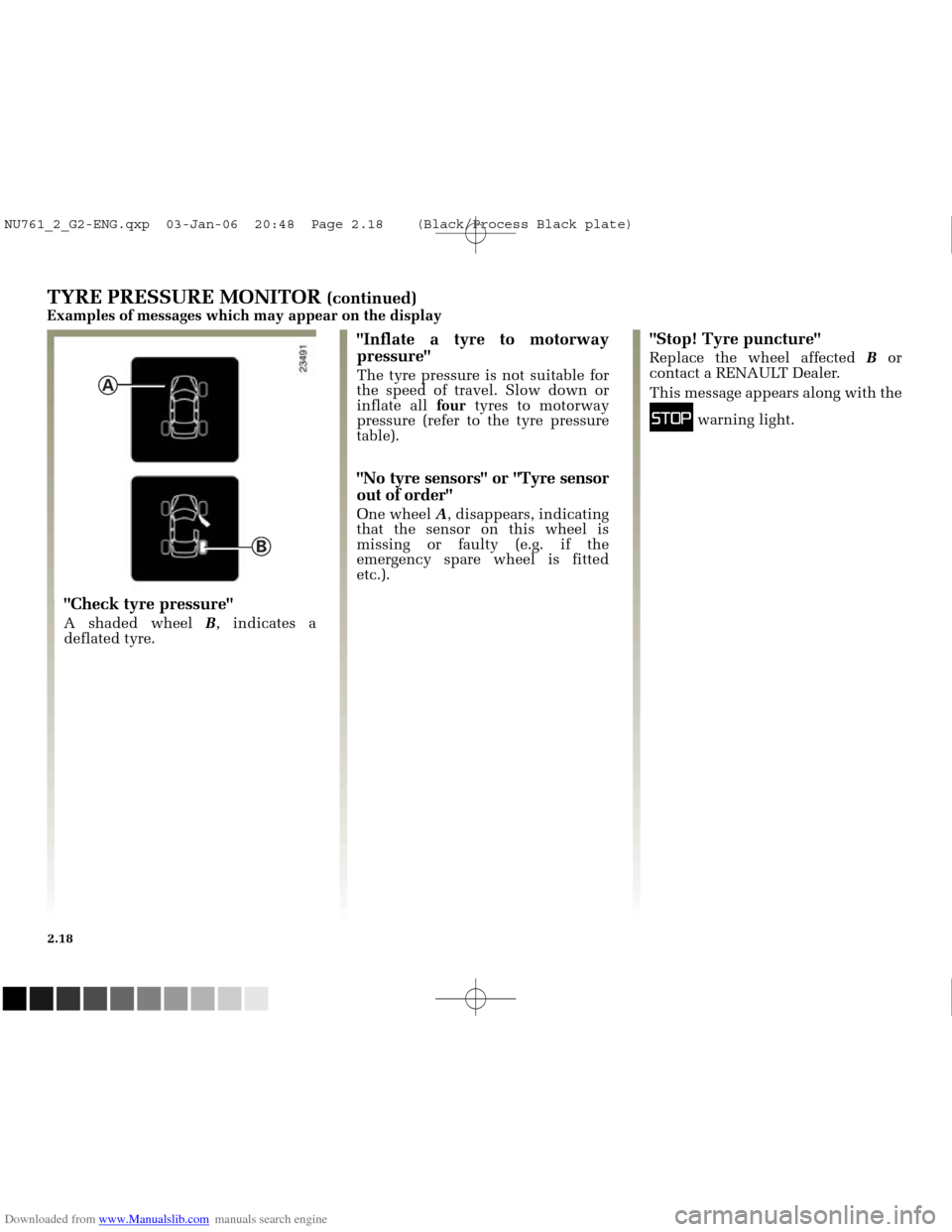
Downloaded from www.Manualslib.com manuals search engine
A
B
NU761_2_G2-FRA.qxd 4/11/05 10:48 Page 2.18
2.18
TYRE PRESSURE MONITOR (continued)Examples of messages which may appear on the display
"Check tyre pressure"
A shaded wheel B, indicates a
deflated tyre.
"Stop! Tyre puncture"
Replace the wheel affected Bor
contact a RENAULT Dealer.
This message appears along with the
ûwarning light.
"Inflate a tyre to motorway
pressure"
The tyre pressure is not suitable for
the speed of travel. Slow down or
inflate all fourtyres to motorway
pressure (refer to the tyre pressure
table).
"No tyre sensors" or "Tyre sensor
out of order"
One wheel A, disappears, indicating
that the sensor on this wheel is
missing or faulty (e.g. if the
emergency spare wheel is fitted
etc.).
NU761_2_G2-ENG.qxp 03-Jan-06 20:48 Page 2.18 (Black/Process Black\
plate)
Page 119 of 250
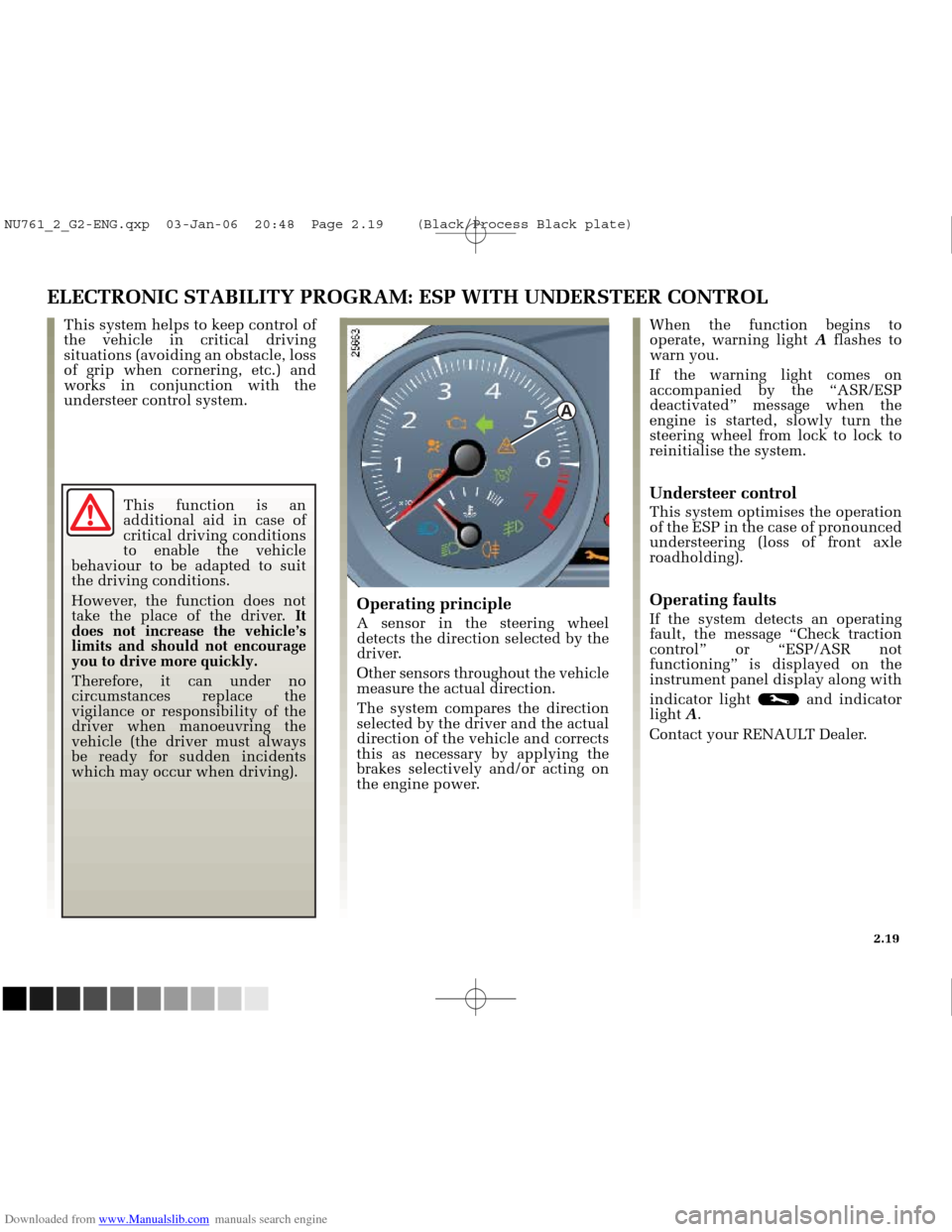
Downloaded from www.Manualslib.com manuals search engine
A
NU761_2_G2-FRA.qxd 4/11/05 10:48 Page 2.19
ELECTRONIC STABILITY PROGRAM: ESP WITH UNDERSTEER CONTROL
When the function begins to
operate, warning light Aflashes to
warn you.
If the warning light comes on
accompanied by the “ASR/ESP
deactivated” message when the
engine is started, slowly turn the
steering wheel from lock to lock to
reinitialise the system.
Understeer control
This system optimises the operation
of the ESP in the case of pronounced
understeering (loss of front axle
roadholding).
Operating faults
If the system detects an operating
fault, the message “Check traction
control” or “ESP/ASR not
functioning” is displayed on the
instrument panel display along with
indicator light and indicator
light A.
Contact your RENAULT Dealer.
This system helps to keep control of
the vehicle in critical driving
situations (avoiding an obstacle, loss
of grip when cornering, etc.) and
works in conjunction with the
understeer control system.
Operating principle
A sensor in the steering wheel
detects the direction selected by the
driver.
Other sensors throughout the vehicle
measure the actual direction.
The system compares the direction
selected by the driver and the actual
direction of the vehicle and corrects
this as necessary by applying the
brakes selectively and/or acting on
the engine power.
2.19
This function is an
additional aid in case of
critical driving conditions
to enable the vehicle
behaviour to be adapted to suit
the driving conditions.
However, the function does not
take the place of the driver. It
does not increase the vehicle’s
limits and should not encourage
you to drive more quickly.
Therefore, it can under no
circumstances replace the
vigilance or responsibility of the
driver when manoeuvring the
vehicle (the driver must always
be ready for sudden incidents
which may occur when driving).
NU761_2_G2-ENG.qxp 03-Jan-06 20:48 Page 2.19 (Black/Process Black\
plate)
Page 121 of 250
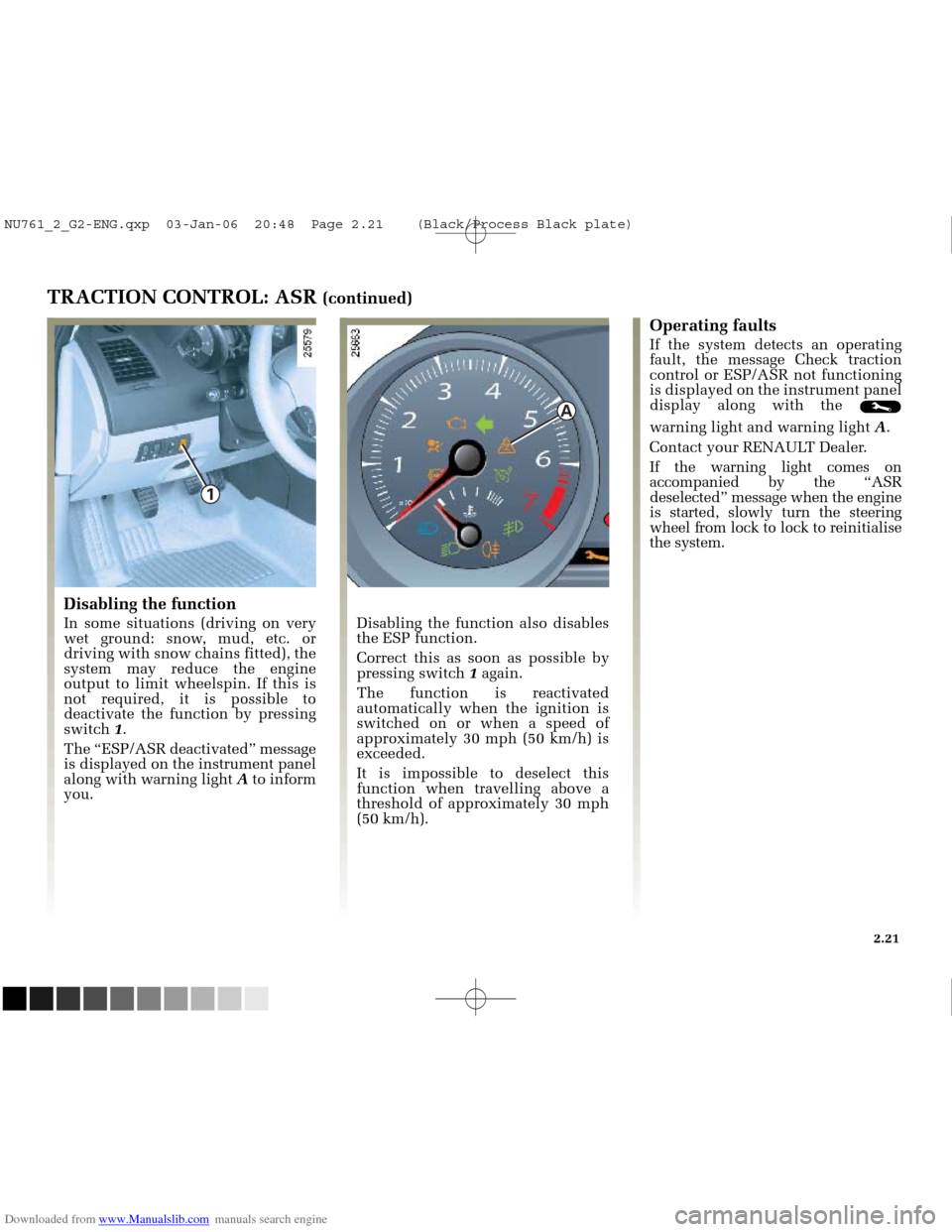
Downloaded from www.Manualslib.com manuals search engine
1
A
NU761_2_G2-FRA.qxd 4/11/05 10:48 Page 2.21
TRACTION CONTROL: ASR (continued)Operating faults
If the system detects an operating
fault, the message Check traction
control or ESP/ASR not functioning
is displayed on the instrument panel
display along with the
warning light and warning light A.
Contact your RENAULT Dealer.
If the warning light comes on
accompanied by the “ASR
deselected” message when the engine
is started, slowly turn the steering
wheel from lock to lock to reinitialise
the system.
Disabling the function also disables
the ESP function.
Correct this as soon as possible by
pressing switch 1again.
The function is reactivated
automatically when the ignition is
switched on or when a speed of
approximately 30 mph (50 km/h) is
exceeded.
It is impossible to deselect this
function when travelling above a
threshold of approximately 30 mph
(50 km/h).
Disabling the function
In some situations (driving on very
wet ground: snow, mud, etc. or
driving with snow chains fitted), the
system may reduce the engine
output to limit wheelspin. If this is
not required, it is possible to
deactivate the function by pressing
switch 1.
The “ESP/ASR deactivated” message
is displayed on the instrument panel
along with warning light Ato inform
you.
2.21
NU761_2_G2-ENG.qxp 03-Jan-06 20:48 Page 2.21 (Black/Process Black\
plate)
Page 127 of 250
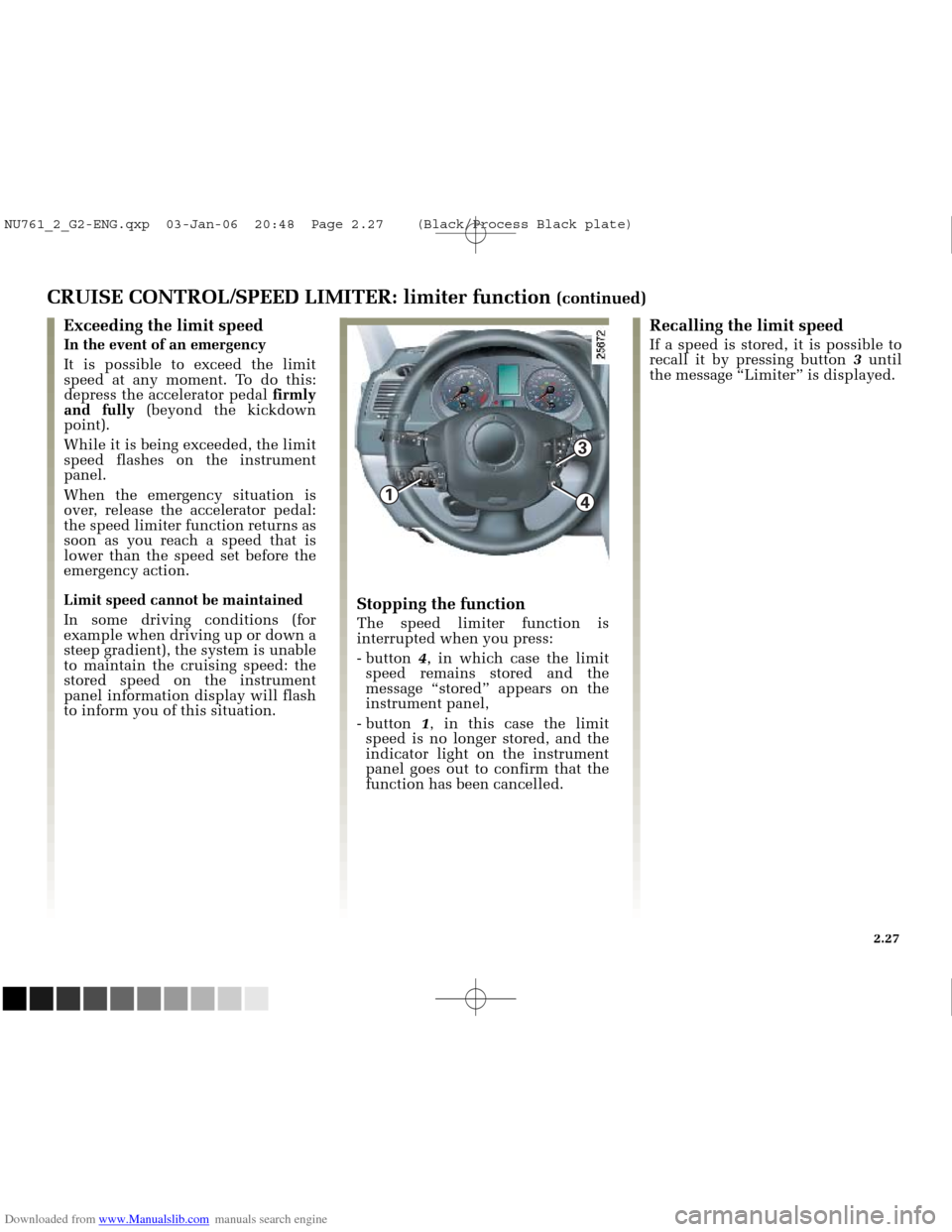
Downloaded from www.Manualslib.com manuals search engine
1
3
4
NU761_2_G2-FRA.qxd 4/11/05 10:48 Page 2.27
CRUISE CONTROL/SPEED LIMITER: limiter function (continued)
Exceeding the limit speed
In the event of an emergency
It is possible to exceed the limit
speed at any moment. To do this:
depress the accelerator pedal firmly
and fully (beyond the kickdown
point).
While it is being exceeded, the limit
speed flashes on the instrument
panel.
When the emergency situation is
over, release the accelerator pedal:
the speed limiter function returns as
soon as you reach a speed that is
lower than the speed set before the
emergency action.
Limit speed cannot be maintained
In some driving conditions (for
example when driving up or down a
steep gradient), the system is unable
to maintain the cruising speed: the
stored speed on the instrument
panel information display will flash
to inform you of this situation.
Recalling the limit speed
If a speed is stored, it is possible to
recall it by pressing button 3until
the message “Limiter” is displayed.
Stopping the function
The speed limiter function is
interrupted when you press:
- button 4, in which case the limit
speed remains stored and the
message “stored” appears on the
instrument panel,
- button 1, in this case the limit
speed is no longer stored, and the
indicator light on the instrument
panel goes out to confirm that the
function has been cancelled.
2.27
NU761_2_G2-ENG.qxp 03-Jan-06 20:48 Page 2.27 (Black/Process Black\
plate)
Page 130 of 250
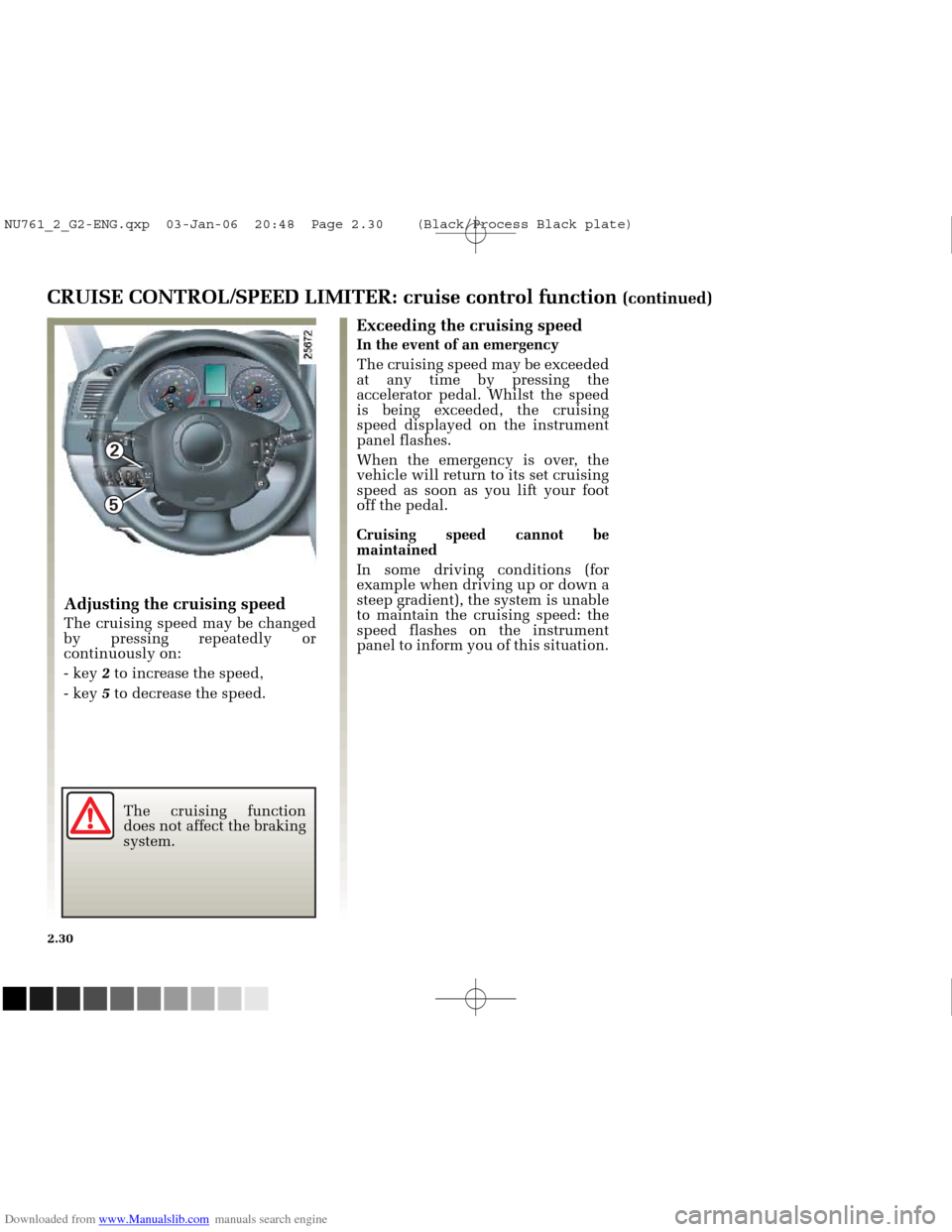
Downloaded from www.Manualslib.com manuals search engine
2
5
NU761_2_G2-FRA.qxd 4/11/05 10:48 Page 2.30
2.30
CRUISE CONTROL/SPEED LIMITER: cruise control function (continued)
Adjusting the cruising speed
The cruising speed may be changed
by pressing repeatedly or
continuously on:
- key 2to increase the speed,
- key 5to decrease the speed.
Exceeding the cruising speed
In the event of an emergency
The cruising speed may be exceeded
at any time by pressing the
accelerator pedal. Whilst the speed
is being exceeded, the cruising
speed displayed on the instrument
panel flashes.
When the emergency is over, the
vehicle will return to its set cruising
speed as soon as you lift your foot
off the pedal.
Cruising speed cannot be
maintained
In some driving conditions (for
example when driving up or down a
steep gradient), the system is unable
to maintain the cruising speed: the
speed flashes on the instrument
panel to inform you of this situation.
The cruising function
does not affect the braking
system.
NU761_2_G2-ENG.qxp 03-Jan-06 20:48 Page 2.30 (Black/Process Black\
plate)
Page 134 of 250
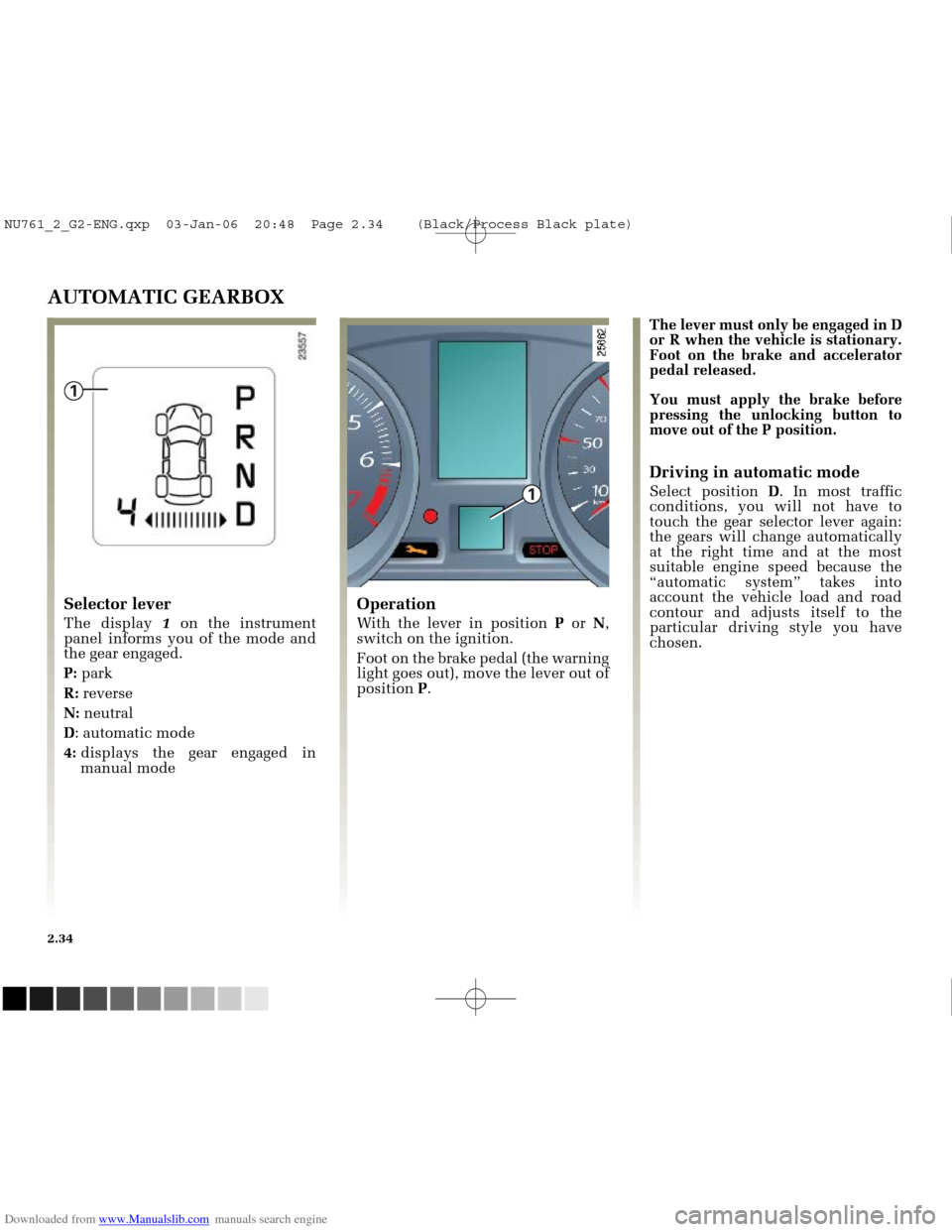
Downloaded from www.Manualslib.com manuals search engine
1
1
NU761_2_G2-FRA.qxd 4/11/05 10:48 Page 2.34
2.34
AUTOMATIC GEARBOX
Operation
With the lever in position Por N,
switch on the ignition.
Foot on the brake pedal (the warning
light goes out), move the lever out of
position P.
Selector lever
The display 1on the instrument
panel informs you of the mode and
the gear engaged.
P: park
R: reverse
N: neutral
D : automatic mode
4: displays the gear engaged in
manual mode The lever must only be engaged in D
or R when the vehicle is stationary.
Foot on the brake and accelerator
pedal released.
You must apply the brake before
pressing the unlocking button to
move out of the P position.
Driving in automatic mode
Select position
D. In most traffic
conditions, you will not have to
touch the gear selector lever again:
the gears will change automatically
at the right time and at the most
suitable engine speed because the
“automatic system” takes into
account the vehicle load and road
contour and adjusts itself to the
particular driving style you have
chosen.
NU761_2_G2-ENG.qxp 03-Jan-06 20:48 Page 2.34 (Black/Process Black\
plate)
Page 135 of 250
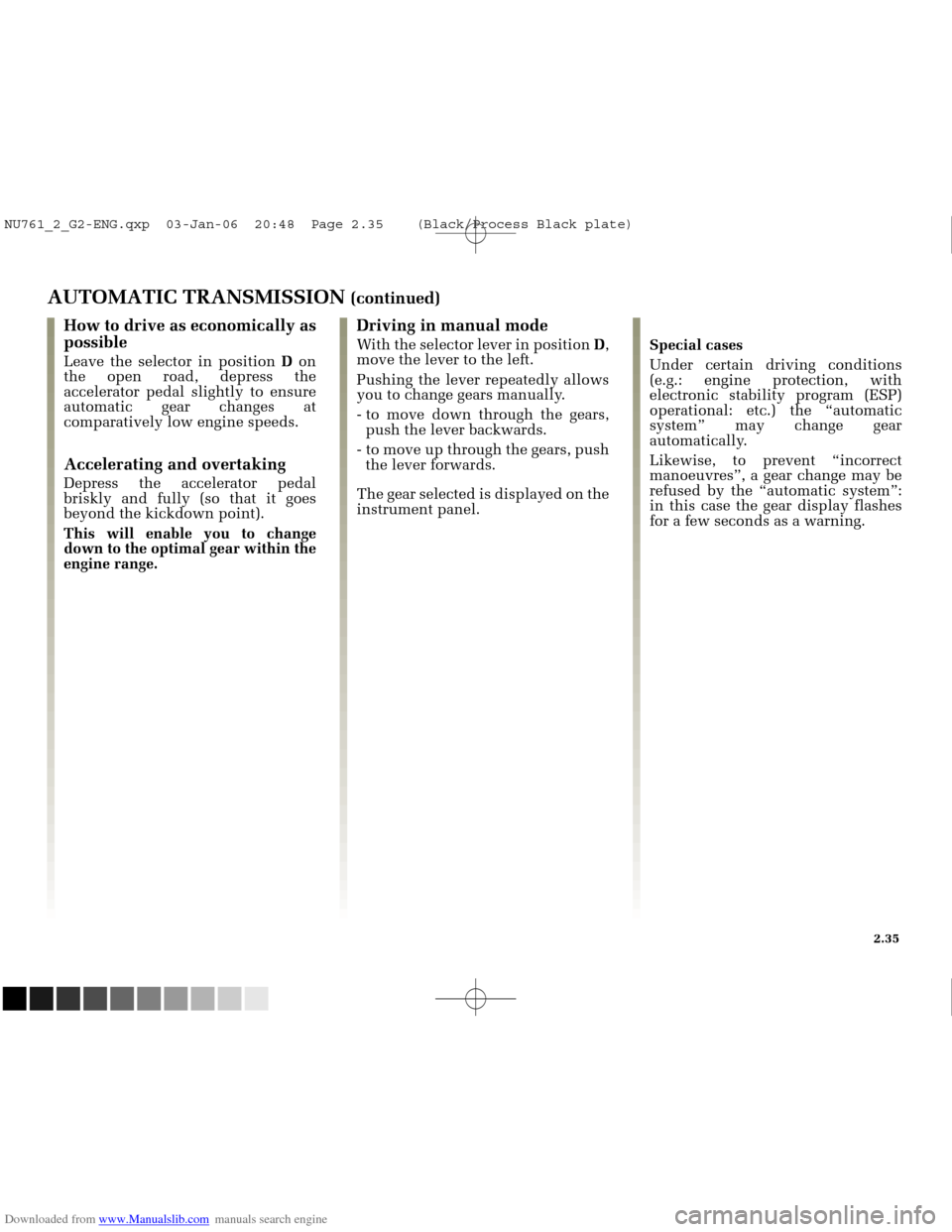
Downloaded from www.Manualslib.com manuals search engine
NU761_2_G2-FRA.qxd 4/11/05 10:48 Page 2.35
AUTOMATIC TRANSMISSION (continued)Driving in manual mode
With the selector lever in position D,
move the lever to the left.
Pushing the lever repeatedly allows
you to change gears manually.
- to move down through the gears, push the lever backwards.
- to move up through the gears, push the lever forwards.
The gear selected is displayed on the
instrument panel. Special cases
Under certain driving conditions
(e.g.: engine protection, with
electronic stability program (ESP)
operational: etc.) the “automatic
system” may change gear
automatically.
Likewise, to prevent “incorrect
manoeuvres”, a gear change may be
refused by the “automatic system”:
in this case the gear display flashes
for a few seconds as a warning.
How to drive as economically as
possible
Leave the selector in position
Don
the open road, depress the
accelerator pedal slightly to ensure
automatic gear changes at
comparatively low engine speeds.
Accelerating and overtaking
Depress the accelerator pedal
briskly and fully (so that it goes
beyond the kickdown point).
This will enable you to change
down to the optimal gear within the
engine range.
2.35
NU761_2_G2-ENG.qxp 03-Jan-06 20:48 Page 2.35 (Black/Process Black\
plate)