USB port RENAULT MEGANE 2017 4.G R Link 2 Owners Manual
[x] Cancel search | Manufacturer: RENAULT, Model Year: 2017, Model line: MEGANE, Model: RENAULT MEGANE 2017 4.GPages: 130, PDF Size: 5.83 MB
Page 30 of 130
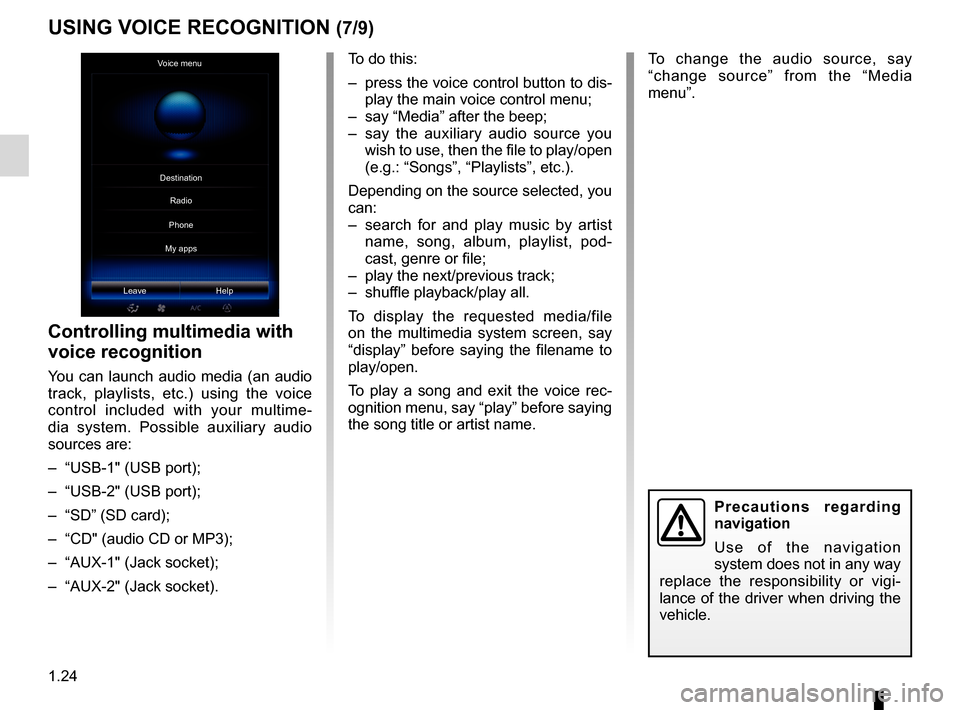
1.24
To change the audio source, say
“change source” from the “Media
menu”.
USING VOICE RECOGNITION (7/9)
Voice menu
Leave Help
Controlling multimedia with
voice recognition
You can launch audio media (an audio
track, playlists, etc.) using the voice
control included with your multime-
dia system. Possible auxiliary audio
sources are:
– “USB-1" (USB port);
– “USB-2" (USB port);
– “SD” (SD card);
– “CD" (audio CD or MP3);
– “AUX-1" (Jack socket);
– “AUX-2" (Jack socket). To do this:
– press the voice control button to dis-
play the main voice control menu;
– say “Media” after the beep;
– say the auxiliary audio source you wish to use, then the file to play/open
(e.g.: “Songs”, “Playlists”, etc.).
Depending on the source selected, you
can:
– search for and play music by artist name, song, album, playlist, pod-
cast, genre or file;
– play the next/previous track;
– shuffle playback/play all.
To display the requested media/file
on the multimedia system screen, say
“display” before saying the filename to
play/open.
To play a song and exit the voice rec-
ognition menu, say “play” before saying
the song title or artist name.
Precautions regarding
navigation
Use of the navigation
system does not in any way
replace the responsibility or vigi-
lance of the driver when driving the
vehicle.
Destination
Phone
My apps Radio
Page 60 of 130
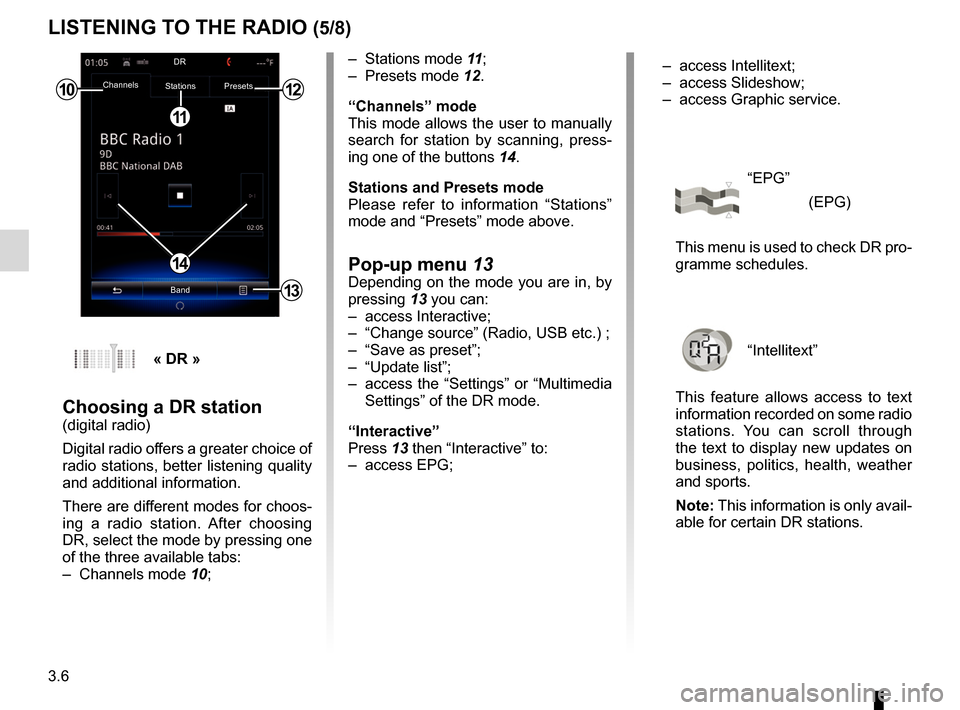
3.6
LISTENING TO THE RADIO (5/8)
– Stations mode 11;
– Presets mode 12.
“Channels” mode
This mode allows the user to manually
search for station by scanning, press-
ing one of the buttons 14.
Stations and Presets mode
Please refer to information “Stations”
mode and “Presets” mode above.
Pop-up menu 13Depending on the mode you are in, by
pressing 13 you can:
– access Interactive;
– “Change source” (Radio, USB etc.) ;
– “Save as preset”;
– “Update list”;
– access the “Settings” or “Multimedia Settings” of the DR mode.
“Interactive”
Press 13 then “Interactive” to:
– access EPG;
10
11
12
14
13
Channels Stations Presets
BandDR
« DR »
Choosing a DR station(digital radio)
Digital radio offers a greater choice of
radio stations, better listening quality
and additional information.
There are different modes for choos-
ing a radio station. After choosing
DR, select the mode by pressing one
of the three available tabs:
– Channels mode
10; – access Intellitext;
– access Slideshow;
– access Graphic service.
“EPG”
(EPG)
This menu is used to check DR pro-
gramme schedules.
“Intellitext”
This feature allows access to text
information recorded on some radio
stations. You can scroll through
the text to display new updates on
business, politics, health, weather
and sports.
Note: This information is only avail-
able for certain DR stations.
Page 64 of 130
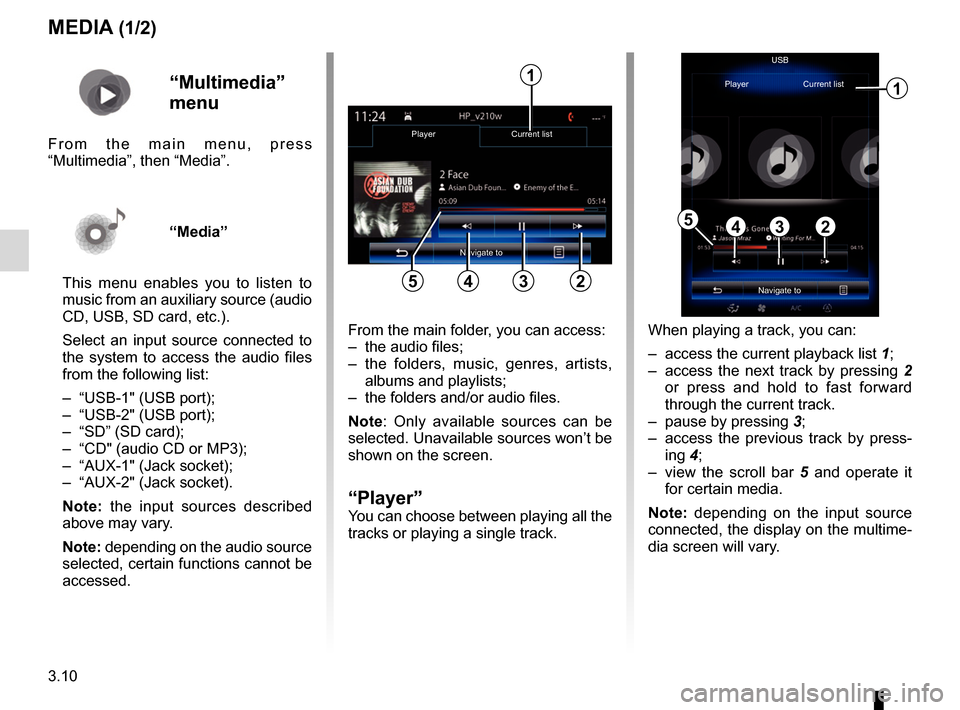
3.10
MEDIA (1/2)
From the main folder, you can access:
– the audio files;
– the folders, music, genres, artists, albums and playlists;
– the folders and/or audio files.
Note: Only available sources can be
selected. Unavailable sources won’t be
shown on the screen.
“Player”You can choose between playing all the
tracks or playing a single track.
2
Player Current list
345
1
Navigate toUSB
“Multimedia”
menu
From the main menu, press
“Multimedia”, then “Media”.
“Media”
This menu enables you to listen to
music from an auxiliary source (audio
CD, USB, SD card, etc.).
Select an input source connected to
the system to access the audio files
from the following list:
– “USB-1" (USB port);
– “USB-2" (USB port);
– “SD” (SD card);
– “CD" (audio CD or MP3);
– “AUX-1" (Jack socket);
– “AUX-2" (Jack socket).
Note: the input sources described
above may vary.
Note: depending on the audio source
selected, certain functions cannot be
accessed. When playing a track, you can:
– access the current playback list
1;
– access the next track by pressing 2 or press and hold to fast forward
through the current track.
– pause by pressing 3;
– access the previous track by press- ing 4;
– view the scroll bar 5 and operate it
for certain media.
Note: depending on the input source
connected, the display on the multime-
dia screen will vary.
Navigate to
Player Current list
1
2345
Page 66 of 130
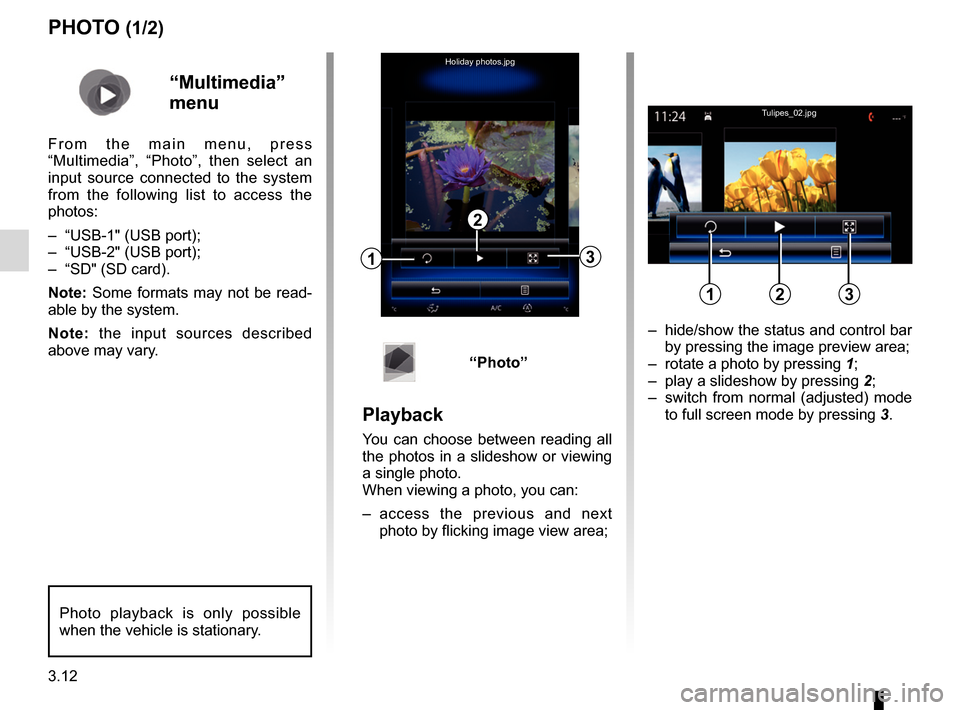
3.12
– hide/show the status and control bar by pressing the image preview area;
– rotate a photo by pressing 1;
– play a slideshow by pressing 2;
– switch from normal (adjusted) mode to full screen mode by pressing 3.
PHOTO (1/2)
1
2
3
Holiday photos.jpg
“Multimedia”
menu
From the main menu, press
“Multimedia”, “Photo”, then select an
input source connected to the system
from the following list to access the
photos:
– “USB-1" (USB port);
– “USB-2" (USB port);
– “SD" (SD card).
Note: Some formats may not be read-
able by the system.
Note: the input sources described
above may vary.
Photo playback is only possible
when the vehicle is stationary.
“Photo”
Playback
You can choose between reading all
the photos in a slideshow or viewing
a single photo.
When viewing a photo, you can:
– access the previous and next
photo by flicking image view area;
Tulipes_02.jpg
123
Page 68 of 130
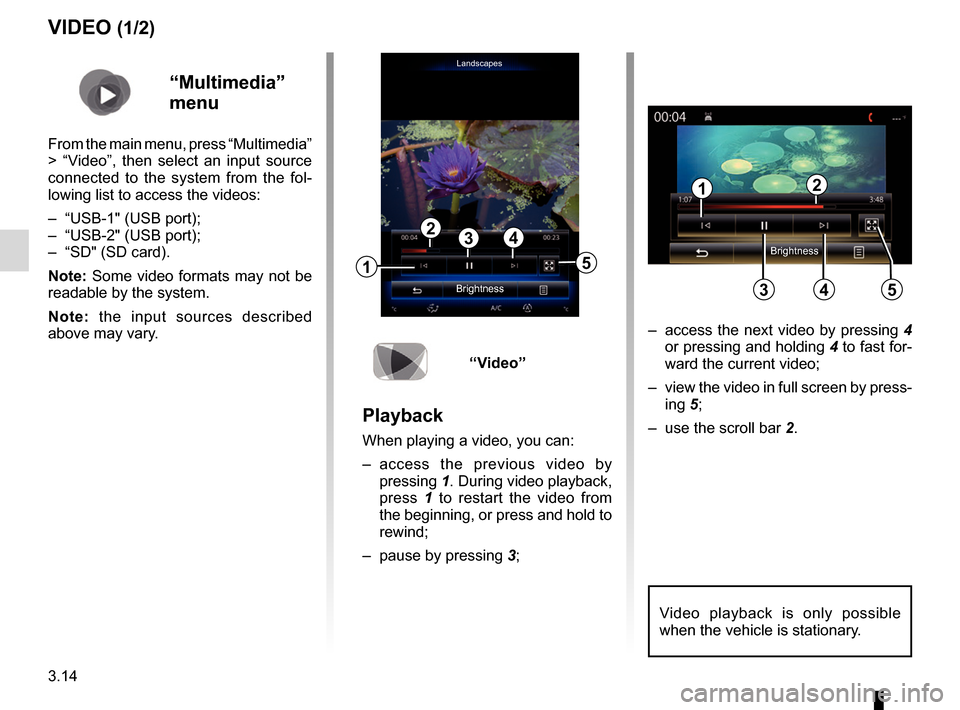
3.14
“Multimedia”
menu
From the main menu, press “Multimedia”
> “Video”, then select an input source
connected to the system from the fol-
lowing list to access the videos:
– “USB-1" (USB port);
– “USB-2" (USB port);
– “SD" (SD card).
Note: Some video formats may not be
readable by the system.
Note: the input sources described
above may vary.
VIDEO (1/2)
– access the next video by pressing 4
or pressing and holding 4 to fast for-
ward the current video;
– view the video in full screen by press- ing 5;
– use the scroll bar 2.
Video playback is only possible
when the vehicle is stationary.
1
324
5
Landscapes
“Video”
Playback
When playing a video, you can:
– access the previous video by
pressing 1. During video playback,
press 1 to restart the video from
the beginning, or press and hold to
rewind;
– pause by pressing 3;
2
34
1
5Brightness Brightness