ad blue RENAULT MEGANE 2018 Owners Manual
[x] Cancel search | Manufacturer: RENAULT, Model Year: 2018, Model line: MEGANE, Model: RENAULT MEGANE 2018Pages: 348, PDF Size: 9.25 MB
Page 186 of 348
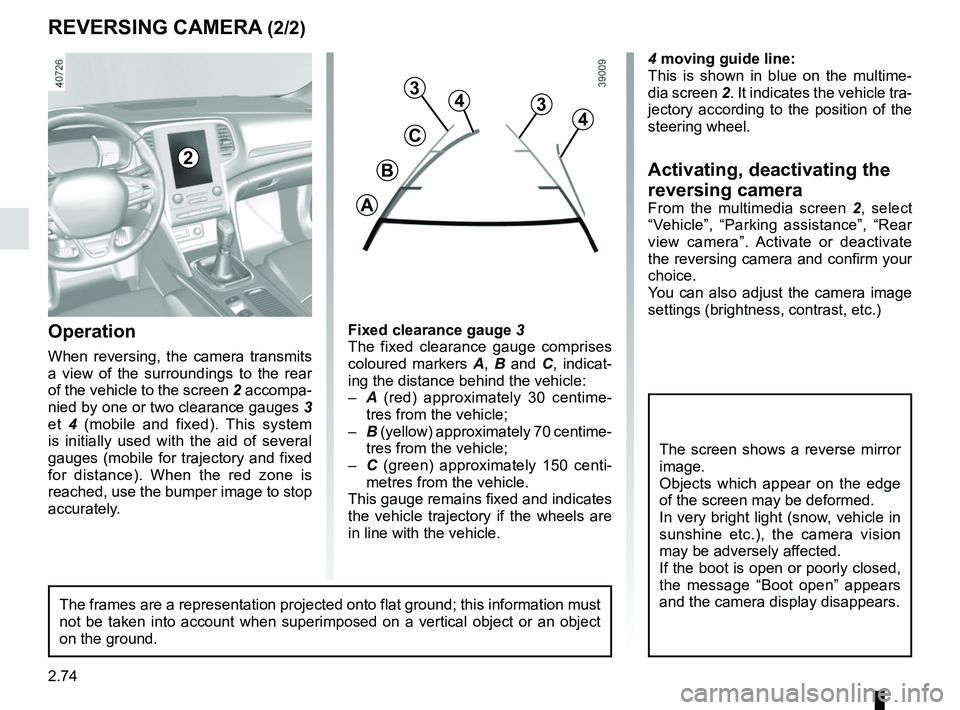
2.74
4 moving guide line:
This is shown in blue on the multime-
dia screen 2. It indicates the vehicle tra-
jectory according to the position of the
steering wheel.
Activating, deactivating the
reversing camera
From the multimedia screen 2, select
“Vehicle”, “Parking assistance”, “Rear
view camera”. Activate or deactivate
the reversing camera and confirm your
choice.
You can also adjust the camera image
settings (brightness, contrast, etc.)
REVERSING CAMERA (2/2)
C
B
A
43
2
The screen shows a reverse mirror
image.
Objects which appear on the edge
of the screen may be deformed.
In very bright light (snow, vehicle in
sunshine etc.), the camera vision
may be adversely affected.
If the boot is open or poorly closed,
the message “Boot open” appears
and the camera display disappears.
3
4
Fixed clearance gauge 3
The fixed clearance gauge comprises
coloured markers A, B and C , indicat-
ing the distance behind the vehicle:
– A (red) approximately 30 centime-
tres from the vehicle;
– B (yellow) approximately 70 centime-
tres from the vehicle;
– C (green) approximately 150 centi-
metres from the vehicle.
This gauge remains fixed and indicates
the vehicle trajectory if the wheels are
in line with the vehicle.Operation
When reversing, the camera transmits
a view of the surroundings to the rear
of the vehicle to the screen 2 accompa-
nied by one or two clearance gauges 3
et 4 (mobile and fixed). This system
is initially used with the aid of several
gauges (mobile for trajectory and fixed
for distance). When the red zone is
reached, use the bumper image to stop
accurately.
The frames are a representation projected onto flat ground; this informa\
tion must
not be taken into account when superimposed on a vertical object or an o\
bject
on the ground.
Page 215 of 348
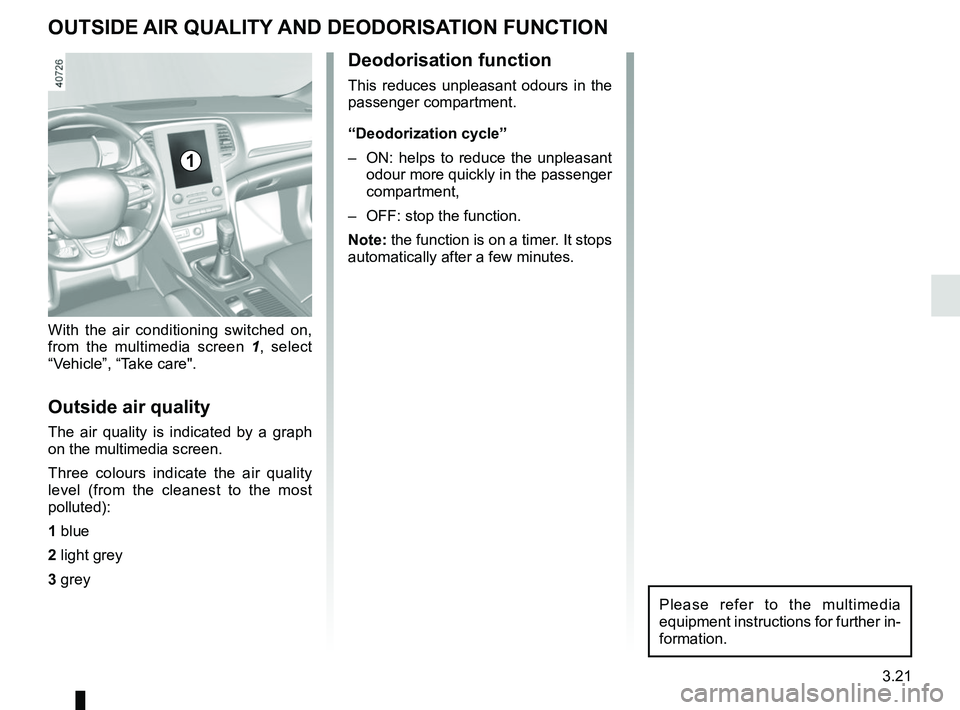
3.21
OUTSIDE AIR QUALITY AND DEODORISATION FUNCTION
With the air conditioning switched on,
from the multimedia screen 1, select
“Vehicle”, “Take care".
Outside air quality
The air quality is indicated by a graph
on the multimedia screen.
Three colours indicate the air quality
level (from the cleanest to the most
polluted):
1 blue
2 light grey
3 grey
1
Deodorisation function
This reduces unpleasant odours in the
passenger compartment.
“Deodorization cycle”
– ON: helps to reduce the unpleasant odour more quickly in the passenger
compartment,
– OFF: stop the function.
Note: the function is on a timer. It stops
automatically after a few minutes.
Please refer to the multimedia
equipment instructions for further in-
formation.