door lock RENAULT MEGANE COUPE CABRIOLET 2016 X95 / 3.G User Guide
[x] Cancel search | Manufacturer: RENAULT, Model Year: 2016, Model line: MEGANE COUPE CABRIOLET, Model: RENAULT MEGANE COUPE CABRIOLET 2016 X95 / 3.GPages: 242, PDF Size: 5.06 MB
Page 18 of 242
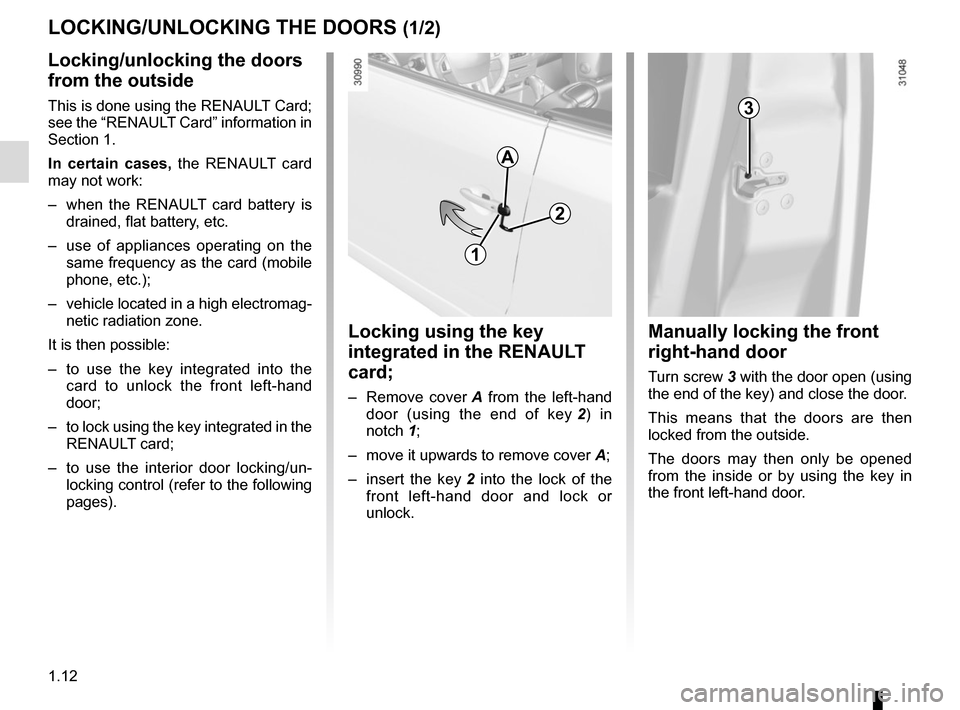
1.12
LOCKING/UNLOCKING THE DOORS (1/2)
Locking/unlocking the doors
from the outside
This is done using the RENAULT Card;
see the “RENAULT Card” information in
Section 1.
In certain cases, the RENAULT card
may not work:
– when the RENAULT card battery is drained, flat battery, etc.
– use of appliances operating on the same frequency as the card (mobile
phone, etc.);
– vehicle located in a high electromag- netic radiation zone.
It is then possible:
– to use the key integrated into the card to unlock the front left-hand
door;
– to lock using the key integrated in the RENAULT card;
– to use the interior door locking/un- locking control (refer to the following
pages).
Locking using the key
integrated in the RENAULT
card;
– Remove cover A from the left-hand
door (using the end of key 2) in
notch 1;
– move it upwards to remove cover A;
– insert the key 2 into the lock of the
front left-hand door and lock or
unlock.
Manually locking the front
right-hand door
Turn screw 3 with the door open (using
the end of the key) and close the door.
This means that the doors are then
locked from the outside.
The doors may then only be opened
from the inside or by using the key in
the front left-hand door.
A
2
3
1
Page 19 of 242
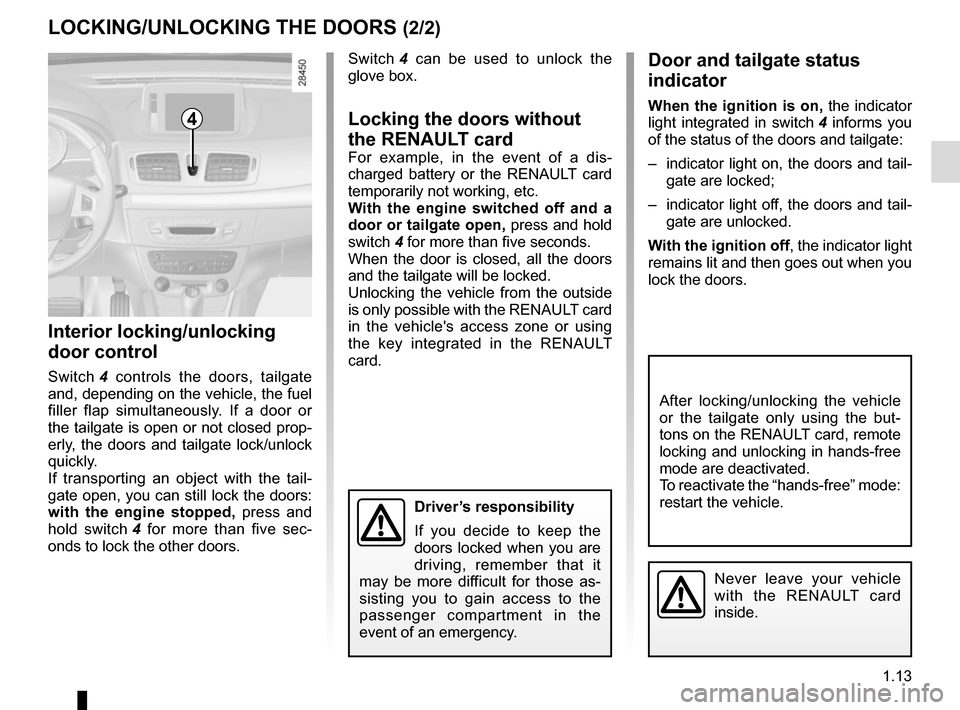
1.13
LOCKING/UNLOCKING THE DOORS (2/2)
Interior locking/unlocking
door control
Switch 4 controls the doors, tailgate
and, depending on the vehicle, the fuel
filler flap simultaneously. If a door or
the tailgate is open or not closed prop-
erly, the doors and tailgate lock/unlock
quickly.
If transporting an object with the tail-
gate open, you can still lock the doors:
with the engine stopped, press and
hold switch 4 for more than five sec-
onds to lock the other doors. Switch 4
can be used to unlock the
glove box.
Locking the doors without
the RENAULT card
For example, in the event of a dis-
charged battery or the RENAULT card
temporarily not working, etc.
With the engine switched off and a
door or tailgate open, press and hold
switch 4 for more than five seconds.
When the door is closed, all the doors
and the tailgate will be locked.
Unlocking the vehicle from the outside
is only possible with the RENAULT card
in the vehicle's access zone or using
the key integrated in the RENAULT
card.
Door and tailgate status
indicator
When the ignition is on, the indicator
light integrated in switch 4 informs you
of the status of the doors and tailgate:
– indicator light on, the doors and tail- gate are locked;
– indicator light off, the doors and tail- gate are unlocked.
With the ignition off , the indicator light
remains lit and then goes out when you
lock the doors.
Never leave your vehicle
with the RENAULT card
inside.
4
After locking/unlocking the vehicle
or the tailgate only using the but-
tons on the RENAULT card, remote
locking and unlocking in hands-free
mode are deactivated.
To reactivate the “hands-free” mode:
restart the vehicle.
Driver’s responsibility
If you decide to keep the
doors locked when you are
driving, remember that it
may be more difficult for those as-
sisting you to gain access to the
passenger compartment in the
event of an emergency.
Page 20 of 242
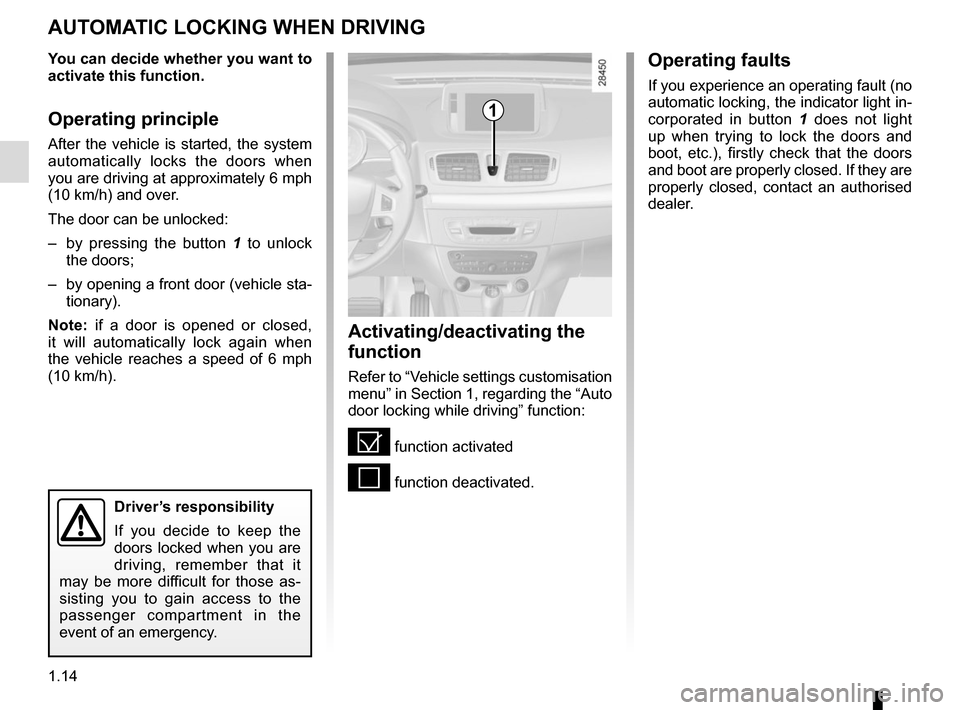
1.14
Activating/deactivating the
function
Refer to “Vehicle settings customisation
menu” in Section 1, regarding the “Auto
door locking while driving” function:
= function activated
< function deactivated.
AUTOMATIC LOCKING WHEN DRIVING
You can decide whether you want to
activate this function.
Operating principle
After the vehicle is started, the system
automatically locks the doors when
you are driving at approximately 6 mph
(10 km/h) and over.
The door can be unlocked:
– by pressing the button 1 to unlock
the doors;
– by opening a front door (vehicle sta- tionary).
Note: if a door is opened or closed,
it will automatically lock again when
the vehicle reaches a speed of 6 mph
(10 km/h).
Operating faults
If you experience an operating fault (no
automatic locking, the indicator light in-
corporated in button 1 does not light
up when trying to lock the doors and
boot, etc.), firstly check that the doors
and boot are properly closed. If they are
properly closed, contact an authorised
dealer.
1
Driver’s responsibility
If you decide to keep the
doors locked when you are
driving, remember that it
may be more difficult for those as-
sisting you to gain access to the
passenger compartment in the
event of an emergency.
Page 37 of 242
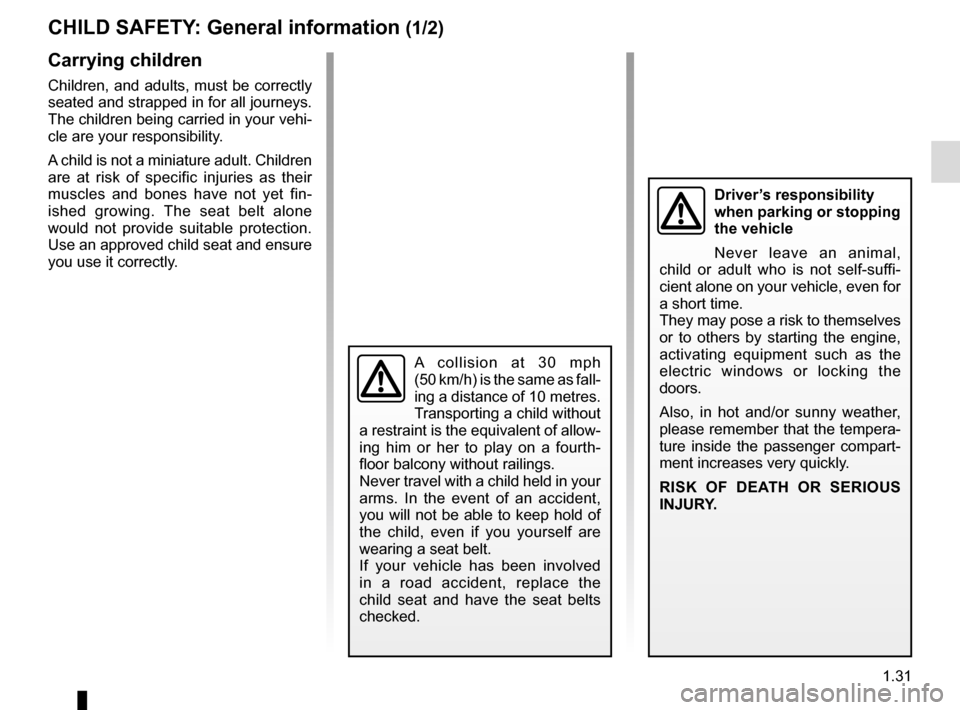
1.31
CHILD SAFETY: General information (1/2)
Carrying children
Children, and adults, must be correctly
seated and strapped in for all journeys.
The children being carried in your vehi-
cle are your responsibility.
A child is not a miniature adult. Children
are at risk of specific injuries as their
muscles and bones have not yet fin-
ished growing. The seat belt alone
would not provide suitable protection.
Use an approved child seat and ensure
you use it correctly.
A collision at 30 mph
(50 km/h) is the same as fall-
ing a distance of 10 metres.
Transporting a child without
a restraint is the equivalent of allow-
ing him or her to play on a fourth-
floor balcony without railings.
Never travel with a child held in your
arms. In the event of an accident,
you will not be able to keep hold of
the child, even if you yourself are
wearing a seat belt.
If your vehicle has been involved
in a road accident, replace the
child seat and have the seat belts
checked.
Driver’s responsibility
when parking or stopping
the vehicle
Never leave an animal,
child or adult who is not self-suffi-
cient alone on your vehicle, even for
a short time.
They may pose a risk to themselves
or to others by starting the engine,
activating equipment such as the
electric windows or locking the
doors.
Also, in hot and/or sunny weather,
please remember that the tempera-
ture inside the passenger compart-
ment increases very quickly.
RISK OF DEATH OR SERIOUS
INJURY.
Page 42 of 242
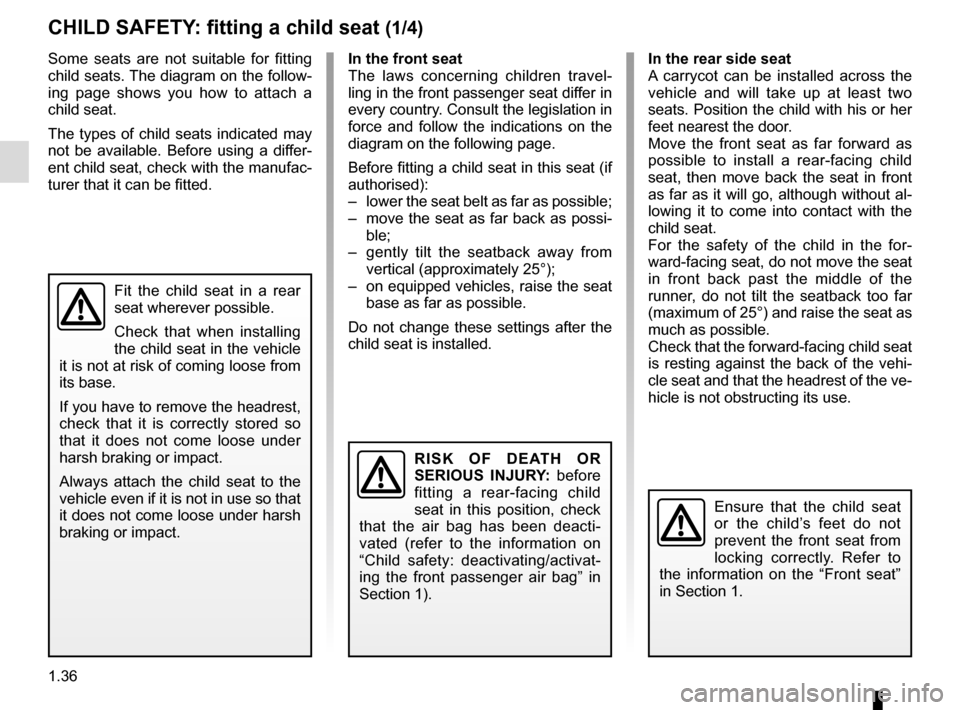
1.36
Some seats are not suitable for fitting
child seats. The diagram on the follow-
ing page shows you how to attach a
child seat.
The types of child seats indicated may
not be available. Before using a differ-
ent child seat, check with the manufac-
turer that it can be fitted.
CHILD SAFETY: fitting a child seat (1/4)
In the rear side seat
A carrycot can be installed across the
vehicle and will take up at least two
seats. Position the child with his or her
feet nearest the door.
Move the front seat as far forward as
possible to install a rear-facing child
seat, then move back the seat in front
as far as it will go, although without al-
lowing it to come into contact with the
child seat.
For the safety of the child in the for-
ward-facing seat, do not move the seat
in front back past the middle of the
runner, do not tilt the seatback too far
(maximum of 25°) and raise the seat as
much as possible.
Check that the forward-facing child seat
is resting against the back of the vehi-
cle seat and that the headrest of the ve-
hicle is not obstructing its use.
In the front seat
The laws concerning children travel-
ling in the front passenger seat differ in
every country. Consult the legislation in
force and follow the indications on the
diagram on the following page.
Before fitting a child seat in this seat (if
authorised):
– lower the seat belt as far as possible;
– move the seat as far back as possi-
ble;
– gently tilt the seatback away from vertical (approximately 25°);
– on equipped vehicles, raise the seat base as far as possible.
Do not change these settings after the
child seat is installed.
RISK OF DEATH OR
SERIOUS INJURY: before
fitting a rear-facing child
seat in this position, check
that the air bag has been deacti-
vated (refer to the information on
“Child safety: deactivating/activat-
ing the front passenger air bag” in
Section 1).
Fit the child seat in a rear
seat wherever possible.
Check that when installing
the child seat in the vehicle
it is not at risk of coming loose from
its base.
If you have to remove the headrest,
check that it is correctly stored so
that it does not come loose under
harsh braking or impact.
Always attach the child seat to the
vehicle even if it is not in use so that
it does not come loose under harsh
braking or impact.
Ensure that the child seat
or the child’s feet do not
prevent the front seat from
locking correctly. Refer to
the information on the “Front seat”
in Section 1.
Page 45 of 242
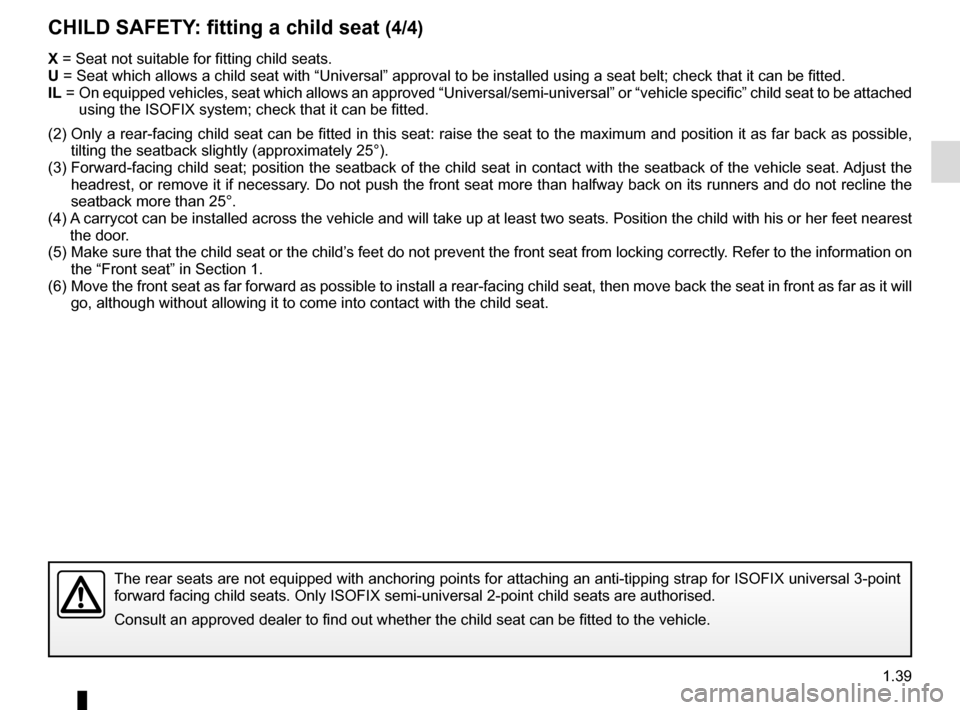
1.39
X = Seat not suitable for fitting child seats.
U = Seat which allows a child seat with “Universal” approval to be ins\
talled using a seat belt; check that it can be fitted.
IL = On equipped vehicles, seat which allows an approved “Universal/semi-u\
niversal” or “vehicle specific” child seat to be attached
using the ISOFIX system; check that it can be fitted.
(2) Only a rear-facing child seat can be fitted in this seat: raise the seat\
to the maximum and position it as far back as possible ,
tilting the seatback slightly (approximately 25°).
(3) Forward-facing child seat; position the seatback of the child seat in co\
ntact with the seatback of the vehicle seat. Adjust the
headrest, or remove it if necessary. Do not push the front seat more than halfway back on its runners and d\
o not recline the
seatback more than 25°.
(4) A carrycot can be installed across the vehicle and will take up at least \
two seats. Position the child with his or her feet nea rest
the door.
(5) Make sure that the child seat or the child’s feet do not prevent the front seat from locking correctly. Refer to the information on
the “Front seat” in Section 1.
(6) Move the front seat as far forward as possible to install a rear-facing \
child seat, then move back the seat in front as far as it will
go, although without allowing it to come into contact with the child sea\
t.
CHILD SAFETY: fitting a child seat (4/4)
The rear seats are not equipped with anchoring points for attaching an a\
nti-tipping strap for ISOFIX universal 3-point
forward facing child seats. Only ISOFIX semi-universal 2-point child sea\
ts are authorised.
Consult an approved dealer to find out whether the child seat can be fit\
ted to the vehicle.
Page 49 of 242
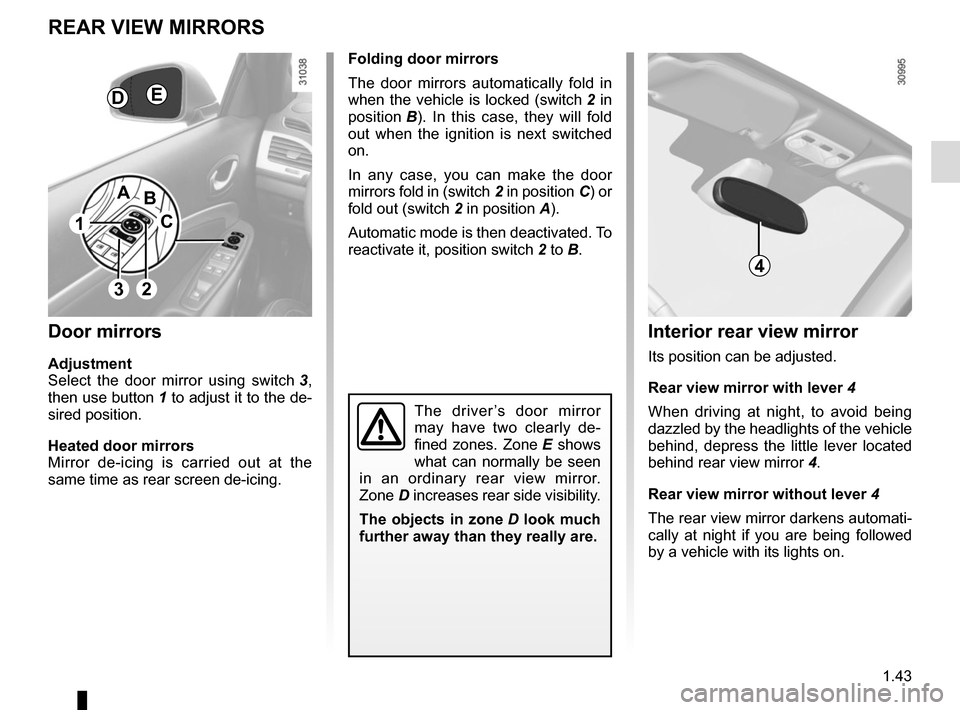
1.43
Folding door mirrors
The door mirrors automatically fold in
when the vehicle is locked (switch 2 in
position B). In this case, they will fold
out when the ignition is next switched
on.
In any case, you can make the door
mirrors fold in (switch 2 in position C) or
fold out (switch 2 in position A).
Automatic mode is then deactivated. To
reactivate it, position switch 2 to B.
REAR VIEW MIRRORS
Door mirrors
Adjustment
Select the door mirror using switch 3,
then use button 1 to adjust it to the de-
sired position.
Heated door mirrors
Mirror de-icing is carried out at the
same time as rear screen de-icing.
The driver’s door mirror
may have two clearly de-
fined zones. Zone E shows
what can normally be seen
in an ordinary rear view mirror.
Zone D increases rear side visibility.
The objects in zone D look much
further away than they really are.
Interior rear view mirror
Its position can be adjusted.
Rear view mirror with lever 4
When driving at night, to avoid being
dazzled by the headlights of the vehicle
behind, depress the little lever located
behind rear view mirror 4.
Rear view mirror without lever 4
The rear view mirror darkens automati-
cally at night if you are being followed
by a vehicle with its lights on.
1
2
A
C
B
4
DE
3
Page 51 of 242
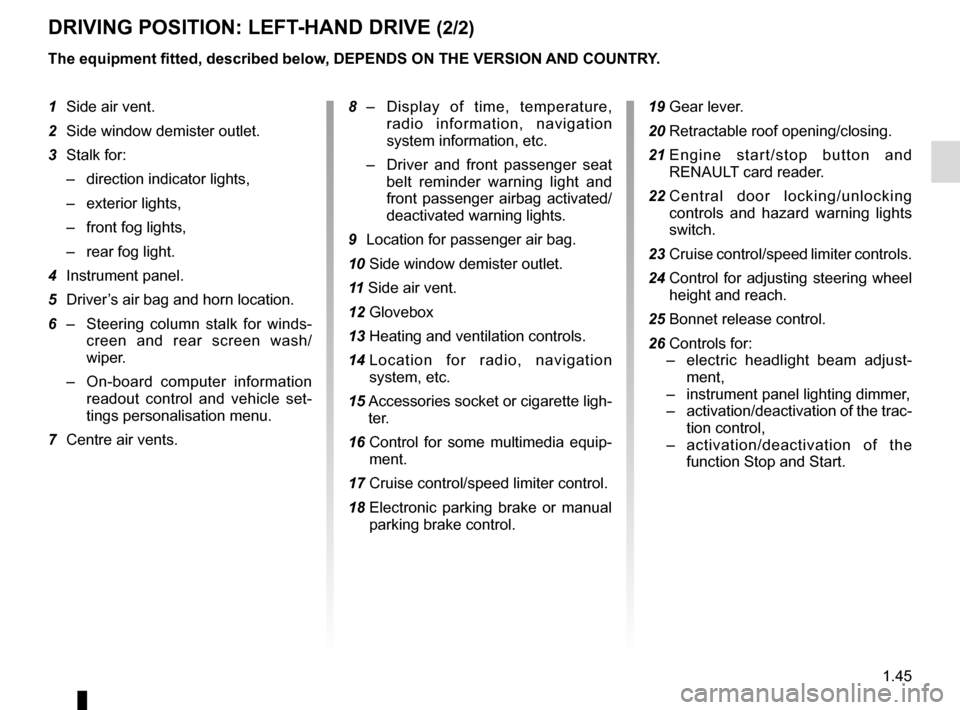
1.45
DRIVING POSITION: LEFT-HAND DRIVE (2/2)
1 Side air vent.
2 Side window demister outlet.
3 Stalk for:
– direction indicator lights,
– exterior lights,
– front fog lights,
– rear fog light.
4 Instrument panel.
5 Driver’s air bag and horn location.
6 – Steering column stalk for winds-
creen and rear screen wash/
wiper.
– On-board computer information
readout control and vehicle set-
tings personalisation menu.
7 Centre air vents.
The equipment fitted, described below, DEPENDS ON THE VERSION AND COUNTRY.
19 Gear lever.
20 Retractable roof opening/closing.
21 Engine start/stop button and
RENAULT card reader.
22 Central door locking/unlocking
controls and hazard warning lights
switch.
23 Cruise control/speed limiter controls.
24 Control for adjusting steering wheel
height and reach.
25 Bonnet release control.
26 Controls for: – electric headlight beam adjust-
ment,
– instrument panel lighting dimmer,
– activation/deactivation of the trac-
tion control,
– activation/deactivation of the
function Stop and Start.
8 –
Display of time, temperature,
radio information, navigation
system information, etc.
– Driver and front passenger seat
belt reminder warning light and
front passenger airbag activated/
deactivated warning lights.
9 Location for passenger air bag.
10 Side window demister outlet.
11 Side air vent.
12 Glovebox
13 Heating and ventilation controls.
14 Location for radio, navigation
system, etc.
15 Accessories socket or cigarette ligh-
ter.
16 Control for some multimedia equip-
ment.
17 Cruise control/speed limiter control.
18 Electronic parking brake or manual
parking brake control.
Page 53 of 242
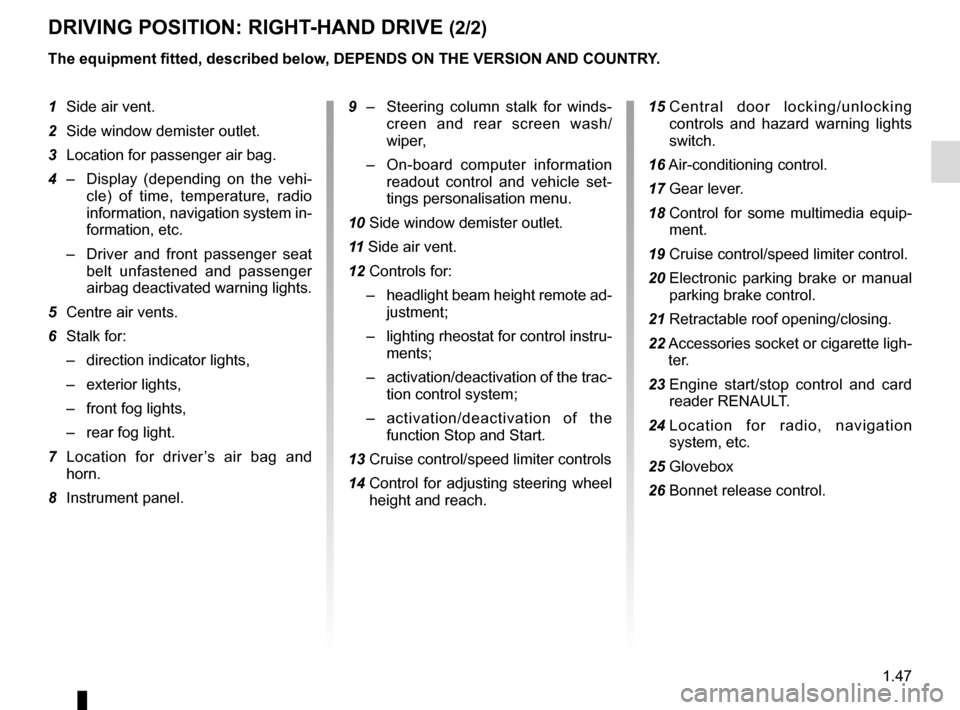
1.47
DRIVING POSITION: RIGHT-HAND DRIVE (2/2)
The equipment fitted, described below, DEPENDS ON THE VERSION AND COUNTRY.
1 Side air vent.
2 Side window demister outlet.
3 Location for passenger air bag.
4 – Display (depending on the vehi-
cle) of time, temperature, radio
information, navigation system in-
formation, etc.
– Driver and front passenger seat
belt unfastened and passenger
airbag deactivated warning lights.
5 Centre air vents.
6 Stalk for: – direction indicator lights,
– exterior lights,
– front fog lights,
– rear fog light.
7 Location for driver’s air bag and horn.
8 Instrument panel.
9 – Steering column stalk for winds-
creen and rear screen wash/
wiper,
– On-board computer information
readout control and vehicle set-
tings personalisation menu.
10 Side window demister outlet.
11 Side air vent.
12 Controls for: – headlight beam height remote ad-
justment;
– lighting rheostat for control instru-
ments;
– activation/deactivation of the trac-
tion control system;
– activation/deactivation of the
function Stop and Start.
13 Cruise control/speed limiter controls
14 Control for adjusting steering wheel
height and reach. 15
Central door locking/unlocking
controls and hazard warning lights
switch.
16 Air-conditioning control.
17 Gear lever.
18 Control for some multimedia equip-
ment.
19 Cruise control/speed limiter control.
20 Electronic parking brake or manual
parking brake control.
21 Retractable roof opening/closing.
22 Accessories socket or cigarette ligh-
ter.
23 Engine start/stop control and card
reader RENAULT.
24 Location for radio, navigation
system, etc.
25 Glovebox
26 Bonnet release control.
Page 71 of 242
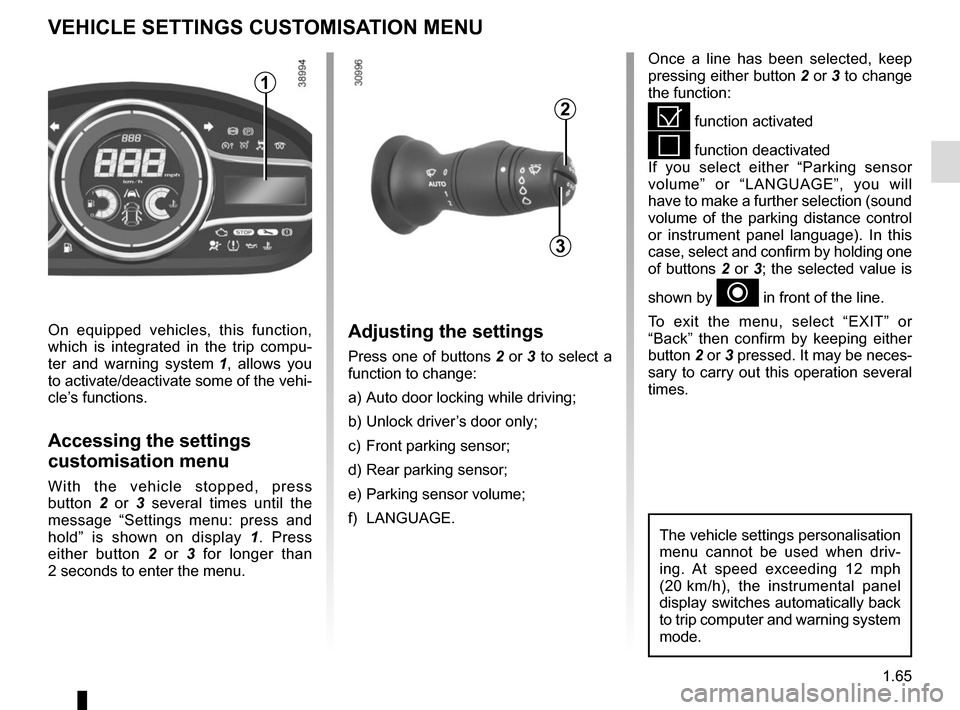
1.65
VEHICLE SETTINGS CUSTOMISATION MENU
Adjusting the settings
Press one of buttons 2 or 3 to select a
function to change:
a) Auto door locking while driving;
b) Unlock driver’s door only;
c) Front parking sensor;
d) Rear parking sensor;
e) Parking sensor volume;
f) LANGUAGE.
On equipped vehicles, this function,
which is integrated in the trip compu-
ter and warning system
1, allows you
to activate/deactivate some of the vehi-
cle’s functions.
Accessing the settings
customisation menu
With the vehicle stopped, press
button 2 or 3 several times until the
message “Settings menu: press and
hold” is shown on display 1. Press
either button 2 or 3 for longer than
2 seconds to enter the menu.
Once a line has been selected, keep
pressing either button 2 or 3 to change
the function:
= function activated
< function deactivated
If you select either “Parking sensor
volume” or “LANGUAGE”, you will
have to make a further selection (sound
volume of the parking distance control
or instrument panel language). In this
case, select and confirm by holding one
of buttons 2 or 3; the selected value is
shown by
~ in front of the line.
To exit the menu, select “EXIT” or
“Back” then confirm by keeping either
button 2 or 3 pressed. It may be neces-
sary to carry out this operation several
times.
The vehicle settings personalisation
menu cannot be used when driv-
ing. At speed exceeding 12 mph
(20 km/h), the instrumental panel
display switches automatically back
to trip computer and warning system
mode.
2
3
1