tow RENAULT SCENIC 2017 J95 / 3.G R Link Owners Manual
[x] Cancel search | Manufacturer: RENAULT, Model Year: 2017, Model line: SCENIC, Model: RENAULT SCENIC 2017 J95 / 3.GPages: 96, PDF Size: 4.02 MB
Page 26 of 96
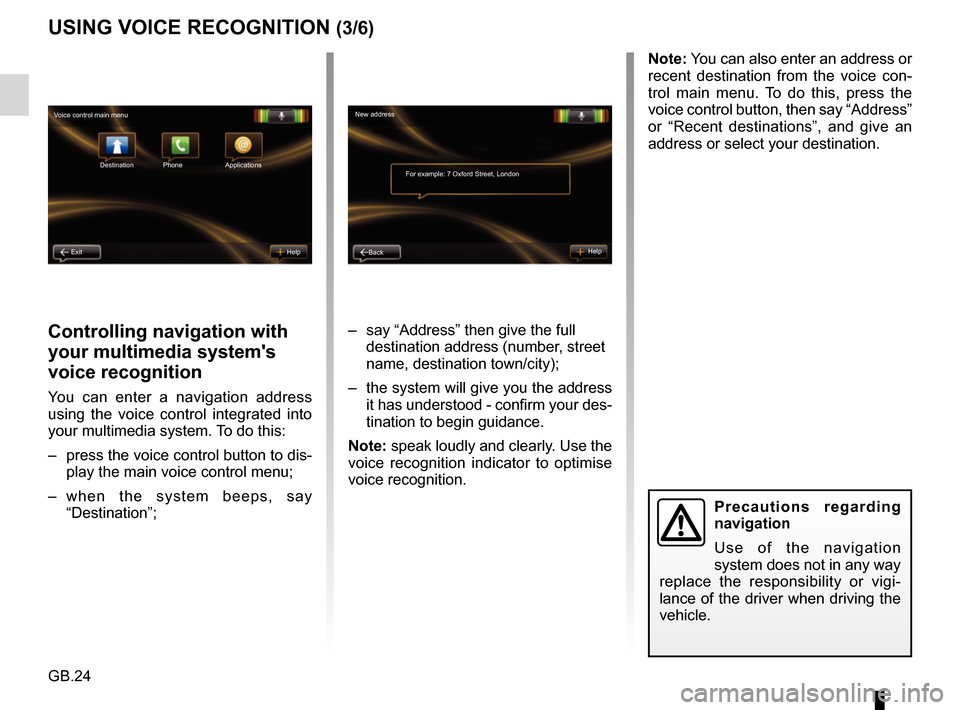
GB.24
Controlling navigation with
your multimedia system's
voice recognition
You can enter a navigation address
using the voice control integrated into
your multimedia system. To do this:
– press the voice control button to dis-play the main voice control menu;
– when the system beeps, say “Destination”; – say “Address” then give the full
destination address (number, street
name, destination town/city);
– the system will give you the address it has understood - confirm your des-
tination to begin guidance.
Note: speak loudly and clearly. Use the
voice recognition indicator to optimise
voice recognition.
USING VOICE RECOGNITION (3/6)
Precautions regarding
navigation
Use of the navigation
system does not in any way
replace the responsibility or vigi-
lance of the driver when driving the
vehicle.
Note: You can also enter an address or
recent destination from the voice con-
trol main menu. To do this, press the
voice control button, then say “Address”
or “Recent destinations”, and give an
address or select your destination.
New address
For example: 7 Oxford Street, London
Back Help
Voice control main menu
Destination
Exit Help Phone Applications
Page 30 of 96
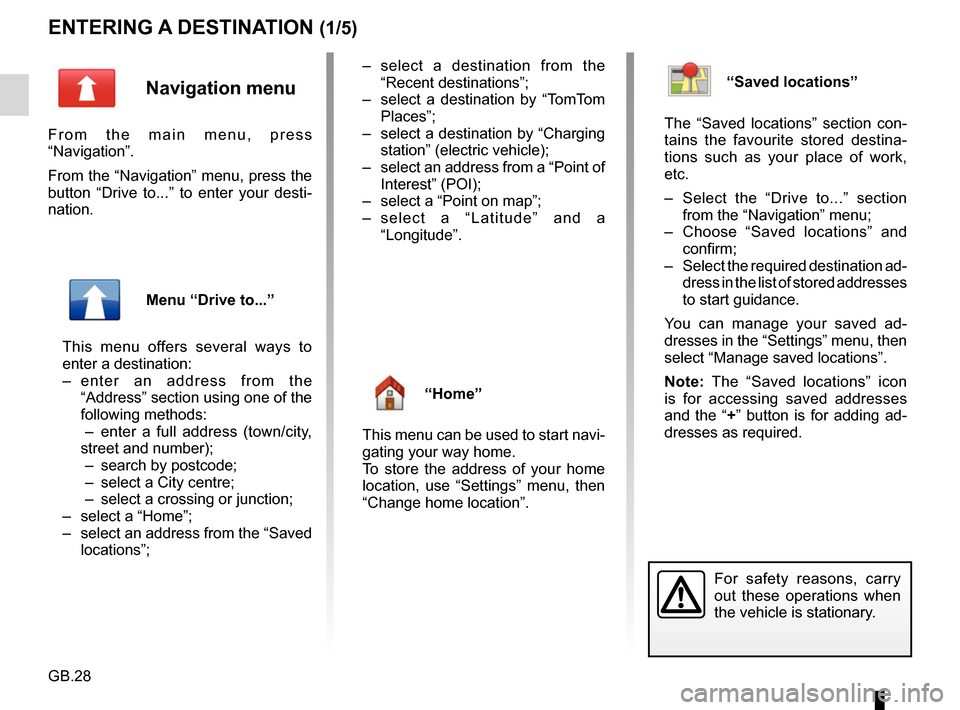
GB.28
ENTERING A DESTINATION (1/5)
For safety reasons, carry
out these operations when
the vehicle is stationary.
Navigation menu
From the main menu, press
“Navigation”.
From the “Navigation” menu, press the
button “Drive to...” to enter your desti-
nation.
Menu “Drive to...”
This menu offers several ways to
enter a destination:
– enter an address from the “Address” section using one of the
following methods:
– enter a full address (town/city, street and number);
– search by postcode;
– select a City centre;
– select a crossing or junction;
– select a “Home”;
– select an address from the “Saved locations”; – select a destination from the
“Recent destinations”;
– select a destination by “TomTom Places”;
– select a destination by “Charging station” (electric vehicle);
– select an address from a “Point of Interest” (POI);
– select a “Point on map”;
– select a “Latitude” and a “Longitude”.
“Home”
This menu can be used to start navi-
gating your way home.
To store the address of your home
location, use “Settings” menu, then
“Change home location”.
“Saved locations”
The “Saved locations” section con-
tains the favourite stored destina-
tions such as your place of work,
etc.
– Select the “Drive to...” section from the “Navigation” menu;
– Choose “Saved locations” and confirm;
– Select the required destination ad- dress in the list of stored addresses
to start guidance.
You can manage your saved ad-
dresses in the “Settings” menu, then
select “Manage saved locations”.
Note: The “Saved locations” icon
is for accessing saved addresses
and the “+” button is for adding ad-
dresses as required.
Page 31 of 96
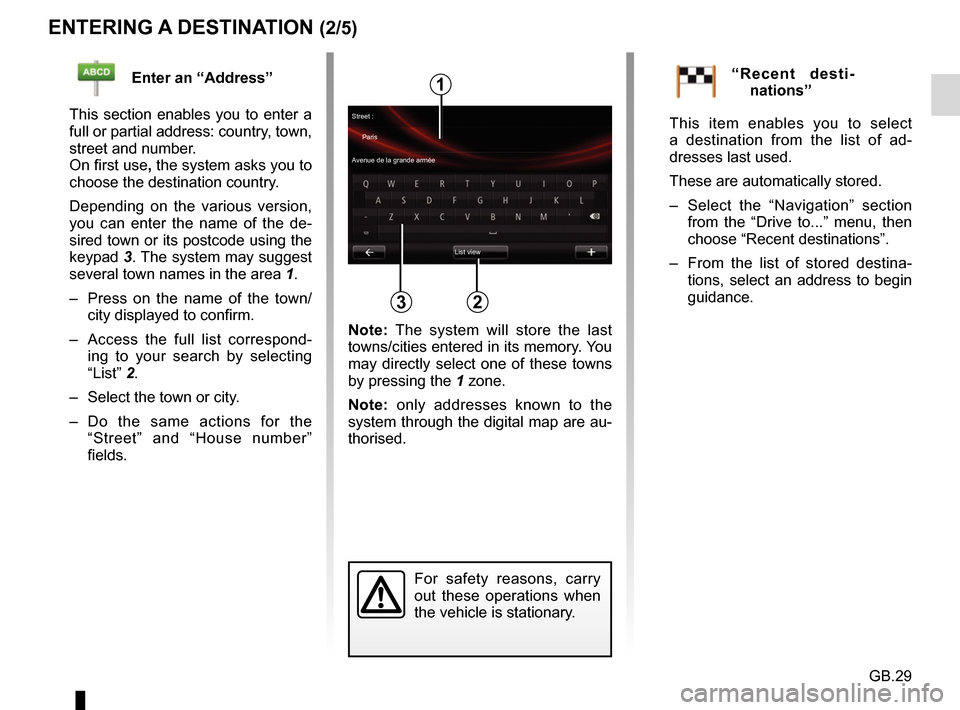
GB.29
ENTERING A DESTINATION (2/5)
For safety reasons, carry
out these operations when
the vehicle is stationary.
Enter an “Address”
This section enables you to enter a
full or partial address: country, town,
street and number.
On first use, the system asks you to
choose the destination country.
Depending on the various version,
you can enter the name of the de-
sired town or its postcode using the
keypad 3. The system may suggest
several town names in the area 1.
– Press on the name of the town/ city displayed to confirm.
– Access the full list correspond- ing to your search by selecting
“List” 2.
– Select the town or city.
– Do the same actions for the “Street” and “House number”
fields.“Recent desti-nations”
This item enables you to select
a destination from the list of ad-
dresses last used.
These are automatically stored.
– Select the “Navigation” section from the “Drive to...” menu, then
choose “Recent destinations”.
– From the list of stored destina- tions, select an address to begin
guidance.
2
1
3
Street :
Paris
Avenue de la grande armée
List view
Note: The system will store the last
towns/cities entered in its memory. You
may directly select one of these towns
by pressing the 1 zone.
Note: only addresses known to the
system through the digital map are au-
thorised.
Page 33 of 96
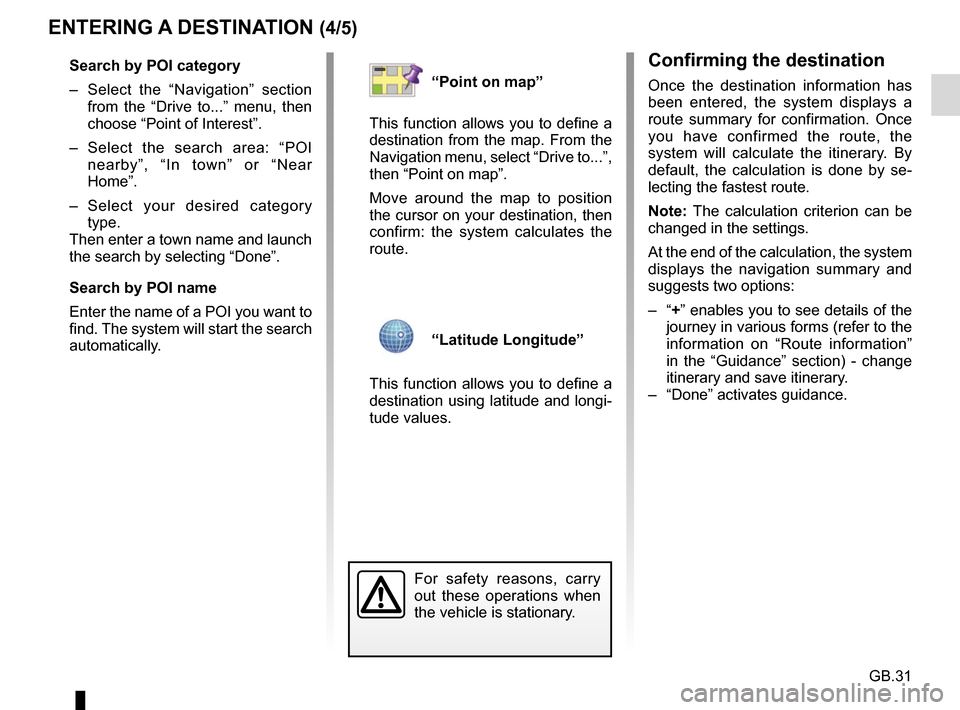
GB.31
ENTERING A DESTINATION (4/5)
Confirming the destination
Once the destination information has
been entered, the system displays a
route summary for confirmation. Once
you have confirmed the route, the
system will calculate the itinerary. By
default, the calculation is done by se-
lecting the fastest route.
Note: The calculation criterion can be
changed in the settings.
At the end of the calculation, the system
displays the navigation summary and
suggests two options:
– “+” enables you to see details of the journey in various forms (refer to the
information on “Route information”
in the “Guidance” section) - change
itinerary and save itinerary.
– “Done” activates guidance.
For safety reasons, carry
out these operations when
the vehicle is stationary.
Search by POI category
– Select the “Navigation” section from the “Drive to...” menu, then
choose “Point of Interest”.
– Select the search area: “POI nearby”, “In town” or “Near
Home”.
– Select your desired category type.
Then enter a town name and launch
the search by selecting “Done”.
Search by POI name
Enter the name of a POI you want to
find. The system will start the search
automatically.“Point on map”
This function allows you to define a
destination from the map. From the
Navigation menu, select “Drive to...”,
then “Point on map”.
Move around the map to position
the cursor on your destination, then
confirm: the system calculates the
route.
“Latitude Longitude”
This function allows you to define a
destination using latitude and longi-
tude values.
Page 49 of 96
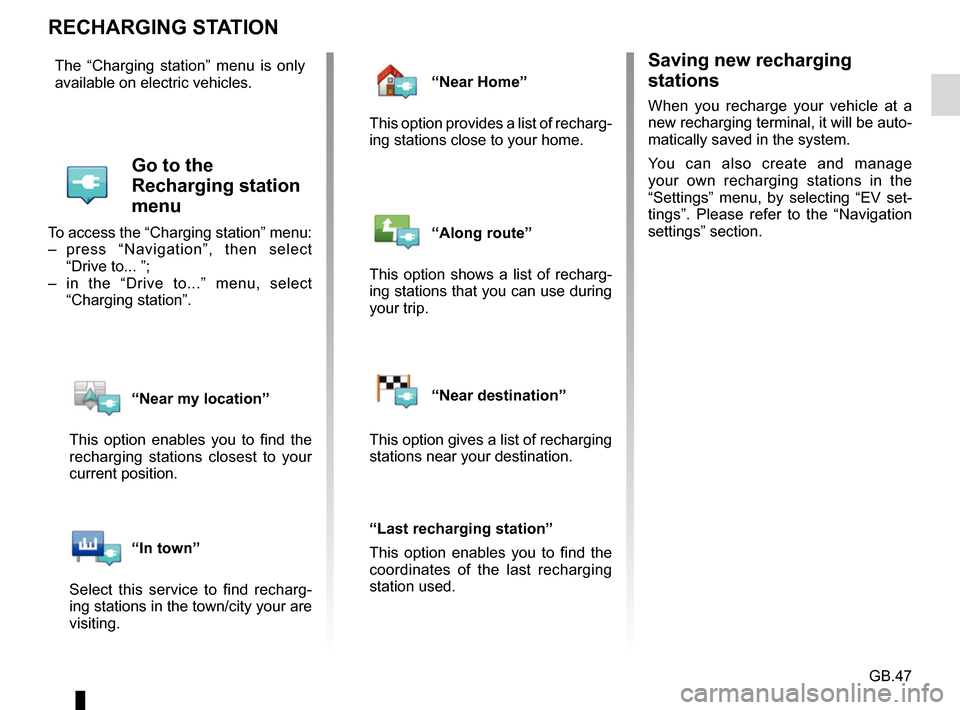
GB.47
RECHARGING STATION
Saving new recharging
stations
When you recharge your vehicle at a
new recharging terminal, it will be auto-
matically saved in the system.
You can also create and manage
your own recharging stations in the
“Settings” menu, by selecting “EV set-
tings”. Please refer to the “Navigation
settings” section.
The “Charging station” menu is only
available on electric vehicles.
Go to the
Recharging station
menu
To access the “Charging station” menu:
– press “Navigation”, then select
“Drive to... ”;
– in the “Drive to...” menu, select “Charging station”.
“Near my location”
This option enables you to find the
recharging stations closest to your
current position.
“In town”
Select this service to find recharg-
ing stations in the town/city your are
visiting.
“Near Home”
This option provides a list of recharg-
ing stations close to your home.
“Along route”
This option shows a list of recharg-
ing stations that you can use during
your trip.
“Near destination”
This option gives a list of recharging
stations near your destination.
“Last recharging station”
This option enables you to find the
coordinates of the last recharging
station used.