pairing phone RENAULT THALIA 2017 3.G Radio Classic User Manual
[x] Cancel search | Manufacturer: RENAULT, Model Year: 2017, Model line: THALIA, Model: RENAULT THALIA 2017 3.GPages: 34, PDF Size: 0.69 MB
Page 3 of 34
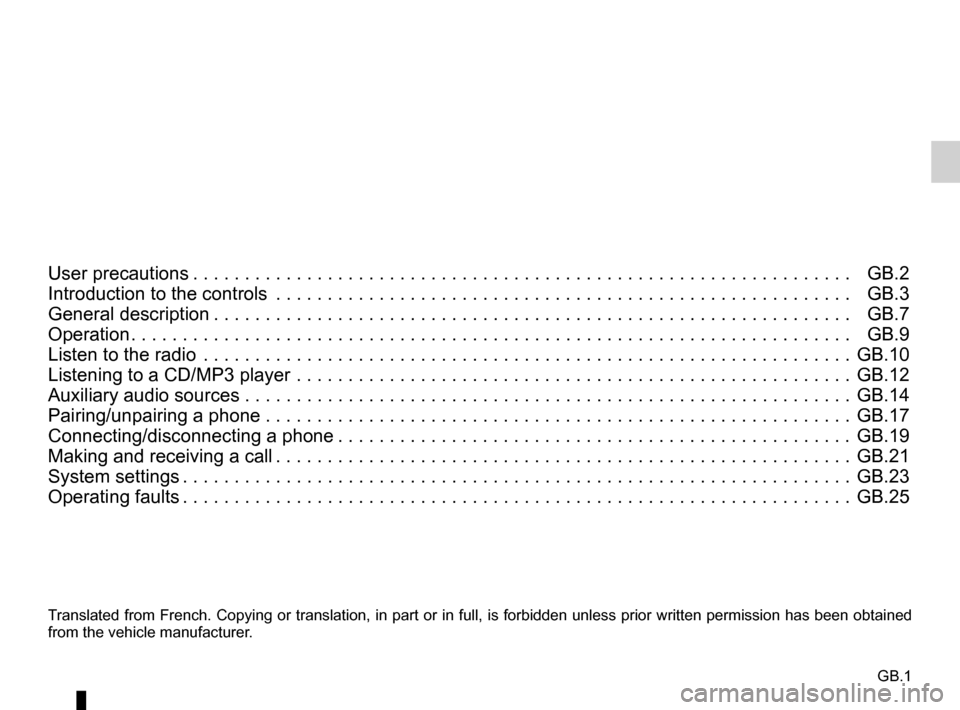
GB.1
Translated from French. Copying or translation, in part or in full, is fo\
rbidden unless prior written permission has been obtained
from the vehicle manufacturer.
User precautions . . . . . . . . . . . . . . . . . . . . . . . . . . . . . . . . . . . . \
. . . . . . . . . . . . . . . . . . . . . . . . . . . . GB.2
Introduction to the controls . . . . . . . . . . . . . . . . . . . . . . . . . . . . . . . . . . . .\
. . . . . . . . . . . . . . . . . . . . GB.3
General description . . . . . . . . . . . . . . . . . . . . . . . . . . . . . . . . . . . . \
. . . . . . . . . . . . . . . . . . . . . . . . . . GB.7
Operation . . . . . . . . . . . . . . . . . . . . . . . . . . . . . . . . . . . . \
. . . . . . . . . . . . . . . . . . . . . . . . . . . . . . . . . . GB.9
Listen to the radio . . . . . . . . . . . . . . . . . . . . . . . . . . . . . . . . . . . .\
. . . . . . . . . . . . . . . . . . . . . . . . . . . GB.10
Listening to a CD/MP3 player . . . . . . . . . . . . . . . . . . . . . . . . . . . . . . . . . . . .\
. . . . . . . . . . . . . . . . . . GB.12
Auxiliary audio sources . . . . . . . . . . . . . . . . . . . . . . . . \
. . . . . . . . . . . . . . . . . . . . . . . . . . . . . . . . . . . GB.14
Pairing/unpairing a phone . . . . . . . . . . . . . . . . . . . . . . . . . . . . . . . . . . . .\
. . . . . . . . . . . . . . . . . . . . . GB.17
Connecting/disconnecting a phone . . . . . . . . . . . . . . . . . . . . . . . . . . . . . . . . . . . . \
. . . . . . . . . . . . . . GB.19
Making and receiving a call . . . . . . . . . . . . . . . . . . . . . . . . . . . . . . . . . . . . \
. . . . . . . . . . . . . . . . . . . . GB.21
System settings . . . . . . . . . . . . . . . . . . . . . . . . . . . . . . . . . . . . \
. . . . . . . . . . . . . . . . . . . . . . . . . . . . . GB.23
Operating faults . . . . . . . . . . . . . . . . . . . . . . . . . . . . . . . . . . . . \
. . . . . . . . . . . . . . . . . . . . . . . . . . . . . GB.25
Page 10 of 34

GB.8
GENERAL DESCRIPTION (2/2)
Hands-free phone function
The Bluetooth® hands-free system
provides the following features without
having to handle your phone:
– Pair up to 5 phones;
– send/receive/reject a call;
– transfer the list of contacts from the phone memory and the SIM card
(depending on the phone);
– access the call logs for calls which have come through the system;
– call voicemail.
Bluetooth® function
This function enables the audio system
to recognise and control your portable
audio player or mobile phone using
Bluetooth® pairing.
You can activate or deactivate the
Bluetooth® function through the
“Bluetooth” menu:
– display the settings menu by pres- sing 8;
– select “Bluetooth” by turning and pressing 11;
– select ON/OFF.
Your hands-free phone
system is only intended to
facilitate communication by
reducing the risk factors,
without removing them completely.
You must always comply with the
laws of the country in which you are
travelling.
Bluetooth ON
OFF
Telephone compatibility
Some phones are not compatible with
the hands-free system, and do not
enable you to use all of the available
functions or do not provide the best
possible sound quality.
For more information on compatible
telephones, contact your approved
manufacturer’s dealer or visit the man-
ufacturer’s website, where available.
Page 17 of 34
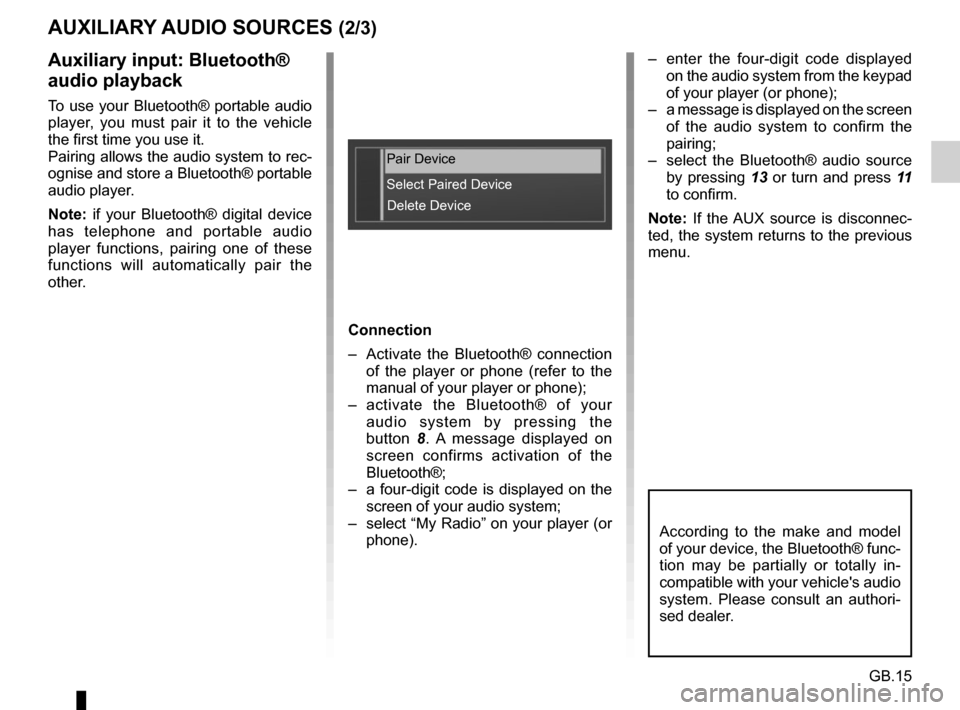
GB.15
– enter the four-digit code displayed on the audio system from the keypad
of your player (or phone);
– a message is displayed on the screen of the audio system to confirm the
pairing;
– select the Bluetooth® audio source by pressing 13 or turn and press 11
to confirm.
Note: If the AUX source is disconnec-
ted, the system returns to the previous
menu.Auxiliary input: Bluetooth®
audio playback
To use your Bluetooth® portable audio
player, you must pair it to the vehicle
the first time you use it.
Pairing allows the audio system to rec-
ognise and store a Bluetooth® portable
audio player.
Note: if your Bluetooth® digital device
has telephone and portable audio
player functions, pairing one of these
functions will automatically pair the
other.
AUXILIARY AUDIO SOURCES (2/3)
According to the make and model
of your device, the Bluetooth® func-
tion may be partially or totally in-
compatible with your vehicle's audio
system. Please consult an authori-
sed dealer.
Pair Device
Select Paired Device Delete Device
Connection
– Activate the Bluetooth® connection of the player or phone (refer to the
manual of your player or phone);
– activate the Bluetooth® of your audio system by pressing the
button 8. A message displayed on
screen confirms activation of the
Bluetooth®;
– a four-digit code is displayed on the screen of your audio system;
– select “My Radio” on your player (or phone).
Page 19 of 34
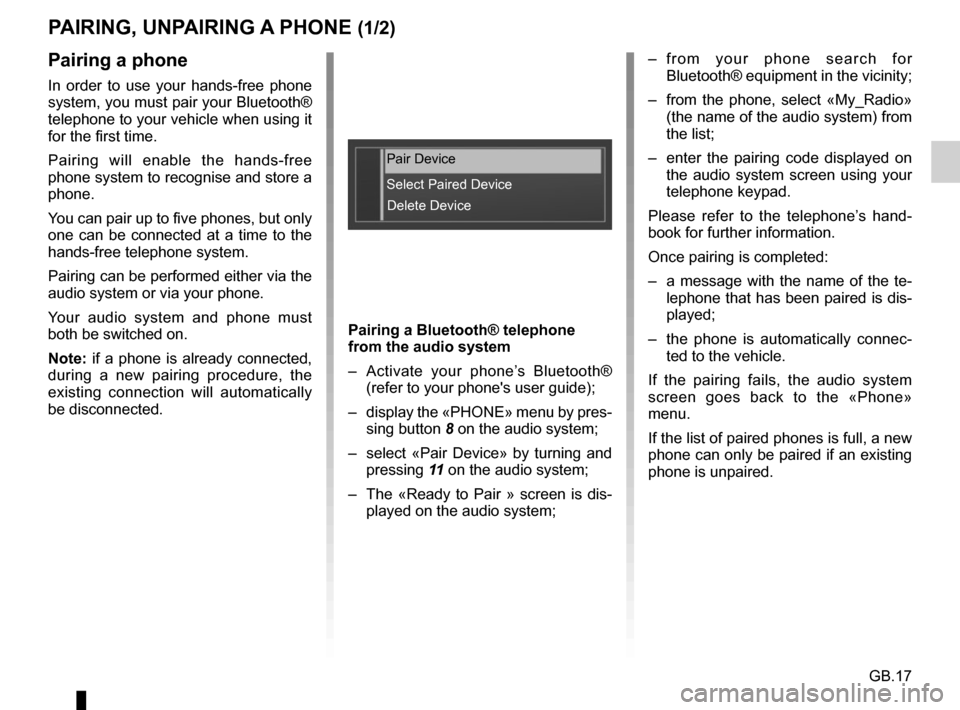
GB.17
PAIRING, UNPAIRING A PHONE (1/2)
Pairing a phone
In order to use your hands-free phone
system, you must pair your Bluetooth®
telephone to your vehicle when using it
for the first time.
Pairing will enable the hands-free
phone system to recognise and store a
phone.
You can pair up to five phones, but only
one can be connected at a time to the
hands-free telephone system.
Pairing can be performed either via the
audio system or via your phone.
Your audio system and phone must
both be switched on.
Note: if a phone is already connected,
during a new pairing procedure, the
existing connection will automatically
be disconnected.Pairing a Bluetooth® telephone
from the audio system
– Activate your phone’s Bluetooth®
(refer to your phone's user guide);
– display the «PHONE» menu by pres- sing button 8 on the audio system;
– select «Pair Device» by turning and pressing 11 on the audio system;
– The «Ready to Pair » screen is dis- played on the audio system; – from your phone search for
Bluetooth® equipment in the vicinity;
– from the phone, select «My_Radio» (the name of the audio system) from
the list;
– enter the pairing code displayed on the audio system screen using your
telephone keypad.
Please refer to the telephone’s hand-
book for further information.
Once pairing is completed:
– a message with the name of the te- lephone that has been paired is dis-
played;
– the phone is automatically connec- ted to the vehicle.
If the pairing fails, the audio system
screen goes back to the «Phone»
menu.
If the list of paired phones is full, a new
phone can only be paired if an existing
phone is unpaired.
Pair Device
Select Paired Device Delete Device
Page 20 of 34

GB.18
PAIRING, UNPAIRING A PHONE (2/2)
Unpairing a phone
Unpairing deletes a phone from the
hands-free phone system memory.
Display the settings menu by pressing
key 8 on the audio system, then select
the «Delete Device» menu. Select the
phone to be unpaired from the list and
press 11 , then select «YES ».
Your hands-free phone
system is only intended to
facilitate communication by
reducing the risk factors,
without removing them completely.
You must always comply with the
laws of the country in which you are
travelling.
Page 21 of 34
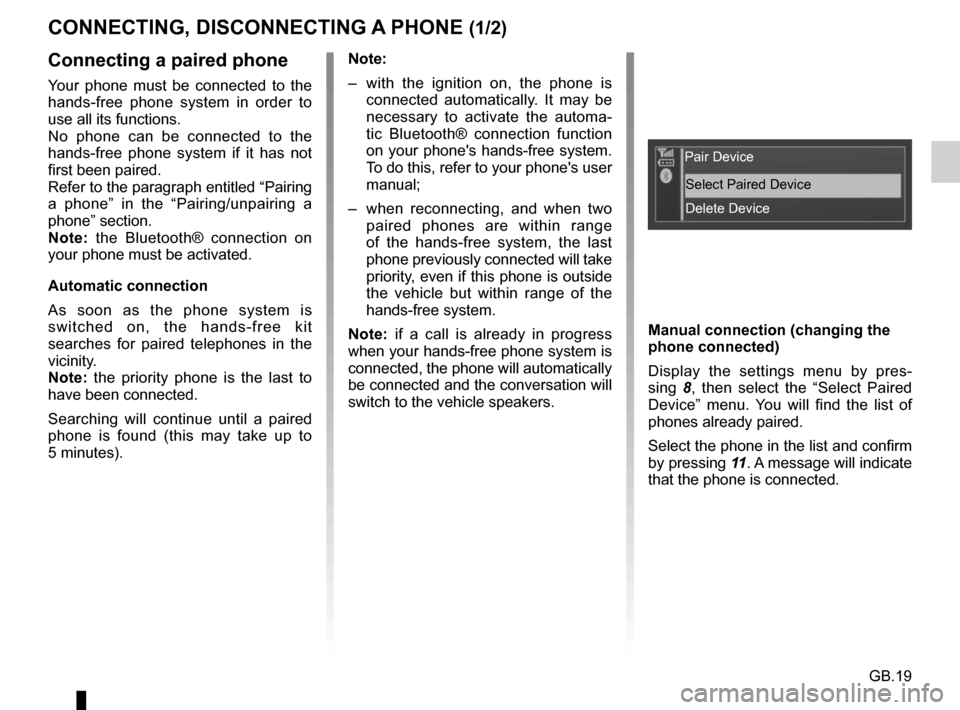
GB.19
CONNECTING, DISCONNECTING A PHONE (1/2)
Connecting a paired phone
Your phone must be connected to the
hands-free phone system in order to
use all its functions.
No phone can be connected to the
hands-free phone system if it has not
first been paired.
Refer to the paragraph entitled “Pairing
a phone” in the “Pairing/unpairing a
phone” section.
Note: the Bluetooth® connection on
your phone must be activated.
Automatic connection
As soon as the phone system is
switched on, the hands-free kit
searches for paired telephones in the
vicinity.
Note: the priority phone is the last to
have been connected.
Searching will continue until a paired
phone is found (this may take up to
5 minutes). Note:
– with the ignition on, the phone is
connected automatically. It may be
necessary to activate the automa-
tic Bluetooth® connection function
on your phone's hands-free system.
To do this, refer to your phone's user
manual;
– when reconnecting, and when two paired phones are within range
of the hands-free system, the last
phone previously connected will take
priority, even if this phone is outside
the vehicle but within range of the
hands-free system.
Note: if a call is already in progress
when your hands-free phone system is
connected, the phone will automatically
be connected and the conversation will
switch to the vehicle speakers. Manual connection (changing the
phone connected)
Display the settings menu by pres-
sing
8, then select the “Select Paired
Device” menu. You will find the list of
phones already paired.
Select the phone in the list and confirm
by pressing 11. A message will indicate
that the phone is connected.
Pair Device
Select Paired DeviceDelete Device
Page 22 of 34
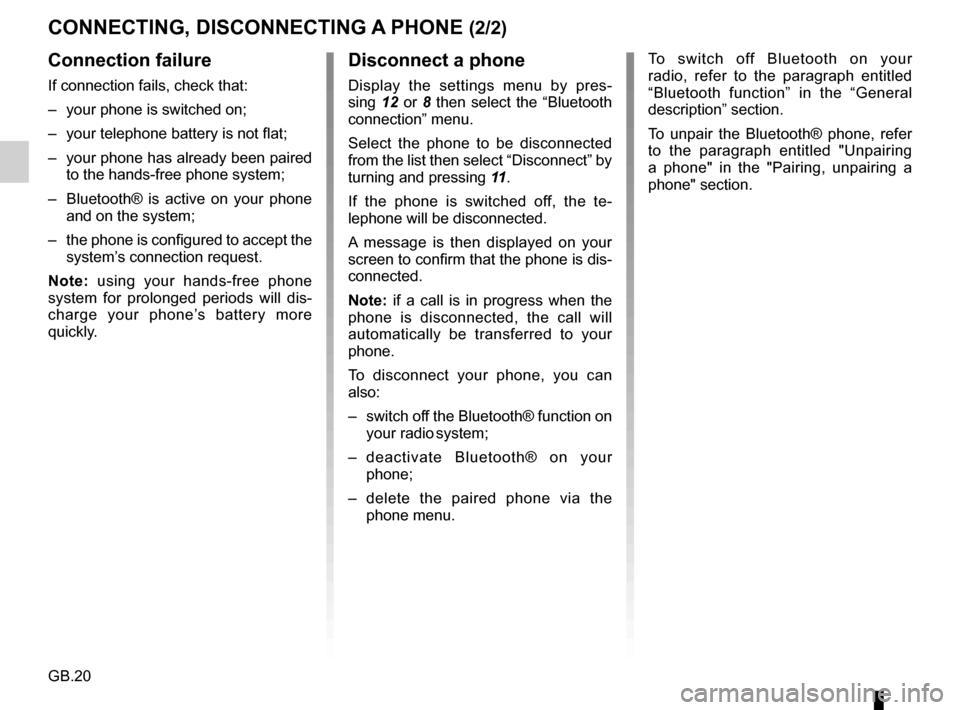
GB.20
CONNECTING, DISCONNECTING A PHONE (2/2)
Connection failure
If connection fails, check that:
– your phone is switched on;
– your telephone battery is not flat;
– your phone has already been paired to the hands-free phone system;
– Bluetooth® is active on your phone and on the system;
– the phone is configured to accept the system’s connection request.
Note: using your hands-free phone
system for prolonged periods will dis-
charge your phone’s battery more
quickly.
Disconnect a phone
Display the settings menu by pres-
sing 12 or 8 then select the “Bluetooth
connection” menu.
Select the phone to be disconnected
from the list then select “Disconnect” by
turning and pressing 11.
If the phone is switched off, the te-
lephone will be disconnected.
A message is then displayed on your
screen to confirm that the phone is dis-
connected.
Note: if a call is in progress when the
phone is disconnected, the call will
automatically be transferred to your
phone.
To disconnect your phone, you can
also:
– switch off the Bluetooth® function on your radio system;
– deactivate Bluetooth® on your phone;
– delete the paired phone via the phone menu. To switch off Bluetooth on your
radio, refer to the paragraph entitled
“Bluetooth function” in the “General
description” section.
To unpair the Bluetooth® phone, refer
to the paragraph entitled "Unpairing
a phone" in the "Pairing, unpairing a
phone" section.
Page 30 of 34
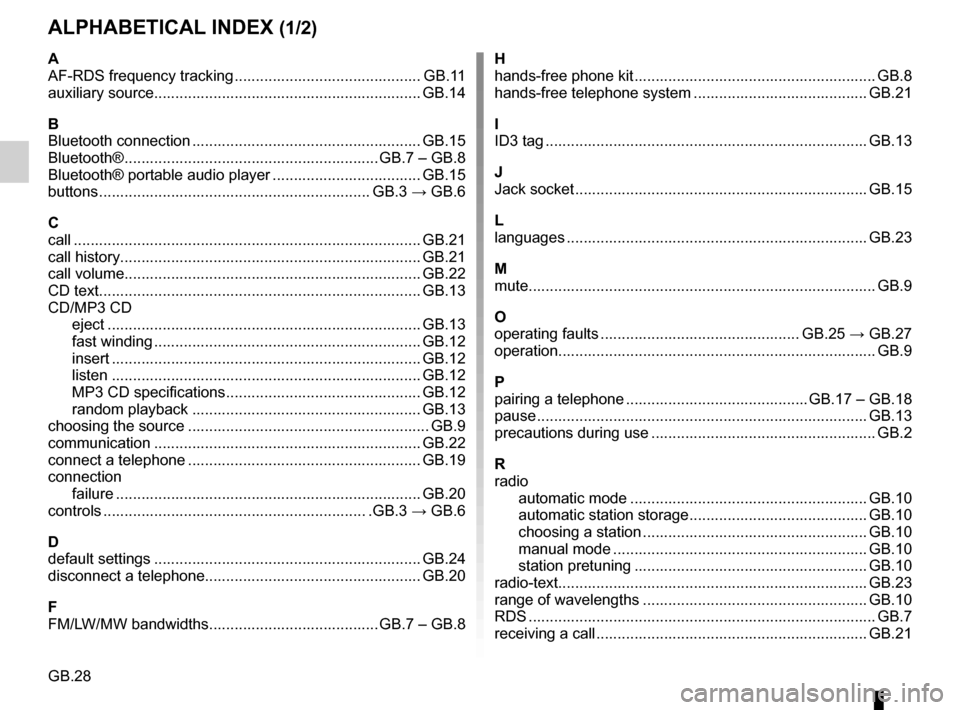
GB.28
ALPHABETICAL INDEX (1/2)
A
AF-RDS frequency tracking ............................................ GB.11
auxiliary source........................................................\
....... GB.14
B
Bluetooth connection ...................................................... GB.15
Bluetooth® ............................................................ GB.7 – GB.8
Bluetooth® portable audio player ................................... GB.15
buttons ................................................................\
GB.3 → GB.6
C
call ...................................................................\
............... GB.21
call history............................................................\
........... GB.21
call volume.............................................................\
......... GB.22
CD text.................................................................\
........... GB.13
CD/MP3 CD eject ..................................................................\
........ GB.13
fast winding ............................................................... GB.12
insert .................................................................\
........ GB.12
listen .................................................................\
........ GB.12
MP3 CD specifications .............................................. GB.12
random playback ...................................................... GB.13
choosing the source ......................................................... GB.9
communication ..........................................................\
..... GB.22
connect a telephone ....................................................... GB.19
connection failure ................................................................\
........ GB.20
controls .............................................................. .GB.3 → GB.6
D
default settings ............................................................... GB.24
disconnect a telephone................................................... GB.20
F
FM/LW/MW bandwidths ........................................ GB.7 – GB.8 H
hands-free phone kit ......................................................... GB.8
hands-free telephone system ......................................... GB.21
I
ID3 tag ........................................................................\
.... GB.13
J
Jack socket ..................................................................... GB.15
L
languages ..............................................................\
......... GB.23
M
mute....................................................................\
.............. GB.9
O
operating faults ............................................... GB.25 → GB.27
operation...............................................................\
............ GB.9
P
pairing a telephone ........................................... GB.17 – GB.18
pause ..................................................................\
............ GB.13
precautions during use ..................................................... GB.2
R
radio automatic mode ........................................................ GB.10
automatic station storage .......................................... GB.10
choosing a station ..................................................... GB.10
manual mode ............................................................ GB.10
station pretuning ....................................................... GB.10
radio-text..............................................................\
........... GB.23
range of wavelengths ..................................................... GB.10
RDS ....................................................................\
.............. GB.7
receiving a call ................................................................ GB.21
Page 31 of 34
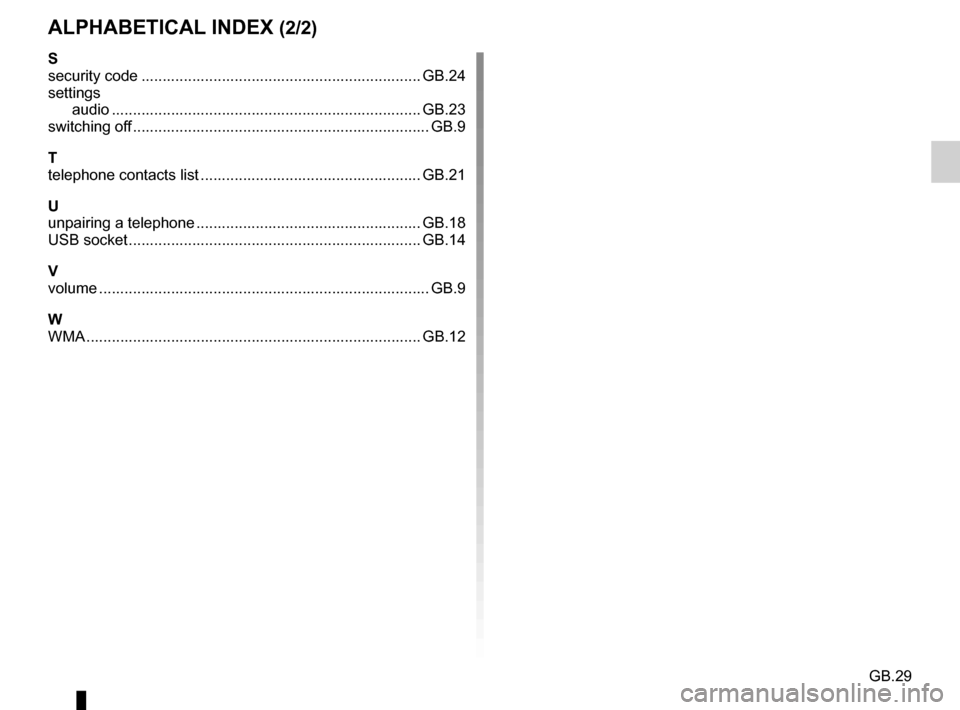
GB.29
ALPHABETICAL INDEX (2/2)
S
security code .................................................................. GB.24
settingsaudio ..................................................................\
....... GB.23
switching off ...................................................................... GB.9
T
telephone contacts list .................................................... GB.21
U
unpairing a telephone ..................................................... GB.18
USB socket ..................................................................... GB.14
V
volume .................................................................\
............. GB.9
W
WMA .......................................................................\
........ GB.12