gearbox RENAULT TWINGO 2009 2.G Chasiss ESP Workshop Manual
[x] Cancel search | Manufacturer: RENAULT, Model Year: 2009, Model line: TWINGO, Model: RENAULT TWINGO 2009 2.GPages: 101
Page 11 of 101

38C-11V3 MR-413-X44-38C050$030.mif
38C
Bosch 8.1 ESP
Vdiag No.: 05
Number Description
1Computer/hydraulic unit assembly
2Steering wheel angle
3Torque setpoint on the engine management computer
4Sequential gearbox operating phase (if fitted)
5Instrument panel
6Diagnostic socket
7 UCH
8Vehicle speed wire
9Brake light control relay
10Combined sensor: lateral acceleration and yaw speed
11Brake disc with instrumented bearing target
12Wheel speed sensor
13Battery
14Traction control deactivation button (Only on RS version)
15Brake switch
Electric circuit
Hydraulic circuit
Private multiplex line
Vehicle multiplex line
ANTI-LOCK BRAKING SYSTEM
Fault finding – Functional diagram
Page 16 of 101
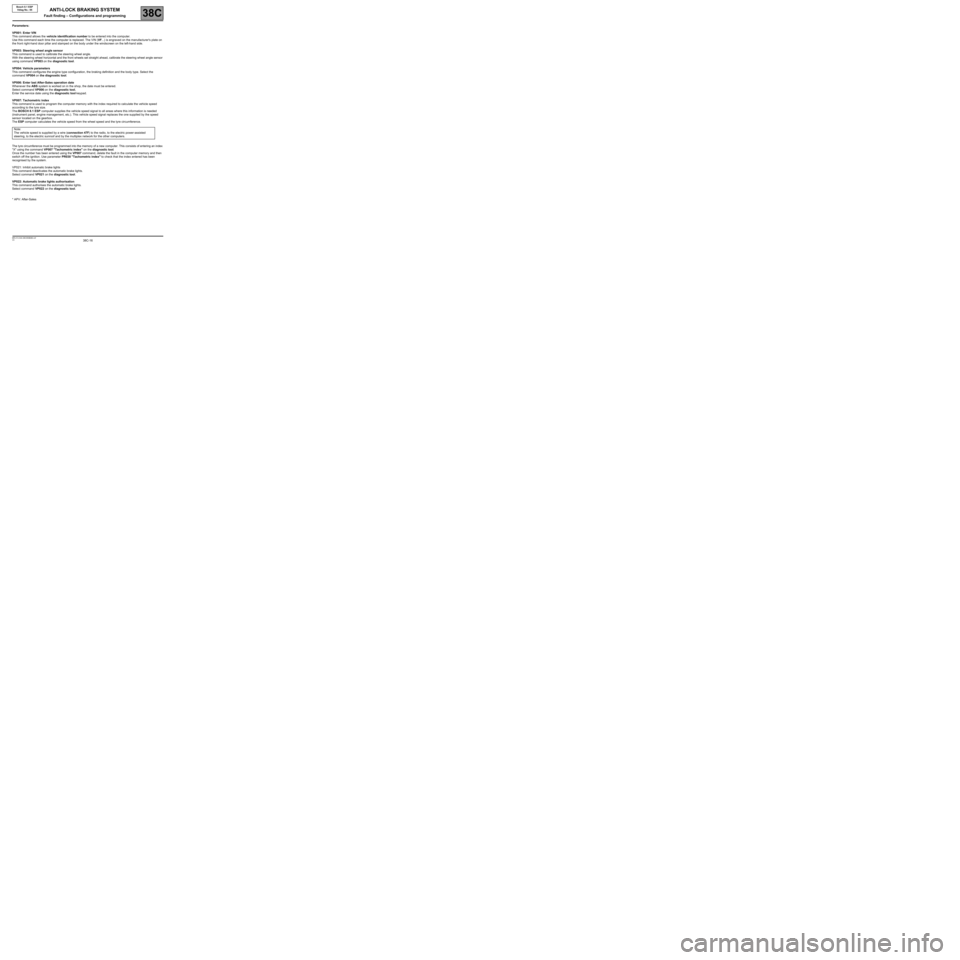
38C-16V3 MR-413-X44-38C050$080.mif
38C
Bosch 8.1 ESP
Vdiag No.: 05
Parameters:
VP001: Enter VIN
This command allows the vehicle identification number to be entered into the computer.
Use this command each time the computer is replaced. The VIN (VF...) is engraved on the manufacturer's plate on
the front right-hand door pillar and stamped on the body under the windscreen on the left-hand side.
VP003: Steering wheel angle sensor
This command is used to calibrate the steering wheel angle.
With the steering wheel horizontal and the front wheels set straight ahead, calibrate the steering wheel angle sensor
using command VP003 on the diagnostic tool.
VP004: Vehicle parameters
This command configures the engine type configuration, the braking definition and the body type. Select the
command VP004 on the diagnostic tool.
VP006: Enter last After-Sales operation date
Whenever the ABS system is worked on in the shop, the date must be entered.
Select command VP006 on the diagnostic tool.
Enter the service date using the diagnostic tool keypad.
VP007: Tachometric index
This command is used to program the computer memory with the index required to calculate the vehicle speed
according to the tyre size.
The BOSCH 8.1 ESP computer supplies the vehicle speed signal to all areas where this information is needed
(instrument panel, engine management, etc.). This vehicle speed signal replaces the one supplied by the speed
sensor located on the gearbox.
The ESP computer calculates the vehicle speed from the wheel speed and the tyre circumference.
The tyre circumference must be programmed into the memory of a new computer. This consists of entering an index
"X" using the command VP007 "Tachometric index" on the diagnostic tool.
Once the number has been entered using the VP007 command, delete the fault in the computer memory and then
switch off the ignition. Use parameter PR030 "Tachometric index" to check that the index entered has been
recognised by the system.
VP021: Inhibit automatic brake lights
This command deactivates the automatic brake lights.
Select command VP021 on the diagnostic tool.
VP022: Automatic brake lights authorisation
This command authorises the automatic brake lights.
Select command VP022 on the diagnostic tool.
* APV: After-SalesNote:
The vehicle speed is supplied by a wire (connection 47F) to the radio, to the electric power-assisted
steering, to the electric sunroof and by the multiplex network for the other computers.
ANTI-LOCK BRAKING SYSTEM
Fault finding – Configurations and programming
Page 18 of 101
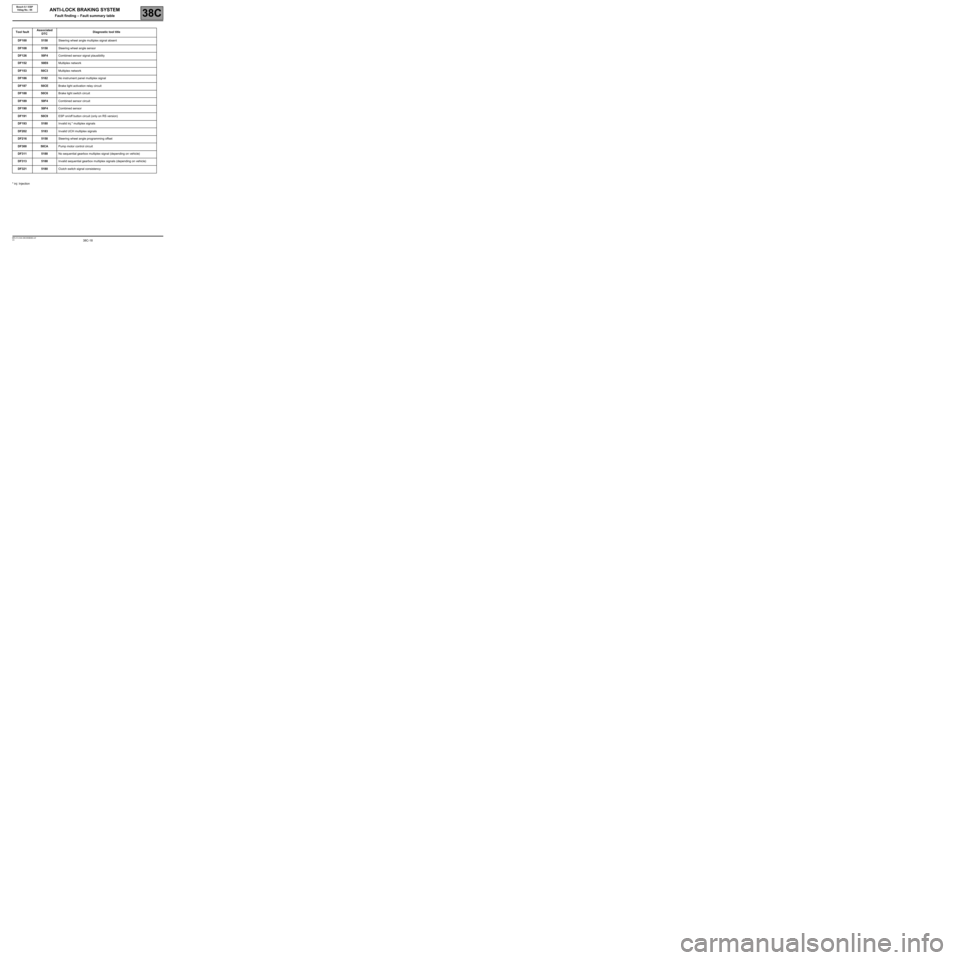
38C-18V3 MR-413-X44-38C050$090.mif
ANTI-LOCK BRAKING SYSTEM
Fault finding – Fault summary table38C
Bosch 8.1 ESP
Vdiag No.: 05
* inj: InjectionTool faultAssociated
DTCDiagnostic tool title
DF100 5158Steering wheel angle multiplex signal absent
DF108 5158Steering wheel angle sensor
DF126 50F4Combined sensor signal plausibility
DF152 50E6Multiplex network
DF153 50C3Multiplex network
DF186 5182No instrument panel multiplex signal
DF187 50CEBrake light activation relay circuit
DF188 50C6Brake light switch circuit
DF189 50F4Combined sensor circuit
DF190 50F4Combined sensor
DF191 50C9ESP on/off button circuit (only on RS version)
DF193 5180Invalid inj.* multiplex signals
DF202 5183Invalid UCH multiplex signals
DF216 5158Steering wheel angle programming offset
DF300 50CAPump motor control circuit
DF311 5188No sequential gearbox multiplex signal (depending on vehicle)
DF313 5188Invalid sequential gearbox multiplex signals (depending on vehicle)
DF321 5180Clutch switch signal consistency
Page 29 of 101
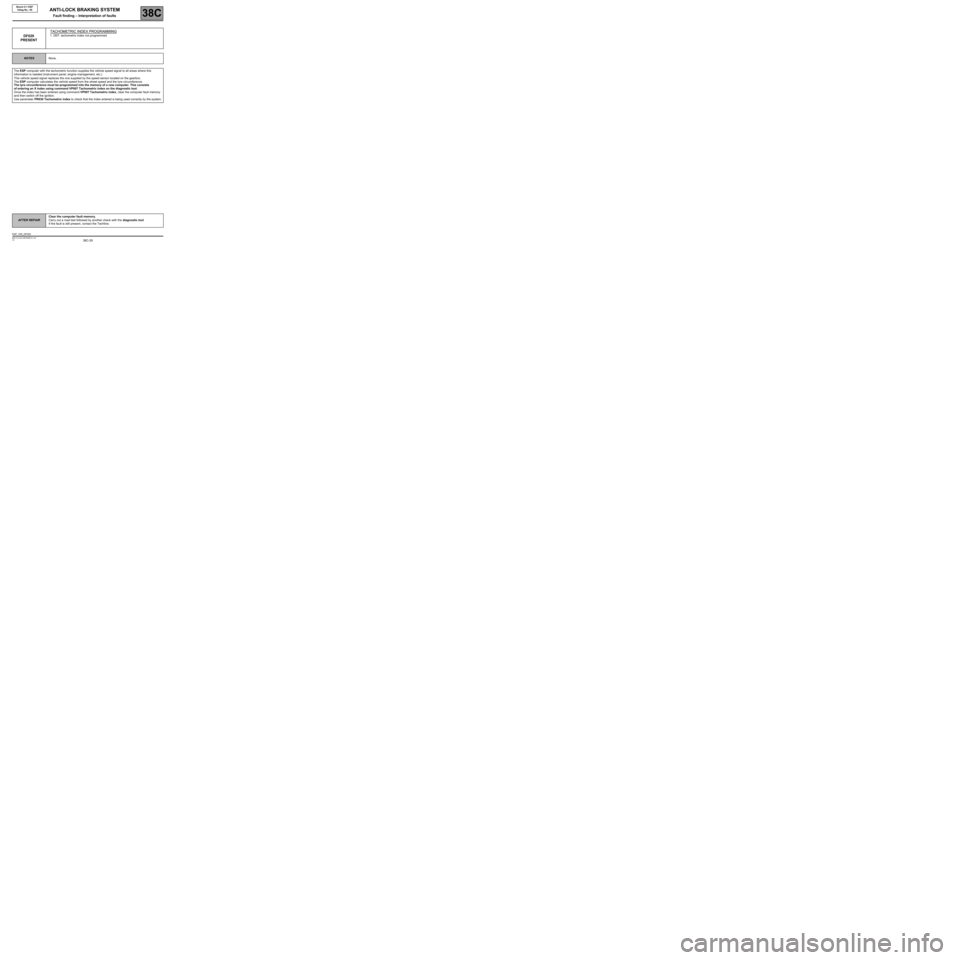
38C-29
AFTER REPAIRClear the computer fault memory.
Carry out a road test followed by another check with the diagnostic tool
If the fault is still present, contact the Techline.
V3 MR-413-X44-38C050$101.mif
ANTI-LOCK BRAKING SYSTEM
Fault finding – Interpretation of faults38C
Bosch 8.1 ESP
Vdiag No.: 05
DF020
PRESENTTACHOMETRIC INDEX PROGRAMMING1. DEF: tachometric index not programmed
NOTESNone.
The ESP computer with the tachometric function supplies the vehicle speed signal to all areas where this
information is needed (instrument panel, engine management, etc.).
This vehicle speed signal replaces the one supplied by the speed sensor located on the gearbox.
The ESP computer calculates the vehicle speed from the wheel speed and the tyre circumference.
The tyre circumference must be programmed into the memory of a new computer. This consists
of entering an X index using command VP007 Tachometric index on the diagnostic tool.
Once the index has been entered using command VP007 Tachometric index, clear the computer fault memory
and then switch off the ignition.
Use parameter PR030 Tachometric index to check that the index entered is being used correctly by the system.
ESP_V05_DF020
Page 67 of 101
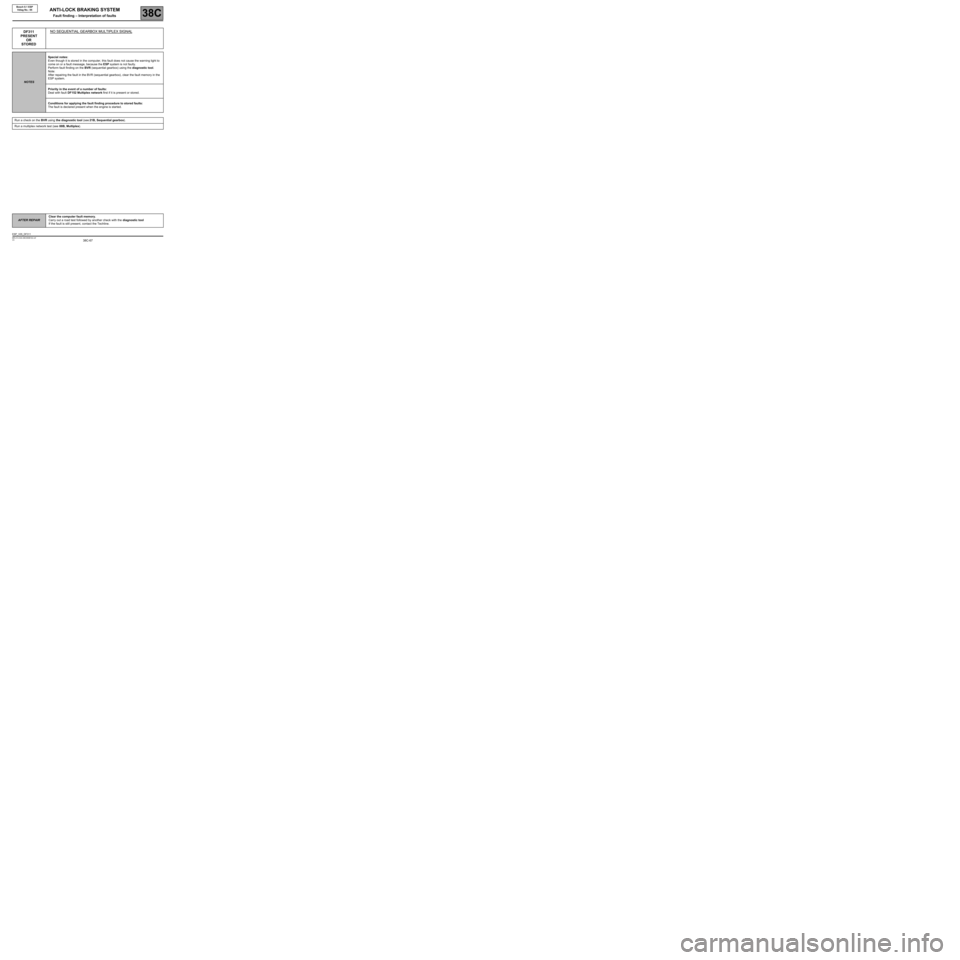
38C-67
AFTER REPAIRClear the computer fault memory.
Carry out a road test followed by another check with the diagnostic tool
If the fault is still present, contact the Techline.
V3 MR-413-X44-38C050$102.mif
ANTI-LOCK BRAKING SYSTEM
Fault finding – Interpretation of faults38C
Bosch 8.1 ESP
Vdiag No.: 05
DF311
PRESENT
OR
STOREDNO SEQUENTIAL GEARBOX MULTIPLEX SIGNAL
NOTESSpecial notes:
Even though it is stored in the computer, this fault does not cause the warning light to
come on or a fault message, because the ESP system is not faulty.
Perform fault finding on the BVR (sequential gearbox) using the diagnostic tool.
Note:
After repairing the fault in the BVR (sequential gearbox), clear the fault memory in the
ESP system.
Priority in the event of a number of faults:
Deal with fault DF152 Multiplex network first if it is present or stored.
Conditions for applying the fault finding procedure to stored faults:
The fault is declared present when the engine is started.
Run a check on the BVR using the diagnostic tool (see 21B, Sequential gearbox).
Run a multiplex network test (see 88B, Multiplex).
ESP_V05_DF311
Page 68 of 101
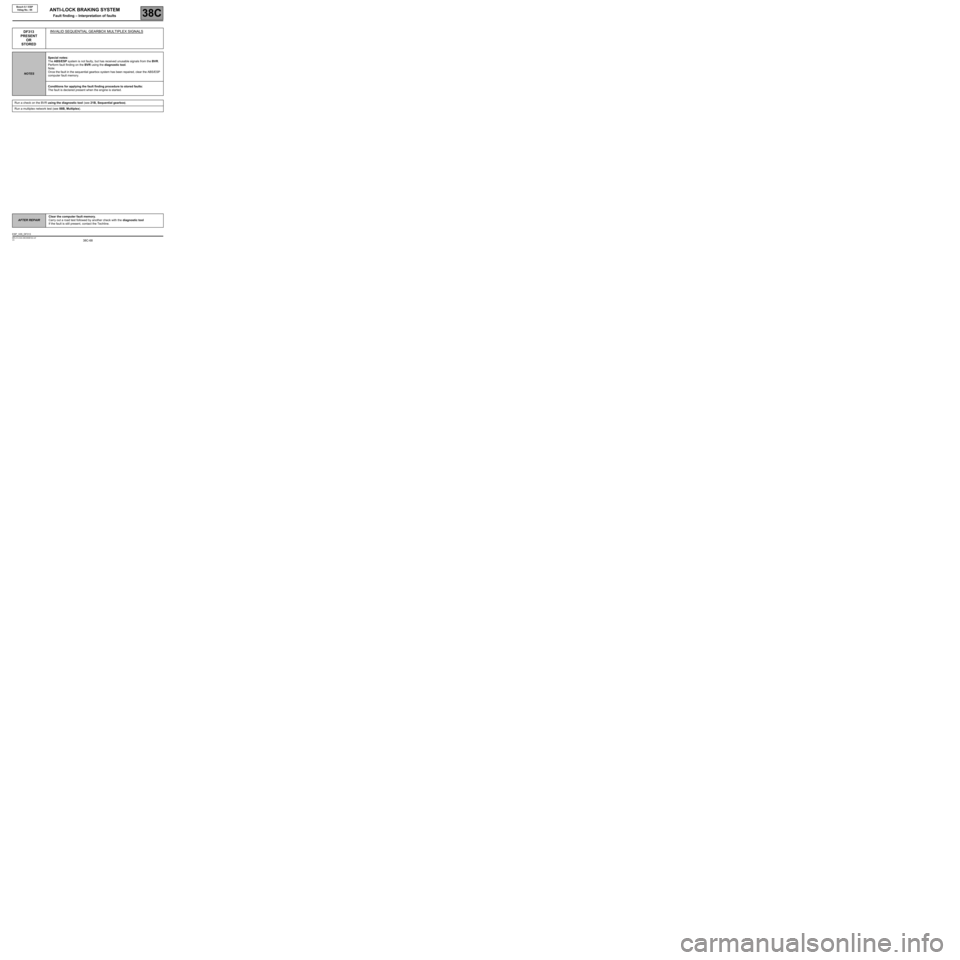
38C-68
AFTER REPAIRClear the computer fault memory.
Carry out a road test followed by another check with the diagnostic tool
If the fault is still present, contact the Techline.
V3 MR-413-X44-38C050$102.mif
ANTI-LOCK BRAKING SYSTEM
Fault finding – Interpretation of faults38C
Bosch 8.1 ESP
Vdiag No.: 05
DF313
PRESENT
OR
STOREDINVALID SEQUENTIAL GEARBOX MULTIPLEX SIGNALS
NOTESSpecial notes:
The ABS/ESP system is not faulty, but has received unusable signals from the BVR.
Perform fault finding on the BVR using the diagnostic tool.
Note:
Once the fault in the sequential gearbox system has been repaired, clear the ABS/ESP
computer fault memory.
Conditions for applying the fault finding procedure to stored faults:
The fault is declared present when the engine is started.
Run a check on the BVR using the diagnostic tool (see 21B, Sequential gearbox).
Run a multiplex network test (see 88B, Multiplex).
ESP_V05_DF313