ABS RENAULT TWINGO 2009 2.G Electrical Equipment - Multiplexing Workshop Manual
[x] Cancel search | Manufacturer: RENAULT, Model Year: 2009, Model line: TWINGO, Model: RENAULT TWINGO 2009 2.GPages: 33, PDF Size: 0.18 MB
Page 4 of 33
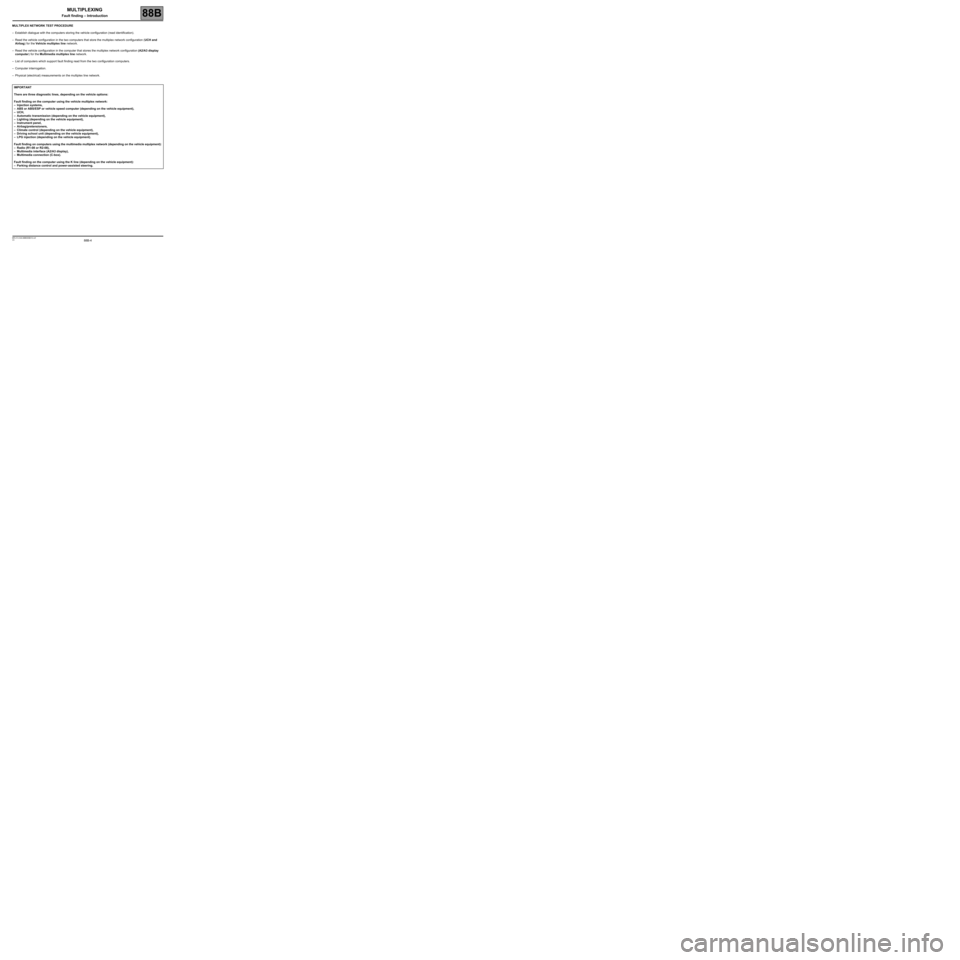
88B-4V3 MR-413-X44-88B000$010.mif
MULTIPLEXING
Fault finding – Introduction88B
MULTIPLEX NETWORK TEST PROCEDURE
–Establish dialogue with the computers storing the vehicle configuration (read identification).
–Read the vehicle configuration in the two computers that store the multiplex network configuration (UCH and
Airbag) for the Vehicle multiplex line network.
–Read the vehicle configuration in the computer that stores the multiplex network configuration (A2/A3 display
computer) for the Multimedia multiplex line network.
–List of computers which support fault finding read from the two configuration computers.
–Computer interrogation.
–Physical (electrical) measurements on the multiplex line network.
IMPORTANT
There are three diagnostic lines, depending on the vehicle options:
Fault finding on the computer using the vehicle multiplex network:
–Injection systems,
–ABS or ABS/ESP or vehicle speed computer (depending on the vehicle equipment),
–UCH,
–Automatic transmission (depending on the vehicle equipment),
–Lighting (depending on the vehicle equipment),
–Instrument panel,
–Airbag/pretensioners,
–Climate control (depending on the vehicle equipment),
–Driving school unit (depending on the vehicle equipment),
–LPG injection (depending on the vehicle equipment).
Fault finding on computers using the multimedia multiplex network (depending on the vehicle equipment):
–Radio (R1-08 or R2-08),
–Multimedia interface (A2/A3 display),
–Multimedia connection (C-box).
Fault finding on the computer using the K line (depending on the vehicle equipment):
–Parking distance control and power-assisted steering.
Page 8 of 33
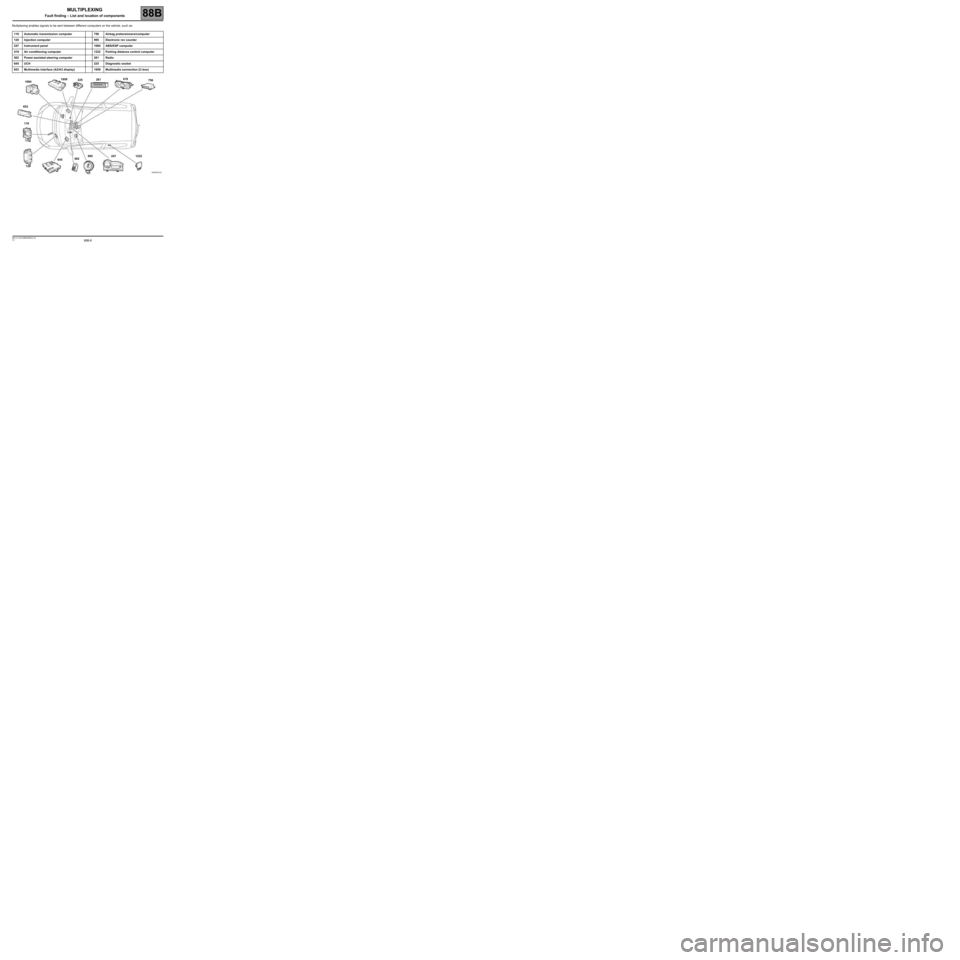
88B-8V3 MR-413-X44-88B000$020.mif
88B
Multiplexing enables signals to be sent between different computers on the vehicle, such as:
119 Automatic transmission computer 756 Airbag pretensioners/computer
120 Injection computer 995 Electronic rev counter
247 Instrument panel 1094 ABS/ESP computer
419 Air conditioning computer 1222 Parking distance control computer
502 Power-assisted steering computer 261 Radio
645 UCH 225 Diagnostic socket
653 Multimedia interface (A2/A3 display) 1959 Multimedia connection (C-box)
1222 247 995
502
645
120 119 65310941959
225261419
756
MULTIPLEXING
Fault finding – List and location of components
Page 10 of 33
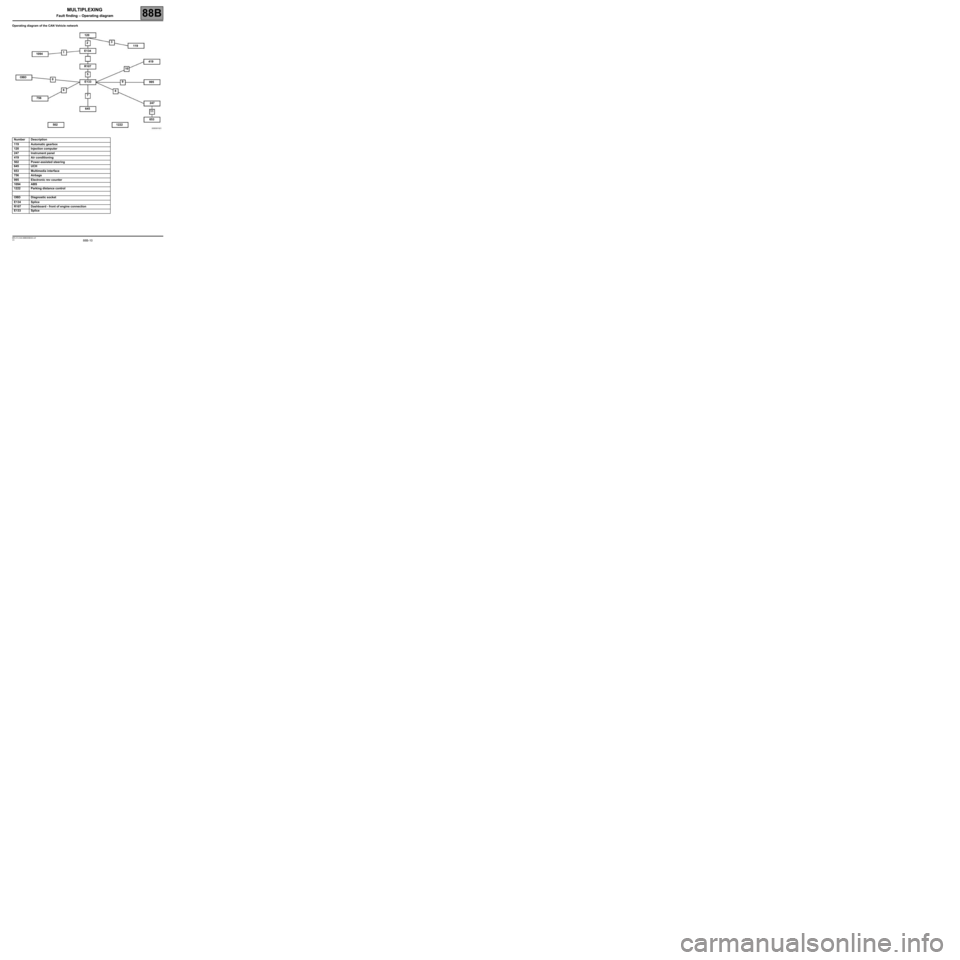
88B-10V3 MR-413-X44-88B000$030.mif
MULTIPLEXING
Fault finding – Operating diagram88B
Operating diagram of the CAN Vehicle network
Number Description
119 Automatic gearbox
120 Injection computer
247 Instrument panel
419 Air conditioning
502 Power-assisted steering
645 UCH
653 Multimedia interface
756 Airbags
995 Electronic rev counter
1094 ABS
1222 Parking distance control
OBD Diagnostic socket
E134 Splice
R107 Dashboard - front of engine connection
E133 Splice
120
010
11 123
5
6
7 89 OBDE134
E133 R107
645 1094119
419
995
247
653
1222 502 756
MULTIPLEXING
Fault finding – Operating diagram
Page 12 of 33
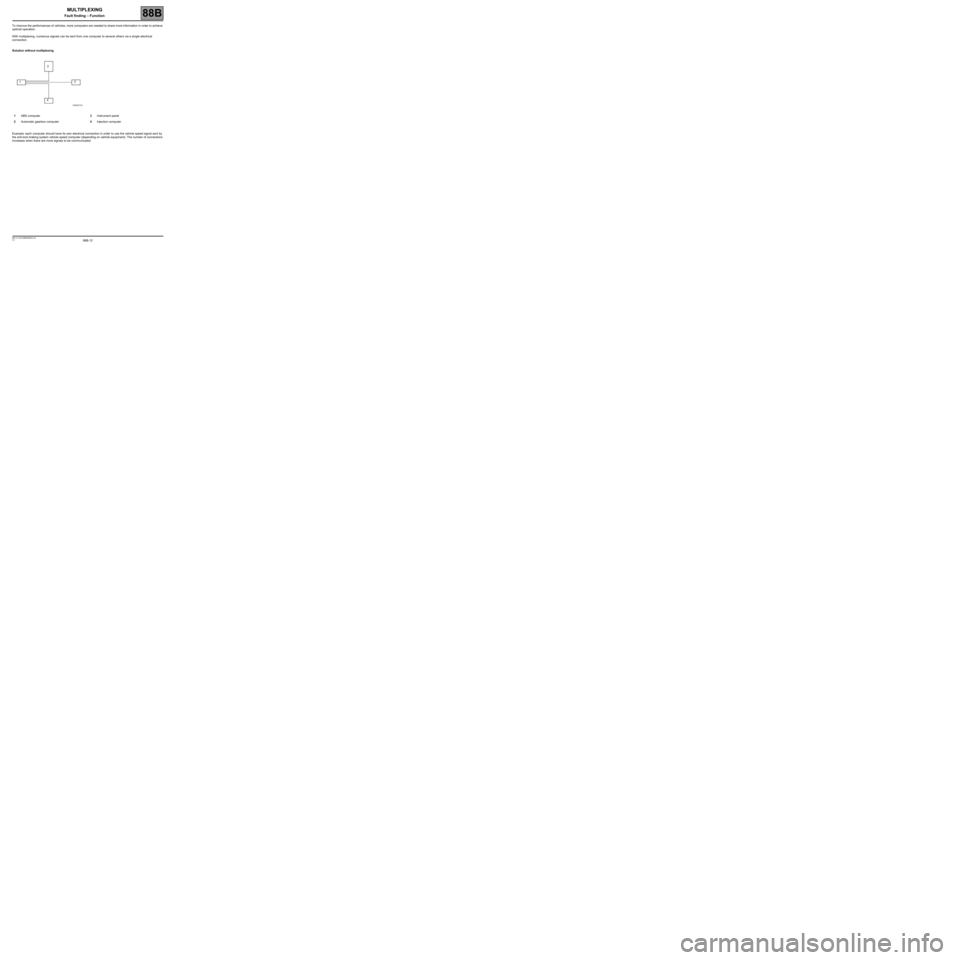
88B-12V3 MR-413-X44-88B000$040.mif
88B
To improve the performances of vehicles, more computers are needed to share more information in order to achieve
optimal operation.
With multiplexing, numerous signals can be sent from one computer to several others via a single electrical
connection.
Solution without multiplexing
Example: each computer should have its own electrical connection in order to use the vehicle speed signal sent by
the anti-lock braking system vehicle speed computer (depending on vehicle equipment). The number of connections
increases when there are more signals to be communicated.1ABS computer3Instrument panel
2Automatic gearbox computer4Injection computer
12
3
4
MULTIPLEXING
Fault finding – Function
Page 13 of 33
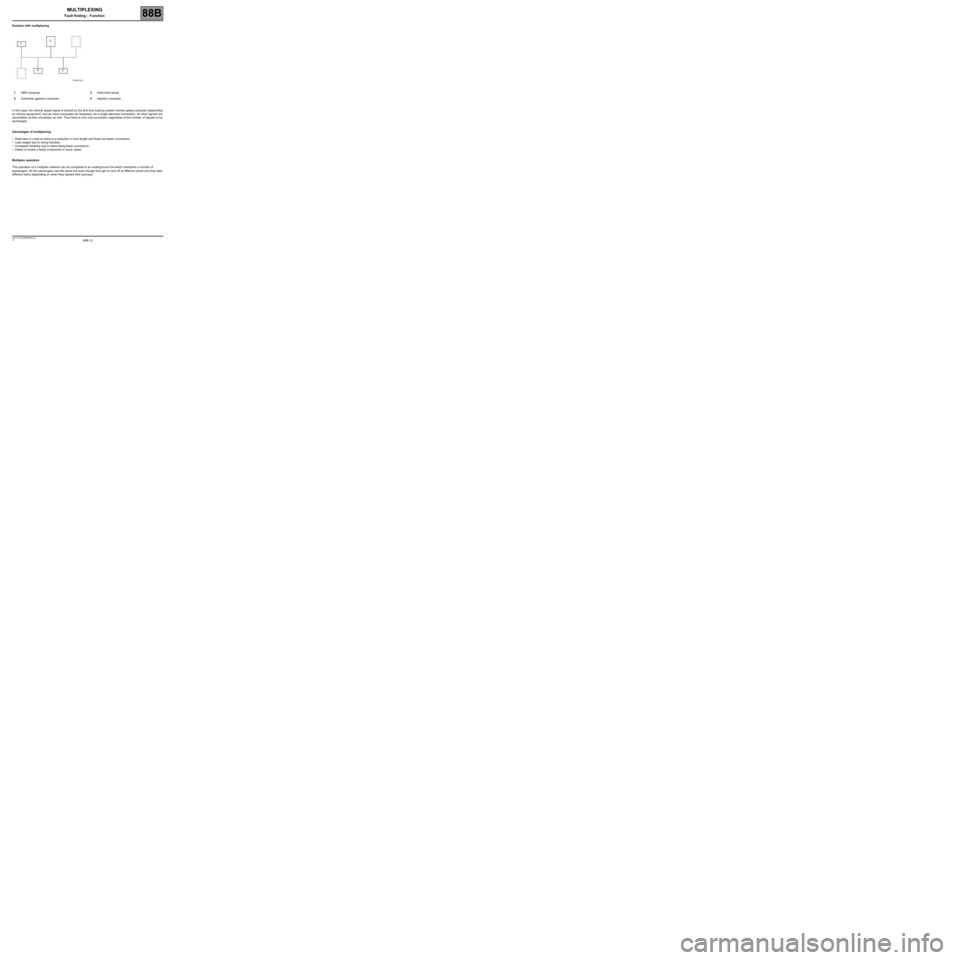
88B-13V3 MR-413-X44-88B000$040.mif
MULTIPLEXING
Fault finding – Function88B
Solution with multiplexing
In this case, the vehicle speed signal is shared by the anti-lock braking system vehicle speed computer (depending
on vehicle equipment), and as many computers as necessary via a single electrical connection. All other signals are
transmitted via this connection as well. Thus there is only one connection regardless of the number of signals to be
exchanged.
Advantages of multiplexing
•Reduction in costs as there is a reduction in wire length and there are fewer connectors.
•Less weight due to wiring harness.
•Increased reliability due to there being fewer connectors.
•Easier to locate a faulty component in some cases.
Multiplex operation
The operation of a multiplex network can be compared to an underground line which transports a number of
passengers. All the passengers use the same line even though they get on and off at different points and they take
different trains depending on when they started their journeys.1ABS computer3Instrument panel
2Automatic gearbox computer4Injection computer
12
3 4
Page 17 of 33
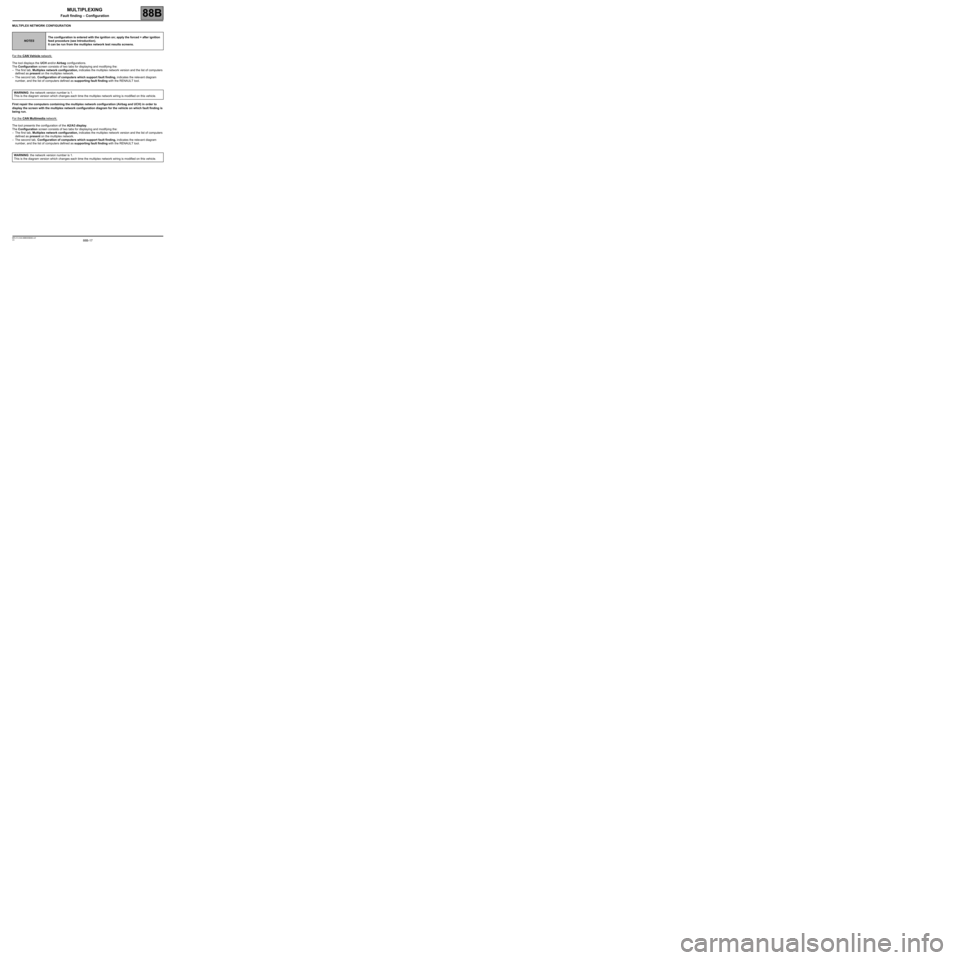
88B-17V3 MR-413-X44-88B000$060.mif
88B
MULTIPLEX NETWORK CONFIGURATION
For the
CAN Vehicle network:
The tool displays the UCH and/or Airbag configurations.
The Configuration screen consists of two tabs for displaying and modifying the:
–The first tab, Multiplex network configuration, indicates the multiplex network version and the list of computers
defined as present on the multiplex network.
–The second tab, Configuration of computers which support fault finding, indicates the relevant diagram
number, and the list of computers defined as supporting fault finding with the RENAULT tool.
First repair the computers containing the multiplex network configuration (Airbag and UCH) in order to
display the screen with the multiplex network configuration diagram for the vehicle on which fault finding is
being run.
For the
CAN Multimedia network:
The tool presents the configuration of the A2/A3 display.
The Configuration screen consists of two tabs for displaying and modifying the:
–The first tab, Multiplex network configuration, indicates the multiplex network version and the list of computers
defined as present on the multiplex network.
–The second tab, Configuration of computers which support fault finding, indicates the relevant diagram
number, and the list of computers defined as supporting fault finding with the RENAULT tool.
NOTESThe configuration is entered with the ignition on; apply the forced + after ignition
feed procedure (see Introduction).
It can be run from the multiplex network test results screens.
WARNING: the network version number is 1.
This is the diagram version which changes each time the multiplex network wiring is modified on this vehicle.
WARNING: the network version number is 1.
This is the diagram version which changes each time the multiplex network wiring is modified on this vehicle.
MULTIPLEXING
Fault finding – Configuration
Page 19 of 33
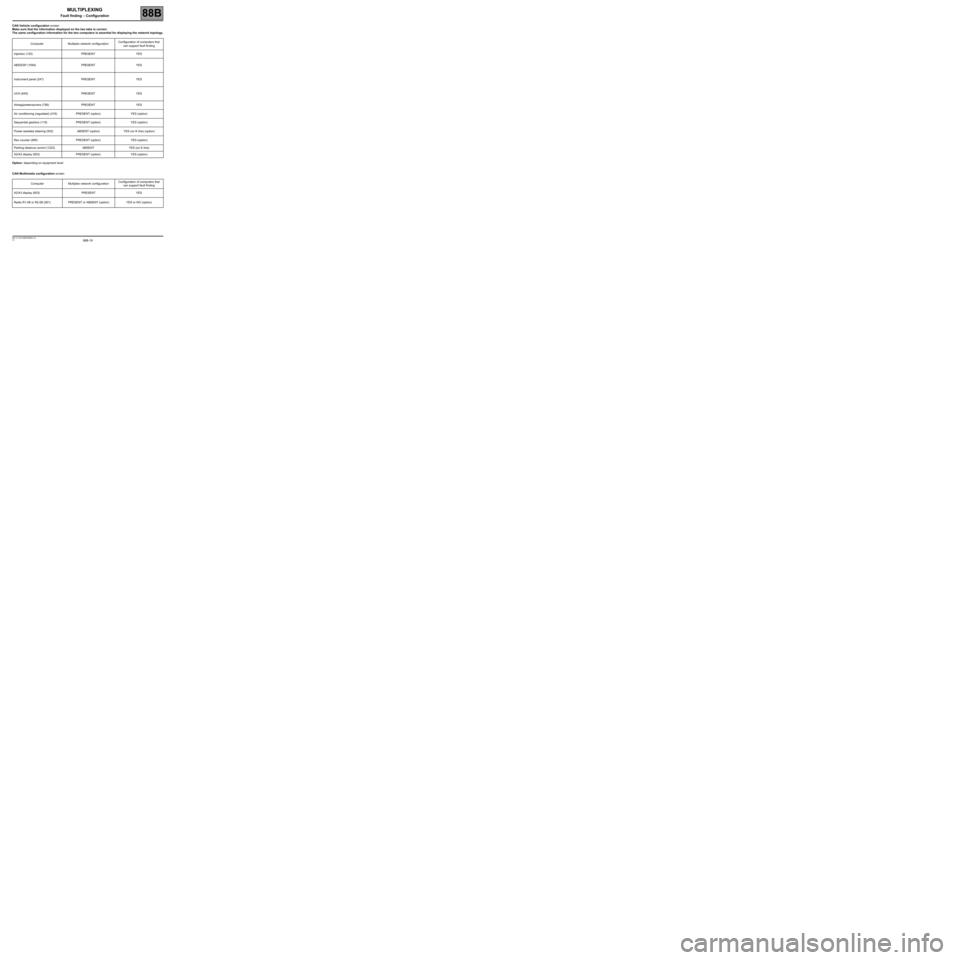
88B-19V3 MR-413-X44-88B000$060.mif
MULTIPLEXING
Fault finding – Configuration88B
CAN Vehicle configuration screen
Make sure that the information displayed on the two tabs is correct.
The same configuration information for the two computers is essential for displaying the network topology.
Option: depending on equipment level
CAN Multimedia configuration screen Computer Multiplex network configurationConfiguration of computers that
can support fault finding
Injection (120) PRESENT YES
ABS/ESP (1094) PRESENT YES
Instrument panel (247) PRESENT YES
UCH (645) PRESENT YES
Airbag/pretensioners (756) PRESENT YES
Air conditioning (regulated) (419) PRESENT (option) YES (option)
Sequential gearbox (119) PRESENT (option) YES (option)
Power-assisted steering (502) ABSENT (option) YES (on K line) (option)
Rev counter (995) PRESENT (option) YES (option)
Parking distance control (1222) ABSENT YES (on K line)
A2/A3 display (653) PRESENT (option) YES (option)
Computer Multiplex network configurationConfiguration of computers that
can support fault finding
A2/A3 display (653) PRESENT YES
Radio R1-08 or R2-08 (261) PRESENT or ABSENT (option) YES or NO (option)
Page 21 of 33
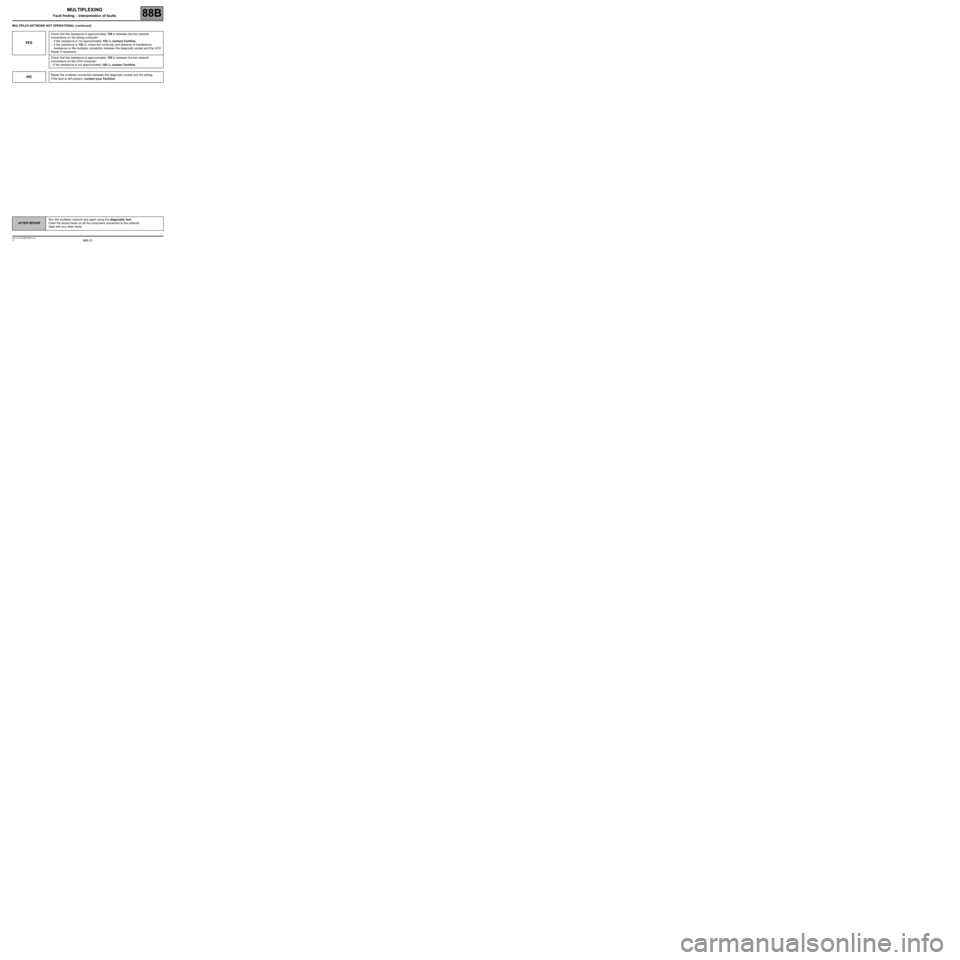
88B-21
AFTER REPAIRRun the multiplex network test again using the diagnostic tool.
Clear the stored faults on all the computers connected to the network.
Deal with any other faults.
V3 MR-413-X44-88B000$070.mif
MULTIPLEXING
Fault finding – Interpretation of faults88B
MULTIPLEX NETWORK NOT OPERATIONAL (continued)
YES
Check that the resistance is approximately 120 Ω between the two network
connections on the airbag computer:
–If the resistance is not approximately 120 Ω, contact Techline.
–If the resistance is 120 Ω, check the continuity and absence of interference
resistance on the multiplex connection between the diagnostic socket and the UCH.
Repair if necessary.
Check that the resistance is approximately 120 Ω between the two network
connections on the UCH computer:
– If the resistance is not approximately 120 Ω, contact Techline.
NORepair the multiplex connection between the diagnostic socket and the airbag.
If the fault is still present, contact your Techline.
Page 23 of 33
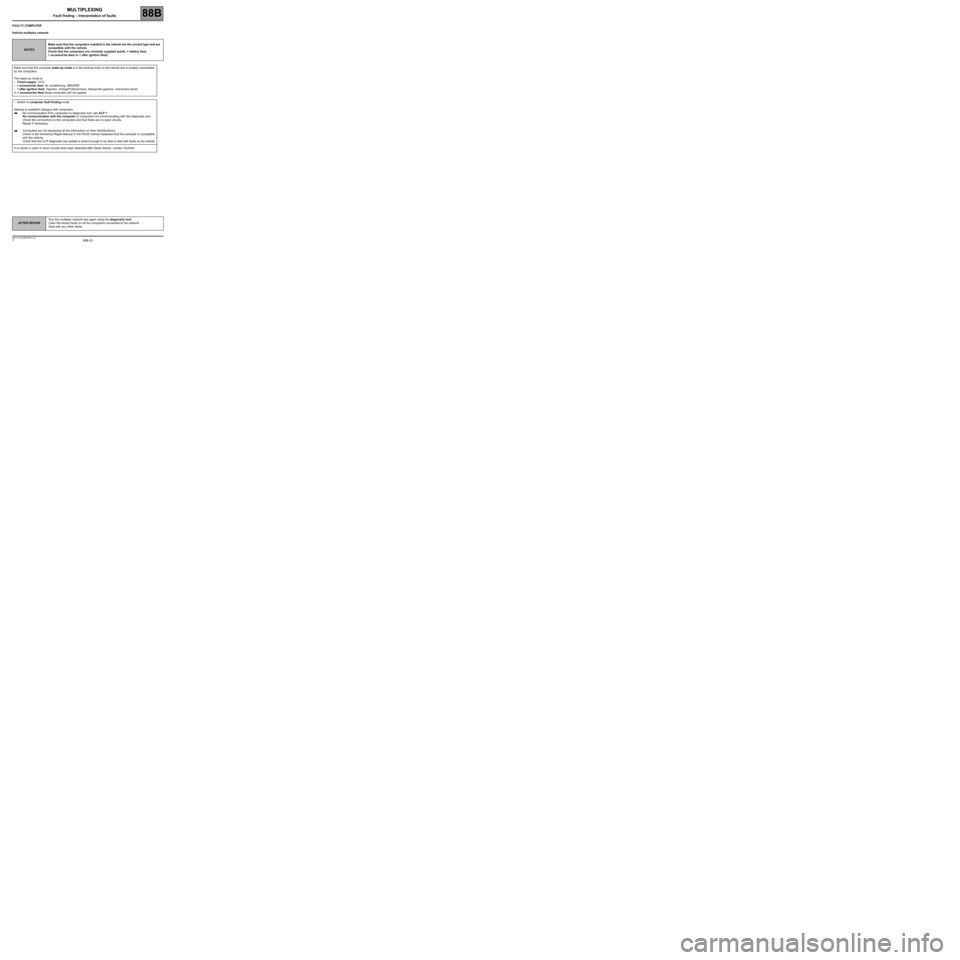
88B-23
AFTER REPAIRRun the multiplex network test again using the diagnostic tool.
Clear the stored faults on all the computers connected to the network.
Deal with any other faults.
V3 MR-413-X44-88B000$070.mif
MULTIPLEXING
Fault finding – Interpretation of faults88B
FAULTY COMPUTER
Vehicle multiplex network
NOTESMake sure that the computers installed in the vehicle are the correct type and are
compatible with the vehicle.
Check that the computers are correctly supplied (earth, + battery feed,
+ accessories feed or + after ignition feed).
Make sure that the computer wake-up mode is in full working order on the vehicle and is properly assimilated
by the computers.
The wake-up mode is:
–Timed supply: UCH,
–+ accessories feed: Air conditioning, ABS/ESP.
–+ after ignition feed: Injection, Airbag/Pretensioners, Sequential gearbox, Instrument panel.
In + accessories feed these computers will not appear.
–Switch to computer fault finding mode.
Attempt to establish dialogue with computers.
No communication from computers to diagnostic tool: see ALP 1
No communication with the computer or computers not communicating with the diagnostic tool.
Check the connections to the computers and that there are no open circuits.
Repair if necessary.
Computers are not displaying all the information on their identifications:
Check in the Workshop Repair Manual or the World Vehicle Database that the computer is compatible
with the vehicle.
Check that the CLIP diagnostic tool update is recent enough to be able to deal with faults on the vehicle.
If no faults or open or short circuits have been detected after these checks, contact Techline.
Page 25 of 33
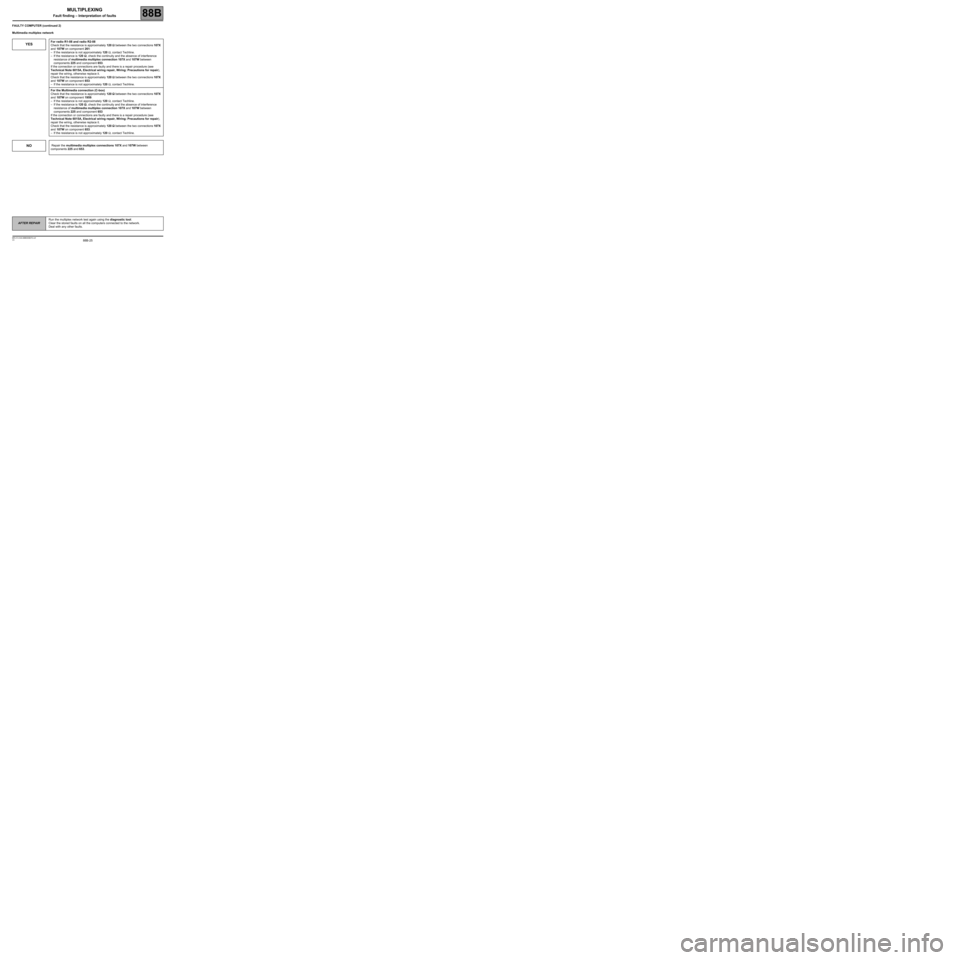
88B-25
AFTER REPAIRRun the multiplex network test again using the diagnostic tool.
Clear the stored faults on all the computers connected to the network.
Deal with any other faults.
V3 MR-413-X44-88B000$070.mif
MULTIPLEXING
Fault finding – Interpretation of faults88B
FAULTY COMPUTER (continued 2)
Multimedia multiplex network
YESFor radio R1-08 and radio R2-08
Check that the resistance is approximately 120 ΩΩ Ω Ω
between the two connections 107X
and 107W on component 261:
–If the resistance is not approximately 120 Ω, contact Techline.
–If the resistance is 120 ΩΩ Ω Ω
, check the continuity and the absence of interference
resistance of multimedia multiplex connection 107X and 107W between
components 225 and component 653.
If the connection or connections are faulty and there is a repair procedure (see
Technical Note 6015A, Electrical wiring repair, Wiring: Precautions for repair),
repair the wiring, otherwise replace it.
Check that the resistance is approximately 120 ΩΩ Ω Ω
between the two connections 107X
and 107W on component 653:
–If the resistance is not approximately 120 Ω, contact Techline.
For the Multimedia connection (C-box)
Check that the resistance is approximately 120 ΩΩ Ω Ω
between the two connections 107X
and 107W on component 1959:
–If the resistance is not approximately 120 Ω, contact Techline.
–If the resistance is 120 ΩΩ Ω Ω
, check the continuity and the absence of interference
resistance of multimedia multiplex connection 107X and 107W between
components 225 and component 653
If the connection or connections are faulty and there is a repair procedure (see
Technical Note 6015A, Electrical wiring repair, Wiring: Precautions for repair),
repair the wiring, otherwise replace it.
Check that the resistance is approximately 120 ΩΩ Ω Ω
between the two connections 107X
and 107W on component 653:
–If the resistance is not approximately 120 Ω, contact Techline.
NO Repair the multimedia multiplex connections 107X and 107W between
components 225 and 653.