steering RENAULT TWINGO 2017 3.G Radio Connect R And Go User Guide
[x] Cancel search | Manufacturer: RENAULT, Model Year: 2017, Model line: TWINGO, Model: RENAULT TWINGO 2017 3.GPages: 412, PDF Size: 2.36 MB
Page 25 of 412
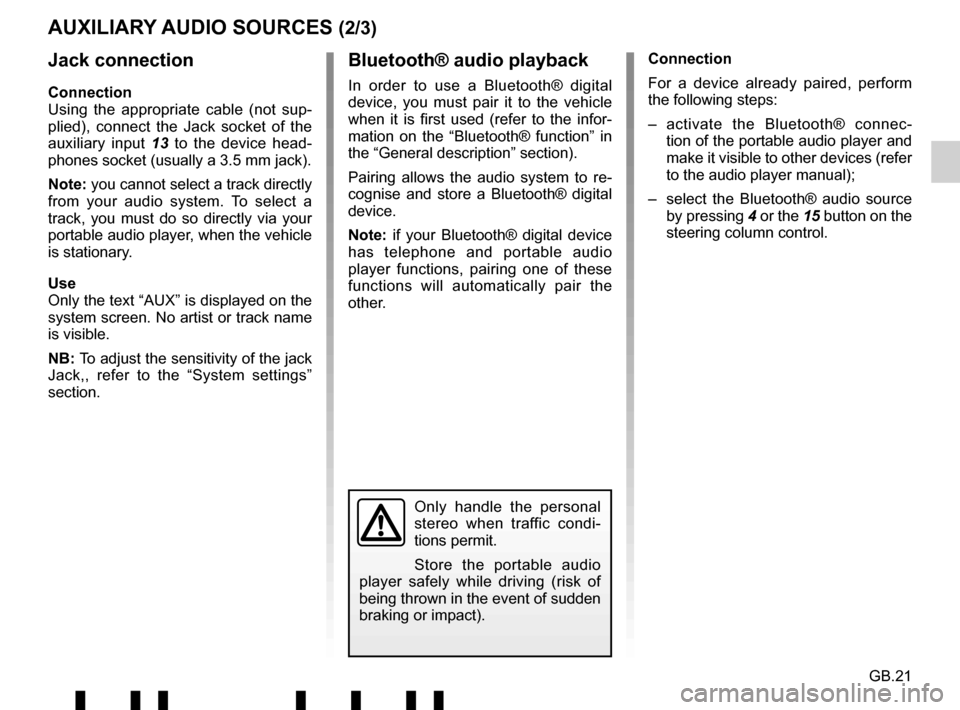
GB.21
Jack connection
Connection
Using the appropriate cable (not sup-
plied), connect the Jack socket of the
auxiliary input 13 to the device head-
phones socket (usually a 3.5 mm jack).
Note: you cannot select a track directly
from your audio system. To select a
track, you must do so directly via your
portable audio player, when the vehicle
is stationary.
Use
Only the text “AUX” is displayed on the
system screen. No artist or track name
is visible.
NB: To adjust the sensitivity of the jack
Jack,, refer to the “System settings”
section. Connection
For a device already paired, perform
the following steps:
– activate the Bluetooth® connec-
tion of the portable audio player and
make it visible to other devices (refer
to the audio player manual);
– select the Bluetooth® audio source by pressing 4 or the 15 button on the
steering column control.
Bluetooth® audio playback
In order to use a Bluetooth® digital
device, you must pair it to the vehicle
when it is first used (refer to the infor-
mation on the “Bluetooth® function” in
the “General description” section).
Pairing allows the audio system to re-
cognise and store a Bluetooth® digital
device.
Note: if your Bluetooth® digital device
has telephone and portable audio
player functions, pairing one of these
functions will automatically pair the
other.
AUXILIARY AUDIO SOURCES (2/3)
Only handle the personal
stereo when traffic condi-
tions permit.
Store the portable audio
player safely while driving (risk of
being thrown in the event of sudden
braking or impact).
Page 26 of 412
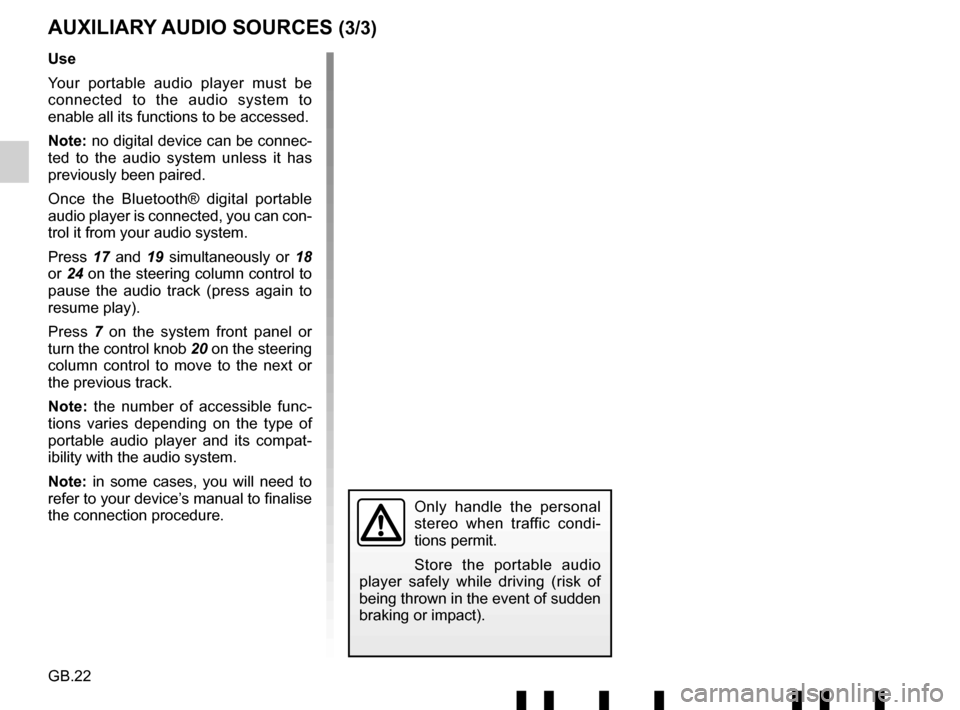
GB.22
AUXILIARY AUDIO SOURCES (3/3)
Use
Your portable audio player must be
connected to the audio system to
enable all its functions to be accessed.
Note: no digital device can be connec-
ted to the audio system unless it has
previously been paired.
Once the Bluetooth® digital portable
audio player is connected, you can con-
trol it from your audio system.
Press 17 and 19 simultaneously or 18
or 24 on the steering column control to
pause the audio track (press again to
resume play).
Press 7 on the system front panel or
turn the control knob 20 on the steering
column control to move to the next or
the previous track.
Note: the number of accessible func-
tions varies depending on the type of
portable audio player and its compat-
ibility with the audio system.
Note: in some cases, you will need to refer to your device’s manual to finalise
the connection procedure.
Only handle the personal
stereo when traffic condi-
tions permit.
Store the portable audio
player safely while driving (risk of
being thrown in the event of sudden
braking or impact).
Page 27 of 412
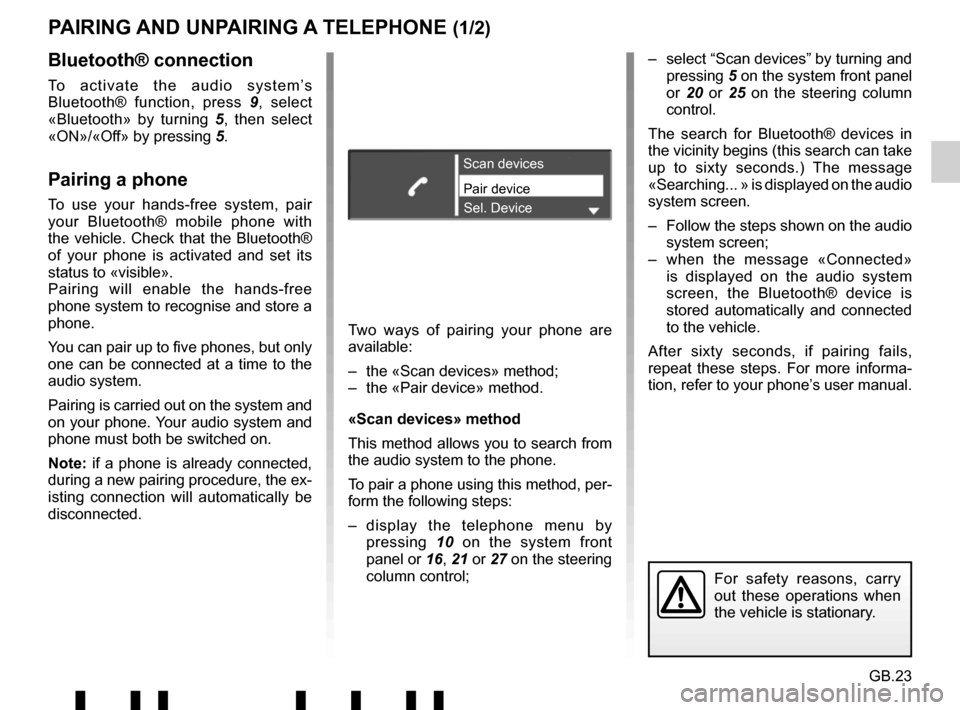
GB.23
PAIRING AND UNPAIRING A TELEPHONE (1/2)
Bluetooth® connection
To activate the audio system’s
Bluetooth® function, press 9, select
«Bluetooth» by turning 5, then select
«ON»/«Off» by pressing 5.
Pairing a phone
To use your hands-free system, pair
your Bluetooth® mobile phone with
the vehicle. Check that the Bluetooth®
of your phone is activated and set its
status to «visible».
Pairing will enable the hands-free
phone system to recognise and store a
phone.
You can pair up to five phones, but only
one can be connected at a time to the
audio system.
Pairing is carried out on the system and
on your phone. Your audio system and
phone must both be switched on.
Note: if a phone is already connected,
during a new pairing procedure, the ex-
isting connection will automatically be
disconnected.Pair device Scan devices
Sel. Device
Two ways of pairing your phone are
available:
– the «Scan devices» method;
– the «Pair device» method.
«Scan devices» method
This method allows you to search from
the audio system to the phone.
To pair a phone using this method, per-
form the following steps:
– display the telephone menu by pressing 10 on the system front
panel or 16, 21 or 27 on the steering
column control; – select “Scan devices” by turning and
pressing 5 on the system front panel
or 20 or 25 on the steering column
control.
The search for Bluetooth® devices in
the vicinity begins (this search can take
up to sixty seconds.) The message
«Searching... » is displayed on the audio
system screen.
– Follow the steps shown on the audio system screen;
– when the message «Connected» is displayed on the audio system
screen, the Bluetooth® device is
stored automatically and connected
to the vehicle.
After sixty seconds, if pairing fails,
repeat these steps. For more informa-
tion, refer to your phone’s user manual.
For safety reasons, carry
out these operations when
the vehicle is stationary.
Page 28 of 412
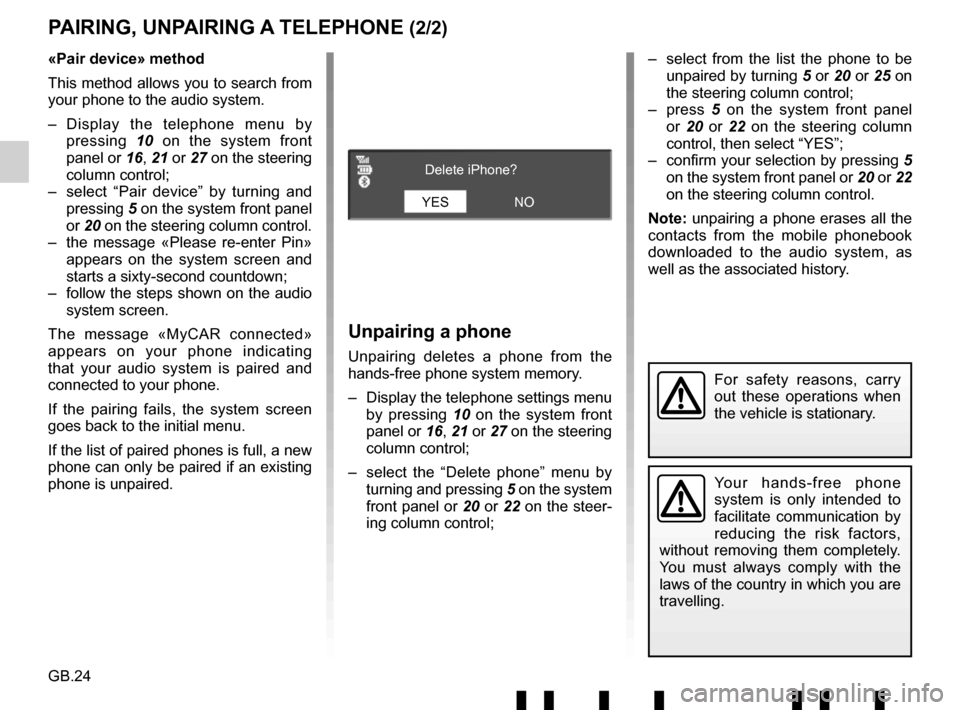
GB.24
PAIRING, UNPAIRING A TELEPHONE (2/2)
Unpairing a phone
Unpairing deletes a phone from the
hands-free phone system memory.
– Display the telephone settings menu by pressing 10 on the system front
panel or 16, 21 or 27 on the steering
column control;
– select the “Delete phone” menu by turning and pressing 5 on the system
front panel or 20 or 22 on the steer-
ing column control;
Your hands-free phone
system is only intended to
facilitate communication by
reducing the risk factors,
without removing them completely.
You must always comply with the
laws of the country in which you are
travelling.
«Pair device» method
This method allows you to search from
your phone to the audio system.
– Display the telephone menu by pressing 10 on the system front
panel or 16, 21 or 27 on the steering
column control;
– select “Pair device” by turning and pressing 5 on the system front panel
or 20 on the steering column control.
– the message «Please re-enter Pin» appears on the system screen and
starts a sixty-second countdown;
– follow the steps shown on the audio system screen.
The message «MyCAR connected»
appears on your phone indicating
that your audio system is paired and
connected to your phone.
If the pairing fails, the system screen
goes back to the initial menu.
If the list of paired phones is full, a new
phone can only be paired if an existing
phone is unpaired. – select from the list the phone to be
unpaired by turning 5 or 20 or 25 on
the steering column control;
– press 5 on the system front panel
or 20 or 22 on the steering column
control, then select “YES”;
– confirm your selection by pressing 5
on the system front panel or 20 or 22
on the steering column control.
Note: unpairing a phone erases all the
contacts from the mobile phonebook
downloaded to the audio system, as
well as the associated history.
YES Delete iPhone?
NO
For safety reasons, carry
out these operations when
the vehicle is stationary.
Page 30 of 412
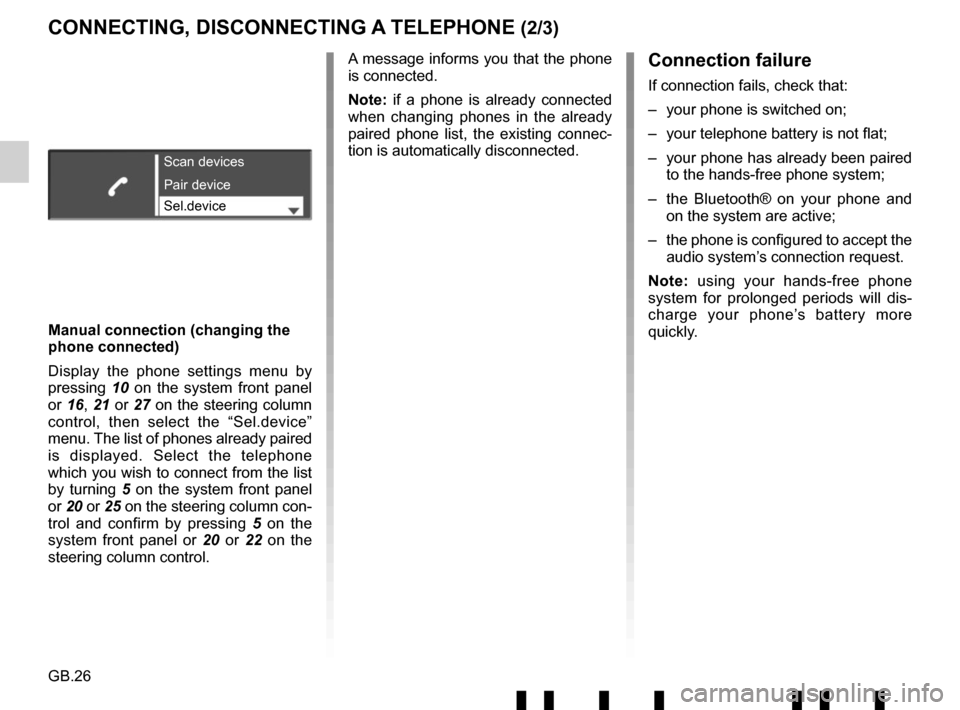
GB.26
CONNECTING, DISCONNECTING A TELEPHONE (2/3)Connection failure
If connection fails, check that:
– your phone is switched on;
– your telephone battery is not flat;
– your phone has already been paired to the hands-free phone system;
– the Bluetooth® on your phone and on the system are active;
– the phone is configured to accept the audio system’s connection request.
Note: using your hands-free phone
system for prolonged periods will dis-
charge your phone’s battery more
quickly.
Manual connection (changing the
phone connected)
Display the phone settings menu by
pressing 10 on the system front panel
or 16, 21 or 27 on the steering column
control, then select the “Sel.device”
menu. The list of phones already paired
is displayed. Select the telephone
which you wish to connect from the list
by turning 5 on the system front panel
or 20 or 25 on the steering column con-
trol and confirm by pressing 5 on the
system front panel or 20 or 22 on the
steering column control.
Scan devices
Sel.device Pair device
A message informs you that the phone
is connected.
Note: if a phone is already connected
when changing phones in the already
paired phone list, the existing connec-
tion is automatically disconnected.
Page 32 of 412
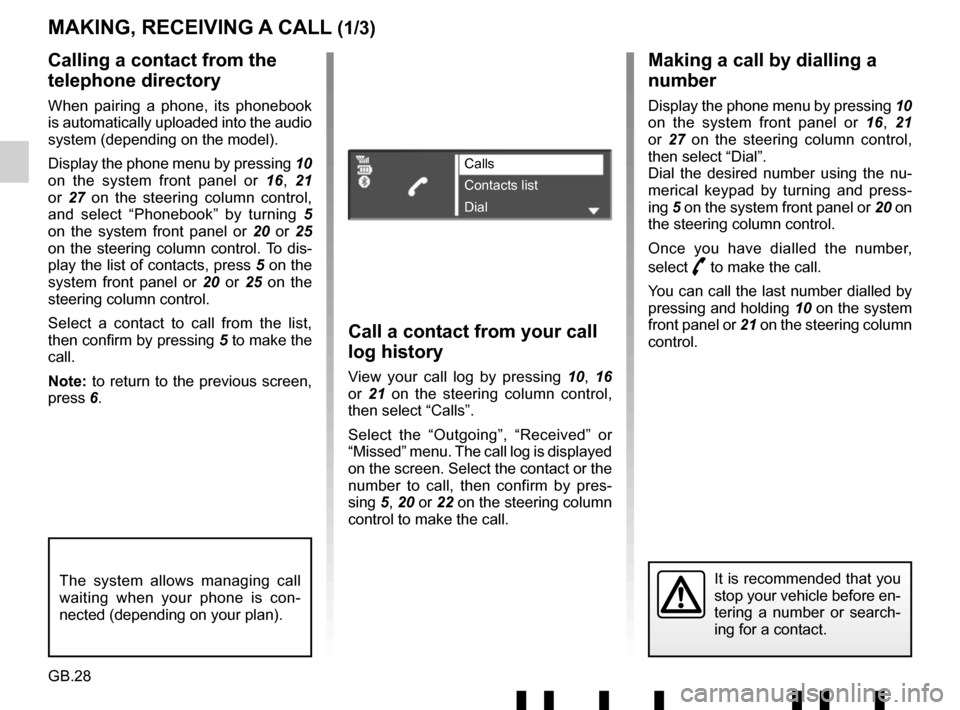
GB.28
Making a call by dialling a
number
Display the phone menu by pressing 10
on the system front panel or 16, 21
or 27 on the steering column control,
then select “Dial”.
Dial the desired number using the nu-
merical keypad by turning and press-
ing 5 on the system front panel or 20 on
the steering column control.
Once you have dialled the number,
select
þ to make the call.
You can call the last number dialled by
pressing and holding 10 on the system
front panel or 21 on the steering column
control.
Call a contact from your call
log history
View your call log by pressing 10, 16
or 21 on the steering column control,
then select “Calls”.
Select the “Outgoing”, “Received” or
“Missed” menu. The call log is displayed
on the screen. Select the contact or the
number to call, then confirm by pres-
sing 5, 20 or 22 on the steering column
control to make the call.
MAKING, RECEIVING A CALL (1/3)
Calling a contact from the
telephone directory
When pairing a phone, its phonebook
is automatically uploaded into the audio
system (depending on the model).
Display the phone menu by pressing 10
on the system front panel or 16, 21
or 27 on the steering column control,
and select “Phonebook” by turning 5
on the system front panel or 20 or 25
on the steering column control. To dis-
play the list of contacts, press 5 on the
system front panel or 20 or 25 on the
steering column control.
Select a contact to call from the list,
then confirm by pressing 5 to make the
call.
Note: to return to the previous screen,
press 6.
It is recommended that you
stop your vehicle before en-
tering a number or search-
ing for a contact.The system allows managing call
waiting when your phone is con-
nected (depending on your plan).
Calls
Contacts list
Dial
Page 33 of 412
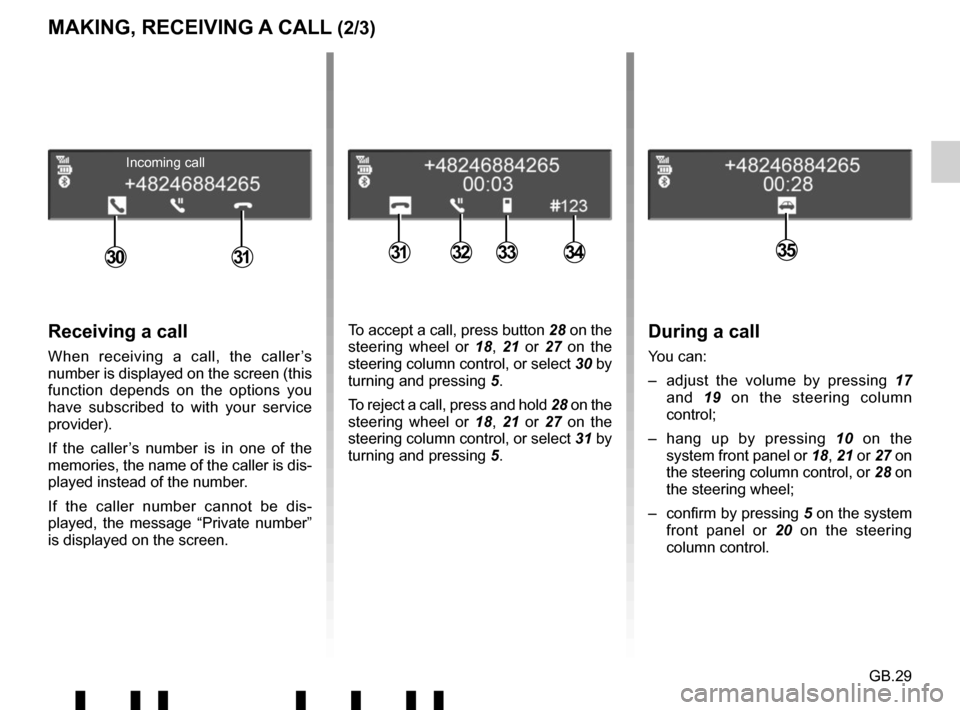
GB.29
MAKING, RECEIVING A CALL (2/3)
During a call
You can:
– adjust the volume by pressing 17
and 19 on the steering column
control;
– hang up by pressing 10 on the
system front panel or 18, 21 or 27 on
the steering column control, or 28 on
the steering wheel;
– confirm by pressing 5 on the system
front panel or 20 on the steering
column control.
Receiving a call
When receiving a call, the caller’s
number is displayed on the screen (this
function depends on the options you
have subscribed to with your service
provider).
If the caller’s number is in one of the
memories, the name of the caller is dis-
played instead of the number.
If the caller number cannot be dis-
played, the message “Private number”
is displayed on the screen.
Incoming call
31333430313532
To accept a call, press button 28 on the
steering wheel or 18, 21 or 27 on the
steering column control, or select 30 by
turning and pressing 5.
To reject a call, press and hold 28 on the
steering wheel or 18, 21 or 27 on the
steering column control, or select 31 by
turning and pressing 5.
Page 34 of 412
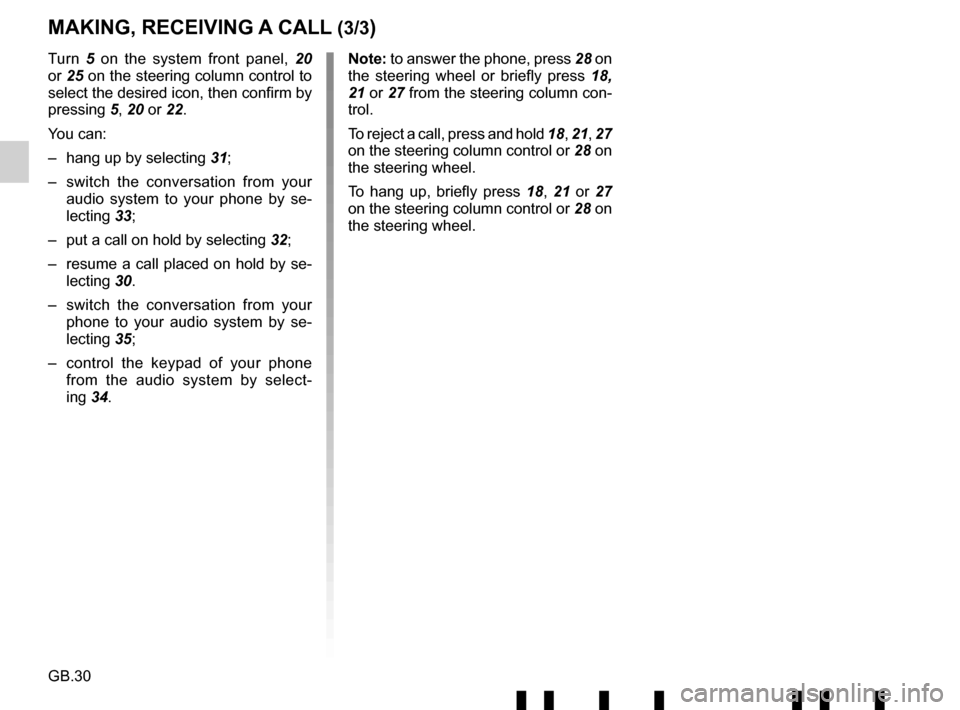
GB.30
MAKING, RECEIVING A CALL (3/3)
Note: to answer the phone, press 28 on
the steering wheel or briefly press 18,
21 or 27 from the steering column con-
trol.
To reject a call, press and hold 18, 21, 27
on the steering column control or 28 on
the steering wheel.
To hang up, briefly press 18, 21 or 27
on the steering column control or 28 on
the steering wheel.
Turn
5 on the system front panel, 20
or 25 on the steering column control to
select the desired icon, then confirm by
pressing 5, 20 or 22.
You can:
– hang up by selecting 31;
– switch the conversation from your audio system to your phone by se-
lecting 33;
– put a call on hold by selecting 32;
– resume a call placed on hold by se- lecting 30.
– switch the conversation from your phone to your audio system by se-
lecting 35;
– control the keypad of your phone from the audio system by select-
ing 34.
Page 37 of 412
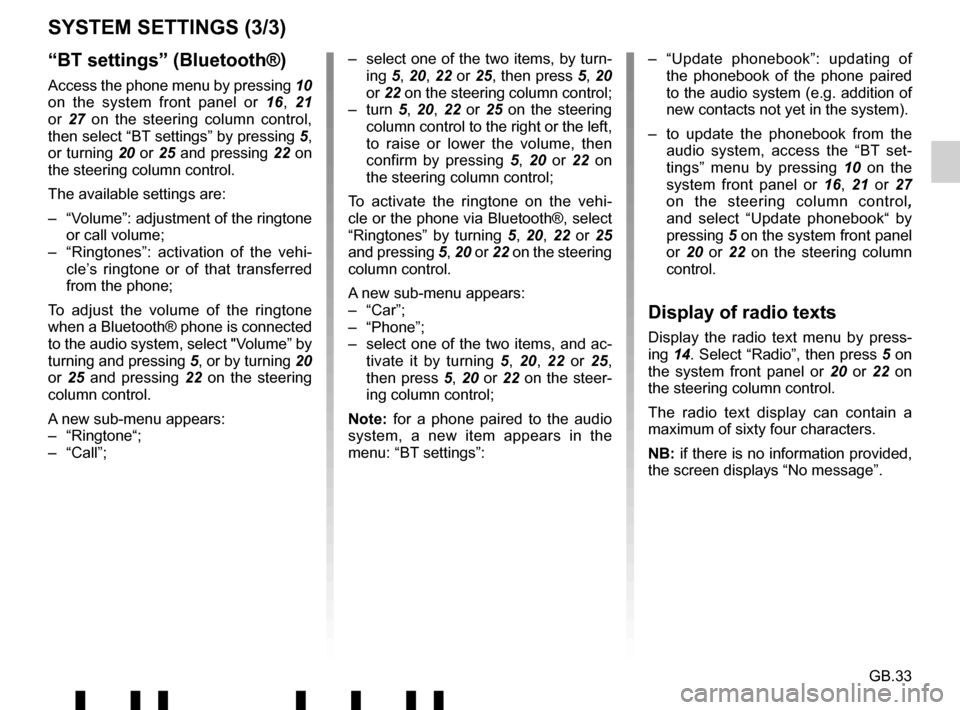
GB.33
“BT settings” (Bluetooth®)
Access the phone menu by pressing 10
on the system front panel or 16, 21
or 27 on the steering column control,
then select “BT settings” by pressing 5,
or turning 20 or 25 and pressing 22 on
the steering column control.
The available settings are:
– “Volume”: adjustment of the ringtone or call volume;
– “Ringtones”: activation of the vehi- cle’s ringtone or of that transferred
from the phone;
To adjust the volume of the ringtone
when a Bluetooth® phone is connected
to the audio system, select "Volume” by
turning and pressing 5, or by turning 20
or 25 and pressing 22 on the steering
column control.
A new sub-menu appears:
– “Ringtone“;
– “Call”;
SYSTEM SETTINGS (3/3)
– select one of the two items, by turn- ing 5, 20, 22 or 25, then press 5, 20
or 22 on the steering column control;
– turn 5, 20, 22 or 25 on the steering
column control to the right or the left,
to raise or lower the volume, then
confirm by pressing 5 , 20 or 22 on
the steering column control;
To activate the ringtone on the vehi-
cle or the phone via Bluetooth®, select
“Ringtones” by turning 5, 20, 22 or 25
and pressing 5, 20 or 22 on the steering
column control.
A new sub-menu appears:
– “Car”;
– “Phone”;
– select one of the two items, and ac- tivate it by turning 5, 20, 22 or 25,
then press 5, 20 or 22 on the steer-
ing column control;
Note: for a phone paired to the audio
system, a new item appears in the
menu: “BT settings”: – “Update phonebook”: updating of
the phonebook of the phone paired
to the audio system (e.g. addition of
new contacts not yet in the system).
– to update the phonebook from the audio system, access the “BT set-
tings” menu by pressing 10 on the
system front panel or 16, 21 or 27
on the steering column control ,
and select “Update phonebook“ by
pressing 5 on the system front panel
or 20 or 22 on the steering column
control.
Display of radio texts
Display the radio text menu by press-
ing 14. Select “Radio”, then press 5 on
the system front panel or 20 or 22 on
the steering column control.
The radio text display can contain a
maximum of sixty four characters.
NB: if there is no information provided,
the screen displays “No message”.