ad blue RENAULT TWINGO 2017 3.G Radio Connect R And Go Owner's Guide
[x] Cancel search | Manufacturer: RENAULT, Model Year: 2017, Model line: TWINGO, Model: RENAULT TWINGO 2017 3.GPages: 412, PDF Size: 2.36 MB
Page 74 of 412

E.12
PRESENTACIÓN DE LOS MANDOS (7/7)
Función AUDIOFunción TELEFONÍA
24 – Quitar el sonido de la fuente de radio que se está escu-
chando;
– silenciar el sonido y pausar la reproducción del disposi- tivo CD/CD MP3, USB, iPod® o Bluetooth®.
25 Rotación:
– radio: navegar por la lista de emisoras de radio memori-
zada anteriormente;
– multimedia: retrocede/avanza una pista. Rotación:
– Menú «Teléf.»: navegar por la lista.
26 Activar/desactivar la búsqueda automática y la reproduc-
ción de la información de tráfico en cuanto sean emitidas
por ciertas emisoras de radio en el modo FM o DR.
27 – Presión breve: acceder al menú «Teléf.».
Recepción de una llamada:
– presión breve: contestar a la llamada;
– presión prolongada: rechazar la llamada.
– Pulsación larga: activar el reconocimiento de voz.
– Pulsación breve: desactivar el reconocimiento de voz.
28 Recepción de una llamada:
– presión breve: contestar a la llamada;
– presión prolongada: rechazar la llamada.
29 – Presión breve: activar el reconocimiento de voz.
– Presión prolongada: desactivar el reconocimiento de voz.
Page 75 of 412
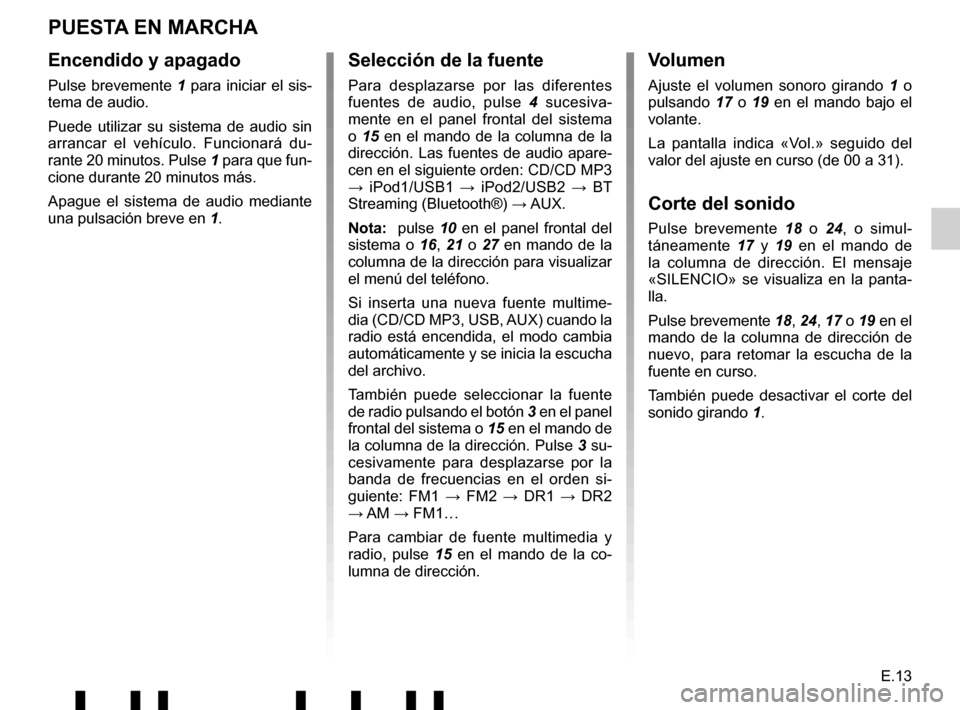
E.13
PUESTA EN MARCHA
Encendido y apagado
Pulse brevemente 1 para iniciar el sis-
tema de audio.
Puede utilizar su sistema de audio sin
arrancar el vehículo. Funcionará du-
rante 20 minutos. Pulse 1 para que fun-
cione durante 20 minutos más.
Apague el sistema de audio mediante
una pulsación breve en 1.
Selección de la fuente
Para desplazarse por las diferentes
fuentes de audio, pulse 4 sucesiva-
mente en el panel frontal del sistema
o 15 en el mando de la columna de la
dirección. Las fuentes de audio apare-
cen en el siguiente orden: CD/CD MP3
→ iPod1/USB1 → iPod2/USB2 → BT
Streaming (Bluetooth®) → AUX.
Nota: pulse 10 en el panel frontal del
sistema o 16, 21 o 27 en mando de la
columna de la dirección para visualizar
el menú del teléfono.
Si inserta una nueva fuente multime-
dia (CD/CD MP3, USB, AUX) cuando la
radio está encendida, el modo cambia
automáticamente y se inicia la escucha
del archivo.
También puede seleccionar la fuente
de radio pulsando el botón 3 en el panel
frontal del sistema o 15 en el mando de
la columna de la dirección. Pulse 3 su-
cesivamente para desplazarse por la
banda de frecuencias en el orden si-
guiente: FM1 → FM2 → DR1 → DR2
→ AM → FM1…
Para cambiar de fuente multimedia y
radio, pulse 15 en el mando de la co-
lumna de dirección.
Volumen
Ajuste el volumen sonoro girando 1 o
pulsando 17 o 19 en el mando bajo el
volante.
La pantalla indica «Vol.» seguido del
valor del ajuste en curso (de 00 a 31).
Corte del sonido
Pulse brevemente 18 o 24, o simul-
táneamente 17 y 19 en el mando de
la columna de dirección. El mensaje
«SILENCIO» se visualiza en la panta-
lla.
Pulse brevemente 18, 24, 17 o 19 en el
mando de la columna de dirección de
nuevo, para retomar la escucha de la
fuente en curso.
También puede desactivar el corte del
sonido girando 1.
Page 76 of 412
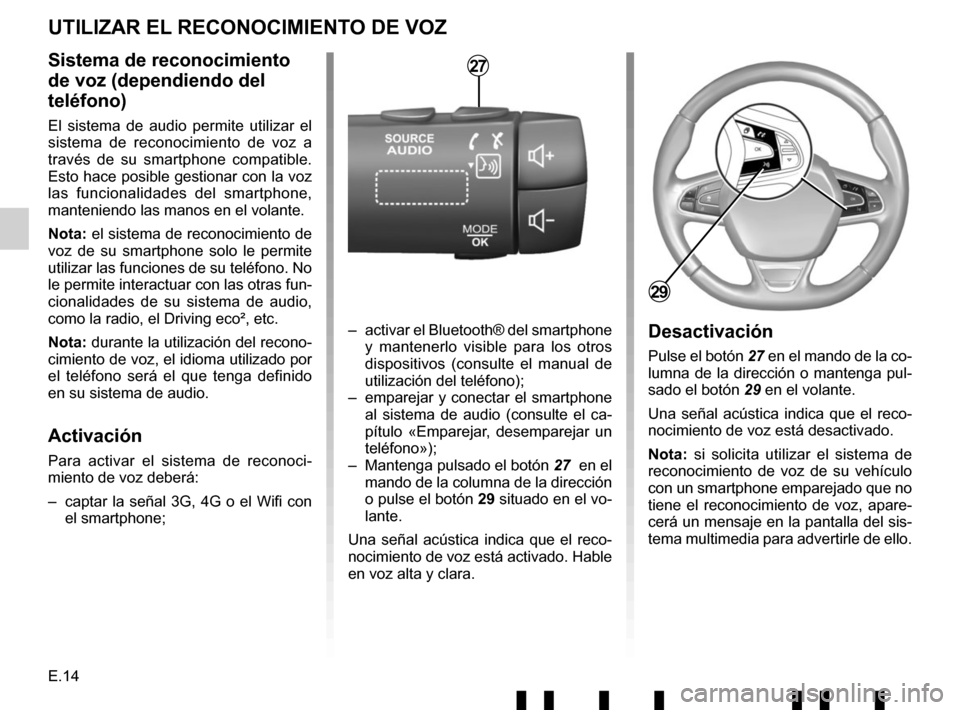
E.14
Sistema de reconocimiento
de voz (dependiendo del
teléfono)
El sistema de audio permite utilizar el
sistema de reconocimiento de voz a
través de su smartphone compatible.
Esto hace posible gestionar con la voz
las funcionalidades del smartphone,
manteniendo las manos en el volante.
Nota: el sistema de reconocimiento de
voz de su smartphone solo le permite
utilizar las funciones de su teléfono. No
le permite interactuar con las otras fun-
cionalidades de su sistema de audio,
como la radio, el Driving eco², etc.
Nota: durante la utilización del recono-
cimiento de voz, el idioma utilizado por
el teléfono será el que tenga definido
en su sistema de audio.
Activación
Para activar el sistema de reconoci-
miento de voz deberá:
– captar la señal 3G, 4G o el Wifi con el smartphone;
– activar el Bluetooth® del smartphone y mantenerlo visible para los otros
dispositivos (consulte el manual de
utilización del teléfono);
– emparejar y conectar el smartphone al sistema de audio (consulte el ca-
pítulo «Emparejar, desemparejar un
teléfono»);
– Mantenga pulsado el botón 27 en el
mando de la columna de la dirección
o pulse el botón 29 situado en el vo-
lante.
Una señal acústica indica que el reco-
nocimiento de voz está activado. Hable
en voz alta y clara.Desactivación
Pulse el botón 27 en el mando de la co-
lumna de la dirección o mantenga pul-
sado el botón 29 en el volante.
Una señal acústica indica que el reco-
nocimiento de voz está desactivado.
Nota: si solicita utilizar el sistema de
reconocimiento de voz de su vehículo
con un smartphone emparejado que no
tiene el reconocimiento de voz, apare-
cerá un mensaje en la pantalla del sis-
tema multimedia para advertirle de ello.
UTILIZAR EL RECONOCIMIENTO DE VOZ
29
27
Page 82 of 412
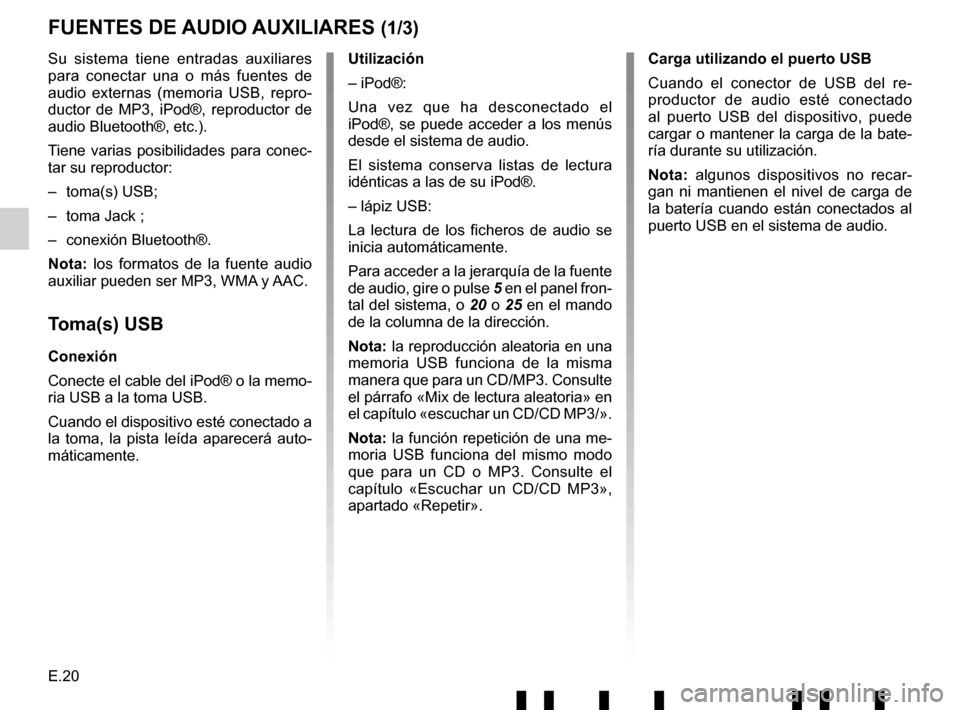
E.20
Su sistema tiene entradas auxiliares
para conectar una o más fuentes de
audio externas (memoria USB, repro-
ductor de MP3, iPod®, reproductor de
audio Bluetooth®, etc.).
Tiene varias posibilidades para conec-
tar su reproductor:
– toma(s) USB;
– toma Jack ;
– conexión Bluetooth®.
Nota: los formatos de la fuente audio
auxiliar pueden ser MP3, WMA y AAC.
Toma(s) USB
Conexión
Conecte el cable del iPod® o la memo-
ria USB a la toma USB.
Cuando el dispositivo esté conectado a
la toma, la pista leída aparecerá auto-
máticamente.
FUENTES DE AUDIO AUXILIARES (1/3)
Utilización
– iPod®:
Una vez que ha desconectado el
iPod®, se puede acceder a los menús
desde el sistema de audio.
El sistema conserva listas de lectura
idénticas a las de su iPod®.
– lápiz USB:
La lectura de los ficheros de audio se
inicia automáticamente.
Para acceder a la jerarquía de la fuente
de audio, gire o pulse 5 en el panel fron-
tal del sistema, o 20 o 25 en el mando
de la columna de la dirección.
Nota: la reproducción aleatoria en una
memoria USB funciona de la misma
manera que para un CD/MP3. Consulte
el párrafo «Mix de lectura aleatoria» en
el capítulo «escuchar un CD/CD MP3/».
Nota: la función repetición de una me-
moria USB funciona del mismo modo
que para un CD o MP3. Consulte el
capítulo «Escuchar un CD/CD MP3»,
apartado «Repetir». Carga utilizando el puerto USB
Cuando el conector de USB del re-
productor de audio esté conectado
al puerto USB del dispositivo, puede
cargar o mantener la carga de la bate-
ría durante su utilización.
Nota: algunos dispositivos no recar-
gan ni mantienen el nivel de carga de
la batería cuando están conectados al
puerto USB en el sistema de audio.
Page 83 of 412
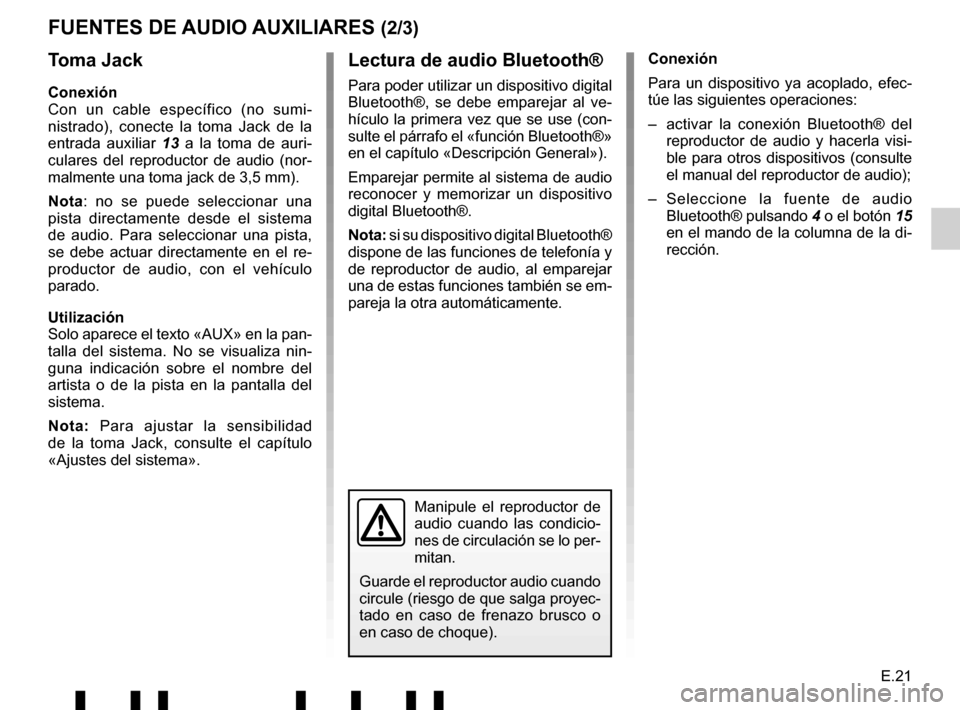
E.21
Toma Jack
Conexión
Con un cable específico (no sumi-
nistrado), conecte la toma Jack de la
entrada auxiliar 13 a la toma de auri-
culares del reproductor de audio (nor-
malmente una toma jack de 3,5 mm).
Nota: no se puede seleccionar una
pista directamente desde el sistema
de audio. Para seleccionar una pista,
se debe actuar directamente en el re-
productor de audio, con el vehículo
parado.
Utilización
Solo aparece el texto «AUX» en la pan-
talla del sistema. No se visualiza nin-
guna indicación sobre el nombre del
artista o de la pista en la pantalla del
sistema.
Nota: Para ajustar la sensibilidad
de la toma Jack, consulte el capítulo
«Ajustes del sistema». Conexión
Para un dispositivo ya acoplado, efec-
túe las siguientes operaciones:
– activar la conexión Bluetooth® del
reproductor de audio y hacerla visi-
ble para otros dispositivos (consulte
el manual del reproductor de audio);
– Seleccione la fuente de audio Bluetooth® pulsando 4 o el botón 15
en el mando de la columna de la di-
rección.
Lectura de audio Bluetooth®
Para poder utilizar un dispositivo digital
Bluetooth®, se debe emparejar al ve-
hículo la primera vez que se use (con-
sulte el párrafo el «función Bluetooth®»
en el capítulo «Descripción General»).
Emparejar permite al sistema de audio
reconocer y memorizar un dispositivo
digital Bluetooth®.
Nota: si su dispositivo digital Bluetooth®
dispone de las funciones de telefonía y
de reproductor de audio, al emparejar
una de estas funciones también se em-
pareja la otra automáticamente.
FUENTES DE AUDIO AUXILIARES (2/3)
Manipule el reproductor de
audio cuando las condicio-
nes de circulación se lo per-
mitan.
Guarde el reproductor audio cuando
circule (riesgo de que salga proyec-
tado en caso de frenazo brusco o
en caso de choque).
Page 84 of 412
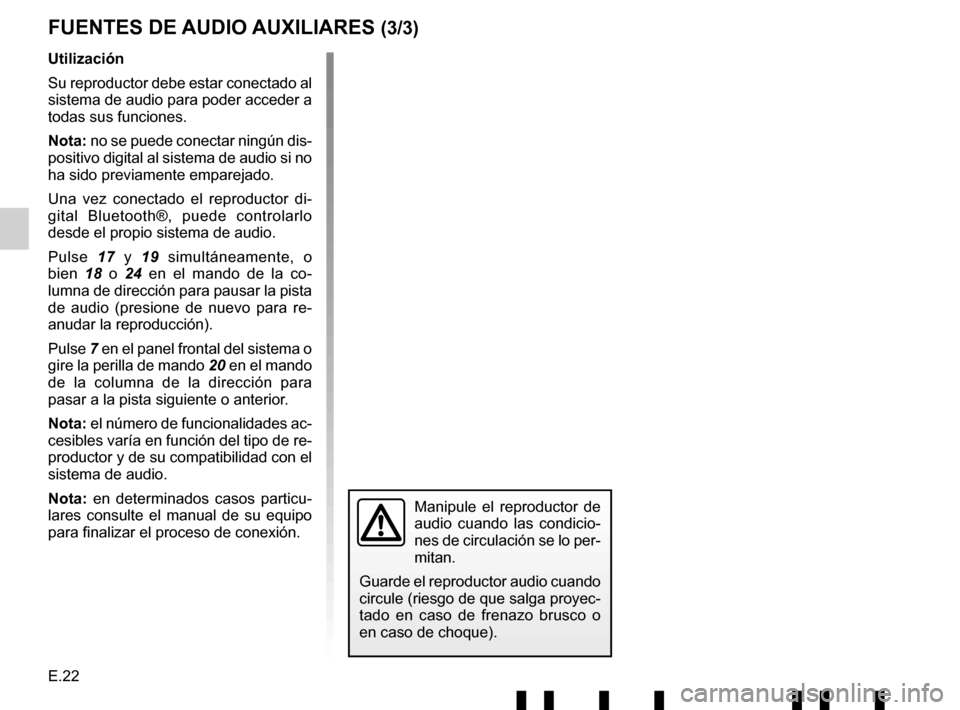
E.22
FUENTES DE AUDIO AUXILIARES (3/3)
Utilización
Su reproductor debe estar conectado al
sistema de audio para poder acceder a
todas sus funciones.
Nota: no se puede conectar ningún dis-
positivo digital al sistema de audio si no
ha sido previamente emparejado.
Una vez conectado el reproductor di-
gital Bluetooth®, puede controlarlo
desde el propio sistema de audio.
Pulse 17 y 19 simultáneamente, o
bien 18 o 24 en el mando de la co-
lumna de dirección para pausar la pista
de audio (presione de nuevo para re-
anudar la reproducción).
Pulse 7 en el panel frontal del sistema o
gire la perilla de mando 20 en el mando
de la columna de la dirección para
pasar a la pista siguiente o anterior.
Nota: el número de funcionalidades ac-
cesibles varía en función del tipo de re-
productor y de su compatibilidad con el
sistema de audio.
Nota: en determinados casos particu-
lares consulte el manual de su equipo
para finalizar el proceso de conexión.
Manipule el reproductor de
audio cuando las condicio-
nes de circulación se lo per-
mitan.
Guarde el reproductor audio cuando
circule (riesgo de que salga proyec-
tado en caso de frenazo brusco o
en caso de choque).
Page 85 of 412
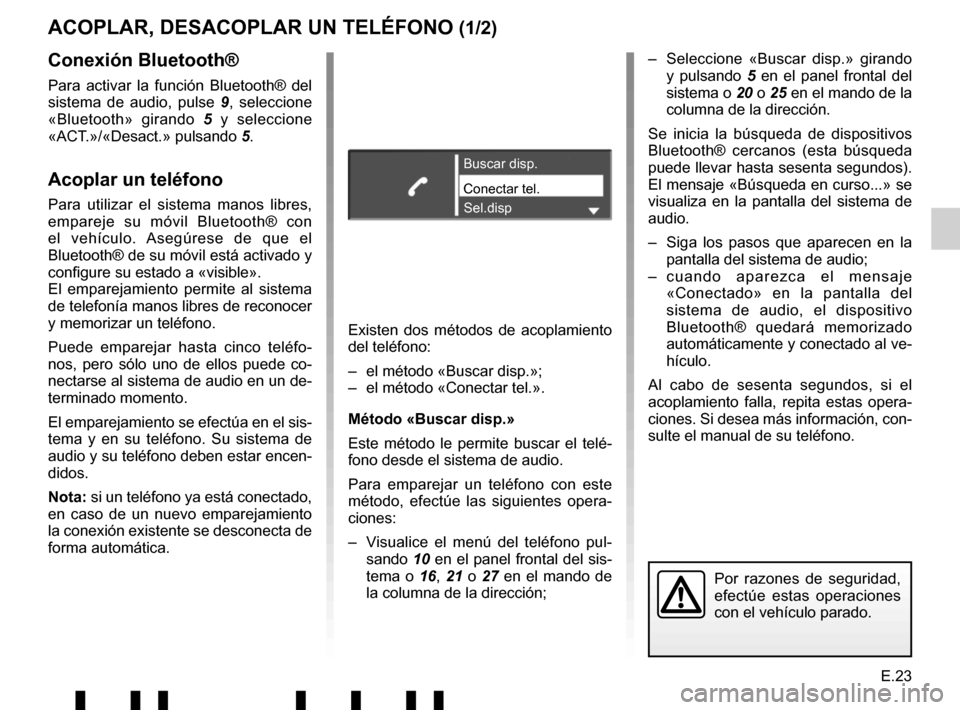
E.23
ACOPLAR, DESACOPLAR UN TELÉFONO (1/2)
Conexión Bluetooth®
Para activar la función Bluetooth® del
sistema de audio, pulse 9, seleccione
«Bluetooth» girando 5 y seleccione
«ACT.»/«Desact.» pulsando 5.
Acoplar un teléfono
Para utilizar el sistema manos libres,
empareje su móvil Bluetooth® con
el vehículo. Asegúrese de que el
Bluetooth® de su móvil está activado y
configure su estado a «visible».
El emparejamiento permite al sistema
de telefonía manos libres de reconocer
y memorizar un teléfono.
Puede emparejar hasta cinco teléfo-
nos, pero sólo uno de ellos puede co-
nectarse al sistema de audio en un de-
terminado momento.
El emparejamiento se efectúa en el sis-
tema y en su teléfono. Su sistema de
audio y su teléfono deben estar encen-
didos.
Nota: si un teléfono ya está conectado,
en caso de un nuevo emparejamiento
la conexión existente se desconecta de
forma automática.Conectar tel. Buscar disp.
Sel.disp
Existen dos métodos de acoplamiento
del teléfono:
– el método «Buscar disp.»;
– el método «Conectar tel.».
Método «Buscar disp.»
Este método le permite buscar el telé-
fono desde el sistema de audio.
Para emparejar un teléfono con este
método, efectúe las siguientes opera-
ciones:
– Visualice el menú del teléfono pul- sando 10 en el panel frontal del sis-
tema o 16, 21 o 27 en el mando de
la columna de la dirección; – Seleccione «Buscar disp.» girando
y pulsando 5 en el panel frontal del
sistema o 20 o 25 en el mando de la
columna de la dirección.
Se inicia la búsqueda de dispositivos
Bluetooth® cercanos (esta búsqueda
puede llevar hasta sesenta segundos).
El mensaje «Búsqueda en curso...» se
visualiza en la pantalla del sistema de
audio.
– Siga los pasos que aparecen en la pantalla del sistema de audio;
– cuando aparezca el mensaje «Conectado» en la pantalla del
sistema de audio, el dispositivo
Bluetooth® quedará memorizado
automáticamente y conectado al ve-
hículo.
Al cabo de sesenta segundos, si el
acoplamiento falla, repita estas opera-
ciones. Si desea más información, con-
sulte el manual de su teléfono.
Por razones de seguridad,
efectúe estas operaciones
con el vehículo parado.
Page 87 of 412
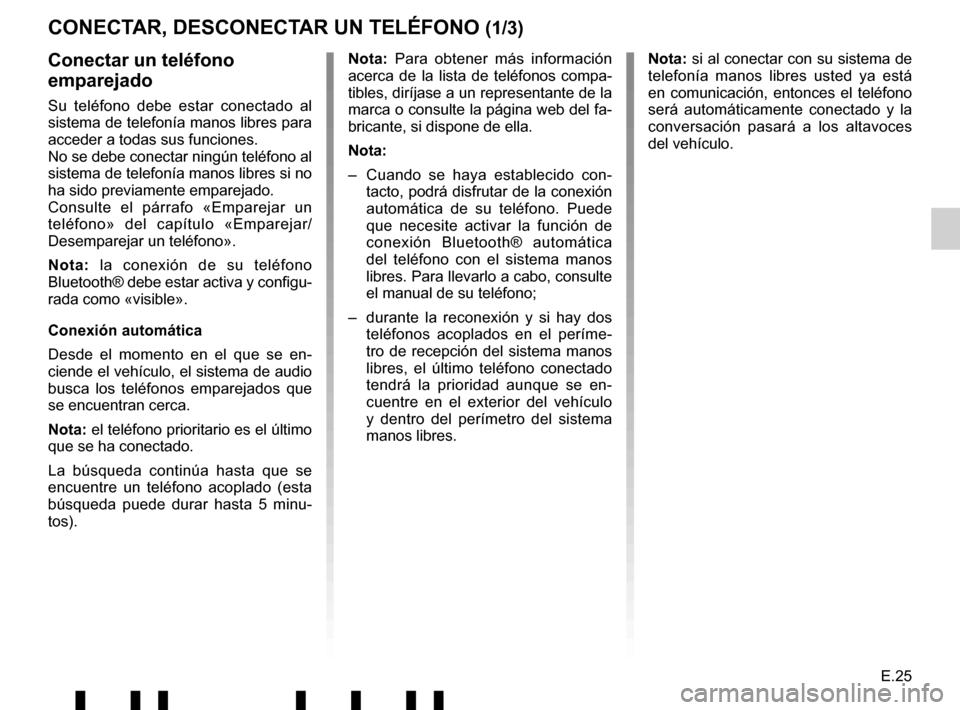
E.25
CONECTAR, DESCONECTAR UN TELÉFONO (1/3)
Conectar un teléfono
emparejado
Su teléfono debe estar conectado al
sistema de telefonía manos libres para
acceder a todas sus funciones.
No se debe conectar ningún teléfono al
sistema de telefonía manos libres si no
ha sido previamente emparejado.
Consulte el párrafo «Emparejar un
teléfono» del capítulo «Emparejar/
Desemparejar un teléfono».
Nota: la conexión de su teléfono
Bluetooth® debe estar activa y configu-
rada como «visible».
Conexión automática
Desde el momento en el que se en-
ciende el vehículo, el sistema de audio
busca los teléfonos emparejados que
se encuentran cerca.
Nota: el teléfono prioritario es el último
que se ha conectado.
La búsqueda continúa hasta que se
encuentre un teléfono acoplado (esta
búsqueda puede durar hasta 5 minu-
tos). Nota: Para obtener más información
acerca de la lista de teléfonos compa-
tibles, diríjase a un representante de la
marca o consulte la página web del fa-
bricante, si dispone de ella.
Nota:
– Cuando se haya establecido con-
tacto, podrá disfrutar de la conexión
automática de su teléfono. Puede
que necesite activar la función de
conexión Bluetooth® automática
del teléfono con el sistema manos
libres. Para llevarlo a cabo, consulte
el manual de su teléfono;
– durante la reconexión y si hay dos teléfonos acoplados en el períme-
tro de recepción del sistema manos
libres, el último teléfono conectado
tendrá la prioridad aunque se en-
cuentre en el exterior del vehículo
y dentro del perímetro del sistema
manos libres. Nota: si al conectar con su sistema de
telefonía manos libres usted ya está
en comunicación, entonces el teléfono
será automáticamente conectado y la
conversación pasará a los altavoces
del vehículo.
Page 88 of 412
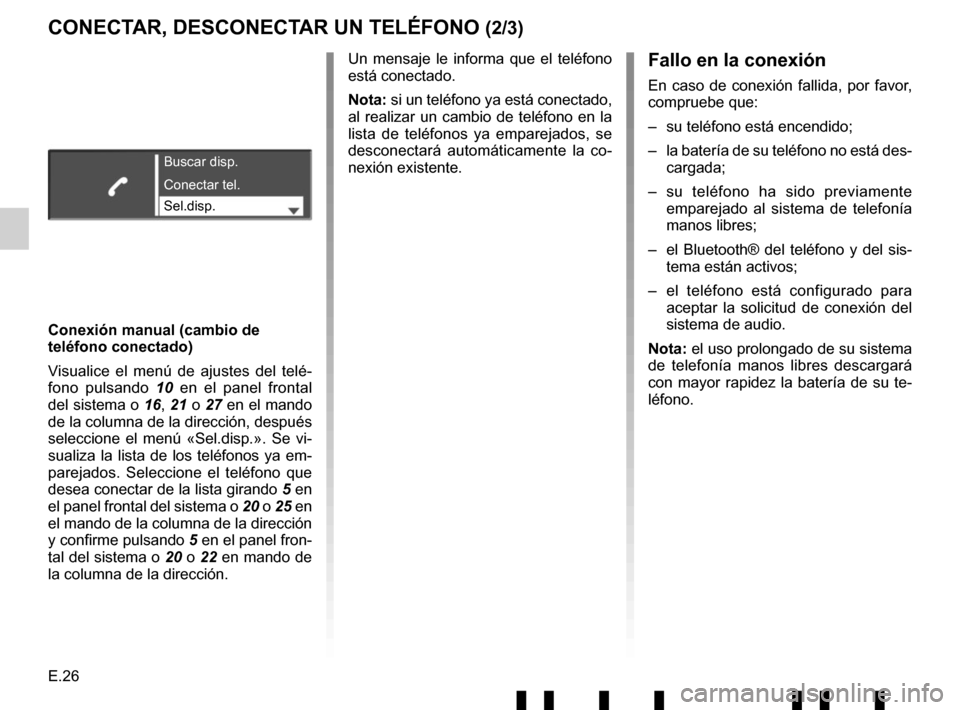
E.26
CONECTAR, DESCONECTAR UN TELÉFONO (2/3)Fallo en la conexión
En caso de conexión fallida, por favor,
compruebe que:
– su teléfono está encendido;
– la batería de su teléfono no está des-cargada;
– su teléfono ha sido previamente emparejado al sistema de telefonía
manos libres;
– el Bluetooth® del teléfono y del sis- tema están activos;
– el teléfono está configurado para aceptar la solicitud de conexión del
sistema de audio.
Nota: el uso prolongado de su sistema
de telefonía manos libres descargará
con mayor rapidez la batería de su te-
léfono.
Conexión manual (cambio de
teléfono conectado)
Visualice el menú de ajustes del telé-
fono pulsando 10 en el panel frontal
del sistema o 16, 21 o 27 en el mando
de la columna de la dirección, después
seleccione el menú «Sel.disp.». Se vi-
sualiza la lista de los teléfonos ya em-
parejados. Seleccione el teléfono que
desea conectar de la lista girando 5 en
el panel frontal del sistema o 20 o 25 en
el mando de la columna de la dirección
y confirme pulsando 5 en el panel fron-
tal del sistema o 20 o 22 en mando de
la columna de la dirección.
Buscar disp.
Sel.disp. Conectar tel.
Un mensaje le informa que el teléfono
está conectado.
Nota: si un teléfono ya está conectado,
al realizar un cambio de teléfono en la
lista de teléfonos ya emparejados, se
desconectará automáticamente la co-
nexión existente.
Page 89 of 412
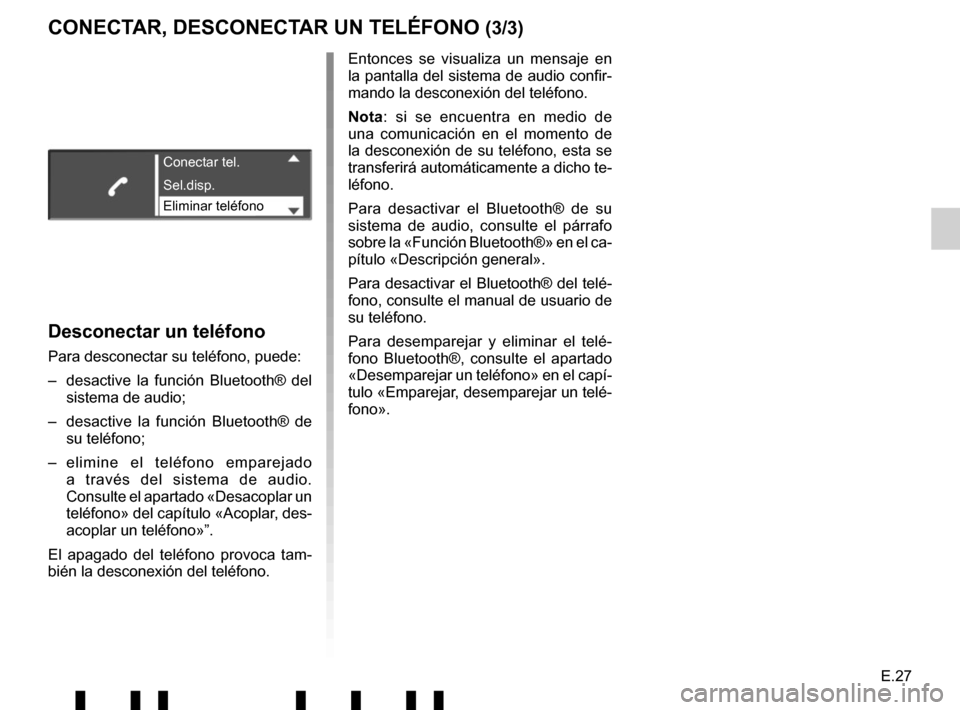
E.27
Desconectar un teléfono
Para desconectar su teléfono, puede:
– desactive la función Bluetooth® del sistema de audio;
– desactive la función Bluetooth® de su teléfono;
– elimine el teléfono emparejado a través del sistema de audio.
Consulte el apartado «Desacoplar un
teléfono» del capítulo «Acoplar, des-
acoplar un teléfono»”.
El apagado del teléfono provoca tam-
bién la desconexión del teléfono. Entonces se visualiza un mensaje en
la pantalla del sistema de audio confir-
mando la desconexión del teléfono.
Nota: si se encuentra en medio de
una comunicación en el momento de
la desconexión de su teléfono, esta se
transferirá automáticamente a dicho te-
léfono.
Para desactivar el Bluetooth® de su
sistema de audio, consulte el párrafo
sobre la «Función Bluetooth®» en el ca-
pítulo «Descripción general».
Para desactivar el Bluetooth® del telé-
fono, consulte el manual de usuario de
su teléfono.
Para desemparejar y eliminar el telé-
fono Bluetooth®, consulte el apartado
«Desemparejar un teléfono» en el capí-
tulo «Emparejar, desemparejar un telé-
fono».
Conectar tel.
Eliminar teléfono Sel.disp.
CONECTAR, DESCONECTAR UN TELÉFONO (3/3)