engine RENAULT TWINGO 2018 User Guide
[x] Cancel search | Manufacturer: RENAULT, Model Year: 2018, Model line: TWINGO, Model: RENAULT TWINGO 2018Pages: 232, PDF Size: 6.88 MB
Page 45 of 232
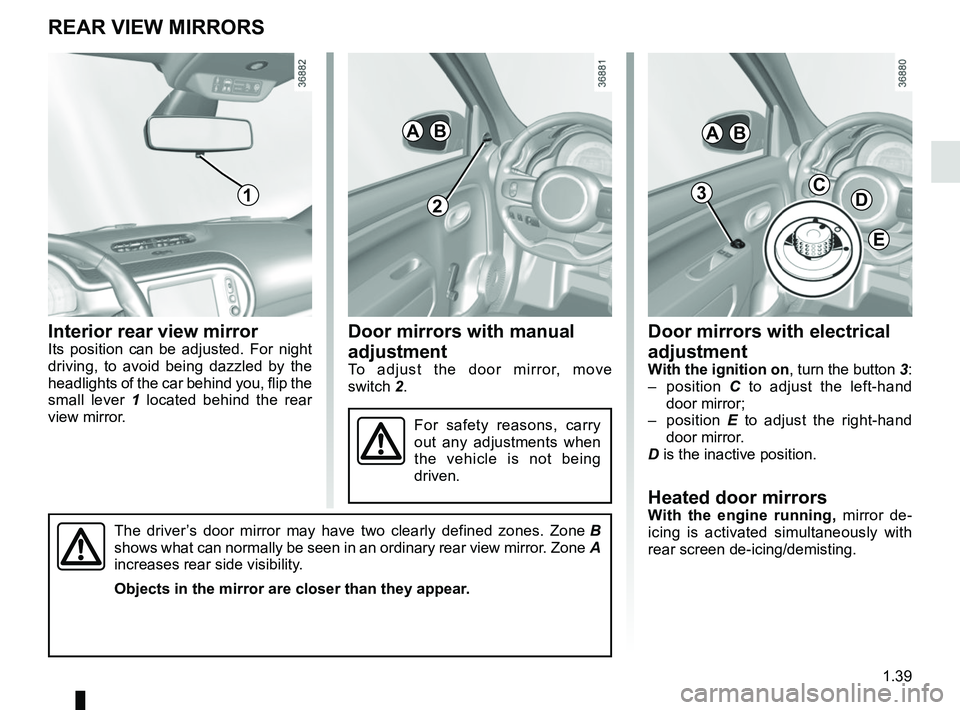
1.39
Door mirrors with manual
adjustment
To adjust the door mirror, move
switch 2.
Door mirrors with electrical
adjustment
With the ignition on, turn the button 3:
– position C to adjust the left-hand
door mirror;
– position E to adjust the right-hand
door mirror.
D is the inactive position.
Heated door mirrorsWith the engine running, mirror de-
icing is activated simultaneously with
rear screen de-icing/demisting.
Interior rear view mirrorIts position can be adjusted. For night
driving, to avoid being dazzled by the
headlights of the car behind you, flip the
small lever 1 located behind the rear
view mirror.
REAR VIEW MIRRORS
For safety reasons, carry
out any adjustments when
the vehicle is not being
driven.
12
The driver’s door mirror may have two clearly defined zones. Zone B
shows what can normally be seen in an ordinary rear view mirror. Zone A
increases rear side visibility.
Objects in the mirror are closer than they appear.
AB
3CD
E
AB
Page 50 of 232

1.44
WARNING LIGHTS (1/5)
šSide light warning light
áMain beam headlight tell-
tale
kDipped beam headlight tell-
tale
gFront fog light tell-tale
fRear fog light telltale
cLeft-hand direction indicator
tell-tale
bRight-hand direction indica-
tor tell-tale
åAirbag warning light
This lights up when the ignition
is switched on and goes out after a few
seconds.
If it does not come on when the igni-
tion is switched on, or comes on when
the engine is running, there is a fault in
the system.
Contact your approved Dealer as soon
as possible.
MLow fuel level warning light
This lights up when the ignition
is switched on, alongside a beep, and
goes out after a few seconds.
If it comes on when driving and is ac-
companied by a beep, fill up with fuel
as soon as possible. There is only ap-
proximately 30 miles (50 km) worth of
fuel left.
A
If no lights or sounds are ap-
parent, this indicates a fault
in the instrument panel. This
indicates that it is essential
to stop immediately (as soon as traf-
fic conditions allow). Ensure that the
vehicle is correctly immobilised and
contact an approved Dealer.
Instrument panel A: lights up when the
ignition is switched on.
With the lights on, you can adjust the
brightness by turning the knob 1.
Warning light © means you
should drive very carefully to an
authorised dealer as soon as
possible. Failure to follow this rec-
ommendation risks damaging your
vehicle.
Warning light ® re-
quires you to stop immedi-
ately, for your own safety,
as soon as traffic conditions
allow. Switch off the engine and do
not restart it. Contact an approved
Dealer.
The display of information shown below DEPENDS ON THE VEHICLE EQUIPMENT \
AND COUNTRY.
1
Page 51 of 232
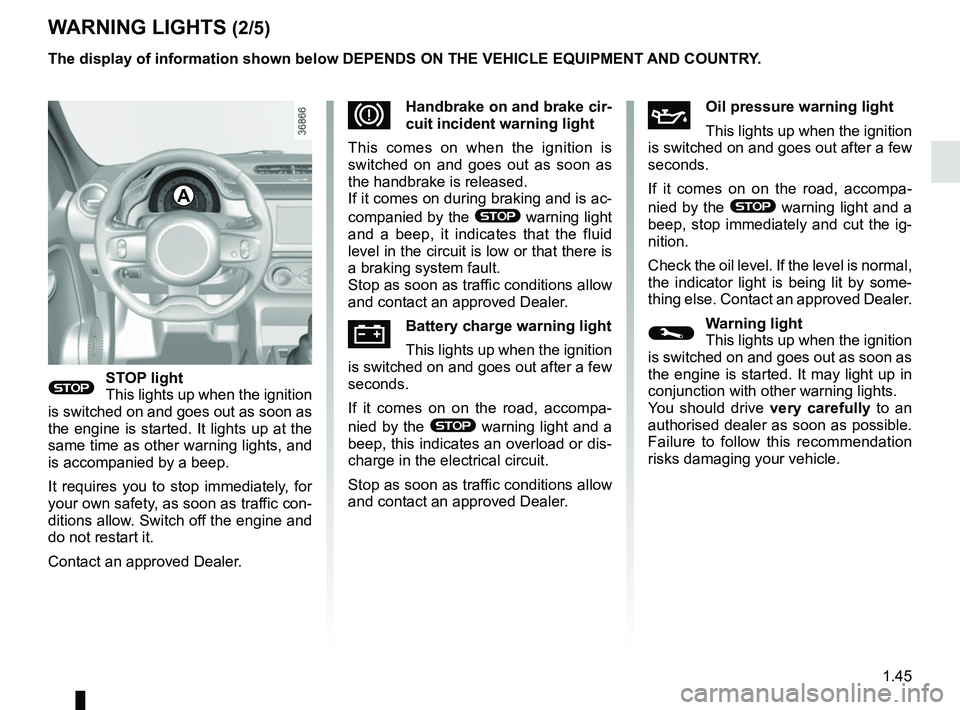
1.45
WARNING LIGHTS (2/5)
®STOP light
This lights up when the ignition
is switched on and goes out as soon as
the engine is started. It lights up at the
same time as other warning lights, and
is accompanied by a beep.
It requires you to stop immediately, for
your own safety, as soon as traffic con-
ditions allow. Switch off the engine and
do not restart it.
Contact an approved Dealer.
ÀOil pressure warning light
This lights up when the ignition
is switched on and goes out after a few
seconds.
If it comes on on the road, accompa-
nied by the
® warning light and a
beep, stop immediately and cut the ig-
nition.
Check the oil level. If the level is normal,
the indicator light is being lit by some-
thing else. Contact an approved Dealer.
©Warning light
This lights up when the ignition
is switched on and goes out as soon as
the engine is started. It may light up in
conjunction with other warning lights.
You should drive very carefully to an
authorised dealer as soon as possible.
Failure to follow this recommendation
risks damaging your vehicle.
DHandbrake on and brake cir-
cuit incident warning light
This comes on when the ignition is
switched on and goes out as soon as
the handbrake is released.
If it comes on during braking and is ac-
companied by the
® warning light
and a beep, it indicates that the fluid
level in the circuit is low or that there is
a braking system fault.
Stop as soon as traffic conditions allow
and contact an approved Dealer.
ÚBattery charge warning light
This lights up when the ignition
is switched on and goes out after a few
seconds.
If it comes on on the road, accompa-
nied by the
® warning light and a
beep, this indicates an overload or dis-
charge in the electrical circuit.
Stop as soon as traffic conditions allow
and contact an approved Dealer.
The display of information shown below DEPENDS ON THE VEHICLE EQUIPMENT \
AND COUNTRY.
A
Page 52 of 232

1.46
xAnti-lock braking warning
light
This lights up when the ignition is
switched on and goes out after a few
seconds.
If it lights up when you are driving, it in-
dicates a fault in the anti-lock braking
system.
Braking will then be as normal, without
the ABS. Contact an approved Dealer
as soon as possible.
ÔCoolant temperature warn-
ing light
This comes on when the ignition is
switched on.
If it turns red, stop and let the engine
idle for a minute or two.
The temperature should lower and the
warning light should return to a blue
colour. If not, stop the engine. Let the
engine cool down before checking the
coolant.
Contact an approved Dealer.
WARNING LIGHTS (3/5)
ÄToxic Fume Filter System
Warning Light
On vehicles which are equipped with it,
this light comes on when the engine is
started and, depending on the vehicle,
when the ignition is switched off if the
vehicle is in the engine standby phase
(refer to the information on the 'Stop
and Start Function' in section 2) then
goes out.
– If it lights up continuously, consult an authorised dealer as soon as possi-
ble;
– If it flashes, reduce the engine speed until the light stops flashing. Contact
an approved dealer as soon as pos-
sible.
Please refer to the information on
“Maintenance and anti-pollution advice”
in Section 2.Warning light for electronic
stability program ( ESC ) and
traction control system
This lights up when the ignition is
switched on and goes out after a few
seconds.
There are several reasons for the warn-
ing light to come on: please refer to
the information on “Dynamic driving
control: ESC” and “Traction control” in
Section 2.
Lane departure system
warning light
Please refer to the information on “Lane
departure warning” in Section 2.
ΦSpeed limiter and cruise
control indicator lights
See the information on the “Speed lim-
iter” and “Cruise control” in Section 2.
The display of information shown below DEPENDS ON THE VEHICLE EQUIPMENT \
AND COUNTRY.
Page 53 of 232

1.47
WARNING LIGHTS (4/5)
2 Door(s) open warning light
Engine standby warning
light
Please see information about “Stop and
Start function” in Section 2.
\bUnavailability of engine
standby warning light
Please see information in the para-
graph on “Stop and Start Function” in
Section 2.
Mode warning light ECO
This comes on when ECO
mode is activated.
Please refer to the information on
“Driving advice, Eco-driving” in
Section 2.
ÒElectronic fault warning light
This lights up when the ignition
is switched on and goes out after a few
seconds.
If it comes on when driving, this indi-
cates a fault in the injection computer.
Contact your approved Dealer as soon
as possible.
Š‰Gear change indicator.
This lights up to advise you to
change to a higher gear (up arrow) or
lower gear (down arrow).
Tyre pressure loss warning
Please refer to the information
on the “Tyre pressure loss warning” in
Section 2.
The display of information shown below DEPENDS ON THE VEHICLE EQUIPMENT \
AND COUNTRY.
UVariable power-assisted
steering warning light
This comes on when the ignition is
switched on and goes out after a few
seconds.
If it lights up when you are driving, this
indicates a fault in the system. Consult
an approved Dealer as soon as possi-
ble.
A
Page 57 of 232

1.51
ON-BOARD COMPUTER: general information (2/2)
Resetting the trip mileage
With “trip mileage recorder” selected on
the display, press button 2 or 3 until the
mileage recorder resets to zero.
Resetting the journey
parameters (reset button)
With one of the trip parameters selected
as the display, press and hold button 2
or 3 until the display resets.
Interpreting some of the
values displayed after
resetting
The values showing average fuel con-
sumption, range and average speed
will become more stable and reliable
the further you travel after pressing the
reset button.
For the first few miles after pressing
the reset key you will notice that the
range increases as you travel. This
range takes into account the average
fuel consumption since the last time the
reset button was pressed. Therefore,
the average fuel consumption may de-
crease when:
– the vehicle stops accelerating;
– the engine reaches its operating
temperature (if the engine was cold
when the reset key was pressed);
– when driving from an urban area
onto the open road.
Automatic resetting of the
journey parameters
Resetting occurs automatically when
the maximum value of any of the pa-
rameters is exceeded.2
3
Page 64 of 232

1.58
Daytime running lights
function
(front lights only)
If fitted to the vehicle, the daytime
running lights come on automatically
when the engine is started or, depend-
ing on the vehicle, when the ignition is
switched on.
EXTERIOR LIGHTING AND SIGNALS (1/3)
šSide lights
Turn the ring 2 until the symbol
is opposite mark 3.
An indicator light on the instrument
panel will come on.
1
Before driving at night, check that the electrical equipment is operatin\
g
correctly and adjust the headlight beams (if your vehicle is not carryi\
ng
its normal load). As a general precaution, check that the lights are not ob-
scured (by dirt, mud, snow or objects being transported).
kDipped beam
headlights
Manual operation
Turn the ring 2 until the symbol is oppo-
site mark 3. This indicator light on the
instrument panel comes on.
Automatic operation
(depending on vehicle)
Turn ring 2 until the AUTO symbol is op-
posite mark 3: with the engine running,
the dipped beam headlights switch on
or off automatically depending on the
brightness of the light outside, without
any action on stalk 1.
When driving on the left in a left-
hand drive vehicle (or vice versa),
drivers must re-adjust their lights
throughout their stay (see “Adjusting
headlight beams” in Section 1).
312
Page 65 of 232

1.59
EXTERIOR LIGHTING AND SIGNALS (2/3)
Switching off the lights
There are two possibilities:
– manually, move ring 2 to position 0;
– automatically, if the ring 2 is in
AUTO position and if the main beam
headlights are not switched on. The
lights will go out automatically when
the engine is switched off, the dri-
ver’s door is opened or the vehicle
is locked. In this case, the next time
the engine is started, the lights will
be switched back on according to the
position of the ring 2, taking into ac-
count the exterior light level, without
moving the stalk 1.
Lights-on reminder buzzer
A warning beep sounds when the driv-
er’s door is opened to warn you that the
lights are still on.
gFront fog lights
Turn the centre ring 4 on the
stalk 1 until the symbol is opposite
mark 3, then release it.
Operation of the fog lights depends on
the exterior lighting position selected,
and an indicator light will light up on the
instrument panel.
Cornering lights function
Whenever the dipped beam headlights
are on and under certain conditions (at
speed, the steering wheel at an angle,
in forward gear, the indicator lights on,
etc.), when taking a corner one of the
front fog lights will come on to light the
inside of the bend.
12
áMain beam headlights
With the engine running and
the dipped beam headlights on, push
stalk 1. This indicator light on the instru-
ment panel comes on.
To return to the dipped headlight posi-
tion, pull stalk 1 towards you again.
43
Page 66 of 232

1.60
EXTERIOR LIGHTING AND SIGNALS (3/3)
fRear fog light
Turn the centre ring 4 on
the stalk until the symbol is opposite
mark 3, then release it.
Depending on the vehicle, the stalk re-
turns to the initial position or stays in
position.
Operation of the fog lights depends on
the exterior lighting selected, and an in-
dicator light will light up on the instru-
ment panel.
To avoid inconveniencing other road
users, remember to switch off the rear
fog light when it is no longer needed.
Turning off the fog lights
There are two possibilities:
– manually, depending on the vehi- cle, turn the ring 4 again to bring the
mark 3 opposite the symbol for the
fog light that you want to switch off,
or bring the ring 4 into position 0. The
corresponding indicator light will go
out on the instrument panel;
– the lights will go out automati- cally when the engine is switched
off or the vehicle is locked, and the
fog lights when the driver’s door is
opened.
The front and rear fog lights switch off
when the exterior lights are switched
off.
When driving in fog or snow, or
when transporting objects which are
higher than the roof, the headlights
do not come on automatically.
Switching on the fog lights remains
the responsibility of the driver: the
indicator lights on the instrument
panel inform you whether the fog
lights are lit (indicator light on) or not
(indicator light not on).
413
Page 70 of 232

1.64
With the ignition on, move stalk 1
– A park.
– B intermittent wiping.
Depending on the vehicle, the wipers
may stop for a few seconds between
wipes. It is possible to change the
time between sweeps by turning
ring 2.
– C normal wiping speed.
– D fast wiping speed.Special note
When driving, the wiping speed slows
down whenever the vehicle stops. For
example: the speed will change from
a fast wiping speed to normal wiping
speed.
As soon as the vehicle moves off,
wiping will return to the speed originally
selected.
Any action on stalk 1 overrides and
cancels automatic operation.
Starting the vehicle with the stalk in
position D triggers a slow continuous
sweeping movement. Adjusting the
stalk to position D is necessary to trig-
ger a rapid continuous sweeping move-
ment.
Vehicles with automatic wiper
function
With the engine running, move stalk 1
– A park.
– B automatic wiper function
When this position is selected, the
system detects water on the wind-
screen and triggers the wipers at a
suitable wiping speed:
– E: minimum sensitivity
– F: maximum sensitivity
NB: in foggy weather or during
snowfalls, the wiping is not automati-
cally triggered and remains under
the driver’s control.
– C normal wiping speed.
– D fast wiping speed.
WINDSCREEN WASH, WIPE (1/2)
A
B
C
D
1
1
Position C is accessible with the ig-
nition on. Positions B and D are ac-
cessible only with the engine run-
ning.
Positions B, C and D are accessible
with the ignition on.
E
F
2