mirror RENAULT TWINGO 2018 Owners Manual
[x] Cancel search | Manufacturer: RENAULT, Model Year: 2018, Model line: TWINGO, Model: RENAULT TWINGO 2018Pages: 232, PDF Size: 6.88 MB
Page 7 of 232
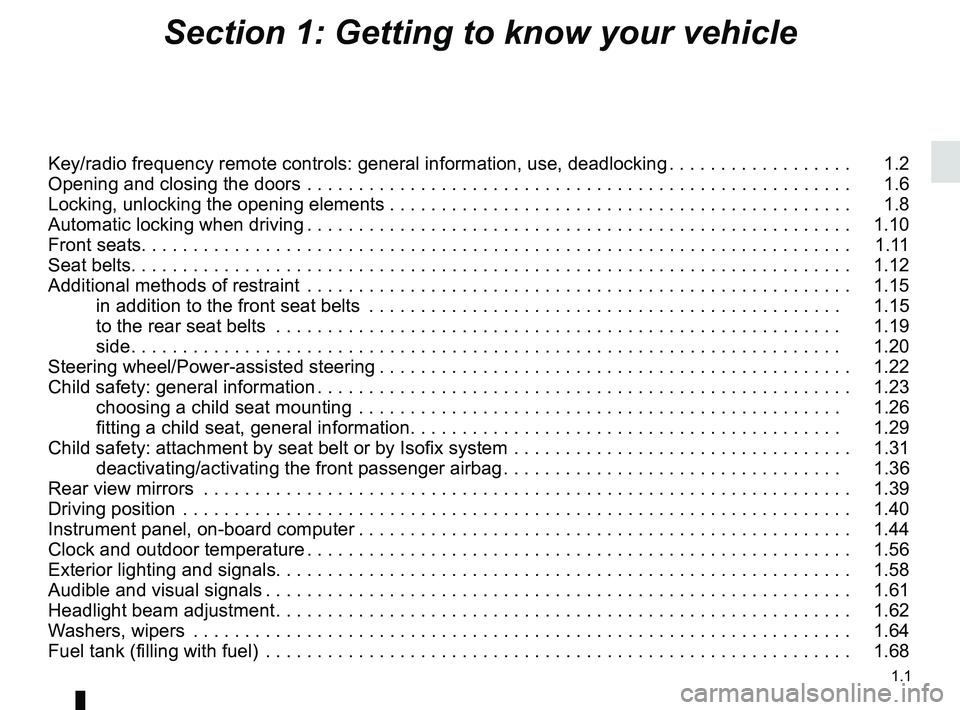
1.1
Section 1: Getting to know your vehicle
Key/radio frequency remote controls: general information, use, deadlocki\
ng . . . . . . . . . . . . . . . . . . 1.2
Opening and closing the doors . . . . . . . . . . . . . . . . . . . . . . . . . . . . . . . . . . . .\
. . . . . . . . . . . . . . . . . 1.6
Locking, unlocking the opening elements . . . . . . . . . . . . . . . . . . . . . . . . . . . . . . . . . . . .\
. . . . . . . . . 1.8
Automatic locking when driving . . . . . . . . . . . . . . . . . . . . . . . . . . . . . . . . . . . . \
. . . . . . . . . . . . . . . . . 1.10
Front seats. . . . . . . . . . . . . . . . . . . . . . . . . . . . . . . . . . . . \
. . . . . . . . . . . . . . . . . . . . . . . . . . . . . . . . . 1.11
Seat belts. . . . . . . . . . . . . . . . . . . . . . . . . . . . . . . . . . . . \
. . . . . . . . . . . . . . . . . . . . . . . . . . . . . . . . . . 1.12
Additional methods of restraint . . . . . . . . . . . . . . . . . . . . . . . . . . . . . . . . . . . .\
. . . . . . . . . . . . . . . . . 1.15in addition to the front seat belts . . . . . . . . . . . . . . . . . . . . . . . . . . . . . . . . . . . .\
. . . . . . . . . . 1.15
to the rear seat belts . . . . . . . . . . . . . . . . . . . . . . . . . . . . . . . . . . . .\
. . . . . . . . . . . . . . . . . . . 1.19
side . . . . . . . . . . . . . . . . . . . . . . . . . . . . . . . . . . . . \
. . . . . . . . . . . . . . . . . . . . . . . . . . . . . . . . . 1.20
Steering wheel/Power-assisted steering . . . . . . . . . . . . . . . . . . . . . . . . . . . . . . . . . . . . \
. . . . . . . . . . 1.22
Child safety: general information . . . . . . . . . . . . . . . . . . . . . . . . . . . . . . . . . . . . \
. . . . . . . . . . . . . . . . 1.23 choosing a child seat mounting . . . . . . . . . . . . . . . . . . . . . . . . . . . . . . . . . . . .\
. . . . . . . . . . . 1.26
fitting a child seat, general information . . . . . . . . . . . . . . . . . . . . . . . . . . . . . . . . . . . . \
. . . . . . 1.29
Child safety: attachment by seat belt or by Isofix system . . . . . . . . . . . . . . . . . . . . . . . . . . . . . . . . . 1.31 deactivating/activating the front passenger airbag . . . . . . . . . . . . . . . . . . . . . . . . . . . . . . . . . 1.36
Rear view mirrors . . . . . . . . . . . . . . . . . . . . . . . . . . . . . . . . . . . .\
. . . . . . . . . . . . . . . . . . . . . . . . . . . 1.39
Driving position . . . . . . . . . . . . . . . . . . . . . . . . . . . . . . . . . . . .\
. . . . . . . . . . . . . . . . . . . . . . . . . . . . . 1.40
Instrument panel, on-board computer . . . . . . . . . . . . . . . . . . . . . . . . . . . . . . . . . . . . \
. . . . . . . . . . . . 1.44
Clock and outdoor temperature . . . . . . . . . . . . . . . . . . . . . . . . . . . . . . . . . . . . \
. . . . . . . . . . . . . . . . . 1.56
Exterior lighting and signals. . . . . . . . . . . . . . . . . . . . . . . . . . . . . . . . . . . . \
. . . . . . . . . . . . . . . . . . . . 1.58
Audible and visual signals . . . . . . . . . . . . . . . . . . . . . . . . . . . . . . . . . . . . \
. . . . . . . . . . . . . . . . . . . . . 1.61
Headlight beam adjustment . . . . . . . . . . . . . . . . . . . . . . . . . . . . . . . . . . . . \
. . . . . . . . . . . . . . . . . . . . 1.62
Washers, wipers . . . . . . . . . . . . . . . . . . . . . . . . . . . . . . . . . . . .\
. . . . . . . . . . . . . . . . . . . . . . . . . . . . 1.64
Fuel tank (filling with fuel) . . . . . . . . . . . . . . . . . . . . . . . . . . . . . . . . . . . .\
. . . . . . . . . . . . . . . . . . . . . 1.68
Page 45 of 232
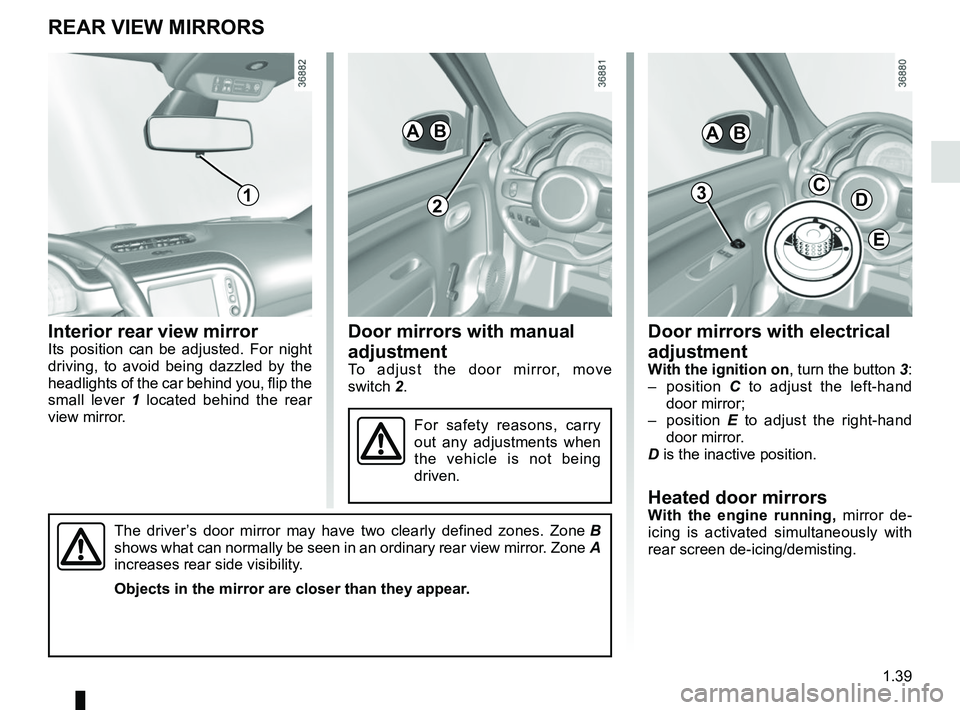
1.39
Door mirrors with manual
adjustment
To adjust the door mirror, move
switch 2.
Door mirrors with electrical
adjustment
With the ignition on, turn the button 3:
– position C to adjust the left-hand
door mirror;
– position E to adjust the right-hand
door mirror.
D is the inactive position.
Heated door mirrorsWith the engine running, mirror de-
icing is activated simultaneously with
rear screen de-icing/demisting.
Interior rear view mirrorIts position can be adjusted. For night
driving, to avoid being dazzled by the
headlights of the car behind you, flip the
small lever 1 located behind the rear
view mirror.
REAR VIEW MIRRORS
For safety reasons, carry
out any adjustments when
the vehicle is not being
driven.
12
The driver’s door mirror may have two clearly defined zones. Zone B
shows what can normally be seen in an ordinary rear view mirror. Zone A
increases rear side visibility.
Objects in the mirror are closer than they appear.
AB
3CD
E
AB
Page 106 of 232

2.30
LANE DEPARTURE WARNING (1/2)
This lane departure warning system no-
tifies the driver when they accidentally
cross a continuous or broken line.
This function uses a camera attached
to the windscreen, behind the rear-view
mirror.
This function is a driving aid in the event of the accidental crossing o\
f
a continuous or broken line in the road. However, the function is not in-
tended to replace the driver. The function can be disrupted under certain
conditions, including:
– poor visibility (rain, snow, fog, dirty windscreen, glare of the sun, partially obs- cured road lines, etc.);
– roads with tight bends;
– closely following a vehicle in the same lane;
– worn road markings, difficult to distinguish or spaced very widely apart;
– narrow roads;
– ...
In this case, warning light
on the instrument panel goes out to indicate that
the function will not operate (lines not detected).
Under no circumstances should this function replace the driver’s care or res-
ponsibility whilst performing manoeuvres.
Page 126 of 232

3.4
Switching air conditioning on
or off
The air conditioning is switched on
(warning light on) or off (warning light
off) using button 2.
The system cannot be switched on if
the control 3 is set to “0”.
The air conditioning system is used
for:
– lowering the temperature inside the
passenger compartment;
– eliminating condensation more quickly.
The controls(depending on vehicle)
1 Distribution of air in the passenger compartment.
2 Air conditioning.
3 Adjusting the ventilation speed.
4 De-icing/demisting of the rear screen and, depending on the vehicle, the
door mirrors.
5 Adjusting the air temperature.
6 Air recirculation.
MANUAL AIR CONDITIONING, HEATING SYSTEM (1/3)
53142
6
7
Vehicles fitted with the ECO
mode (switch 7): when activated,
ECO mode can reduce the perform-
ance of the heating and/or air condi-
tioning. Please refer to the informa-
tion on “Driving advice, Eco-driving”
in Section 2.
Page 128 of 232

3.6
Note: the air conditioning is not opera-
tional below 2°C.
If you want to shut off the flow of air, set
the control 3 to “0”. The system is de-
activated: the ventilation speed is zero
(vehicle stationary). You can, however,
still feel a slight flow of air when the ve-
hicle is moving.Adjusting the amount of air
blown into the passenger
compartment
Move control 3. The further the control is positioned to the right, the greater the
amount of air blown into the passenger
compartment.
Demisting
To activate demisting, position con-
trols 1 and 3 to position
W, and
control 6 to position
. If demisting
remains incomplete, press button 2 to
use the air conditioning.
4
5
MANUAL AIR CONDITIONING, HEATING SYSTEM (3/3)
5314Adjusting the air temperatureTurn the control 5 to obtain the desired
temperature. The further towards the
red the slide is, the higher the tempera-
ture will be.
When the air conditioning system is
used for long periods, it may begin to
feel cold. To increase the temperature,
turn the control 5 to the right.
Rear screen de-icing/
demisting
With the engine running, press
button 5. The integrated indicator light
comes on.
This function permits rapid demisting/
de-icing of the rear screen and de-icing
of the door mirrors (on equipped vehi-
cles).
To exit this function, press button 4
again.
Demisting automatically stops.
2
6
Prolonged use of position “0” can
lead to condensation forming on the
side windows and windscreen and
problems due to the use of non-re-
newed air in the passenger com-
partment.
Page 129 of 232

3.7
Varying the ventilation speed
In automatic mode, the system uses
the most suitable amount of air to reach
and maintain the desired comfort level.
You can still adjust the ventilation
speed by turning control 6 to increase
or reduce the ventilation speed.
Adjusting the air temperature
Turn control 2 to obtain the desired
temperature.
Turning the control to the right in-
creases the temperature.
Special note: the maximum and mini-
mum settings allow the system to pro-
duce a minimum or maximum tempera-
ture (18°C and 26°C).
The controls
1 Automatic mode.
2 Air temperature adjuster.
3 “Clear View” function.
4 Passenger compartment air distribu-
tion adjustment.
5 Air conditioning control.
6 Adjusting the ventilation fan speed.
7 Air recirculation.
8 De-icing/demisting of the rear screen
and, depending on the vehicle, the
door mirrors.
AUTOMATIC CLIMATE CONTROL (1/4)
235
786
Automatic mode
The automatic climate control system
guarantees comfort in the passen-
ger compartment and good visibility
(except in the event of extreme condi-
tions), while optimising consumption.
The system controls the ventilation
speed, air distribution, air recirculation,
and starting and stopping the air condi-
tioning and air temperature.
AUTO: allows the selected comfort
level to be best attained, depending on
the exterior conditions. Press button 1.
14
Page 130 of 232

3.8
Clear View function
Press button 3 – the integrated indica-
tor light comes on.
This function quickly demists and de-
ices the windscreen, the rear screen,
the front side windows, and the door
mirrors (depending on the vehicle). The
air conditioning and rear screen de-ic-
ing functions must be activated.
Press button 8 to stop the heated rear
screen operating, and the integrated in-
dicator goes out.
To exit this function, press button 3
or 1.
AUTOMATIC CLIMATE CONTROL (2/4)
ØThe air flow is distributed be-
tween all the air vents, the
front side window demisting air vents
and the windscreen demisting vents.
½The air flow is mainly directed
to the dashboard air vents.
¿The air flow is directed mainly
towards the footwells.
Adjusting the distribution
of air in the passenger
compartment
Press one of the buttons 4 . The in-
tegrated warning light in the button
comes on.
It is possible to combine two positions
simultaneously – press both buttons 4.
8
3
Some buttons have an operating
tell-tale which indicates the operat-
ing status.
14
Page 131 of 232
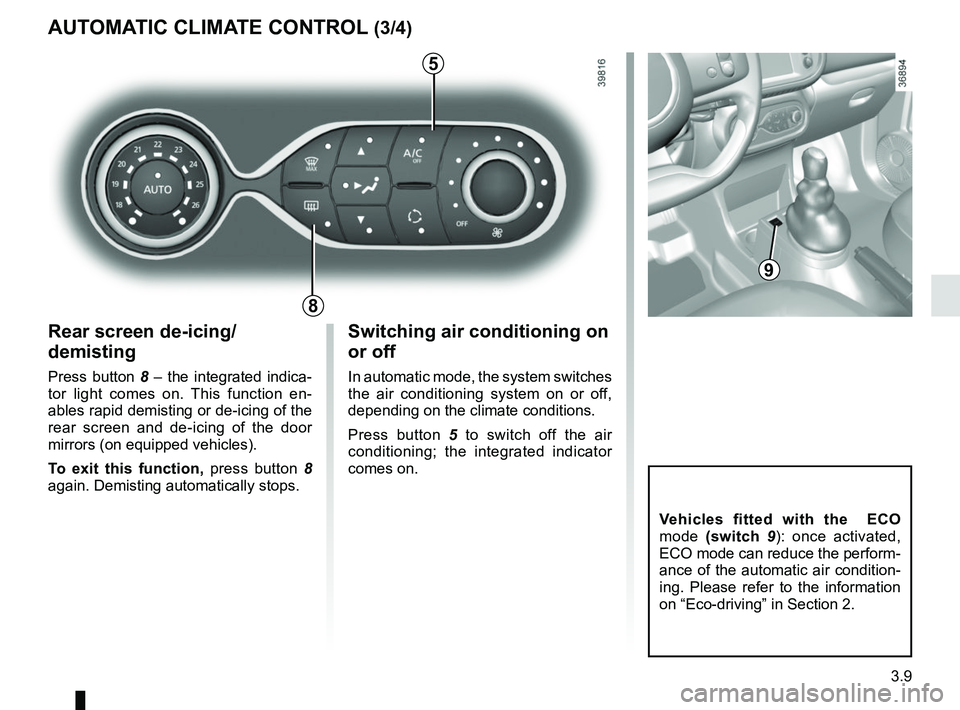
3.9
Rear screen de-icing/
demisting
Press button 8 – the integrated indica-
tor light comes on. This function en-
ables rapid demisting or de-icing of the
rear screen and de-icing of the door
mirrors (on equipped vehicles).
To exit this function, press button 8
again. Demisting automatically stops.
AUTOMATIC CLIMATE CONTROL (3/4)
8
Switching air conditioning on
or off
In automatic mode, the system switches
the air conditioning system on or off,
depending on the climate conditions.
Press button 5 to switch off the air
conditioning; the integrated indicator
comes on.
5
Vehicles fitted with the ECO
mode (switch 9): once activated,
ECO mode can reduce the perform-
ance of the automatic air condition-
ing. Please refer to the information
on “Eco-driving” in Section 2.
9
Page 142 of 232

3.20
PASSENGER COMPARTMENT STORAGE, FITTINGS (4/5)
12
Storage compartment under
the rear bench seat 12
14
Sun visor storage 13
This can be used for storing motorway
tickets, cards, etc.
14
15
Front sun visor
Lower sun visor 14.
Vanity mirror
Lift the cover 15.
When driving, ensure the
courtesy mirror cover is
closed. Risk of injury.
13
Page 168 of 232

4.16
Using a roller type car wash
Return the windscreen wiper stalk to
the Park position (refer to the informa-
tion on the “Windscreen washer, wiper”
in Section 1). Check the mounting of
external accessories, additional lights
and mirrors, and ensure that the wiper
blades are secured with adhesive tape.
Remove the radio aerial mast if your
vehicle is fitted with this equipment.
Remember to remove the tape and refit
the antenna after washing.
Vehicles with a matte paint
finish
This type of paint requires certain pre-
cautions.
You should do the following
Wash the vehicle by hand using plenty
of water, using a soft cloth or a gentle
sponge.
Do not do the following
Use wax-based products (polishing).
Rub too hard.
Wash the vehicle in a roller-type car
wash.
Attach stickers to the paintwork (risk of
leaving marks).
Wash the vehicle
using a high-pressure
cleaning device.
BODYWORK MAINTENANCE (3/3)Cleaning the headlights
As the headlights are made of plastic
“glass”, use a soft cloth or cotton wool
to clean them. If this does not clean
them properly, moisten the cloth with
soapy water, then wipe clean with a soft
damp cloth or cotton wool.
Finally, carefully dry off with a soft dry
cloth.
Do not use cleaning products con-
taining alcohol or utensils (e.g.: a
scraper).