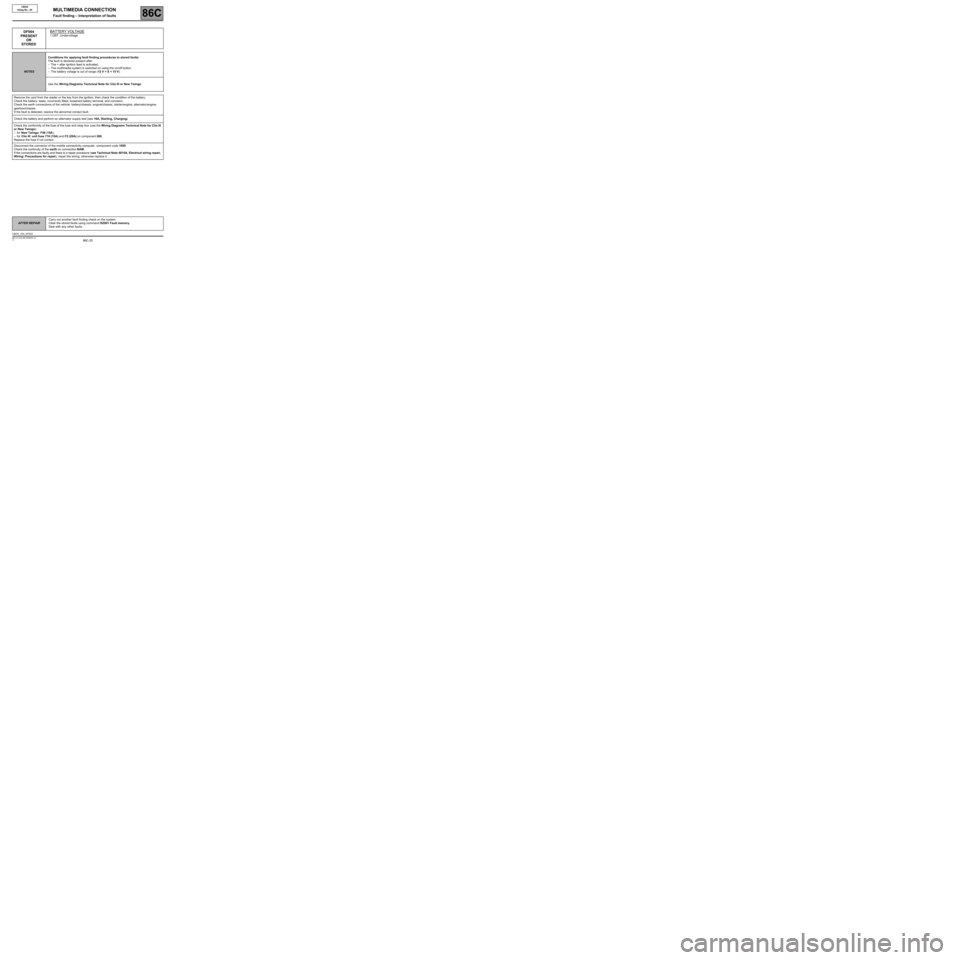86C-25
AFTER REPAIRCarry out another fault finding check on the system.
Clear the stored faults using command RZ001 Fault memory.
Deal with any other faults.
V1 MR-413-X44-86C000$090.mif
MULTIMEDIA CONNECTION
Fault finding – Interpretation of faults86C
CBOX
Vdiag No.: 04
DF004
PRESENT
OR
STOREDBATTERY VOLTAGE
1.DEF: Undervoltage
NOTESConditions for applying fault finding procedures to stored faults:
The fault is declared present after:
–The + after ignition feed is activated,
–The multimedia system is switched on using the on/off button.
–The battery voltage is out of range (12 V < X < 15 V).
Use the Wiring Diagrams Technical Note for Clio III or New Twingo.
Remove the card from the reader or the key from the ignition, then check the condition of the battery.
Check the battery: leaks, incorrectly fitted, loosened battery terminal, and corrosion.
Check the earth connections of the vehicle: battery/chassis, engine/chassis, starter/engine, alternator/engine,
gearbox/chassis.
If the fault is detected, resolve the abnormal contact fault.
Check the battery and perform an alternator supply test (see 16A, Starting, Charging).
Check the conformity of the fuse of the fuse and relay box (use the Wiring Diagrams Technical Note for Clio III
or New Twingo):
–for New Twingo: F48 (15A),
–for Clio III: unit fuse 710 (15A) and F2 (20A) on component 260.
Replace the fuse if not correct.
Disconnect the connector of the mobile connectivity computer, component code 1959.
Check the continuity of the earth on connection NAM.
If the connections are faulty and there is a repair procedure (see Technical Note 6015A, Electrical wiring repair,
Wiring: Precautions for repair), repair the wiring, otherwise replace it.
CBOX_V04_DF004