RENAULT TWINGO RS 2009 2.G Engine And Peripherals Multimedia Connection Unit Owner's Manual
Manufacturer: RENAULT, Model Year: 2009, Model line: TWINGO RS, Model: RENAULT TWINGO RS 2009 2.GPages: 46, PDF Size: 0.21 MB
Page 21 of 46
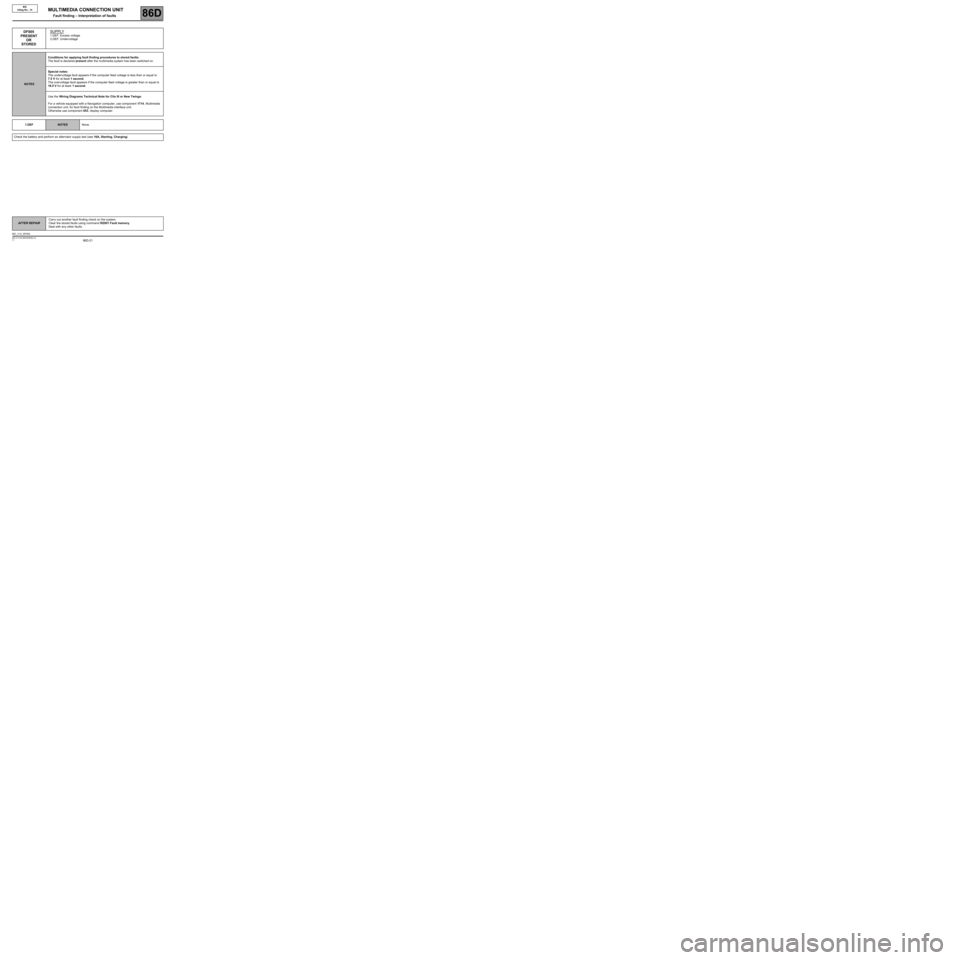
86D-21
AFTER REPAIRCarry out another fault finding check on the system.
Clear the stored faults using command RZ001 Fault memory.
Deal with any other faults.
V1 MR-413-X44-86D000$090.mif
MULTIMEDIA CONNECTION UNIT
Fault finding – Interpretation of faults86D
BIC
Vdiag No.: 14
DF005
PRESENT
OR
STOREDSUPPLY
1.DEF: Excess voltage
2.DEF: Undervoltage
NOTESConditions for applying fault finding procedures to stored faults:
The fault is declared present after the multimedia system has been switched on.
Special notes:
The undervoltage fault appears if the computer feed voltage is less than or equal to
7.5 V for at least 1 second.
The overvoltage fault appears if the computer feed voltage is greater than or equal to
18.5 V for at least 1 second.
Use the Wiring Diagrams Technical Note for Clio III or New Twingo.
For a vehicle equipped with a Navigation computer, use component 1714, Multimedia
connection unit, for fault finding on the Multimedia interface unit.
Otherwise use component 653, display computer.
1.DEF
NOTESNone.
Check the battery and perform an alternator supply test (see 16A, Starting, Charging).
BIC_V14_DF005
Page 22 of 46
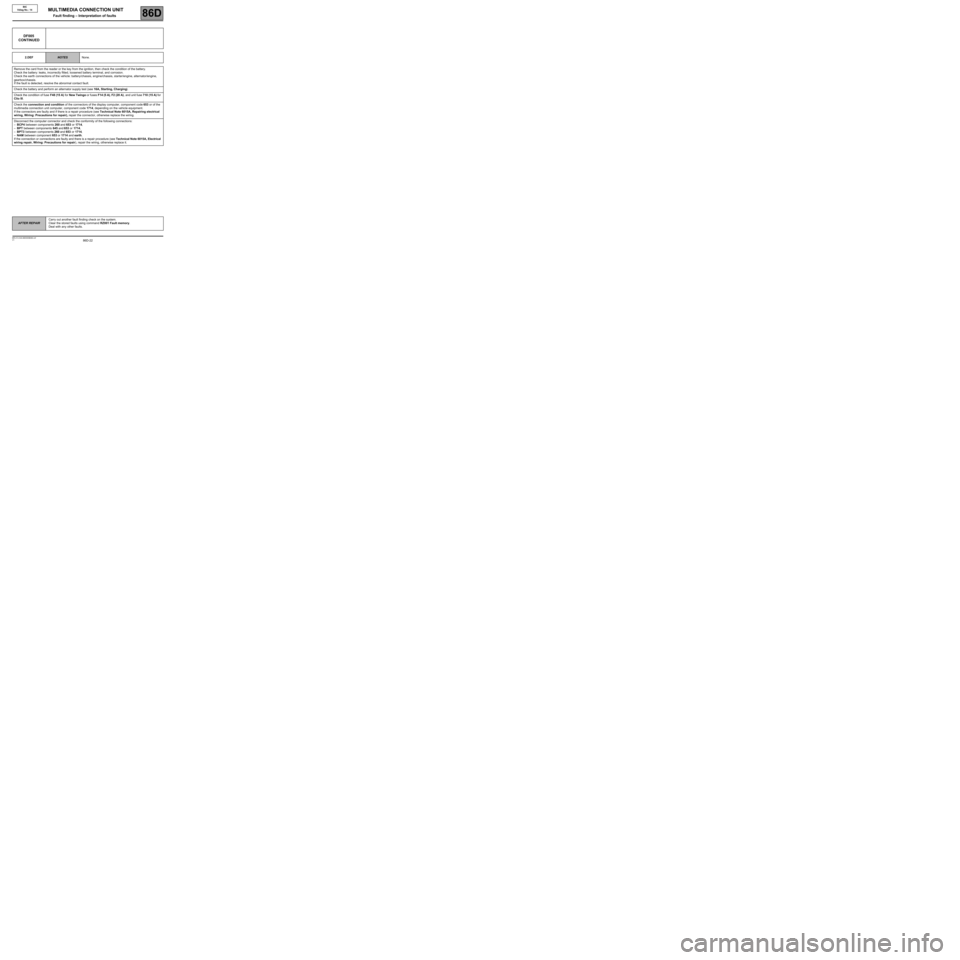
86D-22
AFTER REPAIRCarry out another fault finding check on the system.
Clear the stored faults using command RZ001 Fault memory.
Deal with any other faults.
V1 MR-413-X44-86D000$090.mif
MULTIMEDIA CONNECTION UNIT
Fault finding – Interpretation of faults86D
BIC
Vdiag No.: 14
DF005
CONTINUED
2.DEFNOTESNone.
Remove the card from the reader or the key from the ignition, then check the condition of the battery.
Check the battery: leaks, incorrectly fitted, loosened battery terminal, and corrosion.
Check the earth connections of the vehicle: battery/chassis, engine/chassis, starter/engine, alternator/engine,
gearbox/chassis.
If the fault is detected, resolve the abnormal contact fault.
Check the battery and perform an alternator supply test (see 16A, Starting, Charging).
Check the condition of fuse F48 (15 A) for New Twingo or fuses F14 (5 A), F2 (20 A), and unit fuse 710 (15 A) for
Clio III.
Check the connection and condition of the connectors of the display computer, component code 653 or of the
multimedia connection unit computer, component code 1714, depending on the vehicle equipment.
If the connectors are faulty and if there is a repair procedure (see Technical Note 6015A, Repairing electrical
wiring, Wiring: Precautions for repair), repair the connector, otherwise replace the wiring.
Disconnect the computer connector and check the conformity of the following connections:
–BCP4 between components 260 and 653 or 1714,
–BPT between components 645 and 653 or 1714,
–BPT3 between components 260 and 653 or 1714,
–NAM between component 653 or 1714 and earth.
If the connection or connections are faulty and there is a repair procedure (see Technical Note 6015A, Electrical
wiring repair, Wiring: Precautions for repair), repair the wiring, otherwise replace it.
Page 23 of 46
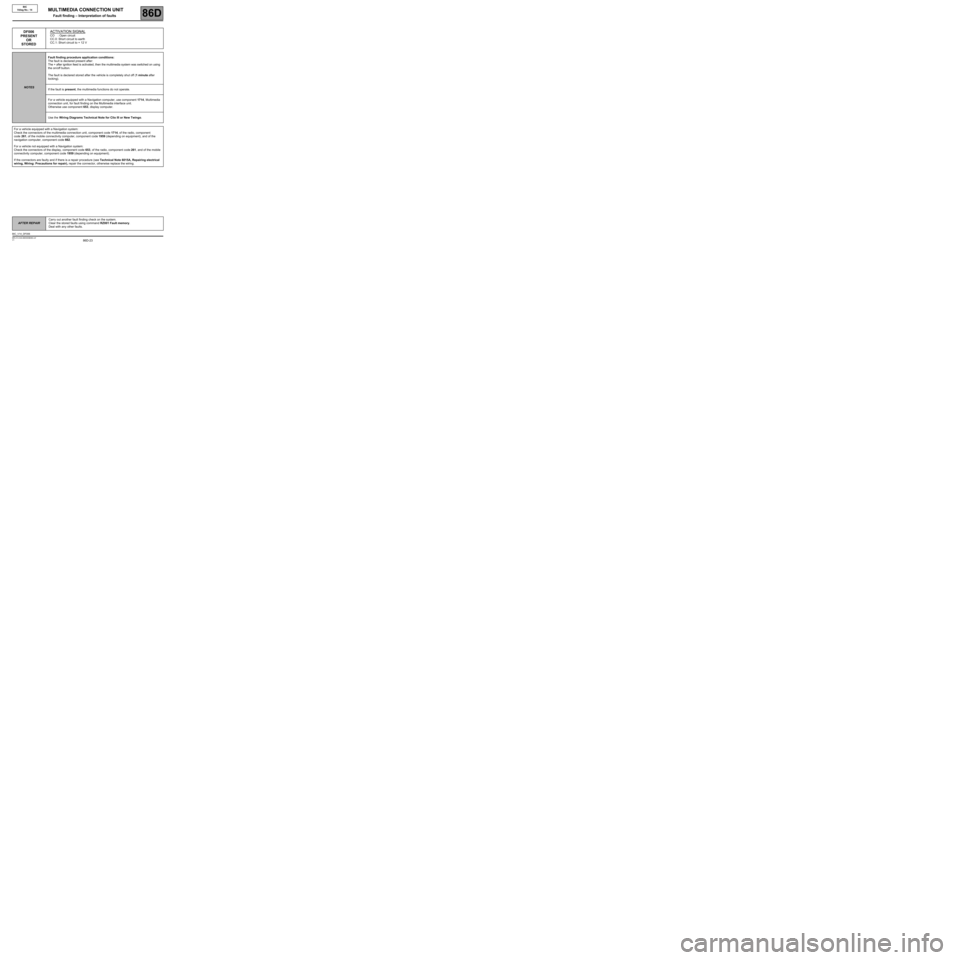
86D-23
AFTER REPAIRCarry out another fault finding check on the system.
Clear the stored faults using command RZ001 Fault memory.
Deal with any other faults.
V1 MR-413-X44-86D000$090.mif
MULTIMEDIA CONNECTION UNIT
Fault finding – Interpretation of faults86D
BIC
Vdiag No.: 14
DF006
PRESENT
OR
STOREDACTIVATION SIGNAL
CO : Open circuit
CC.0: Short circuit to earth
CC.1: Short circuit to + 12 V
NOTESFault finding procedure application conditions:
The fault is declared present after:
The + after ignition feed is activated, then the multimedia system was switched on using
the on/off button.
The fault is declared stored after the vehicle is completely shut off (1 minute after
locking).
If the fault is present, the multimedia functions do not operate.
For a vehicle equipped with a Navigation computer, use component 1714, Multimedia
connection unit, for fault finding on the Multimedia interface unit.
Otherwise use component 653, display computer.
Use the Wiring Diagrams Technical Note for Clio III or New Twingo.
For a vehicle equipped with a Navigation system:
Check the connectors of the multimedia connection unit, component code 1714, of the radio, component
code 261, of the mobile connectivity computer, component code 1959 (depending on equipment), and of the
navigation computer, component code 662.
For a vehicle not equipped with a Navigation system:
Check the connectors of the display, component code 653, of the radio, component code 261, and of the mobile
connectivity computer, component code 1959 (depending on equipment).
If the connectors are faulty and if there is a repair procedure (see Technical Note 6015A, Repairing electrical
wiring, Wiring: Precautions for repair), repair the connector, otherwise replace the wiring.
BIC_V14_DF006
Page 24 of 46
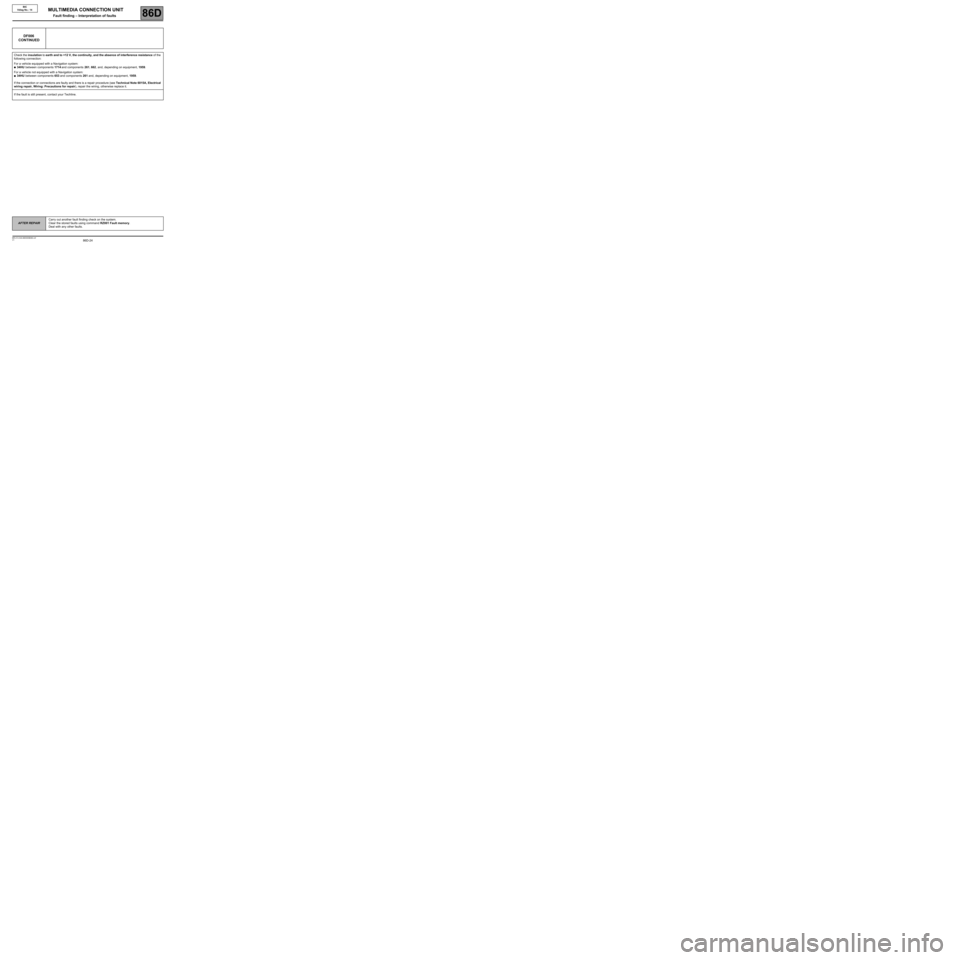
86D-24
AFTER REPAIRCarry out another fault finding check on the system.
Clear the stored faults using command RZ001 Fault memory.
Deal with any other faults.
V1 MR-413-X44-86D000$090.mif
MULTIMEDIA CONNECTION UNIT
Fault finding – Interpretation of faults86D
BIC
Vdiag No.: 14
DF006
CONTINUED
Check the insulation to earth and to +12 V, the continuity, and the absence of interference resistance of the
following connection:
For a vehicle equipped with a Navigation system:
●34HU between components 1714 and components 261, 662, and, depending on equipment, 1959.
For a vehicle not equipped with a Navigation system:
●34HU between components 653 and components 261 and, depending on equipment, 1959.
If the connection or connections are faulty and there is a repair procedure (see Technical Note 6015A, Electrical
wiring repair, Wiring: Precautions for repair), repair the wiring, otherwise replace it.
If the fault is still present, contact your Techline.
Page 25 of 46
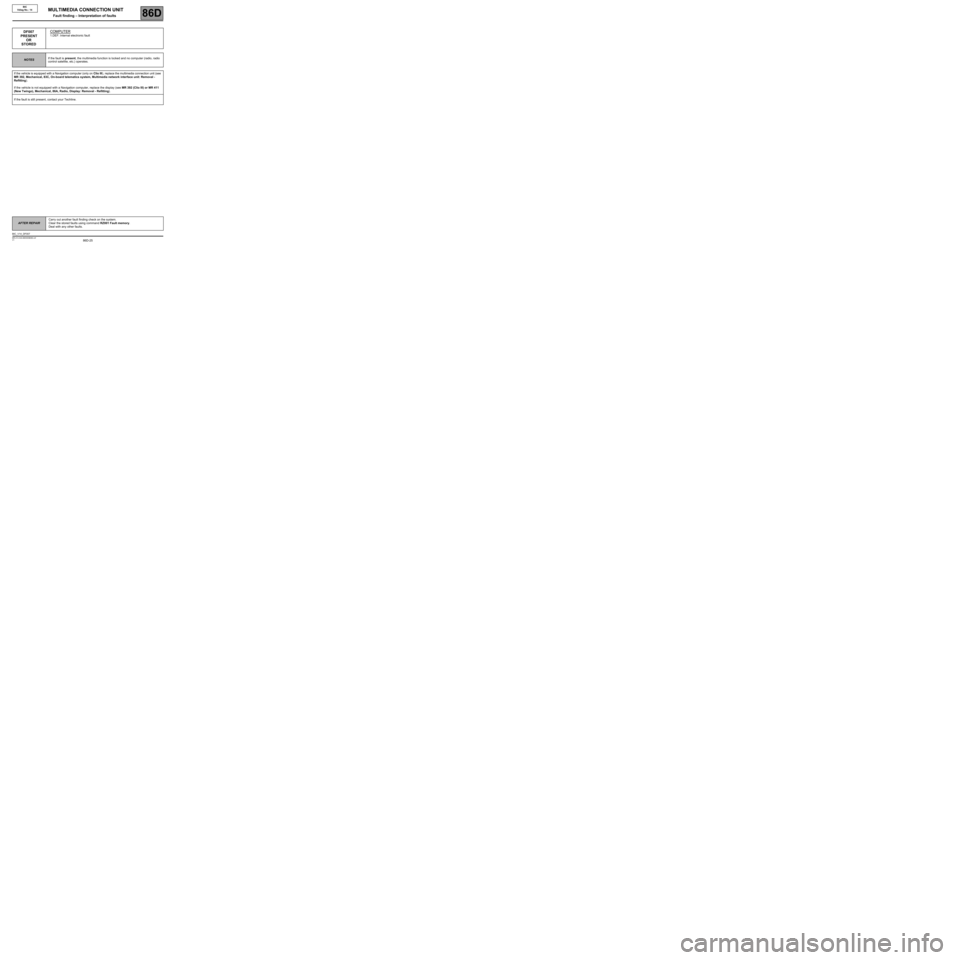
86D-25
AFTER REPAIRCarry out another fault finding check on the system.
Clear the stored faults using command RZ001 Fault memory.
Deal with any other faults.
V1 MR-413-X44-86D000$090.mif
MULTIMEDIA CONNECTION UNIT
Fault finding – Interpretation of faults86D
BIC
Vdiag No.: 14
DF007
PRESENT
OR
STOREDCOMPUTER
1.DEF: Internal electronic fault
NOTESIf the fault is present, the multimedia function is locked and no computer (radio, radio
control satellite, etc.) operates.
If the vehicle is equipped with a Navigation computer (only on Clio III), replace the multimedia connection unit (see
MR 392, Mechanical, 83C, On-board telematics system, Multimedia network interface unit: Removal -
Refitting).
If the vehicle is not equipped with a Navigation computer, replace the display (see MR 392 (Clio III) or MR 411
(New Twingo), Mechanical, 86A, Radio, Display: Removal - Refitting).
If the fault is still present, contact your Techline.
BIC_V14_DF007
Page 26 of 46
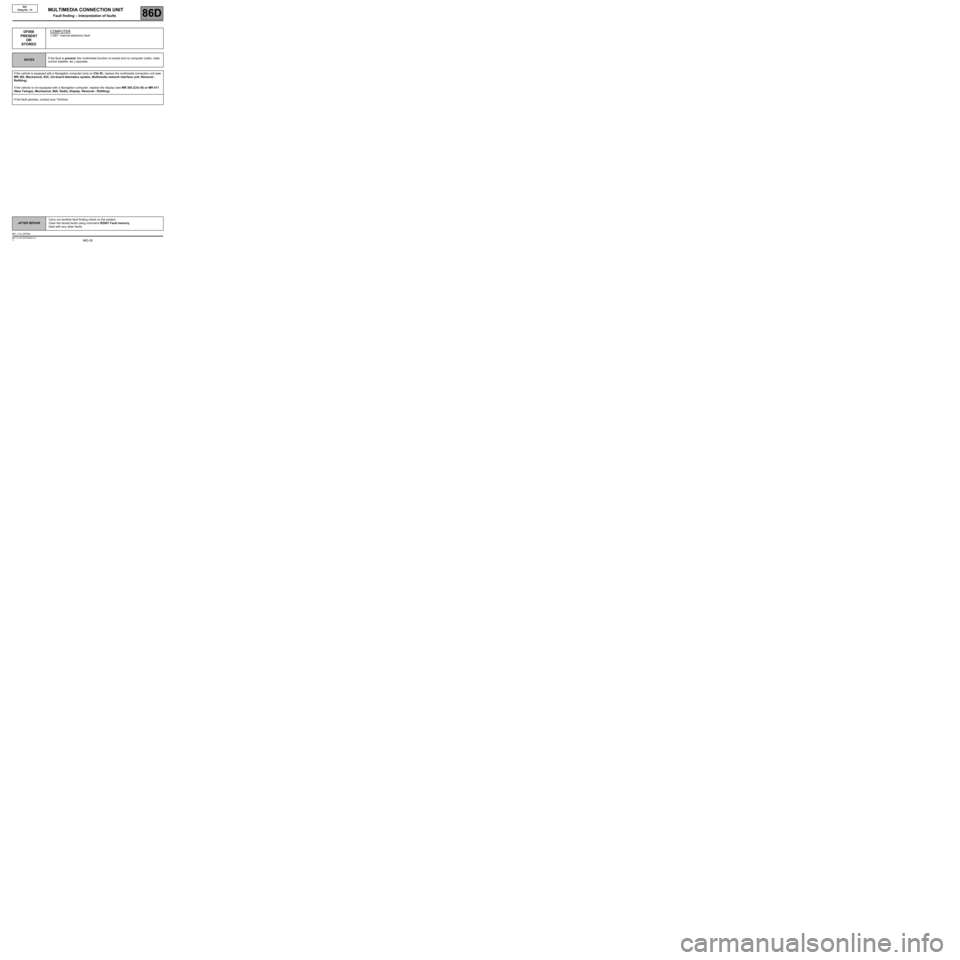
86D-26
AFTER REPAIRCarry out another fault finding check on the system.
Clear the stored faults using command RZ001 Fault memory.
Deal with any other faults.
V1 MR-413-X44-86D000$090.mif
MULTIMEDIA CONNECTION UNIT
Fault finding – Interpretation of faults86D
BIC
Vdiag No.: 14
DF008
PRESENT
OR
STOREDCOMPUTER
1.DEF: Internal electronic fault
NOTESIf the fault is present, the multimedia function is locked and no computer (radio, radio
control satellite, etc.) operates.
If the vehicle is equipped with a Navigation computer (only on Clio III), replace the multimedia connection unit (see
MR 392, Mechanical, 83C, On-board telematics system, Multimedia network interface unit: Removal -
Refitting).
If the vehicle is not equipped with a Navigation computer, replace the display (see MR 392 (Clio III) or MR 411
(New Twingo), Mechanical, 86A, Radio, Display: Removal - Refitting).
If the fault persists, contact your Techline.
BIC_V14_DF008
Page 27 of 46
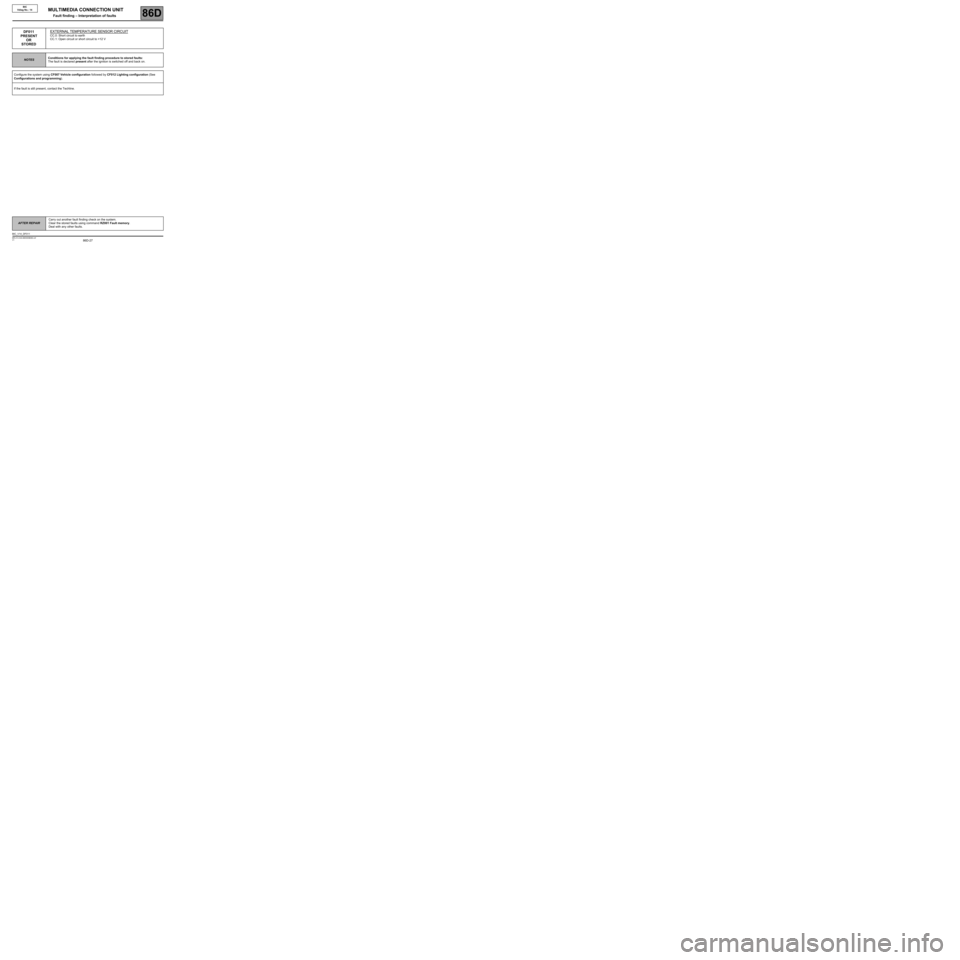
86D-27
AFTER REPAIRCarry out another fault finding check on the system.
Clear the stored faults using command RZ001 Fault memory.
Deal with any other faults.
V1 MR-413-X44-86D000$090.mif
MULTIMEDIA CONNECTION UNIT
Fault finding – Interpretation of faults86D
BIC
Vdiag No.: 14
DF011
PRESENT
OR
STOREDEXTERNAL TEMPERATURE SENSOR CIRCUIT
CC.0: Short circuit to earth
CC.1: Open circuit or short circuit to +12 V
NOTESConditions for applying the fault finding procedure to stored faults:
The fault is declared present after the ignition is switched off and back on.
Configure the system using CF007 Vehicle configuration followed by CF012 Lighting configuration (See
Configurations and programming).
If the fault is still present, contact the Techline.
BIC_V14_DF011
Page 28 of 46
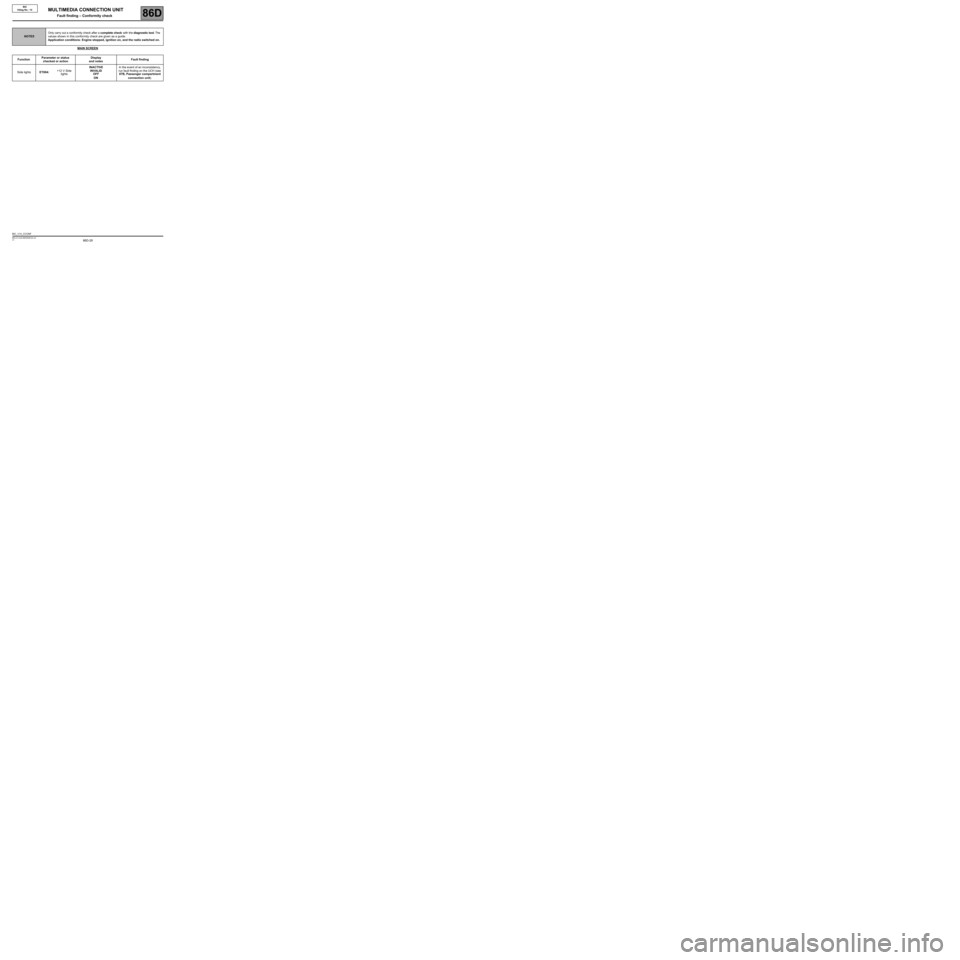
86D-28V1 MR-413-X44-86D000$100.mif
86D
BIC
Vdiag No.: 14
MAIN SCREEN
NOTESOnly carry out a conformity check after a complete check with the diagnostic tool. The
values shown in this conformity check are given as a guide.
Application conditions: Engine stopped, ignition on, and the radio switched on.
FunctionParameter or status
checked or actionDisplay
and notesFault finding
Side lightsET004:+12 V Side
lightsINACTIVE
INVALID
OFF
ONIn the event of an inconsistency,
run fault finding on the UCH (see
87B, Passenger compartment
connection unit).
BIC_V14_CCONF
MULTIMEDIA CONNECTION UNIT
Fault finding – Conformity check
Page 29 of 46
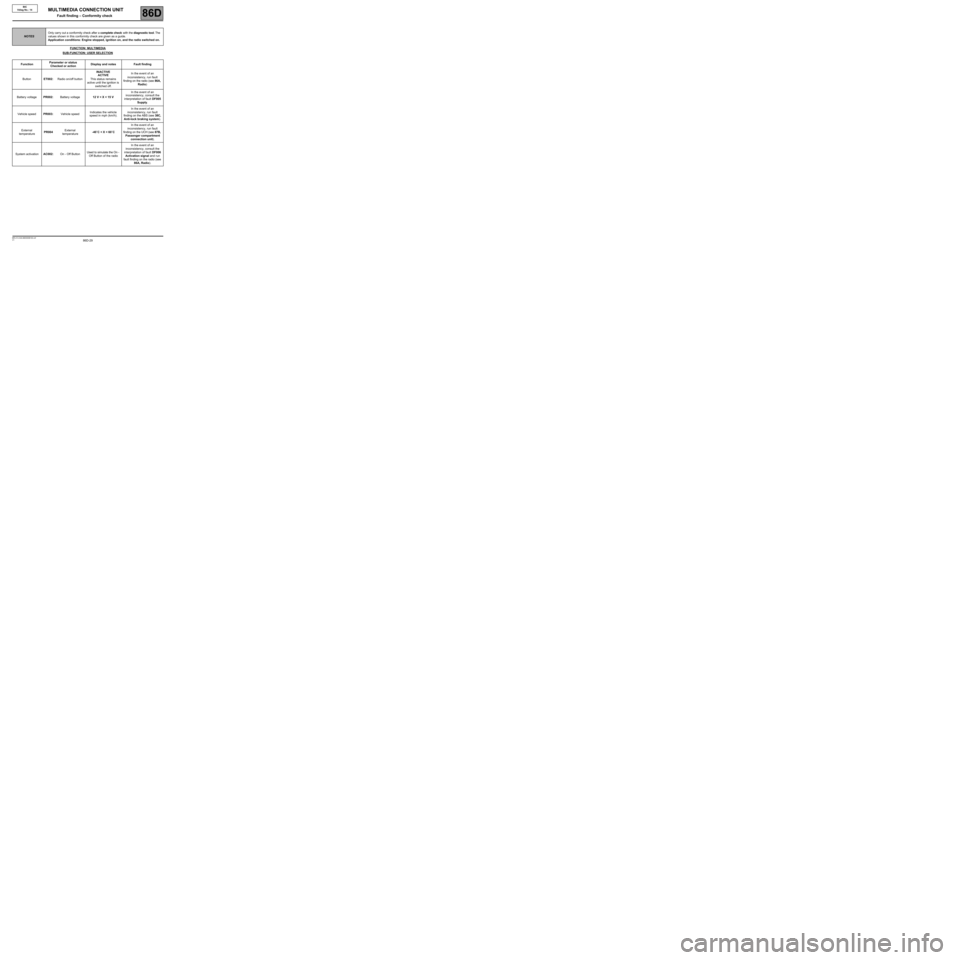
86D-29V1 MR-413-X44-86D000$100.mif
MULTIMEDIA CONNECTION UNIT
Fault finding – Conformity check86D
BIC
Vdiag No.: 14
FUNCTION: MULTIMEDIA
SUB-FUNCTION: USER SELECTION
NOTESOnly carry out a conformity check after a complete check with the diagnostic tool. The
values shown in this conformity check are given as a guide.
Application conditions: Engine stopped, ignition on, and the radio switched on.
FunctionParameter or status
Checked or actionDisplay and notes Fault finding
ButtonET002:Radio on/off buttonINACTIVE
ACTIVE
This status remains
active until the ignition is
switched off.In the event of an
inconsistency, run fault
finding on the radio (see 86A,
Radio)
Battery voltagePR002:Battery voltage12 V < X < 15 VIn the event of an
inconsistency, consult the
interpretation of fault DF005
Supply.
Vehicle speedPR003:Vehicle speedIndicates the vehicle
speed in mph (km/h).In the event of an
inconsistency, run fault
finding on the ABS (see 38C,
Anti-lock braking system).
External
temperaturePR004External
temperature-40˚C < X < 60˚CIn the event of an
inconsistency, run fault
finding on the UCH (see 87B,
Passenger compartment
connection unit).
System activationAC002:On - Off ButtonUsed to simulate the On -
Off Button of the radioIn the event of an
inconsistency, consult the
interpretation of fault DF006
Activation signal and run
fault finding on the radio (see
86A, Radio).
Page 30 of 46
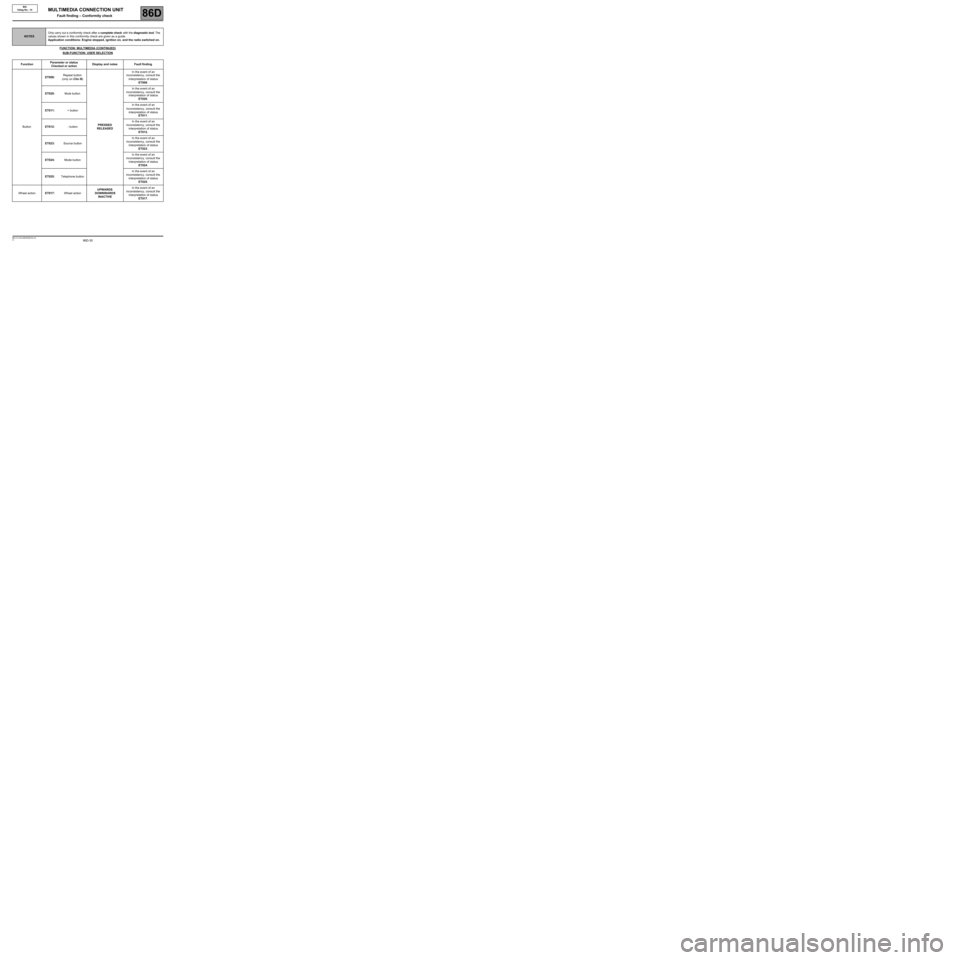
86D-30V1 MR-413-X44-86D000$100.mif
MULTIMEDIA CONNECTION UNIT
Fault finding – Conformity check86D
BIC
Vdiag No.: 14
FUNCTION: MULTIMEDIA (CONTINUED)
SUB-FUNCTION: USER SELECTION
NOTESOnly carry out a conformity check after a complete check with the diagnostic tool. The
values shown in this conformity check are given as a guide.
Application conditions: Engine stopped, ignition on, and the radio switched on.
FunctionParameter or status
Checked or actionDisplay and notes Fault finding
ButtonET009:Repeat button
(only on Clio III)
PRESSED
RELEASEDIn the event of an
inconsistency, consult the
interpretation of status
ET009.
ET020:Mute buttonIn the event of an
inconsistency, consult the
interpretation of status
ET020.
ET011:+ buttonIn the event of an
inconsistency, consult the
interpretation of status
ET011.
ET012:- buttonIn the event of an
inconsistency, consult the
interpretation of status
ET012.
ET023:Source buttonIn the event of an
inconsistency, consult the
interpretation of status
ET023.
ET024:Mode button In the event of an
inconsistency, consult the
interpretation of status
ET024.
ET025:Telephone button In the event of an
inconsistency, consult the
interpretation of status
ET025.
Wheel actionET017:Wheel actionUPWARDS
DOWNWARDS
INACTIVEIn the event of an
inconsistency, consult the
interpretation of status
ET017.