display RENAULT WIND 2012 1.G User Guide
[x] Cancel search | Manufacturer: RENAULT, Model Year: 2012, Model line: WIND, Model: RENAULT WIND 2012 1.GPages: 185, PDF Size: 5.52 MB
Page 49 of 185
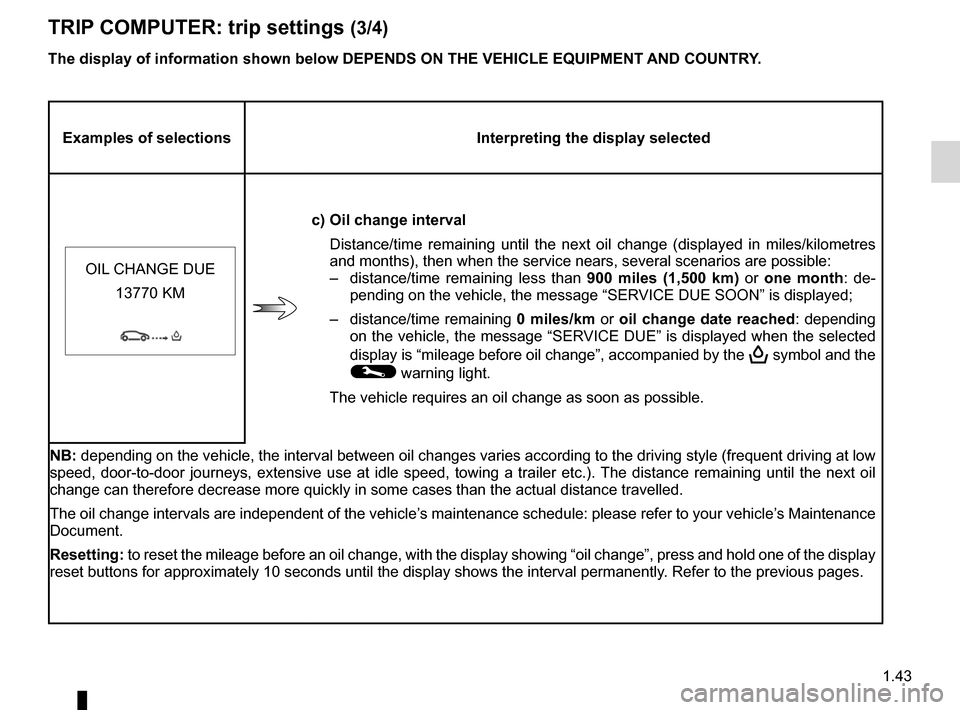
JauneNoirNoir texte
1.43
ENG_UD25519_2
Ordinateur de bord : paramètres de voyage (E33 - X33 - Renault)
ENG_NU_865-6_E33_Renault_1
TRIp COMpUTER: trip settings (3/4)
The display of information shown below DEpENDS ON THE VEHICLE EQUIpMENT AND COUNTRY.
Examples of selections Interpreting the display selected
c) Oil change interval
Distance/time remaining until the next oil change (displayed in miles/kilometres
and months), then when the service nears, several scenarios are possible:
– distance/time remaining less than 900 miles (1,500 km) or one month : de-
pending on the vehicle, the message “ SERVICE DUE SOON” is displayed;
– distance/time remaining 0 miles/km or oil change date reached: depending
on the vehicle, the message “SERVICE DUE” is displayed when the selected
display is “mileage before oil change”, accompanied by the
9 symbol and the
© warning light.
The vehicle requires an oil change as soon as possible.
OIL CHANGE DUE
13770 KM
NB: depending on the vehicle, the interval between oil changes varies according to the driving style (frequent driving at low
speed, door-to-door journeys, extensive use at idle speed, towing a trailer etc.). The distance remaining until the next oil
change can therefore decrease more quickly in some cases than the actual distance travelled.
The oil change intervals are independent of the vehicle’s maintenance schedule: please refer to your vehicle’s Maintenance
Document.
Resetting: to reset the mileage before an oil change, with the display showing “oil change”, press and hold one of the display
reset buttons for approximately 10 seconds until the display shows the interval permanently . Refer to the previous pages.
Page 50 of 185
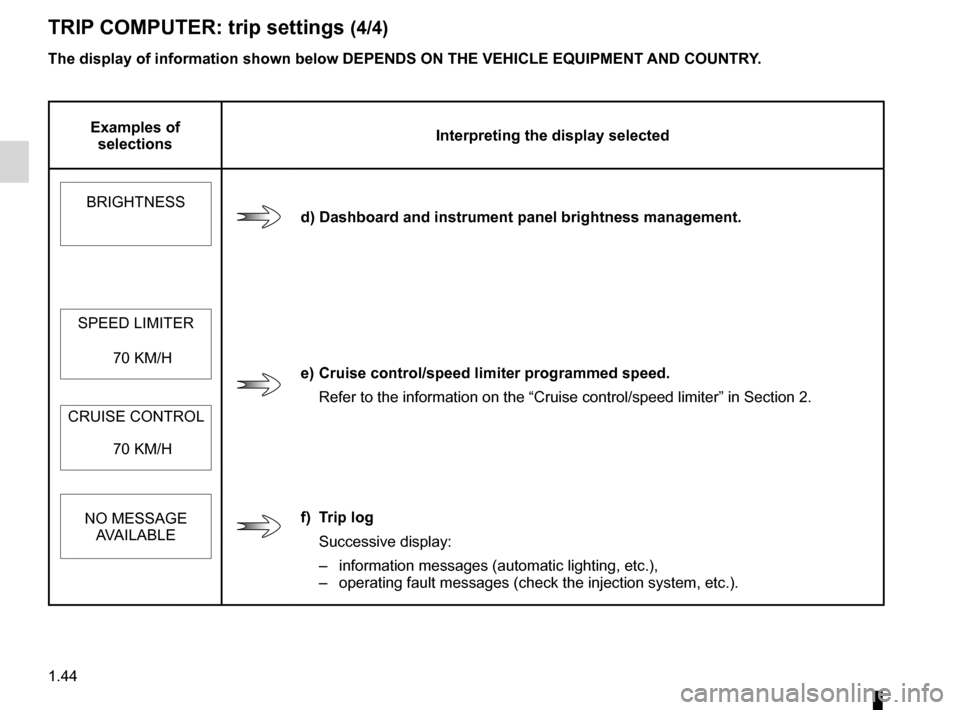
1.44
ENG_UD25519_2
Ordinateur de bord : paramètres de voyage (E33 - X33 - Renault)
ENG_NU_865-6_E33_Renault_1
TRIp COMpUTER: trip settings (4/4)
Examples of
selections Interpreting the display selected
BRIGHTNESS
d) Dashboard and instrument panel brightness management.
SPEED LIMITER
e) Cruise control/speed limiter programmed speed.
Refer to the information on the “Cruise control/speed limiter” in Section 2.
70 KM/H
CRUISE CONTROL 70 KM/H
NO MESSAGE AVAILABLE
f) Trip log
Successive display:
– information messages (automatic lighting, etc.),
– operating fault messages (check the injection system, etc.).
The display of information shown below DEpENDS ON THE VEHICLE EQUIpMENT AND COUNTRY.
Page 52 of 185
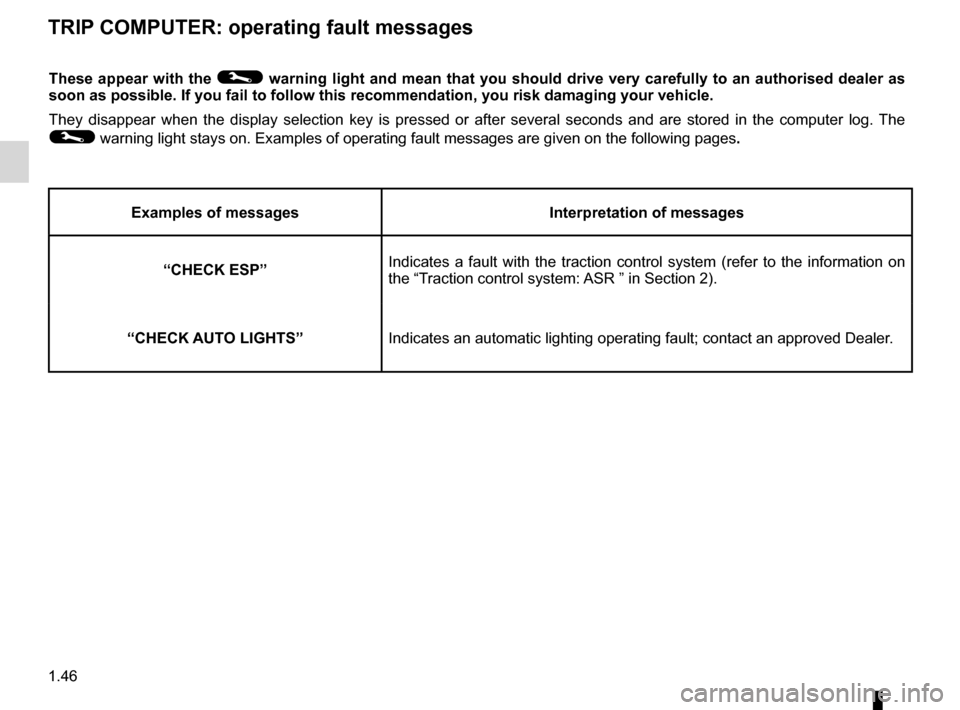
1.46
ENG_UD24362_1
Ordinateur de bord : messages d’anomalies de fonctionnement (E33 - X33 - Renault)
ENG_NU_865-6_E33_Renault_1
TRIp COMpUTER: operating fault messages
These appear with the © warning light and mean that you should drive very carefully to an authorised dealer as
soon as possible. If you fail to follow this recommendation, you risk damaging your vehicle.
They disappear when the display selection key is pressed or after several seconds and are stored in the computer log. The
© warning light stays on. Examples of operating fault messages are given on the following pages .
Examples of messages Interpretation of messages
“CHECK ESp” Indicates a fault with the traction control system (refer to the information on
the “Traction control system: ASR ” in Section 2).
“CHECK AUTO LIGHTS ”Indicates an automatic lighting operating fault; contact an approved Dealer .
Page 53 of 185
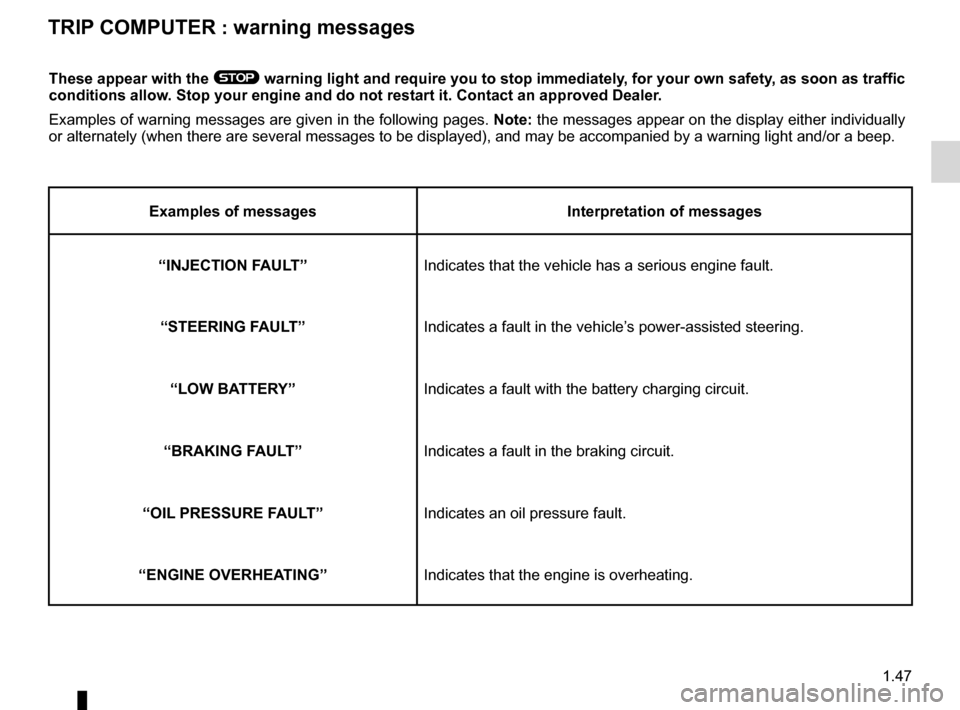
1.47
ENG_UD24363_1
Ordinateur de bord : messages d’alerte (E33 - X33 - Renault)
ENG_NU_865-6_E33_Renault_1
These appear with the ® warning light and require you to stop immediately, for your own safety, as soon as traffic
conditions allow. Stop your engine and do not restart it. Contact an approved Dealer.
Examples of warning messages are given in the following pages. Note: the messages appear on the display either individually
or alternately (when there are several messages to be displayed), and may be accompanied by a warning light and/or a beep.
Examples of messages Interpretation of messages
“INJECTION FAULT” Indicates that the vehicle has a serious engine fault.
“STEERING FAULT” Indicates a fault in the vehicle’s power-assisted steering.
“LOW BATTERY” Indicates a fault with the battery charging circuit.
“BRAKING FAULT” Indicates a fault in the braking circuit.
“OIL pRESSURE FAULT” Indicates an oil pressure fault.
“ENGINE OVERHEATING” Indicates that the engine is overheating.
TRIp COMpUTER : warning messages
Page 55 of 185

clock ..................................................... (up to the end of the DU)
clock ..................................................... (up to the end of the DU)
external temperature ............................ (up to the end of the DU)
indicators: exterior temperature indicator .......................... (current page)
1.49
ENG_UD11174_1
Heure et température extérieure (E33 - X33 - Renault)
ENG_NU_865-6_E33_Renault_1
Clock and exterior temperature
External temperature
indicator
As ice formation is related
to climatic exposure, local
air humidity and temperature, the
external temperature alone is not
sufficient to detect ice.
CLOCK AND EXTERIOR TEMpERATURE
Display A
With the ignition on, the clock and the
exterior temperature are displayed.
For your safety, we recom -
mend that you do not adjust
the clock while driving.
A
1
2
If the power supply is cut (battery
disconnected, supply wire cut, etc.),
the clock must be reset.
We recommend that you do not
adjust these settings while driving.
External temperature
indicator
Special note:
When the external temperature is be -
tween –3°C and +3°C, the °C charac -
ters flash (indicates risk of ice forma -
tion).
Resetting the clock
With the ignition on, press button:
1 for the hours;
2 for the minutes.
Note: for vehicles not fitted with but -
tons 1 and 2 , refer to the instructions
for the specific equipment (radio, etc.)
to discover the special features.
Page 78 of 185
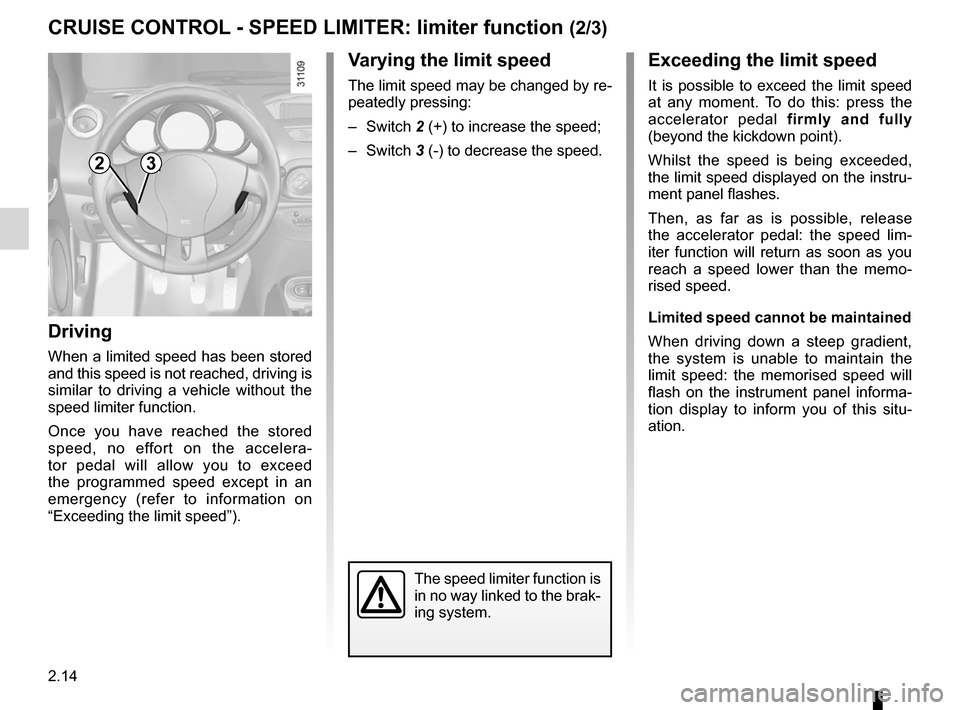
2.14
ENG_UD11193_1
Régulateur-limiteur de vitesse : fonction limiteur (E33 - X33 - Rena\
ult)
ENG_NU_865-6_E33_Renault_2
Jaune NoirNoir texte
Exceeding the limit speed
It is possible to exceed the limit speed
at any moment. To do this: press the
accelerator pedal firmly and fully
(beyond the kickdown point).
Whilst the speed is being exceeded,
the limit speed displayed on the instru-
ment panel flashes.
Then, as far as is possible, release
the accelerator pedal: the speed lim -
iter function will return as soon as you
reach a speed lower than the memo -
rised speed.
Limited speed cannot be maintained
When driving down a steep gradient,
the system is unable to maintain the
limit speed: the memorised speed will
flash on the instrument panel informa -
tion display to inform you of this situ -
ation.
cRUISE coNtRoL - SPEED LIMItER: limiter function (2/3)
Driving
When a limited speed has been stored
and this speed is not reached, driving is
similar to driving a vehicle without the
speed limiter function.
Once you have reached the stored
speed, no effort on the accelera -
tor pedal will allow you to exceed
the programmed speed except in an
emergency (refer to information on
“Exceeding the limit speed”).
Varying the limit speed
The limit speed may be changed by re-
peatedly pressing:
– Switch 2 (+) to increase the speed;
– Switch 3 (-) to decrease the speed.
The speed limiter function is
in no way linked to the brak-
ing system.
23
Page 82 of 185
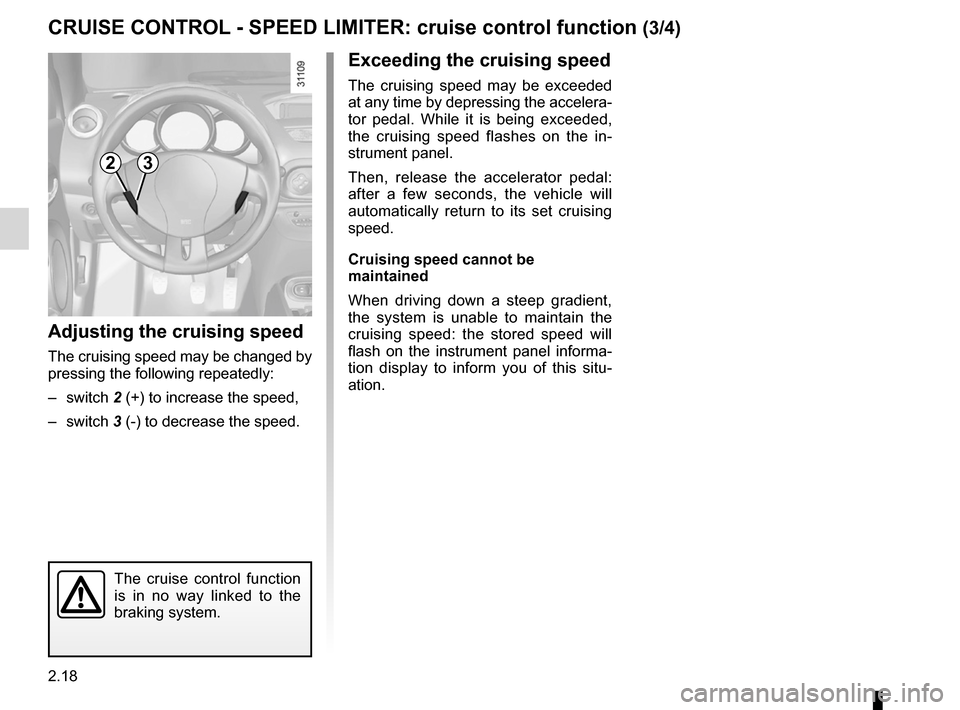
2.18
ENG_UD11194_1
Régulateur-limiteur de vitesse : fonction régulateur (E33 - X33 -\
Renault)
ENG_NU_865-6_E33_Renault_2
Jaune NoirNoir texte
cRUISE coNtRoL - SPEED LIMItER: cruise control function (3/4)
23
Exceeding the cruising speed
The cruising speed may be exceeded
at any time by depressing the accelera -
tor pedal. While it is being exceeded,
the cruising speed flashes on the in -
strument panel.
Then, release the accelerator pedal:
after a few seconds, the vehicle will
automatically return to its set cruising
speed.
cruising speed cannot be
maintained
When driving down a steep gradient,
the system is unable to maintain the
cruising speed: the stored speed will
flash on the instrument panel informa -
tion display to inform you of this situ -
ation.
Adjusting the cruising speed
The cruising speed may be changed by
pressing the following repeatedly:
– switch 2 (+) to increase the speed,
– switch 3 (-) to decrease the speed.
The cruise control function
is in no way linked to the
braking system.
Page 96 of 185
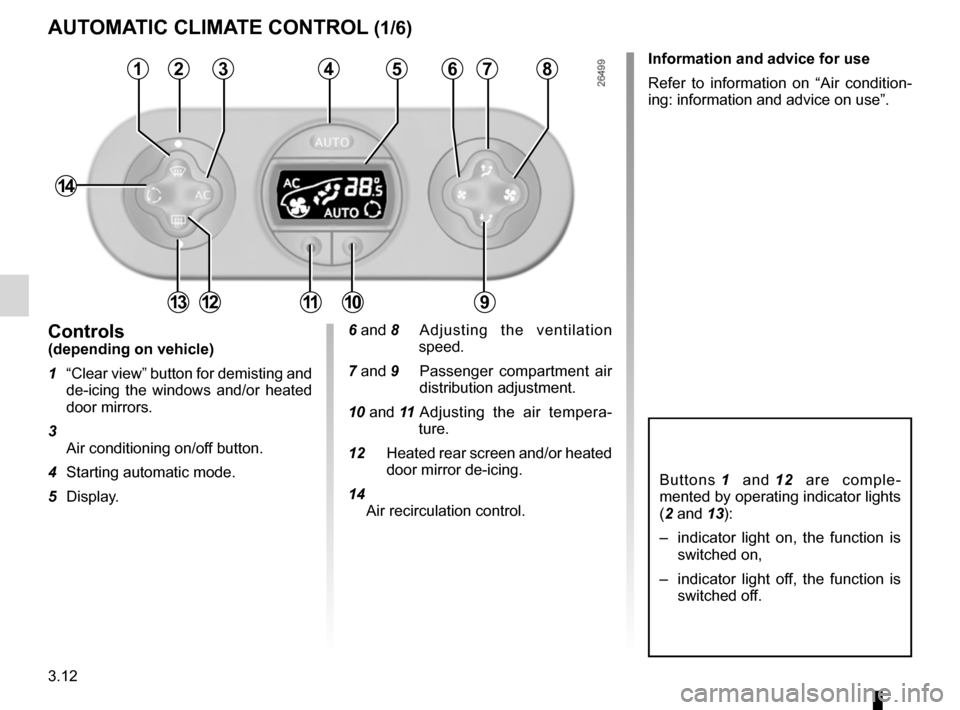
air conditioning ..................................... (up to the end of the DU)
heating system ..................................... (up to the end of the DU)
temperature regulation ......................... (up to the end of the DU)
ventilation ............................................. (up to the end of the DU)
air conditioning ..................................... (up to the end of the DU)
3.12
ENG_UD11200_1
Air conditionné automatique (E33 - X33 - Renault)
ENG_NU_865-6_E33_Renault_3
Jaune NoirNoir texte
Automatic climate control
autoMatiC CliMate ContRol (1/6)
Controls(depending on vehicle)
1 “Clear view” button for demisting and
de-icing the windows and/or heated
door mirrors.
3 Air conditioning on/off button.
4 Starting automatic mode.
5 Display. 6 and 8
Adjusting the ventilation
speed.
7 and 9 Passenger compartment air
distribution adjustment.
10 and 11 Adjusting the air tempera -
ture.
12 Heated rear screen and/or heated
door mirror de-icing.
14 Air recirculation control.
4568
101113
13
Buttons 1 and 12 are comple -
mented by operating indicator lights
(2 and 13):
– indicator light on, the function is
switched on,
– indicator light off, the function is
switched off.
information and advice for use
Refer to information on “Air condition -
ing: information and advice on use”.27
9
14
12
Page 97 of 185
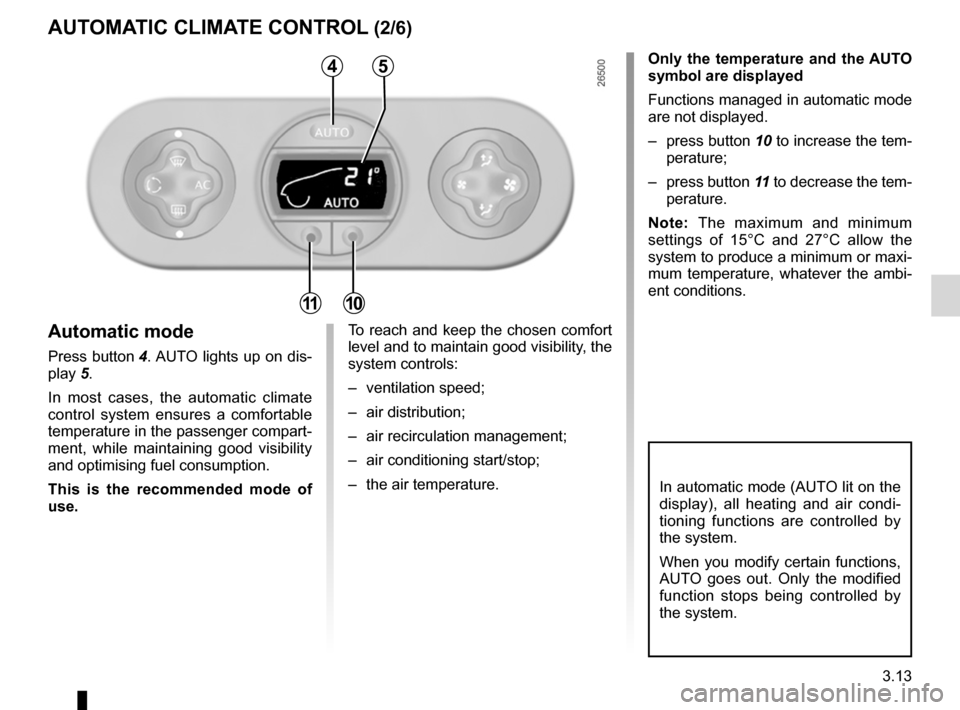
JauneNoirNoir texte
3.13
ENG_UD11200_1
Air conditionné automatique (E33 - X33 - Renault)
ENG_NU_865-6_E33_Renault_3
autoMatiC CliMate ContRol (2/6)
only the temperature and the auto
symbol are displayed
Functions managed in automatic mode
are not displayed.
– press button 10 to increase the tem-
perature;
– press button 11 to decrease the tem-
perature.
n ote: The maximum and minimum
settings of 15°C and 27°C allow the
system to produce a minimum or maxi-
mum temperature, whatever the ambi-
ent conditions.
In automatic mode (AUTO lit on the
display), all heating and air condi -
tioning functions are controlled by
the system.
When you modify certain functions,
AUTO goes out. Only the modified
function stops being controlled by
the system.
To reach and keep the chosen comfort
level and to maintain good visibility, the
system controls:
– ventilation speed;
– air distribution;
– air recirculation management;
– air conditioning start/stop;
– the air temperature.automatic mode
Press button 4. AUTO lights up on dis-
play 5.
In most cases, the automatic climate
control system ensures a comfortable
temperature in the passenger compart-
ment, while maintaining good visibility
and optimising fuel consumption.
this is the recommended mode of
use.
45
1011
Page 98 of 185
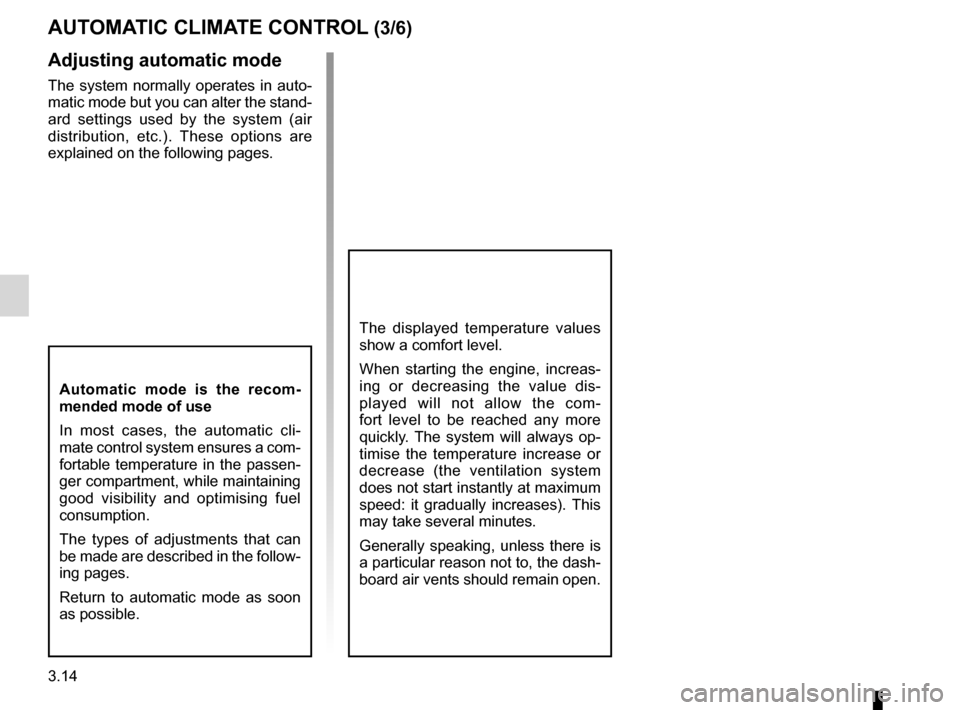
3.14
ENG_UD11200_1
Air conditionné automatique (E33 - X33 - Renault)
ENG_NU_865-6_E33_Renault_3
Jaune NoirNoir texte
autoMatiC CliMate ContRol (3/6)
adjusting automatic mode
The system normally operates in auto-
matic mode but you can alter the stand-
ard settings used by the system (air
distribution, etc.). These options are
explained on the following pages.
automatic mode is the recom -
mended mode of use
In most cases, the automatic cli -
mate control system ensures a com-
fortable temperature in the passen -
ger compartment, while maintaining
good visibility and optimising fuel
consumption.
The types of adjustments that can
be made are described in the follow -
ing pages.
Return to automatic mode as soon
as possible.
The displayed temperature values
show a comfort level.
When starting the engine, increas -
ing or decreasing the value dis -
played will not allow the com -
fort level to be reached any more
quickly. The system will always op-
timise the temperature increase or
decrease (the ventilation system
does not start instantly at maximum
speed: it gradually increases). This
may take several minutes.
Generally speaking, unless there is
a particular reason not to, the dash-
board air vents should remain open.