Card reader RENAULT ZOE 2016 1.G Owners Manual
[x] Cancel search | Manufacturer: RENAULT, Model Year: 2016, Model line: ZOE, Model: RENAULT ZOE 2016 1.GPages: 216, PDF Size: 6.48 MB
Page 25 of 216
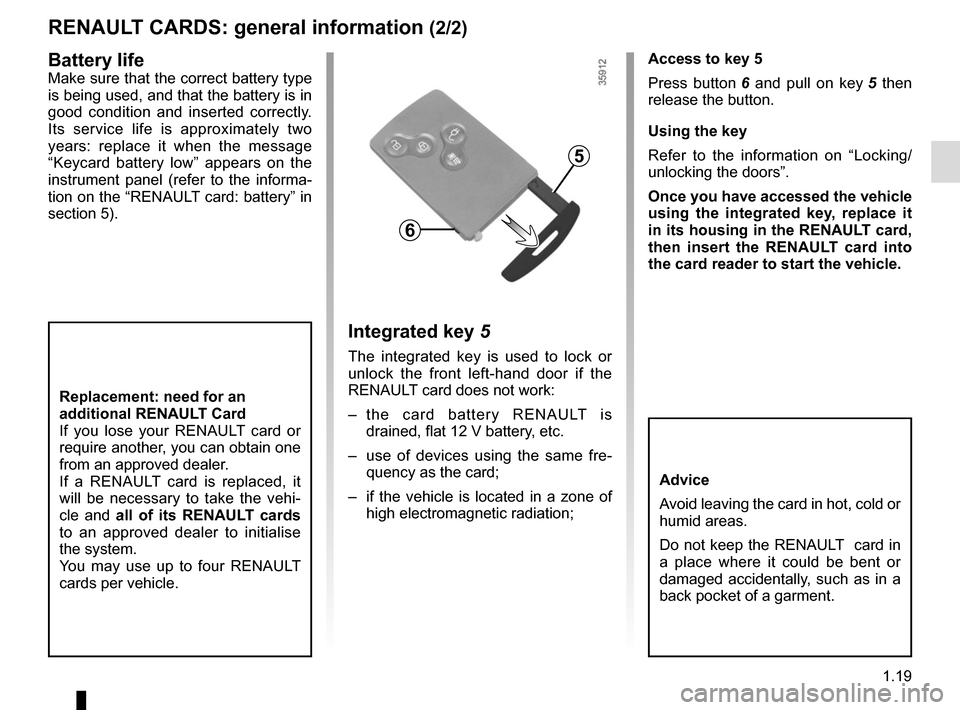
1.19
RENAULT CARDS: general information (2/2)
Access to key 5
Press button 6 and pull on key 5 then
release the button.
Using the key
Refer to the information on “Locking/
unlocking the doors”.
Once you have accessed the vehicle
using the integrated key, replace it
in its housing in the RENAULT card,
then insert the RENAULT card into
the card reader to start the vehicle.
Integrated key 5
The integrated key is used to lock or
unlock the front left-hand door if the
RENAULT card does not work:
– the card battery RENAULT is drained, flat 12 V battery, etc.
– use of devices using the same fre- quency as the card;
– if the vehicle is located in a zone of high electromagnetic radiation;
Replacement: need for an
additional RENAULT Card
If you lose your RENAULT card or
require another, you can obtain one
from an approved dealer.
If a RENAULT card is replaced, it
will be necessary to take the vehi-
cle and all of its RENAULT cards
to an approved dealer to initialise
the system.
You may use up to four RENAULT
cards per vehicle.
Advice
Avoid leaving the card in hot, cold or
humid areas.
Do not keep the RENAULT card in
a place where it could be bent or
damaged accidentally, such as in a
back pocket of a garment.
5
6
Battery lifeMake sure that the correct battery type
is being used, and that the battery is in
good condition and inserted correctly.
Its service life is approximately two
years: replace it when the message
“Keycard battery low” appears on the
instrument panel (refer to the informa-
tion on the “RENAULT card: battery” in
section 5).
Page 26 of 216
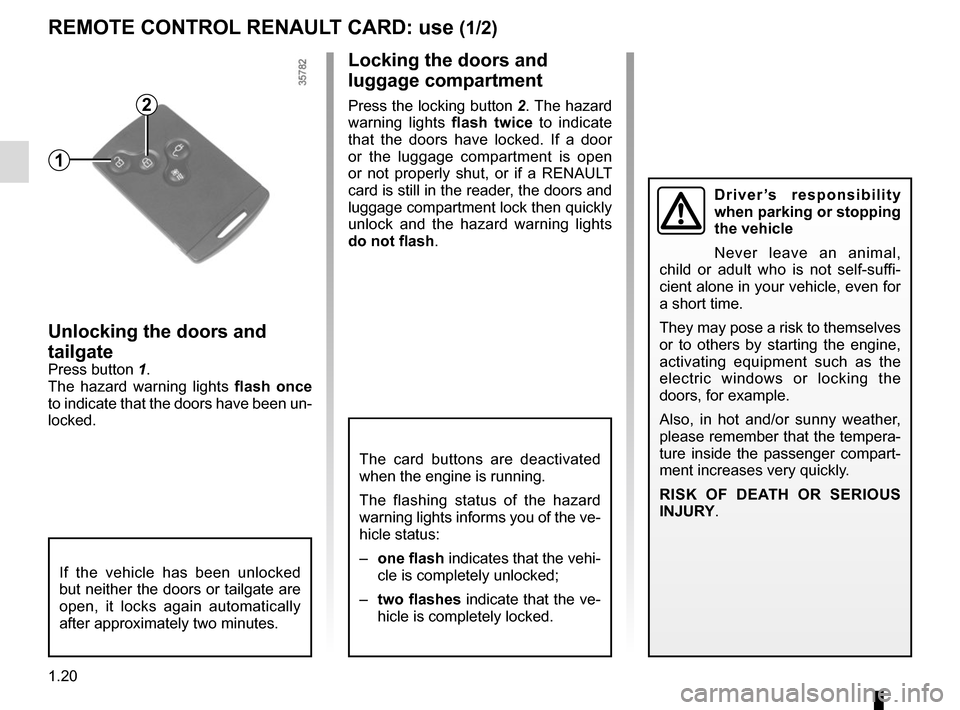
1.20
REMOTE CONTROL RENAULT CARD: use (1/2)
Unlocking the doors and
tailgate
Press button 1.
The hazard warning lights flash once
to indicate that the doors have been un-
locked.
1
2
Locking the doors and
luggage compartment
Press the locking button 2. The hazard
warning lights flash twice to indicate
that the doors have locked. If a door
or the luggage compartment is open
or not properly shut, or if a RENAULT
card is still in the reader, the doors and
luggage compartment lock then quickly
unlock and the hazard warning lights
do not flash .
The card buttons are deactivated
when the engine is running.
The flashing status of the hazard
warning lights informs you of the ve-
hicle status:
– one flash indicates that the vehi-
cle is completely unlocked;
– two flashes indicate that the ve-
hicle is completely locked.
If the vehicle has been unlocked
but neither the doors or tailgate are
open, it locks again automatically
after approximately two minutes.
Driver’s responsibility
when parking or stopping
the vehicle
Never leave an animal,
child or adult who is not self-suffi-
cient alone in your vehicle, even for
a short time.
They may pose a risk to themselves
or to others by starting the engine,
activating equipment such as the
electric windows or locking the
doors, for example.
Also, in hot and/or sunny weather,
please remember that the tempera-
ture inside the passenger compart-
ment increases very quickly.
RISK OF DEATH OR SERIOUS
INJURY.
Page 27 of 216

1.21
RENAULT card not detected
alarm
The message “Keycard not detected”
and a beep will warn you if you open
a door with the engine running and the
card is not in the reader. The warning
disappears when the card is inserted in
the reader again.
REMOTE CONTROL RENAULT CARD: use (2/2)
Opening the charging flap
or unlocking the vehicle
charging cord
Press the button 3 either to open the
charging flap or to unlock the charging
cord.
Activation of the air-
conditioning
A long press on the button 4 activates
the air-conditioning for a period of ap-
proximately 5 minutes. This enables
you to obtain a comfortable tempera-
ture prior to using the vehicle. Please
see the information on “Air condition-
ing: remote activation” in Section 3.
4
3
Page 30 of 216
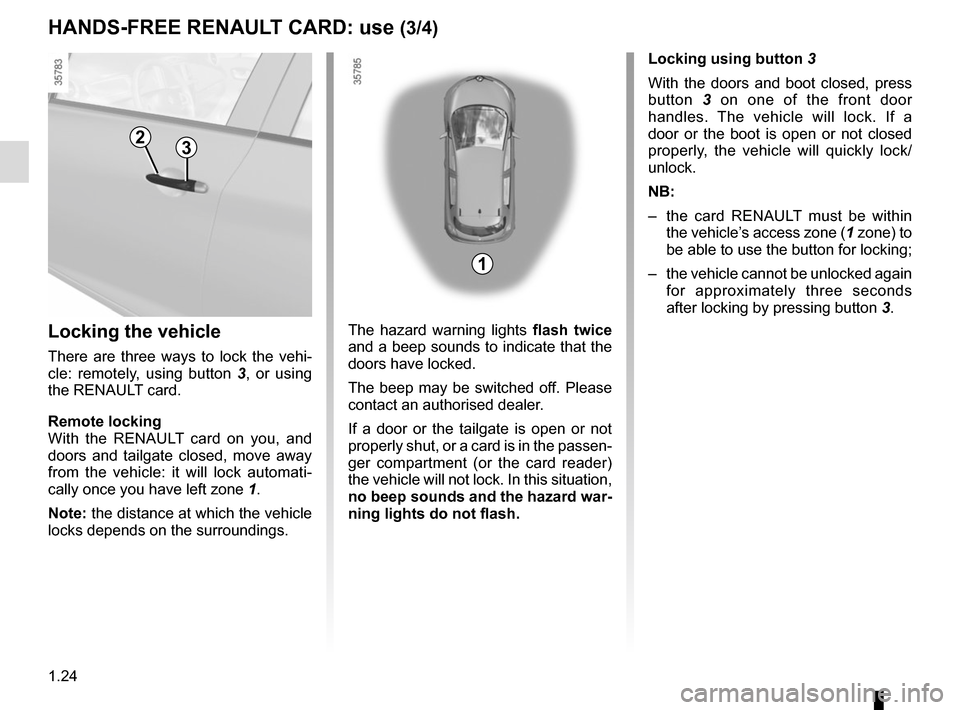
1.24
HANDS-FREE RENAULT CARD: use (3/4)
Locking the vehicle
There are three ways to lock the vehi-
cle: remotely, using button 3 , or using
the RENAULT card.
Remote locking
With the RENAULT card on you, and
doors and tailgate closed, move away
from the vehicle: it will lock automati-
cally once you have left zone 1.
Note: the distance at which the vehicle
locks depends on the surroundings. The hazard warning lights
flash twice
and a beep sounds to indicate that the
doors have locked.
The beep may be switched off. Please
contact an authorised dealer.
If a door or the tailgate is open or not
properly shut, or a card is in the passen-
ger compartment (or the card reader)
the vehicle will not lock. In this situation,
no beep sounds and the hazard war-
ning lights do not flash.
23
Locking using button 3
With the doors and boot closed, press
button 3 on one of the front door
handles. The vehicle will lock. If a
door or the boot is open or not closed
properly, the vehicle will quickly lock/
unlock.
NB:
– the card RENAULT must be within the vehicle’s access zone ( 1 zone) to
be able to use the button for locking;
– the vehicle cannot be unlocked again for approximately three seconds
after locking by pressing button 3.
1
Page 31 of 216

1.25
With the engine running, if, after
having opened and closed a door, the
card is no longer in the passenger com-
partment, the message “Keycard not
detected” (accompanied by a beep
when the speed passes a certain level)
warns you that the card is no longer
in the vehicle. This avoids you driving
away after having dropped off a pas-
senger who has the card, for example.
The warning disappears when the card
is detected again.
HANDS-FREE RENAULT CARD: use (4/4)
Locking using the RENAULT card
With the doors and luggage compart-
ment closed, press button 5: the vehi-
cle will lock.
The hazard warning lights flash twice
to indicate that the doors have locked.
Note: the maximum distance at which
the vehicle locks depends on the sur-
roundings. Special note:
The vehicle will not lock if:
– a door or the tailgate is open or not
properly closed;
– a card is still in zone 6 (or in the card
reader) and no other card is in the
external detection zone.
5
6
After locking/unlocking the vehicle
and the tailgate only using the but-
tons on the RENAULT card, remote
locking and unlocking in hands-free
mode are deactivated.
To reactivate the “hands-free” mode:
restart the vehicle.
Page 33 of 216
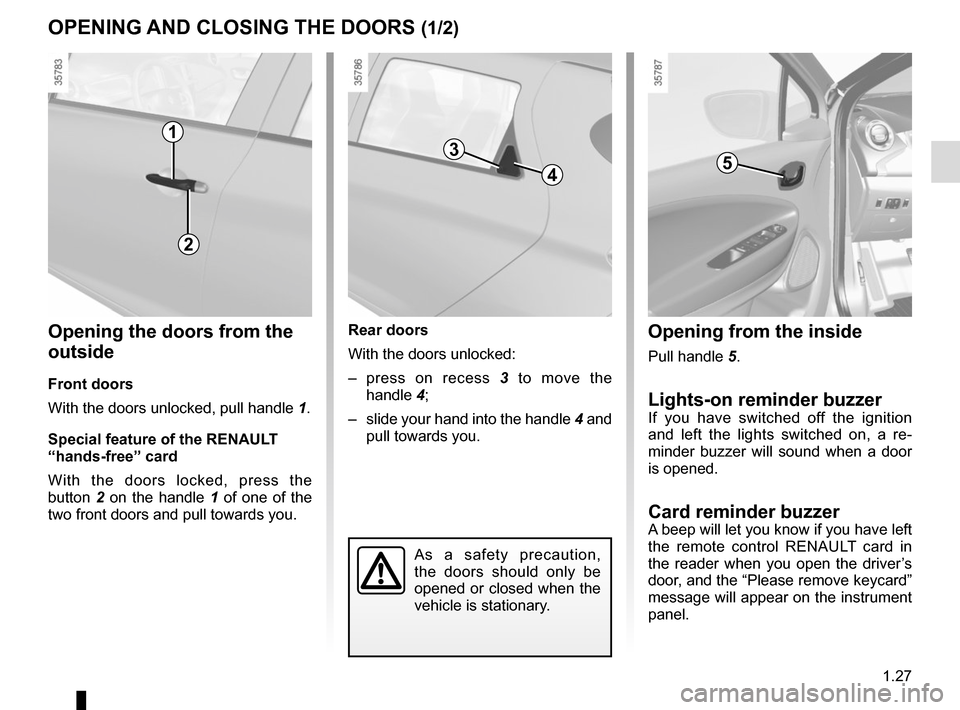
1.27
OPENING AND CLOSING THE DOORS (1/2)
Opening the doors from the
outside
Front doors
With the doors unlocked, pull handle 1.
Special feature of the RENAULT
“hands-free” card
With the doors locked, press the
button 2 on the handle 1 of one of the
two front doors and pull towards you.
Opening from the inside
Pull handle 5.
Lights-on reminder buzzerIf you have switched off the ignition
and left the lights switched on, a re-
minder buzzer will sound when a door
is opened.
Card reminder buzzerA beep will let you know if you have left
the remote control RENAULT card in
the reader when you open the driver’s
door, and the “Please remove keycard”
message will appear on the instrument
panel.
1
As a safety precaution,
the doors should only be
opened or closed when the
vehicle is stationary.
2
Rear doors
With the doors unlocked:
– press on recess 3 to move the
handle 4;
– slide your hand into the handle 4 and
pull towards you.
4
35
Page 65 of 216
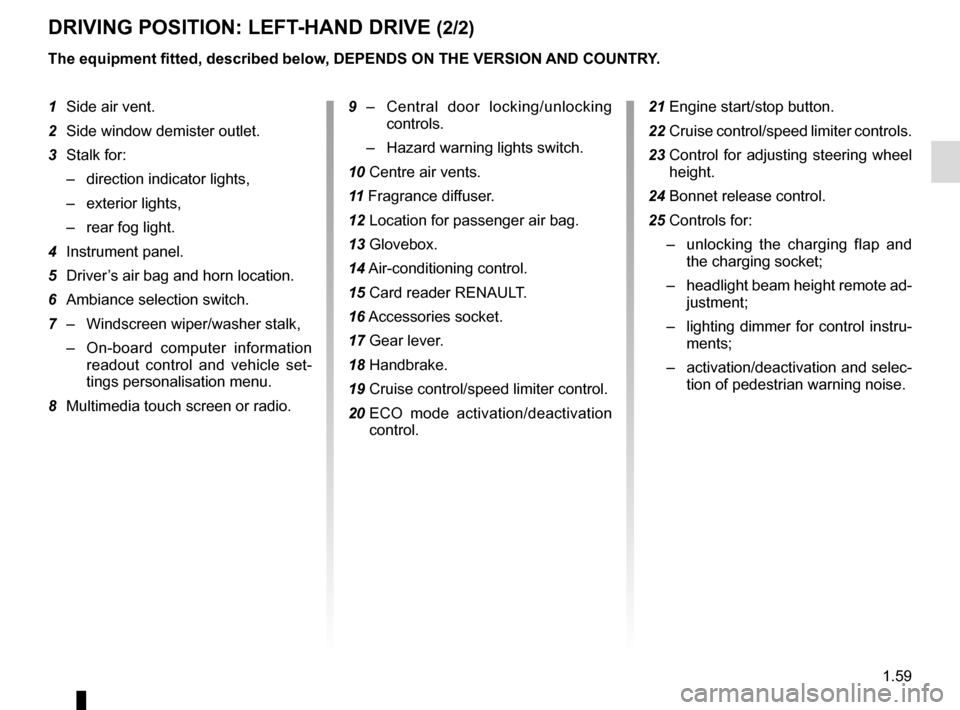
1.59
DRIVING POSITION: LEFT-HAND DRIVE (2/2)
The equipment fitted, described below, DEPENDS ON THE VERSION AND COUNTRY.
1 Side air vent.
2 Side window demister outlet.
3 Stalk for:
– direction indicator lights,
– exterior lights,
– rear fog light.
4 Instrument panel.
5 Driver’s air bag and horn location.
6 Ambiance selection switch.
7 – Windscreen wiper/washer stalk,
– On-board computer information
readout control and vehicle set-
tings personalisation menu.
8 Multimedia touch screen or radio. 9 –
Central door locking/unlocking
controls.
– Hazard warning lights switch.
10 Centre air vents.
11 Fragrance diffuser.
12 Location for passenger air bag.
13 Glovebox.
14 Air-conditioning control.
15 Card reader RENAULT.
16 Accessories socket.
17 Gear lever.
18 Handbrake.
19 Cruise control/speed limiter control.
20 ECO mode activation/deactivation
control. 21 Engine start/stop button.
22 Cruise control/speed limiter controls.
23 Control for adjusting steering wheel
height.
24 Bonnet release control.
25 Controls for: – unlocking the charging flap and
the charging socket;
– headlight beam height remote ad-
justment;
– lighting dimmer for control instru-
ments;
– activation/deactivation and selec-
tion of pedestrian warning noise.
Page 67 of 216
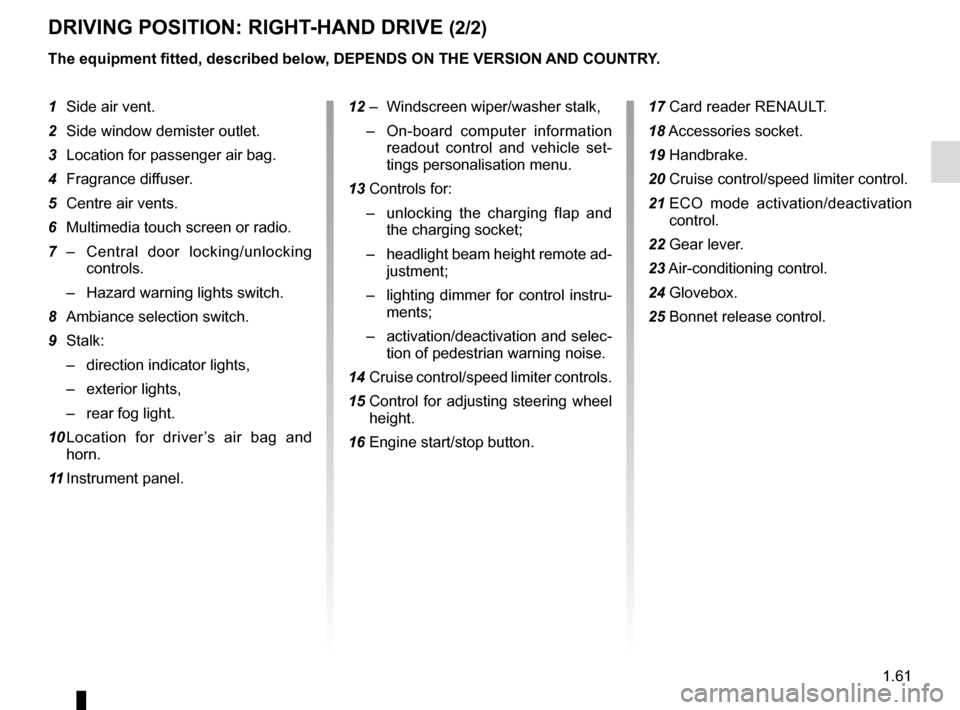
1.61
DRIVING POSITION: RIGHT-HAND DRIVE (2/2)
The equipment fitted, described below, DEPENDS ON THE VERSION AND COUNTRY.
1 Side air vent.
2 Side window demister outlet.
3 Location for passenger air bag.
4 Fragrance diffuser.
5 Centre air vents.
6 Multimedia touch screen or radio.
7 – Central door locking/unlocking
controls.
– Hazard warning lights switch.
8 Ambiance selection switch.
9 Stalk: – direction indicator lights,
– exterior lights,
– rear fog light.
10 Location for driver’s air bag and horn.
11 Instrument panel. 12 – Windscreen wiper/washer stalk,
– On-board computer information
readout control and vehicle set-
tings personalisation menu.
13 Controls for: – unlocking the charging flap and
the charging socket;
– headlight beam height remote ad-
justment;
– lighting dimmer for control instru-
ments;
– activation/deactivation and selec-
tion of pedestrian warning noise.
14 Cruise control/speed limiter controls.
15 Control for adjusting steering wheel
height.
16 Engine start/stop button. 17 Card reader RENAULT.
18
Accessories socket.
19 Handbrake.
20 Cruise control/speed limiter control.
21 ECO mode activation/deactivation
control.
22 Gear lever.
23 Air-conditioning control.
24 Glovebox.
25 Bonnet release control.
Page 78 of 216
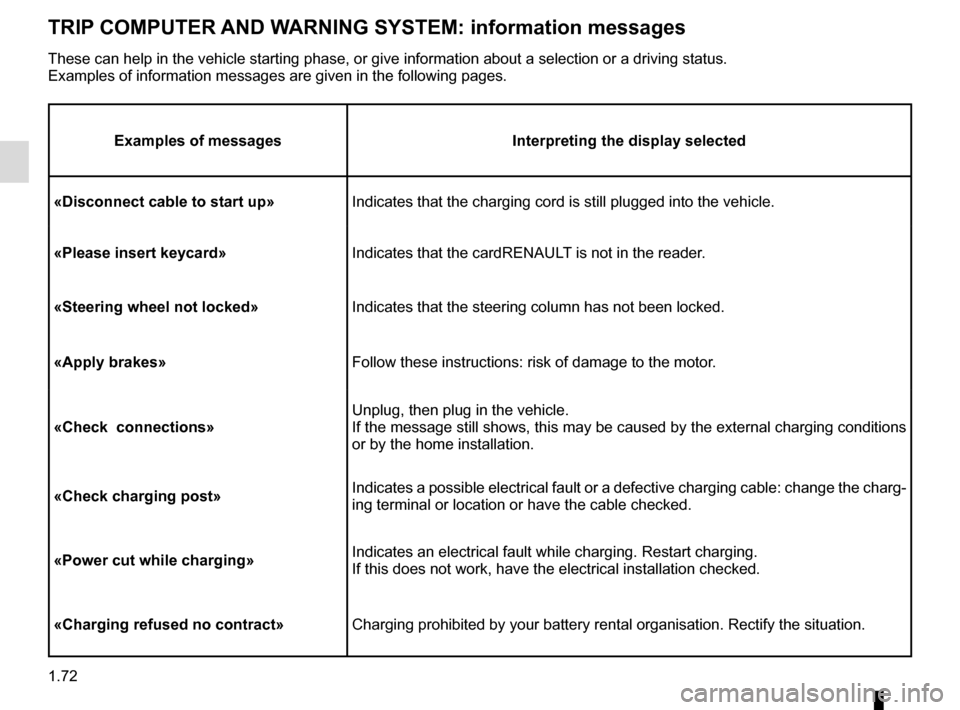
1.72
TRIP COMPUTER AND WARNING SYSTEM: information messages
Examples of messagesInterpreting the display selected
«Disconnect cable to start up» Indicates that the charging cord is still plugged into the vehicle.
«Please insert keycard» Indicates that the cardRENAULT is not in the reader.
«Steering wheel not locked» Indicates that the steering column has not been locked.
«Apply brakes» Follow these instructions: risk of damage to the motor.
«Check connections» Unplug, then plug in the vehicle.
If the message still shows, this may be caused by the external charging \
conditions
or by the home installation.
«Check charging post» Indicates a possible electrical fault or a defective charging cable: cha\
nge the charg-
ing terminal or location or have the cable checked.
«Power cut while charging» Indicates an electrical fault while charging. Restart charging.
If this does not work, have the electrical installation checked.
«Charging refused no contract» Charging prohibited by your battery rental organisation. Rectify the sit\
uation.
These can help in the vehicle starting phase, or give information about \
a selection or a driving status.
Examples of information messages are given in the following pages.
Page 94 of 216
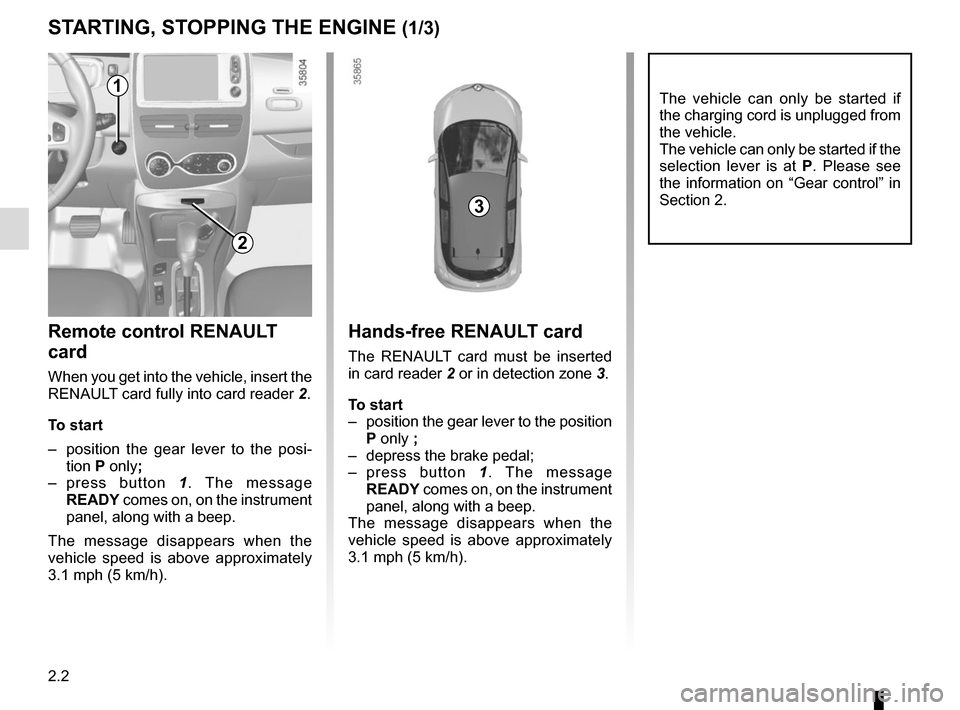
2.2
STARTING, STOPPING THE ENGINE (1/3)
The vehicle can only be started if
the charging cord is unplugged from
the vehicle.
The vehicle can only be started if the
selection lever is at P. Please see
the information on “Gear control” in
Section 2.
Remote control RENAULT
card
When you get into the vehicle, insert the
RENAULT card fully into card reader 2.
To start
– position the gear lever to the posi- tion P only;
– press button 1. The message
READY comes on, on the instrument
panel, along with a beep.
The message disappears when the
vehicle speed is above approximately
3.1 mph (5 km/h).
Hands-free RENAULT card
The RENAULT card must be inserted
in card reader 2 or in detection zone 3.
To start
– position the gear lever to the position P only ;
– depress the brake pedal;
– press button 1. The message
READY comes on, on the instrument
panel, along with a beep.
The message disappears when the
vehicle speed is above approximately
3.1 mph (5 km/h).
3
1
2