air condition RENAULT ZOE 2018 Owners Manual
[x] Cancel search | Manufacturer: RENAULT, Model Year: 2018, Model line: ZOE, Model: RENAULT ZOE 2018Pages: 226, PDF Size: 5.51 MB
Page 9 of 226
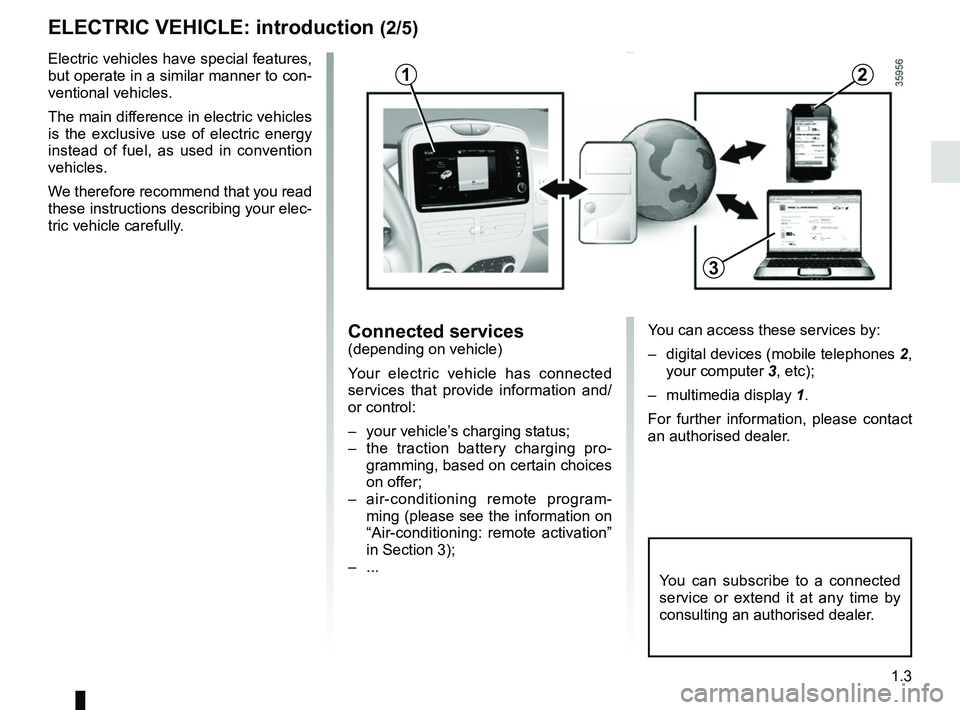
1.3
ELECTRIC VEHICLE: introduction (2/5)
Electric vehicles have special features,
but operate in a similar manner to con-
ventional vehicles.
The main difference in electric vehicles
is the exclusive use of electric energy
instead of fuel, as used in convention
vehicles.
We therefore recommend that you read
these instructions describing your elec-
tric vehicle carefully.
Connected services(depending on vehicle)
Your electric vehicle has connected
services that provide information and/
or control:
– your vehicle’s charging status;
– the traction battery charging pro-gramming, based on certain choices
on offer;
– air-conditioning remote program- ming (please see the information on
“Air-conditioning: remote activation”
in Section 3);
– ...
You can subscribe to a connected
service or extend it at any time by
consulting an authorised dealer.
12
3
You can access these services by:
– digital devices (mobile telephones 2,
your computer 3, etc);
– multimedia display 1.
For further information, please contact
an authorised dealer.
Page 18 of 226
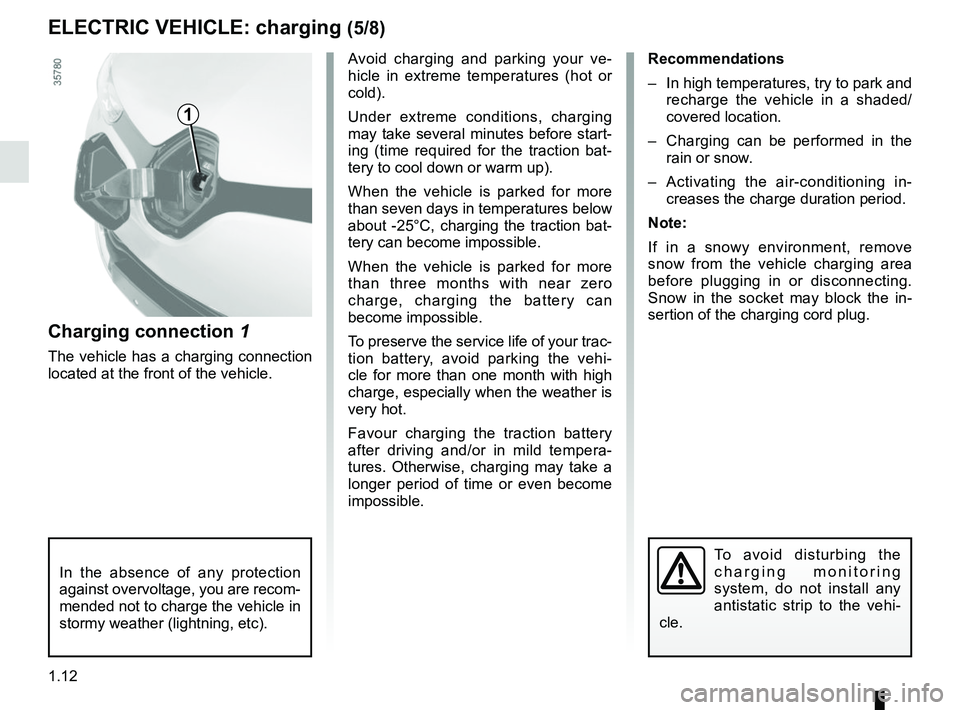
1.12
ELECTRIC VEHICLE: charging (5/8)
1
Avoid charging and parking your ve-
hicle in extreme temperatures (hot or
cold).
Under extreme conditions, charging
may take several minutes before start-
ing (time required for the traction bat-
tery to cool down or warm up).
When the vehicle is parked for more
than seven days in temperatures below
about -25°C, charging the traction bat-
tery can become impossible.
When the vehicle is parked for more
than three months with near zero
charge, charging the battery can
become impossible.
To preserve the service life of your trac-
tion battery, avoid parking the vehi-
cle for more than one month with high
charge, especially when the weather is
very hot.
Favour charging the traction battery
after driving and/or in mild tempera-
tures. Otherwise, charging may take a
longer period of time or even become
impossible.
In the absence of any protection
against overvoltage, you are recom-
mended not to charge the vehicle in
stormy weather (lightning, etc).
To avoid disturbing the
charging monitoring
system, do not install any
antistatic strip to the vehi-
cle.
Recommendations
– In high temperatures, try to park and recharge the vehicle in a shaded/
covered location.
– Charging can be performed in the rain or snow.
– Activating the air-conditioning in- creases the charge duration period.
Note:
If in a snowy environment, remove
snow from the vehicle charging area
before plugging in or disconnecting.
Snow in the socket may block the in-
sertion of the charging cord plug.
Charging connection 1
The vehicle has a charging connection
located at the front of the vehicle.
Page 24 of 226
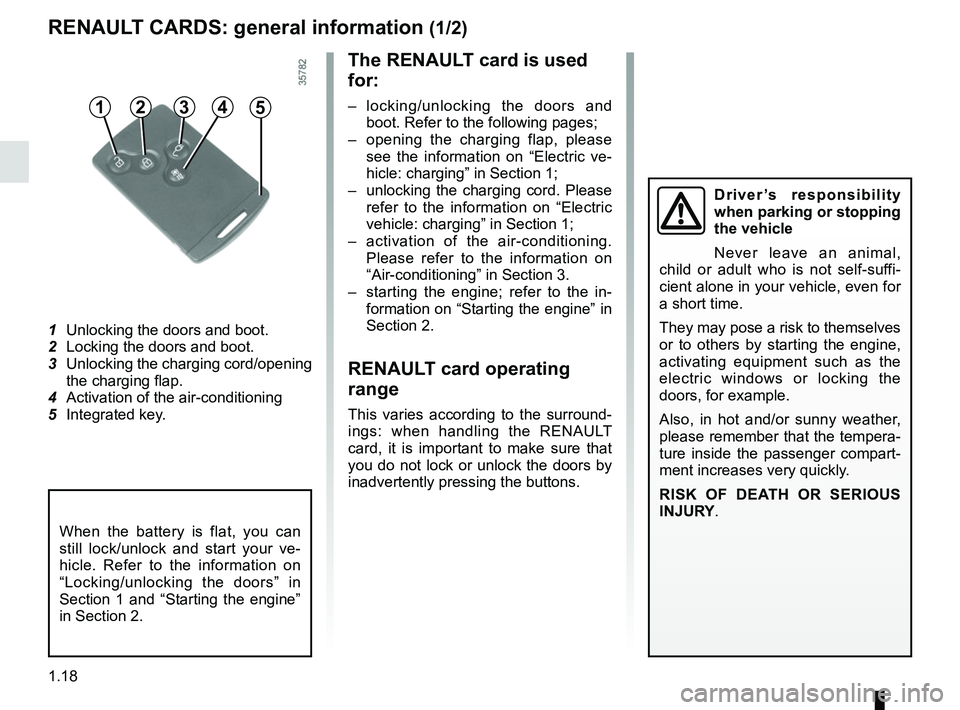
1.18
RENAULT CARDS: general information (1/2)
1 Unlocking the doors and boot.
2 Locking the doors and boot.
3 Unlocking the charging cord/opening the charging flap.
4 Activation of the air-conditioning
5 Integrated key.
The RENAULT card is used
for:
– locking/unlocking the doors and
boot. Refer to the following pages;
– opening the charging flap, please see the information on “Electric ve-
hicle: charging” in Section 1;
– unlocking the charging cord. Please refer to the information on “Electric
vehicle: charging” in Section 1;
– activation of the air-conditioning. Please refer to the information on
“Air-conditioning” in Section 3.
– starting the engine; refer to the in- formation on “Starting the engine” in
Section 2.
RENAULT card operating
range
This varies according to the surround-
ings: when handling the RENAULT
card, it is important to make sure that
you do not lock or unlock the doors by
inadvertently pressing the buttons.
45123
When the battery is flat, you can
still lock/unlock and start your ve-
hicle. Refer to the information on
“Locking/unlocking the doors” in
Section 1 and “Starting the engine”
in Section 2.
Driver’s responsibility
when parking or stopping
the vehicle
Never leave an animal,
child or adult who is not self-suffi-
cient alone in your vehicle, even for
a short time.
They may pose a risk to themselves
or to others by starting the engine,
activating equipment such as the
electric windows or locking the
doors, for example.
Also, in hot and/or sunny weather,
please remember that the tempera-
ture inside the passenger compart-
ment increases very quickly.
RISK OF DEATH OR SERIOUS
INJURY.
Page 27 of 226

1.21
RENAULT card not detected
alarm
The message “Keycard not detected”
and a beep will warn you if you open
a door with the engine running and the
card is not in the reader. The warning
disappears when the card is inserted in
the reader again.
REMOTE CONTROL RENAULT CARD: use (2/2)
Opening the charging flap
or unlocking the vehicle
charging cord
Press the button 3 either to open the
charging flap or to unlock the charging
cord.
Activation of the air-
conditioning
A long press on the button 4 activates
the air-conditioning for a period of ap-
proximately 5 minutes. This enables
you to obtain a comfortable tempera-
ture prior to using the vehicle. Please
see the information on “Air condition-
ing: remote activation” in Section 3.
4
3
Page 65 of 226
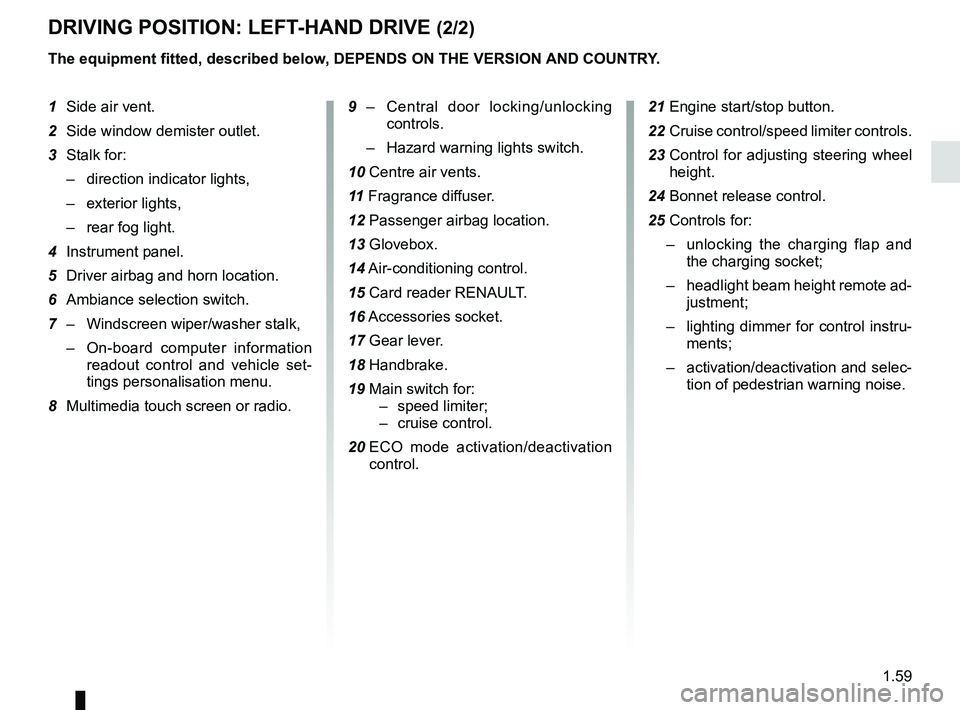
1.59
DRIVING POSITION: LEFT-HAND DRIVE (2/2)
The equipment fitted, described below, DEPENDS ON THE VERSION AND COUNTRY.
1 Side air vent.
2 Side window demister outlet.
3 Stalk for:
– direction indicator lights,
– exterior lights,
– rear fog light.
4 Instrument panel.
5 Driver airbag and horn location.
6 Ambiance selection switch.
7 – Windscreen wiper/washer stalk,
– On-board computer information
readout control and vehicle set-
tings personalisation menu.
8 Multimedia touch screen or radio. 9 –
Central door locking/unlocking
controls.
– Hazard warning lights switch.
10 Centre air vents.
11 Fragrance diffuser.
12 Passenger airbag location.
13 Glovebox.
14 Air-conditioning control.
15 Card reader RENAULT.
16 Accessories socket.
17 Gear lever.
18 Handbrake.
19 Main switch for: – speed limiter;
– cruise control.
20 ECO mode activation/deactivation
control. 21 Engine start/stop button.
22 Cruise control/speed limiter controls.
23 Control for adjusting steering wheel
height.
24 Bonnet release control.
25 Controls for: – unlocking the charging flap and
the charging socket;
– headlight beam height remote ad-
justment;
– lighting dimmer for control instru-
ments;
– activation/deactivation and selec-
tion of pedestrian warning noise.
Page 67 of 226
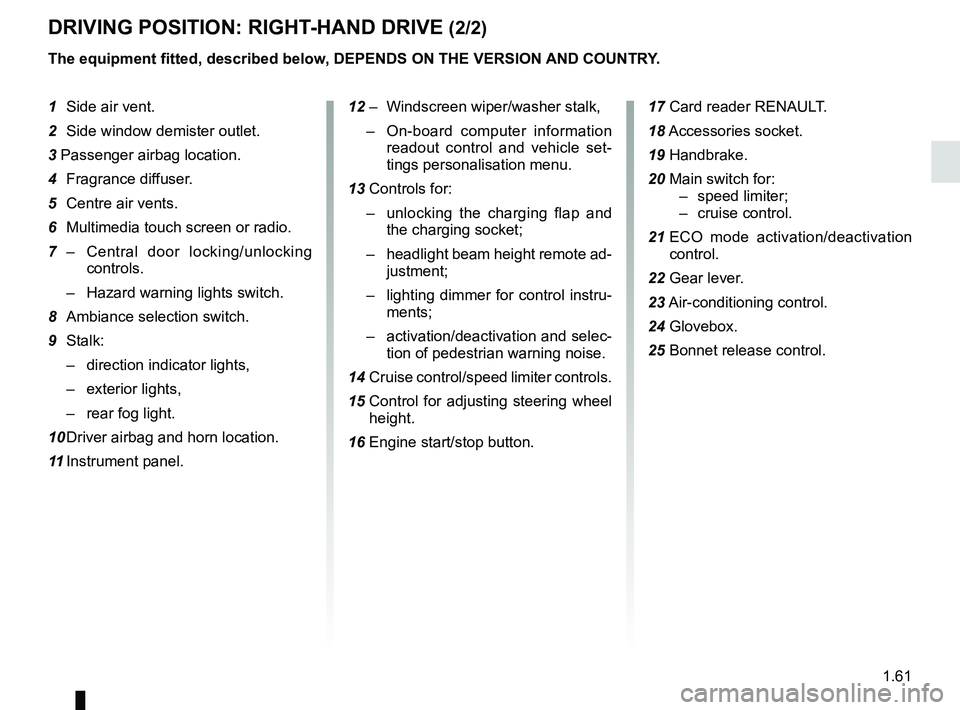
1.61
DRIVING POSITION: RIGHT-HAND DRIVE (2/2)
The equipment fitted, described below, DEPENDS ON THE VERSION AND COUNTRY.
1 Side air vent.
2 Side window demister outlet.
3 Passenger airbag location.
4 Fragrance diffuser.
5 Centre air vents.
6 Multimedia touch screen or radio.
7 – Central door locking/unlocking
controls.
– Hazard warning lights switch.
8 Ambiance selection switch.
9 Stalk: – direction indicator lights,
– exterior lights,
– rear fog light.
10 Driver airbag and horn location.
11 Instrument panel. 12 – Windscreen wiper/washer stalk,
– On-board computer information
readout control and vehicle set-
tings personalisation menu.
13 Controls for: – unlocking the charging flap and
the charging socket;
– headlight beam height remote ad-
justment;
– lighting dimmer for control instru-
ments;
– activation/deactivation and selec-
tion of pedestrian warning noise.
14 Cruise control/speed limiter controls.
15 Control for adjusting steering wheel
height.
16 Engine start/stop button. 17 Card reader RENAULT.
18
Accessories socket.
19 Handbrake.
20 Main switch for: – speed limiter;
– cruise control.
21 ECO mode activation/deactivation
control.
22 Gear lever.
23 Air-conditioning control.
24 Glovebox.
25 Bonnet release control.
Page 68 of 226
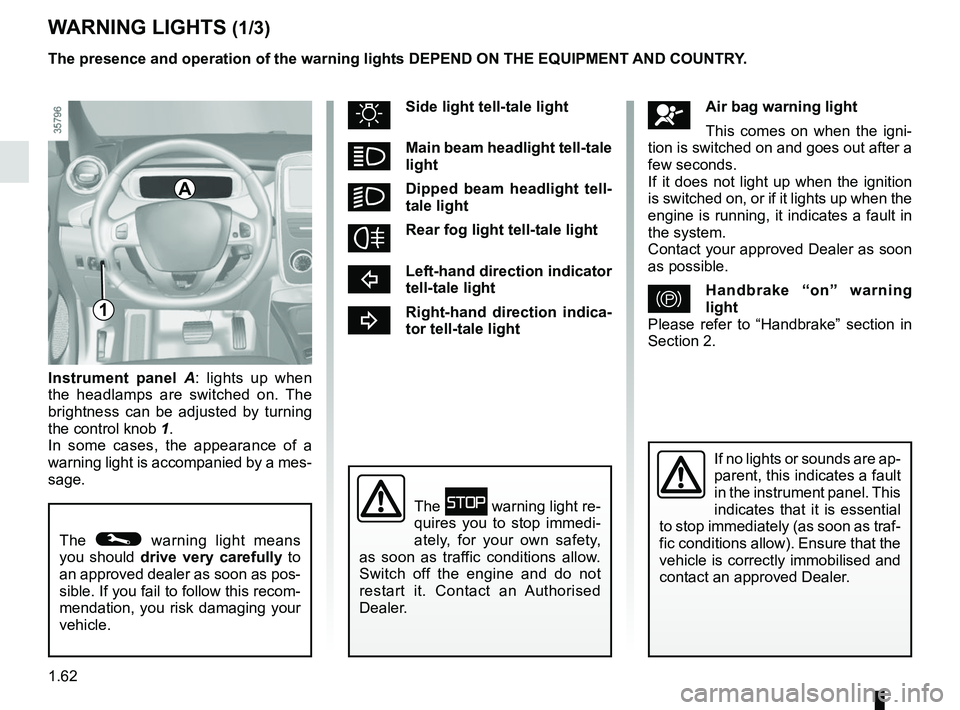
1.62
Instrument panel A : lights up when
the headlamps are switched on. The
brightness can be adjusted by turning
the control knob 1.
In some cases, the appearance of a
warning light is accompanied by a mes-
sage.
WARNING LIGHTS (1/3)
The © warning light means
you should drive very carefully to
an approved dealer as soon as pos-
sible. If you fail to follow this recom-
mendation, you risk damaging your
vehicle.
A
åAir bag warning light
This comes on when the igni-
tion is switched on and goes out after a
few seconds.
If it does not light up when the ignition
is switched on, or if it lights up when the
engine is running, it indicates a fault in
the system.
Contact your approved Dealer as soon
as possible.
}Handbrake “on” warning
light
Please refer to “Handbrake” section in
Section 2.
uSide light tell-tale light
áMain beam headlight tell-tale
light
kDipped beam headlight tell-
tale light
fRear fog light tell-tale light
cLeft-hand direction indicator
tell-tale light
bRight-hand direction indica-
tor tell-tale light
If no lights or sounds are ap-
parent, this indicates a fault
in the instrument panel. This
indicates that it is essential
to stop immediately (as soon as traf-
fic conditions allow). Ensure that the
vehicle is correctly immobilised and
contact an approved Dealer.
The û warning light re-
quires you to stop immedi-
ately, for your own safety,
as soon as traffic conditions allow.
Switch off the engine and do not
restart it. Contact an Authorised
Dealer.
1
The presence and operation of the warning lights DEPEND ON THE EQUIPMENT\
AND COUNTRY.
Page 71 of 226
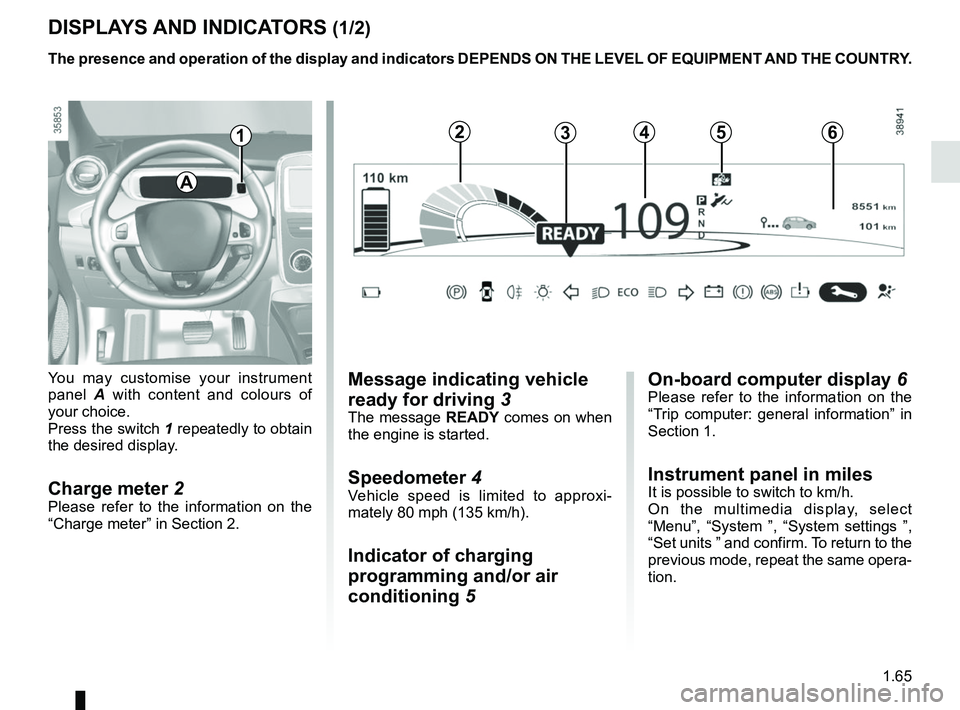
1.65
DISPLAYS AND INDICATORS (1/2)
You may customise your instrument
panel A with content and colours of
your choice.
Press the switch 1 repeatedly to obtain
the desired display.
Charge meter 2Please refer to the information on the
“Charge meter” in Section 2.
The presence and operation of the display and indicators DEPENDS ON THE \
LEVEL OF EQUIPMENT AND THE COUNTRY.
Message indicating vehicle
ready for driving 3
The message READY comes on when
the engine is started.
Speedometer 4Vehicle speed is limited to approxi-
mately 80 mph (135 km/h).
Indicator of charging
programming and/or air
conditioning 5
A
124635
On-board computer display 6Please refer to the information on the
“Trip computer: general information” in
Section 1.
Instrument panel in milesIt is possible to switch to km/h.
On the multimedia display, select
“Menu”, “System ”, “System settings ”,
“Set units ” and confirm. To return to the
previous mode, repeat the same opera-
tion.
Page 73 of 226
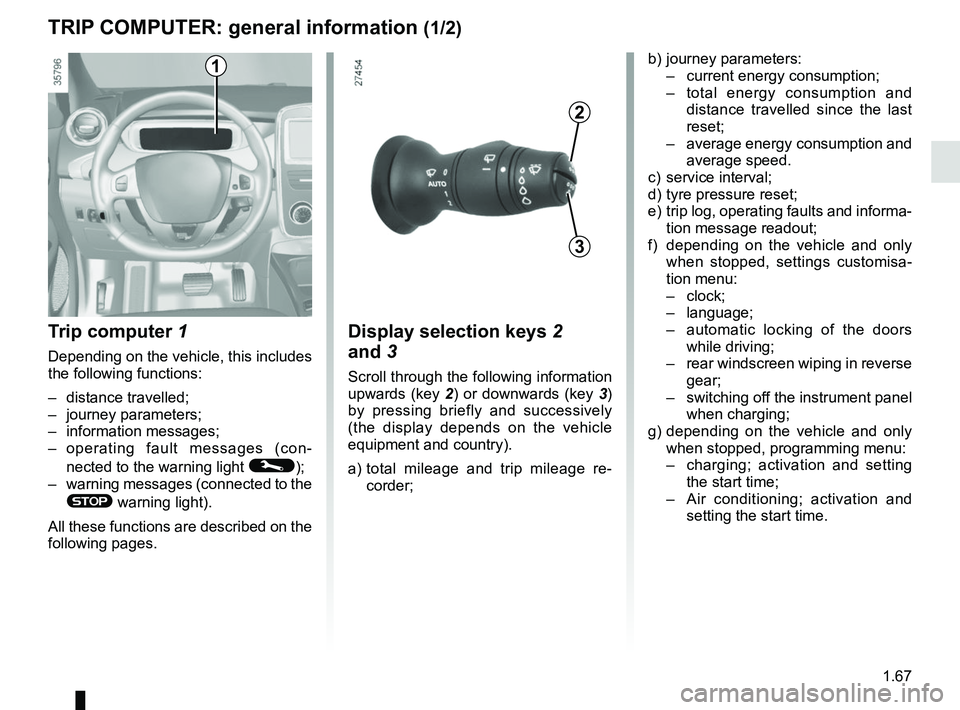
1.67
TRIP COMPUTER: general information (1/2)
Trip computer 1
Depending on the vehicle, this includes
the following functions:
– distance travelled;
– journey parameters;
– information messages;
– operating fault messages (con-
nected to the warning light
©);
– warning messages (connected to the
® warning light).
All these functions are described on the
following pages.
Display selection keys 2
and 3
Scroll through the following information
upwards (key 2) or downwards (key 3)
by pressing briefly and successively
(the display depends on the vehicle
equipment and country).
a) total mileage and trip mileage re-
corder;
b) journey parameters:
– current energy consumption;
– total energy consumption and
distance travelled since the last
reset;
– average energy consumption and
average speed.
c) service interval;
d) tyre pressure reset;
e) trip log, operating faults and informa- tion message readout;
f) depending on the vehicle and only when stopped, settings customisa-
tion menu:
– clock;
– language;
– automatic locking of the doors
while driving;
– rear windscreen wiping in reverse
gear;
– switching off the instrument panel
when charging;
g) depending on the vehicle and only when stopped, programming menu:
– charging; activation and setting
the start time;
– Air conditioning; activation and
setting the start time.
3
2
1
Page 98 of 226
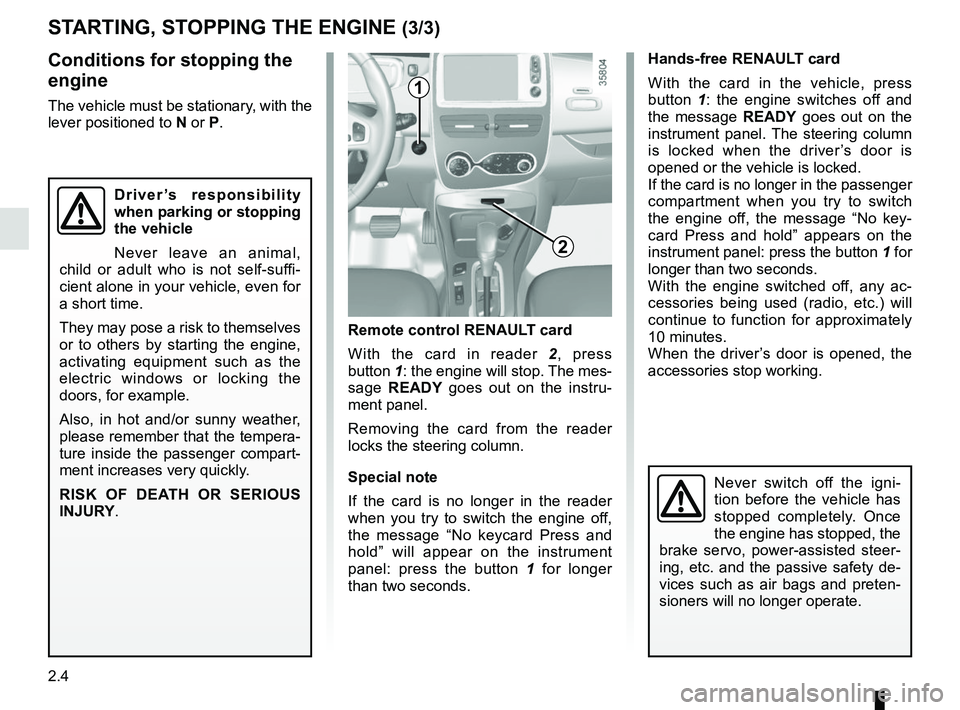
2.4
Conditions for stopping the
engine
The vehicle must be stationary, with the
lever positioned to N or P.
STARTING, STOPPING THE ENGINE (3/3)
Hands-free RENAULT card
With the card in the vehicle, press
button 1: the engine switches off and
the message READY goes out on the
instrument panel. The steering column
is locked when the driver’s door is
opened or the vehicle is locked.
If the card is no longer in the passenger
compartment when you try to switch
the engine off, the message “No key-
card Press and hold” appears on the
instrument panel: press the button 1 for
longer than two seconds.
With the engine switched off, any ac-
cessories being used (radio, etc.) will
continue to function for approximately
10 minutes.
When the driver’s door is opened, the
accessories stop working.
Remote control RENAULT card
With the card in reader 2 , press
button 1: the engine will stop. The mes-
sage READY goes out on the instru-
ment panel.
Removing the card from the reader
locks the steering column.
Special note
If the card is no longer in the reader
when you try to switch the engine off,
the message “No keycard Press and
hold” will appear on the instrument
panel: press the button 1 for longer
than two seconds.
1
2
Never switch off the igni-
tion before the vehicle has
stopped completely. Once
the engine has stopped, the
brake servo, power-assisted steer-
ing, etc. and the passive safety de-
vices such as air bags and preten-
sioners will no longer operate.
Driver’s responsibility
when parking or stopping
the vehicle
Never leave an animal,
child or adult who is not self-suffi-
cient alone in your vehicle, even for
a short time.
They may pose a risk to themselves
or to others by starting the engine,
activating equipment such as the
electric windows or locking the
doors, for example.
Also, in hot and/or sunny weather,
please remember that the tempera-
ture inside the passenger compart-
ment increases very quickly.
RISK OF DEATH OR SERIOUS
INJURY.