steering SAAB 9-3 2001 User Guide
[x] Cancel search | Manufacturer: SAAB, Model Year: 2001, Model line: 9-3, Model: SAAB 9-3 2001Pages: 260, PDF Size: 12.01 MB
Page 109 of 260
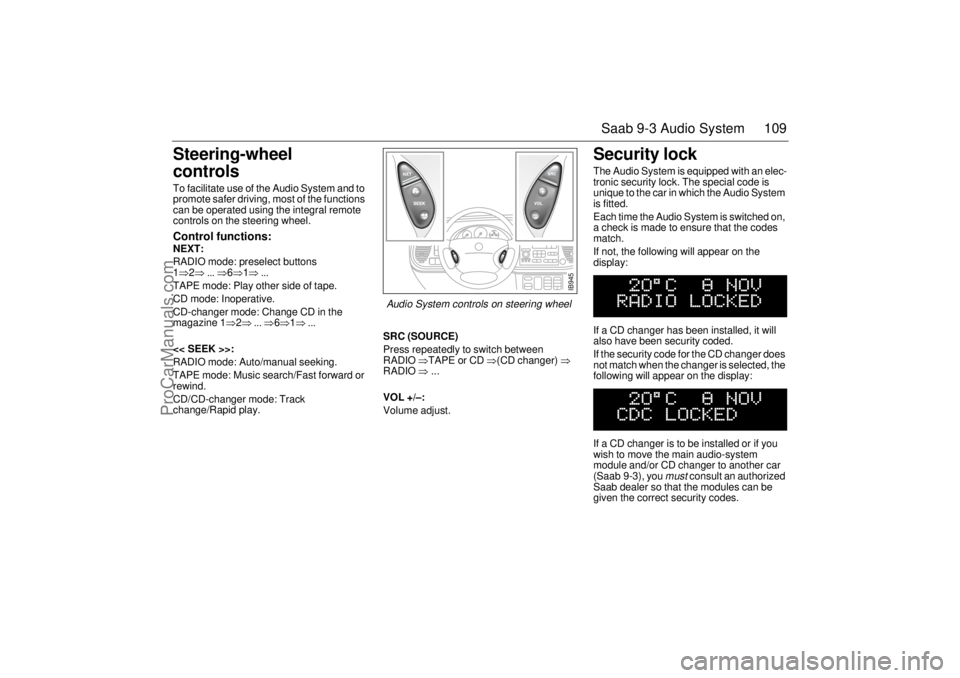
109 Saab 9-3 Audio System
Steering-wheel
controls To facilitate use of the Audio System and to
promote safer driving, most of the functions
can be operated using the integral remote
controls on the steering wheel. Control functions: NEXT:
RADIO mode: preselect buttons
1⇒2⇒ ... ⇒6⇒1⇒ ...
TAPE mode: Play other side of tape.
CD mode: Inoperative.
CD-changer mode: Change CD in the
magazine 1⇒2⇒ ... ⇒6⇒1⇒ ...
<< SEEK >>:
RADIO mode: Auto/manual seeking.
TAPE mode: Music search/Fast forward or
rewind.
CD/CD-changer mode: Track
change/Rapid play.SRC (SOURCE)
Press repeatedly to switch between
RADIO ⇒TAPE or CD ⇒(CD changer) ⇒
RADIO ⇒ ...
VOL +/–:
Volume adjust.
Security lock The Audio System is equipped with an elec-
tronic security lock. The special code is
unique to the car in which the Audio System
is fitted.
Each time the Audio System is switched on,
a check is made to ensure that the codes
match.
If not, the following will appear on the
display:
If a CD changer has been installed, it will
also have been security coded.
If the security code for the CD changer does
not match when the changer is selected, the
following will appear on the display:
If a CD changer is to be installed or if you
wish to move the main audio-system
module and/or CD changer to another car
(Saab 9-3), you
must
consult an authorized
Saab dealer so that the modules can be
given the correct security codes.
IB945
Audio System controls on steering wheel
ProCarManuals.com
Page 114 of 260
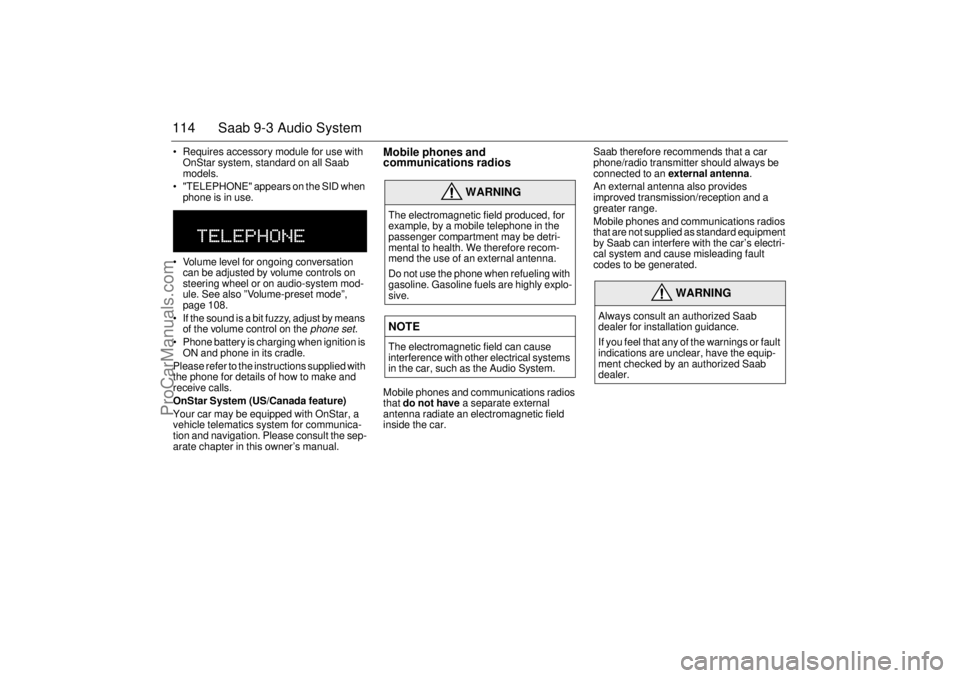
114 Saab 9-3 Audio System Requires accessory module for use with
OnStar system, standard on all Saab
models.
"TELEPHONE" appears on the SID when
phone is in use.
Volume level for ongoing conversation
can be adjusted by volume controls on
steering wheel or on audio-system mod-
ule. See also ”Volume-preset mode”,
page 108.
If the sound is a bit fuzzy, adjust by means
of the volume control on the
phone set
.
Phone battery is charging when ignition is
ON and phone in its cradle.
Please refer to the instructions supplied with
the phone for details of how to make and
receive calls.
OnStar System (US/Canada feature)
Your car may be equipped with OnStar, a
vehicle telematics system for communica-
tion and navigation. Please consult the sep-
arate chapter in this owner’s manual.
Mobile phones and
communications radios Mobile phones and communications radios
that do not have a separate external
antenna radiate an electromagnetic field
inside the car.Saab therefore recommends that a car
phone/radio transmitter should always be
connected to an external antenna.
An external antenna also provides
improved transmission/reception and a
greater range.
Mobile phones and communications radios
that are not supplied as standard equipment
by Saab can interfere with the car’s electri-
cal system and cause misleading fault
codes to be generated.
WARNING
The electromagnetic field produced, for
example, by a mobile telephone in the
passenger compartment may be detri-
mental to health. We therefore recom-
mend the use of an external antenna.
Do not use the phone when refueling with
gasoline. Gasoline fuels are highly explo-
sive.NOTEThe electromagnetic field can cause
interference with other electrical systems
in the car, such as the Audio System.
WARNING
Always consult an authorized Saab
dealer for installation guidance.
If you feel that any of the warnings or fault
indications are unclear, have the equip-
ment checked by an authorized Saab
dealer.
ProCarManuals.com
Page 121 of 260
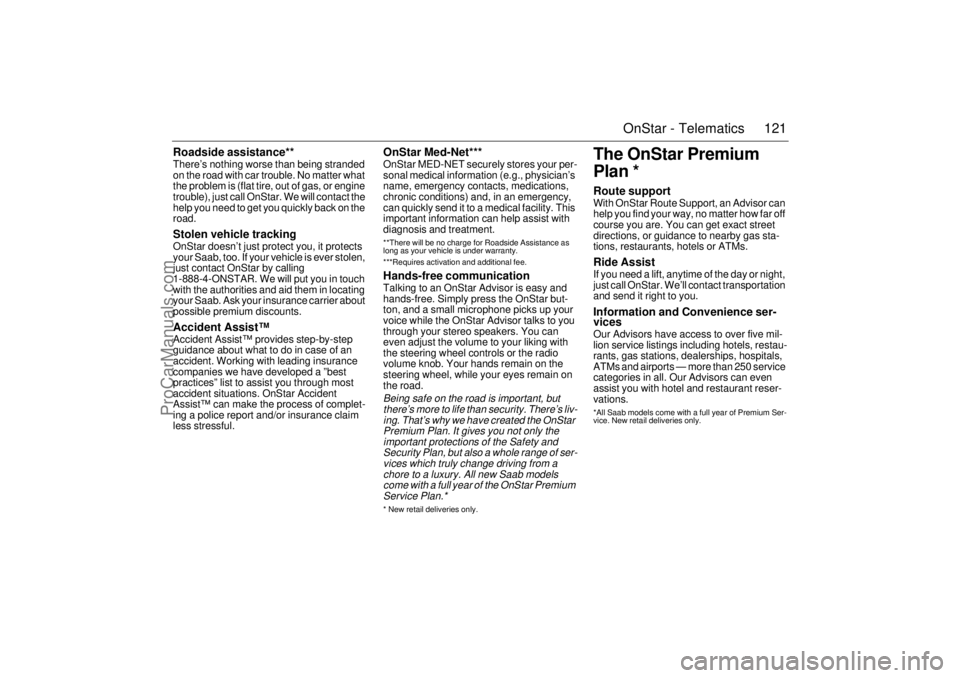
121 OnStar - Telematics
Roadside assistance**There’s nothing worse than being stranded
on the road with car trouble. No matter what
the problem is (flat tire, out of gas, or engine
trouble), just call OnStar. We will contact the
help you need to get you quickly back on the
road.Stolen vehicle trackingOnStar doesn’t just protect you, it protects
your Saab, too. If your vehicle is ever stolen,
just contact OnStar by calling
1-888-4-ONSTAR. We will put you in touch
with the authorities and aid them in locating
your Saab. Ask your insurance carrier about
possible premium discounts.Accident Assist™Accident Assist™ provides step-by-step
guidance about what to do in case of an
accident. Working with leading insurance
companies we have developed a ”best
practices” list to assist you through most
accident situations. OnStar Accident
Assist™ can make the process of complet-
ing a police report and/or insurance claim
less stressful.
OnStar Med-Net***OnStar MED-NET securely stores your per-
sonal medical information (e.g., physician’s
name, emergency contacts, medications,
chronic conditions) and, in an emergency,
can quickly send it to a medical facility. This
important information can help assist with
diagnosis and treatment. **There will be no charge for Roadside Assistance as
long as your vehicle is under warranty.
***Requires activation and additional fee.Hands-free communicationTalking to an OnStar Advisor is easy and
hands-free. Simply press the OnStar but-
ton, and a small microphone picks up your
voice while the OnStar Advisor talks to you
through your stereo speakers. You can
even adjust the volume to your liking with
the steering wheel controls or the radio
volume knob. Your hands remain on the
steering wheel, while your eyes remain on
the road.Being safe on the road is important, but
there’s more to life than security. There’s liv-
ing. That’s why we have created the OnStar
Premium Plan. It gives you not only the
important protections of the Safety and
Security Plan, but also a whole range of ser-
vices which truly change driving from a
chore to a luxury. All new Saab models
come with a full year of the OnStar Premium
Service Plan.* * New retail deliveries only.
The OnStar Premium
Plan *Route supportWith OnStar Route Support, an Advisor can
help you find your way, no matter how far off
course you are. You can get exact street
directions, or guidance to nearby gas sta-
tions, restaurants, hotels or ATMs.Ride AssistIf you need a lift, anytime of the day or night,
just call OnStar. We’ll contact transportation
and send it right to you.Information and Convenience ser-
vicesOur Advisors have access to over five mil-
lion service listings including hotels, restau-
rants, gas stations, dealerships, hospitals,
ATMs and airports — more than 250 service
categories in all. Our Advisors can even
assist you with hotel and restaurant reser-
vations.*All Saab models come with a full year of Premium Ser-
vice. New retail deliveries only.
ProCarManuals.com
Page 125 of 260
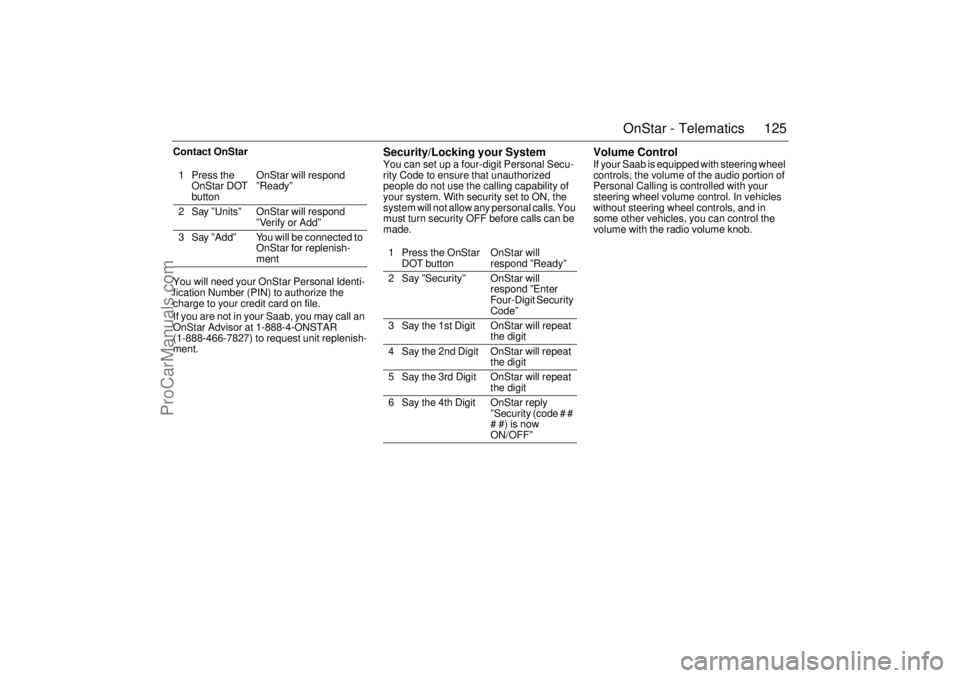
125 OnStar - Telematics
Contact OnStar
You will need your OnStar Personal Identi-
fication Number (PIN) to authorize the
charge to your credit card on file.
If you are not in your Saab, you may call an
OnStar Advisor at 1-888-4-ONSTAR
(1-888-466-7827) to request unit replenish-
ment.
Security/Locking your SystemYou can set up a four-digit Personal Secu-
rity Code to ensure that unauthorized
people do not use the calling capability of
your system. With security set to ON, the
system will not allow any personal calls. You
must turn security OFF before calls can be
made.
Volume ControlIf your Saab is equipped with steering wheel
controls, the volume of the audio portion of
Personal Calling is controlled with your
steering wheel volume control. In vehicles
without steering wheel controls, and in
some other vehicles, you can control the
volume with the radio volume knob. 1Press the
OnStar DOT
buttonOnStar will respond
”Ready”
2 Say ”Units” OnStar will respond
”Verify or Add”
3 Say ”Add” You will be connected to
OnStar for replenish-
ment
1 Press the OnStar
DOT buttonOnStar will
respond ”Ready”
2 Say ”Security” OnStar will
respond ”Enter
Four-Digit Security
Code”
3 Say the 1st Digit OnStar will repeat
the digit
4 Say the 2nd Digit OnStar will repeat
the digit
5 Say the 3rd Digit OnStar will repeat
the digit
6 Say the 4th Digit OnStar reply
”Security (code # #
# #) is now
ON/OFF”
ProCarManuals.com
Page 129 of 260
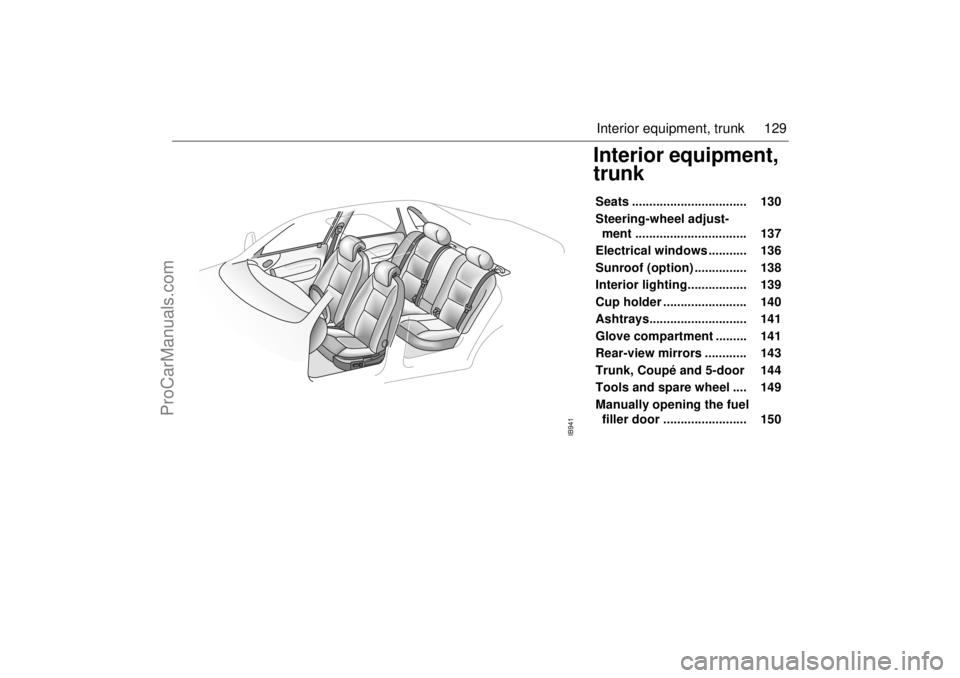
129 Interior equipment, trunk
Interior equipment,
trunkSeats ................................. 130
Steering-wheel adjust-
ment ................................ 137
Electrical windows ........... 136
Sunroof (option) ............... 138
Interior lighting................. 139
Cup holder ........................ 140
Ashtrays............................ 141
Glove compartment ......... 141
Rear-view mirrors ............ 143
Trunk, Coupé and 5-door 144
Tools and spare wheel .... 149
Manually opening the fuel
filler door ........................ 150
IB941
ProCarManuals.com
Page 130 of 260
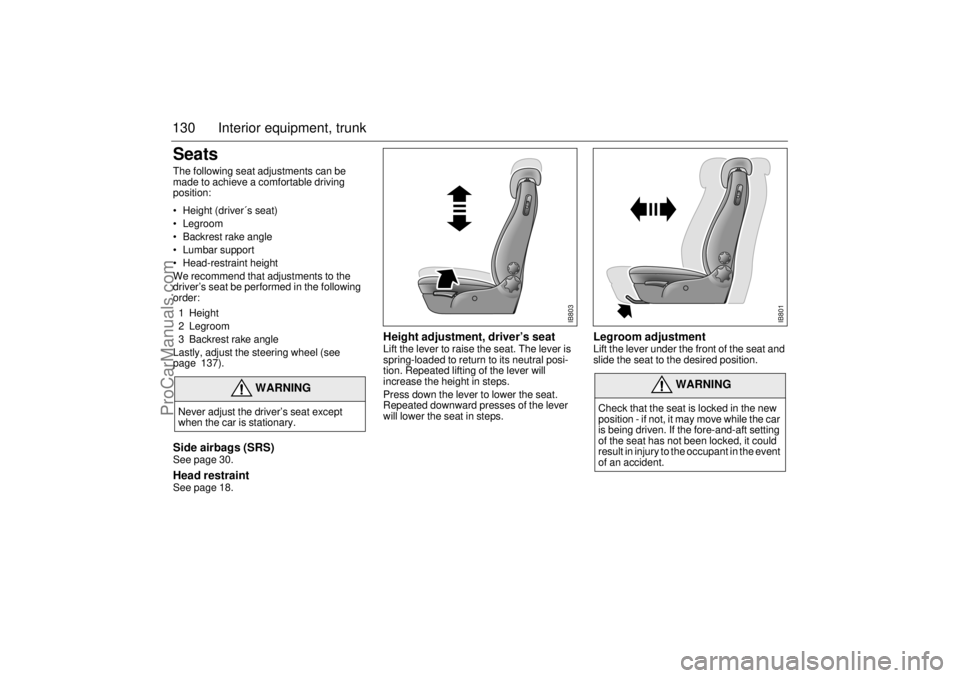
130 Interior equipment, trunkSeatsThe following seat adjustments can be
made to achieve a comfortable driving
position:
• Height (driver´s seat)
Legroom
Backrest rake angle
Lumbar support
Head-restraint height
We recommend that adjustments to the
driver’s seat be performed in the following
order:
1 Height
2 Legroom
3 Backrest rake angle
Lastly, adjust the steering wheel (see
page 137). Side airbags (SRS)See page 30.Head restraintSee page 18.
Height adjustment, driver’s seat Lift the lever to raise the seat. The lever is
spring-loaded to return to its neutral posi-
tion. Repeated lifting of the lever will
increase the height in steps.
Press down the lever to lower the seat.
Repeated downward presses of the lever
will lower the seat in steps.
Legroom adjustment Lift the lever under the front of the seat and
slide the seat to the desired position.
WARNING
Never adjust the driver’s seat except
when the car is stationary.
WARNING
Check that the seat is locked in the new
position - if not, it may move while the car
is being driven. If the fore-and-aft setting
of the seat has not been locked, it could
result in injury to the occupant in the event
of an accident.
IB803
IB801
ProCarManuals.com
Page 137 of 260
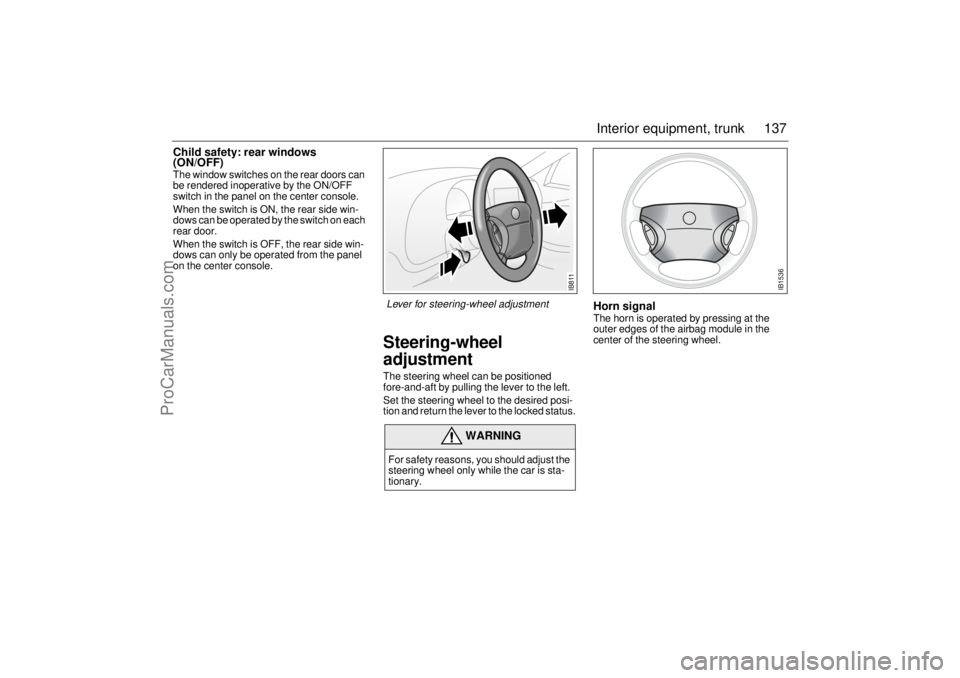
137 Interior equipment, trunk
Child safety: rear windows
(ON/OFF) The window switches on the rear doors can
be rendered inoperative by the ON/OFF
switch in the panel on the center console.
When the switch is ON, the rear side win-
dows can be operated by the switch on each
rear door.
When the switch is OFF, the rear side win-
dows can only be operated from the panel
on the center console.
Steering-wheel
adjustmentThe steering wheel can be positioned
fore-and-aft by pulling the lever to the left.
Set the steering wheel to the desired posi-
tion and return the lever to the locked status.
Horn signalThe horn is operated by pressing at the
outer edges of the airbag module in the
center of the steering wheel.
WARNING
For safety reasons, you should adjust the
steering wheel only while the car is sta-
tionary.
IB811
IB1536
Lever for steering-wheel adjustment
ProCarManuals.com
Page 171 of 260
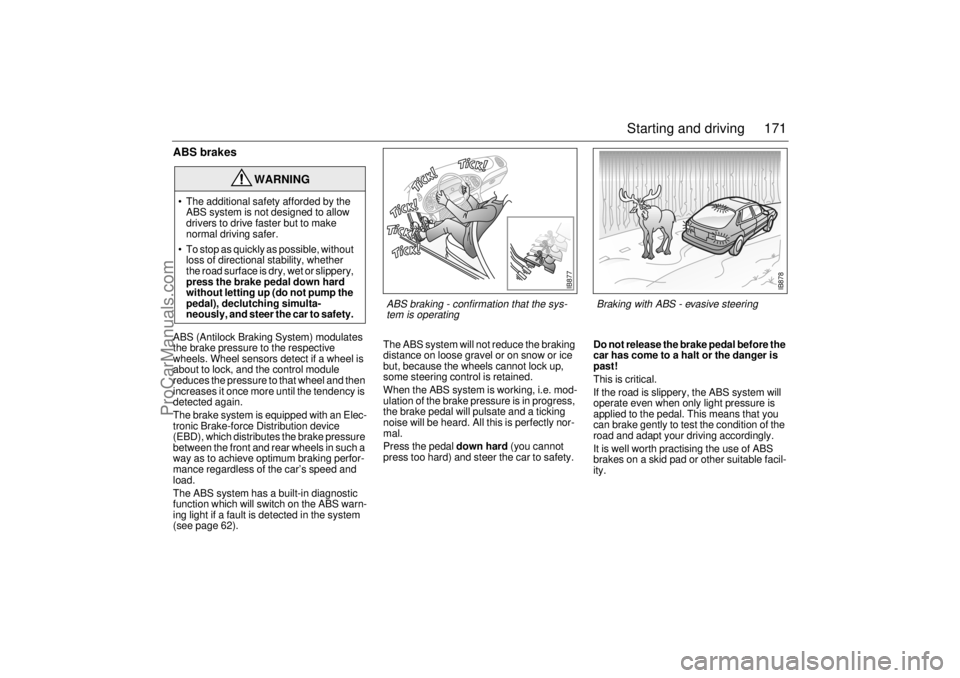
171 Starting and driving
ABS brakes ABS (Antilock Braking System) modulates
the brake pressure to the respective
wheels. Wheel sensors detect if a wheel is
about to lock, and the control module
reduces the pressure to that wheel and then
increases it once more until the tendency is
detected again.
The brake system is equipped with an Elec-
tronic Brake-force Distribution device
(EBD), which distributes the brake pressure
between the front and rear wheels in such a
way as to achieve optimum braking perfor-
mance regardless of the car’s speed and
load.
The ABS system has a built-in diagnostic
function which will switch on the ABS warn-
ing light if a fault is detected in the system
(see page 62). The ABS system will not reduce the braking
distance on loose gravel or on snow or ice
but, because the wheels cannot lock up,
some steering control is retained.
When the ABS system is working, i.e. mod-
ulation of the brake pressure is in progress,
the brake pedal will pulsate and a ticking
noise will be heard. All this is perfectly nor-
mal.
Press the pedal down hard (you cannot
press too hard) and steer the car to safety. Do not release the brake pedal before the
car has come to a halt or the danger is
past!
This is critical.
If the road is slippery, the ABS system will
operate even when only light pressure is
applied to the pedal. This means that you
can brake gently to test the condition of the
road and adapt your driving accordingly.
It is well worth practising the use of ABS
brakes on a skid pad or other suitable facil-
ity.
WARNING
The additional safety afforded by the
ABS system is not designed to allow
drivers to drive faster but to make
normal driving safer.
To stop as quickly as possible, without
loss of directional stability, whether
the road surface is dry, wet or slippery,
press the brake pedal down hard
without letting up (do not pump the
pedal), declutching simulta-
neously, and steer the car to safety.
IB877
ABS braking - confirmation that the sys-
tem is operating
IB878
Braking with ABS - evasive steering
ProCarManuals.com
Page 184 of 260
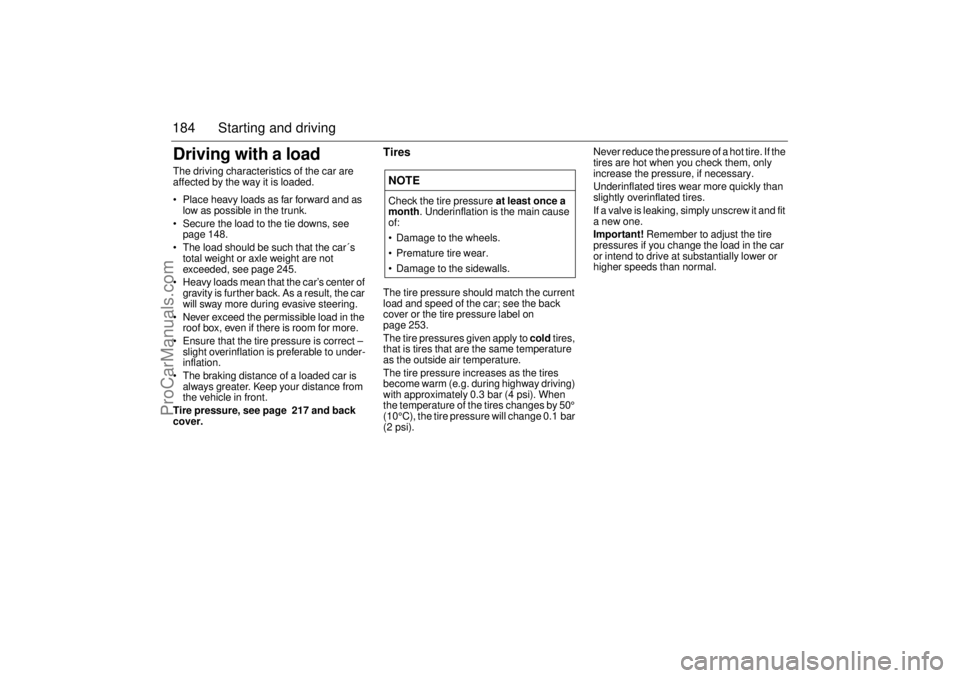
184 Starting and drivingDriving with a loadThe driving characteristics of the car are
affected by the way it is loaded.
Place heavy loads as far forward and as
low as possible in the trunk.
Secure the load to the tie downs, see
page 148.
The load should be such that the car´s
total weight or axle weight are not
exceeded, see page 245.
Heavy loads mean that the car’s center of
gravity is further back. As a result, the car
will sway more during evasive steering.
Never exceed the permissible load in the
roof box, even if there is room for more.
Ensure that the tire pressure is correct –
slight overinflation is preferable to under-
inflation.
The braking distance of a loaded car is
always greater. Keep your distance from
the vehicle in front.
Tire pressure, see page 217 and back
cover.
TiresThe tire pressure should match the current
load and speed of the car; see the back
cover or the tire pressure label on
page 253.
The tire pressures given apply to cold tires,
that is tires that are the same temperature
as the outside air temperature.
The tire pressure increases as the tires
become warm (e.g. during highway driving)
with approximately 0.3 bar (4 psi). When
the temperature of the tires changes by 50°
(10°C), the tire pressure will change 0.1 bar
(2 psi).Never reduce the pressure of a hot tire. If the
tires are hot when you check them, only
increase the pressure, if necessary.
Underinflated tires wear more quickly than
slightly overinflated tires.
If a valve is leaking, simply unscrew it and fit
a new one.
Important! Remember to adjust the tire
pressures if you change the load in the car
or intend to drive at substantially lower or
higher speeds than normal.NOTECheck the tire pressure at least once a
month. Underinflation is the main cause
of:
Damage to the wheels.
Premature tire wear.
Damage to the sidewalls.
ProCarManuals.com
Page 185 of 260

185 Starting and driving
Driving with the trunk lid
openAvoid driving with the trunk lid partly or fully
open, since exhaust fumes can be drawn
into the cabin.
If you must drive with the trunk lid open, all
windows and the sunroof (if fitted) must be
closed and the cabin fan on at its highest
speed setting.Driving in deep waterTowing the car
The car is fitted with towing eyes at both
front and rear. For access to the front towing
eye, located on the right-hand side of the
car, compress the grille (see illustration)
and pull it straight out.
If the car is equipped with a trailer hitch, this
can be used to tow another car.
Transporting the car NOTE
Do not drive in water deeper than 11”
(30 cm) and do not drive faster than at
idling speed. Water can otherwise be
sucked into the engine. The engine will be
damaged if water enters the intake sys-
tem. The car´s electrical systems may
also be affected.
WARNING
The towing vehicle should always be
heavier than the vehicle being towed.
Never allow passengers to ride in the
car being towed.
Remember that the brake servo does
not operate when the engine is off.
Much greater pressure than normal
will therefore be required to operate
the brake pedal.
Nor does the steering pump operate
when the engine is off. The steering
will therefore be much heavier than
usual.
Always seek professional help if the
car needs to be towed. NOTEDo not confuse the front towing eye with
the oil pipe for the power steering.
NOTEIf a car with sports (lowered) chassis is
transported, for example on a flat bed
truck, take extra care not to damage the
spoiler and/or underbody.
IB1537
Front towing eye
ProCarManuals.com