set clock SAAB 9-3 2002 Owners Manual
[x] Cancel search | Manufacturer: SAAB, Model Year: 2002, Model line: 9-3, Model: SAAB 9-3 2002Pages: 256, PDF Size: 11.55 MB
Page 74 of 256
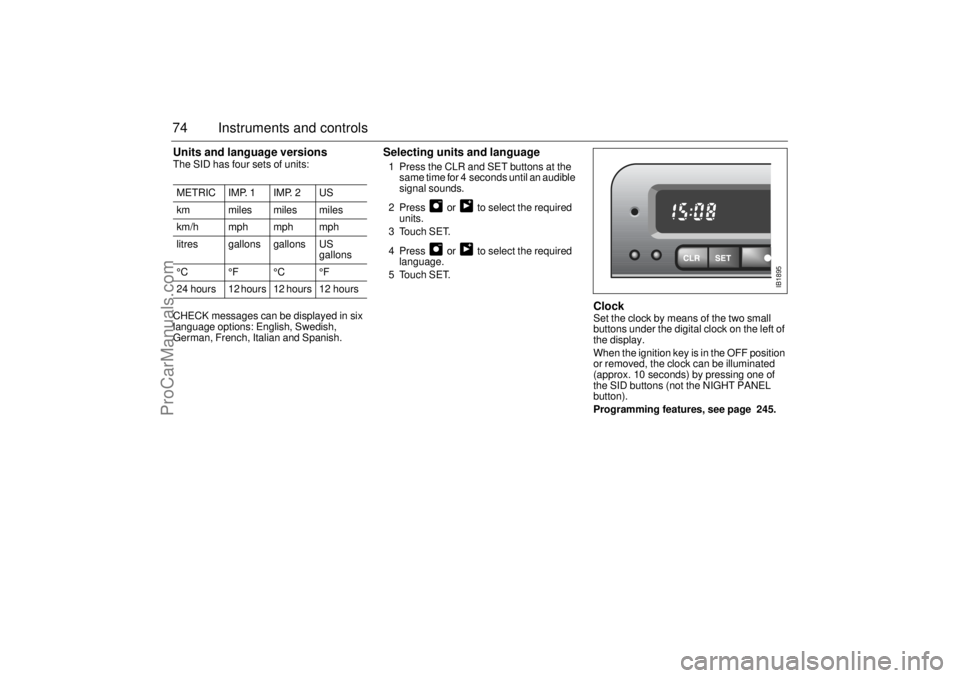
74 Instruments and controlsUnits and language versions The SID has four sets of units:
CHECK messages can be displayed in six
language options: English, Swedish,
German, French, Italian and Spanish.
Selecting units and language 1 Press the CLR and SET buttons at the
same time for 4 seconds until an audible
signal sounds.
2 Press or to select the required
units.
3 Touch SET.
4 Press or to select the required
language.
5 Touch SET.
Clock Set the clock by means of the two small
buttons under the digital clock on the left of
the display.
When the ignition key is in the OFF position
or removed, the clock can be illuminated
(approx. 10 seconds) by pressing one of
the SID buttons (not the NIGHT PANEL
button).
Programming features, see page 245. METRIC IMP. 1 IMP. 2 US
km miles miles miles
km/h mph mph mph
litres gallons gallons US
gallons
°C °F °C °F
24 hours 12 hours 12 hours 12 hours
IB1895
ProCarManuals.com
Page 97 of 256

97 Saab 9-3 Audio System
Sound controls ON/OFF The Audio System will come on:
• When the volume control is pressed.
When the ignition is switched ON, if the
Audio System was on when the ignition
key was last removed.
The Audio System will be switched off:
When the volume control is pressed.
When the ignition key is removed.
One hour after the ignition was switched
OFF, if the ignition key has not been
removed.
When one hour has elapsed since a con-
trol button was pressed if the Audio
system was switched on when the
ignition key was not in the switch. VOL - Volume
BAL - Balance Pull out and rotate the VOL control to adjust
the balance between the left and right
speakers. When the control is released, it
reverts to the volume function.
BAS - Bass
TRE - Treble Rotate clockwise to increase the level and
counter-clockwise to reduce it.
The Bass and Treble controls must be
pressed first to release them.FAD - Fader The fader control adjusts the balance
between the front and rear sets of speakers.
The Fader control must be pressed first to
release it.
IB1834
ProCarManuals.com
Page 137 of 256
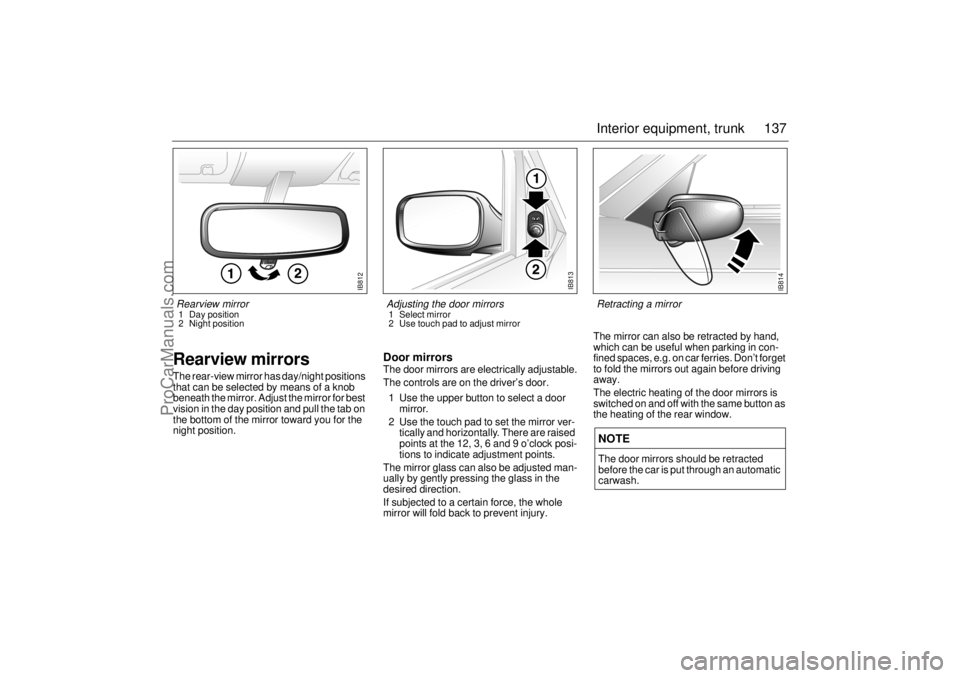
137 Interior equipment, trunk
Rearview mirrorsThe rear-view mirror has day/night positions
that can be selected by means of a knob
beneath the mirror. Adjust the mirror for best
vision in the day position and pull the tab on
the bottom of the mirror toward you for the
night position.
Door mirrorsThe door mirrors are electrically adjustable.
The controls are on the driver’s door.
1 Use the upper button to select a door
mirror.
2 Use the touch pad to set the mirror ver-
tically and horizontally. There are raised
points at the 12, 3, 6 and 9 o’clock posi-
tions to indicate adjustment points.
The mirror glass can also be adjusted man-
ually by gently pressing the glass in the
desired direction.
If subjected to a certain force, the whole
mirror will fold back to prevent injury. The mirror can also be retracted by hand,
which can be useful when parking in con-
fined spaces, e.g. on car ferries. Don’t forget
to fold the mirrors out again before driving
away.
The electric heating of the door mirrors is
switched on and off with the same button as
the heating of the rear window.
NOTEThe door mirrors should be retracted
before the car is put through an automatic
carwash.
IB813
Adjusting the door mirrors 1 Select mirror
2 Use touch pad to adjust mirror
IB814
Retracting a mirror
IB812
Rearview mirror1 Day position
2 Night position
ProCarManuals.com