display SAAB 9-3 2004 Owner's Manual
[x] Cancel search | Manufacturer: SAAB, Model Year: 2004, Model line: 9-3, Model: SAAB 9-3 2004Pages: 288, PDF Size: 23.54 MB
Page 82 of 288
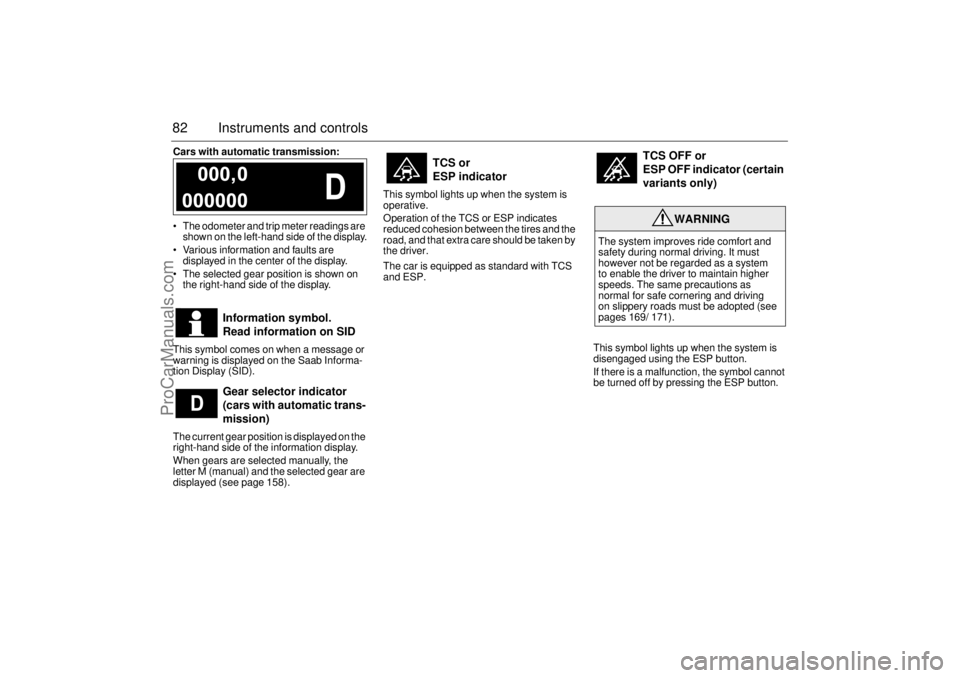
82 Instruments and controlsCars with automatic transmission:
The odometer and trip meter readings are
shown on the left-hand side of the display.
Various information and faults are
displayed in the center of the display.
The selected gear position is shown on
the right-hand side of the display.
This symbol comes on when a message or
warning is displayed on the Saab Informa-
tion Display (SID).
The current gear position is displayed on the
right-hand side of the information display.
When gears are selected manually, the
letter M (manual) and the selected gear are
displayed (see page 158).This symbol lights up when the system is
operative.
Operation of the TCS or ESP indicates
reduced cohesion between the tires and the
road, and that extra care should be taken by
the driver.
The car is equipped as standard with TCS
and ESP.
This symbol lights up when the system is
disengaged using the ESP button.
If there is a malfunction, the symbol cannot
be turned off by pressing the ESP button.
Information symbol.
Read information on SID
Gear selector indicator
(cars with automatic trans-
mission)
TCS or
ESP indicator
TCS OFF or
ESP OFF indicator (certain
variants only)
WARNING
The system improves ride comfort and
safety during normal driving. It must
however not be regarded as a system
to enable the driver to maintain higher
speeds. The same precautions as
normal for safe cornering and driving
on slippery roads must be adopted (see
pages 169/ 171).
ProCarManuals.com
Page 83 of 288

83 Instruments and controls
The following message is shown on the
Saab Information Display (SID):
or
If so, have the system checked at a Saab
dealer.
See also Traction Control System (TCS) on
page 163 and Electronic Stability Program
(ESP) on page 165.
Saab Information
Display (SID)Various types of information are shown on
the SID: warnings, indications, trip com-
puter information and information from the
car’s Infotainment System.
The warnings and indications that can be
shown on the SID are listed on page 281.
When the engine is switched off, the current
warnings and indications are displayed.
If there is more than one message on the
SID, a plus sign will be displayed to the left
of the first message. Each message will be
displayed for 10 seconds.
Press the CLEAR button to acknowledge
a SID message. If you acknowledge a mes-
sage but do nothing about it, the message
will be displayed again the next time you
start the car.
You can adjust the settings of several of the
car’s systems, such as the clock, alarm and
climate control system. These are known as
Profiler.
ProfilerAdjustments can be made with the control
unit situated between the main instrument
panel and the audio system. This is called
Profiler.
1 Activate Profiler by pressing the
CUSTOMIZE button.
2 Turn the INFO dial until the appropriate
system is selected.
3 Confirm selection by pressing the
INFO dial.
Select Exit once you have made the desired
settings. Traction control failure.
Contact Saab dealer.
Stability control failure.
Contact Saab dealer.SID, control unit and display
ProCarManuals.com
Page 84 of 288
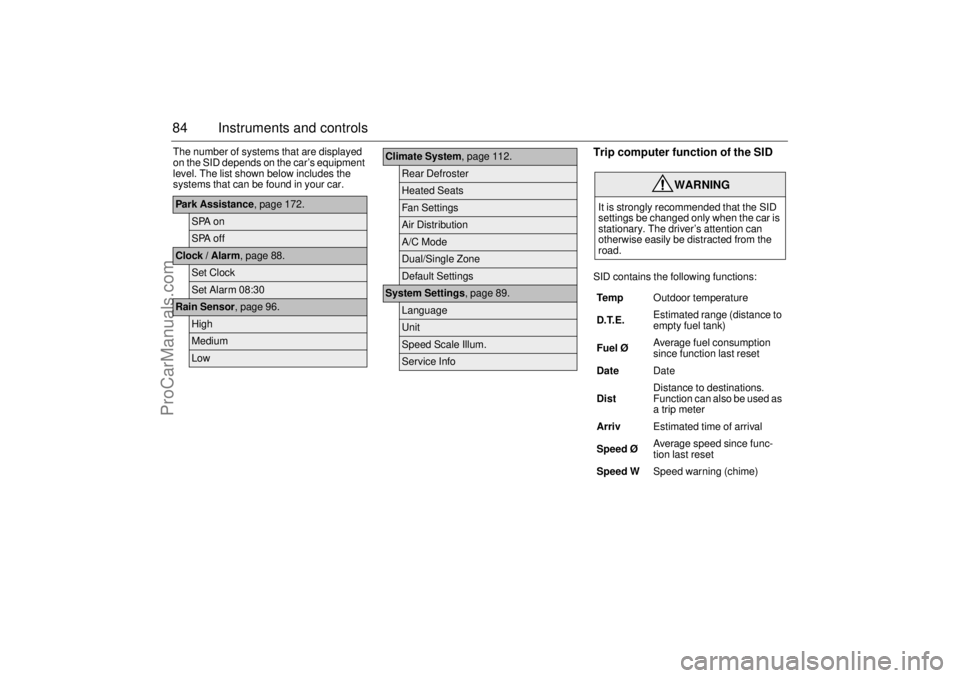
84 Instruments and controlsThe number of systems that are displayed
on the SID depends on the car’s equipment
level. The list shown below includes the
systems that can be found in your car.
Trip computer function of the SIDSID contains the following functions:
Park Assistance, page 172.
SPA onSPA off
Clock / Alarm, page 88.
Set ClockSet Alarm 08:30
Rain Sensor, page 96.
HighMediumLow
Climate System, page 112.
Rear DefrosterHeated SeatsFan SettingsAir DistributionA/C ModeDual/Single ZoneDefault Settings
System Settings, page 89.
LanguageUnitSpeed Scale Illum.Service Info
WARNING
It is strongly recommended that the SID
settings be changed only when the car is
stationary. The driver’s attention can
otherwise easily be distracted from the
road.
Te m pOutdoor temperature
D.T.E. Estimated range (distance to
empty fuel tank)
Fuel ØAverage fuel consumption
since function last reset
DateDate
DistDistance to destinations.
Function can also be used as
a trip meter
ArrivEstimated time of arrival
Speed Ø Average speed since func-
tion last reset
Speed WSpeed warning (chime)
ProCarManuals.com
Page 85 of 288
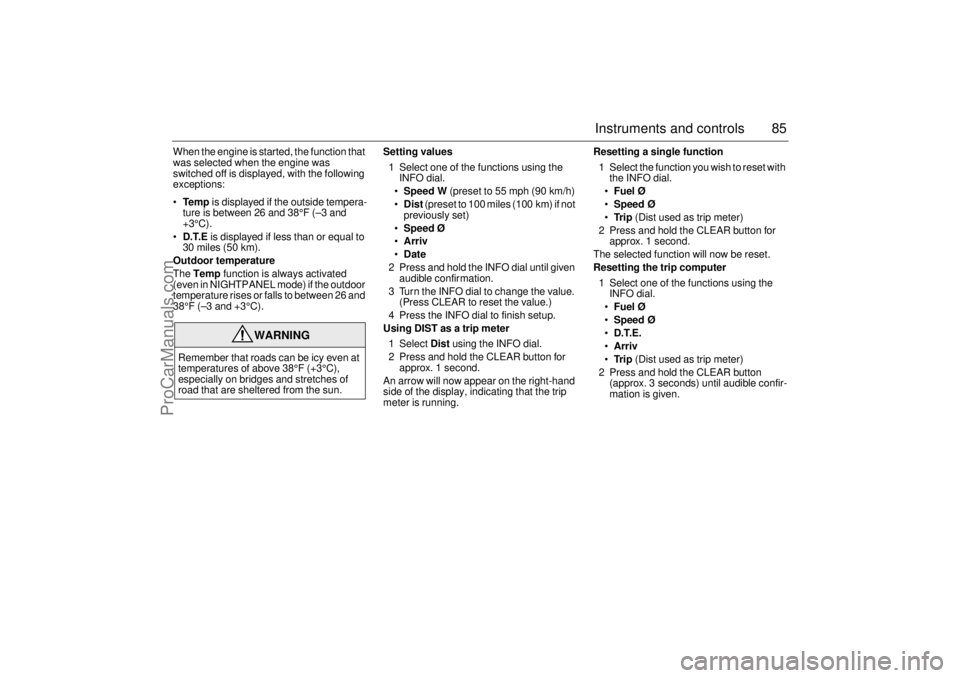
85 Instruments and controls
When the engine is started, the function that
was selected when the engine was
switched off is displayed, with the following
exceptions:
Te m p is displayed if the outside tempera-
ture is between 26 and 38°F (–3 and
+3°C).
D.T.E is displayed if less than or equal to
30 miles (50 km).
Outdoor temperature
The Temp function is always activated
(even in NIGHTPANEL mode) if the outdoor
temperature rises or falls to between 26 and
38°F (–3 and +3°C).Setting values
1 Select one of the functions using the
INFO dial.
Speed W (preset to 55 mph (90 km/h)
Dist (preset to 100 miles (100 km) if not
previously set)
Speed Ø
Arriv
Date
2 Press and hold the INFO dial until given
audible confirmation.
3 Turn the INFO dial to change the value.
(Press CLEAR to reset the value.)
4 Press the INFO dial to finish setup.
Using DIST as a trip meter
1 Select Dist using the INFO dial.
2 Press and hold the CLEAR button for
approx. 1 second.
An arrow will now appear on the right-hand
side of the display, indicating that the trip
meter is running.Resetting a single function
1 Select the function you wish to reset with
the INFO dial.
Fuel Ø
Speed Ø
Tr i p (Dist used as trip meter)
2 Press and hold the CLEAR button for
approx. 1 second.
The selected function will now be reset.
Resetting the trip computer
1 Select one of the functions using the
INFO dial.
Fuel Ø
Speed Ø
D.T.E.
Arriv
Tr i p (Dist used as trip meter)
2 Press and hold the CLEAR button
(approx. 3 seconds) until audible confir-
mation is given.
WARNING
Remember that roads can be icy even at
temperatures of above 38°F (+3°C),
especially on bridges and stretches of
road that are sheltered from the sun.
ProCarManuals.com
Page 86 of 288
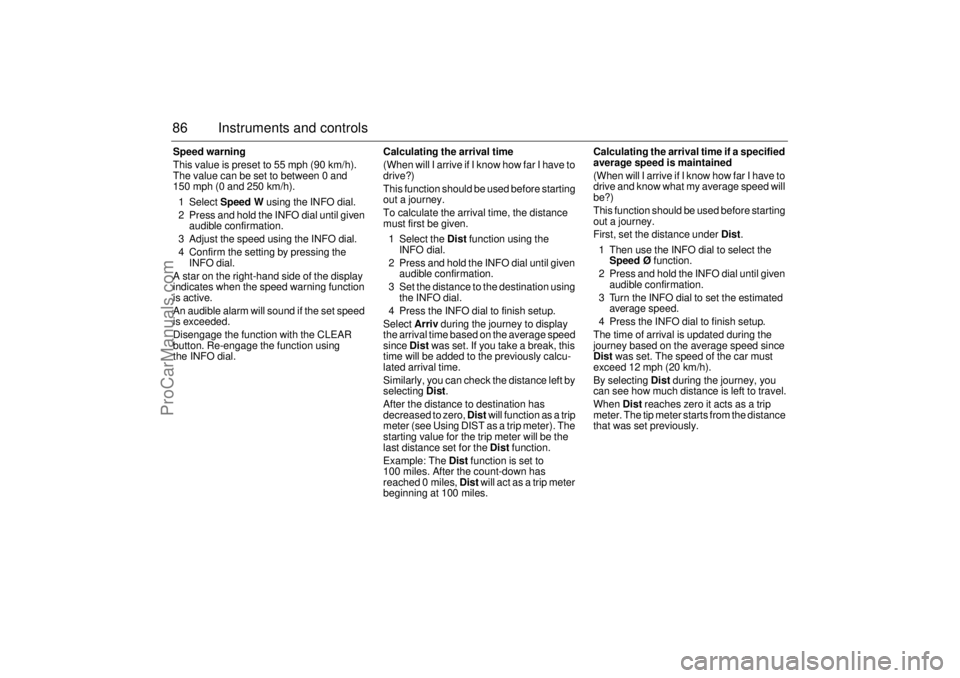
86 Instruments and controlsSpeed warning
This value is preset to 55 mph (90 km/h).
The value can be set to between 0 and
150 mph (0 and 250 km/h).
1 Select Speed W using the INFO dial.
2 Press and hold the INFO dial until given
audible confirmation.
3 Adjust the speed using the INFO dial.
4 Confirm the setting by pressing the
INFO dial.
A star on the right-hand side of the display
indicates when the speed warning function
is active.
An audible alarm will sound if the set speed
is exceeded.
Disengage the function with the CLEAR
button. Re-engage the function using
the INFO dial.Calculating the arrival time
(When will I arrive if I know how far I have to
drive?)
This function should be used before starting
out a journey.
To calculate the arrival time, the distance
must first be given.
1 Select the Dist function using the
INFO dial.
2 Press and hold the INFO dial until given
audible confirmation.
3 Set the distance to the destination using
the INFO dial.
4 Press the INFO dial to finish setup.
Select Arriv during the journey to display
the arrival time based on the average speed
since Dist was set. If you take a break, this
time will be added to the previously calcu-
lated arrival time.
Similarly, you can check the distance left by
selecting Dist.
After the distance to destination has
decreased to zero, Dist will function as a trip
meter (see Using DIST as a trip meter). The
starting value for the trip meter will be the
last distance set for the Dist function.
Example: The Dist function is set to
100 miles. After the count-down has
reached 0 miles, Dist will act as a trip meter
beginning at 100 miles.Calculating the arrival time if a specified
average speed is maintained
(When will I arrive if I know how far I have to
drive and know what my average speed will
be?)
This function should be used before starting
out a journey.
First, set the distance under Dist.
1 Then use the INFO dial to select the
Speed Ø function.
2 Press and hold the INFO dial until given
audible confirmation.
3 Turn the INFO dial to set the estimated
average speed.
4 Press the INFO dial to finish setup.
The time of arrival is updated during the
journey based on the average speed since
Dist was set. The speed of the car must
exceed 12 mph (20 km/h).
By selecting Dist during the journey, you
can see how much distance is left to travel.
When Dist reaches zero it acts as a trip
meter. The tip meter starts from the distance
that was set previously.
ProCarManuals.com
Page 87 of 288
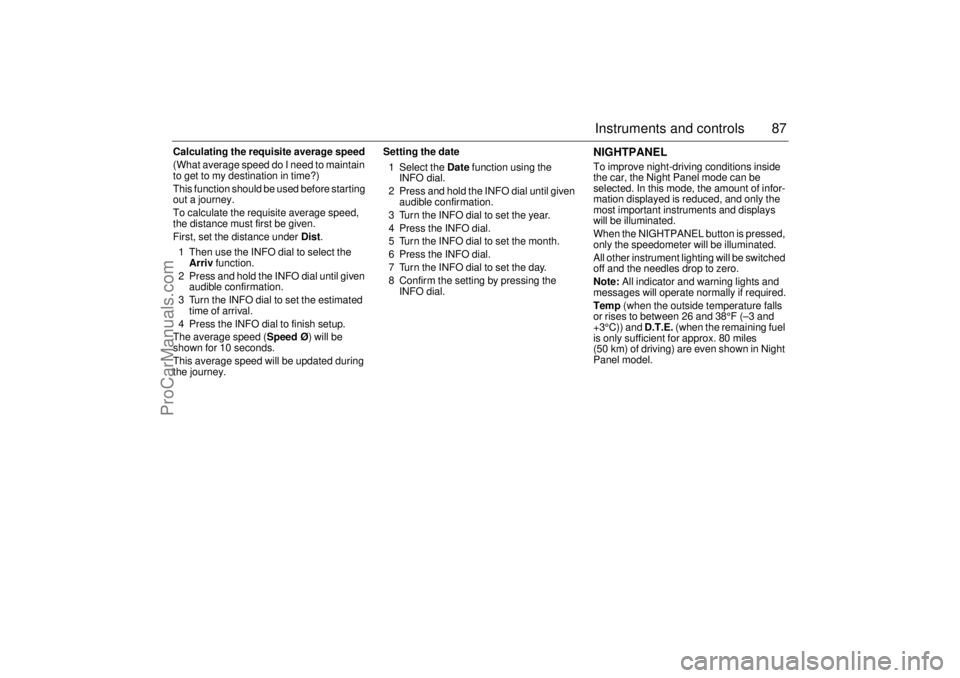
87 Instruments and controls
Calculating the requisite average speed
(What average speed do I need to maintain
to get to my destination in time?)
This function should be used before starting
out a journey.
To calculate the requisite average speed,
the distance must first be given.
First, set the distance under Dist.
1 Then use the INFO dial to select the
Arriv function.
2 Press and hold the INFO dial until given
audible confirmation.
3 Turn the INFO dial to set the estimated
time of arrival.
4 Press the INFO dial to finish setup.
The average speed (Speed Ø) will be
shown for 10 seconds.
This average speed will be updated during
the journey.Setting the date
1 Select the Date function using the
INFO dial.
2 Press and hold the INFO dial until given
audible confirmation.
3 Turn the INFO dial to set the year.
4 Press the INFO dial.
5 Turn the INFO dial to set the month.
6 Press the INFO dial.
7 Turn the INFO dial to set the day.
8 Confirm the setting by pressing the
INFO dial.
NIGHTPANELTo improve night-driving conditions inside
the car, the Night Panel mode can be
selected. In this mode, the amount of infor-
mation displayed is reduced, and only the
most important instruments and displays
will be illuminated.
When the NIGHTPANEL button is pressed,
only the speedometer will be illuminated.
All other instrument lighting will be switched
off and the needles drop to zero.
Note: All indicator and warning lights and
messages will operate normally if required.
Temp (when the outside temperature falls
or rises to between 26 and 38°F (–3 and
+3°C)) and D.T.E. (when the remaining fuel
is only sufficient for approx. 80 miles
(50 km) of driving) are even shown in Night
Panel model.
ProCarManuals.com
Page 89 of 288
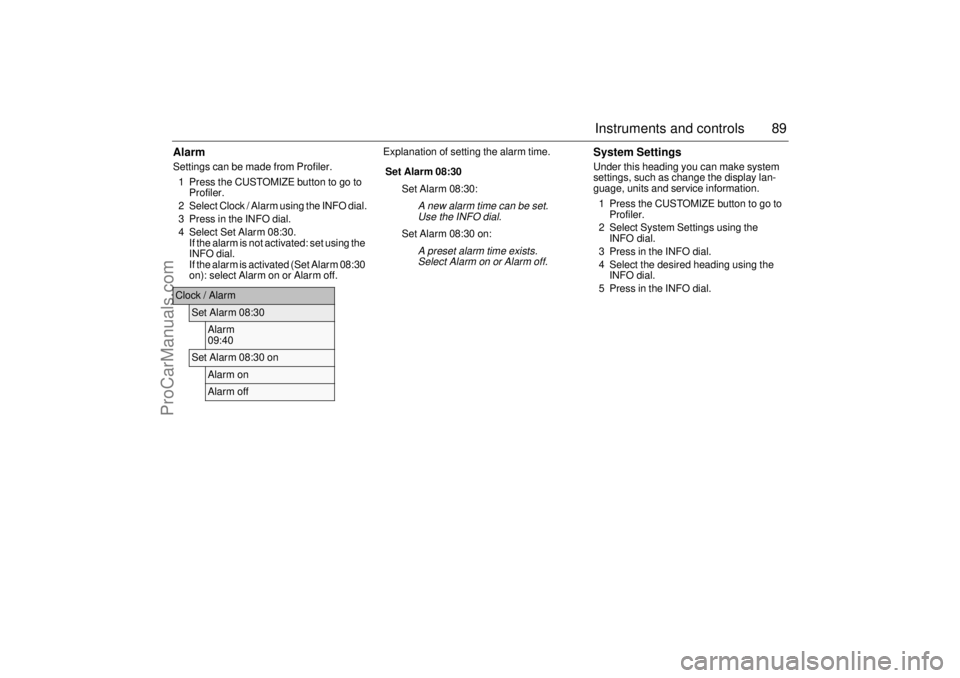
89 Instruments and controls
AlarmSettings can be made from Profiler.
1 Press the CUSTOMIZE button to go to
Profiler.
2 Select Clock / Alarm using the INFO dial.
3 Press in the INFO dial.
4 Select Set Alarm 08:30.
If the alarm is not activated: set using the
INFO dial.
If the alarm is activated (Set Alarm 08:30
on): select Alarm on or Alarm off.Explanation of setting the alarm time.
System SettingsUnder this heading you can make system
settings, such as change the display lan-
guage, units and service information.
1 Press the CUSTOMIZE button to go to
Profiler.
2 Select System Settings using the
INFO dial.
3 Press in the INFO dial.
4 Select the desired heading using the
INFO dial.
5 Press in the INFO dial.
Clock / Alarm
Set Alarm 08:30
Alarm
09:40
Set Alarm 08:30 on
Alarm onAlarm off
Set Alarm 08:30
Set Alarm 08:30:
A new alarm time can be set.
Use the INFO dial.
Set Alarm 08:30 on:
A preset alarm time exists.
Select Alarm on or Alarm off.
ProCarManuals.com
Page 101 of 288
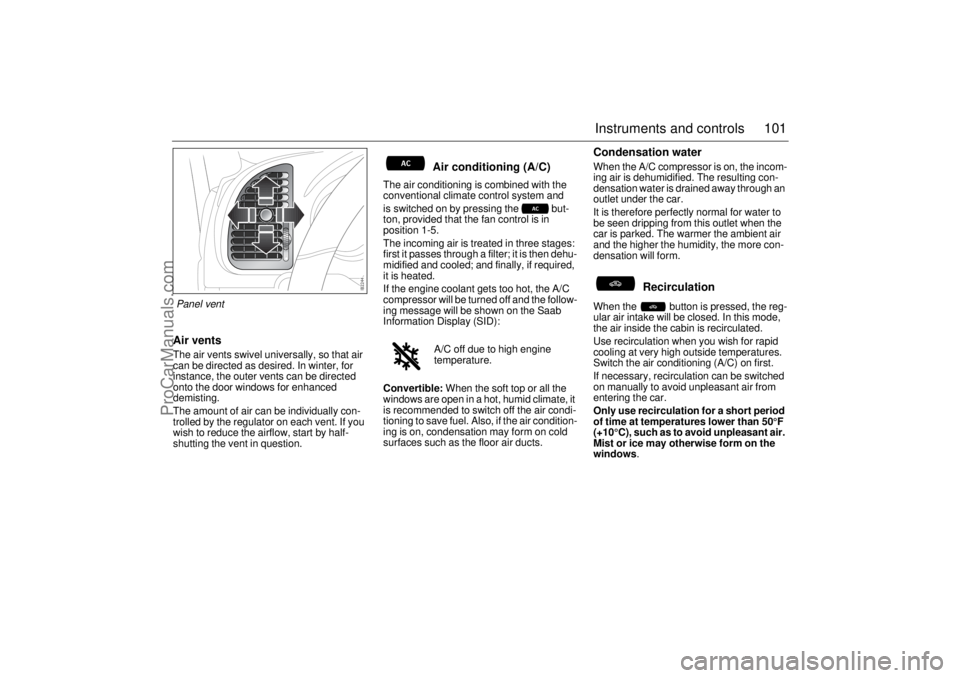
101 Instruments and controls
Air ventsThe air vents swivel universally, so that air
can be directed as desired. In winter, for
instance, the outer vents can be directed
onto the door windows for enhanced
demisting.
The amount of air can be individually con-
trolled by the regulator on each vent. If you
wish to reduce the airflow, start by half-
shutting the vent in question.The air conditioning is combined with the
conventional climate control system and
is switched on by pressing the but-
ton, provided that the fan control is in
position 1-5.
The incoming air is treated in three stages:
first it passes through a filter; it is then dehu-
midified and cooled; and finally, if required,
it is heated.
If the engine coolant gets too hot, the A/C
compressor will be turned off and the follow-
ing message will be shown on the Saab
Information Display (SID):
Convertible: When the soft top or all the
windows are open in a hot, humid climate, it
is recommended to switch off the air condi-
tioning to save fuel. Also, if the air condition-
ing is on, condensation may form on cold
surfaces such as the floor air ducts.
Condensation waterWhen the A/C compressor is on, the incom-
ing air is dehumidified. The resulting con-
densation water is drained away through an
outlet under the car.
It is therefore perfectly normal for water to
be seen dripping from this outlet when the
car is parked. The warmer the ambient air
and the higher the humidity, the more con-
densation will form.
When the button is pressed, the reg-
ular air intake will be closed. In this mode,
the air inside the cabin is recirculated.
Use recirculation when you wish for rapid
cooling at very high outside temperatures.
Switch the air conditioning (A/C) on first.
If necessary, recirculation can be switched
on manually to avoid unpleasant air from
entering the car.
Only use recirculation for a short period
of time at temperatures lower than 50°F
(+10°C), such as to avoid unpleasant air.
Mist or ice may otherwise form on the
windows.
Air conditioning (A/C)A/C off due to high engine
temperature.
Recirculation
Panel vent
ProCarManuals.com
Page 104 of 288

104 Instruments and controlsTemperature controlThe cabin is divided into two temperature
zones:
1 Driver’s zone.
2 Passenger zone.
The temperature in the rear seat will be a
mixture of the two zones.
If you choose the single zone setting, the
entire cabin is treated as one zone. If you
choose the dual zone setting, settings can
be made separately for the driver’s zone
and passenger zone.
Select between single and dual zone set-
tings under Profiler (see page 112).
The cabin temperature can be set to
between 58–82°F (15–27°C). In addition, HI
(maximum heating and high fan speed) and
LO (maximum cooling and maximum fan
speed) can be selected. HI and LO can only
be selected for the passenger zone if the
driver has selected the same setting.The displayed temperature is not the actual
air temperature but corresponds to the
comfort level normally experienced at that
temperature after allowance has been
made for the airflow, relative humidity, solar
radiation, and so on, currently prevailing
inside the car.
The most usual temperature setting is
between 66–74°F (19–23°C), depending
on personal preference and what clothing
is worn.
Change the temperature setting in 2°F
(1°C) steps.
Make sure the air vents are open when
cooling the cabin in warm weather.
Settings when HI is selected:
Maximum heat
Air distribution to windshield and floor
High fan speed (6 bars on the fan display).
Settings when LO is selected:
Maximum cooling
Air distribution to air vents in fascia
Maximum fan speed (8 bars on the fan
display).
Recirculation ON (depending on outside
temperature).
Air ventsThe air vents swivel universally, so that air
can be directed as desired. In winter, for
instance, the outer vents can be directed
onto the door windows for enhanced
demisting.
The amount of air can be individually con-
trolled by the regulator on each vent. If you
wish to reduce the airflow, start by half-
shutting the vent in question.Panel vent
ProCarManuals.com
Page 106 of 288
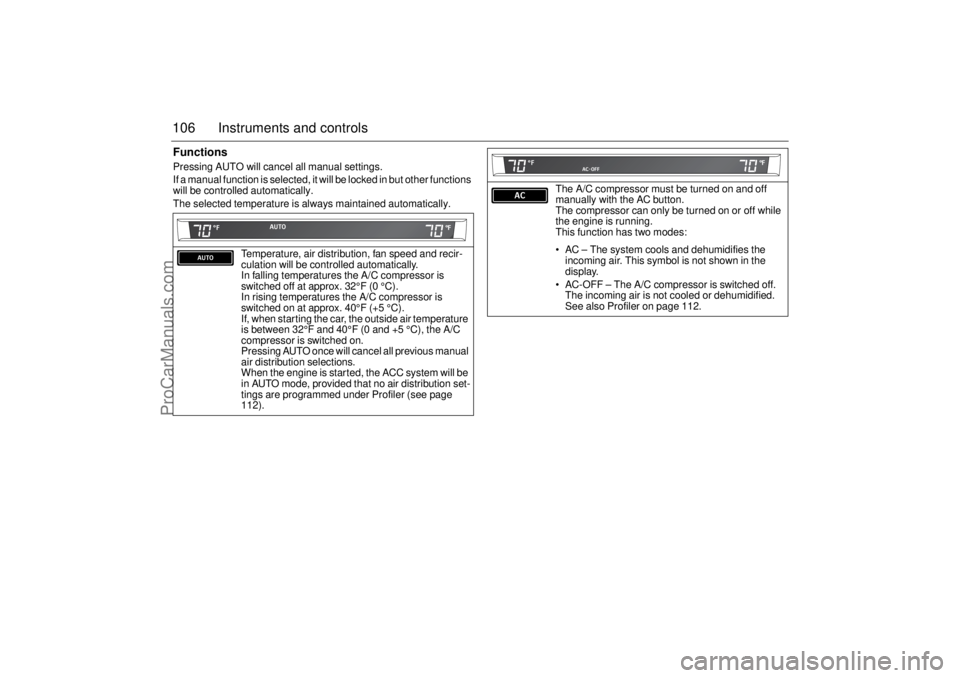
106 Instruments and controlsFunctionsPressing AUTO will cancel all manual settings.
If a manual function is selected, it will be locked in but other functions
will be controlled automatically.
The selected temperature is always maintained automatically.
Temperature, air distribution, fan speed and recir-
culation will be controlled automatically.
In falling temperatures the A/C compressor is
switched off at approx. 32°F (0 °C).
In rising temperatures the A/C compressor is
switched on at approx. 40°F (+5 °C).
If, when starting the car, the outside air temperature
is between 32°F and 40°F (0 and +5 °C), the A/C
compressor is switched on.
Pressing AUTO once will cancel all previous manual
air distribution selections.
When the engine is started, the ACC system will be
in AUTO mode, provided that no air distribution set-
tings are programmed under Profiler (see page
112).
The A/C compressor must be turned on and off
manually with the AC button.
The compressor can only be turned on or off while
the engine is running.
This function has two modes:
AC – The system cools and dehumidifies the
incoming air. This symbol is not shown in the
display.
AC-OFF – The A/C compressor is switched off.
The incoming air is not cooled or dehumidified.
See also Profiler on page 112.
ProCarManuals.com