fuel SAAB 9-5 2001 Owners Manual
[x] Cancel search | Manufacturer: SAAB, Model Year: 2001, Model line: 9-5, Model: SAAB 9-5 2001Pages: 272, PDF Size: 14.83 MB
Page 3 of 272
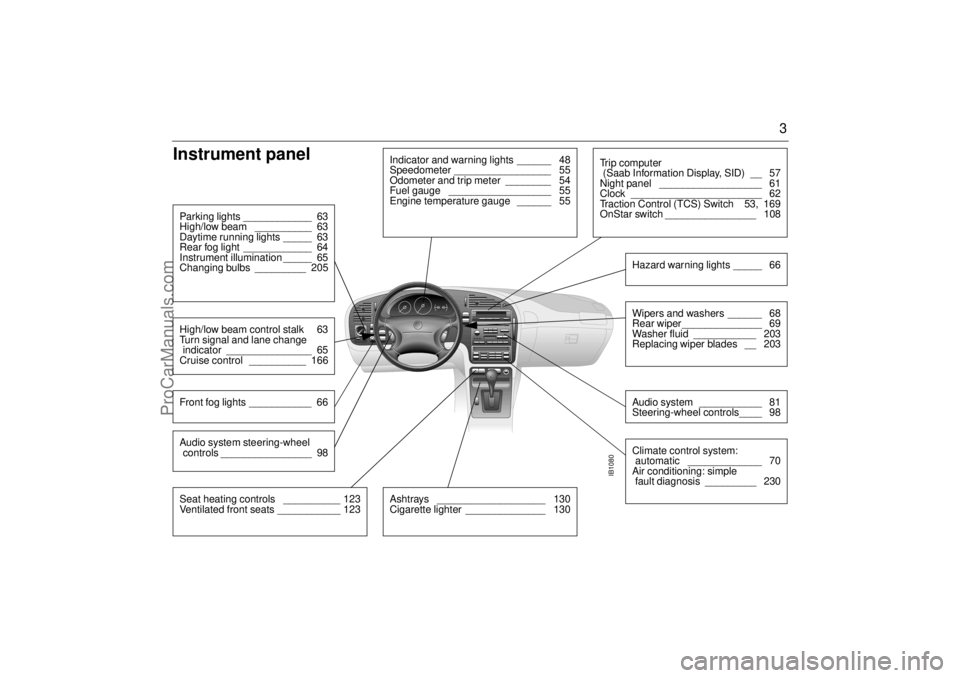
3
Instrument panel
IB1080
Indicator and warning lights ______ 48
Speedometer _________________ 55
Odometer and trip meter ________ 54
Fuel gauge __________________ 55
Engine temperature gauge ______ 55
Parking lights ____________ 63
High/low beam __________ 63
Daytime running lights _____ 63
Rear fog light ____________ 64
Instrument illumination _____ 65
Changing bulbs _________ 205High/low beam control stalk 63
Turn signal and lane change
indicator _______________ 65
Cruise control __________ 166Front fog lights ___________ 66
Ashtrays ___________________ 130
Cigarette lighter ______________ 130
Tr i p c o m p u t e r
(Saab Information Display, SID) __ 57
Night panel __________________ 61
Clock _______________________ 62
Traction Control (TCS) Switch 53, 169
OnStar switch ________________ 108
Wipers and washers ______ 68
Rear wiper ______________ 69
Washer fluid ___________ 203
Replacing wiper blades __ 203Audio system ___________ 81
Steering-wheel controls____ 98Hazard warning lights _____ 66Climate control system:
automatic _____________ 70
Air conditioning: simple
fault diagnosis _________ 230
Seat heating controls __________ 123
Ventilated front seats ___________ 123Audio system steering-wheel
controls ________________ 98
ProCarManuals.com
Page 4 of 272
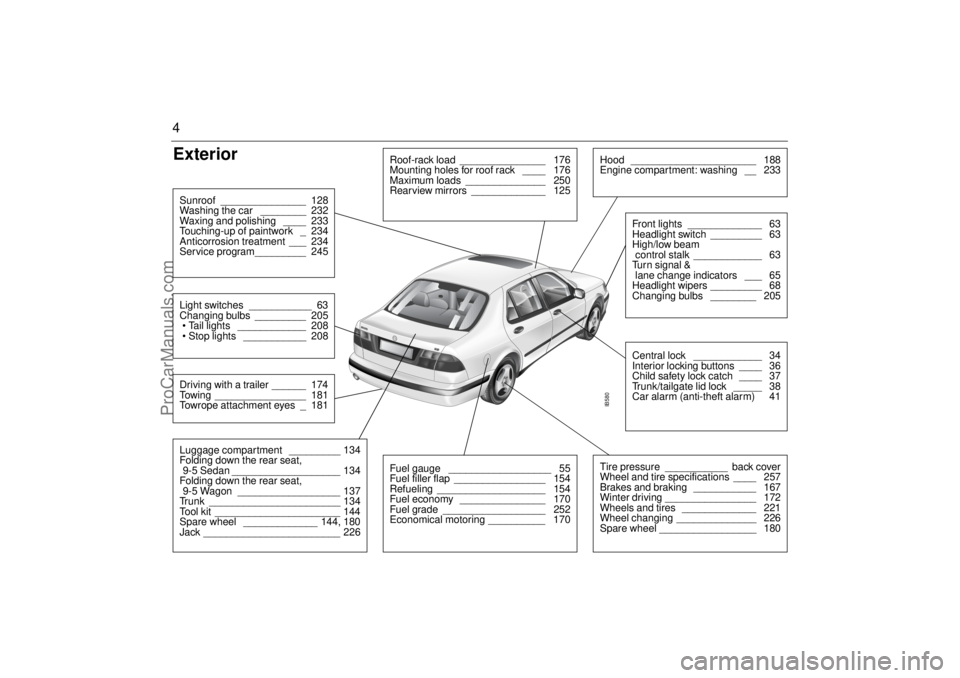
4Exterior
IB580
Roof-rack load _______________ 176
Mounting holes for roof rack ____ 176
Maximum loads ______________ 250
Rearview mirrors _____________ 125
Hood ______________________ 188
Engine compartment: washing __ 233
Central lock ____________ 34
Interior locking buttons ____ 36
Child safety lock catch ____ 37
Trunk/tailgate lid lock _____ 38
Car alarm (anti-theft alarm) 41Front lights _____________ 63
Headlight switch _________ 63
High/low beam
control stalk ____________ 63
Turn signal &
lane change indicators ___ 65
Headlight wipers _________ 68
Changing bulbs ________ 205
Fuel gauge __________________ 55
Fuel filler flap ________________ 154
Refueling ___________________ 154
Fuel economy _______________ 170
Fuel grade __________________ 252
Economical motoring __________ 170
Tire pressure ___________ back cover
Wheel and tire specifications ____ 257
Brakes and braking ___________ 167
Winter driving ________________ 172
Wheels and tires _____________ 221
Wheel changing ______________ 226
Spare wheel _________________ 180
Luggage compartment _________ 134
Folding down the rear seat,
9-5 Sedan ___________________ 134
Folding down the rear seat,
9-5 Wagon __________________ 137
Trunk _______________________ 134
Tool kit ______________________ 144
Spare wheel _____________ 144, 180
Jack ________________________ 226Driving with a trailer ______ 174
Towing ________________ 181
Towrope attachment eyes _ 181Light switches ___________ 63
Changing bulbs _________ 205
Tail lights ____________ 208
Stop lights ___________ 208Sunroof _______________ 128
Washing the car ________ 232
Waxing and polishing ____ 233
Touching-up of paintwork _ 234
Anticorrosion treatment ___ 234
Service program_________ 245
ProCarManuals.com
Page 48 of 272
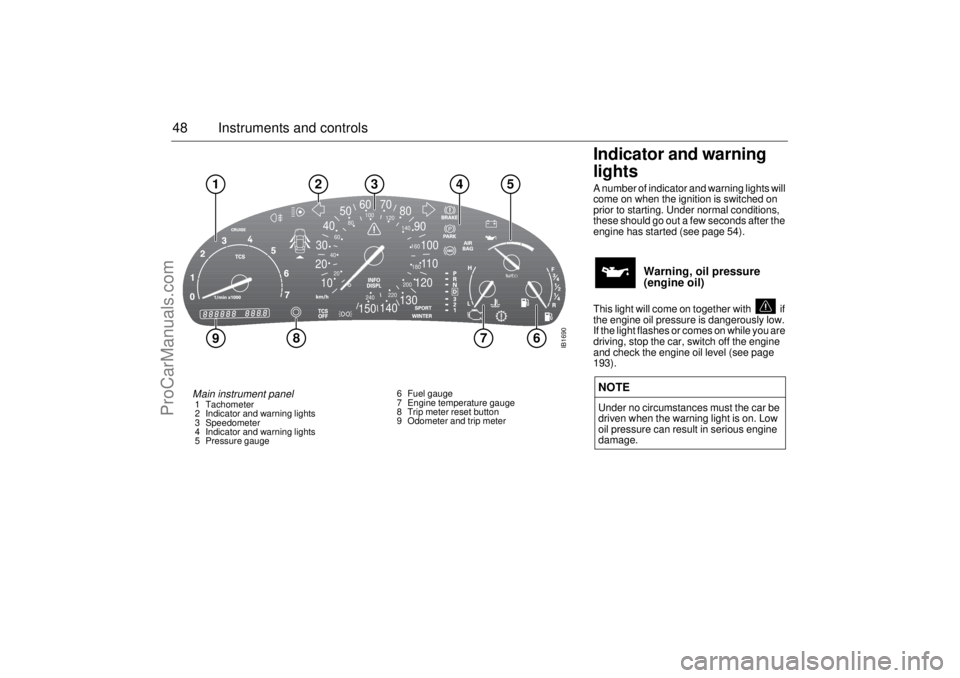
48 Instruments and controls
Indicator and warning
lights A number of indicator and warning lights will
come on when the ignition is switched on
prior to starting. Under normal conditions,
these should go out a few seconds after the
engine has started (see page 54).
Warning, oil pressure
(engine oil)
This light will come on together with if
the engine oil pressure is dangerously low.
If the light flashes or comes on while you are
driving, stop the car, switch off the engine
and check the engine oil level (see page
193). NOTEUnder no circumstances must the car be
driven when the warning light is on. Low
oil pressure can result in serious engine
damage.
Main instrument panel 1 Tachometer
2 Indicator and warning lights
3 Speedometer
4 Indicator and warning lights
5 Pressure gauge6 Fuel gauge
7 Engine temperature gauge
8 Trip meter reset button
9 Odometer and trip meter
2030405060 70
80
90
100
11 0
120
130
140
150
240220200180 160 140 120 100
80
60
40
20
10
9
4
5
3
2
7
8
6
1
IB1690
ProCarManuals.com
Page 51 of 272
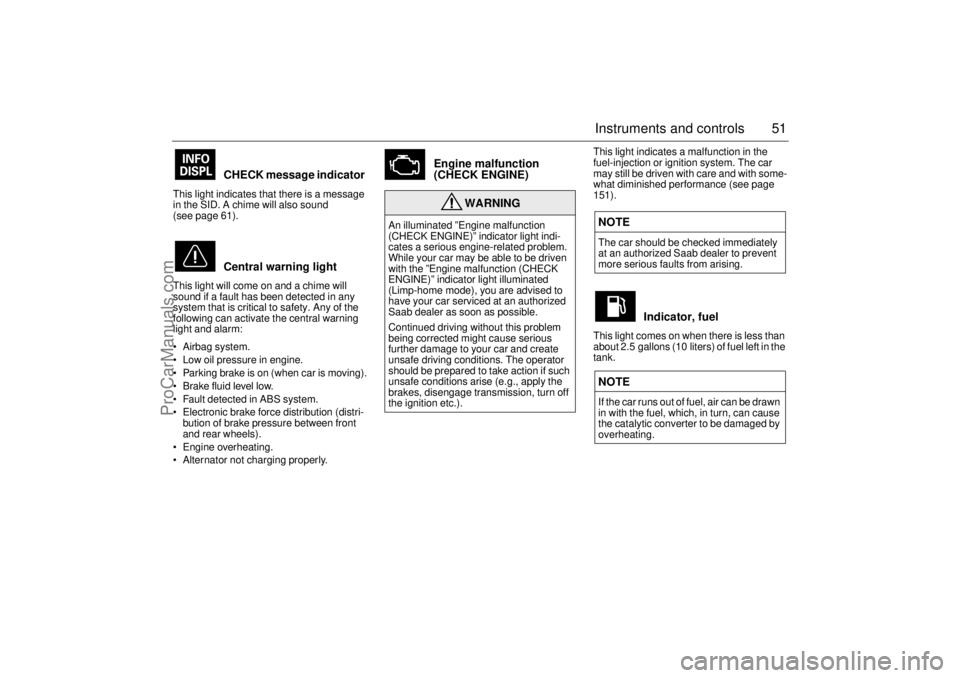
51 Instruments and controls
CHECK message indicator
This light indicates that there is a message
in the SID. A chime will also sound
(see page 61).
Central warning light
This light will come on and a chime will
sound if a fault has been detected in any
system that is critical to safety. Any of the
following can activate the central warning
light and alarm:
Airbag system.
Low oil pressure in engine.
Parking brake is on (when car is moving).
Brake fluid level low.
Fault detected in ABS system.
Electronic brake force distribution (distri-
bution of brake pressure between front
and rear wheels).
Engine overheating.
Alternator not charging properly.
Engine malfunction
(CHECK ENGINE)
This light indicates a malfunction in the
fuel-injection or ignition system. The car
may still be driven with care and with some-
what diminished performance (see page
151).
Indicator, fuel
This light comes on when there is less than
about 2.5 gallons (10 liters) of fuel left in the
tank.
WARNING
An illuminated ”Engine malfunction
(CHECK ENGINE)” indicator light indi-
cates a serious engine-related problem.
While your car may be able to be driven
with the ”Engine malfunction (CHECK
ENGINE)” indicator light illuminated
(Limp-home mode), you are advised to
have your car serviced at an authorized
Saab dealer as soon as possible.
Continued driving without this problem
being corrected might cause serious
further damage to your car and create
unsafe driving conditions. The operator
should be prepared to take action if such
unsafe conditions arise (e.g., apply the
brakes, disengage transmission, turn off
the ignition etc.).
NOTEThe car should be checked immediately
at an authorized Saab dealer to prevent
more serious faults from arising.NOTEIf the car runs out of fuel, air can be drawn
in with the fuel, which, in turn, can cause
the catalytic converter to be damaged by
overheating.
ProCarManuals.com
Page 54 of 272
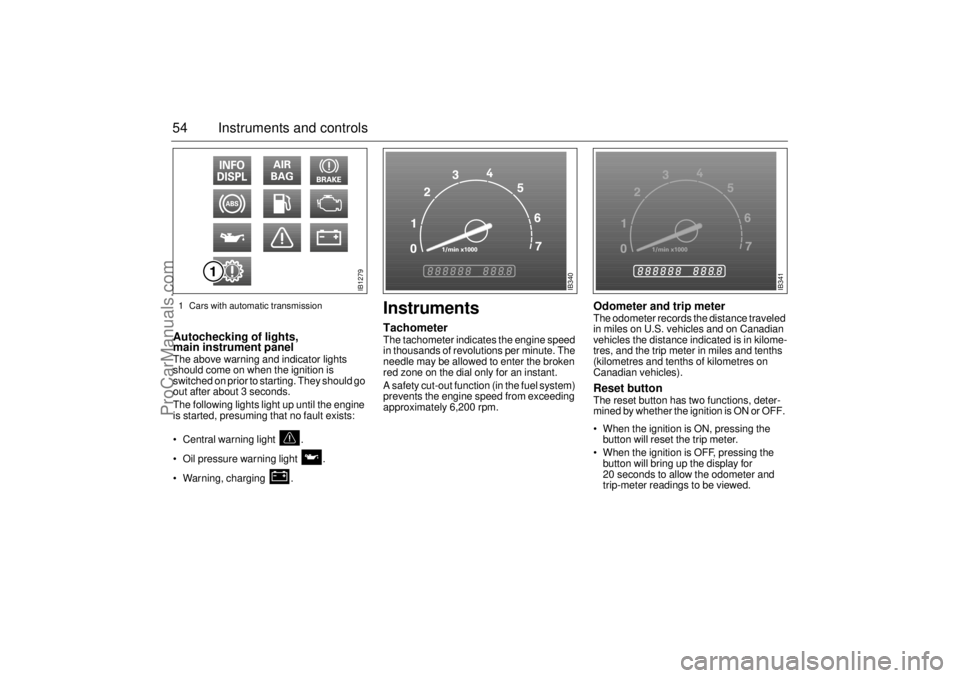
54 Instruments and controlsAutochecking of lights,
main instrument panel The above warning and indicator lights
should come on when the ignition is
switched on prior to starting. They should go
out after about 3 seconds.
The following lights light up until the engine
is started, presuming that no fault exists:
Central warning light .
Oil pressure warning light .
Warning, charging .
InstrumentsTachometerThe tachometer indicates the engine speed
in thousands of revolutions per minute. The
needle may be allowed to enter the broken
red zone on the dial only for an instant.
A safety cut-out function (in the fuel system)
prevents the engine speed from exceeding
approximately 6,200 rpm.
Odometer and trip meter The odometer records the distance traveled
in miles on U.S. vehicles and on Canadian
vehicles the distance indicated is in kilome-
tres, and the trip meter in miles and tenths
(kilometres and tenths of kilometres on
Canadian vehicles). Reset button The reset button has two functions, deter-
mined by whether the ignition is ON or OFF.
When the ignition is ON, pressing the
button will reset the trip meter.
When the ignition is OFF, pressing the
button will bring up the display for
20 seconds to allow the odometer and
trip-meter readings to be viewed.
IB1279
IB340
IB341
1 Cars with automatic transmission
ProCarManuals.com
Page 55 of 272
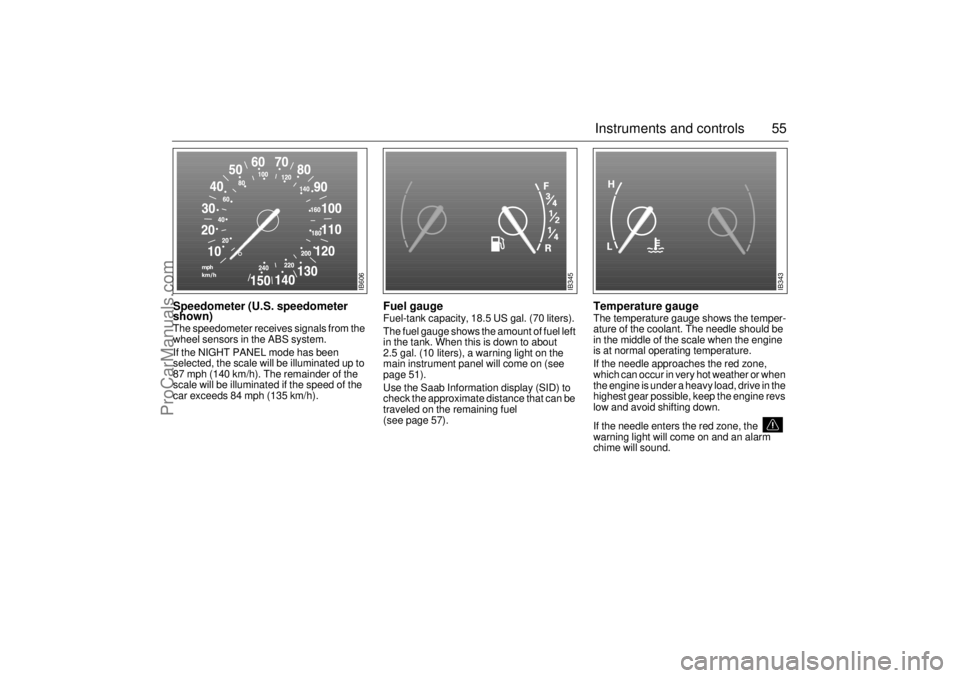
55 Instruments and controls
Speedometer (U.S. speedometer
shown)The speedometer receives signals from the
wheel sensors in the ABS system.
If the NIGHT PANEL mode has been
selected, the scale will be illuminated up to
87 mph (140 km/h). The remainder of the
scale will be illuminated if the speed of the
car exceeds 84 mph (135 km/h).
Fuel gauge Fuel-tank capacity, 18.5 US gal. (70 liters).
The fuel gauge shows the amount of fuel left
in the tank. When this is down to about
2.5 gal. (10 liters), a warning light on the
main instrument panel will come on (see
page 51).
Use the Saab Information display (SID) to
check the approximate distance that can be
traveled on the remaining fuel
(see page 57).
Temperature gauge The temperature gauge shows the temper-
ature of the coolant. The needle should be
in the middle of the scale when the engine
is at normal operating temperature.
If the needle approaches the red zone,
which can occur in very hot weather or when
the engine is under a heavy load, drive in the
highest gear possible, keep the engine revs
low and avoid shifting down.
If the needle enters the red zone, the
warning light will come on and an alarm
chime will sound.
IB606
IB345
IB343
ProCarManuals.com
Page 57 of 272
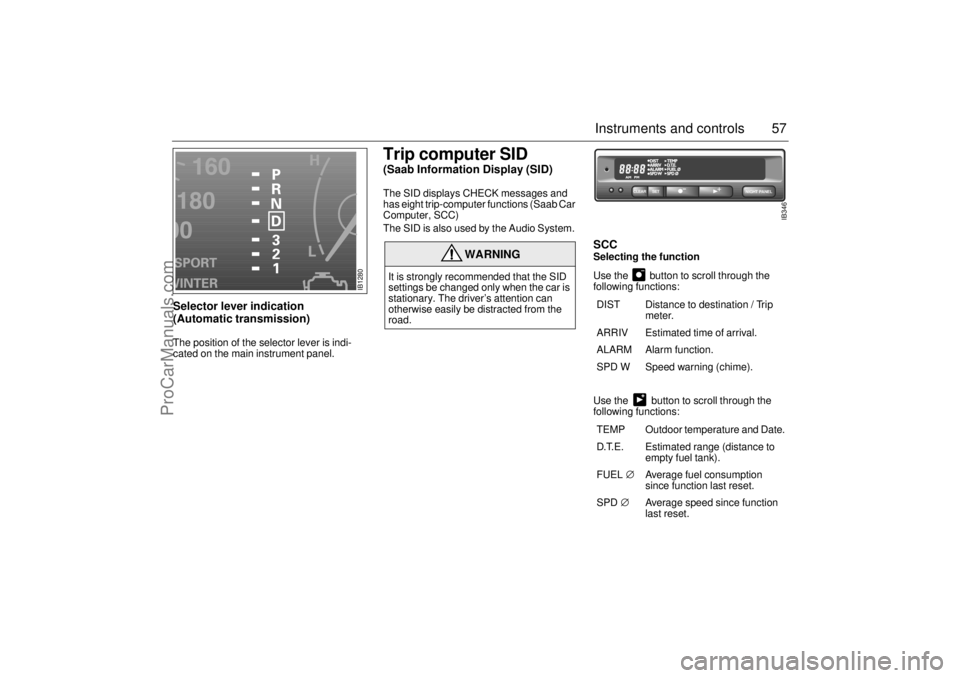
57 Instruments and controls
Selector lever indication
(Automatic transmission) The position of the selector lever is indi-
cated on the main instrument panel.
Trip computer SID (Saab Information Display (SID) The SID displays CHECK messages and
has eight trip-computer functions (Saab Car
Computer, SCC)
The SID is also used by the Audio System.
SCCSelecting the function
Use the button to scroll through the
following functions:
Use the button to scroll through the
following functions:
WARNING
It is strongly recommended that the SID
settings be changed only when the car is
stationary. The driver’s attention can
otherwise easily be distracted from the
road.
DIST Distance to destination / Trip
meter.
ARRIV Estimated time of arrival.
ALARM Alarm function.
SPD W Speed warning (chime).
TEMP Outdoor temperature and Date.
D.T.E. Estimated range (distance to
empty fuel tank).
FUEL∅ Average fuel consumption
since function last reset.
SPD∅ Average speed since function
last reset.
NIGHT PANEL
CLEAR
SET
IB346
IB1280
ProCarManuals.com
Page 60 of 272
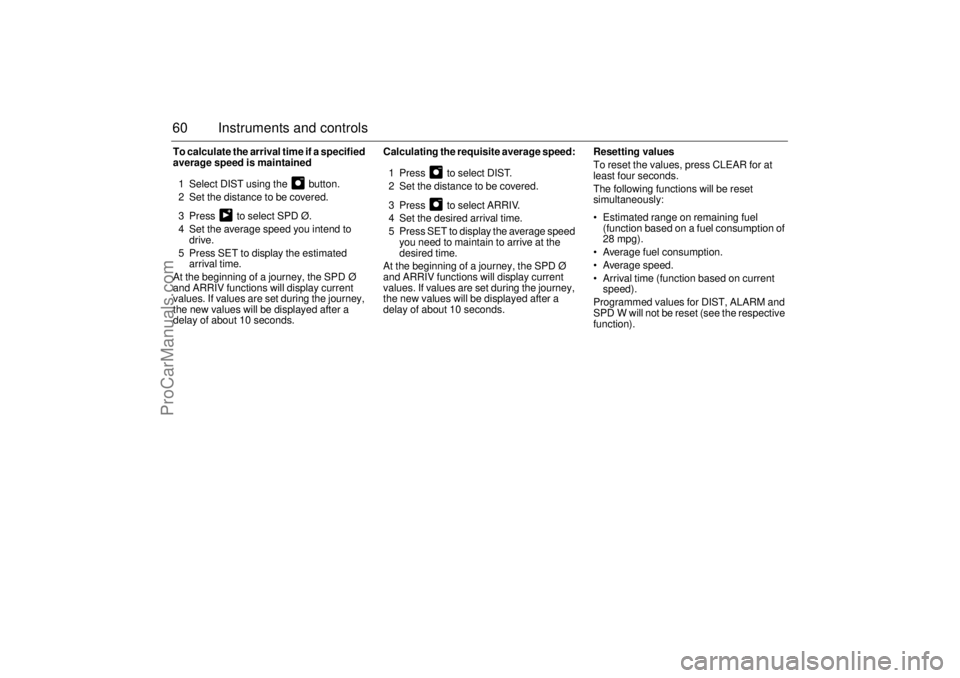
60 Instruments and controlsTo calculate the arrival time if a specified
average speed is maintained
1 Select DIST using the button.
2 Set the distance to be covered.
3 Press to select SPD Ø.
4 Set the average speed you intend to
drive.
5 Press SET to display the estimated
arrival time.
At the beginning of a journey, the SPD Ø
and ARRIV functions will display current
values. If values are set during the journey,
the new values will be displayed after a
delay of about 10 seconds. Calculating the requisite average speed:
1 Press to select DIST.
2 Set the distance to be covered.
3 Press to select ARRIV.
4 Set the desired arrival time.
5 Press SET to display the average speed
you need to maintain to arrive at the
desired time.
At the beginning of a journey, the SPD Ø
and ARRIV functions will display current
values. If values are set during the journey,
the new values will be displayed after a
delay of about 10 seconds.Resetting values
To reset the values, press CLEAR for at
least four seconds.
The following functions will be reset
simultaneously:
Estimated range on remaining fuel
(function based on a fuel consumption of
28 mpg).
Average fuel consumption.
Average speed.
Arrival time (function based on current
speed).
Programmed values for DIST, ALARM and
SPD W will not be reset (see the respective
function).
ProCarManuals.com
Page 61 of 272
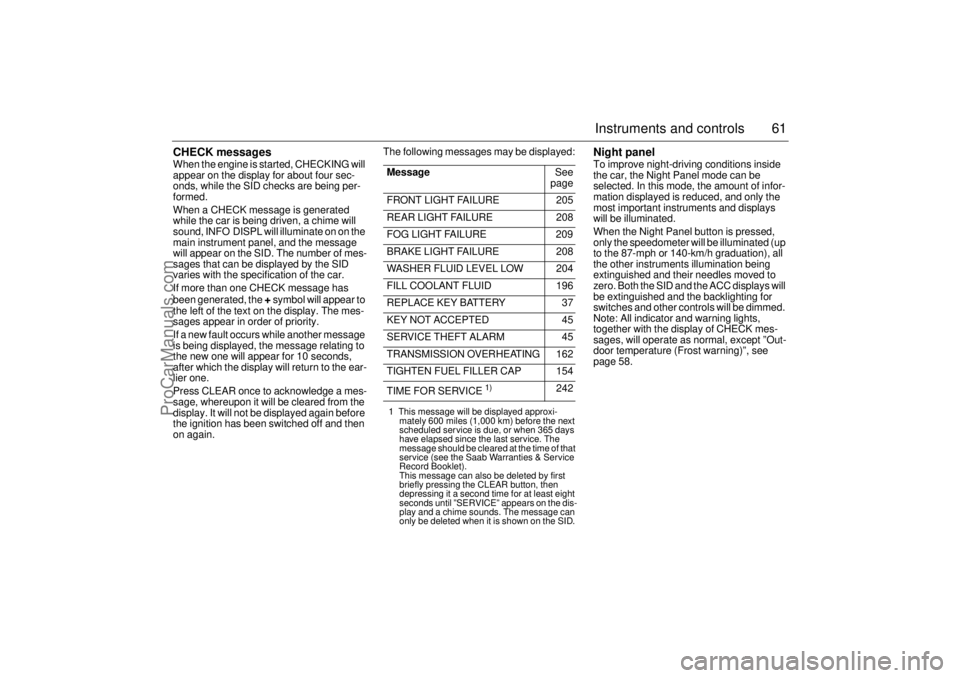
61 Instruments and controls
CHECK messages When the engine is started, CHECKING will
appear on the display for about four sec-
onds, while the SID checks are being per-
formed.
When a CHECK message is generated
while the car is being driven, a chime will
sound, INFO DISPL will illuminate on on the
main instrument panel, and the message
will appear on the SID. The number of mes-
sages that can be displayed by the SID
varies with the specification of the car.
If more than one CHECK message has
been generated, the
+ symbol will appear to
the left of the text on the display. The mes-
sages appear in order of priority.
If a new fault occurs while another message
is being displayed, the message relating to
the new one will appear for 10 seconds,
after which the display will return to the ear-
lier one.
Press CLEAR once to acknowledge a mes-
sage, whereupon it will be cleared from the
display. It will not be displayed again before
the ignition has been switched off and then
on again. The following messages may be displayed:
1 This message will be displayed approxi-
mately 600 miles (1,000 km) before the next
scheduled service is due, or when 365 days
have elapsed since the last service. The
message should be cleared at the time of that
service (see the Saab Warranties & Service
Record Booklet).
This message can also be deleted by first
briefly pressing the CLEAR button, then
depressing it a second time for at least eight
seconds until ”SERVICE” appears on the dis-
play and a chime sounds. The message can
only be deleted when it is shown on the SID.
Night panelTo improve night-driving conditions inside
the car, the Night Panel mode can be
selected. In this mode, the amount of infor-
mation displayed is reduced, and only the
most important instruments and displays
will be illuminated.
When the Night Panel button is pressed,
only the speedometer will be illuminated (up
to the 87-mph or 140-km/h graduation), all
the other instruments illumination being
extinguished and their needles moved to
zero. Both the SID and the ACC displays will
be extinguished and the backlighting for
switches and other controls will be dimmed.
Note: All indicator and warning lights,
together with the display of CHECK mes-
sages, will operate as normal, except ”Out-
door temperature (Frost warning)”, see
page 58. Message See
page
FRONT LIGHT FAILURE 205
REAR LIGHT FAILURE 208
FOG LIGHT FAILURE 209
BRAKE LIGHT FAILURE 208
WASHER FLUID LEVEL LOW 204
FILL COOLANT FLUID 196
REPLACE KEY BATTERY 37
KEY NOT ACCEPTED 45
SERVICE THEFT ALARM 45
TRANSMISSION OVERHEATING 162
TIGHTEN FUEL FILLER CAP 154
TIME FOR SERVICE
1)
242
ProCarManuals.com
Page 62 of 272
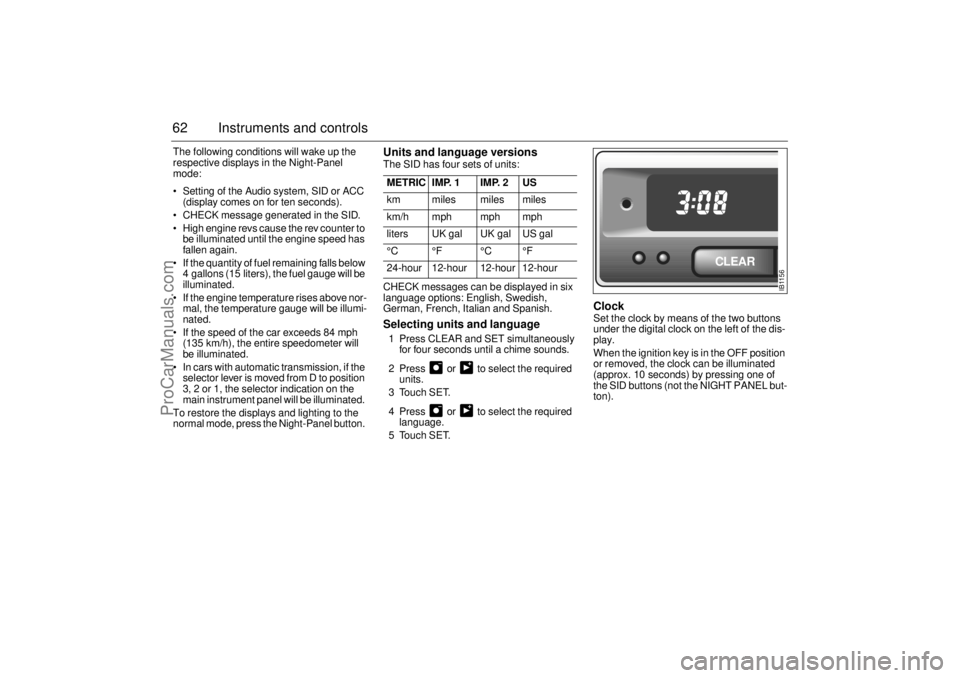
62 Instruments and controlsThe following conditions will wake up the
respective displays in the Night-Panel
mode:
Setting of the Audio system, SID or ACC
(display comes on for ten seconds).
CHECK message generated in the SID.
High engine revs cause the rev counter to
be illuminated until the engine speed has
fallen again.
If the quantity of fuel remaining falls below
4 gallons (15 liters), the fuel gauge will be
illuminated.
If the engine temperature rises above nor-
mal, the temperature gauge will be illumi-
nated.
If the speed of the car exceeds 84 mph
(135 km/h), the entire speedometer will
be illuminated.
In cars with automatic transmission, if the
selector lever is moved from D to position
3, 2 or 1, the selector indication on the
main instrument panel will be illuminated.
To restore the displays and lighting to the
normal mode, press the Night-Panel button.
Units and language versionsThe SID has four sets of units:
CHECK messages can be displayed in six
language options: English, Swedish,
German, French, Italian and Spanish. Selecting units and language 1 Press CLEAR and SET simultaneously
for four seconds until a chime sounds.
2 Press or to select the required
units.
3 Touch SET.
4 Press or to select the required
language.
5 Touch SET.
Clock Set the clock by means of the two buttons
under the digital clock on the left of the dis-
play.
When the ignition key is in the OFF position
or removed, the clock can be illuminated
(approx. 10 seconds) by pressing one of
the SID buttons (not the NIGHT PANEL but-
ton). METRIC IMP. 1 IMP. 2 US
km miles miles miles
km/h mph mph mph
liters UK gal UK gal US gal
°C °F °C °F
24-hour 12-hour 12-hour 12-hour
IB1156
CLEAR
ProCarManuals.com