SAAB 9-5 2002 Owners Manual
Manufacturer: SAAB, Model Year: 2002, Model line: 9-5, Model: SAAB 9-5 2002Pages: 272, PDF Size: 16.26 MB
Page 161 of 272

161 Starting and driving
Selector positions
P
To shift out of the P position you must
depress the brake pedal and the ignition
must be ON.
The parking position (P) must only be selected
when the car is at a complete standstill. The
selector lever is locked and the transmission is
mechanically immobilized. Always apply the
parking brake after parking the car.
The engine can be started. The key can be
removed.
R
The reverse (R) position must only be selected
when the car is at a complete standstill. The
detent-release button must be pressed before
the selector lever can be moved to R. Wait until
reverse gear has engaged (car starts to creep)
before touching the accelerator.
N
In the Neutral position (N), the transmission is
disengaged from the engine. The engine can be
started, but first ensure that the parking brake is
on, to prevent the car from moving off unexpect-
edly.
To prevent the engine and transmission from
becoming hotter than necessary, select N for
stops other than brief ones, e.g. if stuck in a traf-
fic jam.
The normal drive position (D) is recommended
for waiting at traffic lights.
D
The Drive position (D) is the position for normal
motoring. Gear changes between 1st and 5th
will take place automatically, the timing of which
is determined by the throttle (accelerator) posi-
tion and the speed of the car.
After moving the selector lever to D, pause to
give the gear time to engage (car starts to pull).
4
In position 4, 5th gear is locked out. The car will
start in 1st gear and normal gear changing (up
and down) will take place automatically between
gears 1, 2, 3 and 4.
Moving the selector lever from D to 4 will effect
a change-down to 4th gear, which will give better
engine-braking.
Do not move the selector to position 4 at speeds
in excess of 90 mph (150 km/h).
3
Position 3 is recommended in hilly country as it
provides effective engine-braking. Normal gear
changing (up and down) between 1st and 3rd
gear will take place automatically. Fourth and
5th gears are locked out.
Do not move the selector to position 3 at speeds
in excess of 70 mph (110 km/h).
ProCarManuals.com
Page 162 of 272

162 Starting and drivingIf the gear selector lever is moved from position D to L, a
change-down to 4th gear will occur at about 110 mph (180 km/h).
It will then change-down to 3rd gear at 80 mph (130 km/h), to 2nd
gear at 45 mph (75 km/h) and 1st at 20 mph (35 km/h).
Manual gear-changing is not recommended on slippery roads.
Adaptive gear-change patternsAdaptive gear-change patterns are selected automatically depend-
ing on the engine load and the present temperature of the transmis-
sion. The function is available in Normal and Sport modes.
The changes occur at a higher engine speed and the car remains in
the same gear for longer, if the transmission control module senses
that the load has not decreased. These gear-change patterns pre-
vent unnecessary changing up and down, when for example driving
up long slopes with a trailer or caravan, and to prevent overheating
the transmission oil. The adaptive gear-change function is also
selected automatically when the transmission oil becomes too hot,
to protect the transmission itself from damage and to lower the oil
temperature.
The adaptive gear-change pattern function is deselected when:
Winter mode is selected.
The engine is switched off.
The load is reduced so much that the function is no longer
required.
”Automatic transmission, fault indicator” appears on main
instrument panel, see page 159. L
Select position L if you wish to drive in 1st or 2nd
gear. This provides maximum engine braking.
The transmission shifts down from 2nd to 1st if
the speed of the car drops below 20 mph
(35 km/h).
NOTE Do not move the selector to position 4 at speeds in excess of
90 mph (150 km/h).
Do not move the selector to position 3 at speeds in excess of
70 mph (110 km/h).
ProCarManuals.com
Page 163 of 272

163 Starting and driving
SPORT and WINTER modes
To select Sport mode, press the ”S” button on
the selector lever when the selector lever is in
position N, D, 4, 3 or L.
In this mode, gear changes will take place at
higher engine speeds than in Normal mode, in
other words, the transmission will change up
later and change down earlier for the same throt-
tle (accelerator) position.
The Sport mode will be deselected if:
The S button is pressed.
The selector lever is moved to position P or R.
The engine is switched off.
The Winter mode is selected.
”Automatic transmission, fault indicator”
appears on main instrument panel, see page
159.
The Winter mode facilitates pulling away and
driving on icy roads. Third gear is selected auto-
matically for pulling away to reduce wheelspin.
Winter mode can be selected when the engine
is running by pressing the ”W” button on the
selector-lever surround. It cannot be selected
when the selector lever is in position L.
Note: It is still possible to use kick-down in the
Winter mode, in which case a change-down to
1st or 2nd will take place.
The Winter mode will be deselected if:
The W button is pressed.
The engine is switched off.
The selector lever is moved to position L.
The automatic-transmission fluid overheats.
”Automatic transmission, fault indicator”
appears on main instrument panel, see page
159.
ProCarManuals.com
Page 164 of 272

164 Starting and drivingCruise controlFor safety reasons (brake system func-
tion) the brakes must be applied once,
when the engine has started, before the
cruise control system can be activated.
The system is operated by means of the
controls on the stalk switch:
ON/OFF (switch on/off).
RESUME/– (Resume preset speed).
SET/+ (to set the desired speed).
CANCEL (Cancel operation of system,
e.g. to reduce speed temporarily).
When the system is ON, the CRUISE indi-
cator light will appear on the main instru-
ment panel and will be extinguished when
the system is switched OFF. If CANCEL is
selected, CRUISE will flash once. To set the desired speed Move the switch to ON. Accelerate to the
desired speed (minimum speed: 25 mph
(40 km/h)) and press SET/+.
To increase the preset speed Accelerate to the desired speed and press
SET/+.
You can also increase the speed of the car
using the SET/+ button. Press it once to
increase the speed by 1 mph (1.6 km/h) or
hold it in and release when the desired
speed is reached. Temporary increase in speed Press the accelerator to override the preset
speed, e.g. for overtaking.
When you release the accelerator, the
system will revert to the preset speed. To cancel temporarily Move the control stalk to CANCEL
(spring-loaded position before OFF posi-
tion). This will disengage the system but the
preset speed will be retained in the system memory. (The memory is deleted when the
engine is switched off.)
To re-engage the system To revert to the preset speed, slide the
switch to RESUME/–. This will only operate
when the car’s speed is above 25 mph
(40 km/h). To reduce the preset speedThe cruise control system will always disen-
gage automatically the moment that either
the brake pedal or the clutch pedal is
depressed.
It is also possible to reduce the speed by
means of the RESUME/– button.
Sliding the button to RESUME/– once will
reduce the speed by 1 mph (1.6 km/h).
Holding the button in the RESUME/– posi-
tion will effect a gradual reduction in speed
until the button is released. Disengaging the system The system will be disengaged:
When the brake or clutch pedal is
depressed.
When the switch is moved to CANCEL.
When the switch is moved to OFF.
When the engine is switched off.
When the selector lever is moved to posi-
tion N (cars with automatic transmission).
WARNING
Do not use the Cruise control system
on wet or icy roads, in dense traffic or
on winding roads.
Set the control to OFF when you do
not want to use the system, to prevent
the system being activated inadvert-
ently.
IB1593
Cruise-control switches
ProCarManuals.com
Page 165 of 272
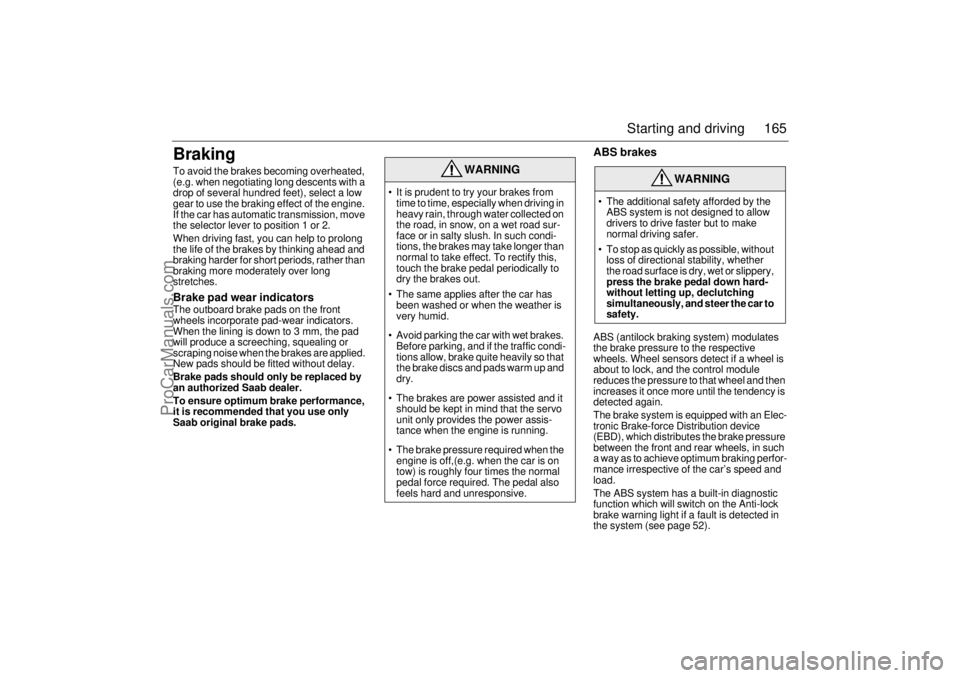
165 Starting and driving
BrakingTo avoid the brakes becoming overheated,
(e.g. when negotiating long descents with a
drop of several hundred feet), select a low
gear to use the braking effect of the engine.
If the car has automatic transmission, move
the selector lever to position 1 or 2.
When driving fast, you can help to prolong
the life of the brakes by thinking ahead and
braking harder for short periods, rather than
braking more moderately over long
stretches. Brake pad wear indicatorsThe outboard brake pads on the front
wheels incorporate pad-wear indicators.
When the lining is down to 3 mm, the pad
will produce a screeching, squealing or
scraping noise when the brakes are applied.
New pads should be fitted without delay.
Brake pads should only be replaced by
an authorized Saab dealer.
To ensure optimum brake performance,
it is recommended that you use only
Saab original brake pads.
ABS brakesABS (antilock braking system) modulates
the brake pressure to the respective
wheels. Wheel sensors detect if a wheel is
about to lock, and the control module
reduces the pressure to that wheel and then
increases it once more until the tendency is
detected again.
The brake system is equipped with an Elec-
tronic Brake-force Distribution device
(EBD), which distributes the brake pressure
between the front and rear wheels, in such
a way as to achieve optimum braking perfor-
mance irrespective of the car’s speed and
load.
The ABS system has a built-in diagnostic
function which will switch on the Anti-lock
brake warning light if a fault is detected in
the system (see page 52).
WARNING
It is prudent to try your brakes from
time to time, especially when driving in
heavy rain, through water collected on
the road, in snow, on a wet road sur-
face or in salty slush. In such condi-
tions, the brakes may take longer than
normal to take effect. To rectify this,
touch the brake pedal periodically to
dry the brakes out.
The same applies after the car has
been washed or when the weather is
very humid.
Avoid parking the car with wet brakes.
Before parking, and if the traffic condi-
tions allow, brake quite heavily so that
the brake discs and pads warm up and
dry.
The brakes are power assisted and it
should be kept in mind that the servo
unit only provides the power assis-
tance when the engine is running.
The brake pressure required when the
engine is off,(e.g. when the car is on
tow) is roughly four times the normal
pedal force required. The pedal also
feels hard and unresponsive.
WARNING
The additional safety afforded by the
ABS system is not designed to allow
drivers to drive faster but to make
normal driving safer.
To stop as quickly as possible, without
loss of directional stability, whether
the road surface is dry, wet or slippery,
press the brake pedal down hard-
without letting up, declutching
simultaneously, and steer the car to
safety.
ProCarManuals.com
Page 166 of 272

166 Starting and drivingThe ABS system will not reduce the braking
distance on loose gravel or on snow or ice
but, because the wheels cannot lock up,
some steering control is retained.
When the ABS system is working, i.e. mod-
ulation of the brake pressure is in progress,
the brake pedal will pulsate and a ticking
noise will be heard. All this is perfectly nor-
mal.
Press the pedal down hard (you cannot
press too hard) and steer the car to safety.
Do not release the brake pedal before the
car has come to a halt or the danger is
past!
That is critical.
If the road is slippery, the ABS system will
operate even when only light pressure is
applied to the pedal. This means that you
can brake gently to test the condition of the
road and adapt your driving accordingly.
It is well worth practicing the use of ABS
brakes on a skid pad or other suitable facil-
ity.
IB476
Braking with ABS brakes.
When the system is operating, the brake
pedal will pulsate gently and the system
will make a ticking noise.
IB477
Braking with ABS – evasive steering
ProCarManuals.com
Page 167 of 272

167 Starting and driving
Traction Control SystemHow the system works The traction control system (TCS) is
designed to prevent wheelspin. This
enables the car to achieve the best possible
grip and, hence, maximum tractive effort,
together with greater stability.
The TCS system uses information from the
ABS system’s wheel sensors to detect
when the front (driving) wheels are rotating
faster then the rear wheels. It then monitors
whether one driving wheel is rotating faster
than the other. If so, the faster wheel is
retarded until both wheels are rotating at the
same speed.
If the two front wheels are rotating at the
same speed but are turning faster than the
rear wheels, the torque from the engine is
reduced to eliminate the difference.
The process continues until all the wheels
are rotating at the same speed.
The advantages of the TCS system become
most apparent when the cohesion between
the front wheels and the road surface is so
low that one or both of the wheels would
lose their grip were the car not equipped
with the TCS, e.g.: When the car is pulling away or accelerat-
ing with the front wheels on different sur-
faces (e.g. one slippery and one dry). The
TCS then functions like an electronic dif-
ferential lock.
When the car is pulling away or accelerat-
ing on a slippery road, in which case the
TCS eliminates wheelspin. The same
applies when the car is reversing.
On cornering, if there is a tendency for the
inner front wheel to rotate faster than the
other wheels.
On overtaking.
TCS OFF The indicator on the main instrument
panel will come on:
If a fault has been detected and the
system has therefore been switched off.
If there is a fault in the ABS system.
If the system has been switched off man-
ually.
The indicator light will also come on for
4 seconds when the ignition key is turned to
ON, while an internal system check is per-
formed. TCS indicator The indicator light will come on for
4 seconds when the ignition key is turned to
ON, while an internal system check is per-
formed.
The light in the tachometer comes on
when the system is operative, i.e. when the
wheels are not rotating at the same speed.
The fact that the TCS system is operative
indicates that the limit for grip has been
exceeded and that the driver must exert
greater care.
WARNING
In normal driving, the TCS system will
help to improve the safety of the car, but
it does not mean that the car can be
driven faster. The same care and pru-
dence normally applied should be dis-
played on cornering and when driving on
slippery roads.
ProCarManuals.com
Page 168 of 272

168 Starting and drivingTurning the TCS off The TCS is switched on automatically when
the engine is started.
The system can be switched off manually by
the TCS button, whereupon on the
main instrument panel will come on. The
TCS system cannot be switched off if the car
is travelling faster than 35 mph (60 km/h).
It may be necessary to switch off the system
if the car has become bogged down, for
instance. Press TCS to switch it on again.
If a fault is detected in the ABS system, the
TCS will be switched off automatically.
The cruise-control system will automatically
be disengaged after one second if it is active
when the TCS starts to operate.
Electronic Stability
Program (ESP)(option/certain models only)The Electronic Stability Program employs
both the antilock braking system (ABS) and
the traction control system (TCS). It is a
safety system that helps the driver to stabi-
lize the car in unusual circumstances that
can otherwise be difficult to handle.How the ESP system worksThe Electronic Stability Program can help to
prevent the car from skidding by braking
one or several wheels independently of the
driver. The engine output is then also
reduced to prevent the driving wheels from
spinning. The car has sensors that measure
wheel speed, yaw acceleration, lateral
acceleration, steering wheel position and
braking pressure. The values provided by
these sensors are used to calculate the
actual direction of the car. If this direction
does not agree with that intended by the
driver, calculated from the steering wheel
position, the ESP is engaged.
ESP improves the driver’s chances of
retaining control over the car in critical situ-
ations.
ESP OFFThe light in the rev counter comes on
if:
A fault has been detected and the system
has therefore been switched off.
The system has been switched off manu-
ally.
When the ignition key is turned to the ON
position, the lamp is lit for about four sec-
onds while the system undergoes a
self-test.
IB478
IB1847
ProCarManuals.com
Page 169 of 272

169 Starting and driving
ESP indicator lightThe indicator light in the rev counter
comes on for a short period of time when the
ESP system is operative.
Operation of the ESP indicates reduced
cohesion between the tires and the road,
and that extra care should be taken by the
driver.Turning ESP offThe system can be turned off manually with
the ESP button, whereupon the light
on the main instrument panel will come on.
The ESP system cannot be switched off if
the car is travelling faster than 35 mph
(60 km/h).
The ESP is always operative during brak-
ing, even if it has been switched off manu-
ally.
WARNING
When driving normally, ESP will help to
improve the stability of the car. This does
not mean that car can be driven faster.
The same care and prudence as normally
applied should be displayed on cornering
and when driving on slippery roads.
NOTESuspension modifications, such as
changing the type of wheels, dampers or
springs, can affect the function of the ESP
system.
Always consult a Saab dealer before
changing any suspension components.
IB1841
Increased stability with ESP.
The system applies the brakes to the
wheels as shown to prevent the car from
skidding
ProCarManuals.com
Page 170 of 272
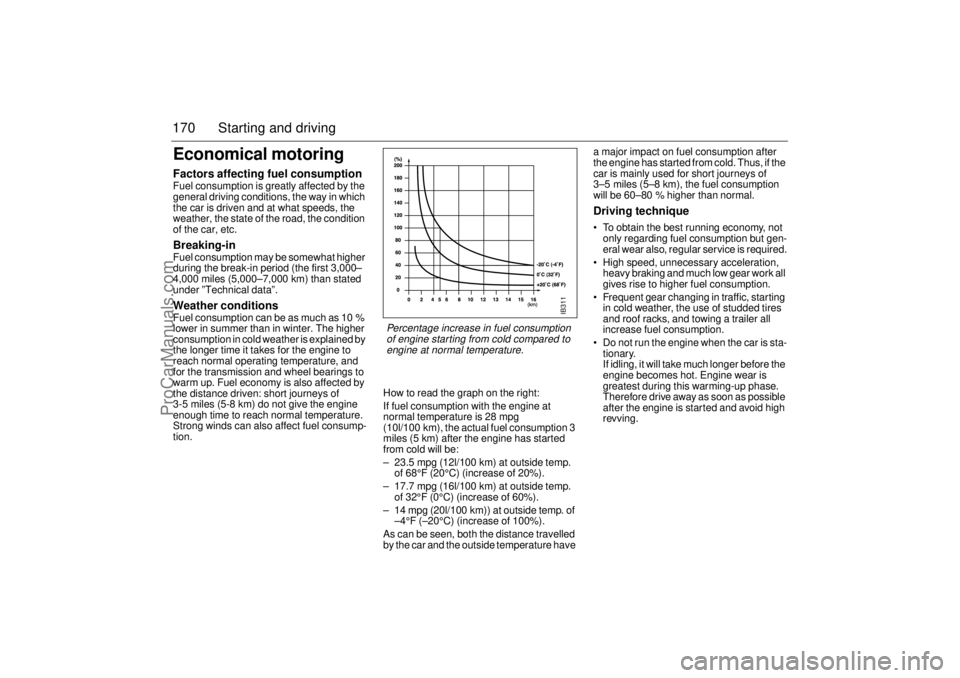
170 Starting and drivingEconomical motoringFactors affecting fuel consumption Fuel consumption is greatly affected by the
general driving conditions, the way in which
the car is driven and at what speeds, the
weather, the state of the road, the condition
of the car, etc. Breaking-in Fuel consumption may be somewhat higher
during the break-in period (the first 3,000–
4,000 miles (5,000–7,000 km) than stated
under ”Technical data”. Weather conditions Fuel consumption can be as much as 10 %
lower in summer than in winter. The higher
consumption in cold weather is explained by
the longer time it takes for the engine to
reach normal operating temperature, and
for the transmission and wheel bearings to
warm up. Fuel economy is also affected by
the distance driven: short journeys of
3-5 miles (5-8 km) do not give the engine
enough time to reach normal temperature.
Strong winds can also affect fuel consump-
tion. How to read the graph on the right:
If fuel consumption with the engine at
normal temperature is 28 mpg
(10l/100 km), the actual fuel consumption 3
miles (5 km) after the engine has started
from cold will be:
– 23.5 mpg (12l/100 km) at outside temp.
of 68°F (20°C) (increase of 20%).
– 17.7 mpg (16l/100 km) at outside temp.
of 32°F (0°C) (increase of 60%).
– 14 mpg (20l/100 km)) at outside temp. of
–4°F (–20°C) (increase of 100%).
As can be seen, both the distance travelled
by the car and the outside temperature have a major impact on fuel consumption after
the engine has started from cold. Thus, if the
car is mainly used for short journeys of
3–5 miles (5–8 km), the fuel consumption
will be 60–80 % higher than normal.
Driving technique To obtain the best running economy, not
only regarding fuel consumption but gen-
eral wear also, regular service is required.
High speed, unnecessary acceleration,
heavy braking and much low gear work all
gives rise to higher fuel consumption.
Frequent gear changing in traffic, starting
in cold weather, the use of studded tires
and roof racks, and towing a trailer all
increase fuel consumption.
Do not run the engine when the car is sta-
tionary.
If idling, it will take much longer before the
engine becomes hot. Engine wear is
greatest during this warming-up phase.
Therefore drive away as soon as possible
after the engine is started and avoid high
revving.
IB311
Percentage increase in fuel consumption
of engine starting from cold compared to
engine at normal temperature.
ProCarManuals.com